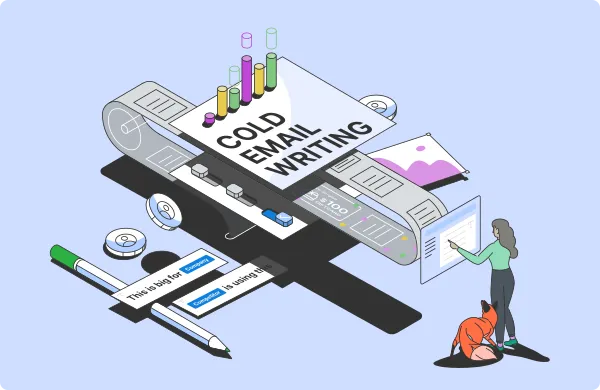Cold Email Guide
Send better email outreach campaigns.
Hunter's Cold Email Guide is a collection of resources to help you send better email outreach campaigns. It covers everything from technical setup to strategy and copywriting, providing both theoretical and practical advice you can apply to improve your success rates at your own pace.
Create an outreach strategy
Prepare an irresistible offer and figure out how to build a connection with your prospects.
Build a list of recipients
Figure out how to find prospects based on your ICP and get their contact information.
Optimize your technical outbound setup
Set up your email domain and cold email tool, then configure everything to maximize deliverability.

What you'll learn
- Set up a dedicated cold email domain
- Choose an ESP (Email Service Provider)
- Build and maintain your sender reputation
- Implement email authentication protocols
- Learn about email blocklists
- Track your email open rate and link clicks (email tracking)
- Use a custom tracking domain
Write your cold emails
Learn about the best practices for writing emails, CTAs and subject lines that make your recipients reply.
Schedule and send your campaigns
Learn how to schedule outreach campaigns to protect your deliverability and maximize your success rates.
Analyze the success of your outreach
Get familiar with the metrics you should use to analyze and optimize your cold email campaigns.