As a first step in your technical setup for email outreach, you need a properly configured domain.
Summary
- You should create a separate domain to send cold email campaigns. Otherwise, you risk not being able to send emails from your main business domain.
- Before buying a new domain, check its sender reputation. If you buy a domain that's on email blocklists, you might not be able to efficiently send outreach campaigns.
- Your chosen domain name should build trust and clarify where the email originated.
- You should choose a reputable top-level domain (preferably .com) and avoid TLDs associated with spam.
- Your recipients will want to learn more about you. If you're using a separate domain, redirect it to your primary domain so they can easily find you.
Do you always need a separate domain for cold email?
Most every company has a primary domain used for hosting the website and sending emails to clients. And that's perfectly fine.
However, don’t use your primary business domain for cold email. Instead, set up a dedicated domain just for cold email.
The domain you're using to send cold emails is a critical factor in whether or not your emails are delivered:
- Your domain name is used for authenticating the emails you send.
- Receiving email servers use your domain's reputation (together with your email server's IP) to figure out what to do with your messages.
At the same time, sending cold emails without taking the necessary precautions can quickly destroy your domain's reputation. In extreme cases, your reputation will suffer so severely that the regular emails you send to colleagues and existing customers may not get delivered.
That's why in most cases, you should use a separate domain to send cold emails. If you make any mistakes and your domain's reputation drops, it won't impact your ability to get emails delivered in other scenarios.
The only viable scenario for using your primary domain is when:
- You want to dip your toes into email outreach and send a minimal number (think 5-10 a day) of targeted, personalized cold emails,
- You've been using your primary domain to send regular emails for a long time,
- You only use valid email addresses.
Brainstorm a domain name
Your cold email domain should relate to your brand or primary domain name. An excellent alternate domain name will build trust in your recipients and clarify who you are by being easily associated with your business.
For example, at Hunter, one of the domains we use to send our campaigns is gethunter.io. It's not our main domain, but it leverages our brand. This domain name is encouraging for our recipients – we give them an additional reason to trust the message.
If you're all out of ideas, some commonly used variations are:
- getexample.com
- tryexample.com
- joinexample.com
- exampleconnect.com
These domain names are great because they reference your company's name and hint at the intent behind your message. Plus, they're short.
Choose a reputable top-level domain
The top-level domain (TLD) you use with your domain name may also negatively impact your deliverability. While your domain’s sender reputation is a primary factor, the TLD you use also matters.
There are two reasons why:
1. Spam filters may reject notorious TLDs
Email spam filters work in different ways, but they all use any mechanisms they can to detect spam accurately. And since some TLDs are notorious for being abused by spammers, some spam filters will consider your TLD when deciding if your messages are spammy.
In fact, some email servers are known to outright reject mail from notorious TLDs like .xyz or .download.
2. Your recipients may have a negative bias towards some TLDs
Just like their email spam filters, your recipients may negatively react to emails sent from suspicious TLDs. Even if your message gets placed in the inbox without any issues, the recipient may have less trust when they see a TLD they associate with spam.
How to choose a reputable TLD
Use your judgment
Most malicious activity online is run using the same TLDs because they are cheaper. Like your recipients, you surely have biases regarding some TLDs you've mostly seen used for nefarious purposes.
Check the lists of most abused TLDs
Another way to validate the TLD choice for your cold email domain is to look at the lists of the worst offenders.
Spamhaus lists the top 10 TLDs with the worst ratio of spam domains. As of 2023, they are:
- .live
- .degree
- .cn
- .wtf
- .top
- .market
- .voto
- .gq
- .fyi
- .haus
Domaintools.com also compiles the worst offenders, and in 2023, the following 10 TLDs had the strongest association with spam:
- .beauty
- .click
- .monster
- .live
- .gq
- .ga
- .top
- .tokyo
- .tk
- .cf
Check the reputation of the domain name you chose
If you buy a domain with a tainted reputation, you'll lose time trying to get it delisted from email blocklists. In some cases, you won't even be able to fully restore their reputation and make them suitable to be used for cold email campaigns.
Instead, check the domain's reputation before making the purchase.
The easiest way is to run a bulk check with popular email blocklists.
Redirect the cold email domain to your primary domain
Once you've purchased your domain and configured the basic DNS records, I recommend you use a 301 redirect to send visitors from your cold email domain to your main domain.
Many recipients will try to visit it before deciding how to respond to your message. If they are met with a 404 page or "Under construction" placeholders, they will be less likely to respond positively to your email.
Instead, redirect them to your main website so they can find out more about you and your business.
You can redirect your domain by configuring appropriate DNS records at your domain registrar.
For example, if you're using Namecheap, you can redirect your cold email domain easily by going to the domain settings.
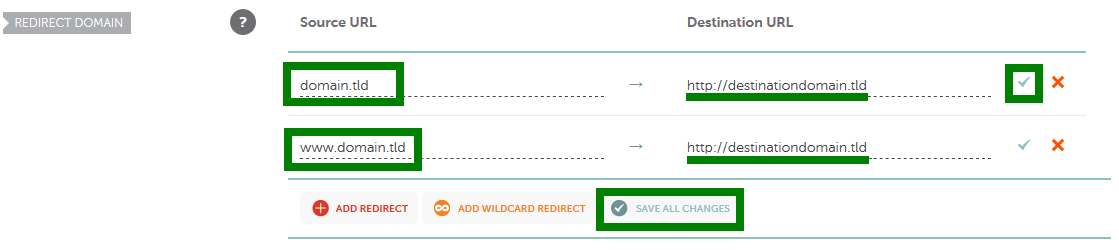
For more information, consult your developer or search for your domain registrar’s instructions on setting up redirects.
Next steps
Once you've purchased a cold email domain and redirected it to your primary domain, you need to set it up with an email service, which means you must first choose an email service provider.

