Email blocklists are databases containing information about domains and servers known for spam-related activity.
If your emails aren’t reaching the recipient’s inbox, it might be because you were listed on an email blocklist.
Email blocklists vs email blacklists
Traditionally, email blocklists were called blacklists. However, following a wider change in the IT industry, we decided to use “blocklist” instead – there are no good reasons to use a term that may perpetuate racial bias if there’s an easy alternative.
“Blocklist” is a neutral term that is easy to understand and is even phonetically similar to the historically used term.
How email blocklists work
Email blocklists contain information about email addresses, domains, or IP addresses that have been used to send unsolicited bulk emails.
Before your cold email is successfully delivered, the receiving server can check with known blocklists to see if your domain and IP should be trusted. If you’re listed, it doesn’t necessarily mean your emails will bounce or land in spam, but it makes failure more likely.
Fortunately, there are always steps you can take to be removed from most blocklists. And there are good practices you can follow now to prevent ever getting listed.
How email blocklists detect spam
It’s difficult to fully understand how email blocklists find and classify spammy domains and IPs. The information they provide about their algorithms is purposefully sparse.
However, there are two general mechanisms they rely on:
- Spam traps: mailboxes set up to automatically join mailing lists and receive emails from spammers and marketers with poor email list hygiene, thus catching them red-handed,
- Data sharing: email blocklists share data with each other. Some may also receive data from email service providers, such as spam complaint rates or unusual sending volume for specific domains and IPs. However, these processes aren’t publicly disclosed. It’s also worth noting that since some email service providers use blocklists in their spam filtering algorithms, there’s a feedback loop between the ESPs and blocklists.
Check if your domain or IP is on an email blocklist
There are dozens, if not hundreds, of email blocklists – too many to monitor manually. If you want to check if your domain or IP is listed, use a bulk blocklist check to save time.
MXtoolbox.com offers a free check of over 90 blocklists. You can use it to check the status of both your email server IP and your domain.
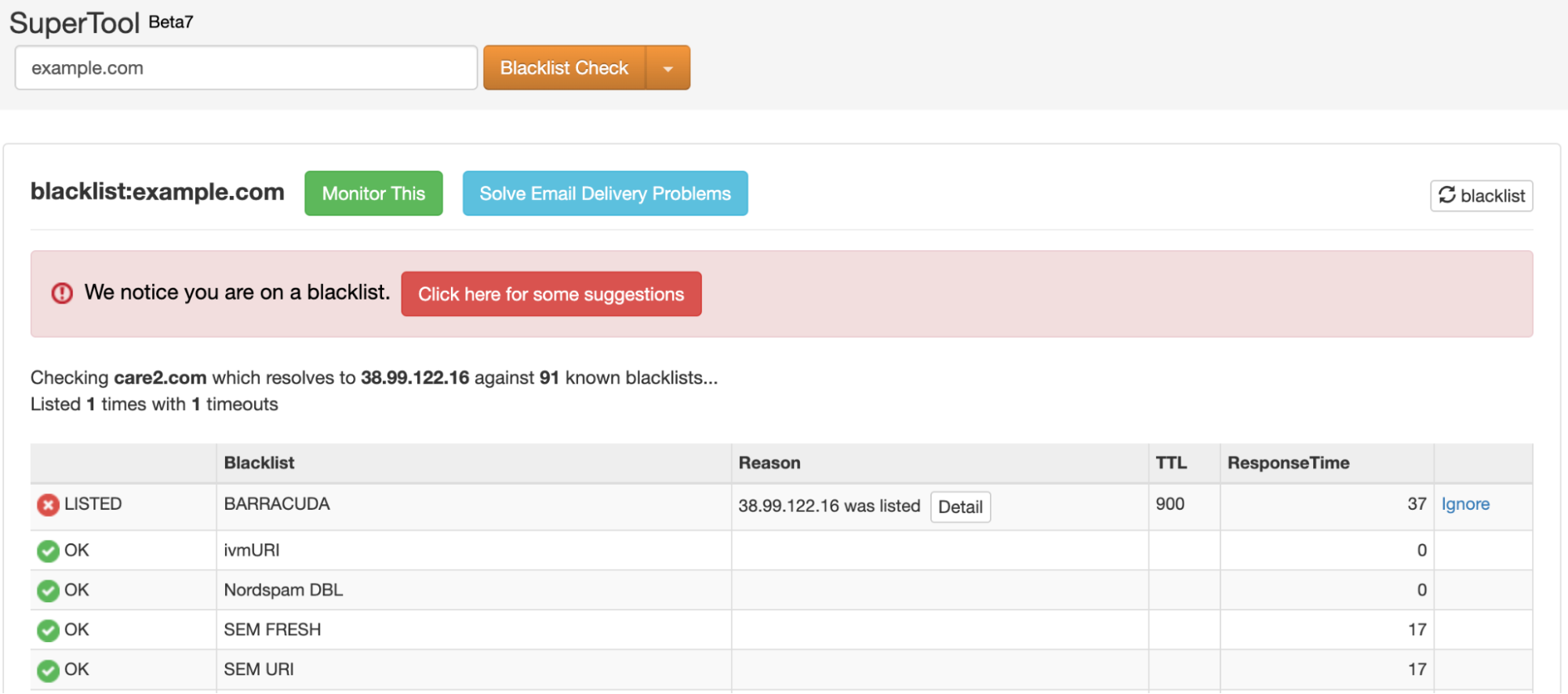
In the example above, an IP address associated with the domain example.com was found on one blocklist – Barracuda.
Remember that your domain or IP can get blocklisted at any moment, so it’s good to check if you were listed at regular intervals – especially if you’re sending lots of cold emails! If you register with MXtoolbox, you can automate this tedious task by setting up a blocklist monitor for your domain.
My domain or IP is on a blocklist. Now what?
Each email server may access different email blocklists in the spam filtering process. So if you find your domain on one blocklist, it doesn’t automatically mean your cold emails are doomed.
That being said, email blocklists depend on sharing data with one another. So while it’s difficult to quantify the negative impact of getting listed by one blocklist, you should never ignore it.
If you find your domain or IP address listed on any email blocklists, you must act.
How to get delisted from an email blocklist
Each blocklist has different rules, but most of them allow manual removal requests.
Here’s a list of steps that should get you removed from any blocklist:
Find the website of the blocklist
You have to start by finding the website of the blocklist you were listed on. That’s where you’ll find some explanation for why you were listed and how to get delisted.
To use the example from above, if you found your IP address blocklisted by the Barracuda blocklist, look for its website. One way is to simply google it. However, if you used MXtoolbox for the blocklist lookup, you can also click on “Detail” to find out more about the given blocklist.
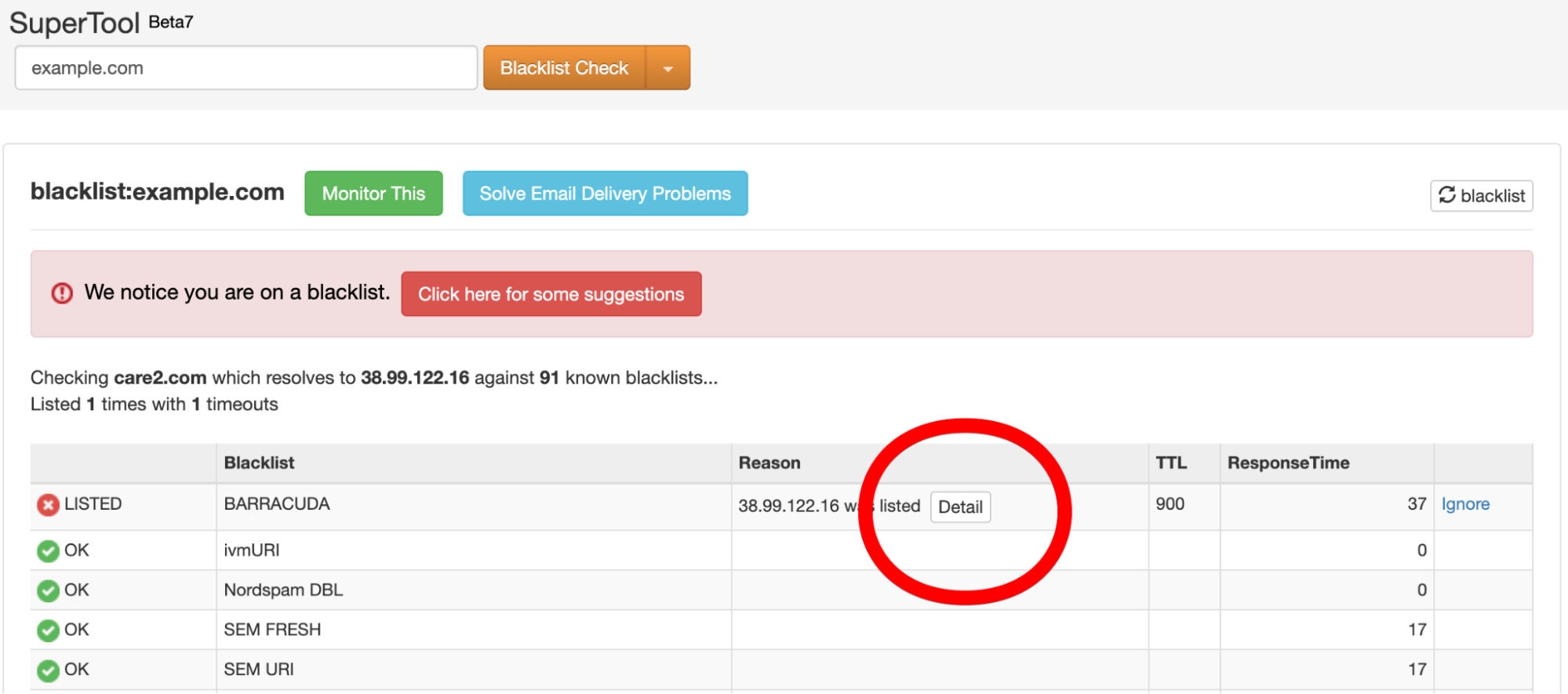
You should find the blocklist’s website link there:
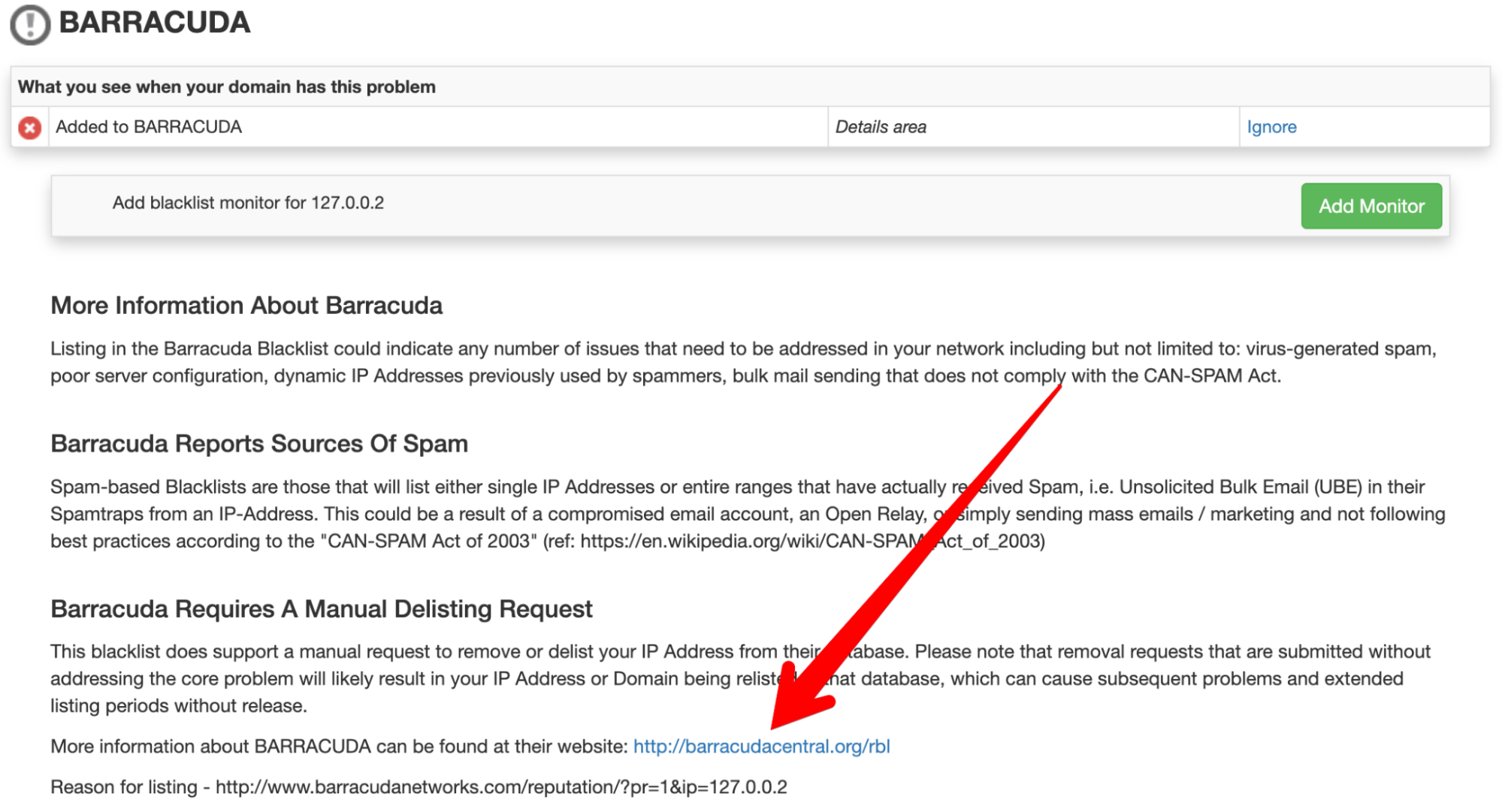
Understand how and why you were listed
After you visit the blocklist’s website, look for some documentation on how the blocklist looks for spammy domains and IPs.
With our example, Barracuda has a page explaining the listing methodology. It says that, among other reasons, you may have sent emails to spam traps. As a reminder, spam traps are email accounts created by blocklists specifically to receive emails from spammers or marketers who don’t keep their mailing lists clean.
If you aren’t careful about who you’re sending emails to, you may send them to spam traps and get listed that way. This happens frequently, e.g., when you have a company newsletter, and you’re not using double opt-in for new subscribers. Spam trap bots will get on your list; unless you manually remove them, they will receive your newsletter.
Of course, this is just one of many reasons for getting listed on an email blocklist. You need to inspect each blocklist individually and find out why you may have gotten listed.
Adhere to the blocklist’s rules
After you find out the policy of the blocklist you were listed on, you must take steps to become compliant. With our example, if you realize you were listed because you sent your company newsletter to spam traps, you should remove them from your mailing list.
Send a removal request
Finally, after discovering why you were listed on a blocklist and addressing the reason, you can request a removal request to get your domain delisted.
The time it will take for your request to be considered greatly varies depending on the blocklist. Just be patient and remember: getting unlisted is bound to improve your deliverability! 🎉
Avoid getting listed on email blocklists
Even if your domain or IP was never listed on any email blocklists, you should consider complying with some basic rules before scaling your email outreach.
- Avoid spam traps. Use valid email addresses and remove any addresses that bounce from your mailing lists. Don’t send cold emails to addresses you didn’t validate using the Email Verifier.
- Don’t get reported as spam by recipients. Be respectful of your recipients’ time and privacy. Provide the option to unsubscribe from your messages, and don’t go overboard with your follow-ups.
- Avoid automated spam filters. Make sure your copy is polite and helpful, but most importantly, relevant and personalized.
- Use reputable email service providers. While you’re solely responsible for the reputation of your domain, you may not be solely responsible for the reputation of your email server and the IP used to send your cold emails. Use reputable email service providers that have safeguards in place. Otherwise, your deliverability may suffer because someone else destroyed the reputation of the IP that you’re sharing.
- Control the volume and frequency of your email outreach. Sending too many emails in a short period of time will definitely put you in danger of getting blocklisted. Enforce daily sending limits to avoid it.
Next steps
The next deliverability-related topic we have to cover is email tracking. While tracking is useful for measuring the performance of your campaigns, it comes with some disadvantages.

