End-to-end workflow
Find relevant companies, get their contact information, and reach out – without paying for other tools.
Finally, B2B leads
you can trust.
Hunter's unmatched data quality meets B2B lead prospecting.
Start prospectingNo credit card required. Free plan available.
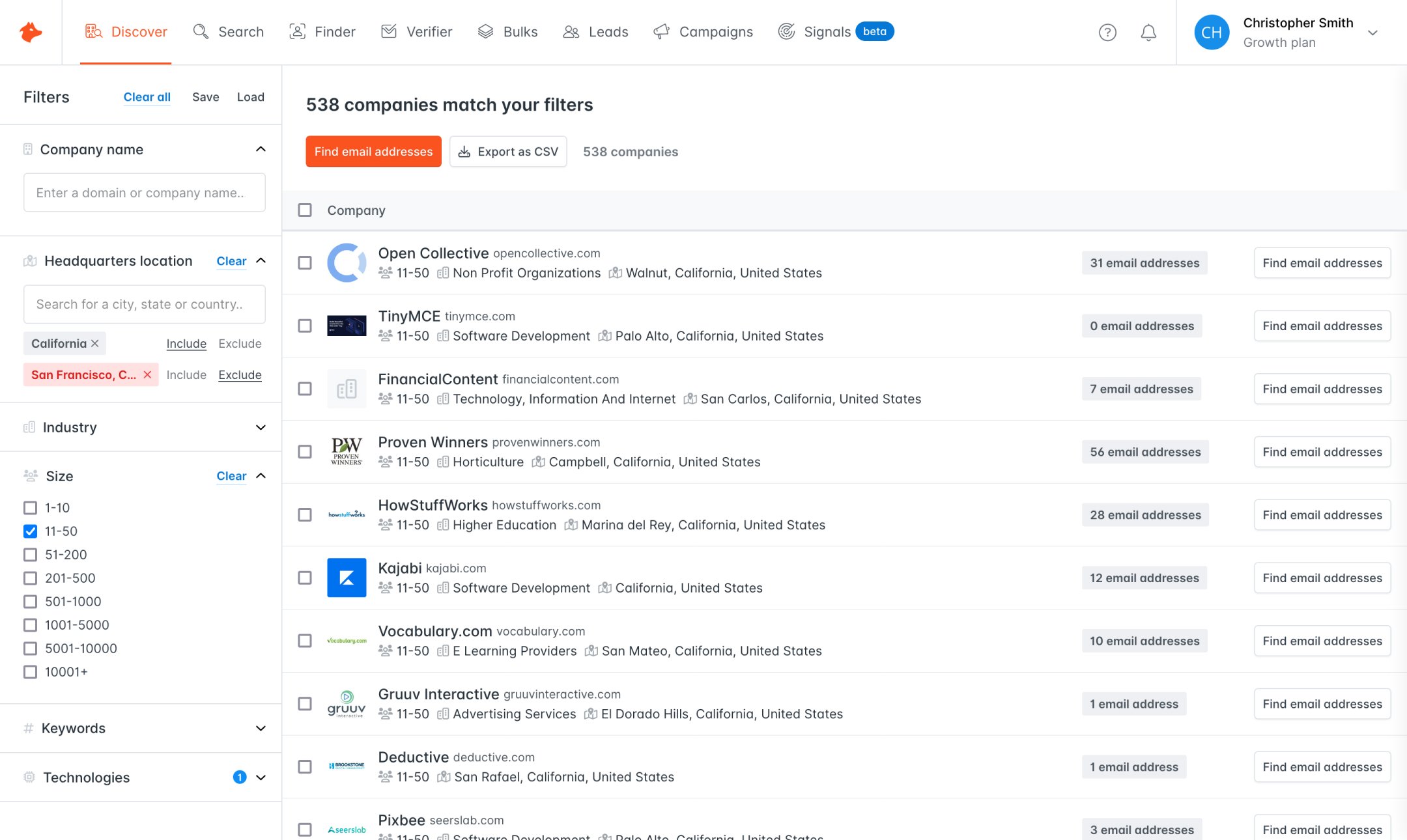
Hunter Discover is a comprehensive B2B lead database. With its powerful market segmentation features, you can quickly find qualified leads for sales and other activities, based on the attributes of your ideal customers.
Create a free accountFind relevant companies, get their contact information, and reach out – without paying for other tools.
Use industry, firmographic, and technographic filters to narrow down your target market.
If you’re after high-ticket accounts, you can follow them to know exactly when to reach out.
Surface the most valuable prospects using intent-based data filters.
Get a stream of relevant companies by saving and tracking your ICP search criteria.
Fill your pipeline, no matter where you’re operating.
If you can't find the answer to your question here, visit the dedicated section in our Help Center.
Visit the Help CenterOne of the best ways to find B2B leads for your sales activities in a scalable way is to use a B2B database like Discover.
Using Discover, you can configure a search based on the attributes of companies matching your ideal customer profile, like headquarters location, company headcount, industry, technologies, and more. Alternatively, you can look up your existing leads or customers and use the attributes surfaced by Discover to configure a lookalike search. Our database will identify companies matching your criteria and help you find their contact information so you can turn them from sales leads to paying customers.
To find qualified companies with Hunter Discover, start by specifying the attributes of your ideal customer. Company Discovery lets you filter by:
Use these filters to find companies that align with your ideal customer profile, then find the associated email addresses using the Domain Search.
After you configure your search in Hunter Discover, you can manually select the companies you want to contact or choose all results in bulk.
You can then look up the email addresses associated with your chosen companies by configuring a Bulk Domain Search.