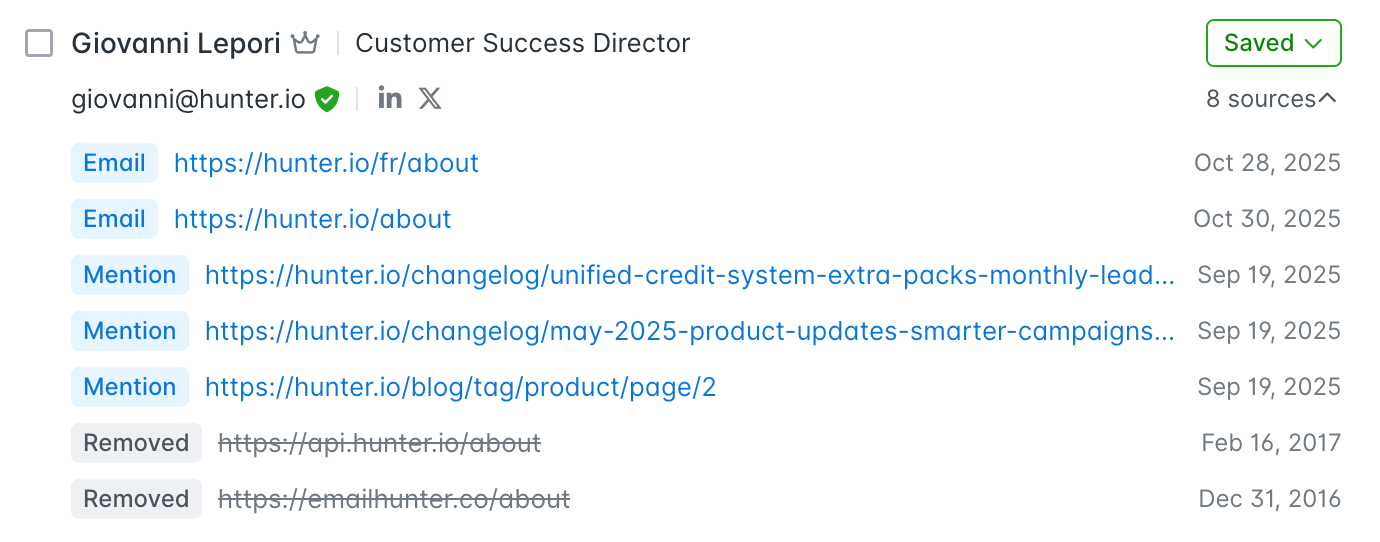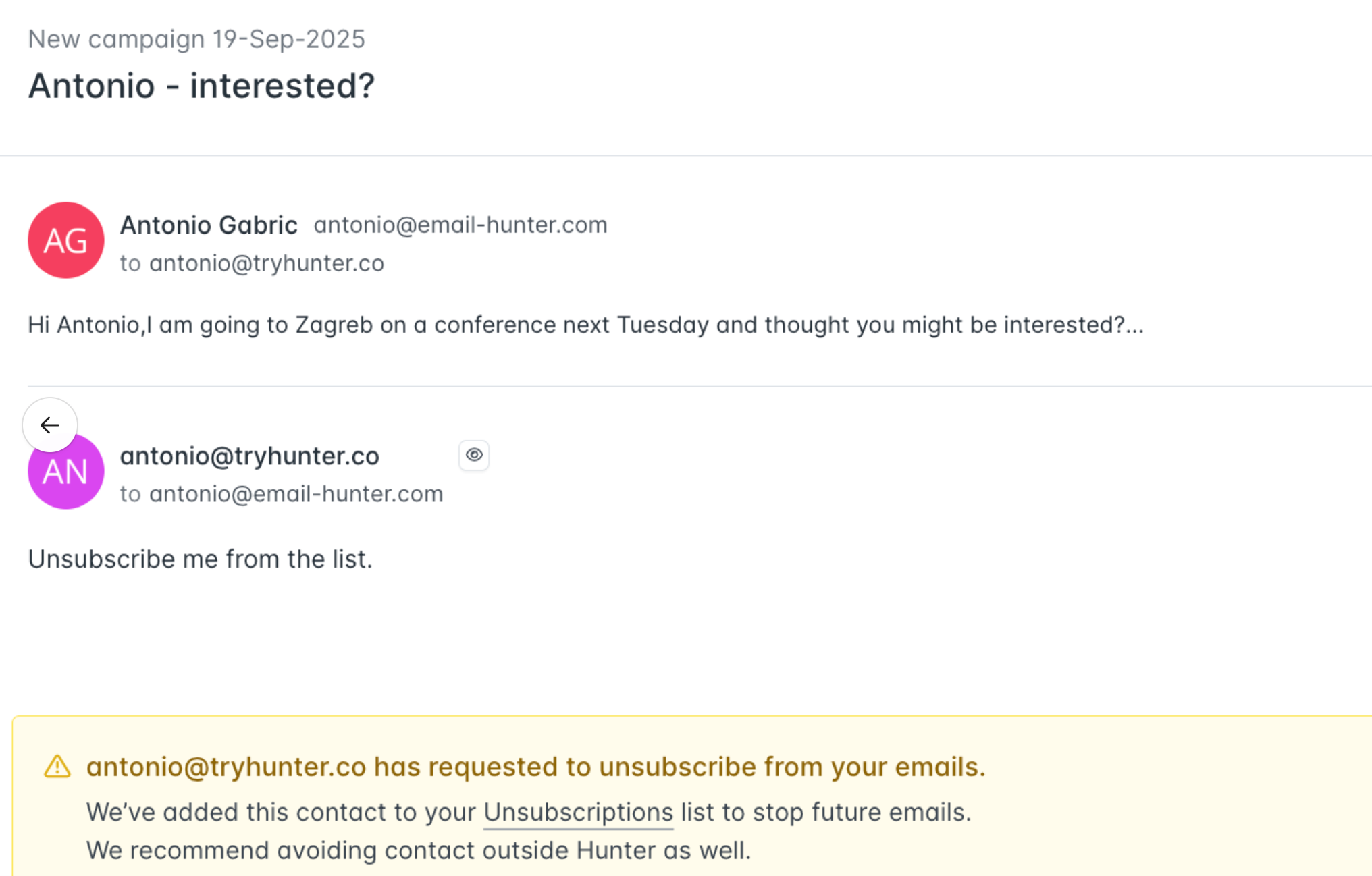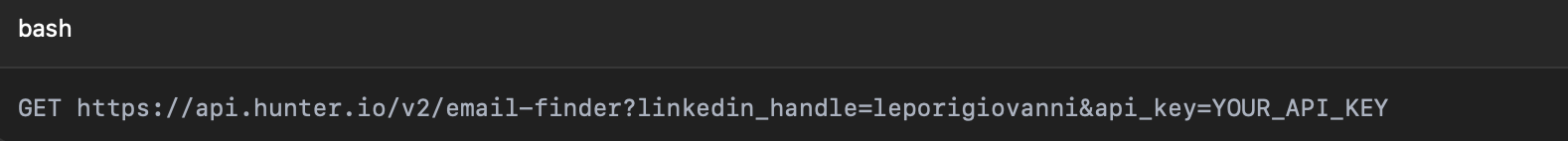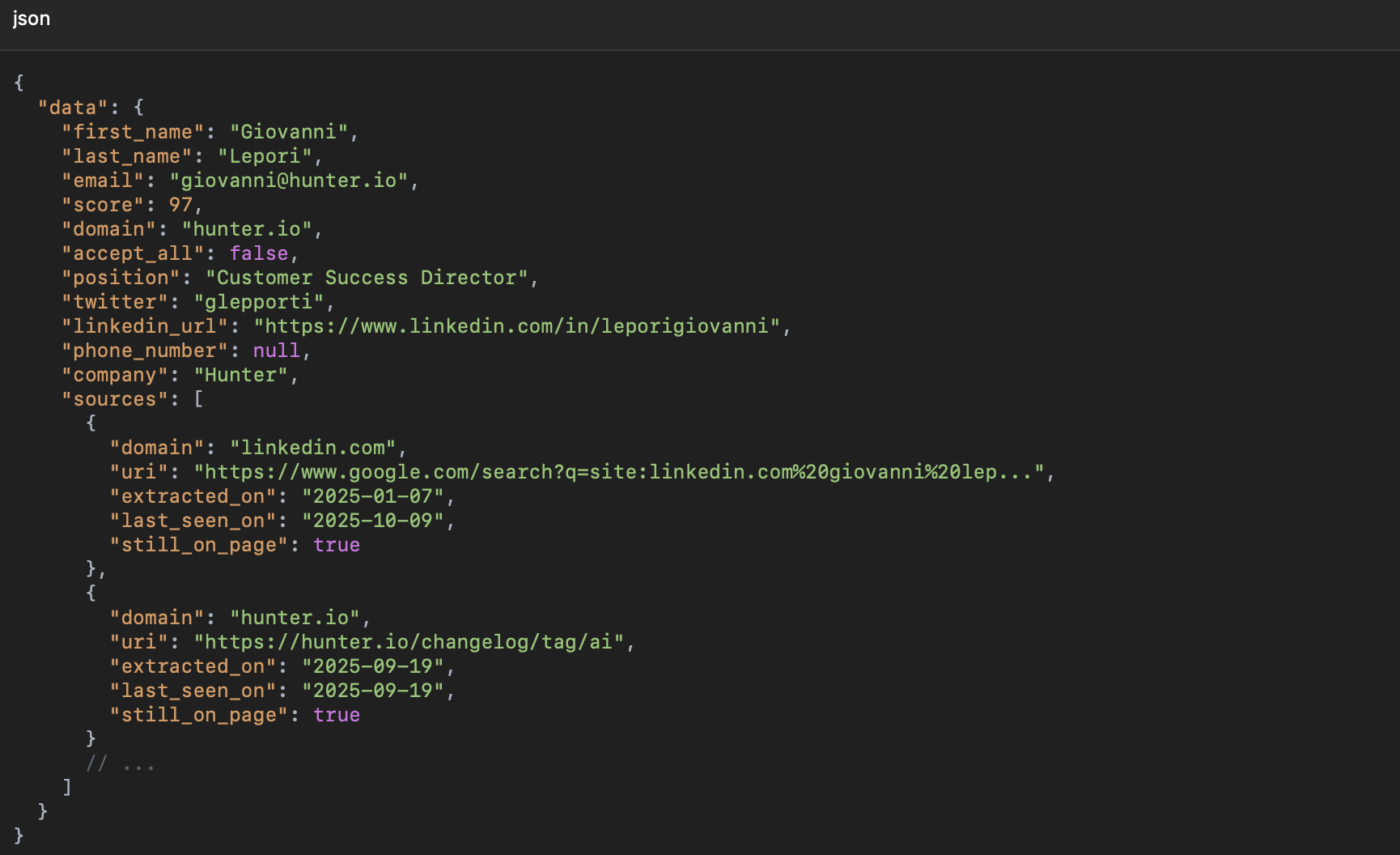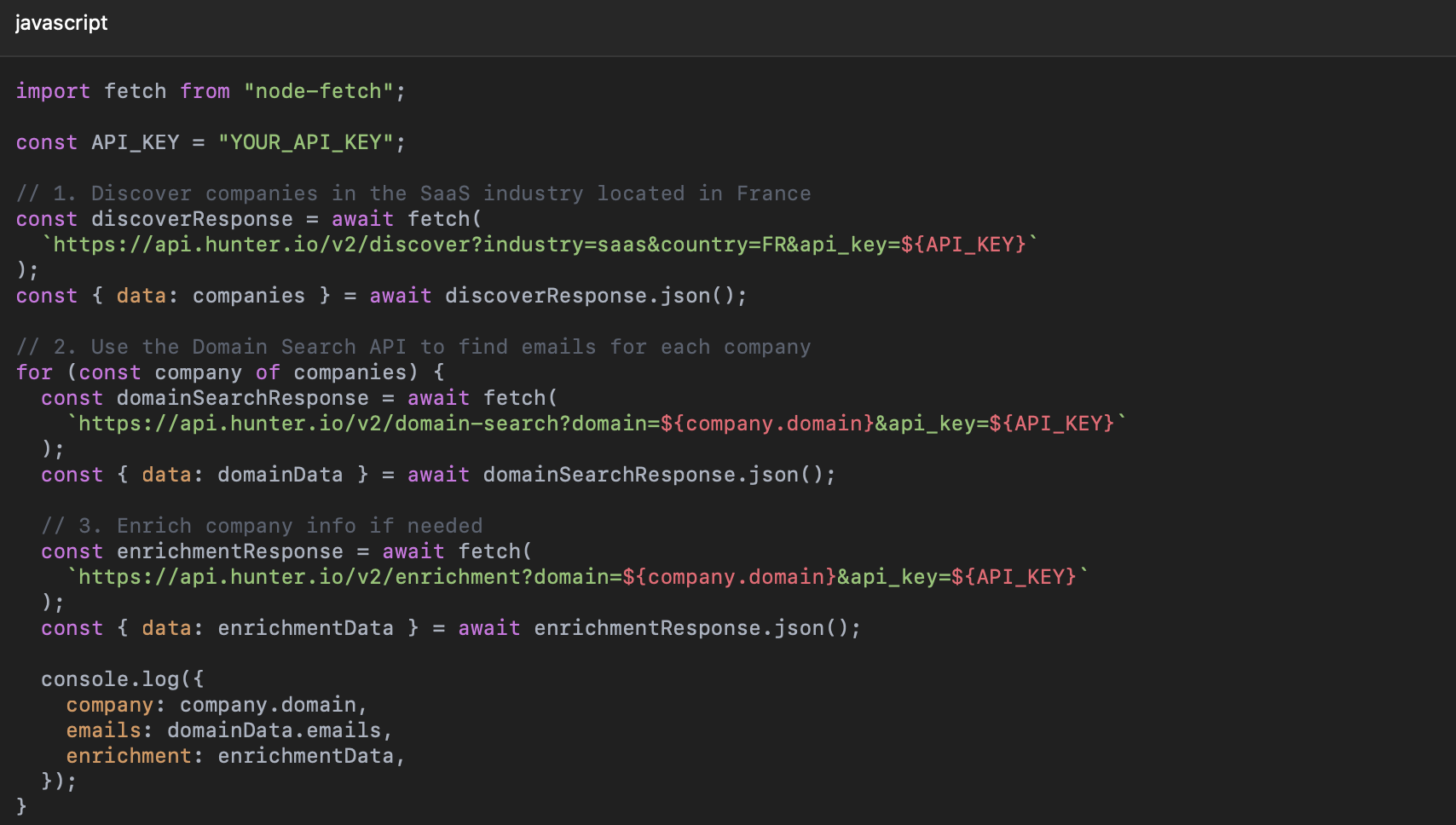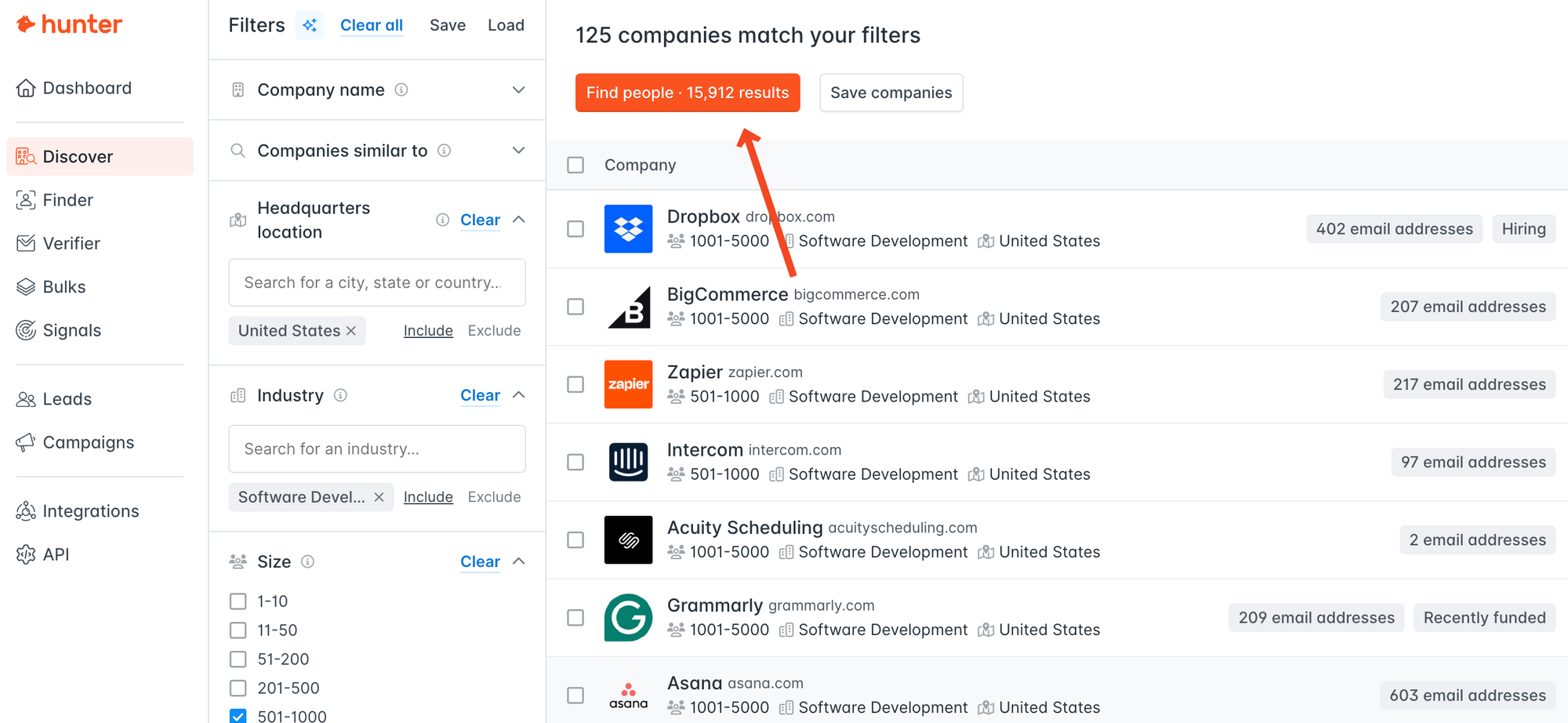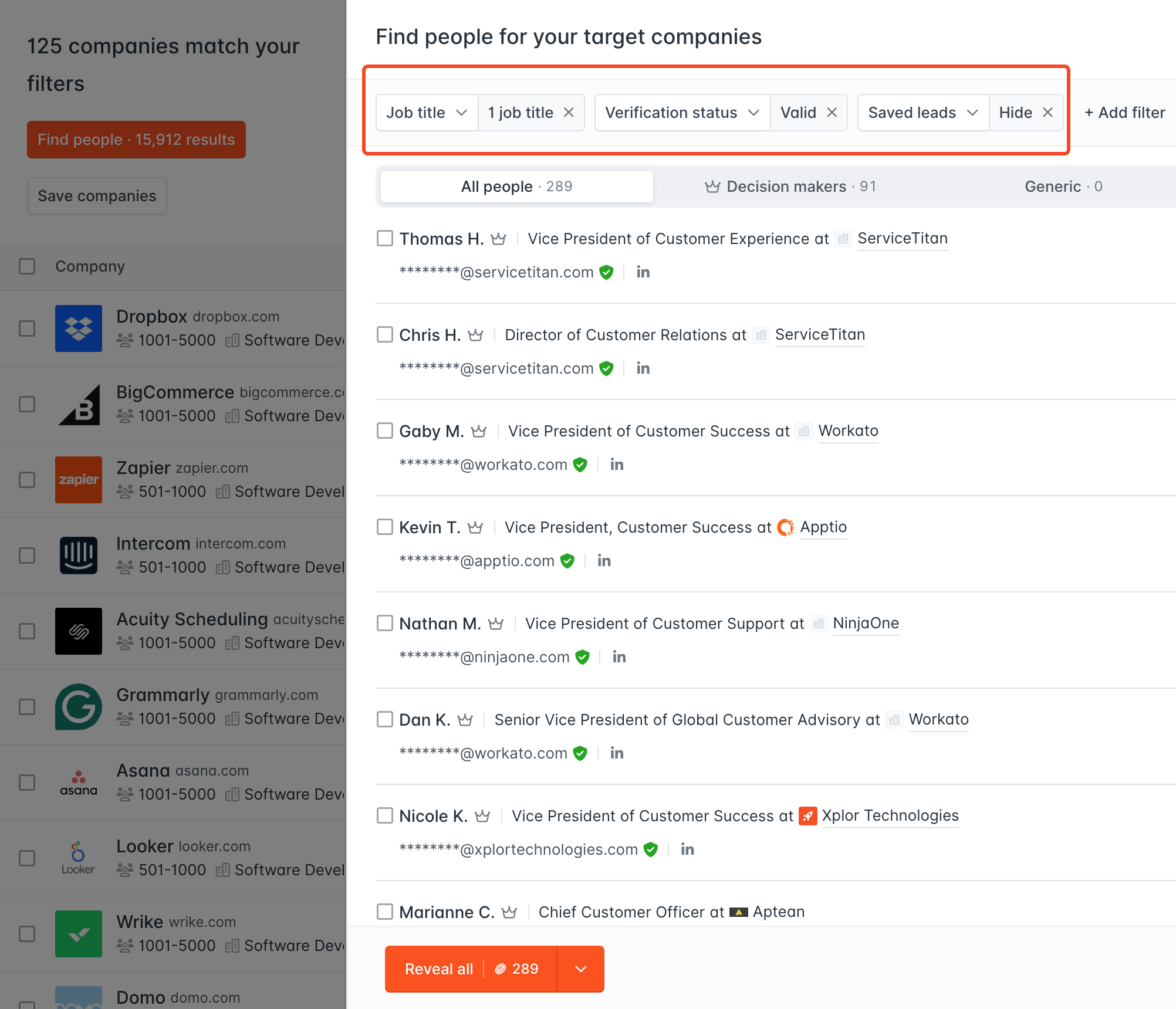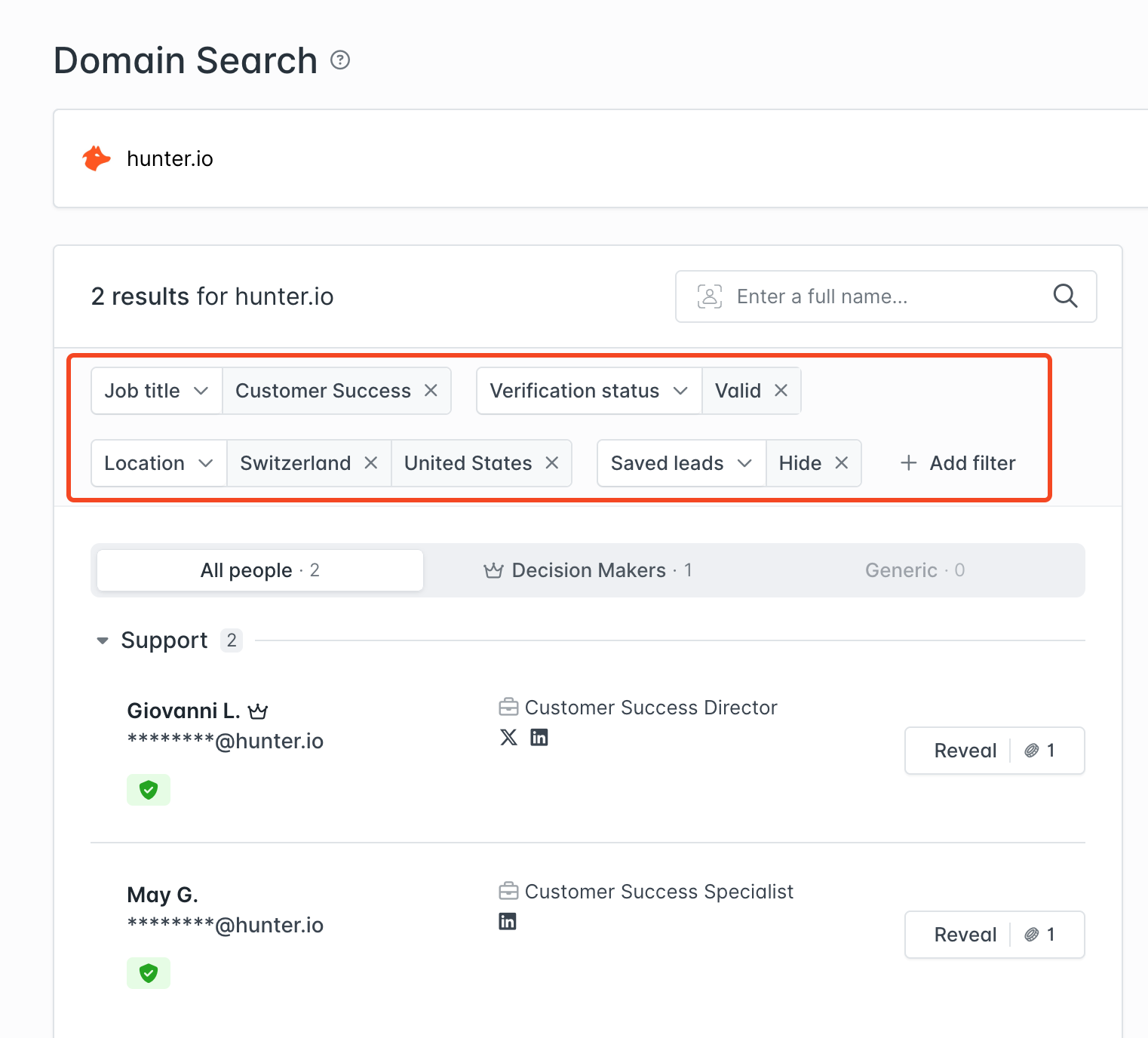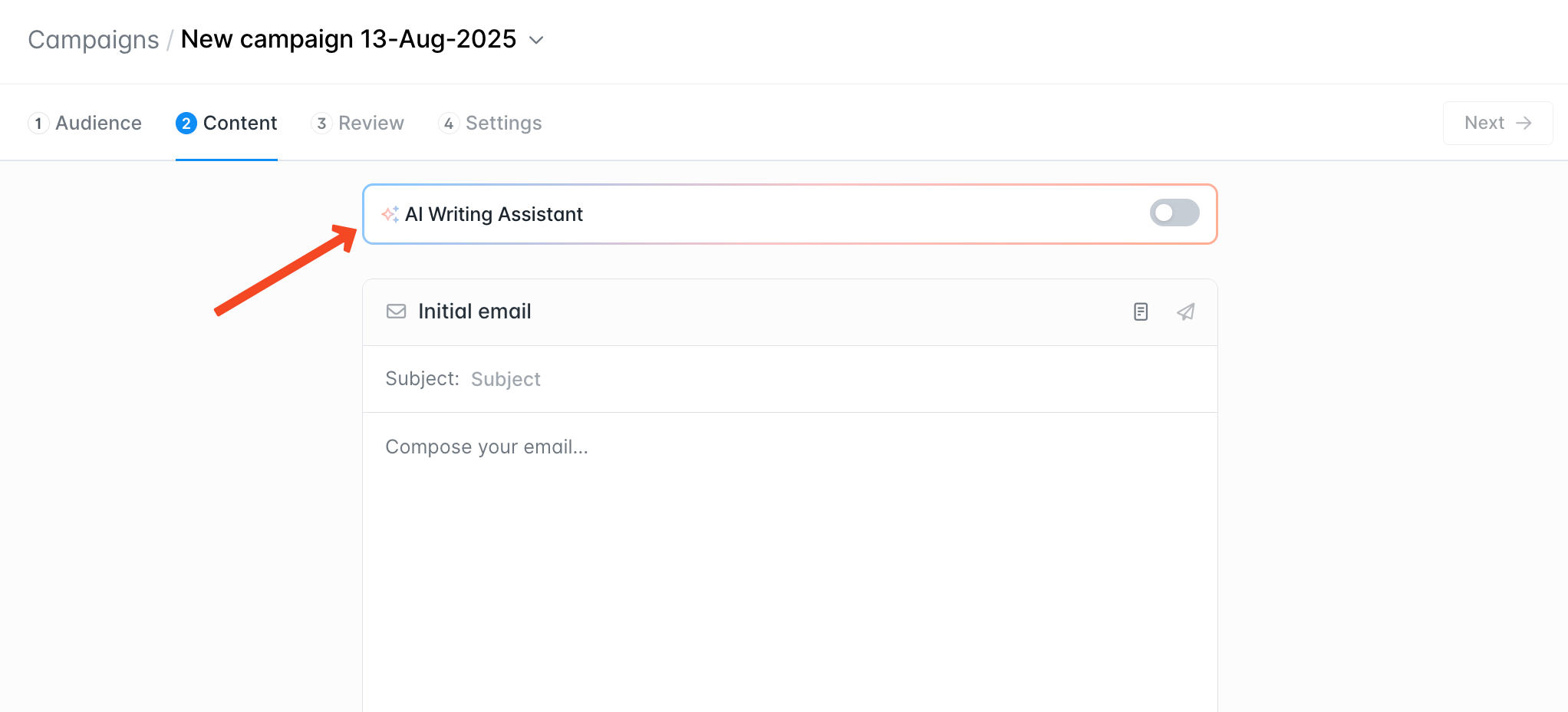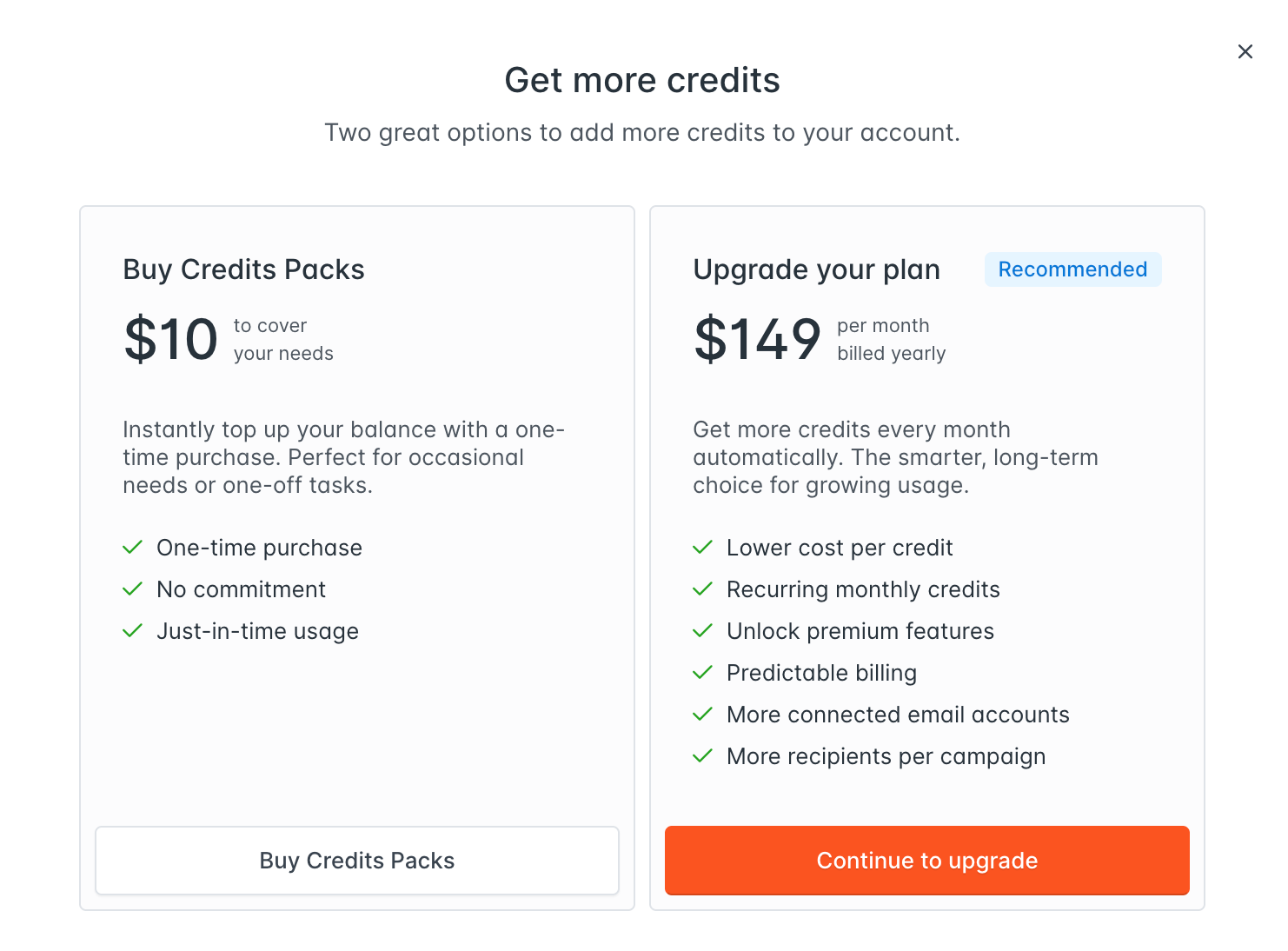What’s new
In Discover’s people finding workflow, you can now reveal as many leads as your current credits allow, even if you don’t have enough credits to reveal the full dataset.
How it works
- If a dataset requires more credits than you have available, we’ll let you reveal the first X leads.
- X is the exact number of credits you can spend at that moment.
- You’ll see a clear prompt letting you either continue with the partial reveal or get more credits (upgrade, or buy an extra credits pack if you’re already on a paid plan).
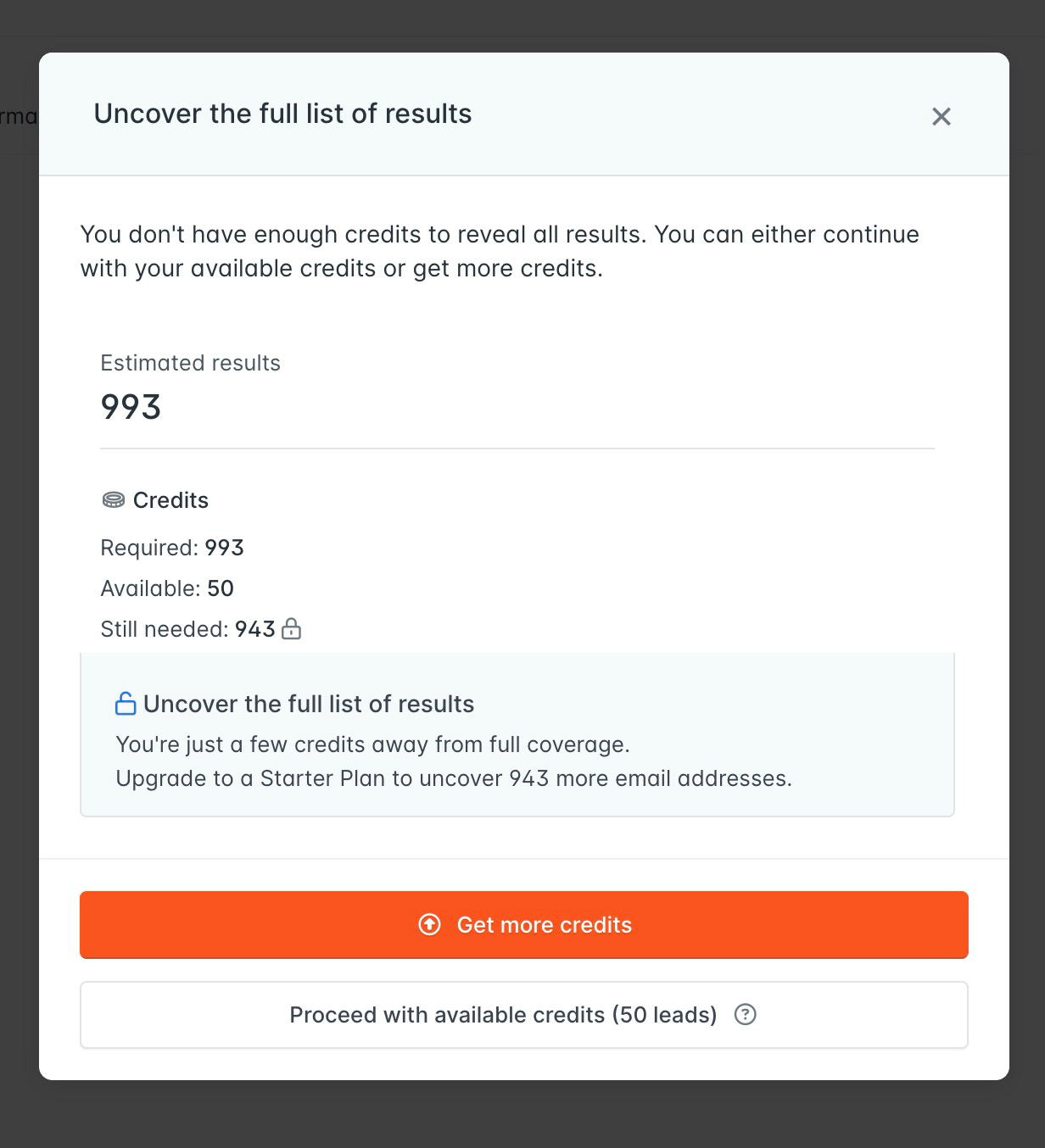
Why we built this
Previously, being a few credits short could block you from revealing any leads. With partial reveals, you can keep moving and start working with results right away.
Example
If you have 50 credits left and your current results would require 943 credits to reveal, you can reveal the first 50 leads now, and decide later whether to add more credits to unlock the rest.