Ricky Pearl's Pointers: Cold Email Tips From Managing 10,000s of Inboxes

I often get asked about the best practices for email outreach. In fact, I get these questions so often that I’ve come up with a fairly consistent list of universal pointers to boost cold email success.
In this blog post, I’ll list these pointers so you can create email campaigns that work hard for you.
But before we start, here are my priorities:
- Delivery – Get your email delivered to your prospect's inbox.
- List quality – Make sure your list is appropriately targeted.
- Timing – WHEN you send is potentially more important than WHAT you send.
- Message – Short, sharp, and never spammy.
1. Take care of deliverability
👉 Implement email authentication protocols (SPF, DKIM, DMARC)
They might look like gibberish at first. But these email authentication protocols confirm you had permission to send the email from your domain and your IP. Without them, the receiving server thinks you are a fraud.
DNS (Domain Name System) configuration is essential for email deliverability. Email servers use DNS records to verify that the IP address sending the email is authorized to do so.
It's crucial to ensure your DNS records, like SPF, DKIM, and DMARC, are set up correctly, or your emails could get marked as spam or even rejected altogether. Work with your IT team or domain provider to set up your DNS records to maximize email deliverability.
👉 Never use your cold email tool’s default domain for link tracking
When using a cold email tool, you can usually set up tracking to know when the links in your emails are clicked. This mechanism relies on redirecting the user through a tracking domain. But unless the tool allows you to use a custom tracking domain, you’ll use a shared domain to track your links. This can tank your deliverability.
Instead, you should look for a cold email tool that lets you use a custom tracking domain.
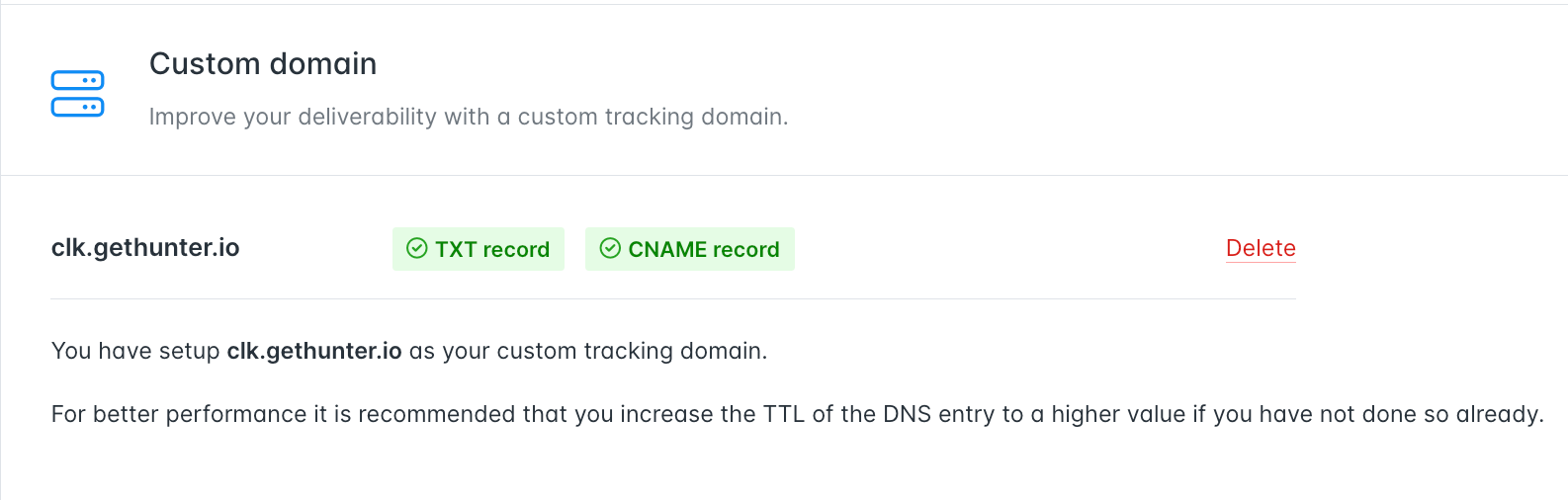
However, in my experience, not tracking links at all is still best if you want to maximize your deliverability.
👉 Stay on top of the daily sending limit
Based on my experience in B2B sales outreach at Pointer (sending cold emails from tens of thousands of mailboxes), I recommend a daily sending limit of around 50 emails per inbox. Go over the limit, and you decrease your credibility and deliverability.
Bonus: When sending cold emails, your goal should be to never look like a bulk sender. Sending 50 emails per day on the dot is suspicious and may reduce your deliverability. So keep your daily sending volume a little random.
👉 Monitor your bounce rate
You should aim to have a bounce rate of less than 2%.
Keep checking it, and if your reply rate is too low, adjust warmup replies while you fix your copy or test delivery.
👉 Turn off email tracking
I know this one is hard to swallow. Everyone wants more data, so it’s probably your instinct to want to track everything you can. However, in my experience, tracking opens and clicks damages your deliverability.
2. Make your list, then check it twice
👉 Loose lists sink ships - Clean your mailing list
Keep your mailing lists clean. Bad lists increase bounces, decrease relevancy, decrease replies, and increase your spam complaint rates.
👉 Do Not Contact means DO NOT CONTACT!
It’s pretty simple. Do not send any emails to your Do Not Contact list. These recipients will mark your messages as spam and kill your deliverability.
3. Adjust your timing
👉 Observe daily sending limits per domain
Never send more than two cold emails to the same domain on the same day. It may be a little tricky to implement but it will boost your success rate.
👉 Take time with your sending
Set a daily sending limit and only send up to around 50 emails per inbox per day. Spread sends out as much as possible.
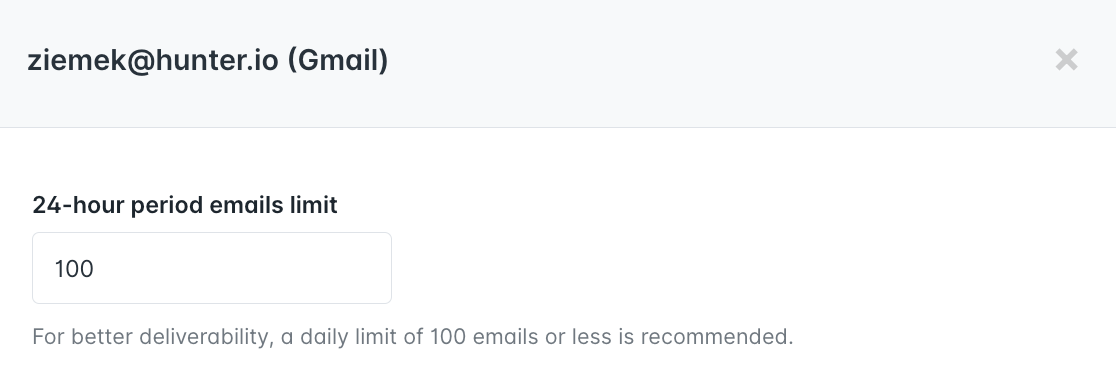
👉 Randomize sending intervals
Patterns are easy to detect for email providers, whether it’s the patterns in content or your sending behavior. And email providers are constantly on the lookout for spammers. Don’t make their job easier.
👉 Warm up your inboxes
Warm up your inboxes. If you have no experience with email warm-up, you can use the following pattern:
Send emails with a 35% reply rate for at least a month. Start slow, and build up by adding two emails sent per day.
Also, rotate your inboxes to keep several warm at the same time.
👉 Keep your warmup on during campaigns
You should keep your warm-up going when you send the actual campaigns. During the campaign, boost the response rate to 80% and drop the warm-up sending rate to 10 emails daily.
4. Send messages that matter
👉 Don't be like everyone else
Add value. Be unique. Get clever with your targeting.
Your email must not look like everything else they receive.
👉 Avoid using images and links
Avoid using images where possible (including in your signature). If you must, include images from your 2nd/3rd email.
Also, avoid using links in your messages. If you must use a link, limit it to one link per message.
(Your email signature counts here too!)
👉 Remove spam-triggering words
Don't use any spam words. They are avoidable most of the time. Check each email before adding it to your sequence. Look for online tools that can help by analyzing your messages and automatically detecting spam words.
👉 Personalize your messages
Unique emails are more likely to be delivered. Personalization can impact opens and replies, too (which then affects delivery!)
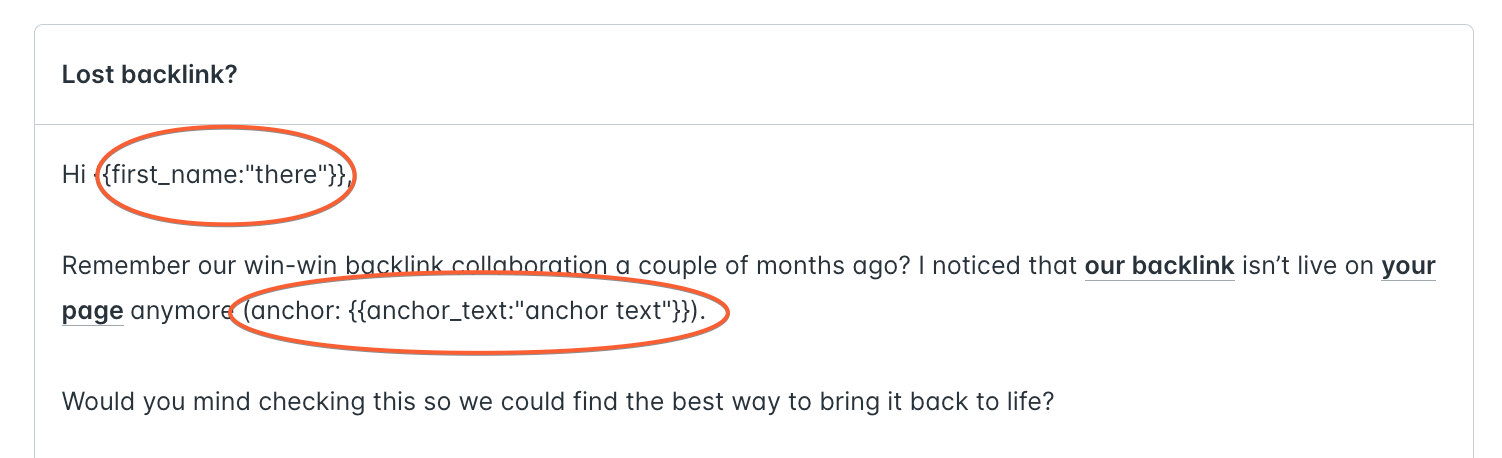
👉 Make your emails relevant
Relevancy trumps personalization. Your message has to be hyper-relevant to get responses.
Why are you sending this message to this particular person, and why are you sending it now?
Answer these questions in your copy, and you’re in.
👉 Always aim for a reply
Machines click, humans converse. Always aim for a reply, not a click. Even respond to all unsubscribes by confirming you won't bother them again.
👉 Use plain text
Plain text emails deliver at a higher rate than HTML emails. Ensure the tool you’re using to send your campaigns lets you send plain text emails.
Bonus Pointer!
👉 Consider if you need to use the unsubscribe link
This is a Catch-22 situation. Unsubscribe links reduce deliverability but also minimize spam complaint rates. Use them if you are legally required to (which you often are). Otherwise, use plain text opt-outs like “Please let me know if you aren’t interested?”




 Send cold emails with Hunter
Send cold emails with Hunter