After you test your emails and setup, you can start scheduling your campaigns.
However, when you start using a new domain and email account to send email outreach, you must be careful about how many emails you send daily.
That’s because any new sender needs to build a positive sender reputation before email providers happily accept large amounts of emails from them.
The process of going from a handful of emails to dozens of emails per day without sacrificing deliverability is called email warmup.
What is email warmup
Email warmup means building a positive sender reputation by gradually increasing your daily sending volume and maintaining high engagement.
Warmup starts with sending a handful of emails per day to engaged recipients – your colleagues, customers, or subscribers who opted in and expect your messages.
These people are likely to:
- Open your email,
- Reply to it, and maybe even
- Mark it as important.
Because these recipients are bound to provide positive engagement signals to email providers, it helps you build a positive sender reputation, which, in turn, lets you send more emails without worrying about deliverability.
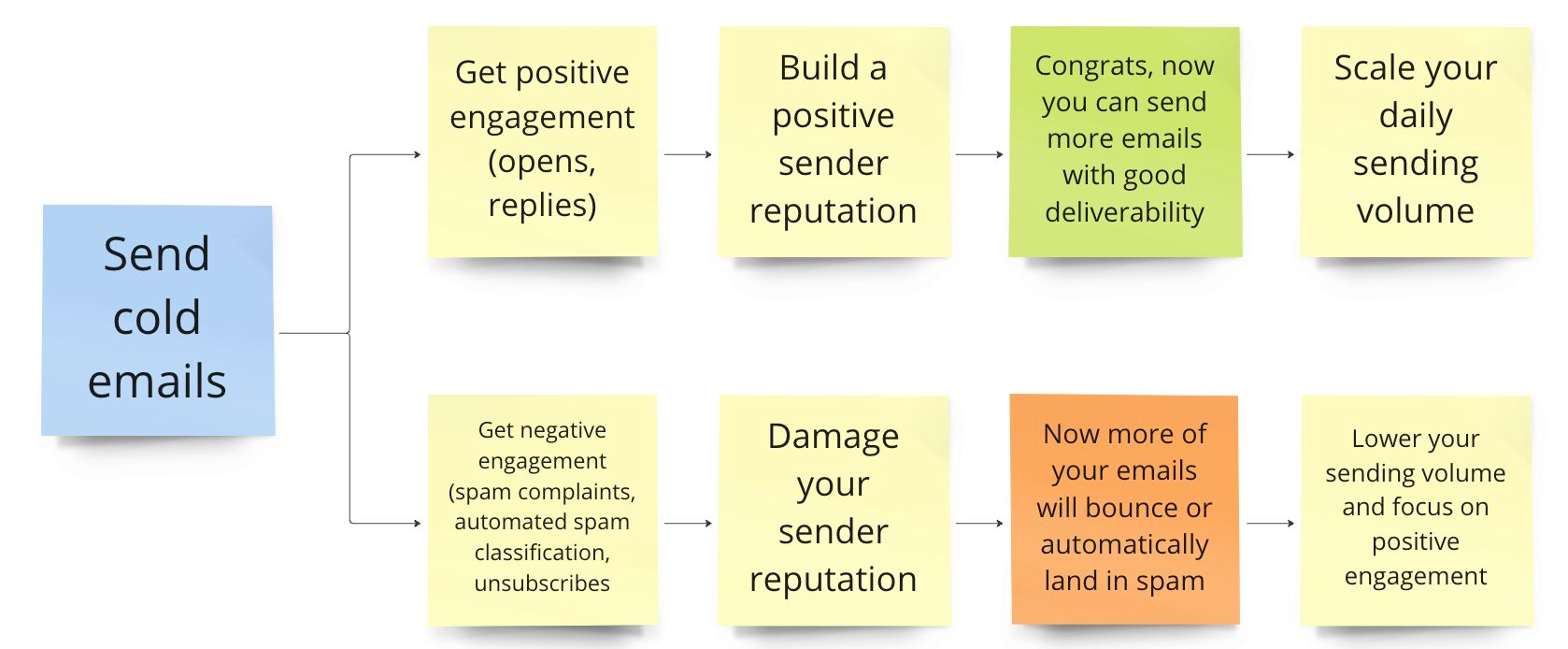
Over time, email warmup helps you build enough positive sender reputation to let you send your desired daily volume of cold emails.
Email warmup can also protect your reputation when making significant changes to your outreach setup. The reason is that any changes can cause more of your emails to land in spam, generate spam complaints, or cause any other negative effects on your sender reputation.
Lowering your daily sending volume after making significant changes can prevent that.
When you need email warmup
Since email warmup is associated with sender reputation, you should consider using it when setting up a new email domain or account. That’s because the email campaigns you send from these accounts won’t be as successful without a positive sender reputation.
However, you should also consider warming up whenever you make changes to your:
- Email content
- Sending infrastructure (your email provider)
- Targeting (the characteristics of your prospects)
Note that your domain’s reputation determines the “starting” reputation of new email accounts you create, so if your email domain has built a strong sender reputation, you don’t need as much warmup when sending from a new account.
Very strong domains don’t need as much warmup on the account level. For example, new reps at IBM do not need to warm up their inboxes before sending emails externally because that domain has an incredibly strong positive reputation.
Email warmup – Gmail & Outlook recommendations
Even though email warmup might seem like an artificial way of providing positive signals to email providers, both Gmail and Outlook have specific recommendations for how you can slowly warm up and scale your sending volume.
Their recommendations are primarily aimed at email marketers, but are equally important for cold emailers.
So first, let’s look at the ESP recommendations to understand how warmup should be done.
Gmail provides some general hints in "Email sender guidelines:"
These factors affect how quickly you can increase sending volume:
- Amount of email sent: The more email that you send, the more slowly you should increase sending volume.
- Frequency of sending email: You can increase the sending volume more quickly when you send daily instead of weekly.
- Recipient feedback about your messages: Make sure you send only to people who subscribe to your emails, and give recipients an option to unsubscribe.
Outlook shares more specific guidelines:
You should start the warm-up process with your best performing messages – those sent to highly engaged recipients. Focus on warming up with your most engaged subscribers, then add older segments as you progress. Avoid tipping your reputation from good to bad by only adding older segments to the engaged segments in chunks of 15 percent of your existing volume. The goal during the warm-up process is to send to subscribers who are the least likely to complain and bounce. These subscribers comprise the most recent opt-ins and regular opens and clickers.
Taking these recommendations into account, we can come to the following conclusions:
- Ramping up from 40 to 50 emails/day should take longer than from 10 to 20 emails/day,
- You should regularly and consistently send warmup emails (daily, not weekly),
- The priority is to get positive engagement – avoiding spam complaints, bounces, and unsubscribes while maximizing opens, clicks, and replies.
- You can achieve this by first sending your best-performing messages to engaged recipients, and gradually adding less engaged segments in small chunks.
How to manually warm up your email account and domain
You can manually warm up your accounts and inboxes using two methods:
- Sending emails:
- To your friends, colleagues, or other engaged recipients (to make sure they get positive engagement)
- At a consistent frequency (preferably daily)
- Gradually increasing the sending volume
- Simulating regular email-related activity:
- Signing up for newsletters
- Setting up a profile picture and an email signature
- Using other services offered by your ESP, like the calendar
- Log in to third-party services using your email account
I believe that only using Gmail for sending emails flags you as a marketer. Real people have meetings in their calendar, use their Google account for other things. Inboxes used for marketing have never touched the calendar.
Warmup typically starts with sending just a couple of emails per day. With time, you should gradually ramp up your daily sending volume to get close to the daily sending volume you’ll later use for your cold email campaigns.
Here’s an example of a warmup schedule you can follow:
- Week 1: 10 warmup emails/day
- Week 2: 15 warmup emails/day + 5 cold emails/day
- Week 3: 15 warmup emails/day + 10 cold emails/day
- Week 4: 20 warmup emails/day + 10 cold emails/day
(Here, warmup emails are messages you send to "warm" prospects like your colleagues, as opposed to cold emails sent to cold prospects.)
Automated email warmup
Besides manually warming up, you can also use automated warmup tools, which take away the manual work but may be less effective.
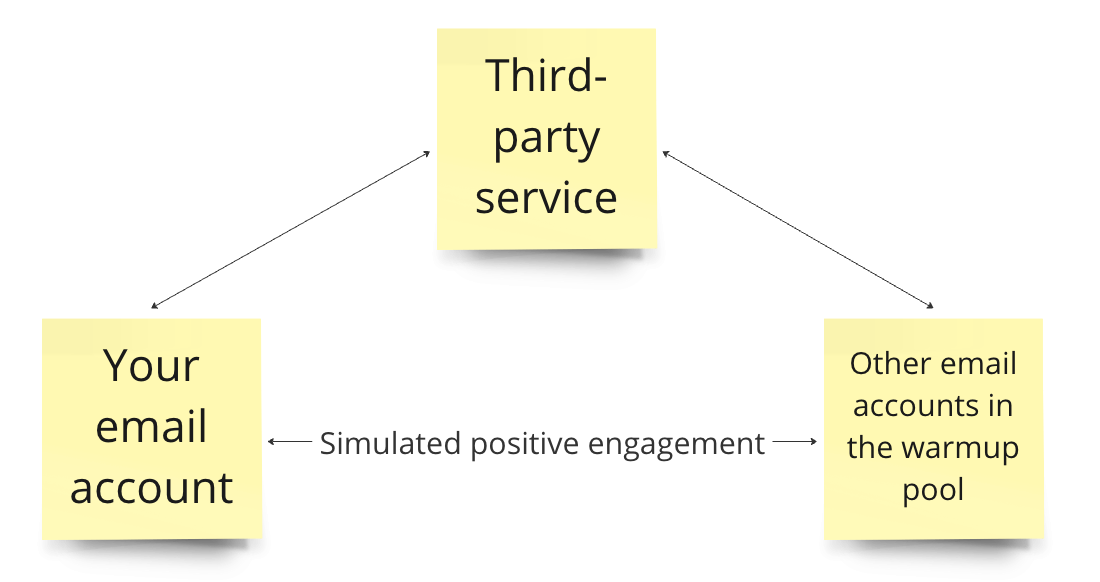
A typical email warmup tool uses a network of administered mailboxes set up with multiple different email providers that send emails to each other and react to them. It’s meant to build your reputation with the top providers by simulating natural email activity with other accounts in the network.
While both manual and automated warmup can build a positive sender reputation, you need to consider the fact that Gmail banned warmup services from accessing its API in February 2023. This doesn’t mean your can’t use automated warmup to build a positive reputation with Gmail. But it indicates that Gmail is against automated warmup, which makes sense – it’s a way of artificially manipulating your sender reputation.
Multiple warmup services are available, but we haven’t tested them to the point where we’d confidently recommend one – use them at your own risk!
Next steps
After you warm up your domain and inbox, you can start sending regular email outreach at your desired daily sending volume.
You can keep sending your warm-up in the background, but if your campaigns are getting appropriate engagement, you can gradually stop sending email warmup and focus solely on email outreach.
And if you manage to get traction with your initial campaigns, consider scaling your sending volume by adding more email accounts and domains to your rotation.

