After you manage to get some traction with your initial campaigns, you should consider scaling them. This means tapping into your prospect list and sending more emails per day so you can penetrate your total addressable market more quickly.
But how many cold emails should you aim to send per day?
It’s a critical question if you’re hoping to achieve specific results within a specific time frame. That’s because there are limits to how many cold emails you can (and should) send daily from a single email account.
If you want to scale your sending volume, you’ll need to set up a number of email accounts and domains that corresponds to your desired daily sending volume.
In this article, I’ll propose how to estimate your email volume and suggest how many email accounts and email domains you’ll need to achieve that volume.
I’ll also help you estimate the monthly cost of running outreach ops that correspond to your desider daily sending volume.
Calculate your desired daily sending volume
Even if your goals evolve as you get more experienced with email outreach, it’s important to start with an idea of how many emails you need to send to achieve your goals.
Let’s say you want to get 100 new customers by the end of next year, and you will use email outreach to make that happen.
At a conversion rate of 1%, you’ll need to send 10,000 cold emails to make that happen.
But… that’s not your entire estimated email volume. You’ll also want to send some follow-up emails. In most cases, I recommend sending at least two.
Even if you get a 10% reply rate after your first email (an ambitious goal), you’ll need to follow up with 9,000 prospects. If you get another 10% replies after the first follow-up, you’ll send the second follow-up to 8,100 prospects.
So in total, the number of cold emails you may have to send to engage 10,000 prospects might be an estimated 27,100.
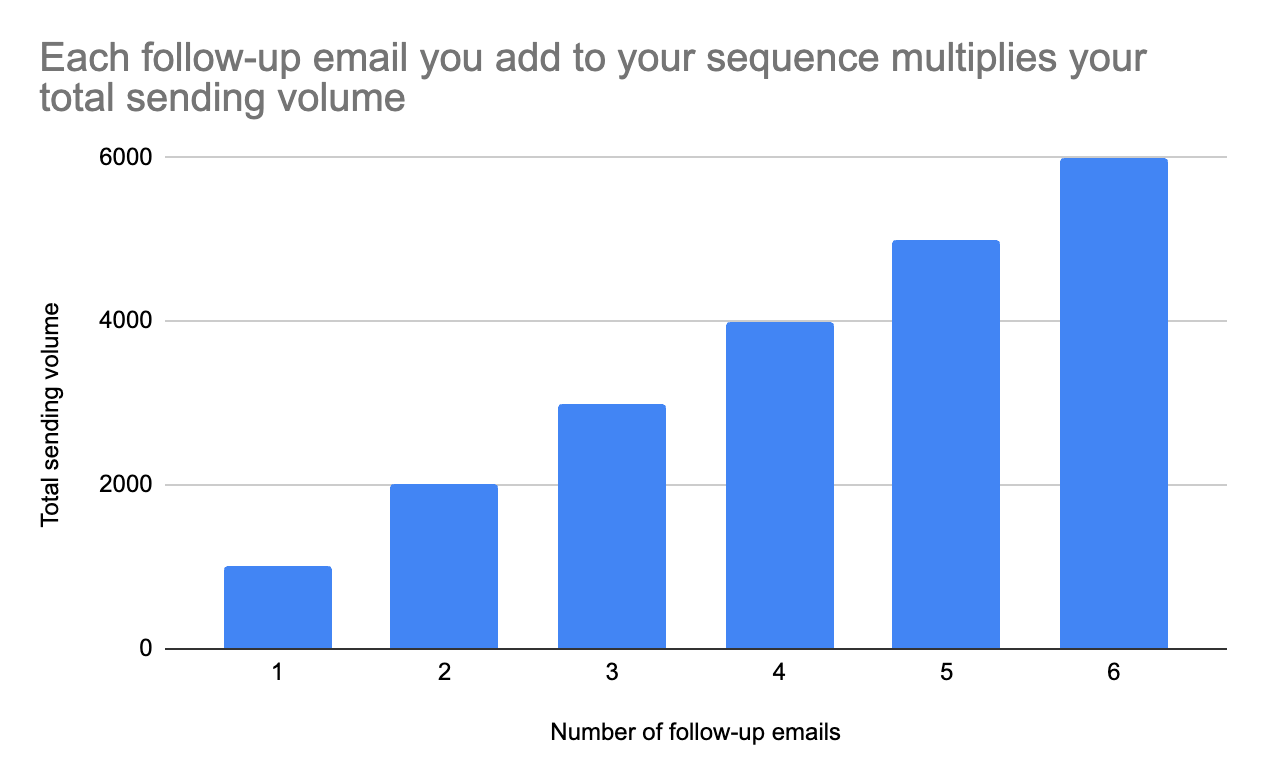
There are 365 or 366 days in a year. But if you account for weekends and bank holidays, the number goes down to around 250. And if you want to send 27,100 emails within 250 days, you’ll need to send around 108 emails per day.
How many emails can you send per day from a single email account
Unfortunately, there’s no universal answer to how many emails you can send per day from a single account.
At Hunter, our experience shows that 50 emails/day is generally a safe number for warmed-up accounts.
At the same time, we recommend that new users start with 15 emails/day or fewer.
I’ve been sending cold emails at Hunter for several years now. We cap the daily sending volume at 50 emails per day for most accounts. I once forgot to set the daily limit and we got one of the accounts temporarily suspended. That being said, I’m sending more emails from some accounts I’ve been using for years – I know they’re well warmed up and they’re getting great engagement.
You can hear cold email practitioners suggest multiple numbers, and most land between 30-100 emails per day per email account, as long as we're talking about warmed-up accounts.
These good practices are based on the fact that email accounts get flagged more frequently when exceeding the arbitrary threshold.
And in turn, the reason for that is the engagement a typical cold email campaign gets.
If you could consistently send cold emails that get a 50% positive reply rate, then you could definitely get away with sending hundreds of emails per day. But since that’s not achievable, you need to keep the number lower.
We plan to conduct more research to back our recommendation with data, but for now, if you’re looking for a benchmark – 50 emails per day from a single email account is generally a safe number.
How many email accounts do you need?
Returning to our example and considering our recommended daily sending volume of 50 emails per account – if you wanted to send 108 emails per day, and you cap the daily volume at 50 emails per account, you’d need three email accounts.
If you’re using Hunter Campaigns, you can connect your accounts and leverage email account rotation to use all of them for sending a single campaign.
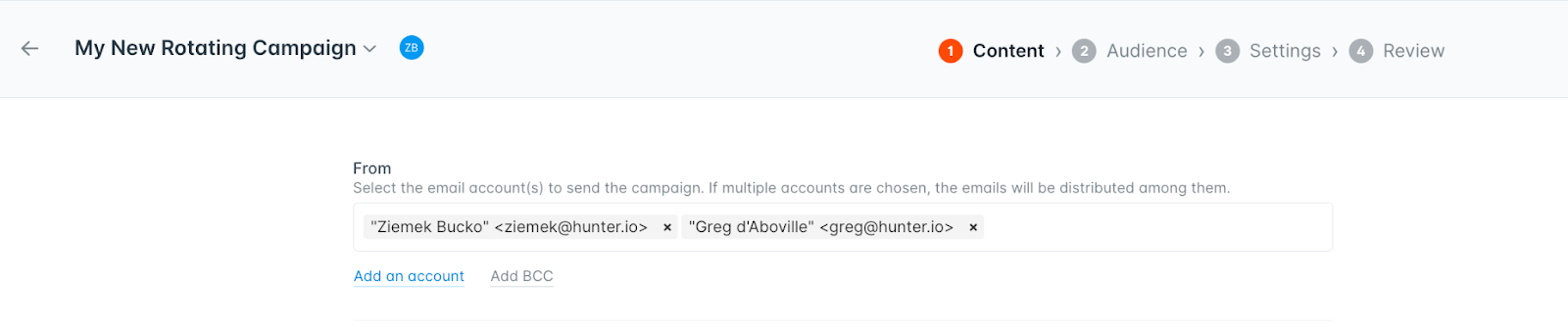
This feature makes it easy to scale your daily sending volume without burdening you with additional manual work – all scheduled emails will be spread among the rotating accounts. Of course, Hunter makes sure that follow-ups are sent from the same accounts.
We also provide a unified inbox and reporting view, so it’s easier to analyze your campaigns and take action on the positive replies.
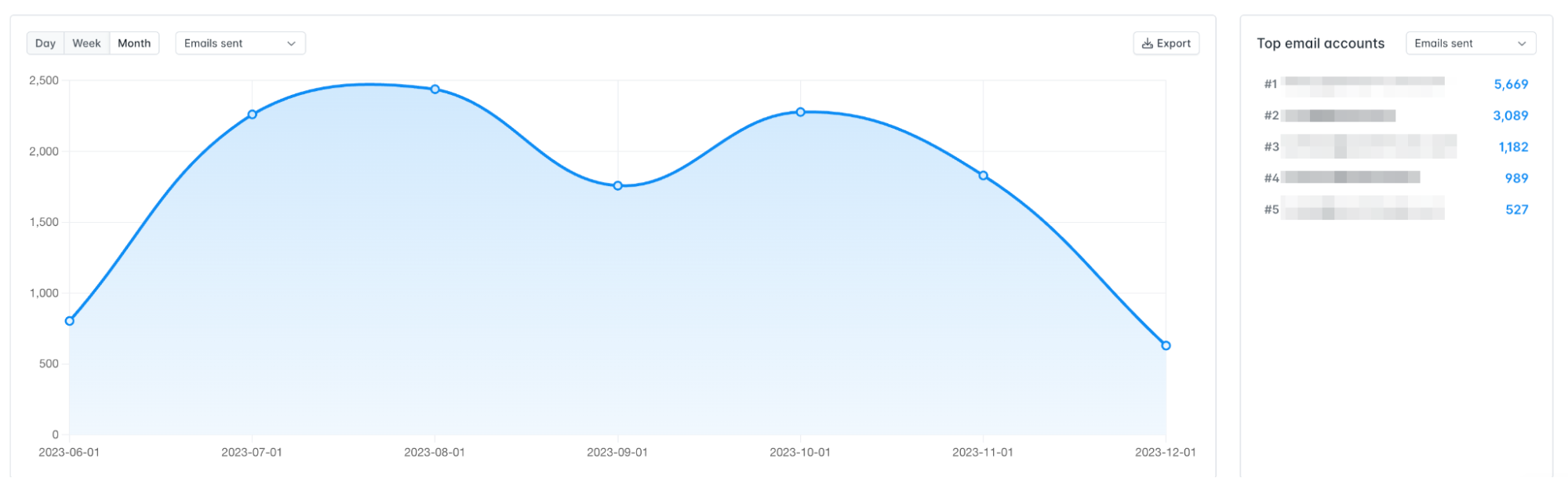
How many email domains do you need?
One other thing to consider is that if you’re using multiple email accounts, then at some point, you might want to invest in setting up multiple domains, too.
There are three reasons why:
- Spreading the risk: If anything goes wrong with your email outreach (for example, you forget to stick to a low daily sending volume and get your account suspended), using multiple email domains will prevent your entire outreach setup from getting hurt.
- Monitoring and management: By limiting the number of email accounts per domain, it’s easier to monitor and optimize the performance of each account.
Some people say you should only have two accounts per domain; others say it’s five. But it’s hard to justify a specific number. In my opinion, it’s about striking a balance between reputation management and the manageability of handling multiple domains and accounts.
In our experience, sticking to fewer than five accounts per domain works best, just because it’s easily manageable.
Calculate the cost of your outreach ops
If you know both how many emails per day you want to send and how many domains/email accounts you’ll need to send them, you can roughly estimate the monthly cost of your outreach stack.
Using the form below, you can calculate your monthly spend depending on the email provider you choose. The form assumes that you won’t send cold emails on the weekends or holidays, leaving you with 21 sending days per month.(Keep in mind that you’ll need an additional budget for prospecting, email finding and verification.)
Cold Email Cost Calculator
Next steps
Even if you stay well below 50 emails per account per day, you should learn how to warm up your accounts before scaling your campaigns.

