How to Verify If Email Address Is Valid (Without Sending an Email)
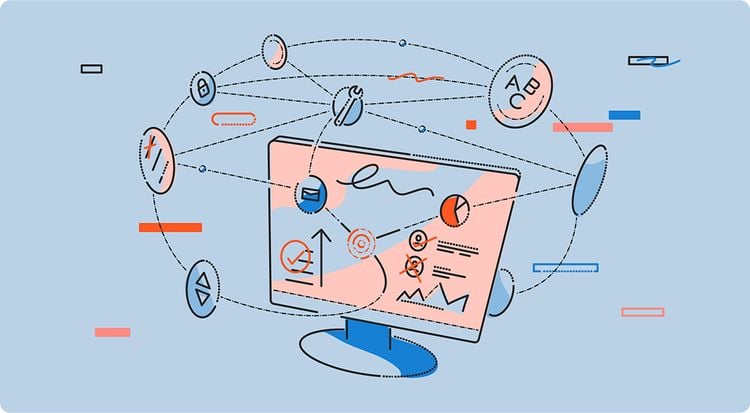
Whether you want to send someone a cold email, or check if a new newsletter subscriber isn't a bot, you should check the validity of their email address before you contact them.
The process of checking if an email address is valid is called email verification.
Verification can help you find the correct address when you want to send someone an email, and it is particularly vital if you send a large volume of emails. That's because by verifying your mailing list, you can prevent sending emails to invalid recipients, which results in a high bounce rate and lowers the overall deliverability of your email campaigns.
There are multiple methods of verifying the validity of an email address, and it's best to combine them all – which is precisely why email verification software exists.
How email verification works
Verifying an email address is a multi-step process. Different verifiers may use slightly different methods; below, I will list the checks performed by Hunter’s Email Verifier:
Syntax and formatting check
A syntax and formatting check is typically the first step for most verification services. That’s because it’s an inexpensive, simple method to discard the most obviously invalid addresses from your email list.
Email addresses must follow complex syntax and formatting rules. For example, they can’t contain multiple “@” characters.
If a given email address doesn’t pass the syntax check, it means it can’t exist, so email verifiers will mark it as invalid.
Gibberish (random character string) check
Especially if you have a form to collect newsletter subscribers, you’ll likely have some gibberish email addresses on your list.
These addresses may sometimes be manually added to your list by people who aren’t really looking to subscribe or by malicious bots.
Many online services create temporary or disposable addresses, which often contain gibberish characters. These addresses aren't safe to contact because they're very likely to bounce.
Email verifiers can analyze your email list to identify these addresses as invalid quickly.
Address type check
While not every email verifier runs this check, it’s essential to know if the given email address is used for professional purposes or not.
At Hunter, we believe email outreach should target professional rather than personal email addresses. That’s why our Email Verifier checks the type of email addresses you verify and marks webmail addresses (like @gmail.com or @outlook.com) as “Webmail.”
MX record check
Every email address can be associated with a domain: ziemek@hunter.io is associated with the domain hunter.io.
However, domains don’t really send and receive emails. Instead, they can be associated with email servers that provide email services on their behalf.
It’s possible to check whether or not a given domain is configured to send and receive emails by looking at its DNS records. If a given domain doesn’t have an MX (mail exchanger) DNS record pointing to an email server, it means it won’t be able to receive any messages you send its way.
This is why email verifiers perform a DNS lookup to check for valid MX records. If the domain isn’t associated with an email server, then any email address registered on that domain will be marked as invalid.
SMTP tickling
One final verification method involves connecting to the recipient’s email server and “asking” if it will accept emails sent to the address.
This method is known as "SMTP tickling" because it uses the SMTP protocol to reach out to the recipient's email server and see how it will react.
Depending on how the email server is configured, this process can have three outcomes:
- The email server can confirm that it will accept emails sent to the address being verified—in this case, the address will be marked as “valid.”
- The email server can reject emails sent to the address because it doesn’t exist – in this case, the email address is “invalid.”
- Finally, some email servers are configured as “accept-all” and respond positively whether or not the given email address exists. In this case, we’ll inform you that the email address is accept-all.
How to verify an email address
Option 1: Use an Email Verifier
The easiest way to verify an email address without sending an email is to use an email verification tool like the Email Verifier, which automatically runs multiple technical checks on the address to know if it exists and can receive your emails.
An email verifier performs email address validation on multiple levels, which would take time and effort to verify manually – especially if you have hundreds or thousands of addresses to verify.
Best of all, using a verifier doesn't require any technical skills and gives you a clear answer in no time.
Here’s how to verify an email address using a verifier:
If you have a single address to validate, use the Email Verifier (for free + no signup necessary). Paste the address and click "Verify" – you'll see the results in seconds.
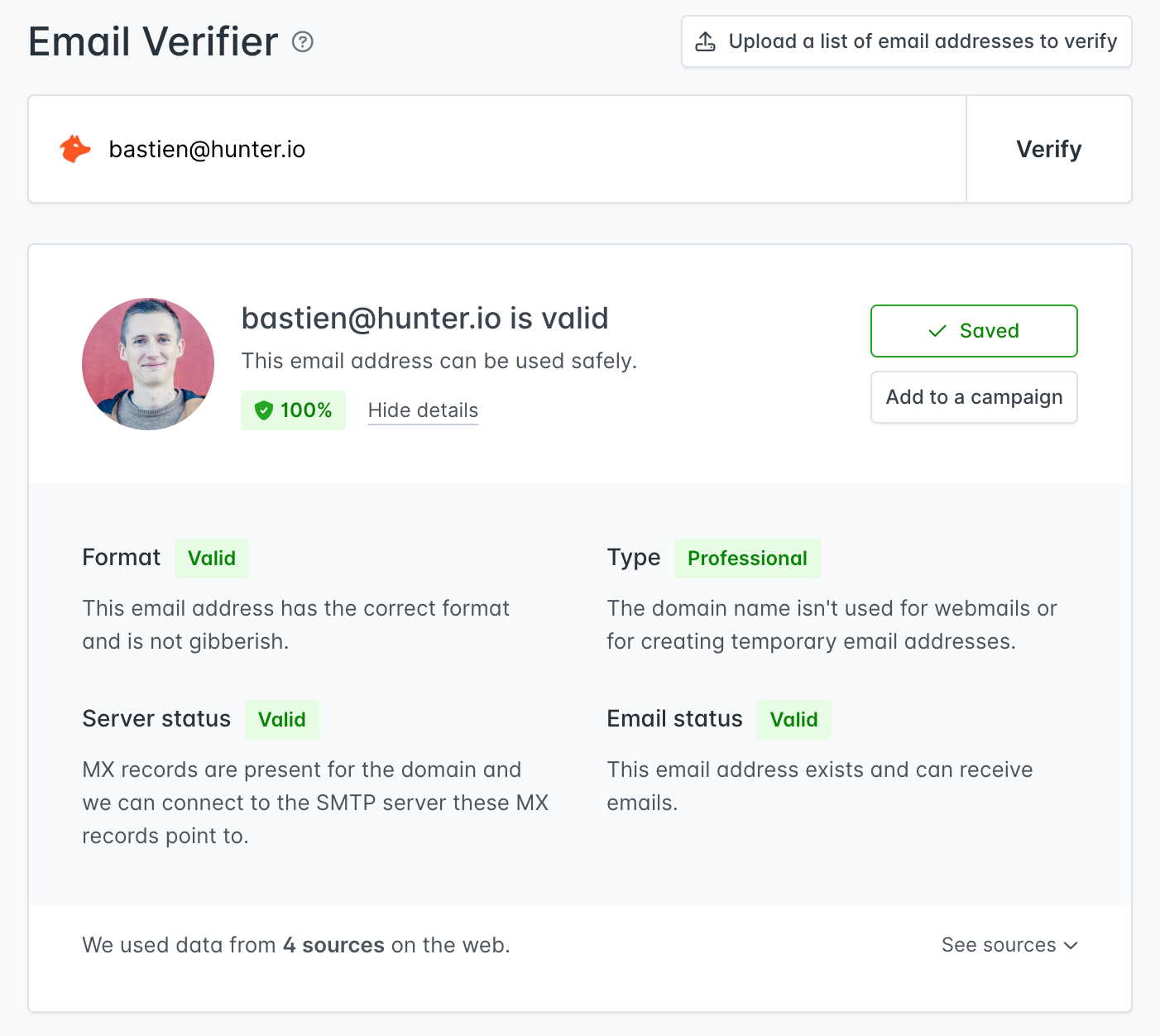
You can also use the Bulk Email Verifier if you have a list of addresses to verify.
In this case, you'll need to enter multiple email addresses manually or upload a .TXT or .CSV file.
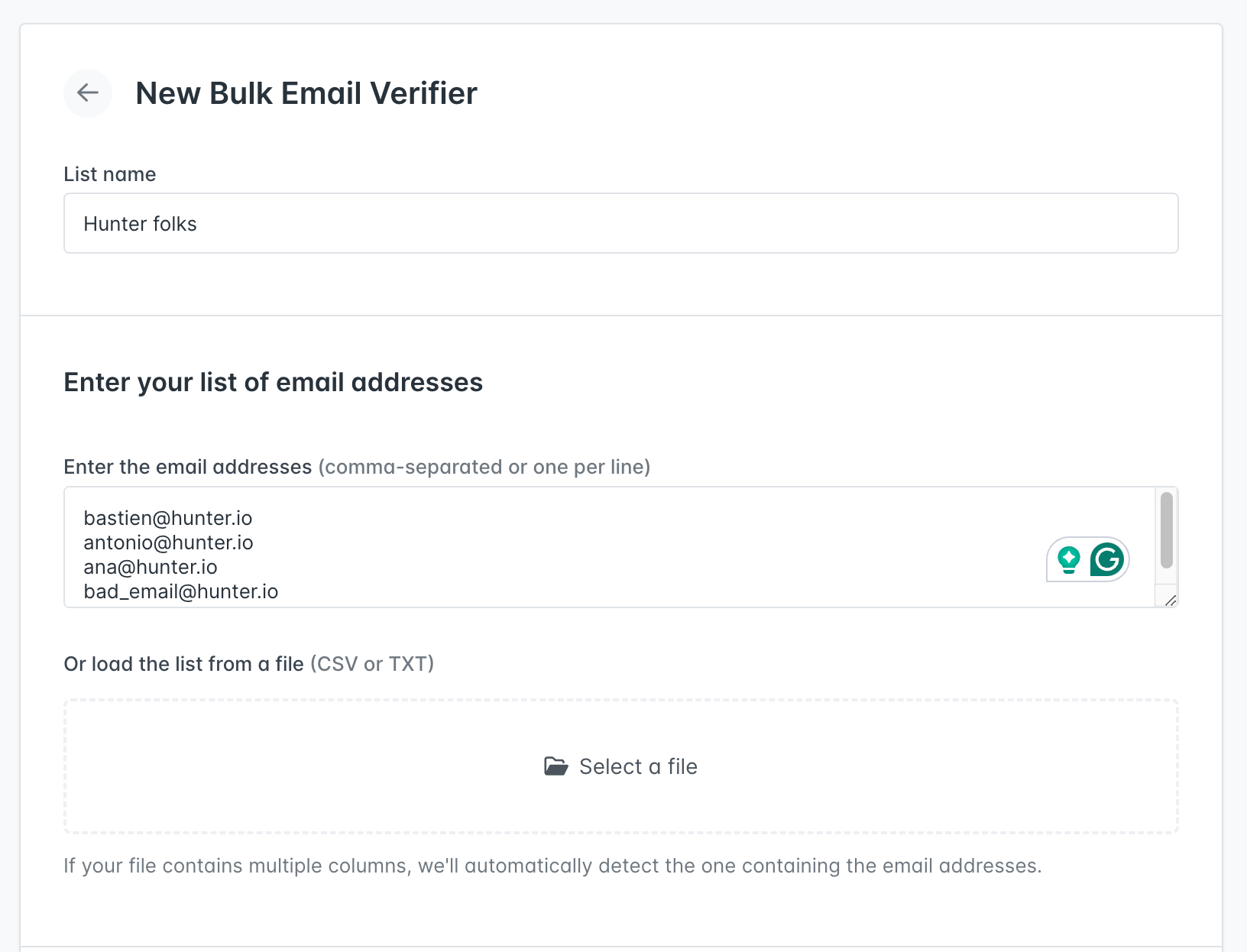
Once your list is verified, you can download it and check the verification status of each email address.
The Email Verifier will assign one of several statuses to the email addresses you validate.
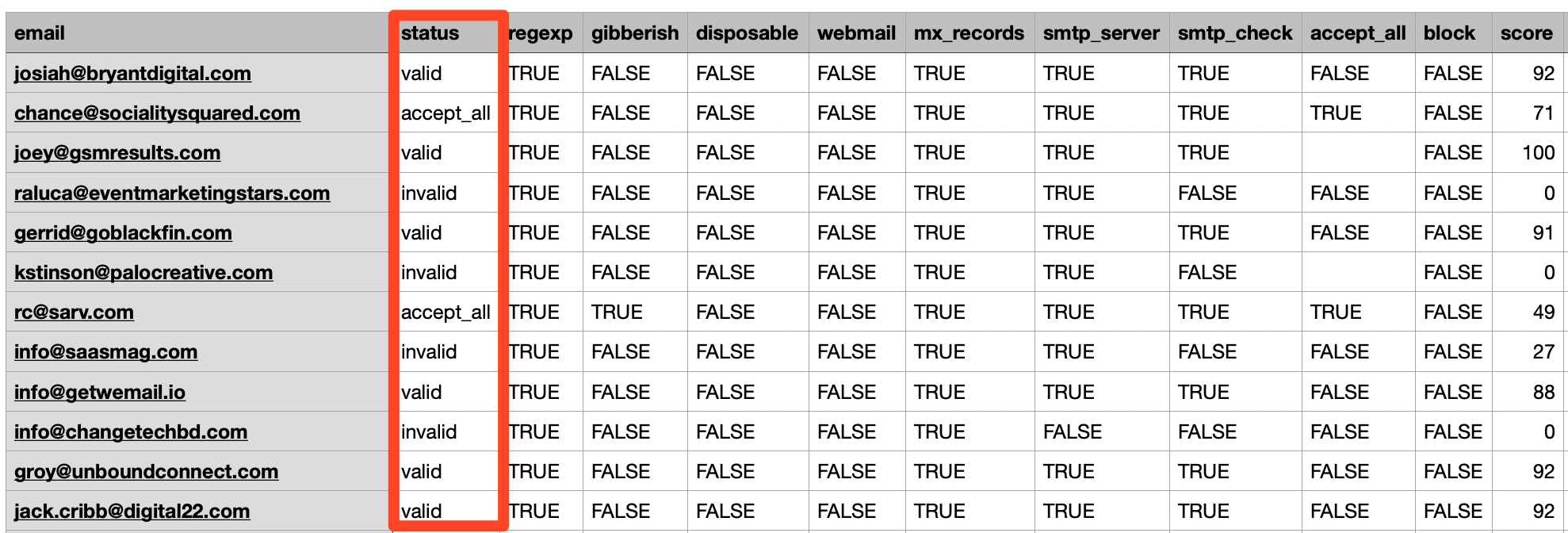
Let’s take a look at these statuses and what they mean:
Valid
“Valid” means the email address passed all verification checks. You can use these email addresses safely – they can still bounce, but not because you used the wrong email address.
Invalid
The “Invalid” status means the email address cannot receive emails.
You should avoid sending any emails to an invalid email address. They will always bounce back.
Accept-all
Accept-all (sometimes called catch-all) is a server configuration that allows receiving emails to a particular domain even if an email address associated with that domain doesn’t exist.
An accept-all configuration is commonly used by businesses to ensure they receive all emails that are sent to their domain (even if the sender makes a typo) and by big companies to prevent unsolicited emails.
Since it’s a complex topic, we have a different article on using accept-all email addresses.
Unknown
You may see an “unknown” status when Hunter fails to verify an email address.
As you did for the accept-all email addresses, you need to assess the risk to decide whether you will use these email addresses. However, the bounce rate of unknown email addresses is generally higher.
You should also consider trying to verify the “unknown” addresses again after a couple of days – the reason why this status comes up is that some email servers greylist Hunter’s Email Verifier, temporarily blocking it from validating a given email address.
Option 2: Use a search engine
If you don't want to use an email verifier, you can try looking up the address on Google, Bing, or a different search engine.
This method won't work well for more obscure addresses, but some addresses are likely to be featured on many web pages, and you may be able to find them with a simple search.
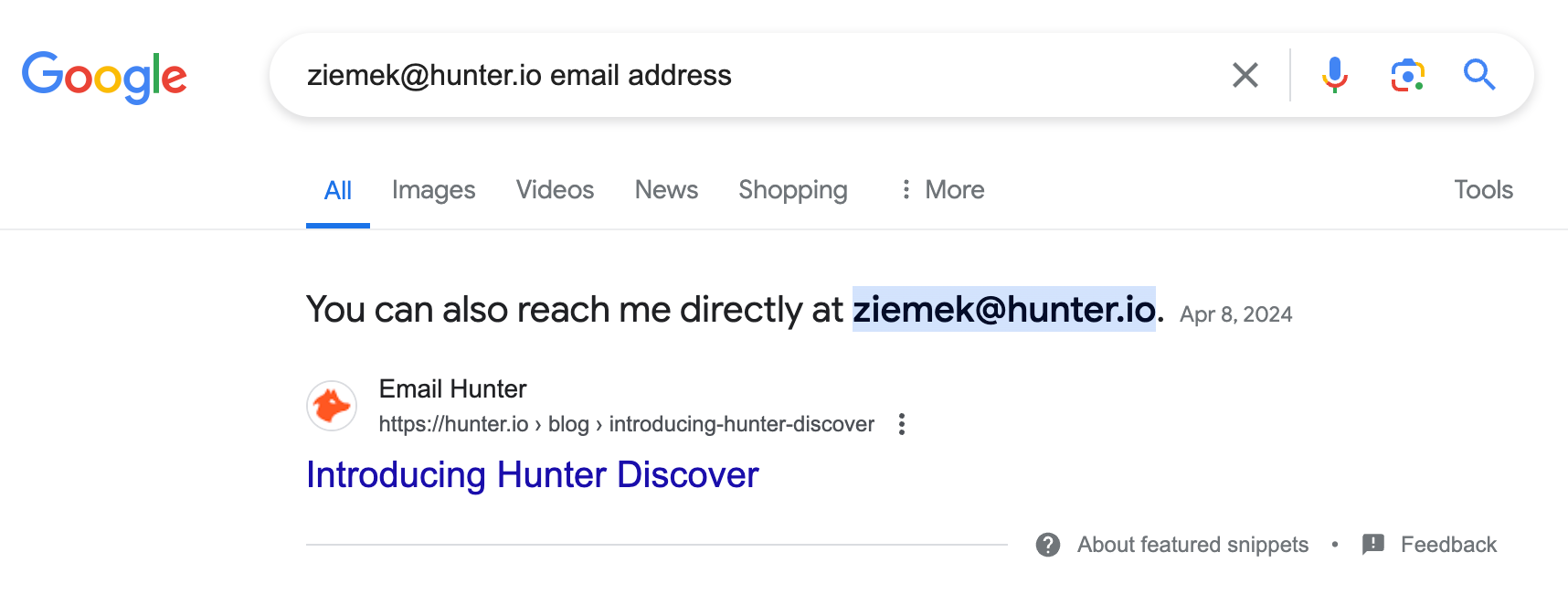
Keep in mind that even if you find the given address, it doesn't really verify whether it's safe to contact. It can only give you some confidence that the address existed at some point in time, and the more recent the online mentions are, the more likely it is to be still active.
Using the Email Verifier, you'll still surface online mentions to get the extra confidence, but you'll also run multiple other checks to see if the address is currently functional.
Option 3: Send an email (not recommended)
Unless you want to build your own email verification app, your final option is to actually send an email to the address in question.
However, I wouldn't recommend it. The whole point of email verification is to mitigate the risk of your message bouncing back.
If the email address is valid, your recipient will receive the email. But if it isn't, it will bounce back, which will negatively impact the deliverability of your emails in the future. That's because email bounces are a major negative factor for your sender reputation.
Benefits of email verification
Whether you’re sending a newsletter to engaged subscribers or a cold email campaign, targeting unverified emails can damage the deliverability of the entire campaign.
On the other hand, verifying your email list before sending prevents you from contacting risky addresses and helps you maintain a high delivery rate.
These are the main advantages of verification:
Eliminating invalid email addresses
First of all, verification filters out invalid email addresses from your mailing list, which helps you avoid sending emails that end up bouncing.
This is critical – even if you built your list with care, email addresses go stale as people leave or change jobs or when businesses migrate their websites to new domains.
In fact, in a recent experiment, I built an extensive email list, and after just one month, 1% of the email addresses on my list became invalid.
Helping you find the right email address
If you know who you want to contact but you don’t know their email address, using an email verifier can help you “guess” the right email address – by trying several variants and attempting to verify them, you can pinpoint the one that actually exists.
Protecting your sender reputation
Every email account and domain has a sender reputation score, which is an essential component of your email deliverability.
Bounce rate is a critical factor affecting your reputation.
If you send emails to an unverified list containing invalid addresses, your bounce rate will be higher than optimal – and your sender reputation will plummet.
Since email verification helps you lower your bounce rate to a minimum, it helps you protect your sender reputation.
Avoiding spam traps
If you’re sending an opt-in newsletter and you have a subscription form, you also need to watch out for spam traps.
These mailboxes are set up by email blocklists and other anti-spam organizations. And if they find their way onto your mailing list, they can get you blocklisted in no time.
Regularly verifying your email list can help you remove spam traps and avoid sending them emails.
When do you need to verify email addresses?
For each new list of email addresses you get, you should perform bulk email verification before launching your campaign to ensure your list contains only valid email addresses.
You should also re-verify your mailing list every couple of months because some will become invalid with time.
Remember that if you’re using Hunter’s Email Finder to find the contact information, it comes pre-verified, so there’s no need to verify it again.
Wrap up
Whether you're sending a regular newsletter or a cold outreach campaign, you should ensure all the email addresses on your list are valid. This will help increase your delivery rate and protect your sender reputation.
Since verification is something you should do regularly, using an email verification tool would be your best bet to automate this work and run everything on autopilot.




 Send cold emails with Hunter
Send cold emails with Hunter