If you test your email before sending cold email campaigns, you can improve your success rate by addressing any issues before they damage your deliverability.
Some tests are paid, but there are also multiple free tools that you can use to run basic tests.
I strongly recommend testing your email setup and your campaigns, especially if you’re just getting started with email outreach or never used any email testing tools.
What is cold email testing
To be clear, when I’m talking about testing your cold emails, I’m not talking about:
- Email verification: verifying the email addresses of your recipients is crucial for your deliverability, but it’s a separate topic.
- Email design testing: popular email testing tools, like Litmus or Email on Acid, focus on letting you check how various email clients will render your email campaign. While this is crucial when sending regular email marketing, visual design isn’t critical for cold emails.
Instead, cold email testing is focused on the following:
- Testing your cold email setup, including email blocklist checks, validating your email authentication protocols, and your sender reputation.
- Analyzing the copy of your email to spot and remove any potentially spam-related words and phrases.
- Sending test emails to specialized inboxes set up with various email providers to analyze if your emails bounce, land in spam or promotions, or the primary inbox.
Performing these tests can help you spot potential issues before sending your campaigns and diagnose why your campaigns are underperforming.
How to test your cold emails
There are multiple ways and tools you can use to test your messages. Below, I’ll break them down into key categories.
Test your email authentication records
When to run this test:
- Whenever you set up a new email domain and implement email authentication protocols
- When you change your email setup, such as when you start using a new cold email tool.
Email authentication protocols verify you as a legitimate sender, which helps your email deliverability.
But they must be properly configured to authenticate all email servers that send emails on your behalf.
To check if your SPF, DKIM, and DMARC records authenticate emails you send from a given email server, you need to send an actual email to a testing service.
Of course, you can audit your authentication records manually without running any tests by looking at them and analyzing the syntax.
However, an automated test has the advantage of being able to conduct an actual authentication check with each of the three protocols. As your test email gets delivered, the testing tool will compare your email authentication records with the headers in your email and check if the message is properly authenticated.
One tool I can recommend to test your authentication is mail-tester.com.
It’s free, really easy to use, and it gives you the results quickly.
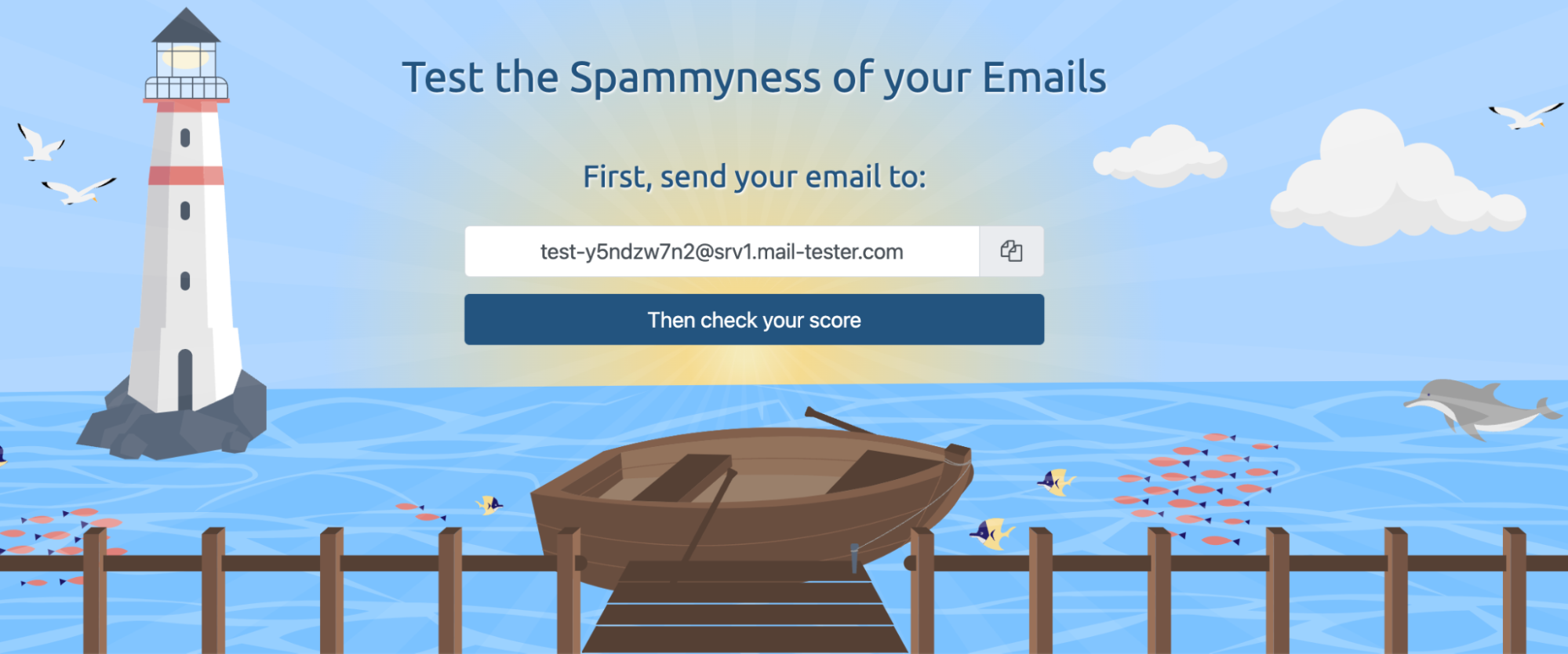
To get your results, you need to copy the address that’s automatically provided when you visit mail-tester.com, and send an email – any email – to that address.
Then, click the button below to see the results of the test.
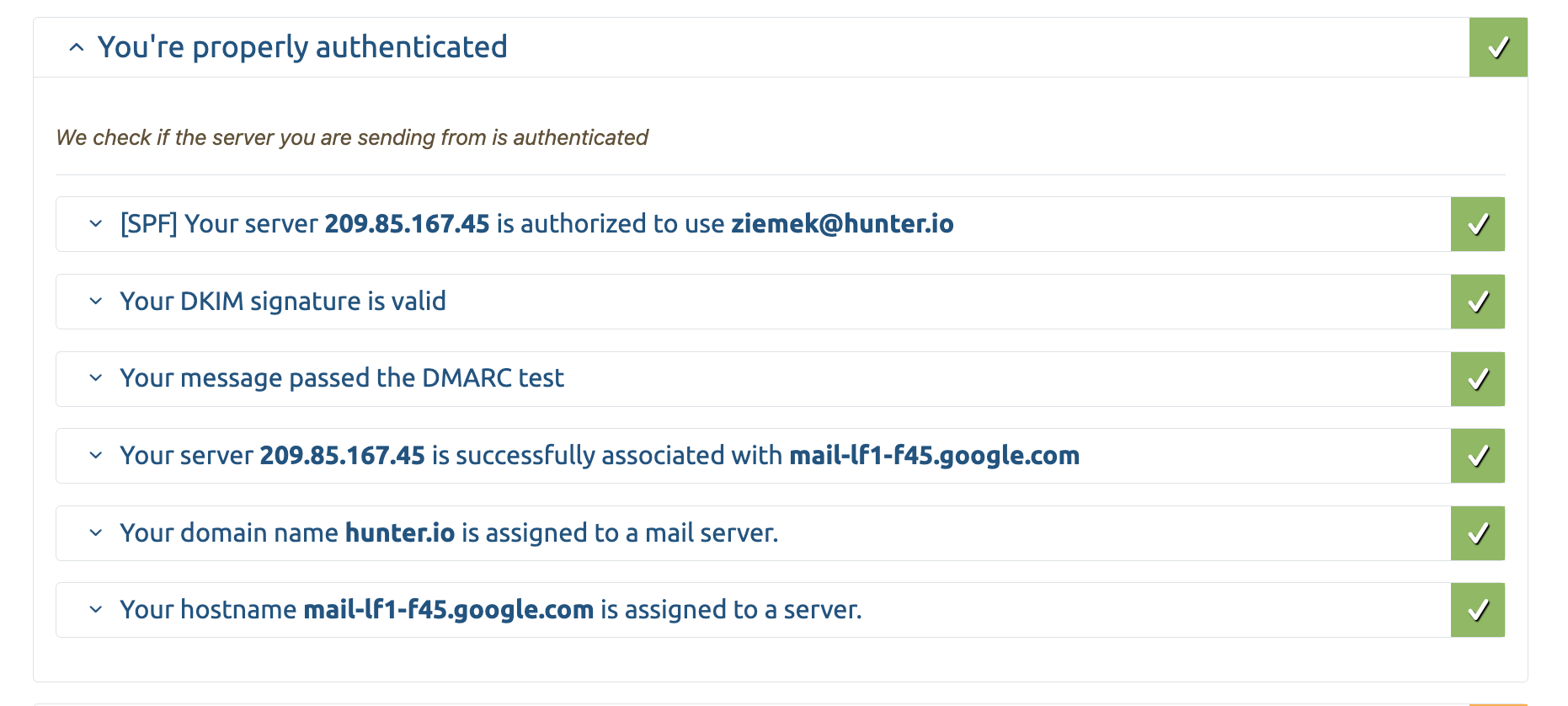
If your email authentication records properly validate the email service you used to send your test email, you’ll see several green checkmarks. On the other hand, if your records aren’t properly configured, the tool will show which protocol checks failed.
Check your IP reputation
When to run this test:
- When you want to start using a new email server/provider and you’re not sure about the reputation of their IPs. (You don’t have to worry about it with mainstream ESPs like Gmail or Outlook.)
- If you’re struggling with deliverability issues and want to understand why.
Knowing your sender reputation is tricky because it’s not an objective metric. Every email provider uses different methods and data to calculate your reputation, and Gmail is the only provider that lets you actually check what your reputation with Gmail is (if you’re eligible to use the Postmaster Tools.)
However, there’s one tool I can recommend that can give you some information regarding the reputation of your IP: SenderScore.
SenderScore collects data from various sources (unfortunately, they’re undisclosed) to estimate the IP reputation of your email server.
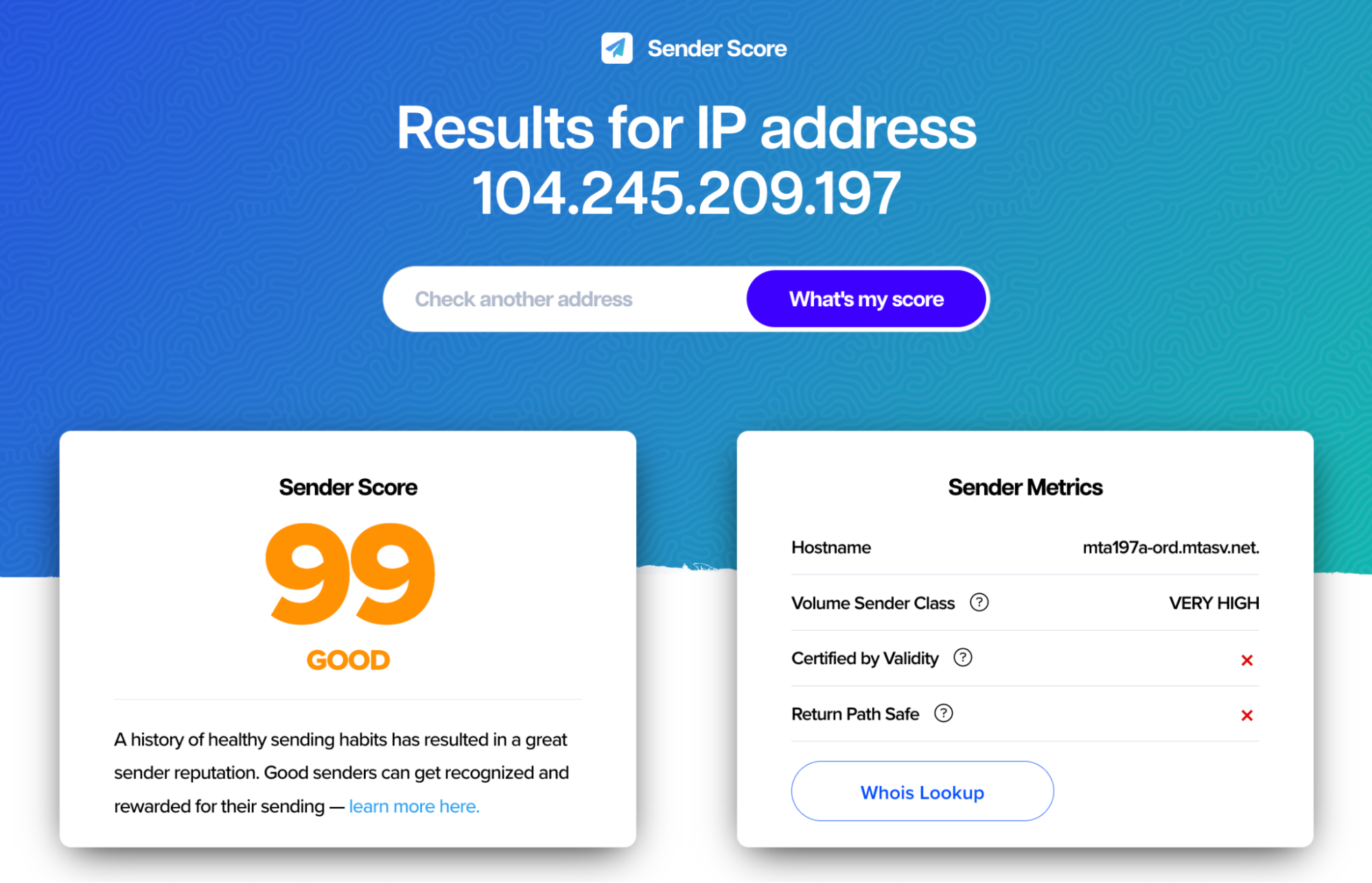
The free report also provides a high-level overview of metrics related to sender reputation, like the ratio of filtered messages sent from the IP, or the number of contacted spam traps.
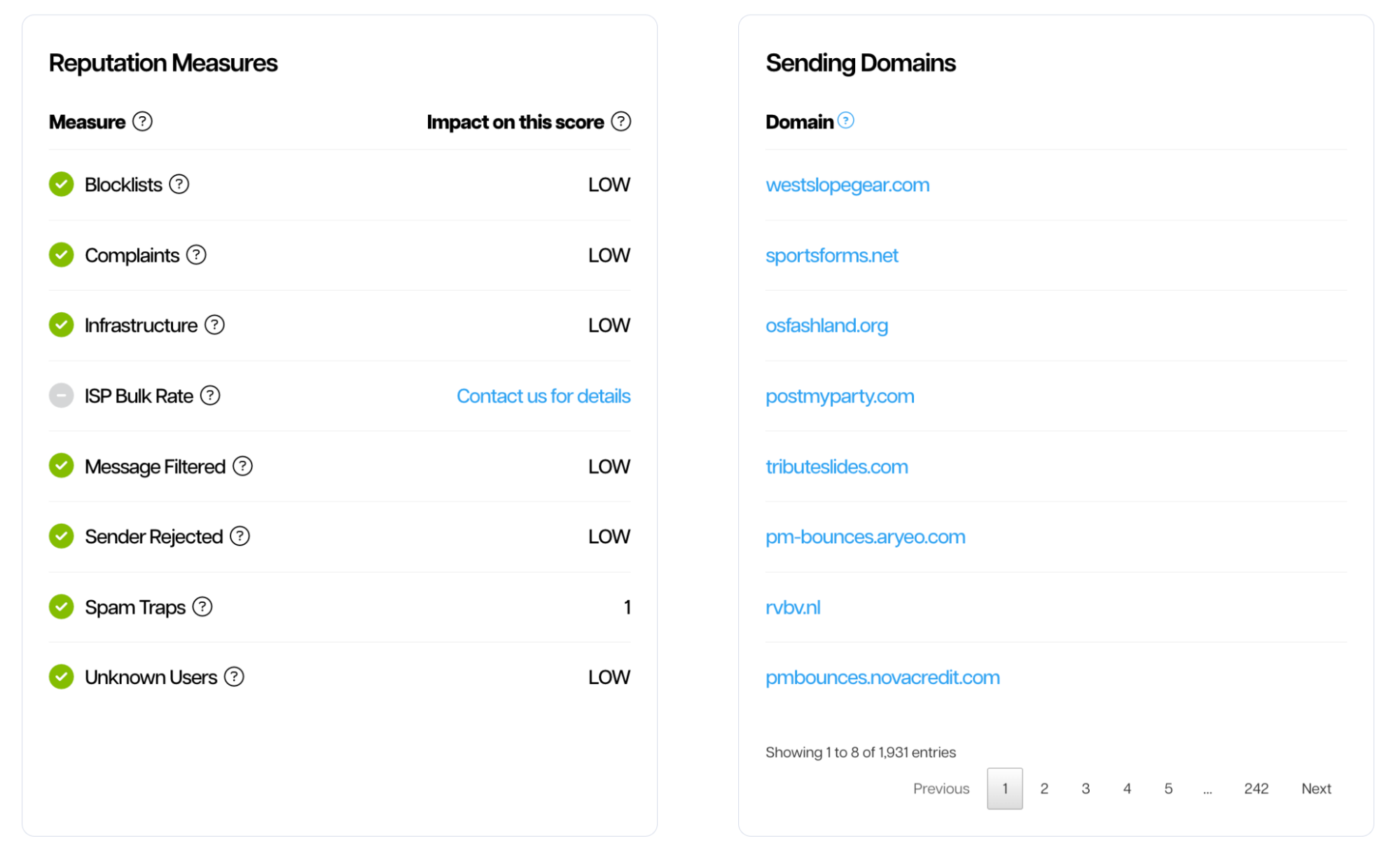
Remember that SenderScore’s reputation metric is fully subjective and may not accurately reflect your standing with any specific email provider.
However, it can be useful for advanced users, e.g., when evaluating email servers for sending your campaigns.
Use an inbox placement test
When to run this test:
- If you’re struggling with deliverability issues and want to understand why.
- When you want to evaluate your overall deliverability, e.g., before using a new domain or email account to send email campaigns.
Inbox placement tests are designed to check if a given email campaign will get successfully delivered to your recipients.
Inbox placement testing tools let you send a test email to a test inbox or multiple inboxes. Then, the test tells you if your email was delivered and whether it landed in the spam folder, promotions, or the primary inbox.
Your recipients are bound to use various email providers – not just Gmail and Outlook but also less popular providers. Consequently, an inbox placement test should have inboxes set up across a wide range of email providers to test your deliverability thoroughly.
My favorite inbox placement testing tool is GlockApps. It’s a paid tool that offers a wide range of testing services.
For a simple deliverability assessment, use Glockapps’ Manual Test.
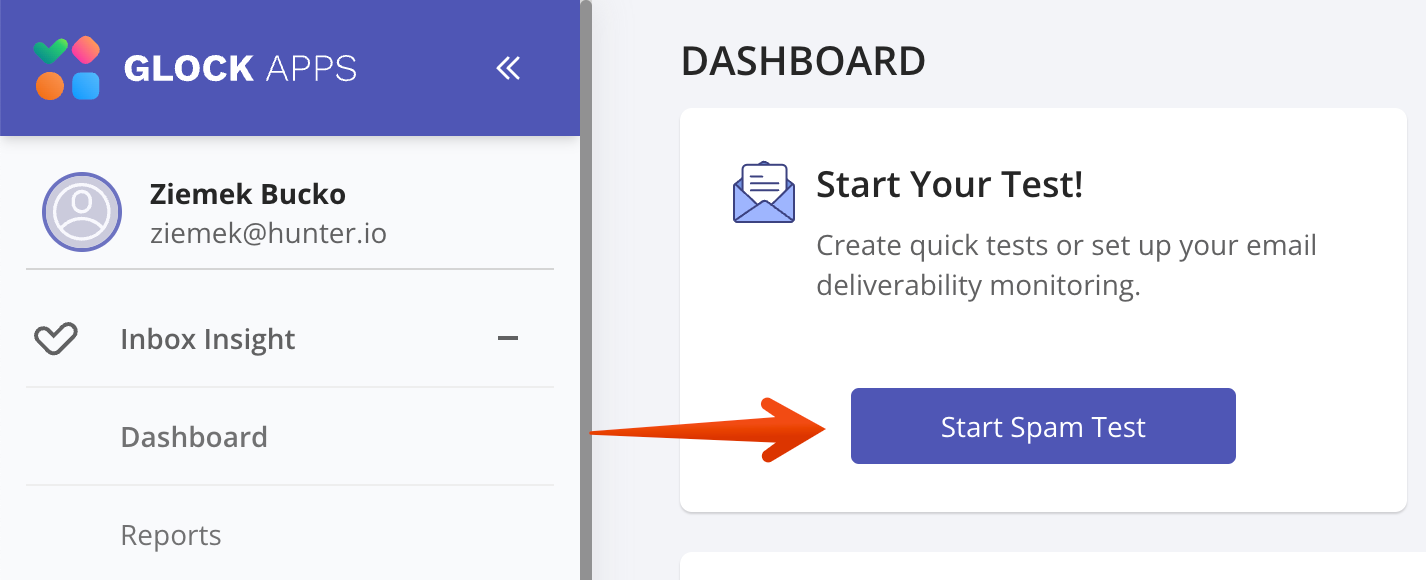
GlockApps lets you select from a wide range of email providers, even covering many country-specific providers from outside the U.S.
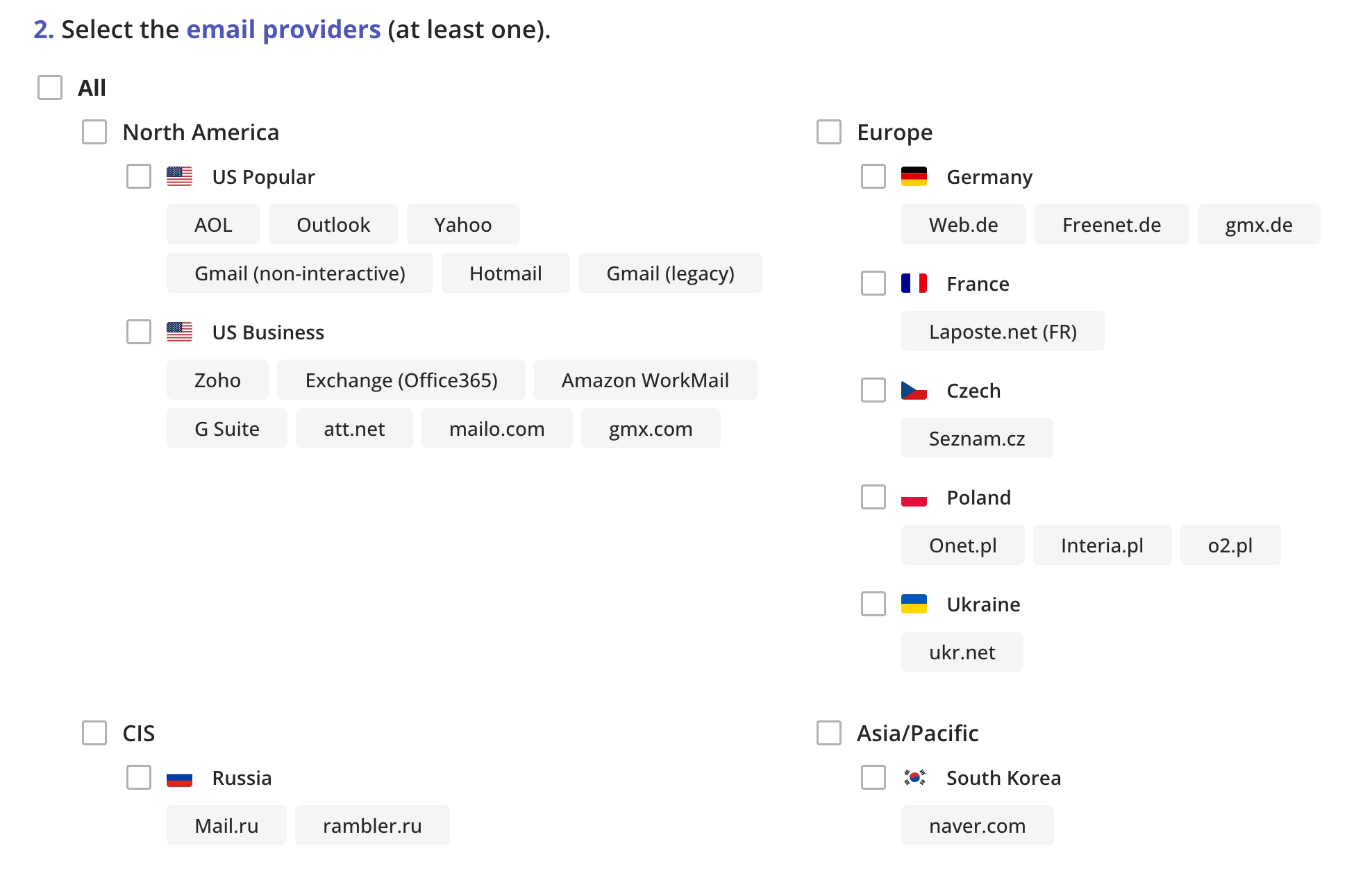
Then, it provides a list of email addresses set up with the providers of your choice so you can send them a test email.
After a while, you’ll be able to see the results of your placement test:
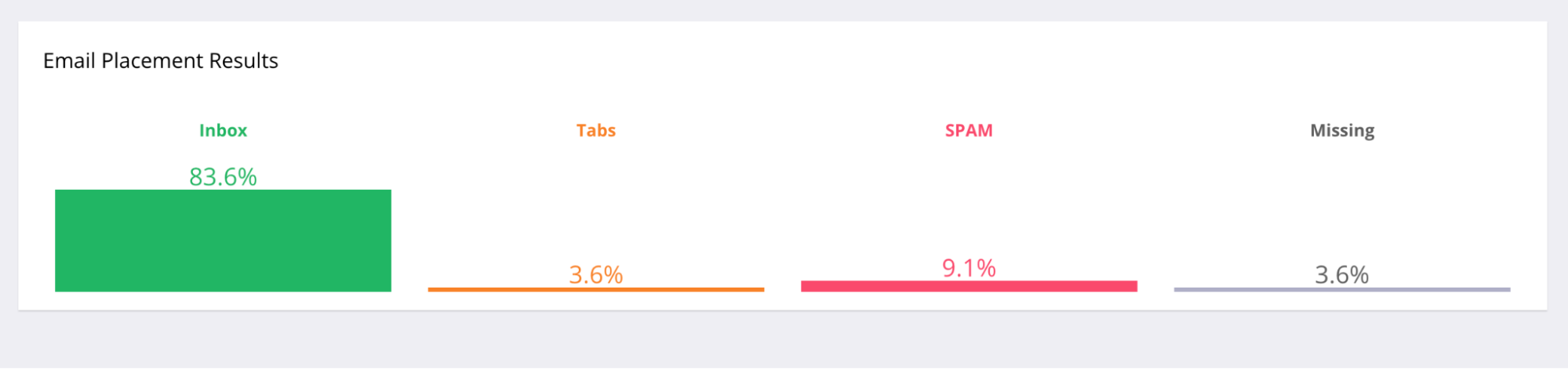
GlockApps shows you exactly where your email landed for each of the inboxes used in the test.
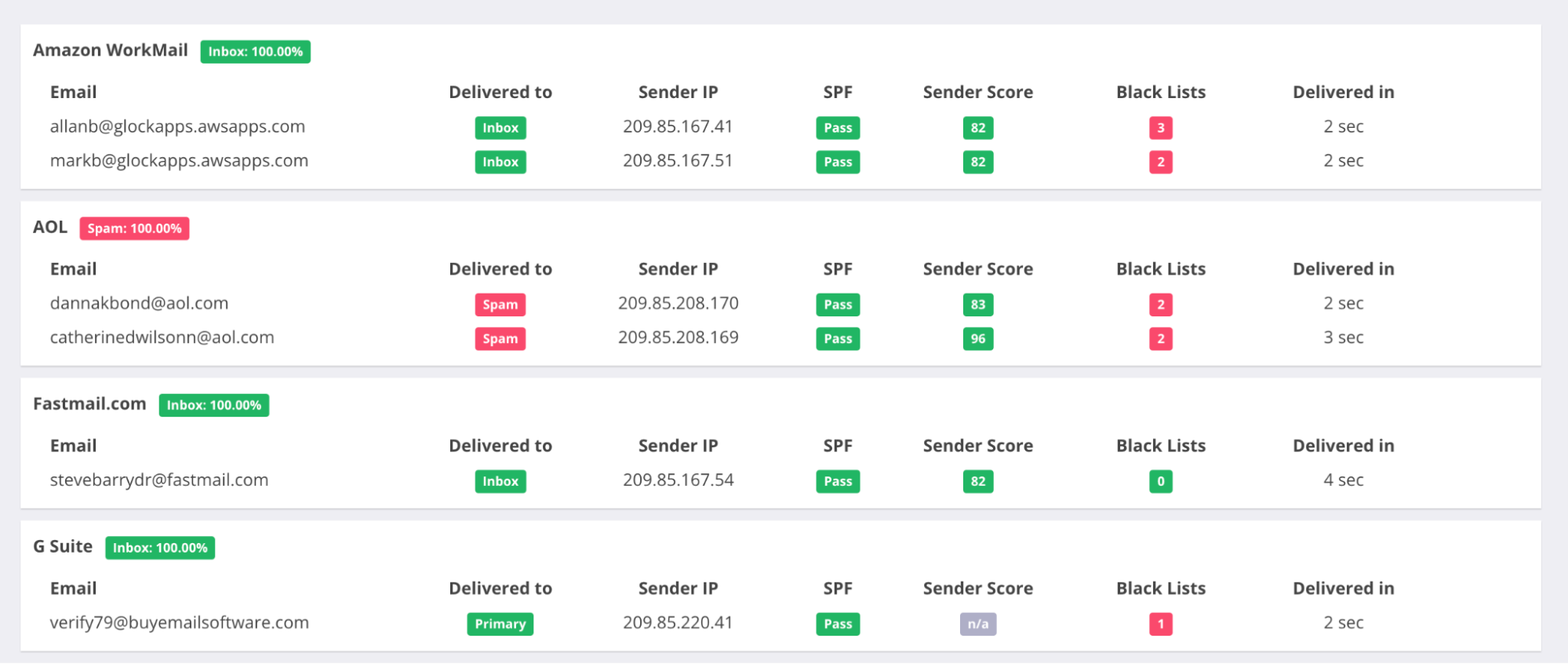
What I really like about GlockApps is the Action Steps section, which provides insightful suggestions to improve your deliverability:
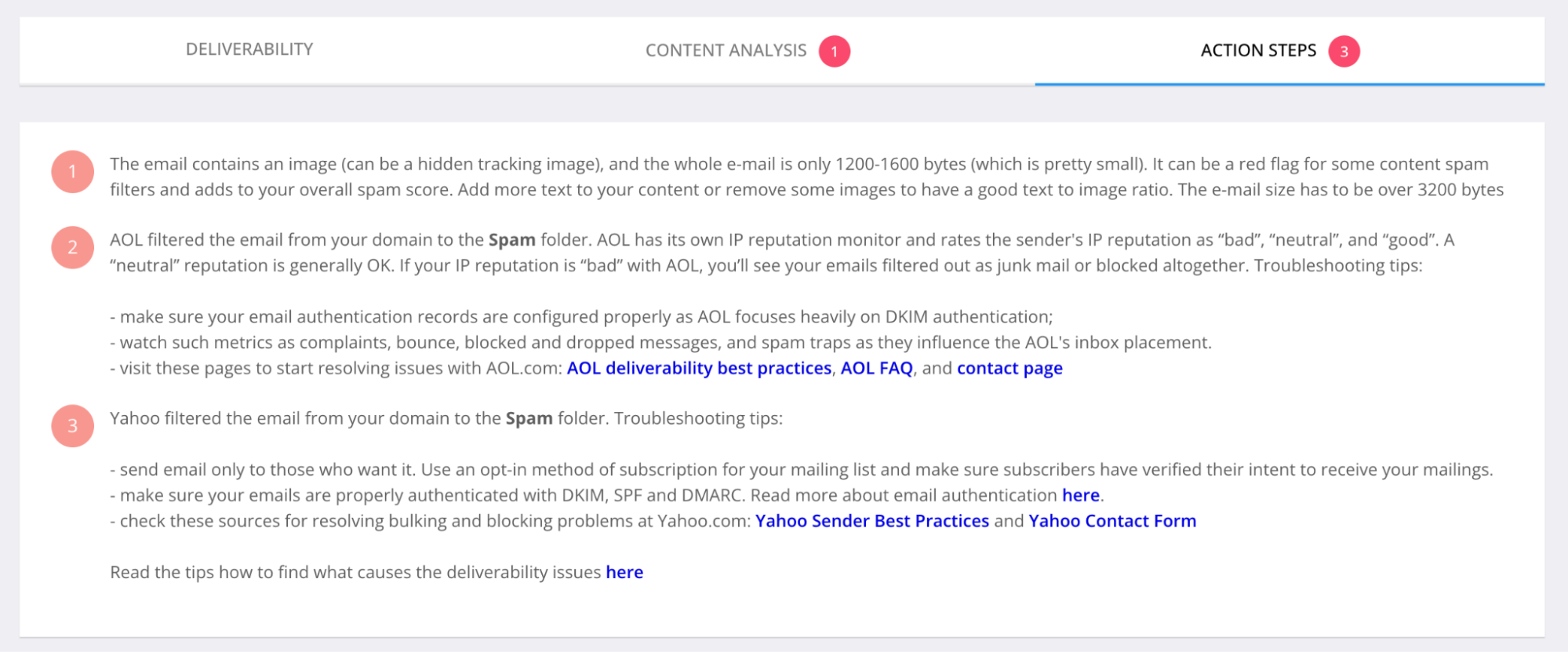
Next steps
If you find no issues with your emails, it’s time to schedule your campaigns. First, you should estimate your daily sending volume and the corresponding number of domains and email accounts you'll need.

