The final prospecting step before creating and sending emails is to find the verified email addresses of your prospects.
If you’re reading this, you’re probably in one of these situations:
- You already found an email address Good to go, right? Wrong! To ensure your emails reach their recipients, verify every email address you intend to use.
- You found a company in your ICP, but you still need to find a specific person to contact and then find their email address.
- You found a person in your ICP and must find their email address.
I’ll cover all three scenarios; you’ll have all the email addresses you need by the end.
If you have already found an email address
If you find an email address outside Hunter and you’re unsure if it’s verified, you should always verify it before targeting it with an email campaign.
Some unverified emails on your list are bound to be non-existent, hosted on accept-all domains, and some can even be spam traps.
When a domain is configured as accept-all, its owner says, "If an email is sent to a non-existent address on this domain, I want it forwarded to an accept-all email address."
Sending emails to addresses set up on accept-all domains is riskier than sending emails to fully verified email addresses because they are more likely to bounce. You should avoid sending emails to accept-all addresses if your domain isn't warmed and only make accept-all addresses a small part of your mailing list even if your email domain is warmed up.
Sending email campaigns to unverified addresses will lower your domain’s sender reputation and cause more emails to bounce. In extreme cases, you may also get your domain blocklisted or even get banned by your email service provider.
- Analyzing the format of the address,
- Checking if there's an email server that's hosting the address,
- Checking if it's a professional email address or a webmail (likely private) address,
- Connecting with the email server to check if the address is configured to receive email messages.
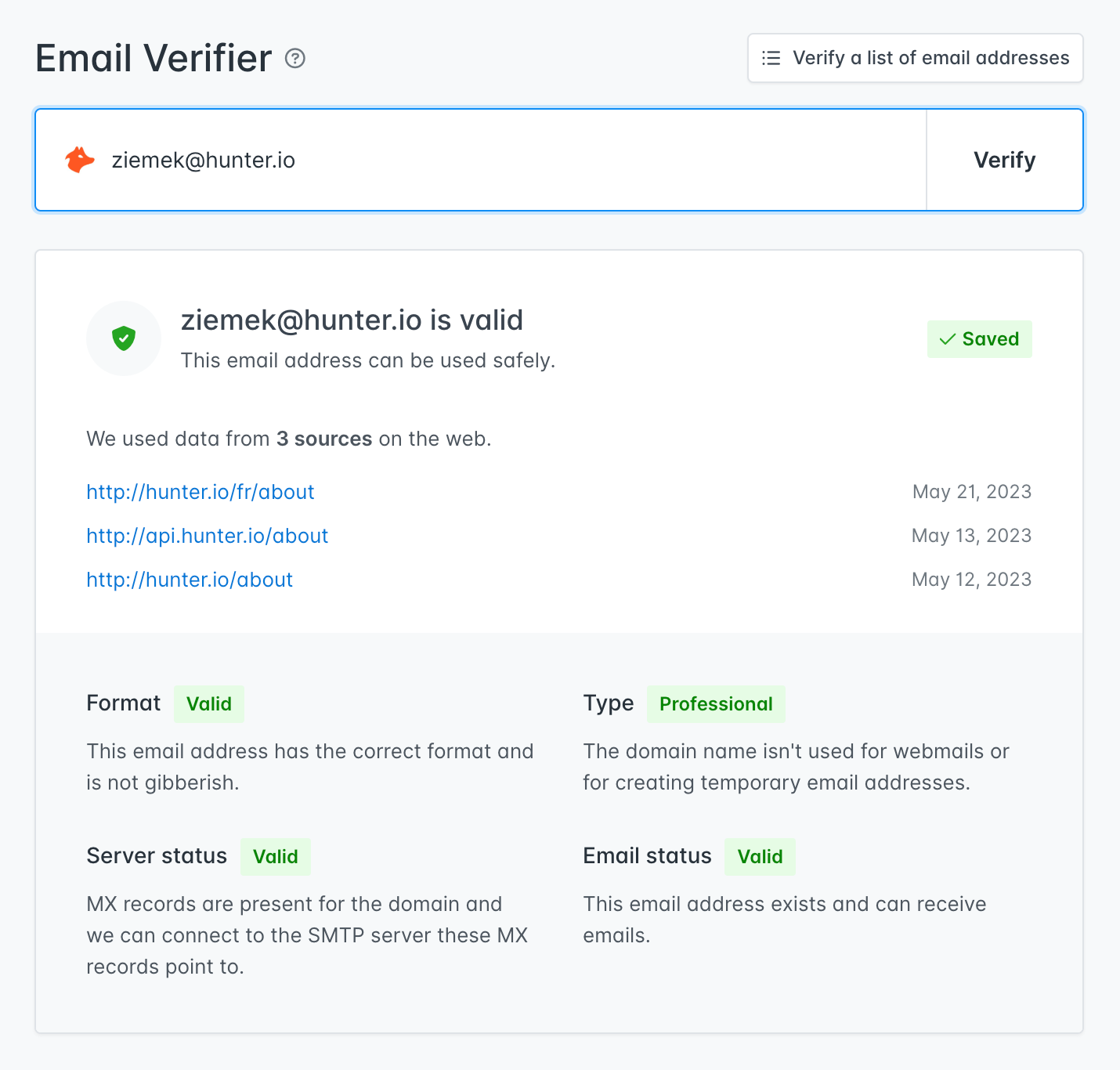
To verify an email address, use Hunter’s Email Verifier. You can also verify email addresses in bulk using the Bulk Email Verifier, our API, or by saving your prospects as leads and verifying all email addresses in a lead list.
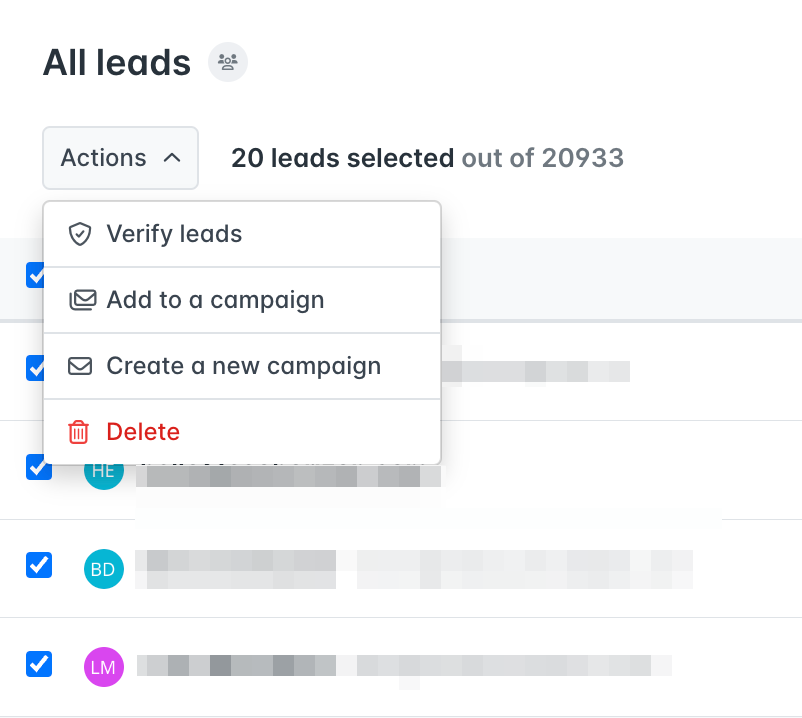
Not all addresses you verify will be fully valid, meaning they exist and can accept emails.
Some will be invalid, and you can safely remove them from your list.
Other email addresses may turn out to be hosted on accept-all domains. Messages sent to these email addresses are more likely to bounce. This means you should generally avoid sending campaigns to them or only make them a small part of your mailing list.
If you found a company but not a specific person
Cold emails should feel personal. So in most cases, it’s not a good idea to use generic addresses like hello@ or info@ in your outreach.
Instead, you need to identify a person. Someone qualified. You’re looking for the most likely person to respond positively to your cold email.
That’s why it’s a good idea to include a job title or a range of viable job titles when defining your ICP.
You have two options for finding the best person to contact in a company:
Option one: You can first look for company employees using a firmographic data provider. You can either use a specific job title filter or look for all employees and choose the one with a job title closest to your ICP.
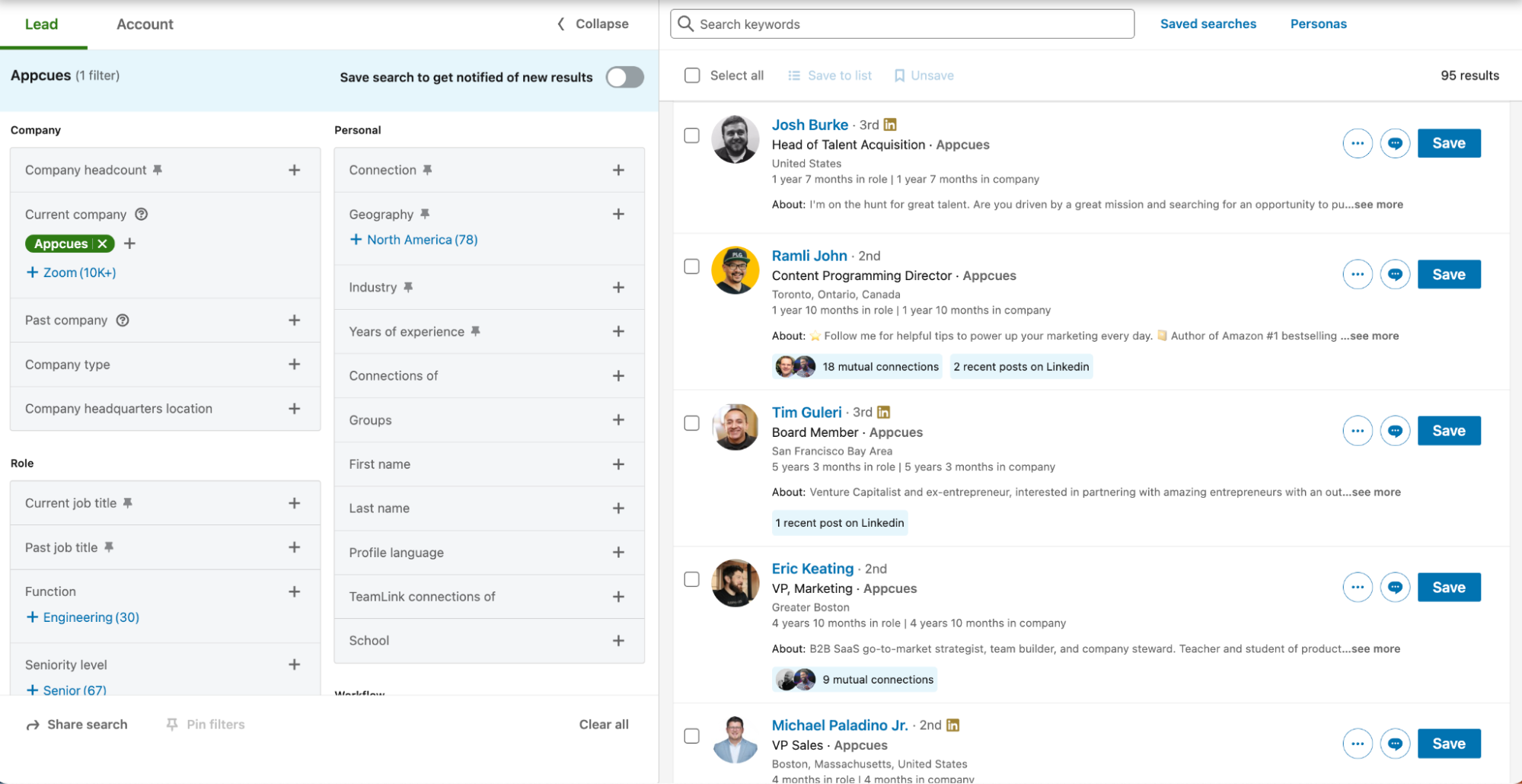
In the second step, you can find the email address of your chosen recipient using the Email Finder.
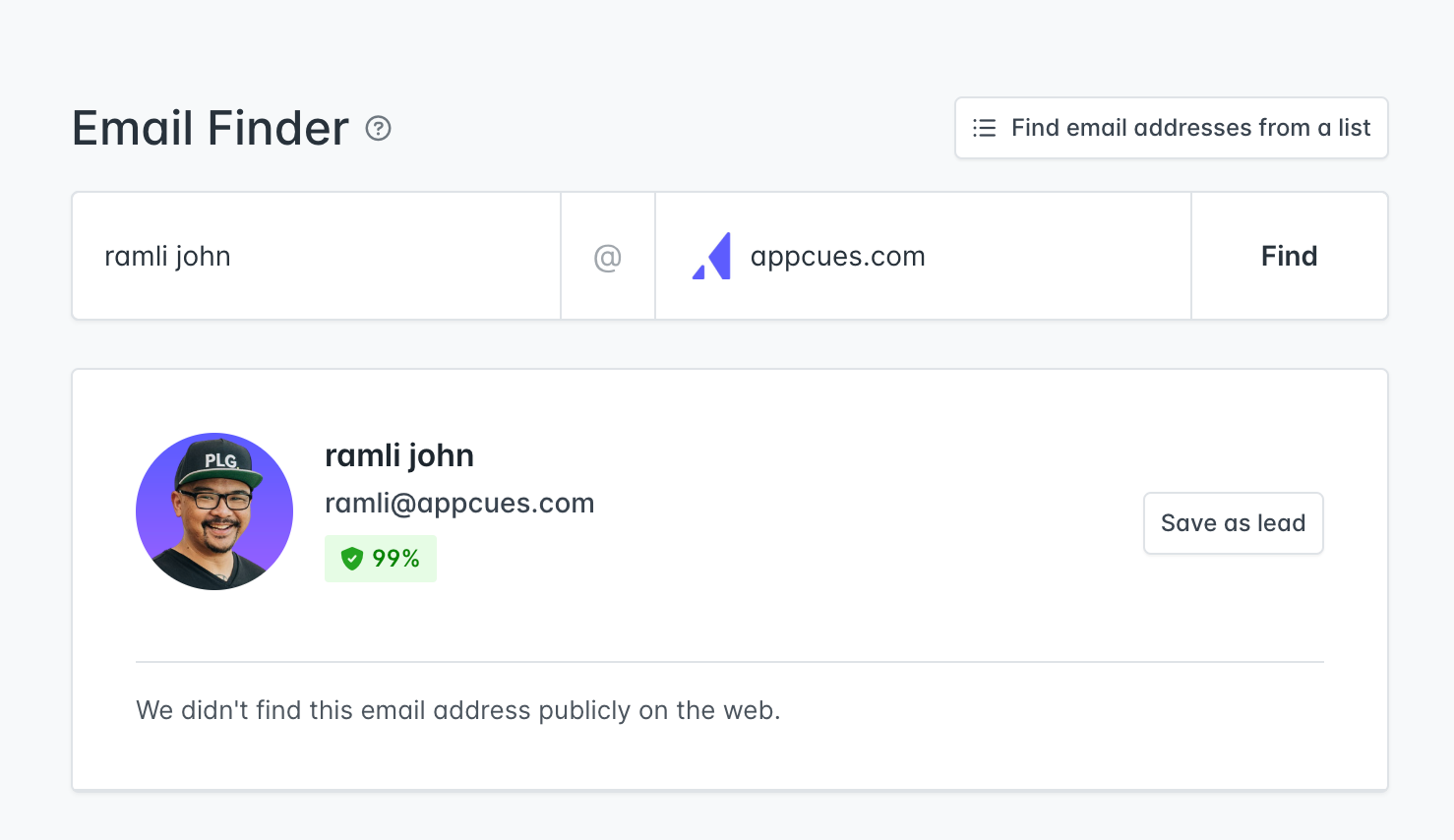
Option two: Using the Domain Search, you can find all email addresses shared on the web, then choose the best fit. Filtering by the department can help find the right person.
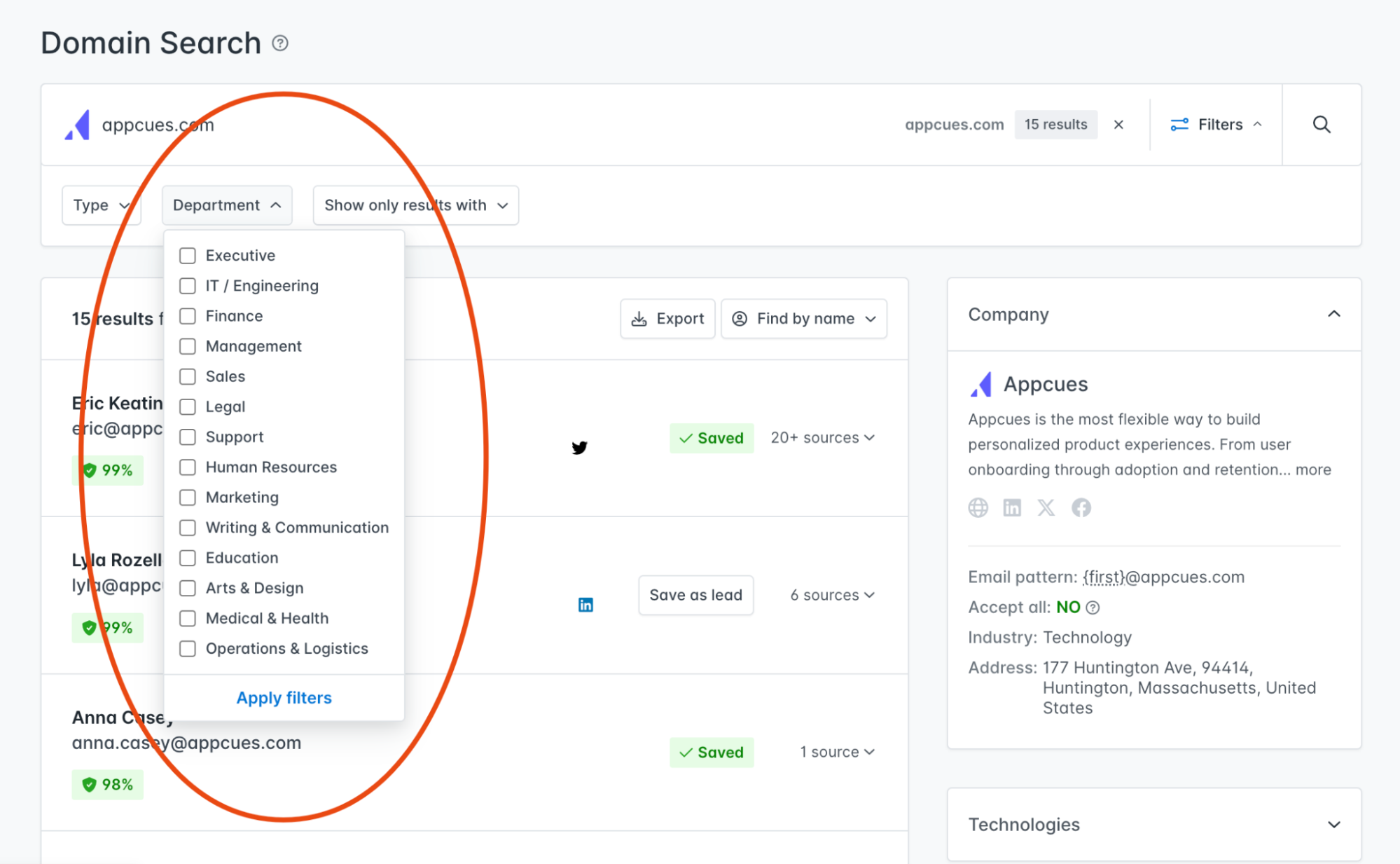
This method can be faster, but you’ll be limited to the email addresses that are publicly listed on the web.
If you found a person and you need their email address
Finding an email address is relatively easy if you know someone’s full name and company.
Email-finding tools like Hunter’s Email Finder are designed to find email addresses based on the name and domain of the prospect.
Hunter won’t always find the addresses you need, but our find rate is very high.
You can use Hunter in more than one way:
- You can look for individual email addresses using the Email Finder.
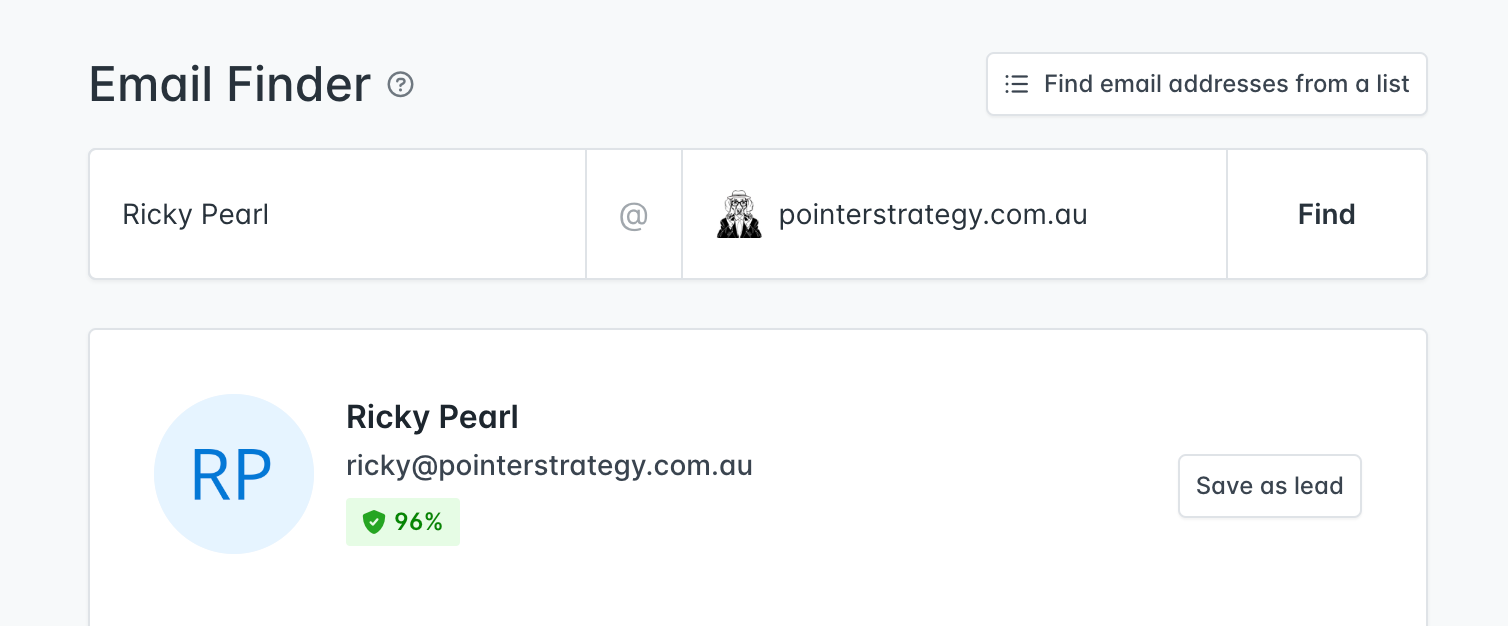
- You can look for addresses in bulk using the Bulk Email Finder.
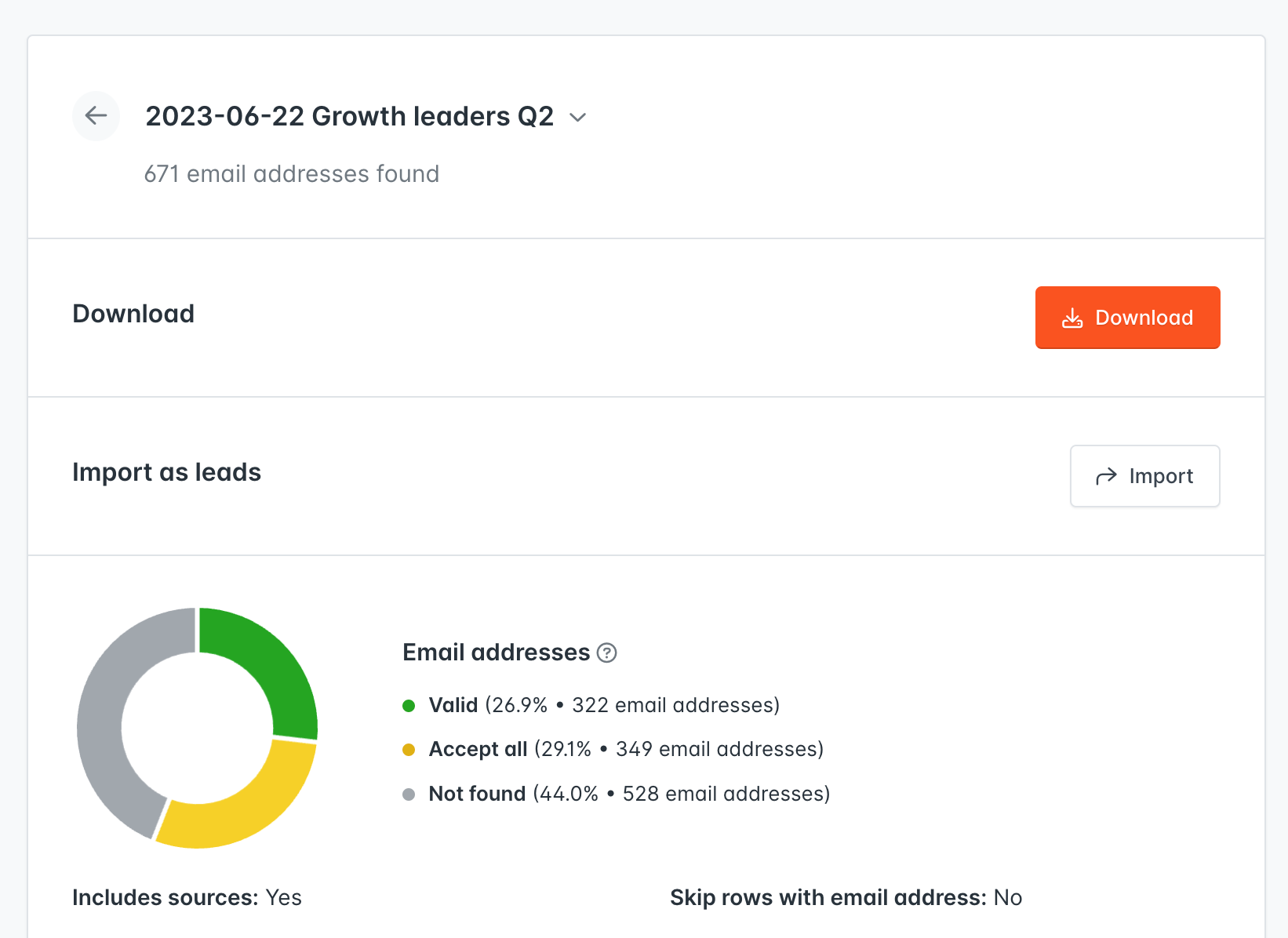
- You can use Hunter’s Google Sheets add-on to find email addresses for names you’ve saved in a Google Sheets file.
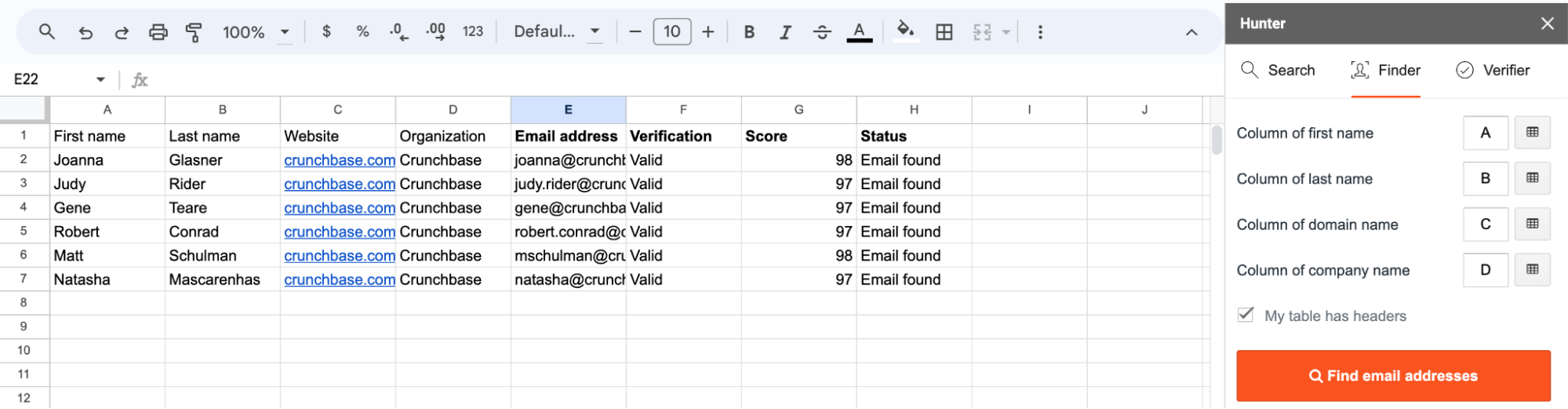
- You can use an API to enrich your prospect information anywhere you store it.
Regardless of your method, all the email addresses that Hunter returns for your search are also verified – you don’t have to use the Email Verifier or any other verification tool!
This means you can save them as leads and go to Sequences to start creating your cold emails.
Make email verification a recurring task
Email addresses don’t stay valid forever. When people change jobs or a company switches to a different email domain, the email addresses you have previously validated may become non-existent.
That’s why you should regularly re-verify email addresses that you have saved as Leads but haven’t contacted yet.
At Hunter, we recommend you re-verify your mailing list every two months.
Next steps
Congratulations! By now, you should have a prospect list that’s enriched with verified email addresses. The two things that separate you from actually sending a killer outreach campaign are:
- Making sure you have a proper technical setup for sending cold email campaigns, and
- Writing a sequence of cold emails that will turn your prospects into future customers.

