Sender reputation measures how much your domain and server can be trusted by email servers that receive your emails.
What is sender reputation
Sender reputation is used by email service providers in their spam detection algorithms. It’s a combination of domain-specific signals determining whether a given domain can be trusted as a legitimate email sender.
Your sender reputation is made up of two factors:
- Domain reputation: The reputation associated with your domain name (like hunter.io),
- IP reputation: The reputation of the server (IP) used to send your emails (if you’re using an ESP like Gmail or Outlook, these services handle the IP).
The higher your sender reputation, the more likely your emails are to land in the primary inbox of your recipients.
Conversely, if your reputation is low, your emails may land in spam or even bounce altogether.
If your cold emails are bouncing or you’re not getting replies, you should be on the lookout for clues that your reputation is insufficient.
Why sender reputation is important
While it’s easy for a spammer to change the contents of their emails to trick the spam filters, it’s much more difficult and expensive to change the domain and IP used to send spam.
That's why sender reputation is a useful mechanism to filter unwanted emails.
Moreover, sender reputation is used by email blocklists. Like email providers, blocklists look for signals of spam and list IPs and domains known to have sent spam in the past. ESPs and private email servers may leverage blocklists to get additional information about sender reputation.
Domain sender reputation vs IP sender reputation
When you send emails, your reputation is separately assessed for your domain and your IP. Together, they determine how likely your emails will be delivered to the recipient’s inbox.
However, it’s important to realize that for most senders, domain reputation is significantly more important than IP reputation.
That’s because you have little control over your IP reputation if you’re using an email service provider with a shared IP address instead of a private email server or a dedicated IP. It’s the ESP’s job to prevent their IPs from being used to send spam that tanks their reputation.
On the other hand, you are fully responsible for your domain’s server reputation because only your organization can send emails from that domain.
How to maintain a good sender reputation
Based on the recommendations of various email providers and blocklists (I’ll link to them below), I compiled a list of best practices to follow if you want to build a good sender reputation:
Avoid spam complaints
The worst thing you can do for your sender reputation is to send emails that your recipients mark as spam. For email providers, it’s a clear sign your messages shouldn’t be delivered and that your reputation should be lowered.
Do everything you can to prevent that from happening:
- Don’t bother your recipients with excessive follow-ups.
- Provide an unsubscribe link to give your recipients a different way of expressing their frustration.
- Only send emails when you have good reasons to think the recipients will be interested in replying.
Avoid getting marked as spam by automatic spam filters.
As Gmail’s documentation states, your sender reputation can also be damaged when Gmail’s Spam filter blocks your messages.
A higher domain reputation means emails from your sending domain (SPF and DKIM) are less likely to get filtered to a recipient’s spam folder or inbox. (...) The definitions of spam below includes mail detected as spam by Gmail’s Spam filter, and mail reported by users as Spam.
Other ESPs are likely to use similar mechanisms.
The best practices to avoid getting automatically filtered are:
- Use a warmed-up IP address – this won’t be a problem if you’re using a reputable ESP like Gmail or Outlook (because these services control your IP), but it may be a critical issue when using a private email server.
- Make your emails sound like you were sending them to a colleague as much as possible. Gmail uses deep learning algorithms to detect spam, so just avoiding typical spam-triggering words like “buy direct,” “amazing deal,” or “quick loans” won’t do the trick, although you should obviously still avoid them.
Don’t send emails to invalid email addresses.
When many of your emails result in a hard bounce, ESPs will notice it, and your sender reputation will suffer. It’s a signal that your mailing lists aren’t well-maintained.
To ensure this doesn’t happen, verify all recipients’ email addresses before sending your cold email campaigns. Using Hunter’s Email Verifier, you’ll always know which email addresses are safe to send to and which may come with some risk.
Don’t send emails to spam traps.
Spam traps are email addresses created specifically to be added to as many mailing lists as possible. They are one of the key mechanisms used by third-party email blocklists (and possibly some ESPs, too) to find email spammers. If your mailing list gets “infected” by spam traps and you send cold emails to these addresses, your domain will eventually find its way onto an email blocklist.
To prevent this from happening, be careful about where you’re sourcing your contact information from:
- Don't buy mailing lists because you don't know how they were built.
- Use the Email Verifier to verify email addresses before you send your campaigns – it may detect some (but not all) spam traps on your list.
Authenticate your domain using SPF, DKIM, and DMARC.
Using email authentication protocols positively affects your sender reputation and your email deliverability.
If you don’t know how to implement SPF, DKIM, and DMARC, check out my article on email authentication protocols.
Avoid spikes in sending volume.
Your sending volume is clearly connected to your sender reputation. Gmail even states:
As you increase the sending volume, regularly monitor server responses, the spam rate, and the sending domain's reputation.
To avoid spikes in your sending volume, you need to use a cold email tool that will allow you to set up a daily sending limit. A reasonable daily sending limit for warmed-up inboxes is around 50 emails/day.
Gmail and other email services know exactly how many emails a typical user sends per day. So it’s incredibly simple for Gmail to see who is standing out from the crowd. Based on my experience with a network of over twenty thousand inboxes, you should keep your daily sending limit below 50 emails per inbox.
Use warmed-up domains and inboxes.
Email warmup may seem like a shady practice, but ESPs actually recommend that as you set up a new domain and inbox, you should start by sending to a small number of engaged recipients.
Email warmup helps build a positive sender reputation for new senders or rebuild the reputation of senders formerly used to send spam.
A low sender reputation with a given email provider can result in emails that bounce or land in spam, while a high reputation makes it very likely that your emails land straight in the inbox.
Email warmup is designed to boost your reputation with major email providers before you send actual cold email campaigns.
By sending a limited number of emails to recipients bound to positively interact with your messages, you’re letting email providers know that your inbox, domain, and server should be trusted and that your recipients want to receive your messages.
Send emails that get opened and replied to.
Just like ESPs notice when your recipients mark your emails as spam, they notice when your recipients actually like your emails. When your messages get opened, replied to, or forwarded, it’s a positive signal for your sender reputation.
How to monitor your sender reputation
There are a couple of rules when monitoring your reputation:
- Monitor it separately for each email provider or email blocklist. Sender reputation is an arbitrary concept, and each provider will measure it differently.
- Monitor it separately for each domain you send from.
That being said, let’s explore a couple of methods for monitoring your reputation.
Monitor your sender reputation with Google Postmaster Tools
Google Postmaster Tools is the only tool that can explicitly show you your sender reputation with a given email provider.
And in this case, it’s the world’s largest email provider! It specifically shows you your IP and domain sender reputation that you’ve built up by sending emails to Gmail users.
Setting up Google Postmaster Tools is really easy – all you have to do is add one DNS record to verify your ownership of your domain. For more specific instructions, visit Gmail’s help page on getting started with Postmaster Tools.
One caveat is that this tool is only useful if your daily sending volume is fairly high. Gmail doesn’t disclose the specific sending threshold, but from my experience, you need to send more than 50 emails per day from your domain or you won’t be able to see any data reported by the Postmaster Tools.
After you configure your account and your daily sending volume is high enough, you’ll be able to see useful information about your reputation and deliverability with Gmail. More specifically, Postmaster Tools report on your:
- Spam rate
- IP reputation
- Domain reputation
- Spam Feedback Loop (if you’re using Gmail’s Feedback Loop mechanism – this isn’t relevant for cold emails)
- Authentication (whether or not your emails are verified using email authentication protocols)
- Encryption
- Delivery errors
Monitor your sender reputation with other email providers
Gmail is the only major email provider that shares specific information about your sender reputation. However, some other email providers use different mechanisms to tell you when your sender's reputation is low.
For example, some SMTP error codes shown in Outlook’s bounce messages directly indicate a low sender reputation. This means that when you send emails to Outlook-operated inboxes and they bounce, you can review the bounce messages to see if the reason for the bounce was a low sender reputation.
All SMTP 421 error codes as well as many 550 codes are directly related to your sender reputation.
For more information, read Outlook’s documentation on SMTP error codes.
Monitor your sender reputation with email blocklists
Email blocklists are fairly easy to monitor because it’s their job to make their data public. You can monitor multiple blocklists at once by using MXtoolbox.com. Read more about email blocklists.
Use a third-party sender reputation monitoring service
Finally, using third-party services, you can estimate your sender reputation with various ESPs.
There are tools like Glockapps or Sender Score that calculate IP and domain reputation in various ways. One mechanism they use is they send emails from your email account to many inboxes set up with various ESPs. Then, they check where your emails land and estimate your reputation based on that.
How sender reputation is used for spam filtering
There are several general methods in which reputation can be leveraged in spam filtering:
- When your emails are sent from a low-reputation server, the receiving server can check the reputation records associated with an IP and terminate the connection before any emails are even analyzed.
- The receiving server can check the reputation associated with your domain and refuse to receive messages from that domain.
- Even if your messages have been accepted by the receiving server, they get analyzed before they are placed in the inbox. If there’s a link to a low-reputation domain within your message, it may get blocked.
- At any stage of the process, the receiving server can also consult a third-party blocklist and use its reputation tracking to decide.
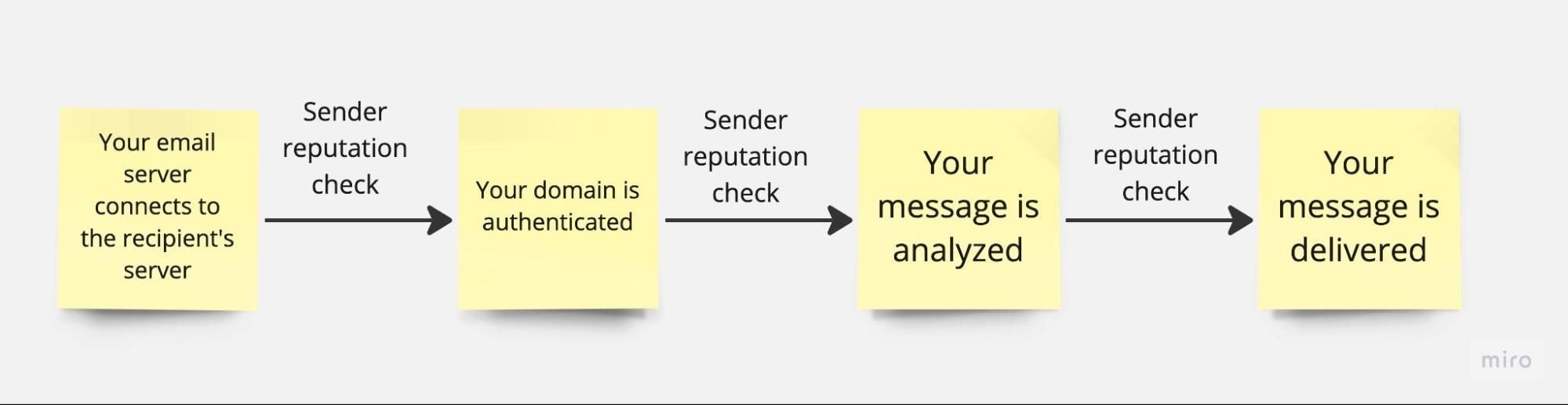
How Gmail measures and uses sender reputation
Google’s own documentation confirms that Gmail is using sender reputation in its spam filtering for Gmail and Google Workspace.
In a document on the deliverability of bulk emails, Gmail states:
A negative reputation can impact your delivery rate.
But how does Gmail keep track of your reputation, and how is it measured?
As the domain owner, you can view the reputation of your domain and IP when you set up a Google Postmaster Tools account. Reputation is categorized into one of four buckets:
- Bad
- Low
- Medium
- High
However, it doesn’t tell you exactly how your reputation is measured, so you may not know how to influence it. But there are other sources that give a good explanation of how Google measures sender reputation.
The help page for Postmaster Tools says that the reputation of both your IP and your domain is based on the amount of spam you send, with spam being defined as “mail detected as spam by Gmail’s Spam filter, and mail reported by users as Spam.” So Gmail determines your reputation using both automatically and manually reported spam.
This is confirmed by an early Gmail whitepaper about using sender reputation in a webmail service. The whitepaper even describes how critical a high sender reputation can be to your deliverability:
Some bulk senders have very high SPF and DomainKey reputations. For example, eBay’s DomainKey reputation is 98.2, enough to be whitelisted by Gmail. This is the “holy grail” of bulk sending, and it is all done without requiring any payment or extra effort on the part of the sender other than just having good mail hygiene.
Of course, one whitepaper written years ago may not fully reflect how sender reputation is used by Gmail now, but it aligns with existing documentation, so I think it's worth a read.
How Microsoft measures and uses sender reputation
Sender reputation is used by Exchange Online Protection (EOP), a filtering service protecting Outlook and Microsoft 365 users.
When an incoming message enters EOP, it initially passes through connection filtering, which checks the sender's reputation. Most spam is stopped at this point and rejected by EOP.
Microsoft talks about using sender reputation in its email services in several documents. The most comprehensive explanation is provided in a guide to email warm-up:
Warm-up builds your sender reputation. Sender reputation is how mailbox providers view you and your mail. Email reputation controls access to the inbox.
If we are to believe the documentation, the positive effects on your reputation are:
- Opens
- Clicks
- Authentication (DKIM, SPF, DMARC)
On the other hand, these factors negatively affect your reputation:
- Poor or insufficient permission
- High recipient complaints
- Poor list quality/hygiene
- IP address and domain block listing
- Spam trap hits
- Large spikes in volume
Next steps
Maintaining a consistently high sender reputation is critical for your success.
An associated topic, and something you should be aware of, is how email authentication protocols work. Before sending any emails, you should implement them to improve the deliverability of your campaigns.

