Your choice of email service provider can influence the success of your cold email campaigns. That’s because the ESP controls the infrastructure used to send your emails.
You need a service that will allow you to:
- Send cold emails in large quantities with great deliverability,
- Configure email authentication protocols,
- Connect a cold email tool you want to use.
The two ESPs used most commonly in the business world are Gmail (Google Workspace) and Outlook (Microsoft 365).
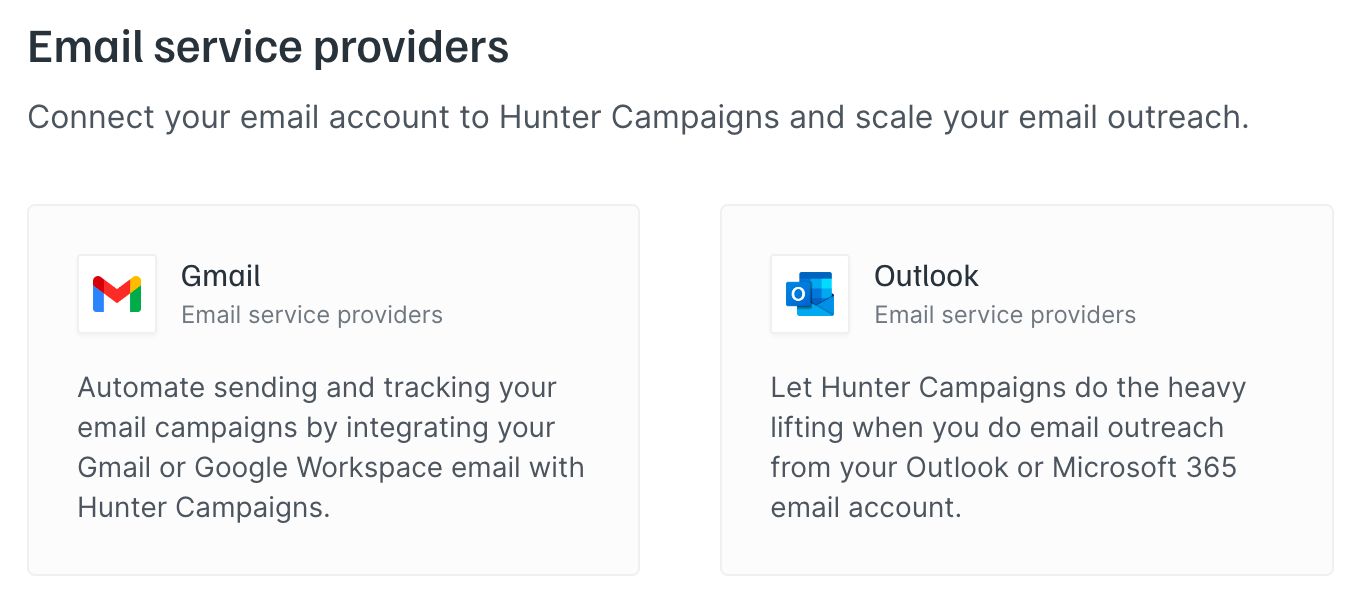
How your choice of ESP affects your cold email campaigns
Your email service provider sends emails on your behalf. It means using their server infrastructure to relay your message to the recipient’s server. Its job is to:
- Control which IP addresses will be used to send your emails and whether your email is sent from a shared or a dedicated IP address,
- Make sure their servers are always running so your messages are always relayed,
- Maintain a high IP sender reputation by banning users who abuse their services to send spam.
A reputable ESP will make all these factors play in your favor. On the other hand, a bad ESP can damage your deliverability by:
- Sending your emails from IPs with poor sender reputation,
- Failing to use the IPs you authorized using SPF, or
- Failing to deliver your messages altogether because of server issues.
How to choose an ESP for cold email
There are a ton of email service providers you can choose from. However, I strongly recommend using Google Workspace (Gmail) or Microsoft 365 (Outlook) for most users.
Right now, I’m using both Google and Microsoft – they both have good deliverability and you’ll be fine choosing either one. Using them both means you’re building a more robust system.
While other services may be cheaper, they may not be advantageous in the long run.
First of all, all ESPs need to maintain a good sender reputation for their IPs, and they do that by:
- Maintaining an optimal ratio of regular users to bulk senders, and
- Removing users who abuse their services to send bulk spam.
Doing both these things can be resource-consuming, and for smaller providers, it may turn out to be a very difficult task. Zoho is one example of a provider that took a rather drastic approach to protect its reputation by banning bulk senders across the board, starting in early 2023.
Up until 2023, Zoho was our secret weapon – it was a reliable, cheap ESP. But that quickly changed as they started banning users for sending cold emails.
Gmail and Outlook's scale and popularity make it easier to maintain a good ratio of bulk senders, and they have extensive resources to enforce their anti-spam policies.
Secondly, all ESPs need a robust server infrastructure. If an ESP skips a beat as you’re sending a cold email campaign, some of your messages may get “lost” during the sending process, thus lowering your success rate. This is also where large providers have an advantage.
Thirdly, one thing you may consider when choosing the ESP is which ESP your recipients might use. You may get better email deliverability when sending emails to users of the same ESP you use. Although there’s no hard data to confirm or deny this, many email outreach experts believe this theory to be true. This is also where Gmail and Outlook come out on top – most recipients are bound to use one of these services.
Can you use a private email server for cold email campaigns?
If you’re tech-savvy or have developers who can do it for you, you can set up your own server to send cold emails. This might be a viable choice for some senders with the necessary resources to maintain it. To host their own email servers, cold email experts typically use VPS (Virtual Private Server) solutions like Amazon SES.
The benefits of operating your own server are:
- You can set up as many inboxes as you want without any additional costs,
- There are no sending volume restrictions,
- You will never get your accounts removed.
However, a private email server for cold emails is not recommended for most people due to the challenges that come with running it:
- You need to maintain a good IP reputation on your own. It will take tons of effort with cold emails as you don’t have as many regular email users balancing out your cold email campaigns.
- You need to take care of all technical issues on your own.
In short, using a VPS to host your own email server is only a good choice for experts who are prepared to handle extensive domain and inbox warm-up and technical difficulties independently.
Next steps
Once you've chosen an email service provider, you must set it up with your cold email domain. Both Google Workspace and Microsoft 365 will guide you through that process.
Then, it's time to learn about sender reputation and build a positive reputation from the start.

