We’ve added two major updates: a new multi-domain people finder in Discover (with powerful filters, now also in Leads) and refreshed Domain Search filters. More control, more precision, less time wasted
1. Multi-Domain People Finding
We’ve replaced the old bulk email-finding workflow in Discover with a smarter Find People sidebar, available right after filtering companies in Discover.
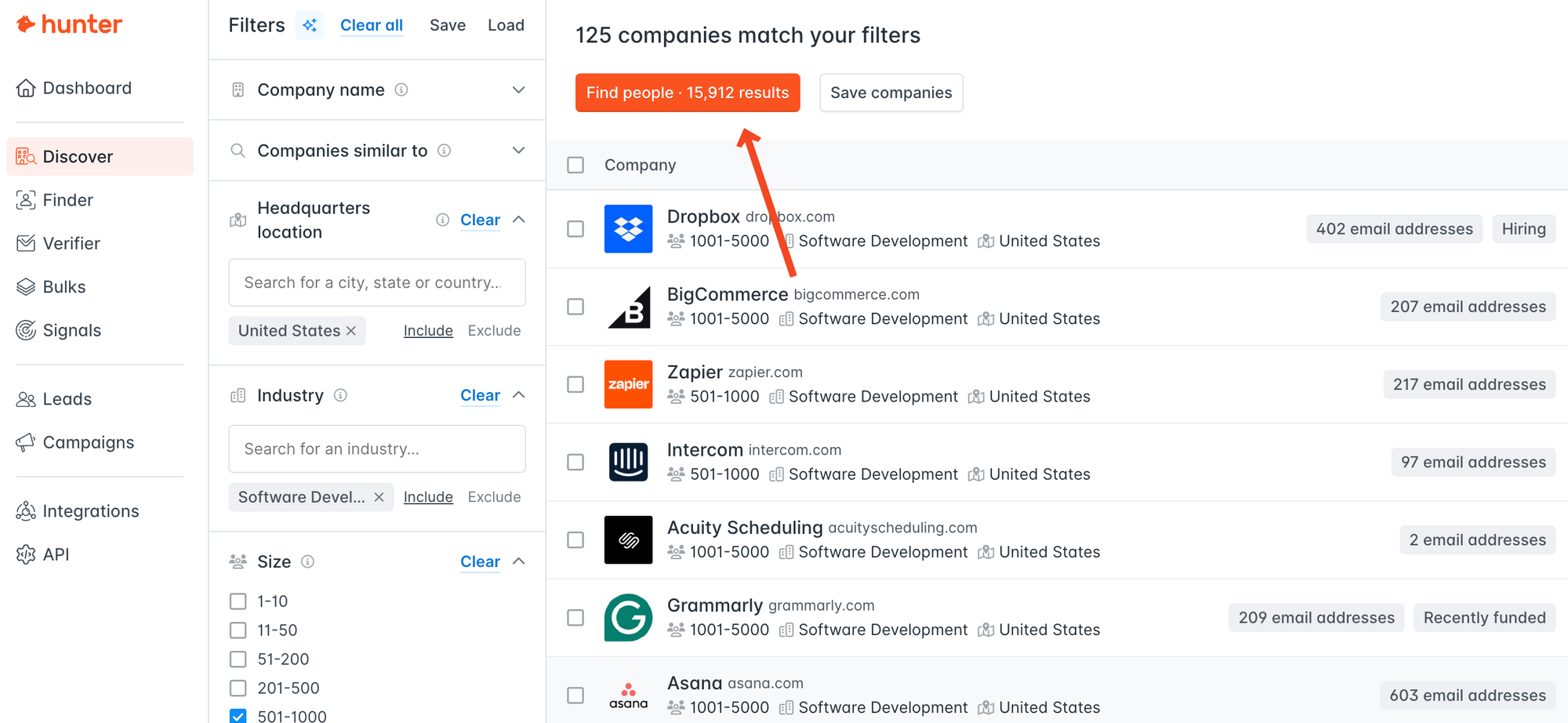
This allows you to search for people working at those companies using multiple filters, making it easy to find and select the right contacts for your cold outreach.
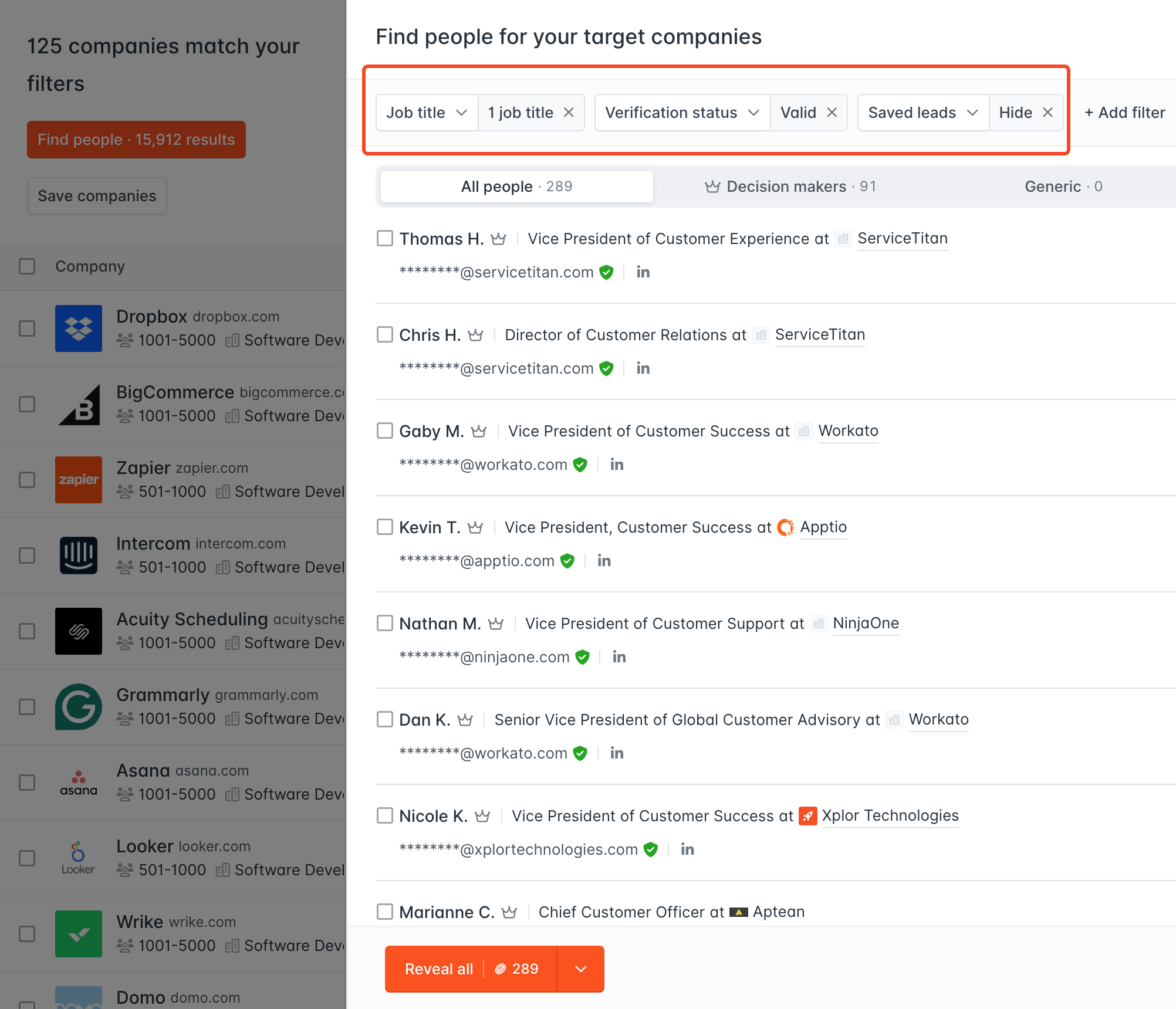
Available filters (7 total):
- Job title (new): target specific roles and professions.
- Verification status (new): filter by Valid, Accept All, or Unknown emails.
- Saved leads (new): hide people you’ve already saved, so you only see new opportunities.
- Department: focus on teams like Marketing, Sales, HR, IT, and more.
- Contact details: only show people with extra details (full name, phone, or position).
- People per company (new): choose all people, only decision makers, or set a limit per company.
- Location: refine by city, country, continent, or economic area.
Other improvements:
- Use tabs to quickly filter for all people, decision-makers, or generic emails for a first preliminary selection.
- All revealed contacts are automatically saved as leads to ensure they are stored in your Leads section for easy access.
💡 Recommended use case
You can now create a list of companies you’re interested in and filter the people results by new variables such as job title, location, and verification status. This makes it much easier to pinpoint decision makers or specific roles across multiple organizations.
Also available in Leads:
If you have a list of companies already saved in the Leads section, you can now use the same people-finding filters there. This makes it easy to upload a company list and quickly identify decision makers or specific professions across multiple organizations.
2. Domain Search filters
We’ve refreshed the Domain Search layout and expanded filtering options to give you more control:
- Verification status (new): filter emails by Valid, Accept All, or Unknown.
- Location (new): target people in specific offices or regions.
- Saved leads (new): exclude already saved contacts.
- Job title & Verification status: now highlighted by default for quicker scanning.
- Department: filter by single or multiple departments.
- Type: choose between personal or generic emails.
- Show only results with: phone number, position, or full name.
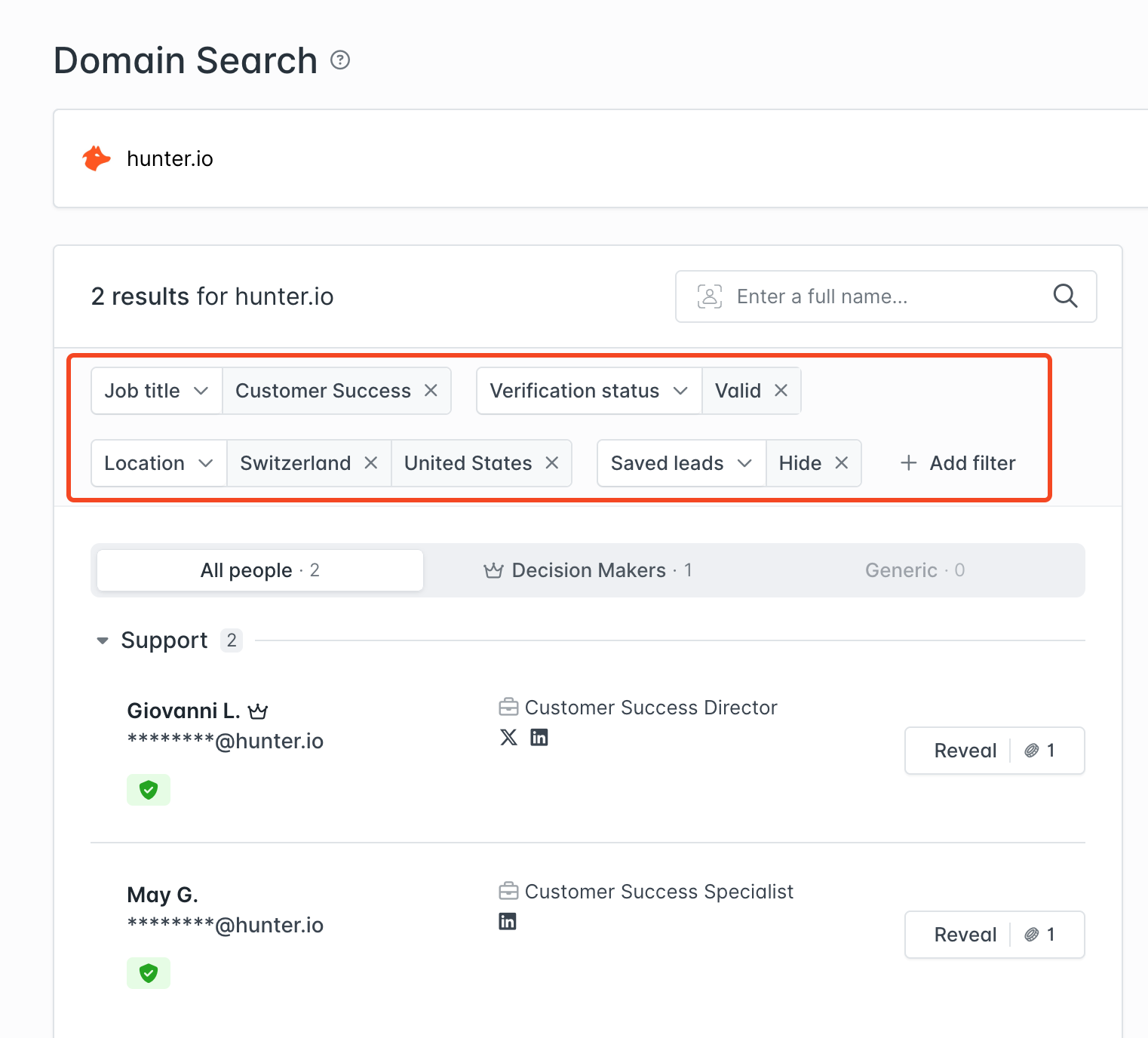
💡 Recommended use case
When finding emails for a big company that has offices in different locations, you can now filter employees by location and verification status. This lets you quickly narrow results to the right contacts in the specific office you care about, something that wasn’t possible before.
These two updates make it easier to move from companies to the right people — whether you’re working in Discover, Domain Search, or directly from your Leads.