We’ve just rolled out an update to the Domain Search and Discover functionalities that makes finding the right contacts easier, faster, and more cost-effective.
What's new?
- Decision-Maker filter: Quickly spot decision makers with a new tab that highlights them using a crown icon. No more endless scrolling — just straight to the right people.
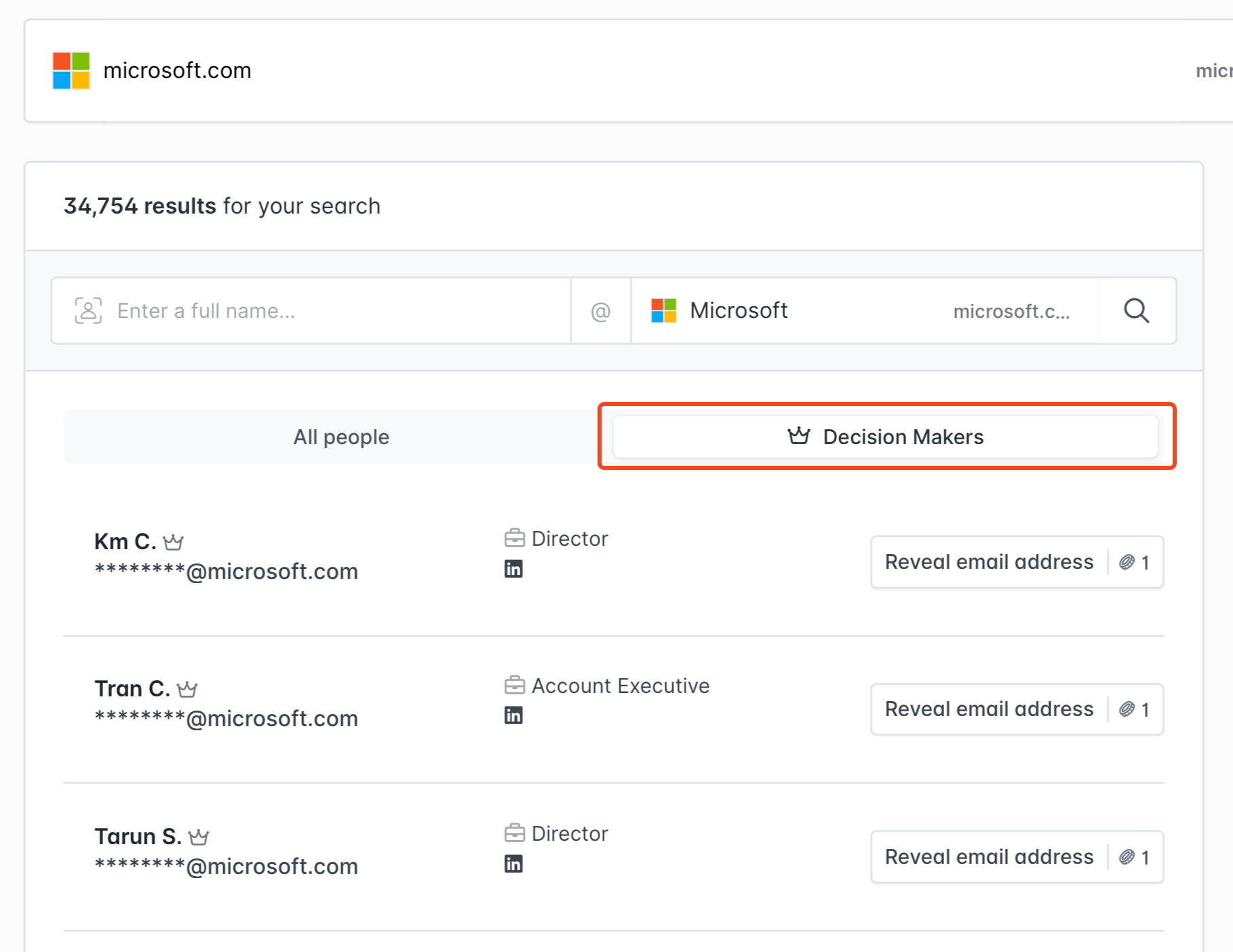
- Job Title filter: A long-requested addition! You can now filter Domain Search results by job title to identify people in on the exact roles you care about.
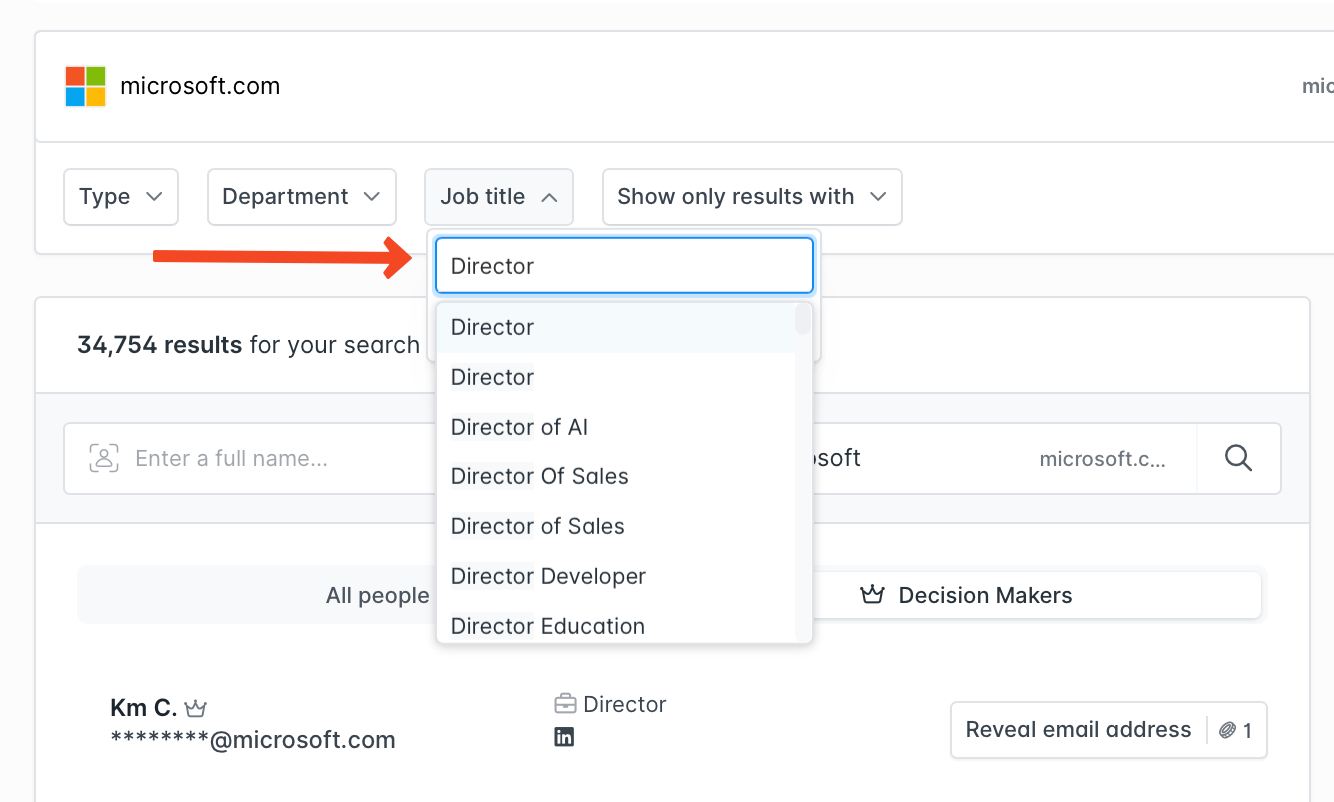
- Department-Based grouping: Emails found are now neatly organized by department, helping you target the right contacts effortlessly.
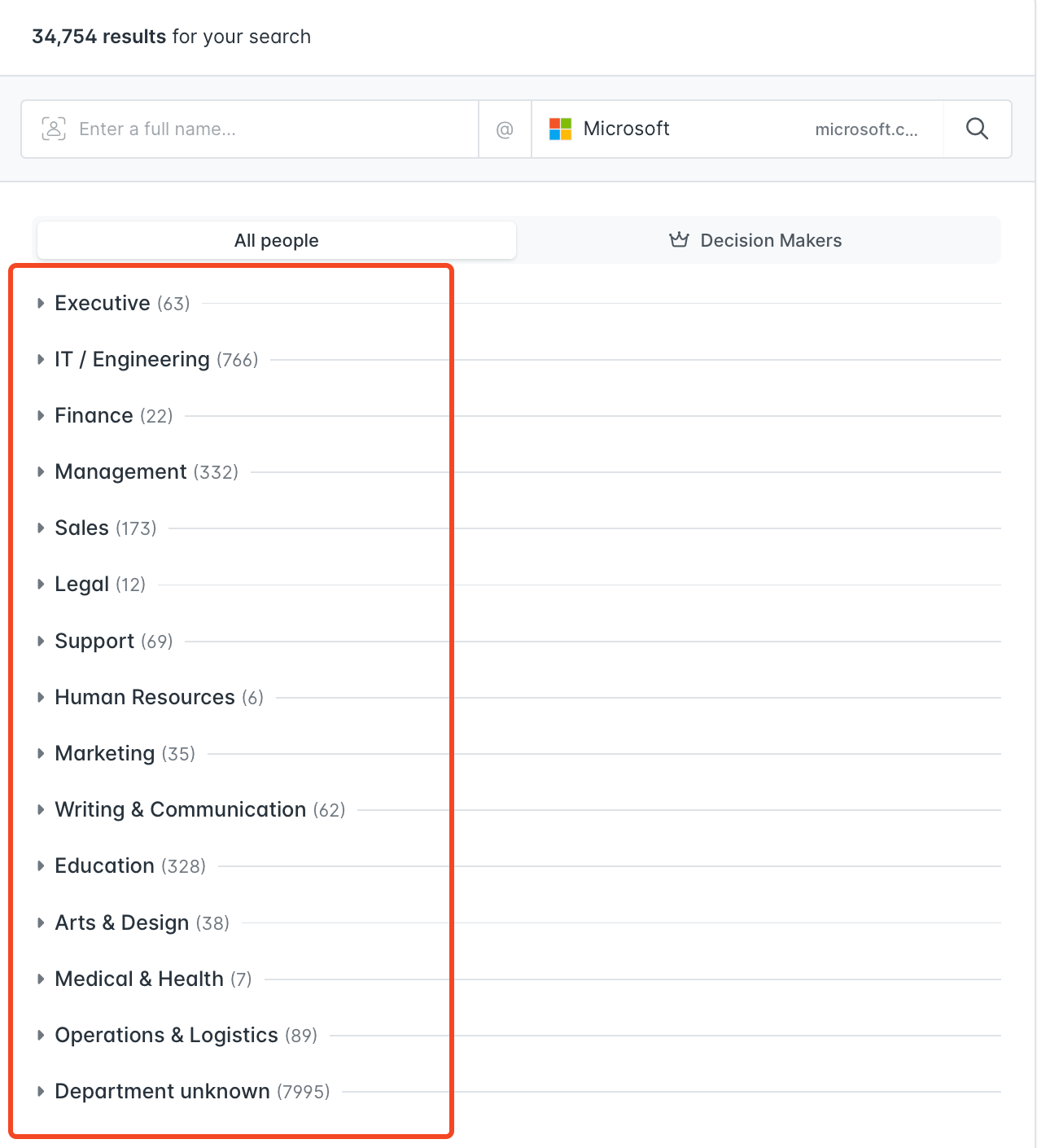
- Smarter sorting: Leads with verified emails appear first, sorted by relevance and department so you can prioritize the best options.
- Controlled email reveal: Before, you had to spend credits to find emails without really knowing if they were the right fit. Now, you can browse through the list, pick the contacts you want, and only use credits when you actually reveal an email.
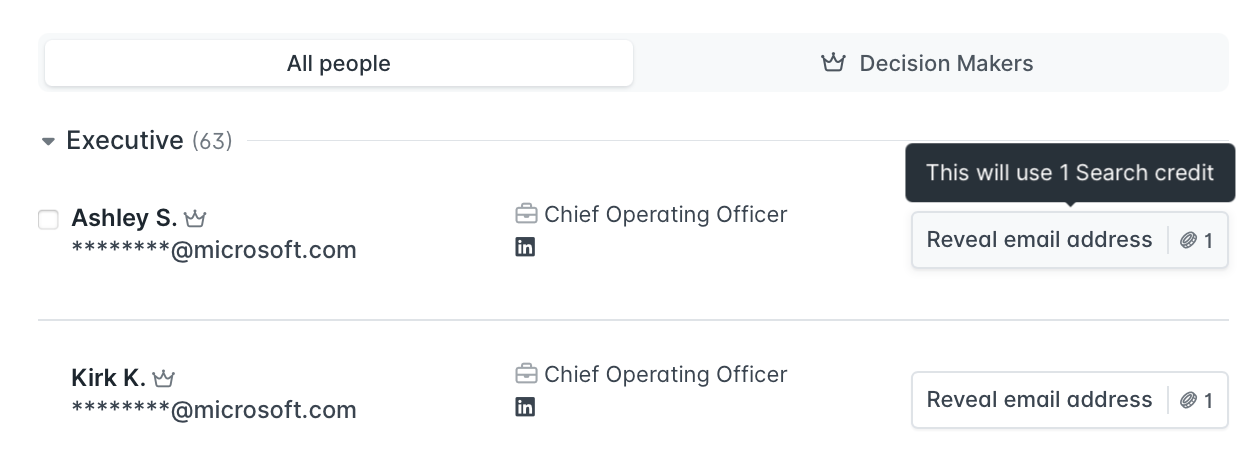
Why this matters to you:
- Work faster: Find decision makers instantly and skip the guesswork.
- Save credits: Only reveal emails when you know they’re the right contacts.
- Target smarter: Get better leads with precise job title and department filters.
How to use the new filters
Simply start your search in either Discover or Domain Search:
- In Discover: Enter your target company, filter decision makers by department, review profiles, and selectively reveal emails.
- In Domain Search: Input a specific domain, filter by job title to refine results, confirm your ideal leads, and reveal emails efficiently.
Give it a try
Ready to make your prospecting more effective?
For more details, visit our Help article here.
We’d love your feedback
Your insights helped shape this update. Please share your thoughts or suggestions to keep improving your experience. You can contact us via chat (located in the bottom right corner of your dashboard or by emailing us).