We’ve made key improvements to Campaigns to help users track upcoming emails more easily. These updates include clearer sending statuses, step-by-step email progressions, and helpful hints on the Campaigns page.
🔄 Status and email account filters update
Filters are now available as dropdown menus, making sorting by campaign statuses and email accounts easier.
- Dropdown menus: Simplified filtering replaces the previous button-based filters, reducing page clutter.
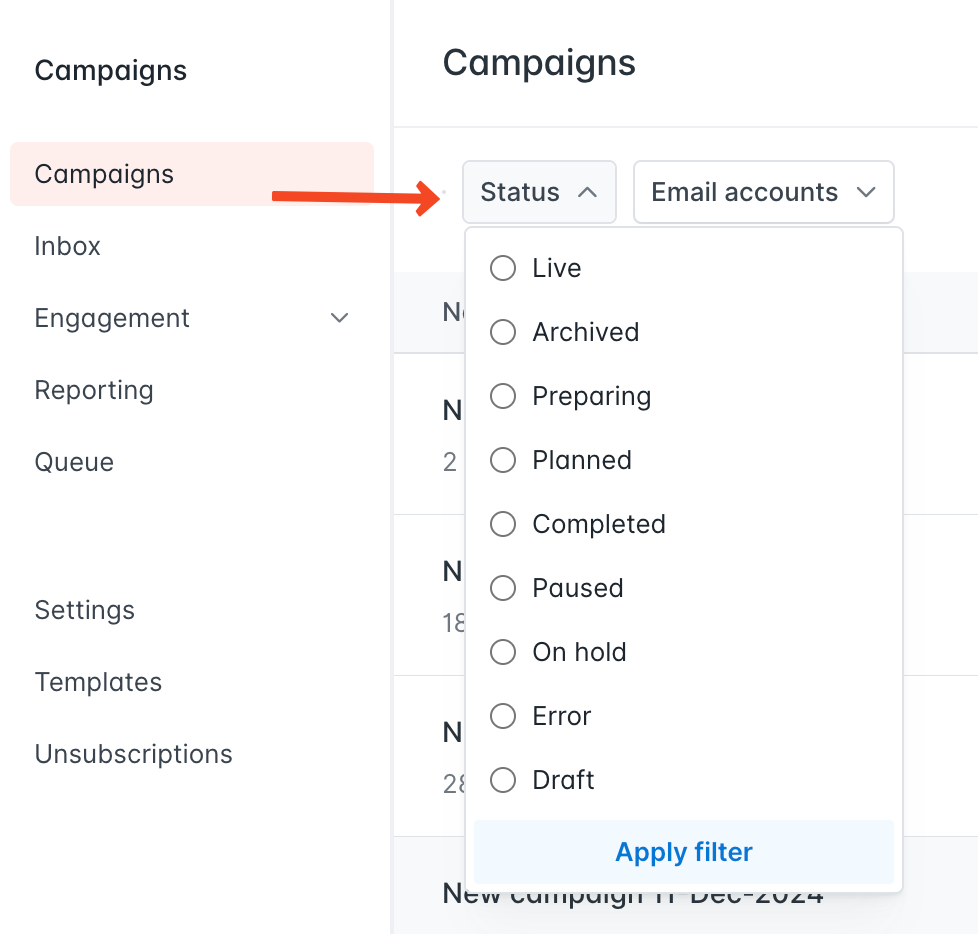
📅 New columns added
New columns on the Campaigns overview page provide more insights into campaign progress and scheduling.
- Est. next send: Displays the time and day for the next email send, helping you stay informed about upcoming communications.
- Progression: Visual progress bars show each step of the email campaign, with tooltips revealing the status of each email step.
0:00
/0:12
🎨 Statuses update
Simplified and color-coded sending statuses for better clarity.
- New statuses: Live, Archived, Preparing, Planned, Completed, Paused, On Hold, Error, Draft.
- Color coding: Each status now has a distinct color, making it easier to identify the state of your campaigns at a glance.