TL;DR: Best Email Verification Tools in 2026
- Email verification tools protect deliverability by filtering out invalid, disposable, and risky addresses before they cause bounces or spam issues.
- Many tools claim 99% accuracy, but real-world performance varies widely when tested on actual business email data.
- A benchmark of 15 email verifiers using 3,000 real emails showed meaningful accuracy differences across providers and company sizes.
- Hunter ranked highest overall accuracy across small, medium, and large business domains and stands out as an all-in-one outreach platform.
- Clearout and Kickbox followed closely, offering strong accuracy with different trade-offs in pricing and features.
- Verification accuracy generally drops on mid-market and enterprise domains due to stricter mail server configurations.
- Accuracy isn’t the only factor—integrations, automation, pricing model, and workflow fit matter when choosing a verifier.
- No verifier is perfect; “unknown” and accept-all results are unavoidable and should be handled strategically.
- Bottom line: choose a verifier based on proven accuracy and how well it fits your outreach workflow—not marketing claims alone.
If you’ve ever launched what seemed like a flawless campaign only to see half your emails bounce, you know the damage bad data can do. Invalid or risky email addresses can quietly compromise deliverability, waste your budget, and harm your sender reputation.
That’s where email verification tools come in. Helping you clean your lists, validate contacts, and protect your campaigns from failure.
But not all tools are created equal. While many promise 99%+ accuracy, their actual performance in real-world applications can vary significantly. So we put the top email verification tools to the test.
Best email verification tools in 2026
Email verification tools help professionals protect email deliverability by filtering out invalid, disposable, and risky email addresses before they cause bounces or spam complaints.
We benchmarked fifteen email verifiers, using 3,000 real business email addresses segmented by company size (small, medium, large). Each email verification tool was measured for accuracy. Then, we added information about other features, integrations, and overall usability to help you choose.
After running side-by-side tests, these three email verifiers did best on accuracy:
⭐ Hunter: Best accuracy; direct link to Hunter’s prospecting stack makes it ideal for those trying to limit tool spend and save time without sacrificing accuracy.
🥈 Clearout: Second best on accuracy and more budget friendly, despite not supporting an end-to-end outreach workflow.
🥉 Kickbox: Third best on accuracy; offers multiple integrations, particularly useful for marketers; stands out by offering a deliverability consulting service.
Why this guide exists
If you’ve Googled the “email verification tool” lately, you’ve probably noticed one thing: everyone claims 99% accuracy.
On paper, that sounds great, but when you actually test them, the results vary wildly.
That’s exactly why we decided to run our own benchmark.
Instead of relying on marketing promises or G2 ratings, we built a controlled test using three real-world datasets and ran them through fifteen popular email verifiers. The goal was simple. See how these tools actually perform when accuracy, speed, and reliability are put under pressure.
Beyond that, we also wanted this guide to be a practical resource. So while we share performance data for the tools we’ve tested, we also researched and included details on other top platforms we haven’t benchmarked yet — the ones we plan to test next — so you can still make an informed decision based on your priorities, budget, and workflow.
Here’s what you’ll find below:
- Our testing methodology — how we measured accuracy across three business segments.
- The results — full accuracy data from fifteen verifiers we benchmarked side by side.
- Detailed breakdowns of each tested tool — including key features, pricing, pros, and cons.
- 2 additional email verifiers worth checking out — we haven’t benchmarked them yet, but they’re on our roadmap for future benchmarks.
The goal of this guide is transparency: to show where each tool stands today, and how they compare in real-world conditions.
Our methodology
To make this benchmark both transparent and repeatable, we designed a testing process that reflects how real marketers and sales teams use verification tools in day-to-day workflows.
1. Selecting the providers and testing platform
For this benchmark, we focused on email verification tools available directly within Clay, a B2B enrichment platform, ensuring a standardized and fully automated testing setup. Rather than manually sourcing or uploading data to each platform, we relied on Clay’s built-in integrations to verify every address under identical conditions.
2. Building the dataset
We built the benchmark dataset using authentic email activity patterns observed recently on Hunter.
- A total of 2,700 real email addresses were collected from the responses of recent outreach campaigns.
- Each was enriched with company information using Hunter’s data to classify senders into business segments based on headcount.
- We then added 300 invalid email addresses to create a balanced test sample.
3. Segmentation
The dataset was divided into three business cohorts based on company headcount:
- Small: 1–50 employees
- Medium: 51–200 employees
- Large: 201+ employees
Each segment included approximately 1,000 emails with a 900/100 splitbetween valid and invalid entries, resulting in a total of over 3,000 tested emails across all runs.
4. Verification process
Each of the fifteen providers received the exact same segmented lists. All verifications were performed in bulk mode using Clay’s default settings.
After processing, each result was categorized into one of four outcomes:
Valid, Invalid, Accept-All, or Unknown.
We then compared each provider’s predictions against the known “truth” values to calculate a single performance metric:
Accuracy = (Number of correct predictions ÷ Total tested emails) * 100%
So if a given tool’s accuracy is 62%, it means that it correctly classified 62% of the tested email addresses as either valid or invalid.
“Unknown” verification results (unsuccessful verifications) lowered the overall accuracy of the tool.
We also monitored how each provider handled accept-all domains and unknown responses — key indicators of how cautious or aggressive each tool is when classifying risky addresses.
If you want to inspect the results of this email verification benchmark, here's a spreadsheet with the raw data.
5. Addressing the bias
Like all research, this benchmark has a bias inherent in its methodology. When testing email verifiers, the source for the email addresses you are going to test is critical, and no source is without bias.
The fact that we used email activity recorded in Hunter to classify the email addresses in the sample dataset as valid or invalid may have given Hunter an edge in this benchmark. That’s because Hunter isn’t just an email verifier or an outreach tool. It’s an all-in-one platform with an extensive B2B database, helping our users identify prospects for their campaigns. This means that many email addresses tested in the benchmark may also have been found using Hunter.
We took this approach because it allowed us to test a comparatively large dataset while maintaining a high confidence on the validity of these email addresses.
Email verification benchmark results
After running more than 40000 verifications across the three business segments, here’s how each provider performed.
Overall accuracy
| Provider | ⚙️ Overall Accuracy |
|---|---|
| 🥇Hunter | 70.00% |
| 🥈Clearout | 68.37% |
| 🥉Kickbox | 67.53% |
| Usebouncer | 65.43% |
| Email List Verify | 63.87% |
| Neverbounce | 63.17% |
| Zerobounce | 60.70% |
| Emailable | 59.93% |
| Debounce | 59.57% |
| Mailercheck | 57.60% |
| Findymail | 52.93% |
| Enrichley | 50.83% |
| Lead Magic | 42.63% |
| Icypeas | 41.83% |
| Snov.io | 31.20% |
Small business dataset (1-50 employees)
| Provider | Accuracy in the small business segment |
|---|---|
| 🥇Hunter | 71.30% |
| 🥈Clearout | 68.30% |
| 🥉Kickbox | 67.50% |
| Bouncer | 66.30% |
| Email List Verify | 65.30% |
| Neverbounce | 62.50% |
| Findymail | 62.00% |
| Debounce | 61.80% |
| Emailable | 60.70% |
| Enrichley | 60.00% |
| Zerobounce | 56.60% |
| Mailercheck | 55.00% |
| Lead Magic | 50.10% |
| Icypeas | 50.10% |
| Snov.io | 37.50% |
Smaller company domains are usually easier to validate since they rely on mainstream providers (like Gmail, Outlook, Zoho). Hunter clearly outperformed the rest, correctly identifying over 71% of addresses. Clearout and Kickbox delivered similar accuracy levels, while Snov.io struggled, often returning “unknown” verification statuses on smaller business domains.
Medium business dataset (51–200 employees)
| Provider | Accuracy in the medium business segment |
|---|---|
| 🥇Hunter | 69.00% |
| 🥈Clearout | 67.80% |
| 🥉Kickbox | 66.10% |
| Bouncer | 63.90% |
| Email List Verify | 62.00% |
| Neverbounce | 61.20% |
| Zerobounce | 59.30% |
| Emailable | 59.20% |
| Debounce | 57.40% |
| Mailercheck | 55.70% |
| Findymail | 54.80% |
| Enrichley | 52.30% |
| Icypeas | 42.40% |
| Lead Magic | 42.00% |
| Snov.io | 33.70% |
Accuracy dipped across all tested providers as we moved into mid-sized companies. These domains are more likely to use custom mail servers and security layers that block certain SMTP lookups, which is a challenge for most verifiers.
Even with that, Hunter retained a lead, followed closely by Clearout and Kickbox, showing resilience across more complex configurations. ZeroBounce significantly improved its relative ranking thanks to more conservative “unknown” handling and spam-trap detection.
Large business dataset (201+ employees)
| Provider | Accuracy in the large business segment |
|---|---|
| 🥇Hunter | 69.70% |
| 🥈Clearout | 69.00% |
| 🥉Kickbox | 69.00% |
| Zerobounce | 66.20% |
| Bouncer | 66.10% |
| Neverbounce | 65.80% |
| Email List Verify | 64.30% |
| Mailercheck | 62.10% |
| Emailable | 59.90% |
| Debounce | 59.50% |
| Findymail | 42.00% |
| Enrichley | 40.20% |
| Lead Magic | 35.80% |
| Icypeas | 33.00% |
| Snov.io | 22.40% |
In this category, verifiers had to deal with some enterprise domains, which are notoriously hard to verify. They use catch-all configurations, internal relays, secure email gateways, and strict anti-spam policies that reject most SMTP verification attempts.
Despite this, Hunter again came out on top. In this category, Zerobounce performed better than Bouncer, coming in fourth unlike for smaller domains. Other providers saw significant drops, with Snov.io misclassifying up to three in every four valid enterprise emails.
15 email verifiers we benchmarked and tested
1. Hunter Email Verifier
Best for: Marketers and sales teams who need an all-in-one outreach and verification solution.
Benchmark accuracy:
- 🥇 70% overall
- 🥇 71.3% for small businesses
- 🥇 69% for medium businesses
- 🥇 69.7% for large businesses
Hunter's Email Verifier is part of the Hunter.io platform, built to simplify every stage of cold outreach, from finding leads to verifying and contacting them.
Its email verifier runs a layered analysis on each email address, checking syntax, domain configuration, MX records, and SMTP responses while also identifying catch-all, disposable, or free email providers. Hunter can also verify some accept-all addresses as valid or invalid using our proprietary solution. This helps users avoid invalid contacts, reduce bounce rates, and protect their sender reputation before hitting “send.”
Beyond verification, Hunter stands out for its ease of use and seamless integrations. It natively integrates with HubSpot, Salesforce, Pipedrive, and Zoho. For larger lists, the Bulk Email Verifier is the best option, offering fast and reliable processing. The Google Sheets add-on is ideal for verifying lists directly within your spreadsheet.
The email verification API enables lead validation across websites or apps, and paid plans include free monthly re-verification to keep lists up to date. Combined with its Email Finder and Campaigns tools, Hunter delivers an all-in-one experience for teams that want clean data and outreach in one place.
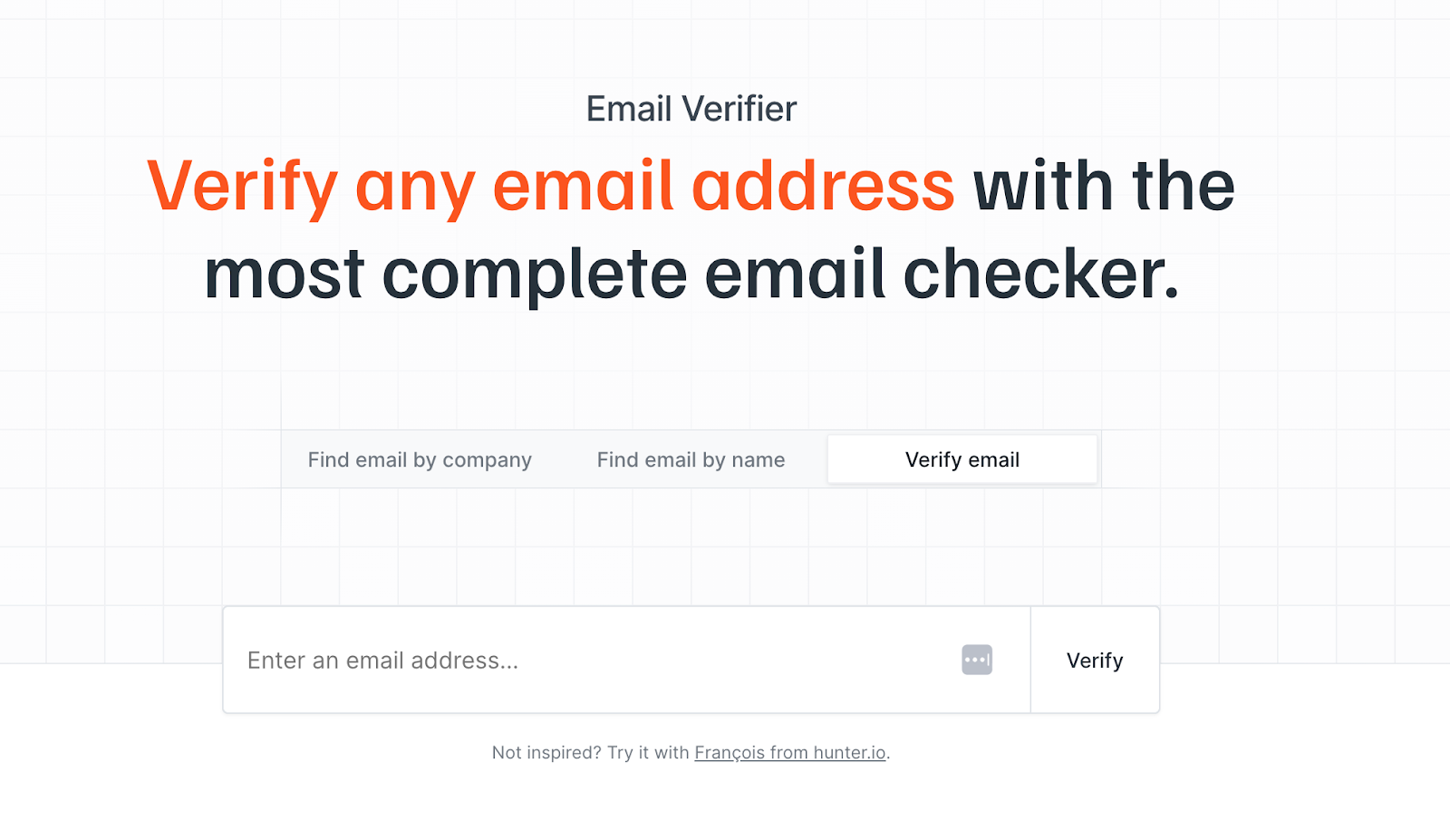
Key Features:
- Performs multiple verification layers: format, MX, SMTP, domain checks, and accept-all verification.
- Detects accept-all, disposable, and free email providers automatically.
- Includes a Google Sheets add-on for bulk list verification directly in spreadsheets, and a browser extension.
- Offers free real-time API verification for websites or apps.
- Part of a full platform suite with Discover (a B2B lead database), Email Finder, and Campaigns to manage every part of your outreach process.
- Free monthly re-verification of your leads on all paid plans.
✅ Pros:
- Intuitive interface and fast processing.
- Unlimited user seats (no extra charges for adding team members)
- Free plan with 50 monthly credits allowing you to verify up to 100 email addresses.
- Hundreds of reviews praise Hunter’s responsive and helpful customer support team.
- Unknown emails (that cannot be verified) don’t use credits
- Re-verifying the same email in the same monthly billing period doesn’t use additional credits (it’s free)
- Paid users get automatic monthly re-verification of their verified leads.
- GDPR and CCPA compliant
⚠️ Cons:
- No agency-facing features like white labeling
- Lacks advanced deliverability analytics compared to enterprise tools.
Pricing:
The Free plan includes 50 credits per month at no cost, with each email verification using 0.5 credits.
Paid plans start at $49 per month and provide more credits and full access to all Hunter tools, with the option to purchase extra credit packs when needed.
Hunter also offers Data Platform plans designed for API and bulk users: for example, you can get 10,000 verification credits valid for 12 months for just $110.
“Hunter makes list cleanup seamless. The Sheets add-on alone saves us hours every month.” — G2 Reviewer (source)
2. Clearout
Best for: Real-time lead capture and CRM protection.
Benchmark accuracy:
- 🥈 68.37% overall
- 🥈 68.3% for small businesses
- 🥈 67.8% for medium businesses
- 🥈 69% for large businesses
Clearout is a prospecting platform with lead identification and email finding capabilities, also offering an email verifier. Its standout feature is native, real-time verification for online forms, which other tools typically offer via an API.
Highlights
- Real-time form verification and batch cleaning.
- Detects spam traps and disposable domains.
- Integrations with multiple leading email marketing platforms.Wide integration support for marketers.
Pricing: Includes 100 free credits. Paid plans start at $18/month with 3,000 credits that don’t expire. There is a pay-as-you-go option that starts at $35 for 5,000 credits.
3. Kickbox
Best for: Businesses of all sizes needing reliable verification for both large email lists and real-time capture.
Benchmark accuracy:
- 🥉 67.53% overall
- 🥉 67.5% for small businesses
- 🥉 66.1% for medium businesses
- 🥉 69% for large businesses
Kickbox is a verification-focused platform which stands out by offering deliverability consulting.
Highlights
- Supports both bulk list cleaning (CSV uploads) and real-time API verification at the point of capture.
- Proprietary “SendEx™ Score” evaluates email quality in addition to standard syntax, domain, MX, disposable, and role-based checks.
- Integrates with popular ESPs and CRMs, offering both a user-friendly dashboard and a developer-ready API.
- Pay-as-you-go and subscription pricing options with free credits available.
- Designed to lower bounce rates and improve deliverability by filtering out invalid or risky addresses before they impact sender reputation.
- Pricing can be on the higher side for large-volume users.
- Could offer more native CRM integrations for certain platforms.
Pricing:
Kickbox offers free access with 100 credits. Paid plans start around $5 for 500 verifications, with volume discounts for larger bundles.
4. Bouncer
Best for: Privacy-focused teams that value compliance and precision.
Benchmark accuracy:
- 65.43% overall
- 66.3% for small businesses
- 63.9% for medium businesses
- 66.1% for large businesses
Bouncer emphasizes GDPR and ISO 27001 compliance, offering fast, developer-friendly verification with confidence scoring.
Highlights
- Multi-step SMTP validation with trust scoring.
- Real-time API and batch verification.
- Strong privacy certifications.
- Deliverability kit including inbox placement, domain blocklist, SPF, DMARC and DKIM tests
- Offers deliverability consulting.
Pricing: 100 free test credits; from $8 / 1,000 certification credits.
5. EmailListVerify
Best for: Fast, low-cost bulk cleaning.
Benchmark accuracy:
- 63.87% overall
- 65.3% for small businesses
- 62.% for medium businesses
- 64.3% for large businesses
EmailListVerify focuses on speed and simplicity — ideal for small teams that need large-scale validation at a minimal cost.
Highlights
- Syntax, MX, and SMTP verification.
- Detects disposable and catch-all addresses.
- Real-time API for signup forms.
- Free deliverability tools such as the inbox placement test and DMARC, and SPF generator.
- Extremely affordable; quick verification turnaround (claiming to verify 100k emails per hour per customer).
- Minimal integrations.
Pricing: Pricing starts at $16 per month for 5,000 credits. A pay-as-you-go option is also available, offering greater flexibility.
6. Neverbounce
Best for: Automated list syncing and real-time verification; strong CRM integrations.
Benchmark accuracy:
- 63.17% overall
- 62.5% for small businesses
- 61.2% for medium businesses
- 65.8% for large businesses
NeverBounce connects directly to your email provider or CRM and automatically removes invalid contacts daily. It’s ideal for teams that send frequently and want continuous list hygiene without manual effort.
Highlights
- Real-time and bulk verification.
- “Sync” automation keeps lists clean daily.
- Integrates with Mailchimp, HubSpot, ActiveCampaign, and more.
Pricing: Paid plans start at $8 for 1,000 credits, which are valid for 12 months. “Sync” is another plan option that cleans your lists automatically on a daily basis. Plans start at $10 for up to 1,000 verifications, and you can save 20% on annual plans.
7. Zerobounce
Best for: Teams that need advanced deliverability diagnostics and blacklist monitoring.
Benchmark accuracy:
- 60.7% overall
- 56.60% for small businesses
- 59.30% for medium businesses
- 66.20% for large businesses
ZeroBounce is a deliverability-focused email verification and monitoring platform designed for teams seeking more than basic verification. It verifies every address across syntax, MX, SMTP, and domain levels while identifying spam traps, disposable, abuse-prone, and catch-all emails. The Activity Data feature provides unique insight by scoring contacts based on recent engagement (opens, clicks, replies), helping marketers focus on verified and active subscribers.
Beyond list cleaning, ZeroBounce protects your sender reputation with tools like inbox placement tests, blocklist monitoring, and email server configuration tests. Its compliance with GDPR and SOC2 will be appreciated by enterprise users handling sensitive data. Combined with integrations across 40+ platforms, it’s a powerful solution for teams who want clean, compliant, and high-performing lists.
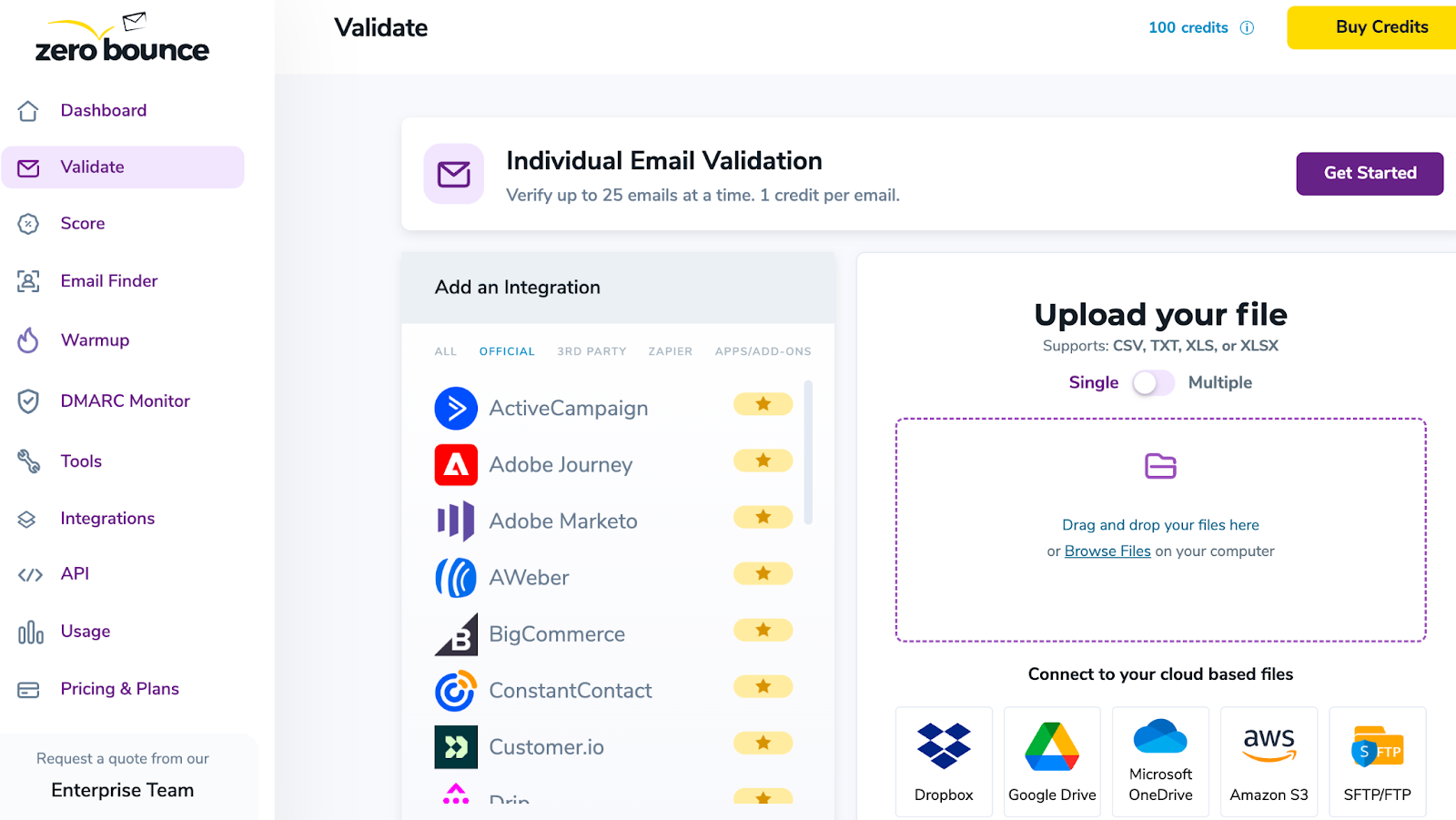
Key Features:
- Performs multiple verification layers, including syntax, MX, SMTP, and catch-all detection.
- Detects spam traps, abuse-prone addresses, and temporary/disposable domains.
- Offers Activity Data, showing which email addresses have opened or replied recently (within 30–120 days).
- Includes Inbox Placement testing for Gmail, Outlook, and Yahoo to predict deliverability.
- Blocklist monitoring for over 200 blocklists with instant alerts when your domain is flagged.
- Supports data enrichment – adds name, gender, and location when available.
- Integrates with HubSpot, GetResponse, ActiveCampaign, Salesforce, and more.
- Fully GDPR and SOC 2 compliant, ensuring enterprise-level data protection.
✅ Pros:
- One of the most complete deliverability monitoring suites available.
- Reliable, enterprise-grade accuracy with detailed scoring.
- Advanced compliance and data privacy controls.
- Strong reporting and performance dashboards.
- Responsive customer support and setup documentation.
⚠️ Cons:
- Pricing isn’t flexible for low-volume users.
- The interface can be overwhelming for beginners.
- Doesn’t have a campaign sending module.
Pricing:
ZeroBounce offers free access with 100 credits, letting you verify 100 email addresses per month. Paid plans start at $99 (20% off for annual plans) for 25,000 verifications and include features such as blacklist monitoring, email finding, and inbox placement tools. Higher-tier subscriptions provide advanced deliverability analytics and additional storage options. A pay-as-you-go option is also available, starting at $0.01 per credit.
8. Emailable
Best for: Teams who want ongoing, automated list cleaning.
Benchmark accuracy:
- 59.93% overall
- 60.7% for small businesses
- 59.2% for medium businesses
- 59.9% for large businesses
Emailable is a solid solution for high-volume senders who need a reliable email verification tool without incurring significant costs. It offers bulk verification, API, and a real-time email verification widget. They claim to verify 10,000 emails in under 5 minutes.
Highlights
- Bulk and real-time verification.
- Additional email deliverability tools such as inbox reports and blacklist monitoring
- Integrations with Mailchimp, ActiveCampaign, HubSpot and more.
Pricing: Offers a free 250 credits, with pricing starting at $38 for 5,000 credits.
“Their monitoring tool is a game-changer.” — G2 reviewer
9. Debounce
Best for: Cost-effective verification at scale.
Benchmark accuracy:
- 59.57% overall
- 61.8% for small businesses
- 57.4% for medium businesses
- 59.5% for large businesses
First, it’s worth noting that as of October 2025, DeBounce is not currently letting new users create accounts. We were only able to use it because of the Clay integration.
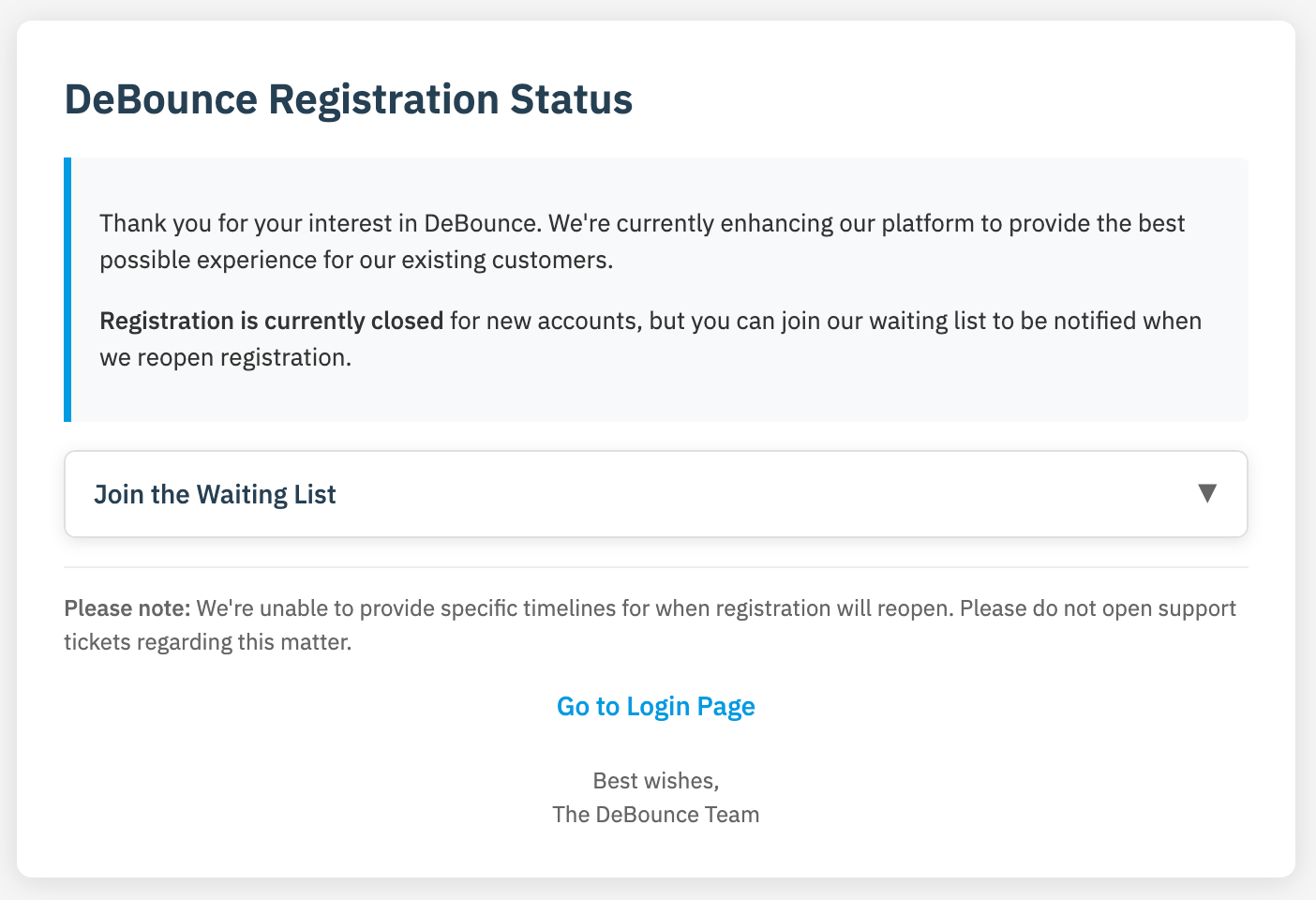
DeBounce offers a cost-effective solution for cleaning and maintaining large email lists, ensuring reliability is not compromised. It verifies addresses through a series of layered checks, including syntax, MX, domain, and SMTP, and identifies disposable, duplicate, and catch-all emails.
A feature that stands out with DeBounce is daily list monitoring. It’s a cost-effective way to verify an email list on a daily basis. While not necessary for a typical user, it may be an interesting feature for some marketers.
Its real-time API and integrations with major ESPs like Mailchimp and HubSpot make it a fit for startups and growing teams. While it doesn’t include advanced deliverability tools like inbox or DMARC testing, DeBounce delivers dependable accuracy and speed at a fraction of the cost of enterprise solutions, making it one of the best-value verifiers on the market. In addition to email verification features, DeBounce provides enrichment and email-finding functionality.
Key Features:
- Multi-step email verification: syntax, MX, SMTP, and domain checks.
- Detects invalid, disposable, duplicate, and catch-all emails.
- Daily list monitoring for automatic hygiene.
- Real-time API (e.g., for form verification), GDPR-compliant data processing.
- Integrates with HubSpot, Mailchimp, Sendinblue, and dozens of other tools.
- Bulk processing supports millions of records quickly.
✅ Pros:
- Strong accuracy for an affordable price.
- User-friendly interface with fast uploads.
- Ideal for startups and small marketing teams.
- Offers API and bulk verification in one plan.
⚠️ Cons:
- No advanced deliverability or spam testing.
- No lead management capacities.
- Doesn’t offer email sending features.
Pricing:
The free trial includes 100 verifications. 10,000 verifications cost $15 with volume discounts available for higher usage volumes, making DeBounce highly competitive on bulk pricing.
10. Mailercheck
Best for: Improving both email content and list health.
Benchmark accuracy:
- 57.6% overall
- 62.1% for small businesses
- 55.7% for medium businesses
- 55% for large businesses
MailerCheck uniquely blends list cleaning with content optimization, flagging spammy words, broken links, and formatting issues before sending.
Highlights
- Syntax and SMTP validation, and spam analysis.
- Inbox placement and content check tools.
- Integrations with Mailerlite, Mailchimp, ActiveCampaign, Zapier, and more.
Pricing: Get 200 free verifications when you sign up. Pricing starts at $10 for 1,000 credits. You can opt for Deliverability testing plans that are monthly plans offering email insights, inbox placement, blacklist, and DMARC monitoring and more.
11. Findymail
Best for: Prospecting-focused teams who already have a tool for sending campaigns and need lead discovery and verification in one workflow.
Benchmark accuracy:
- 52.93% overall
- 62.00% for small businesses
- 54.80% for medium businesses
- 42.00% for large businesses
Findymail blends email finding and verification into a single, lightweight platform. It’s best geared for outbound teams that need email data but have other tools to identify prospects as well as manage and engage their leads.. Its verifier runs syntax, MX, and SMTP checks to confirm address validity, while flagging duplicates, disposable addresses, and risky domains. It also claims high accuracy on verifying accept-all (catch-all) addresses.
Findymail performed strongly in the small business dataset during our benchmark, slightly ahead of DeBounce, and it came in fourth for mid-market and large business datasets.
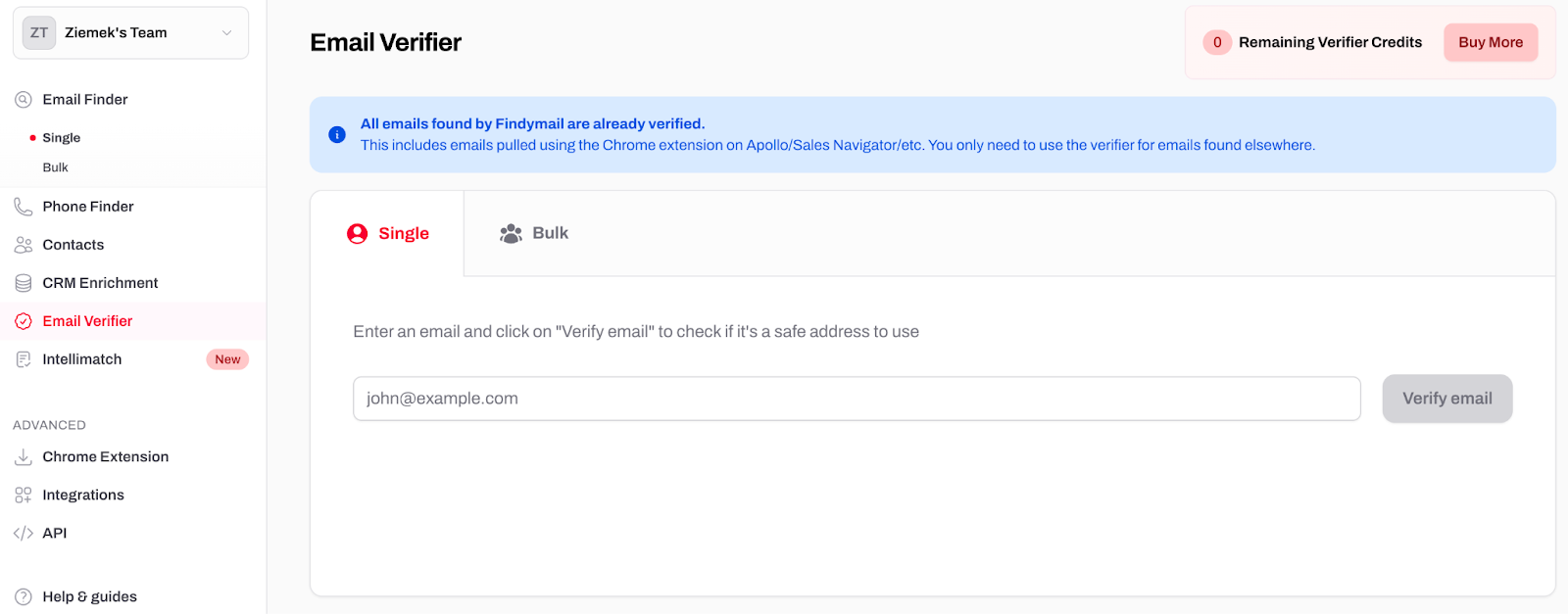
Key Features
- Finder and verifier combo for seamless outbound workflows.
- Offers phone data for sales teams that leverage cold calling.
- Verifies syntax, domain, MX, and SMTP status.
- Integrates with HubSpot, Pipedrive, and other CRMs via API or Zapier.
- Chrome extension for collecting + verifying LinkedIn prospects.
- Bulk verification via CSV upload and export.
- Credit-based system shared across finder and verifier.
✅ Pros
- Solid SMB-level accuracy and quick list uploads.
- Clean interface built for sales reps.
- Handy for combining prospecting and verification.
⚠️ Cons
- Accuracy drops on enterprise domains.
- Doesn’t handle email sending or lead management.
Pricing
Findymail offers a free trial with 10 finder and verification credits. Paid plans combine both finder and verifier credits, starting at $49 per month for 1,000 finder and 1,000 verification credits. Finder credits can also be spent to find phone numbers (1 number per 10 credits).
12. Enrichley
Best for: Teams wanting basic verification combined with data enrichment.
Benchmark accuracy:
- 50.83% overall
- 60% for small businesses
- 52.3% for medium businesses
- 40.2% for large businesses
Enrichley positions itself as specialized on verifying accept-all addresses.
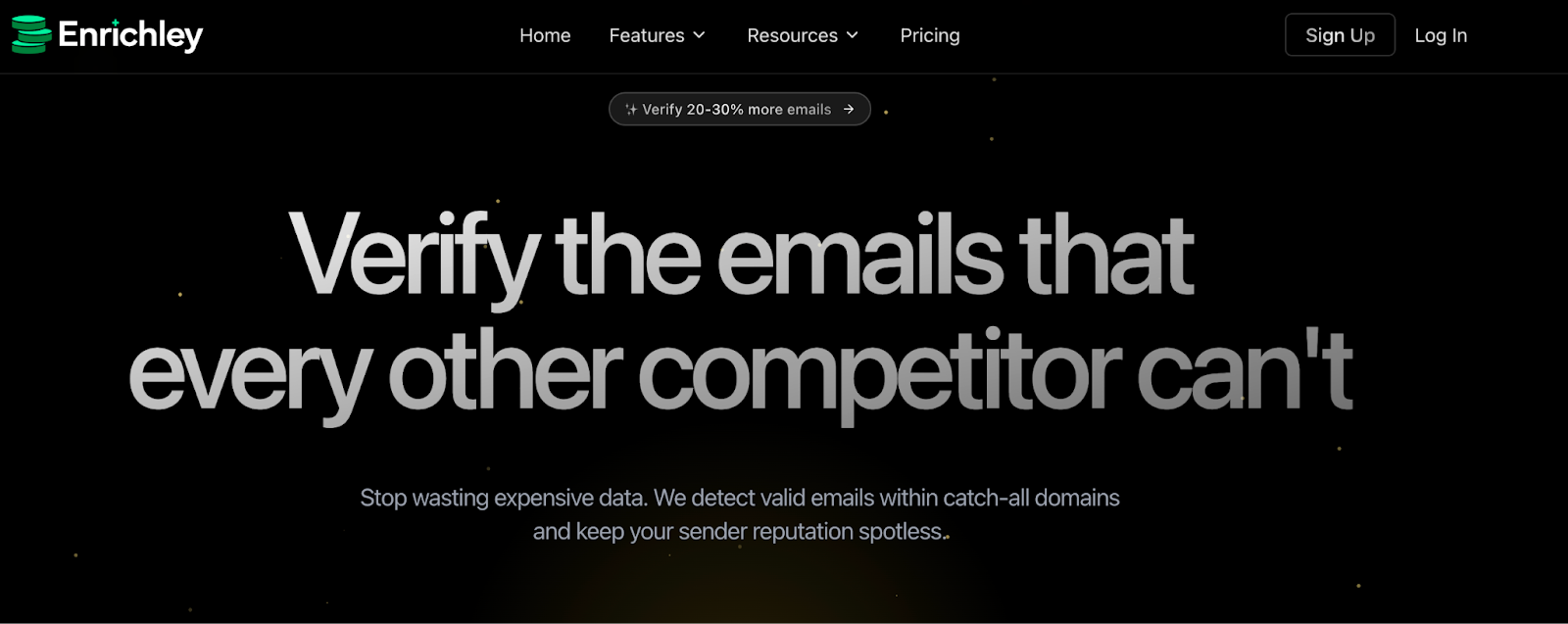
It combines email verification with company and contact enrichment, helping users append extra details (industry, size, location) while cleaning lists. It verifies syntax, MX, and SMTP layers and flags disposable, invalid, and catch-all addresses.
While it delivered mid-range accuracy across datasets, its enrichment add-ons make it a decent option for smaller sales or research teams that need quick validation alongside data enhancement. Their biggest selling point is verifying catch-all email addresses.
Key Features
- Syntax, MX, and SMTP-level validation.
- Enrichment data on company size, sector, and contact role.
- Real-time API and bulk list verification.
- Downloadable CSV exports and simple dashboards.
- GDPR-compliant processing.
- As of Q4 2025, Enrichley is planning to add lead finding capabilities to the platform.
✅ Pros
- Combines enrichment and verification in one workflow.
- Straightforward setup; easy for small teams.
- Transparent pricing and credit rollover.
⚠️ Cons
- Fewer integrations than top competitors.
- Limited reporting and diagnostic tools.
Pricing
Plans start at $59 per month for 10,000 credits. The platform uses unified credits, where email verification costs 1 credit, and person or company enrichment costs 2 credits each.
13. Leadmagic
Best for: Lead-gen and enrichment workflows that need light verification.
Benchmark accuracy:
- 42.63% overall
- 50.1% for small businesses
- 42% for medium businesses
- 35.8% for large businesses
LeadMagic focuses on lead enrichment and discovery, incorporating basic email verification to ensure contacts are valid before export. It checks syntax, MX, and domain configurations to remove obviously bad addresses, and appends company and job-level data to verified leads.
Accuracy lagged behind top-tier verifiers in our test; however, it remains a convenient, single-dashboard option for teams already utilizing its enrichment features.
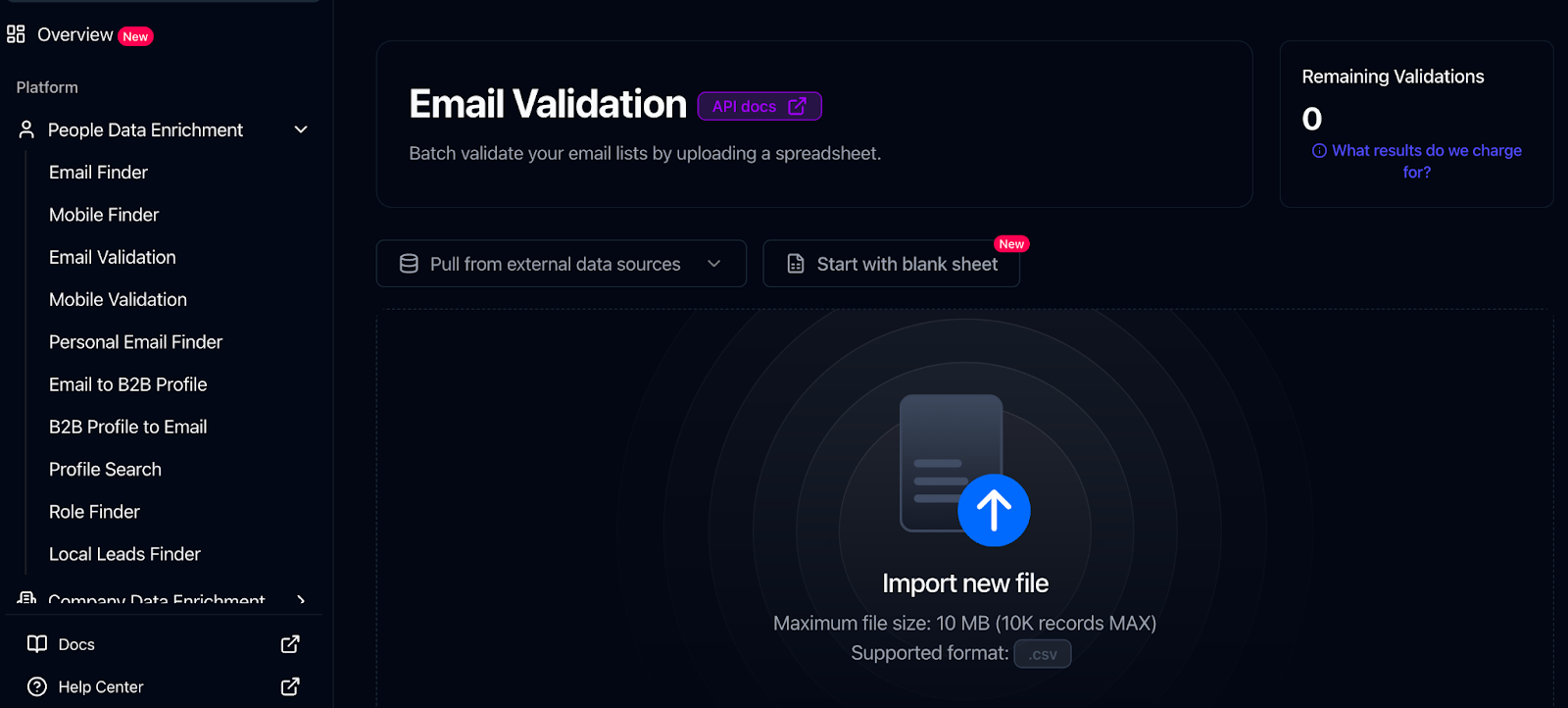
Key Features
- Email and phone discovery with basic validity checks.
- CSV import/export and API for automation.
- Domain-level enrichment data (size, industry, region).
- Integrations with Zapier, Clay, and Salesforce.
✅ Pros
- All-in-one enrichment and validation workflow.
- Simple bulk upload interface.
- Useful for quick pre-send list scrubs.
⚠️ Cons
- Lower accuracy across our benchmark datasets.
- Pricing isn’t very flexible—there’s either a $100 or a $259/month plan.
Pricing
You’ll receive 100 free credits when you create an account. Pricing starts at $99.99 for 10,000 credits, which can be used for email verification, people and company enrichment, phone number discovery, and more.
14. Icypeas
Best for: Basic, fast, budget-friendly verification for prospecting teams.
Benchmark accuracy:
- 41.83% overall
- 50.1% for small businesses
- 42.4% for medium businesses
- 33% for large businesses
Icypeas offers lightweight verification inside its lead-generation suite. The verifier processes addresses through syntax, domain, MX, and SMTP layers, flagging duplicates, disposable domains, and risky patterns.
Performance was unremarkable in our benchmark, ranging from 33-50%.
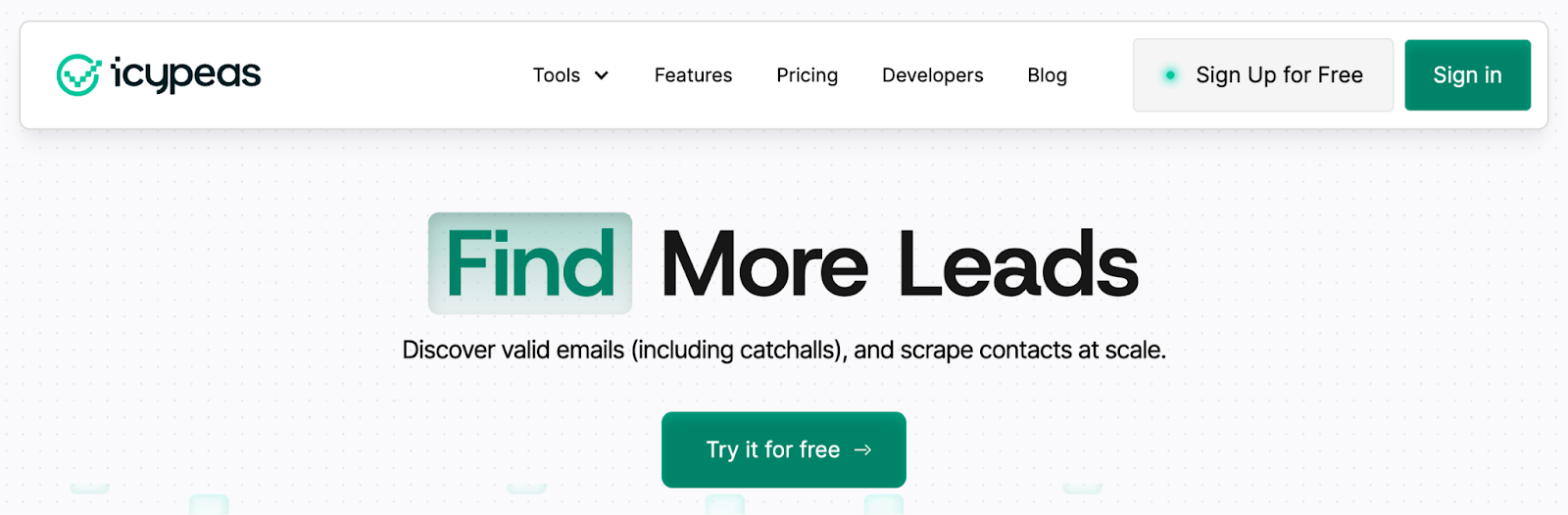
Key Features
- Bulk and real-time verification via API.
- Integrated with Icypeas’ lead finder and email outreach tools.
- Social scraping capabilities.
- Domain and MX-based filtering for invalids.
- CSV upload/export for simple workflows.
✅ Pros
- Affordableverification for smaller teams (starting at $19—one of the lowest price points on the market).
- Suitable for quick hygiene passes on prospect lists.
- Unused credits roll over to the next billing period.
- Credits never expire.
⚠️ Cons
- Accuracy is weaker on catch-all or secured domains.
- No features beyond email finding/verification and data scraping.
Pricing
Plans range from $19 to $499 per month, depending on the number of credits and the number of scraped Sales Navigator accounts. Free trial credits are included for testing the service.
15. Snov.io
Best for: Sales teams combining prospecting with email verification.
Benchmark accuracy:
- 31.2% overall
- 37.5% for small businesses
- 33.7% for medium businesses
- 22.4% for large businesses
Snov.io combines lead generation, outreach automation, and email verification into one platform, making it the only in our benchmark to offer outreach capabilities except for Hunter. Its verifier checks syntax, domain, MX, and catch-all configurations to ensure all addresses are valid before campaigns are launched. For existing Snov.io users, verification fits seamlessly into workflows for prospecting, drip sequences, and lead nurturing.
Because it’s part of a complete outreach ecosystem, Snov.io enables users to move directly from finding leads to verifying and contacting them within a single interface. The Chrome extension and API make it easy to collect and validate emails from LinkedIn or websites. While it’s not as advanced as dedicated verifiers, which shows in our benchmark, its all-in-one design makes it a decent choice for sales teams that already rely on Snov.io’s suite.
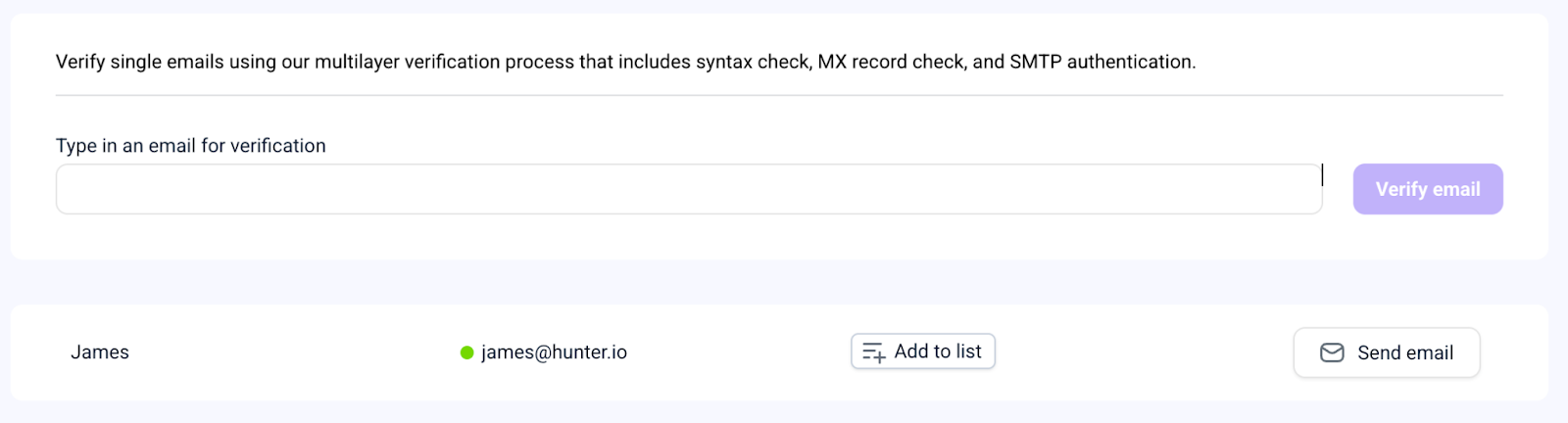
Key Features:
- Integrated verification inside the Snov.io outreach platform.
- Checks syntax, MX, SMTP, and catch-all status before sending.
- Real-time and bulk list verification available.
- Native Chrome extension for collecting and verifying leads.
- Natively integrates with HubSpot and Pipedrive.
- Automated verification tied to Snov.io’s campaign builder.
- Built-in lead generation and drip campaign tools.
✅ Pros:
- A complete platform from lead sourcing to sending multichannel outreach campaigns.
- Great fit for teams already using Snov.io for outreach.
- Reliable and simple interface.
⚠️ Cons:
- Not suitable as a standalone verifier.
- The number of recipients you can contact through the platform is defined by your plan.
Pricing:
Email verification is included with Snov.io platform plans starting at $39 per month. Verification credits are part of your overall plan allocation.
Frequently asked questions about email checkers and email verification
1. What is email verification?
Email verification checks whether an address is valid, active, and safe to send to by testing syntax, domain, MX, and SMTP responses. It helps remove fake, disposable, or inactive contacts that cause bounces.
2. How often should I verify my list?
Every 1–3 months, or before major campaigns. Lists decay over time. People change jobs, inboxes close, and domains expire, so regular checks keep data healthy.
3. Are free email verifiers reliable?
Yes, most email verifiers offer a free plan. Hunter's Email Verifier is among the most generous, with 100 free verifications per month on the Free plan.
4. Does email verification improve deliverability?
Yes. Cleaning invalid or risky addresses lowers bounce rates and spam complaints, which directly improves sender reputation and inbox placement over time.
5. Which verifier should I start with?
Start with Hunter for the best overall accuracy and an affordable all-in-one outreach stack. If you need detailed deliverability analytics, try ZeroBounce. If budget is a key consideration, DeBounce offers excellent accuracy at a competitive price.
Takeaways
Despite many email verifiers claiming 99% accuracy, the fact is that even the best ones don’t get all verifications right, and that their performance can vary greatly.
We’ll continue to expand this benchmark as we test additional tools — so please bookmark this page and check back for updates.
