Email open rate is the ratio of emails you send that get opened by their recipients.
Cold email tools typically calculate email open rate by dividing the number of emails that were opened by the total number of emails that were sent and didn’t bounce for a specific campaign.
How email open rate is measured
Email opens are tracked using tracking pixels – images that are invisible to the recipient but are fetched when an email gets opened. One email open is recorded whenever the tracking pixel is fetched from a tracking server.
The tracking mixel mechanism allows you to track the proportion of all sent emails that got opened. Email open rate is calculated by dividing the number of emails you sent that got opened by the total number of emails you sent in a campaign, then multiplying that number by 100%.
Email open rate = opened emails/all sent emails * 100%
It’s important to note that adding a tracking pixel to an email can only be done using an HTML tag. This means you can’t both send plain text emails and track your open rates.
Should you track email open rates?
Tracking email opens can help you measure two things:
- Open rate can tell you how the recipients react to your sender name and subject lines.
- Open rate can give you some information about your deliverability because if your open rate is high, your emails are getting delivered to your recipients' inboxes.
However, tracking open rate comes with many caveats, which I describe in the article about email tracking.
Open rate benchmark for cold emails
Cold emails should generally get high open rates – significantly higher than email newsletters.
There are several reasons why:
- Curiosity: Most people will be curious about an email they get from someone they don’t know.
- Relevance: Good cold emails are hyper-relevant to the recipient.
It’s also important to note that your deliverability with some email providers depends on the engagement your emails get. It’s one more reason to strive for a high open rate.
Based on the industry standards, you should aim for an open rate between 30-60%.
How to troubleshoot a low open rate
There are three main scenarios when emails don’t get opened:
Your email bounced without a bounce message
If your email bounces, you will typically get a bounce-back message. If this happens, your open rate won’t be affected because most cold email tools (including Hunter Sequences) disregard bounced messages when calculating your open rate.
However, there are scenarios where your email will bounce, but you don’t get a bounce-back message. When this happens, your cold email tool won’t register a bounce, so it will count a given email towards your open rate.
To address this:
- Always verify the validity of your recipients’ email addresses using an email verification tool.
- Control the ratio of accept-all addresses on your mailing list.
Your email landed in the spam folder
Besides bouncing, your email may have also landed in the spam folder because it was automatically classified as spam.
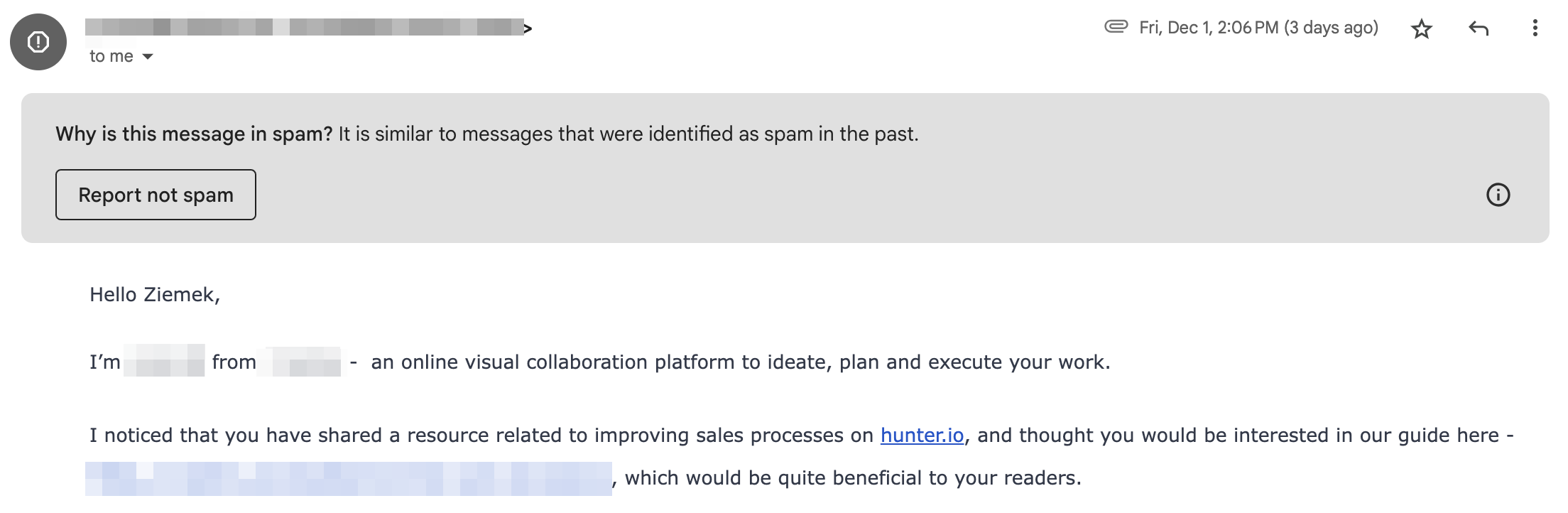
I wrote a separate article that compiles the myriad of reasons why emails may land in the spam folder.
Your email was delivered, but the recipient didn’t open it.
Getting your email delivered is one thing, but getting it opened is another. Your open rate can be low despite good deliverability for the following reasons:
Your sender name turned your recipients off
The first things a recipient sees when your email lands in their inbox are your From: address and your subject line.
The From: field of an email needs to contain an email address, but it can also contain a name.
It’s best that you simply set it to be your full name, although you can always experiment with it, for example, by adding your company name instead of your surname.
The From: field can be easily edited. For example, if you’re using Google Workspace, go to Settings -> Accounts, and you can edit your From: field there.
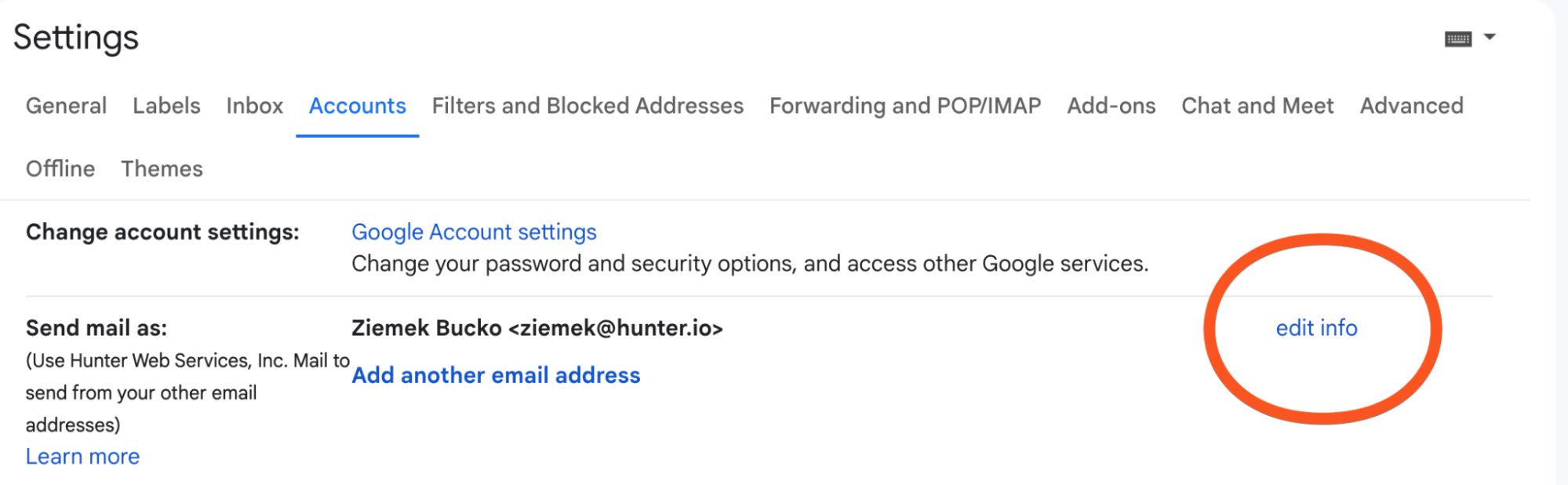
The subject line didn’t resonate with your recipients
Subject lines are absolutely critical for your open rates. Even if your email successfully lands in the inbox, a bad subject line can turn the recipient off.
Even worse, a subject line that’s unprofessional can easily result in a spam complaint.
The rule of thumb for subject lines, just like for writing the rest of your email, is to make it look like it’s an email from a colleague.
Unfortunately, you can never be sure if your subject line is good before you test it.
What you can do is keep polishing your subject lines while adhering to these best practices:
- Keep your subject line short. 7-9 words should be enough in most cases.
- Make the subject line intriguing but keep it relevant to your offer. Try to mention the recipient’s problem or your solution in a manner that provokes curiosity.
- Avoid using your recipient’s name in the subject line – it makes it look more salesy.
- Always stay professional. While you may be in the mood to make jokes, your recipient might be having a bad day.

