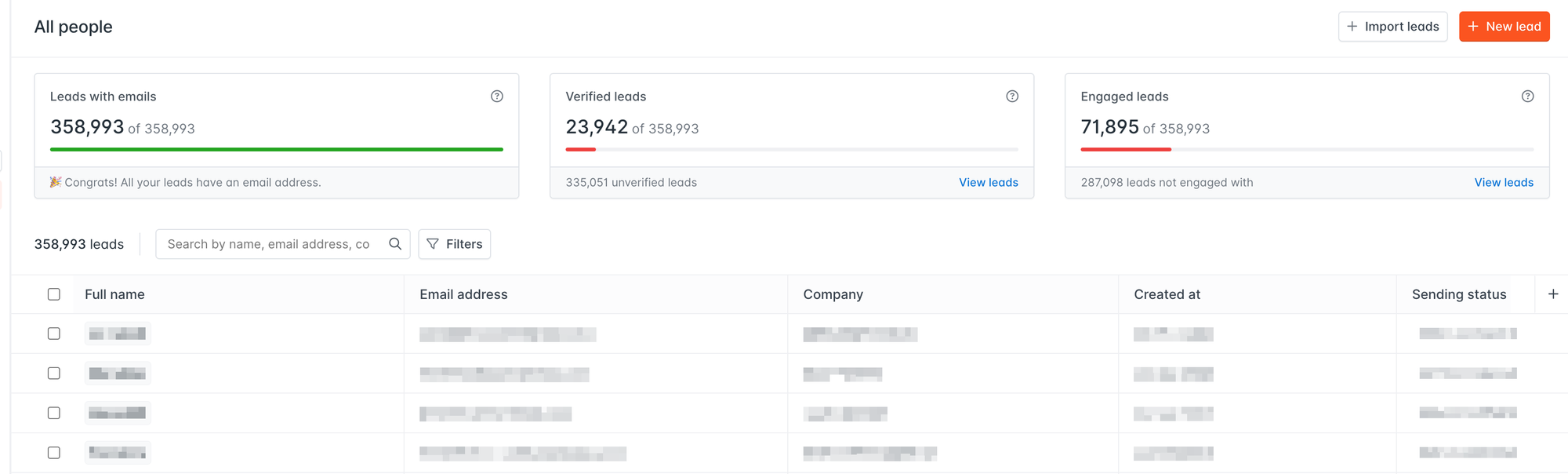In November, we introduced the Leads overview, featuring three categories: Leads with emails, Verified Leads, and Engaged Leads. This overview is now accessible even when filters are applied in the Leads or Campaigns sections.
As a summary, the Leads section includes three key blocks:
• Leads with emails: Displays leads with and without emails, allowing you to easily filter those without emails and find email addresses for them.
• Verified Leads: Highlights leads that haven’t been verified, enabling you to check their status and verify them as needed.
• Engaged Leads: Quickly filters leads that haven’t been contacted, so you can include them in your next email campaigns.