TL;DR
- CRMs quietly degrade over time as email data decays (~2% per month), leading to bounces, wasted effort, and misleading reports.
- Integrating email verification directly into your CRM prevents bad data from entering in the first place.
- New contacts are verified automatically, and existing ones can be re-verified before they go stale.
- Verified CRMs reduce bounce rates, protect sender reputation, and keep outreach tools clean by design.
- Clean data improves engagement, forecasting accuracy, and trust in pipeline metrics.
- Teams waste less time chasing invalid leads and spend less on bloated lists and tools.
- CRM-integrated verification turns list hygiene from a manual chore into an automated background process.
- You can set it up without engineering effort using tools like Zapier and Hunter’s Email Verifier API.
- Bottom line: when verification lives inside your CRM, clean data becomes the default—and outreach becomes faster, cheaper, and more reliable.
If you’ve ever opened your CRM, ready to launch a campaign, and found a mix of outdated contacts, bounced emails, and duplicate entries, you know the pain of messy data.
CRMs are supposed to make outreach easier. But when the data inside is inaccurate, they can quietly become a source of frustration and lost revenue.
That’s where email verification comes in.
Email verification isn’t just for cleaning one-off lists. When integrated directly into your CRM, it becomes an invisible safety net, automatically catching bad data before it ever impacts deliverability, sender reputation, or your team’s productivity.
Let’s break down how CRM-integrated email verification works, why it matters, and how to set it up.
Why clean data is the backbone of every CRM
Every campaign, automation, or sales sequence starts with one assumption: your data is accurate.
If that foundation is shaky, everything built on top of it starts to crumble.
When your CRM is full of outdated or invalid email addresses, the problems multiply fast:
- Bounces hurt your sender reputation and make it harder for future emails to land in the inbox.
- Sales reps waste hours chasing leads that will never receive their emails.
- Your CRM pipeline looks artificially full, giving a false sense of opportunity volume and progress.
- Bounced or outdated contacts distort performance metrics, making forecasts and conversion tracking less trustworthy.
- Team productivity declines.
And the worst part? Data decay is inevitable.
Even the cleanest CRM turns messy over time. People change jobs, switch domains, or abandon old addresses.
Our email data decay research indicates that approximately 2% emails from the email list are invalid per month, which means that up to one-third of your CRM data could become inaccurate within a single year.
That kind of silent decay doesn’t just hurt deliverability. You start making decisions based on bad information.
You can address this problem with a one-off manual purge. But it’s better to make clean data automatic by verifying every new contact as soon as it enters your CRM.
With integrated verification, your CRM becomes self-cleaning. Bad data never has a chance to accumulate, and your team can finally trust that every contact in your system is real, valid, and ready for outreach.
What happens when you integrate email verification into your CRM
Integrating email verification into your CRM turns data hygiene from a manual task into an automated process. Instead of exporting lists, cleaning them separately, and re-importing them before every campaign, your CRM simply stays clean by design.
Here’s what that looks like in practice:
- New leads are verified automatically the moment they enter your CRM, whether they come from a form, import, or integration.
- Existing contacts are re-verified periodically, so stale data gets flagged before it affects deliverability.
- Risky or invalid addresses are labeled, making it easy to segment or suppress them from campaigns.
- Only verified data flows into outreach tools, keeping bounce rates low and protecting your sender reputation.
Think of it as ongoing hygiene.
A single list verification works temporarily, but CRM-integrated verification ensures your data remains reliable in real-time. It prevents bad data from ever entering, maintains healthy engagement and trust scores, and ensures your analytics reflect reality.
With verification built into your CRM workflow, clean data isn’t another chore on your list — it’s just how your system runs.
The benefits go beyond deliverability
Yes, the obvious benefit of CRM verification is fewer bounces. But the ripple effects are much larger.
Here’s what happens when your CRM runs on verified data:
Higher deliverability and engagement
Clean data protects your sender reputation. When fewer emails bounce and engagement rates rise, ESPs start to trust your domain. That trust is what keeps your messages out of the spam folder and in the inbox. Over time, even small improvements in deliverability compound into higher open rates, more replies, and more pipeline.
Accurate reporting
Without reliable data, analytics can’t be trusted. Bounces, duplicates, and inactive contacts can skew engagement metrics, making them appear worse, or sometimes better, than they actually are. Verification ensures you’re measuring real activity from real recipients, so when your CRM says 30% of people replied, it’s actually true. That accuracy builds confidence in your reporting and helps leadership make better, data-driven decisions.
Lower operational costs
Every bad record has a hidden price tag.
A single bounced email doesn’t just waste one send. It can damage your sender reputation, potentially reducing inbox placement for all your future emails. Multiply that across hundreds or thousands of contacts, and suddenly your campaigns are costing more while performing worse.
Then there’s the human cost.
Sales and marketing teams spend hours chasing unresponsive leads that were never real in the first place. CRMs often become cluttered with duplicates, outdated domains, and fake addresses, which can hinder reports and slow down automation. When your data is unreliable, your team wastes time cleaning, cross-checking, or re-importing contacts instead of doing actual outreach.
Faster and more accurate forecasting
When your CRM data is clean and verified, your forecasts stop being guesswork. Every opportunity, conversion rate, and engagement metric reflects reality instead of inflated numbers caused by bad contacts. With fewer bounces and cleaner segmentation, your pipeline projections become more reliable, enabling sales and leadership teams to plan with confidence.
Clean data doesn’t just improve your outreach today. It sharpens your ability to predict what’s coming next.
Reduced list size and lower platform costs
Many outreach and email marketing platforms charge based on list size. When your CRM contains outdated or invalid email addresses, you’re literally paying for empty space. Verification clears out those invalid records, shrinking your list to only real, reachable contacts. The result is leaner campaigns, lower software costs, and better deliverability, all without losing a single real prospect.
How to integrate Hunter’s Email Verifier with your CRM
The good news: this process doesn’t require a developer. You can create a simple Zap that automates the process without any technical skills.
Here’s how you can set it up:
Trigger: New contact added to your CRM
Go to Zapier.com and create a new Zap.
You first need a trigger event. Find your CRM on the list of integrations, and look for a “New Contact/New Lead” type of event. This means that whenever a new contact is created in your CRM, the Zap will trigger.
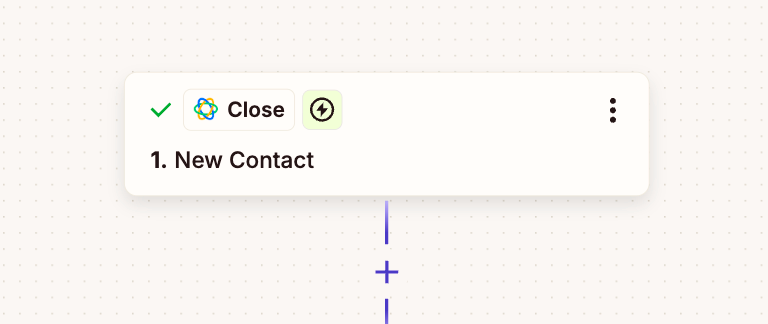
Verification: Email address sent to be verified with Hunter
The second step in your Zap is to send the new contact’s email address to Hunter to check its validity. Again, this will happen automatically whenever you’re adding new contacts.
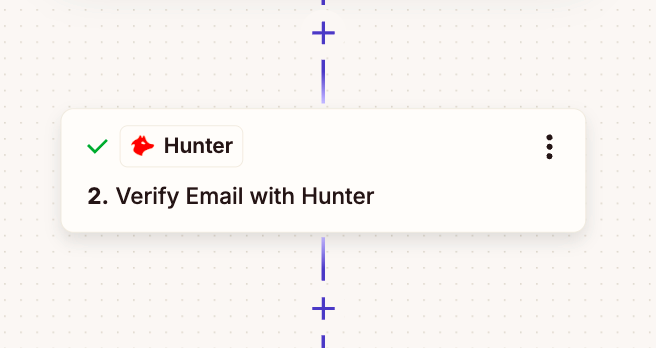
You'll need an API key, which you can find here—even if you're on the Free plan, you can use Hunter's API to find or verify email addresses.
Filtering: Introduce two distinct paths for valid and invalid email addresses
When the email address is verified, it needs to enter one of the two paths:
- If it's valid, we want to leave it in the CRM and add a note about when it was verified.
- If it's invalid, we should discard it.
To achieve this, look for the Paths node, and configure two distinct paths: one is for results that match "deliverable", and another for results that match "undeliverable" or "unknown."
Finally, add notes to either remove invalid results or update the contact with verification details.
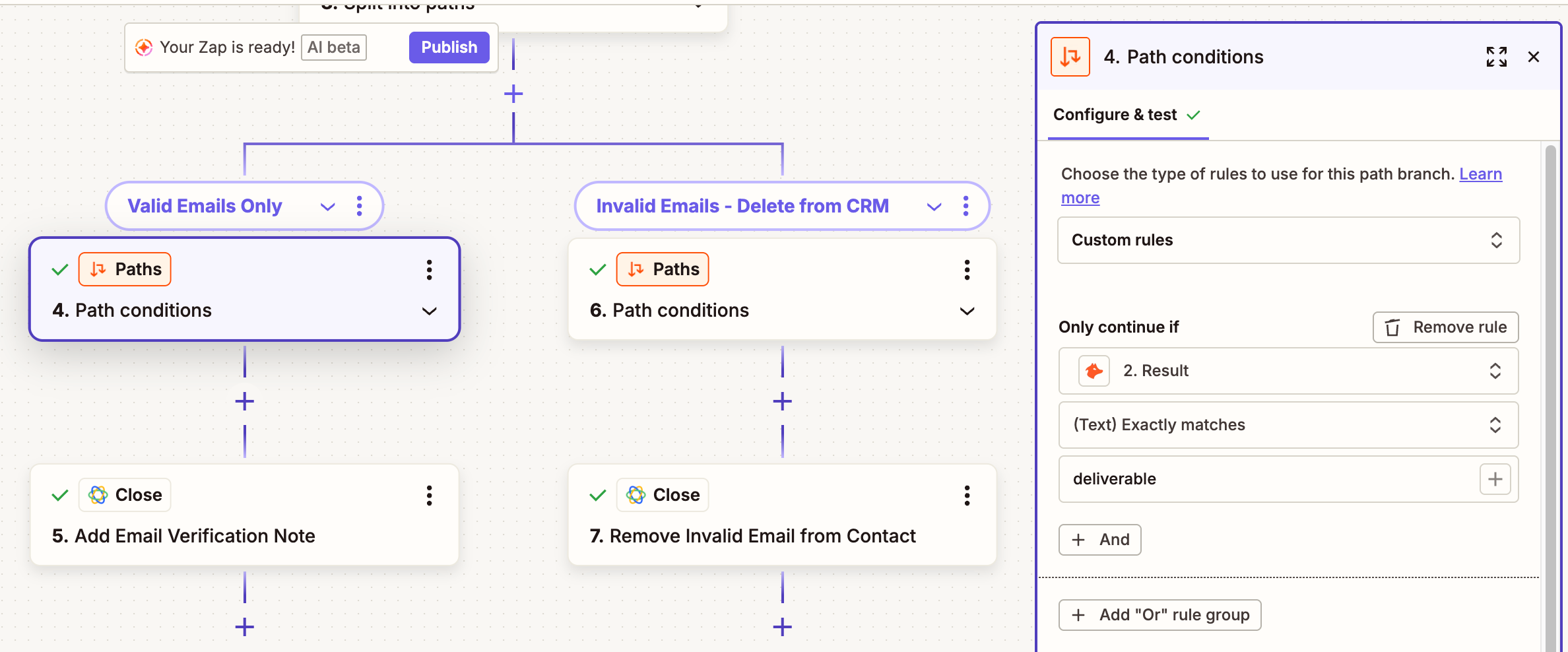
Best practices for maintaining CRM data hygiene
Think of verification as step one. To keep your CRM in great shape long term, combine it with a few good habits:
- Verify early and often, ideally before every major campaign or on a regular schedule.
- Avoid bulk imports from unknown sources without verifying email addresses first.
- Set up automatic re-verification for old contacts.
- Educate your team about the importance of email verification before outreach.
- Delete invalid data regularly.
Small habits like these keep your CRM running smoothly and ensure that your outreach continues to perform effectively.
