13 Things That Hunter Can Do to Make Your Outreach Process Effortless

An important component of any business is reaching out to potential customers, but choosing a professional email finding tool can be overwhelming. There are hundreds of tools and thousands of potential features to consider. In the end, it’s usually better to find software with the exact features you need — rather than every feature any team in the world has ever needed.
We receive many inquiries from customers wondering things such as:
“What are the differences between Hunter and other tools?”
“Why should I choose Hunter over other tools?”
If you need a place to start, we’ll be running through Hunter’s features, plus a brief explanation on what purpose each feature is best suited to—everything you need to choose the best functionality for your needs to help you reach out to potential customers.
Who is Hunter for?
Hunter helps any individual or business looking to build a database of professional contact information associated with any domain, whether you’re a small- or medium sized SaaS company, freelancer, marketer, or recruiting company. Hunter focuses on finding professional email addresses only as opposed to webmail such as @gmail, @yahoo, etc. email addresses.
Hunter is also ideal for companies that would like to verify email addresses used and cold outreach to send highly-personalized cold emails on autopilot as a way to fill their pipeline. For example, as you began to scale your outbound sales, you can use an email finding tool that would help you with your email outreach process.
Hunter can also save you time you would otherwise be spending time on manual research for emails within websites.
Is Hunter legal?
We have heard some people ask “Is Hunter legal?” and it’s a fair question.
Emails in Hunter are not harvested from third party databases but are instead publicly sourced from the web. This means Hunter works by scouring public webpages to find professional email addresses that are publicly available.
This also allows us to have full data transparency, be CCPA and GDPR compliant, and constantly update the emails found. You can find more information on this on Our Data page.
Overall, it’s perfectly legal, and since data transparency is our first priority, we strive to comply with the main privacy legislation. As a user of the software, you are of course responsible for how you use the email results, although we would recommend seeking legal advice from a lawyer specialized in data protection for any further questions regarding the compliance on your side.
If you need any information on Hunter’s GDPR Compliance, Privacy Policy, CCPA, or our approach to keeping your data secure and the CAN-SPAM act, you can find them at the following links:
We have also released a guide on How to Do Cold Emailing After the GDPR, with some helpful tips to help you when doing cold emails with GDPR in mind.
For more guidelines on the CAN-SPAM act, you can find more information here. This will provide you with the main guidelines to do when emailing businesses you’ve never been in contact with before.
What Data can Hunter find for you?
Hunter offers additional pieces of data along with emails to help you make a better decision while performing your search, verification and outreach.
You’ll find when you export the results, the spreadsheet will contain additional information for every email address when publicly available on the web, such as the following:
- First Name
- Last Name
- Department
- Organization
- Confidence score
- Position
- Twitter handle
- LinkedIn URL
- Phone Number
In this case, the additional data helps you pick out which emails are most likely to respond to your outreach request.
Let’s say you pick the “Position” and "Department" data points when you export the results. By knowing the position and the department of the person you’re reaching out to, you can be sure you’re engaging with the relevant contact for your outreach request.
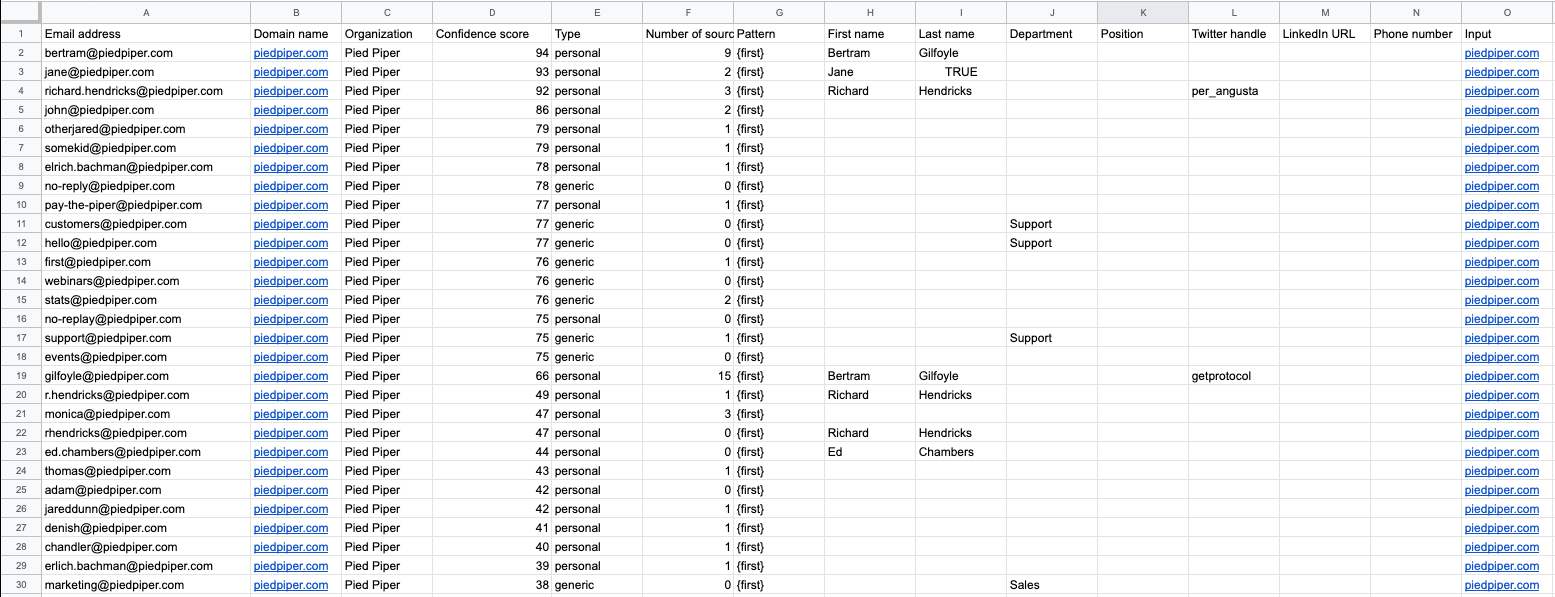
14 Things that Hunter can do to make your outreach process effortless
1. Find email addresses associated with a domain or a company
The Domain Search function helps find the right person to contact for any business domain. You can then export the results as a spreadsheet or upload the contacts directly into your CRM.
To get started, you can type in the domain, and the Domain Search tool will give you the list of the names and email addresses when publicly available.
You can then filter by the department within an organisation, so it will narrow down your search to find the contact details of professionals within the assigned departments.
For instance, you can choose the "Executive" department filter so you have the CEO, founders, and other such executives’ contacts only.
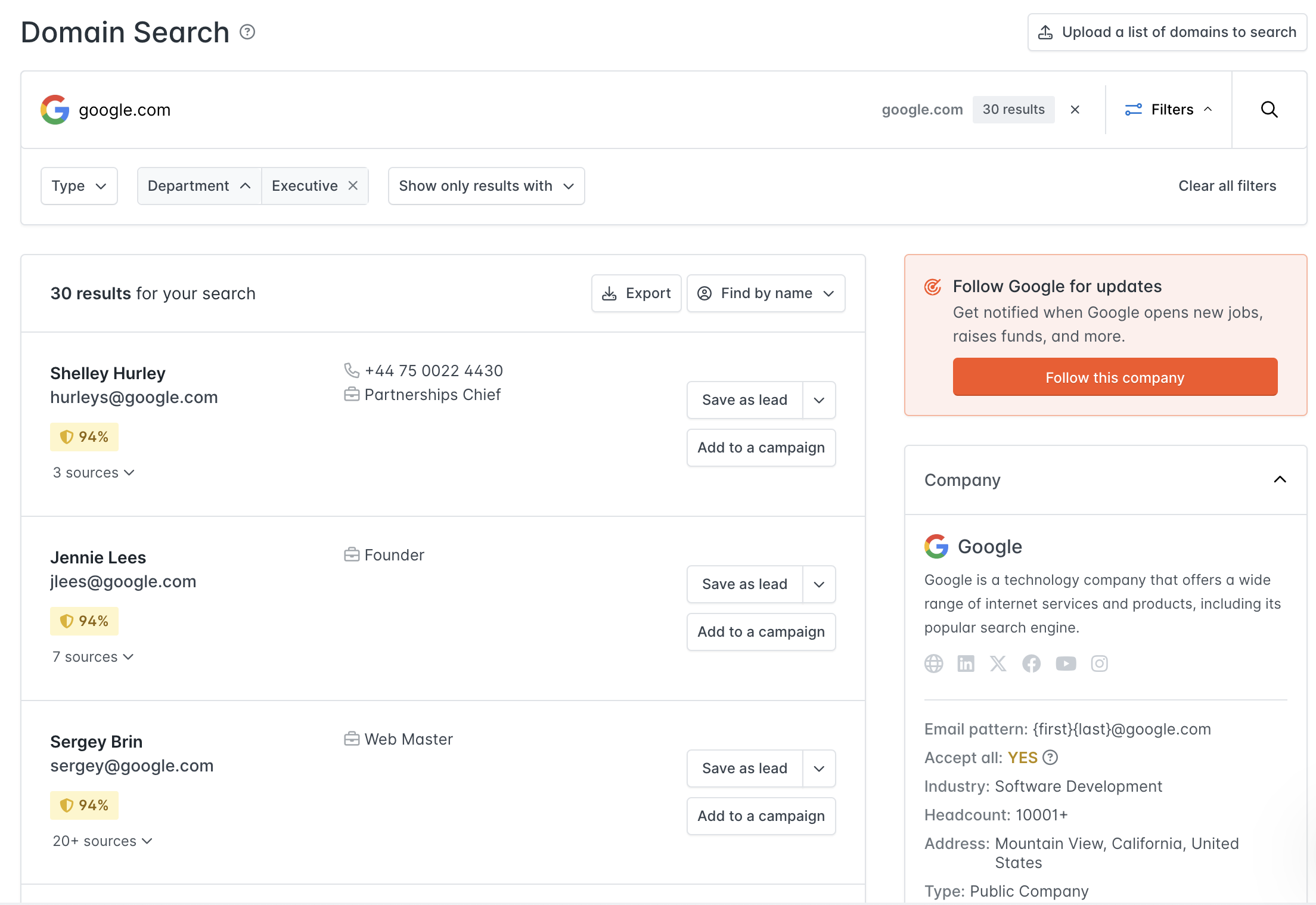
Additional personal information is also provided for each email address when publicly available on the web. This extends to full name, job title, and social media handles.
Since Hunter scours the entire web when collecting email addresses, the results also provide you with the sources and the dates found to give you an idea of how recent and accurate the sources are.
You will also notice some emails have been already verified at no additional cost, and are marked with a "Verified" shield icon next to them.
If you are on a paid plan, you can click the Export button to export the emails found for a domain to a spreadsheet if you need to upload it into a CRM or other software.
2. Find the email of a specific professional
Next up, the Email Finder functionality is pretty similar to the Domain Search function, except it's mostly used to find the correct contact information of the person so that you can reach out to him/her for business purposes. You can enter an exact name of a professional, starting from First Name, Last Name, and Company Name or Domain Name, and get an email address of that person in seconds.
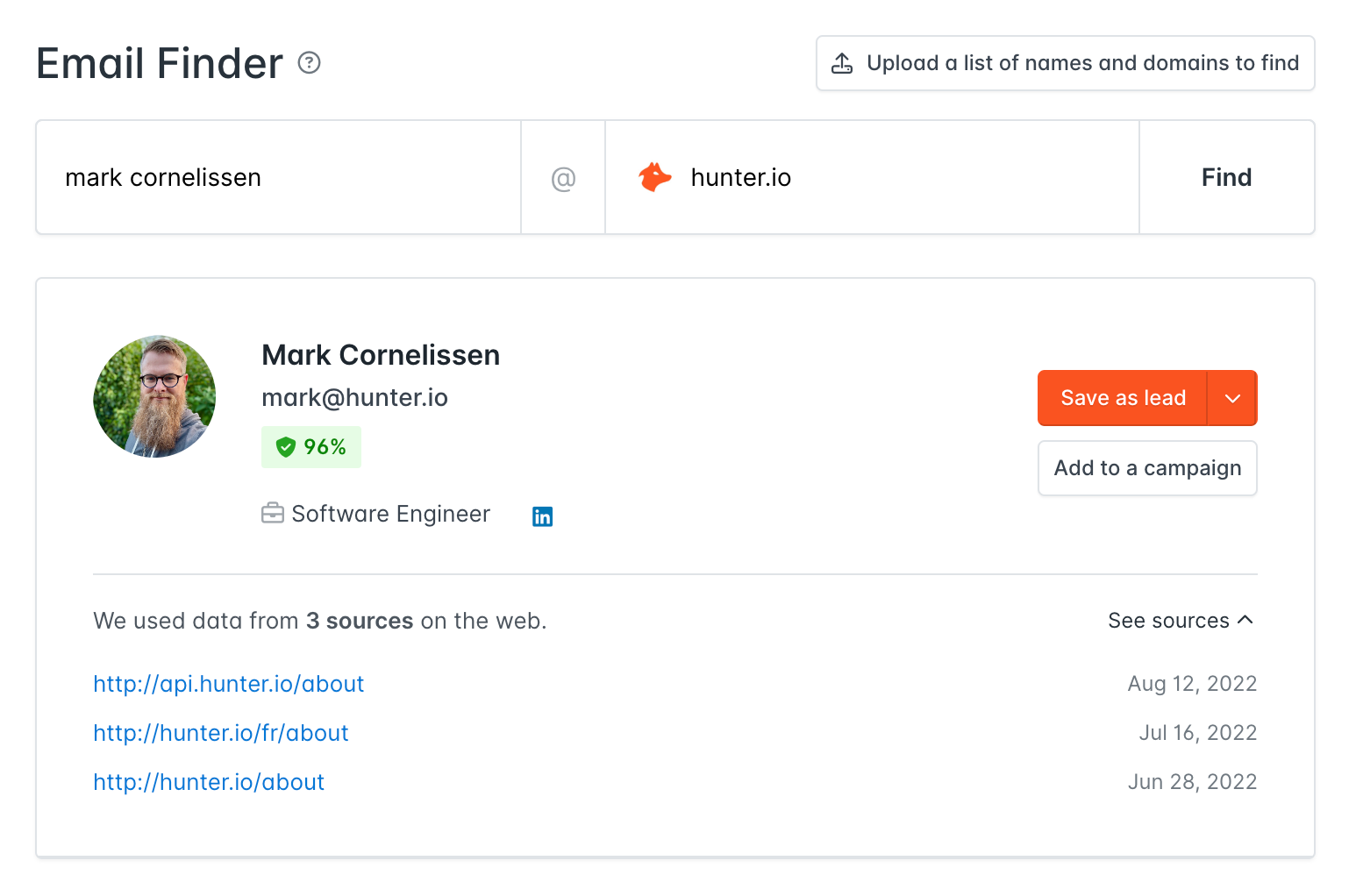
Read more: How to Find Someone's Email Address in 2021 (Detailed Guide)
3. Verifying the deliverability of an email to ensure it won't bounce back
Once you've conducted your email search, the Email Verifier lets you check the email to make sure that it's valid. It also helps avoid bounces by offering email validations at multiple levels, including email formats, domain information, and response to the mail servers.
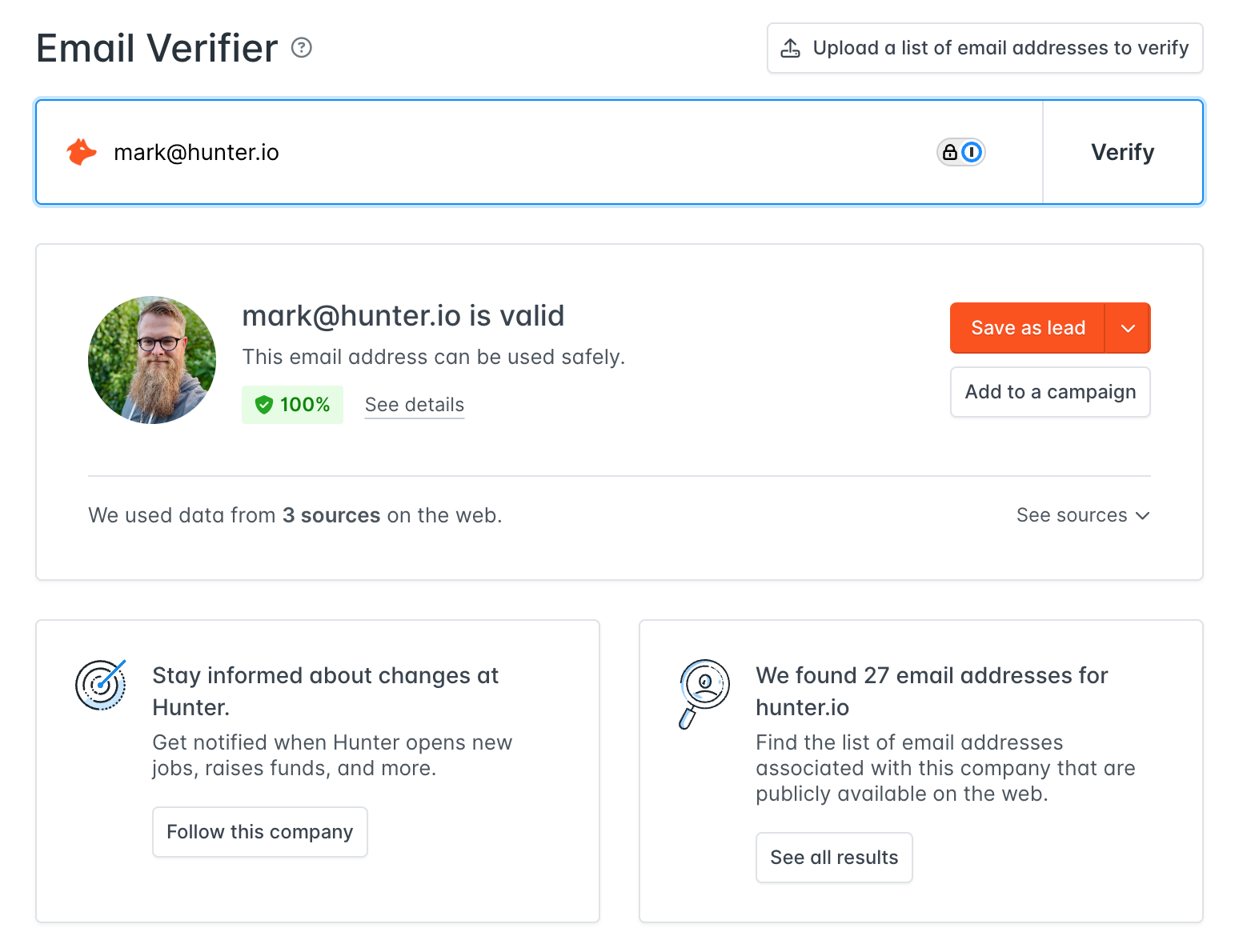
But you might also be asking yourself, "Why does Hunter even need an email verification tool? Shouldn't all the emails found in Hunter be good already?" And that’s a fair question.
Before I explain the reasons, you’ll notice the emails returned in many cases are already verified in the Domain Search (you'll see a verified shield next to them), and are also automatically verified in the Email Finder or the Bulk Email Finder.
Moreover, emails returned in the Email Finder and Bulk Email Finder functionality are already verified at no extra cost. We perform a free real-time verification check on all the emails found with those functionalities.
However, in some cases, when an email isn't verified, you'll see a confidence score % provided, and you'll be able to verify it in the Email Verifier or Bulk Email Verifier tool. Emails with a confidence score of 90% or higher have a high chance of being fully deliverable, though a high score does not guarantee a 100% fully deliverable email. This is because there's no guarantee the emails found haven't been changed, or aren’t inactive, invalid, or blocked.
So at this point, emails from the Domain Search and emails found from other sources other than Hunter should be verified if not already. In this case, we always recommend running the emails found through the Email Verifier or Bulk Email Verifier tool. That will give you a more accurate indication of whether the emails will bounce, allowing you to have a full deliverability report.
Now, all Hunter plans come with a number of Verification requests that you can use to verify the emails found. There are two quotas included in each plan:
- Searches: used for all the functionalities that find emails
- Verification: used to verify emails
Why is it essential to verify the emails beforehand?
Whether you are sending a regular newsletter or a new cold outreach campaign, the first thing you should do is to verify the list of your emails.
This is extremely important because when you send an email, and it bounces, it signals your Internet Service Provider (ISP) that you might be performing something suspicious. And your behavior will resemble other spammers and reduce the deliverability of all emails coming from your domain.
The second reason is if you want to verify emails you pulled from a different tool other than Hunter, the Email Verifier tool can help filter out deliverability issues.
Overall, by verifying the email addresses, you clean your email list, filtering invalid and spammy email addresses that can cause bounces and hurt your deliverability.
Read more: How to Verify Email Address Without Sending an Email
4. Lead management and saving the emails as Leads
Saving potential contacts for your organisation in Hunter can help keep track of those you need to contact and optimise your outreach campaigns. You can use the Leads feature to save professional contacts to your list when you need to, filter and edit your lead lists, send emails to the leads and import the contacts into your CRM. You can also import leads or add them manually.
The tool also lets you filter your leads by company, position, website and industry for each organisation.
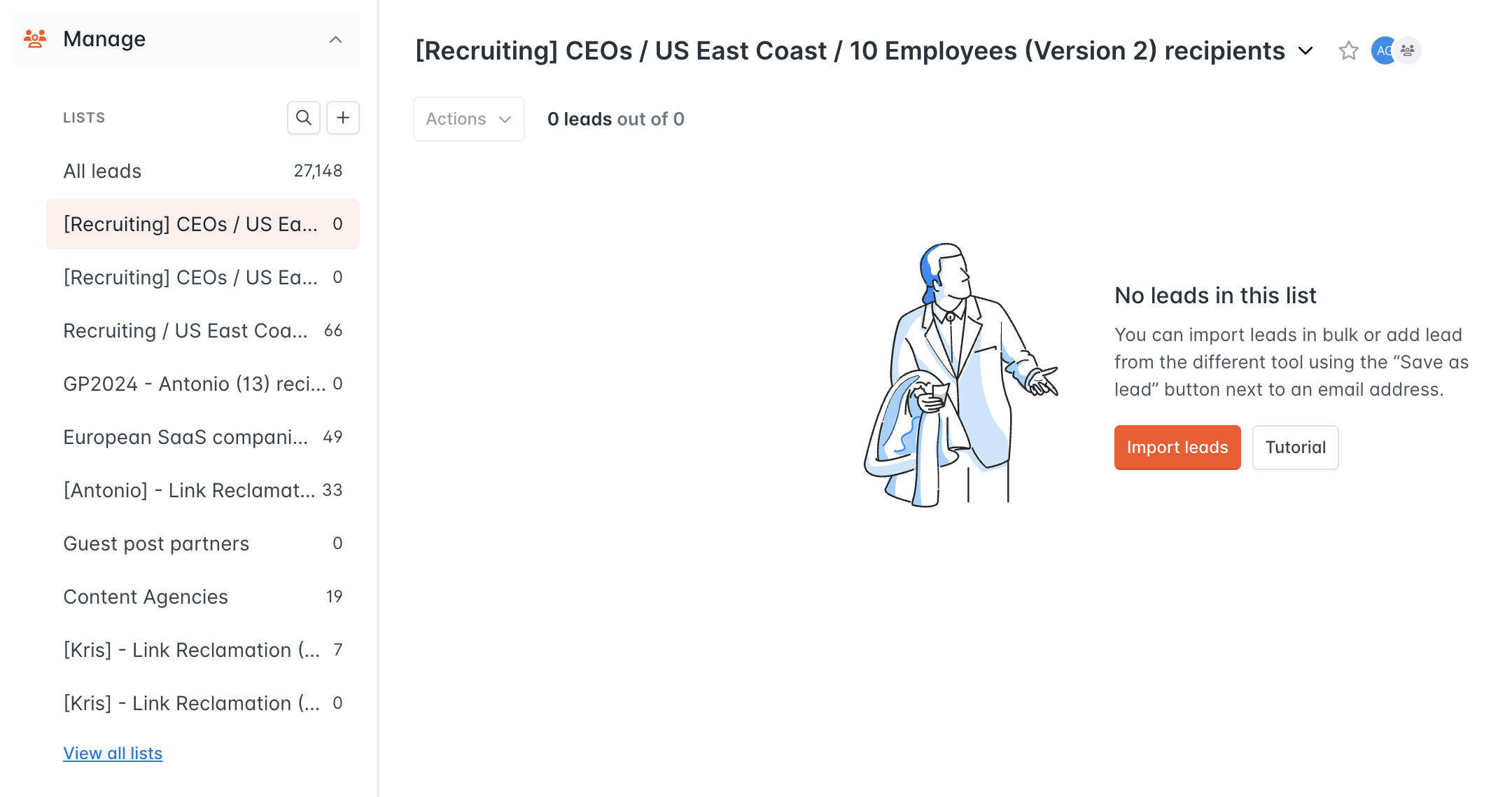
Also, Hunter makes saving leads super easy. For example, the leads can be saved directly from Domain Search or Email Finder by clicking on the Save as lead button.

You can also save leads while surfing the web using Hunter's Chrome Extension or Hunter's Firefox Add-on by simply clicking the “+” button next to each contact you would like to save in your list of leads.
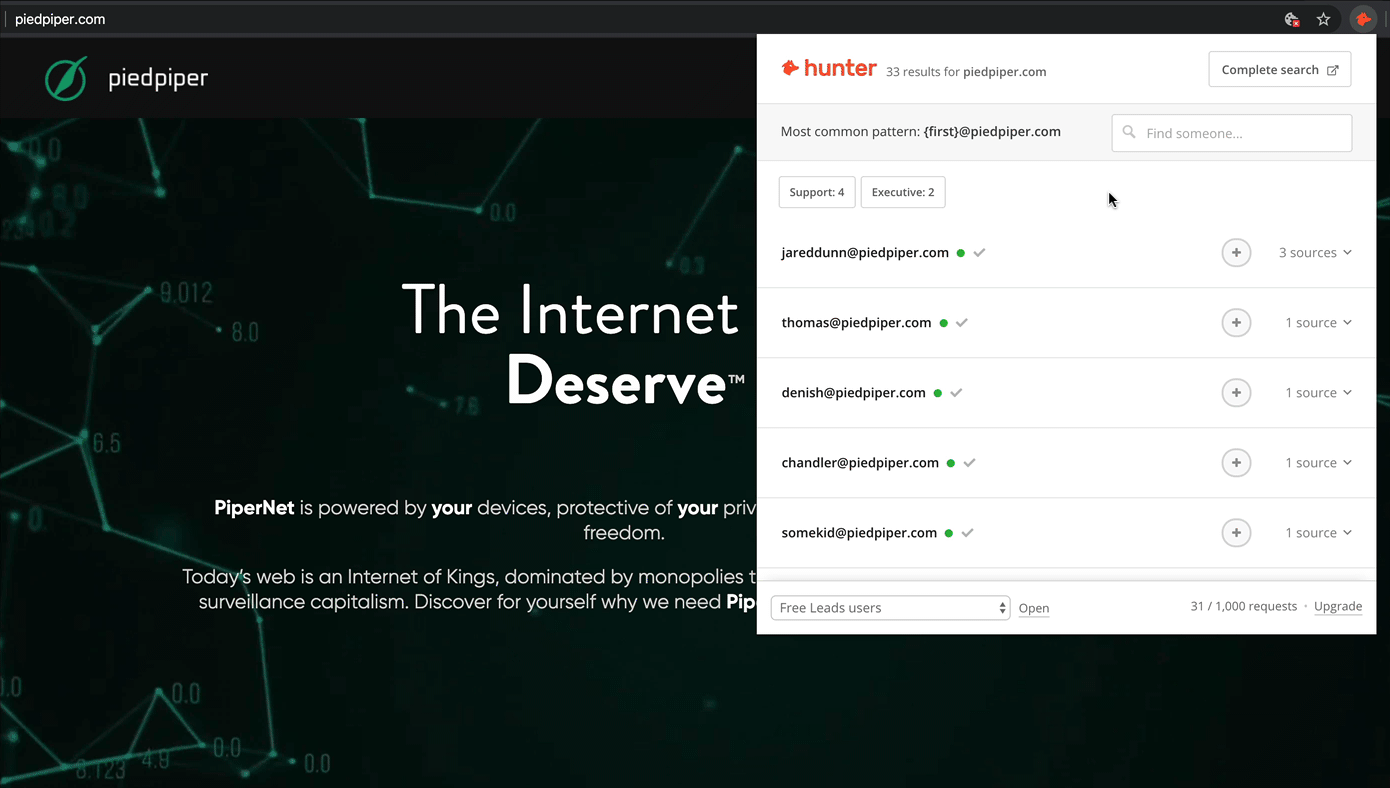
More importantly, if you only have the name and email address saved as a lead, Hunter will also automatically enrich the lead with all the public information it finds on the web, at no extra cost.
To manage your leads, you can filter all your saved leads by using the dedicated filters and organising them into specific lists.
With each modified list, you can send customized emails to a group of contacts that fall under specific filters.
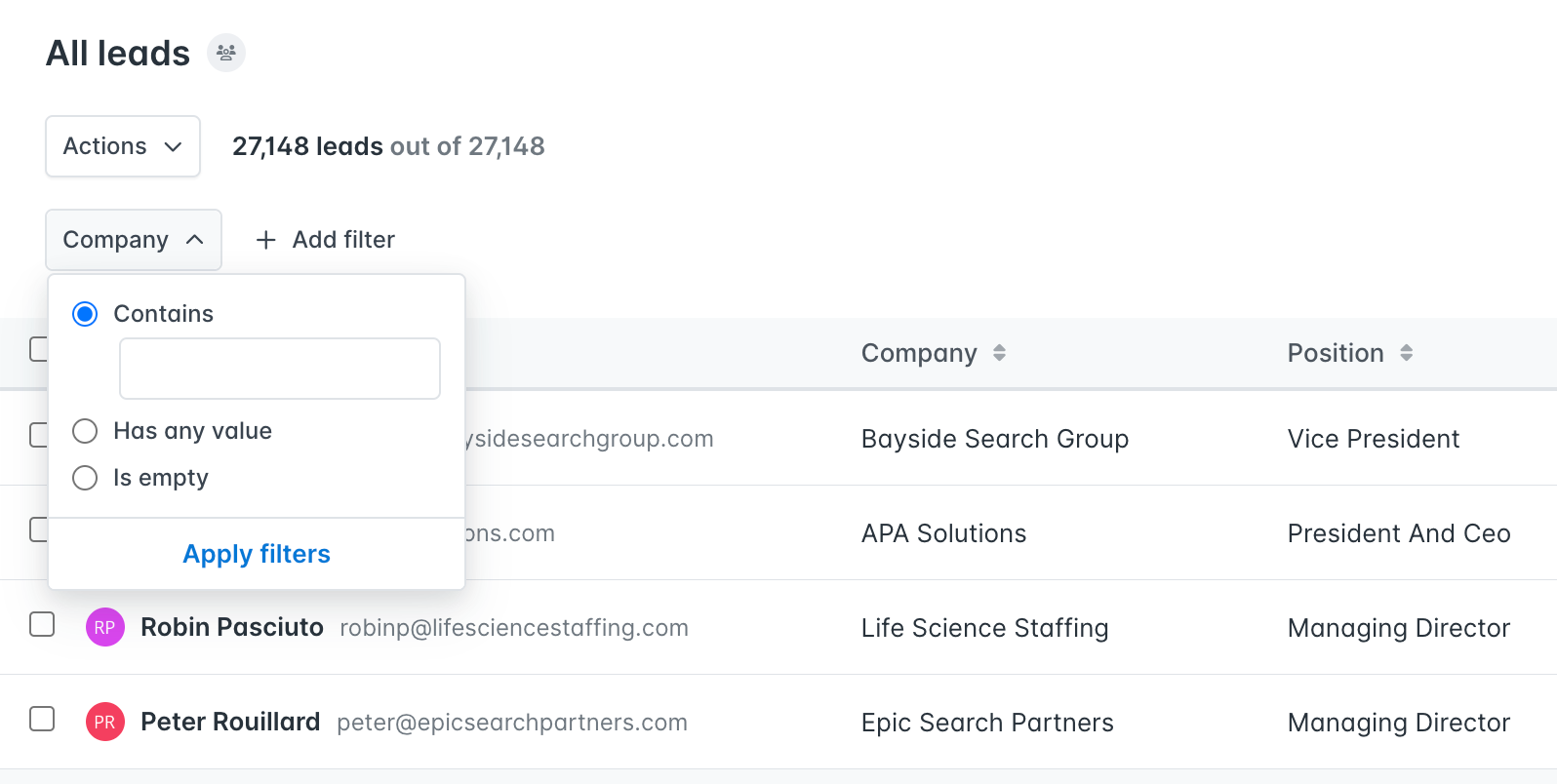
5. Use the Confidence Score to get insights on the validity of email addresses
All the emails found in Hunter have a Confidence Score assigned, which will provide you with an initial overview of the valid email. It's also beneficial when emails can't be validated. For instance, it can provide better guidance in the case of Accept-All and Unknown emails so that you can filter emails with a 93–94% Confidence Score.
When using the Domain Search or Email Finder, the email results are displayed with a specific colour (green, yellow or red) that estimates the probability of the email address being correct.
You can hover your mouse over the dot next to the emails to get more information on the exact likelihood of each one being a reliable one.
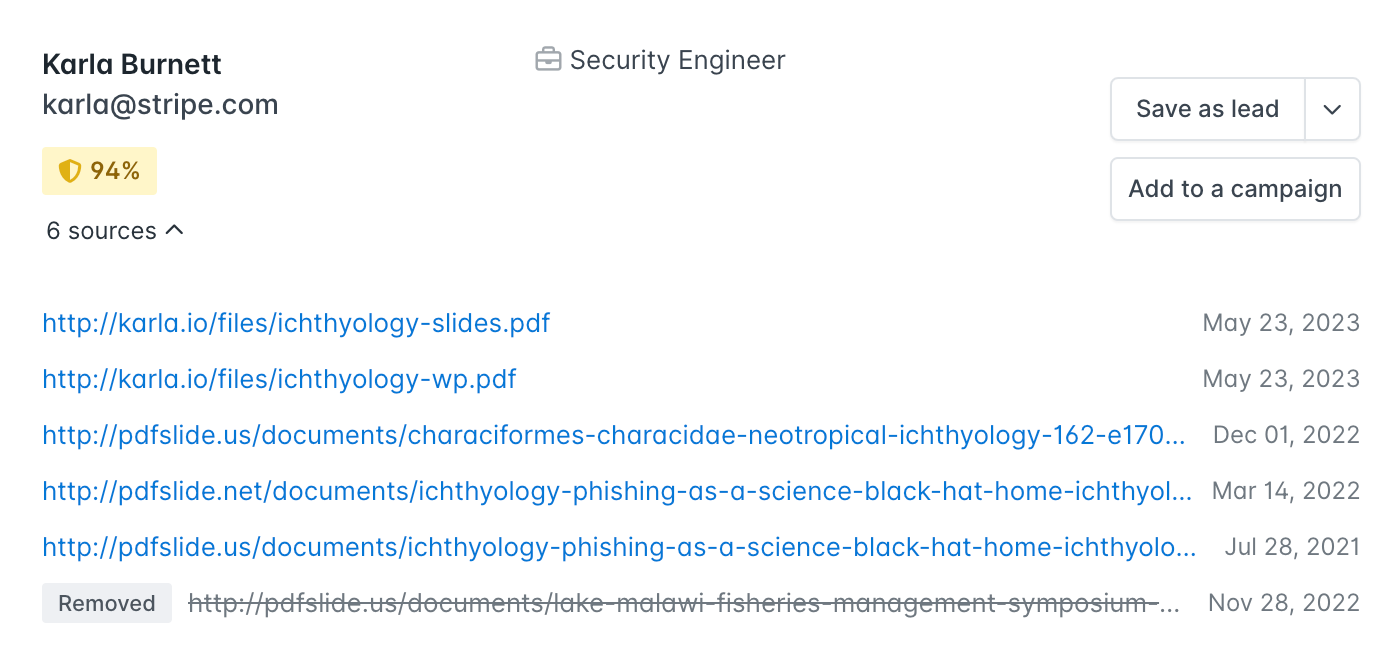
Email addresses with a confidence score of 90–95% or higher have a high chance of being fully deliverable, although a high score does not guarantee deliverability.
Providing an accurate and updated confidence score is our first priority. Confidence scores are calculated from various public data points we have available for the email, such as the number and quality of the public sources and any previous verification status, among other factors.
As mentioned earlier, to have a complete deliverability report of the emails, we suggest running the emails that are gathered through the Email Verifier.
6. Searching or verifying lists of email addresses
Hunter's series of Bulk tools will elevate your efforts to new heights, allowing you to complete tasks quickly and easily and saving you more time when you have a list of contacts. It's also convenient for businesses dealing with large amounts of data.
You can choose between the four Bulk functionalities: Bulk Domain Searches; Bulk Email Finder; Bulk Author Finder; and Bulk Email Verifier to help you build targeted email lists fast, find emails for multiple companies in one go and find the email addresses of authors from a list of online articles.
The Bulk Email Finder can be useful if you have a list of names and companies or domains, but not email addresses.
Verifying emails on a one-by-one basis can also be timely and frustrating, and so the Bulk Email Verifier makes it easy to verify multiple email addresses of up to 200 emails per domain at once. The Bulk Email Verifier can also be directly integrated with the Bulk Domain Search to automatically verify the emails found.
Finally, Hunter allows you to upload your CSV file to see the quantity and quality of email addresses it finds as well as provide you with a preview of the data before you upgrade to a premium plan.
To see the quantity and quality of email addresses Hunter finds before you upgrade to a premium plan, you can upload your CSV file to see a preview of the data.
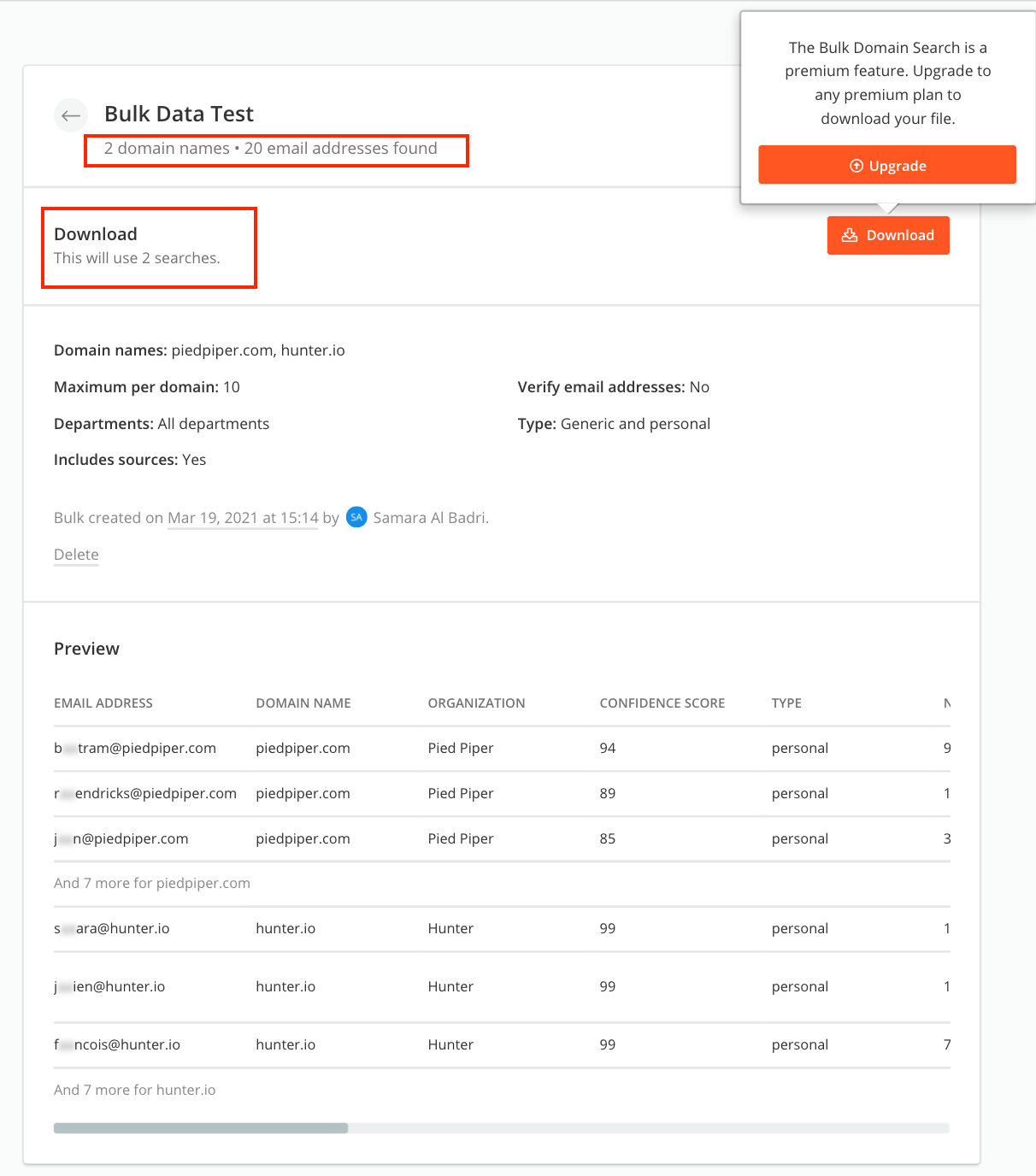
8. Send personalized cold emails on autopilot (for free)
If you want to automate your cold outreach process, Hunter can also help. The Campaigns functionality lets you connect Hunter to your Google Workspace account in order to gather your leads and perform your business outreach seamlessly.
The tool enables you to track individual emails, send single emails, create email campaigns, manage the campaign’s performance, and schedule follow-ups directly from Hunter. It's also a completely free tool to use.
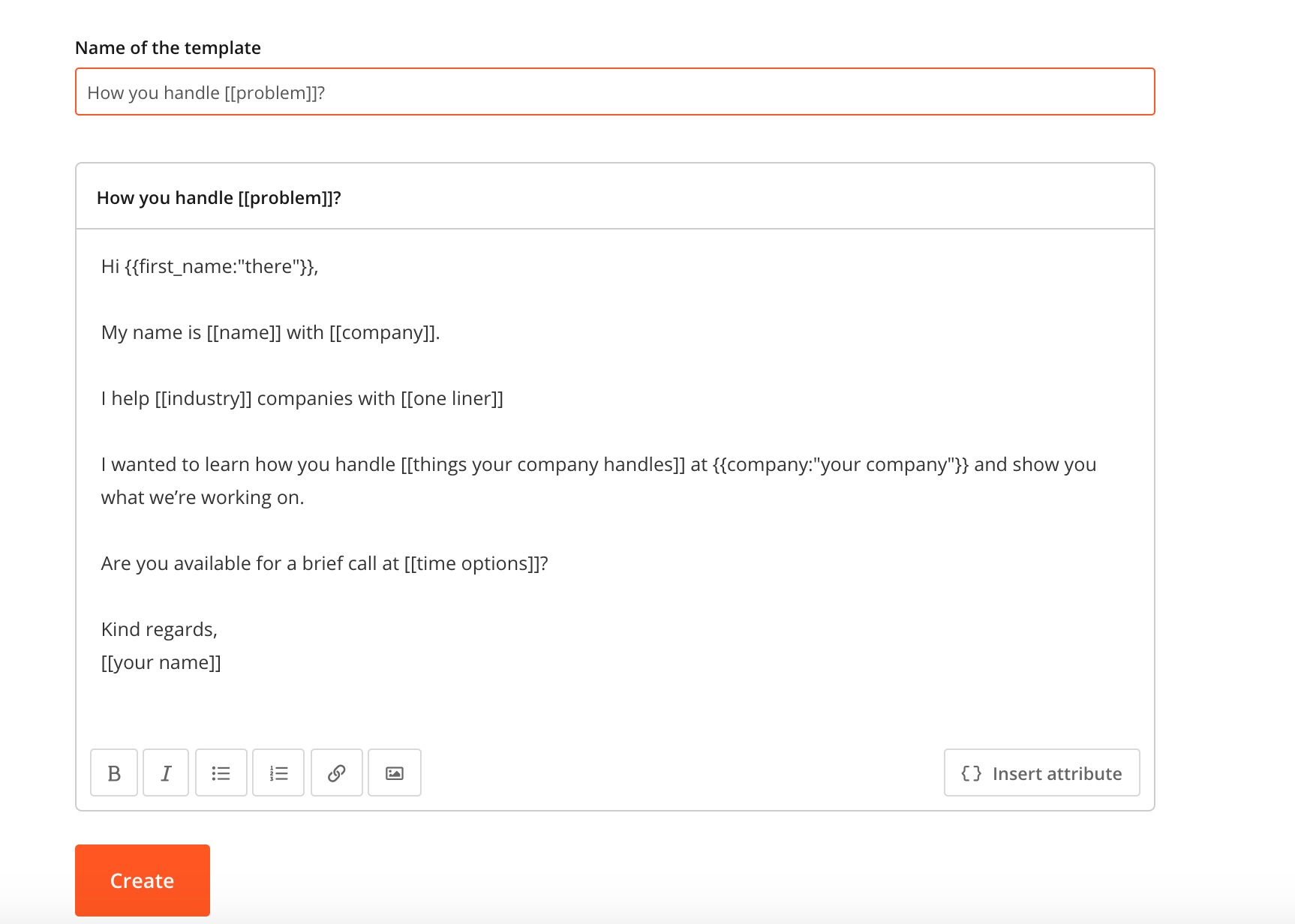
Essentially, all you have to do is craft a targeted email, and Hunter will take care of the rest.
If you also do find that you need some email copy inspiration, Hunter provides several specialized email templates with custom variables so you can save time and craft the most targeted cold email copy.
You can also send a single email or create a whole customisable campaign to send up to 400 emails a day. You can set a daily quota and take charge of your own scheduling by deciding when campaigns are sent out. This way, you can keep track of the volume and timing of the entire process.
Also, if you have large volumes of cold emails, you can use Custom attributes to help you save hours preparing and scheduling highly-personalized emails in bulk. Sending personalized emails is a great practice to avoid spam reports and increase reply rates.
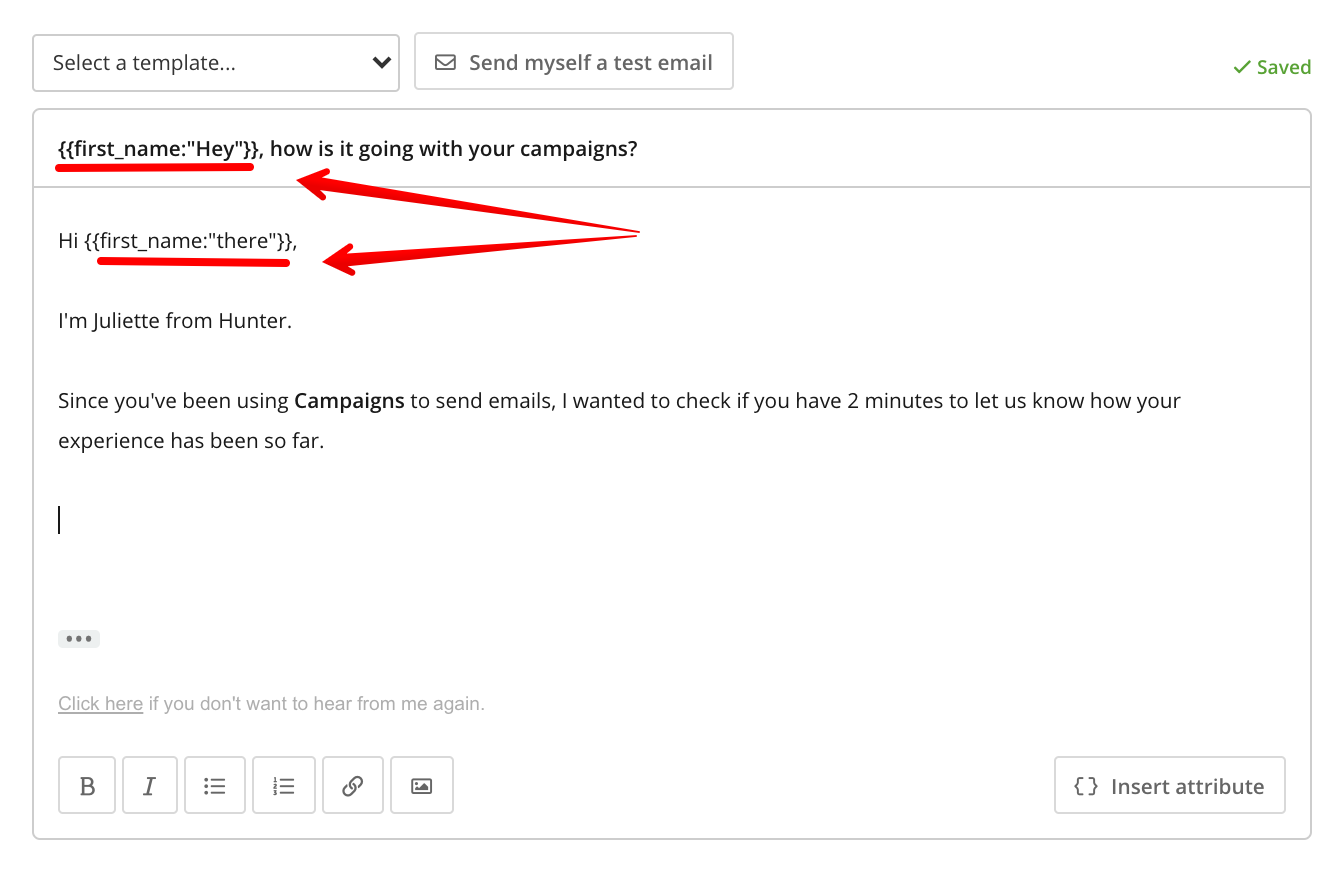
Finally, you can track your progress from the moment you click send and maintain contact with your target audience by following up appropriately.
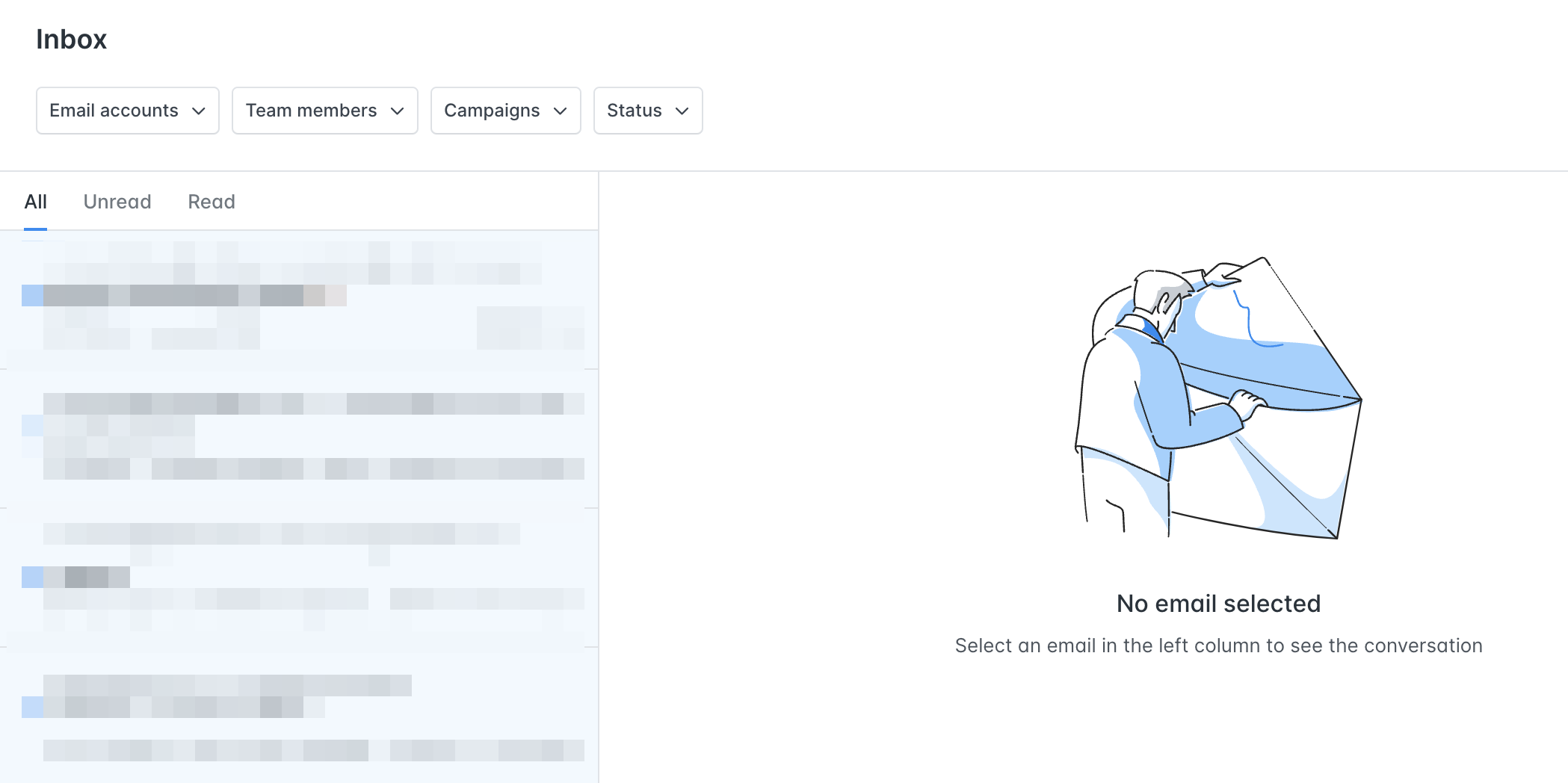
8. Integrate with other online tools
You can integrate Hunter with other tools to make the most out of what it has to offer. The Gmail integration lets you send emails to single leads or create email campaigns directly from Hunter. This also allows you to reach out to existing leads or new emails from Domain Search and Email Finder.
You can go further by integrating it with other accounts like Salesforce, Hubspot, Pipedrive, Zapier and Zoho CRM to export the newest generated leads automatically.
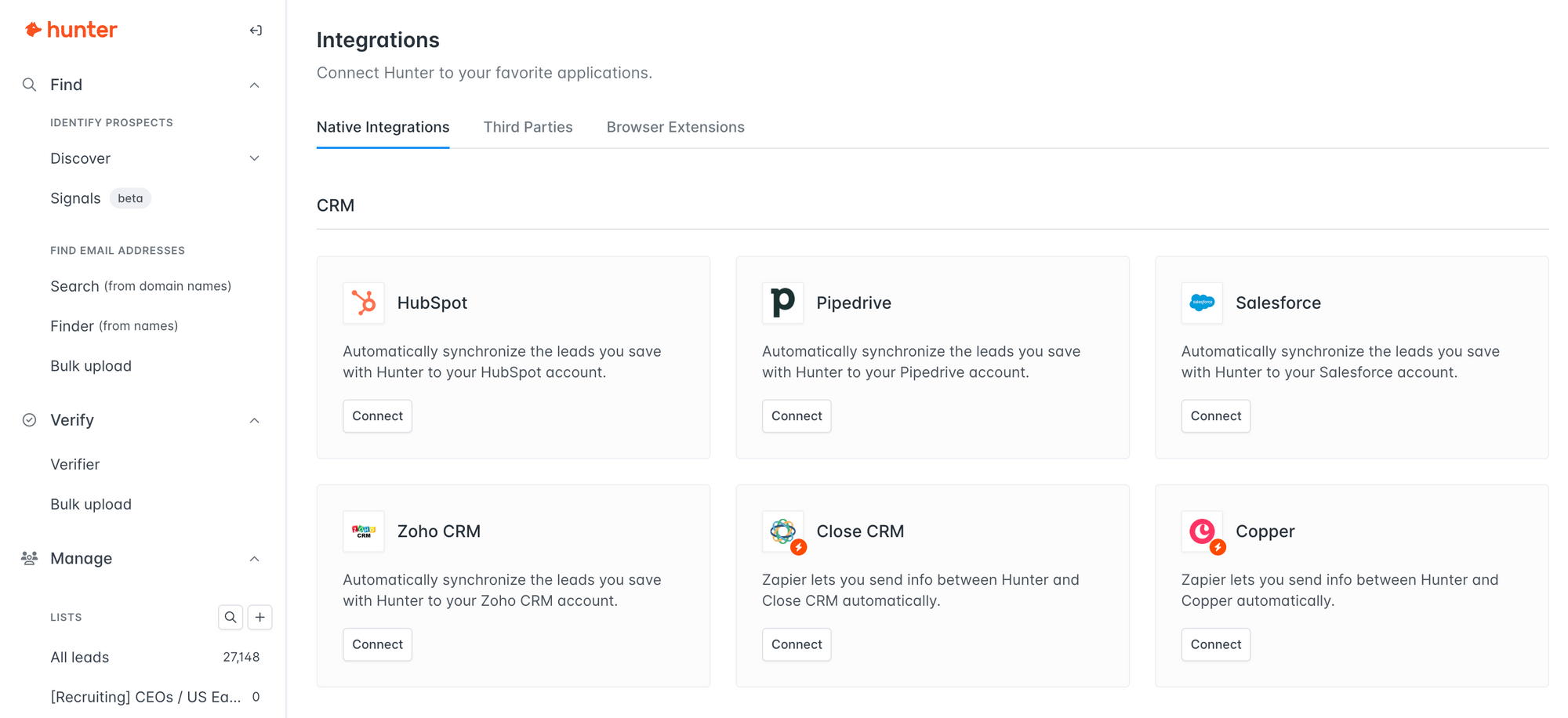
Zapier integration can connect with 500+ other apps. For example, you can integrate Hunter and Microsoft Dynamics using Zapier.
9. Find emails while surfing the web
Hunter's Chrome extension and Firefox add-on lets you find email addresses, names and social networks of the professionals associated with the websites while you're browsing—with one click.
The extensions do not search email addresses on the page you're visiting, but returns the email addresses we have indexed in our database using the same domain name. These browser extensions’ features make it convenient to access Hunter without having to leave a given webpage.
Once you've installed it, the extension allows you to find email addresses with a simple click while you are on a website.
First, you can go to the website you want to get the email address for, and then click on the extension icon in your browser.
This will return all the email addresses using the same domain (i.e. finishing with @website.com) we found on the web and the URLs where the email addresses were found.
The extensions also allow you to save the emails as leads by clicking the “+” button next to each contact you would like to save in the Leads section.
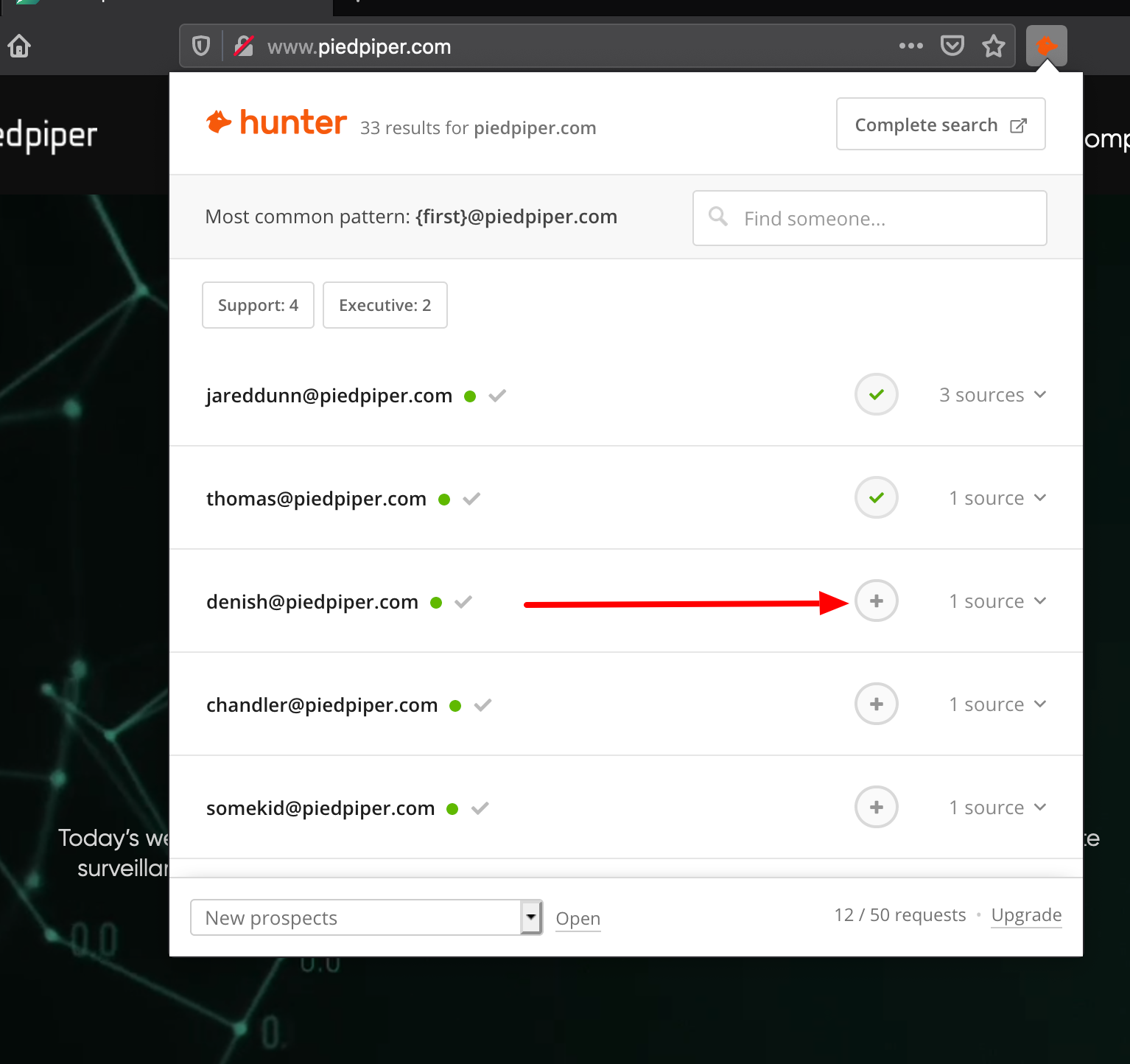
10. Find emails directly in your spreadsheets
Our Google Sheets Add-on can help you save all the email data that’s been collected on one sheet in your Google Drive and help organize searches from A to Z directly in your spreadsheets. This integration also makes it easier to make lists and enrich data.
Once you’ve installed the add-on, you’ll see a panel on the right side of the page where you’ll be able to perform a Domain Search, Email Finder or an Author Finder task directly in your spreadsheet.
For example, if you use the Domain Search option, you can enter the domain and choose the number of email addresses you’d like to get for that domain from the drop-down menu.
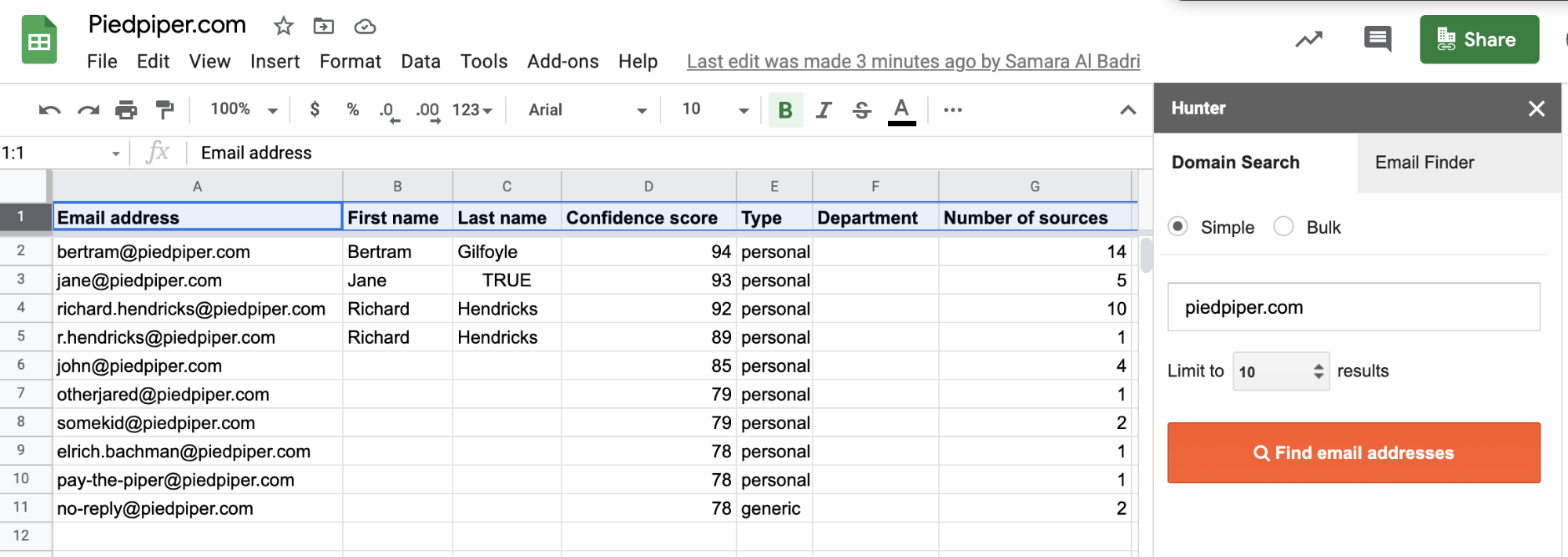
Also, you can do a Bulk Domain Search by listing the domains or company names.
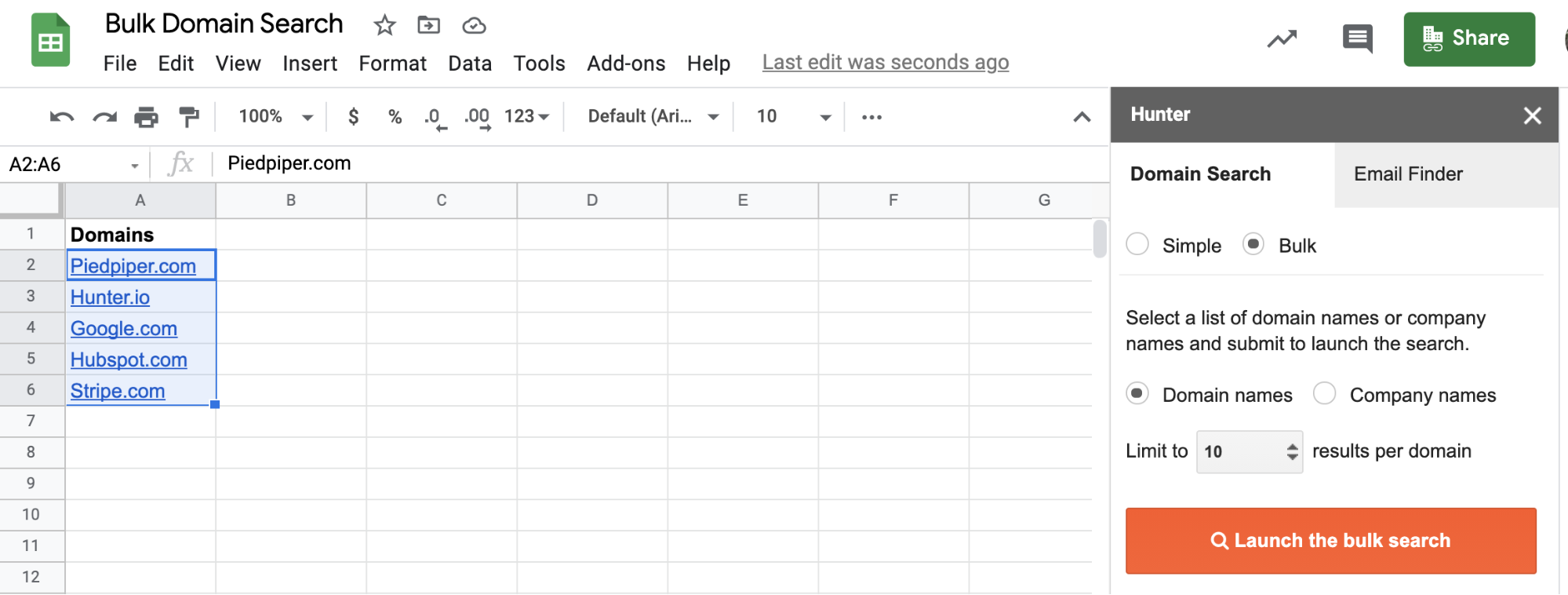
And you’re all set with your database populated on the spreadsheet.
11. Track sent emails
If you’re looking to find out when leads open your emails—which is critical to your sales efforts—and in general to send more engaging emails, the free MailTracker Google Chrome extension can help.
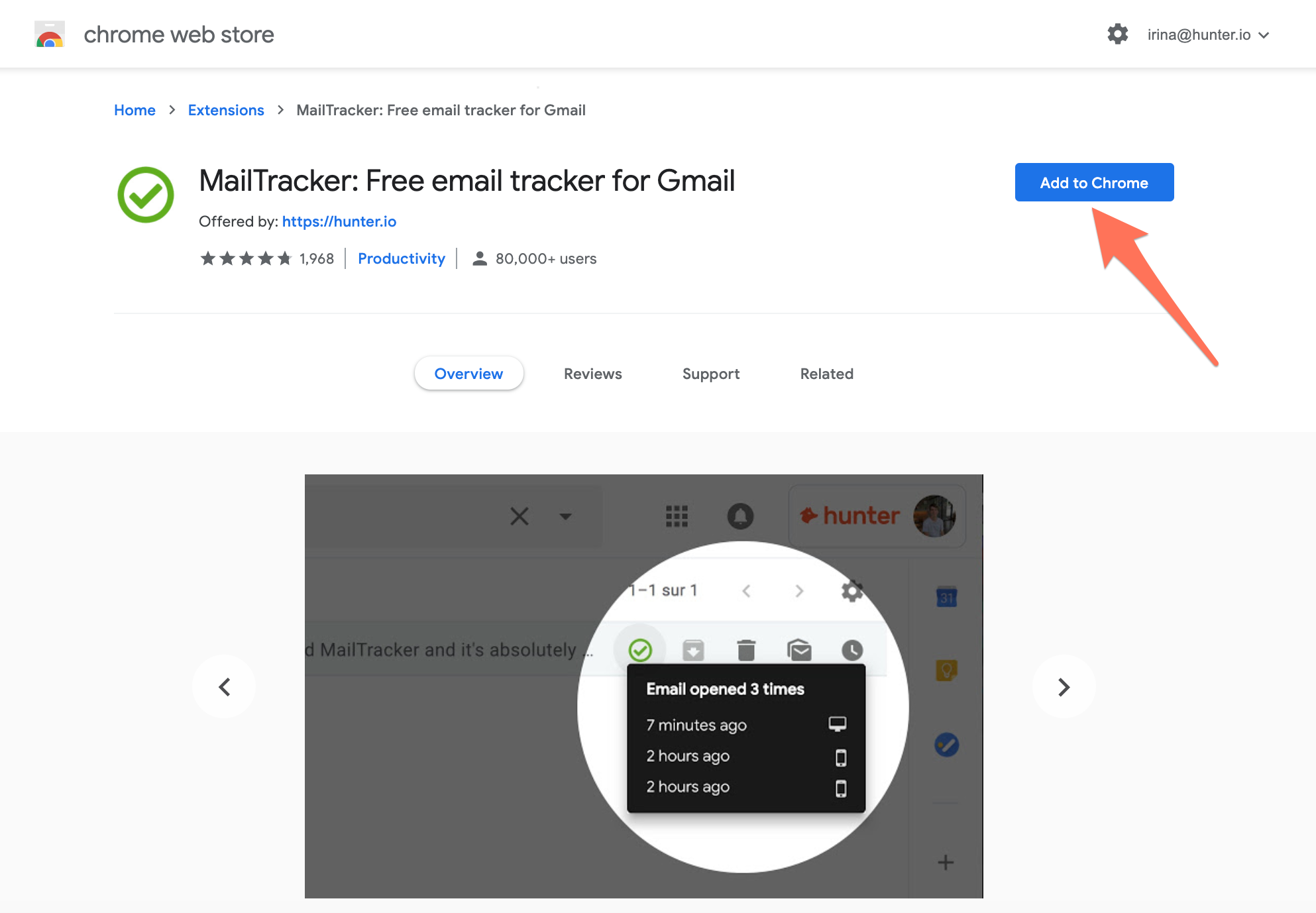
MailTracker works by adding an invisible image of one pixel inside the emails to track single emails sent in Gmail to a unique recipient. This image is loaded when the recipient opens the emails, allowing the sender to know the opening status.
MailTracker also does not add a watermark or signature in the email, so the recipients won't know the email is tracked.
Read more: How to Know if Someone Read Your Email (Detailed Guide)
12. Find websites that use certain technologies
You can get a list of websites using specific technologies in a few clicks with Hunter Discover.
For example, if you develop a solution to help small e-commerce businesses increase their conversion, Discover is the perfect tool to extract a list of qualified prospects.
With Discover, you can easily find those e-commerce businesses that are using specific technologies to run their websites. For example, it could be Shopify, Woocommerce, or Bigcommerce.
For example, suppose you are interested in getting websites that are running online shops on Shopify.
You can use the Technologies filter in Discover to find hundreds of thousands of domains we identified as Shopify users.
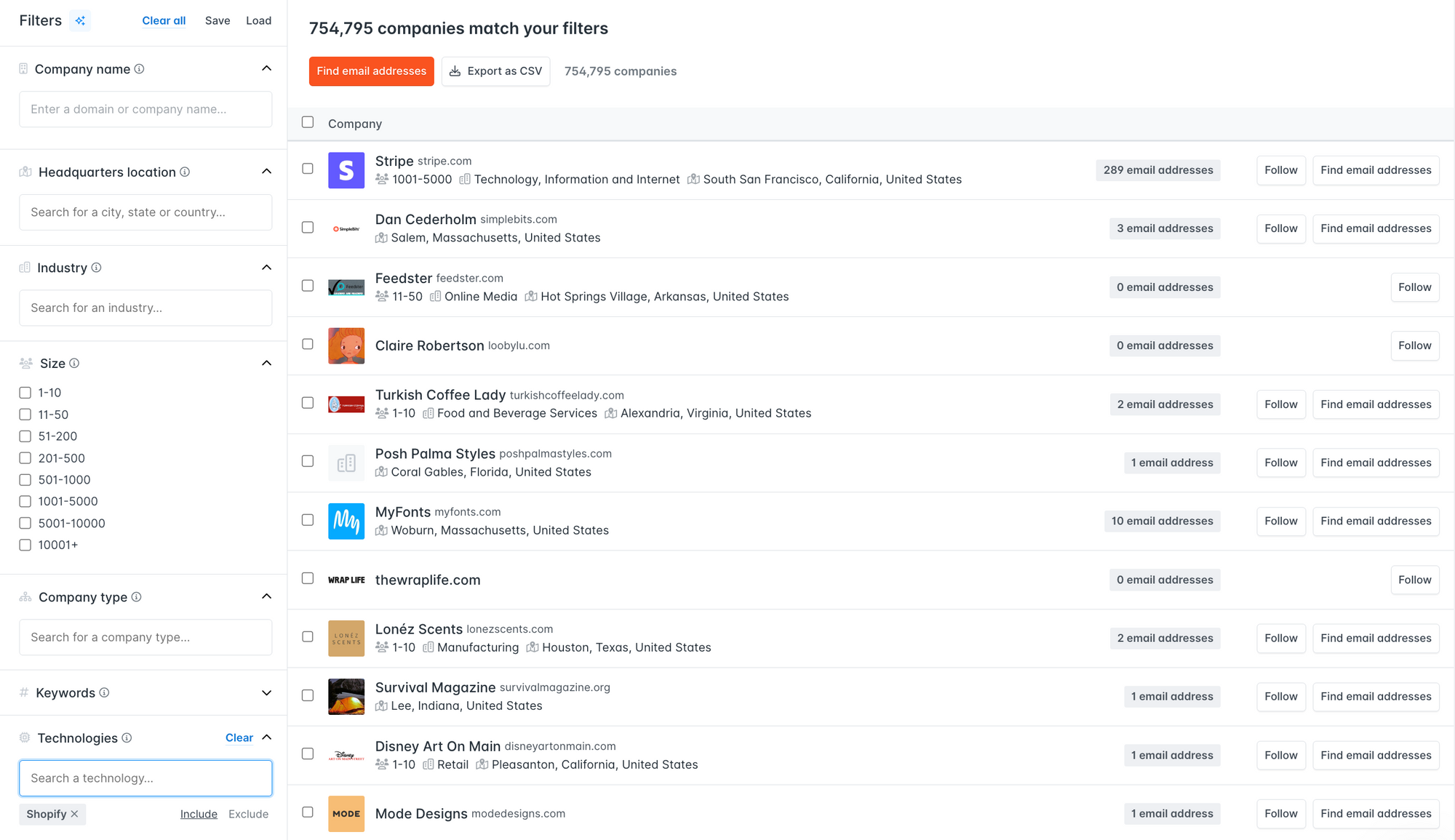
From there, you can configure the search to better qualify your leads. You can select a specific industry you’re interested in, filter by company size, and more.
13. API for developers
You can create an account in Hunter and get your API key for integrating with your own service, or create custom connections with its API functions. Hunter’s API service includes Domain searches, Email Finder tool, Email Verification, Email Count and Author Finder. You are also encouraged to manage Hunter’s resources using REST technology to create, update and delete leads, lists and Campaigns.
One common case: if you’re looking to enrich the data offered to your clients in your service, you can use Hunter’s API to integrate Hunter’s data. For example, our partnership with the Sparktoro app integrates Hunter's data to provide contact details and email addresses to their customers.
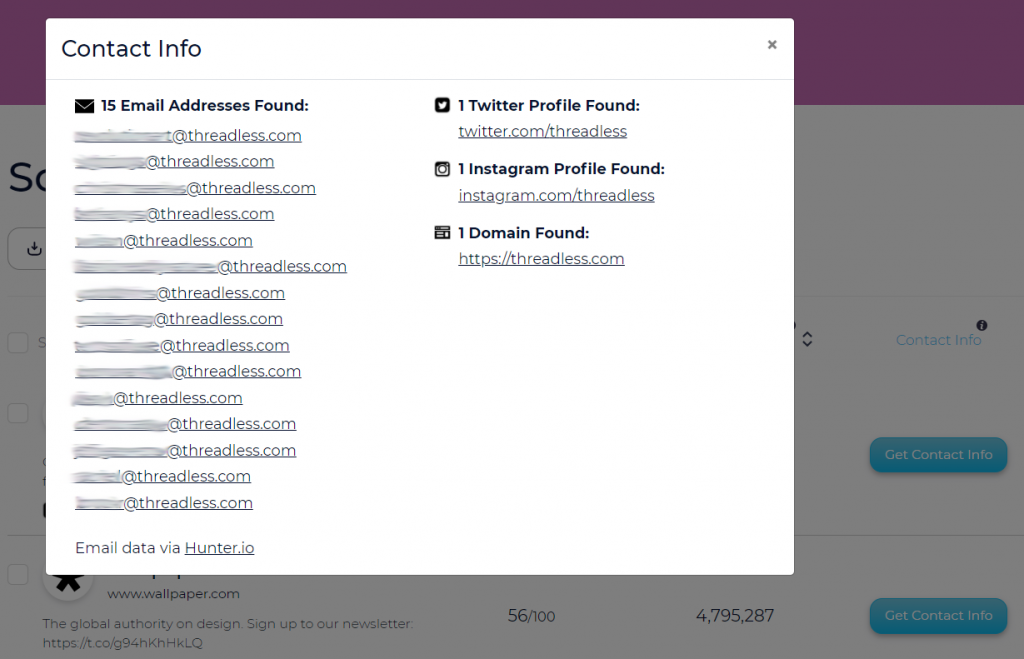
Wrap Up
In successful marketing, every quality lead counts, and this requires valid email addresses to reach out to potential customers. To make this process effortless and quick, all these tools help find potential contacts, verifying their emails based on public databases while managing leads and the outreach process.
We also hope that you can find the best functionality that matches your business needs with the help of the list above. It will allow you to discover who the right people in a company are, their role, and what their email address is— all while being excellent for cold emailing to fuel your outbound strategy.
If you’ve given Hunter a try, we’d love to hear about your experience or anything else on Twitter or at contact@hunter.io.




 Send cold emails with Hunter
Send cold emails with Hunter