Emailing a CEO: How to Do It Right to Get a Response

"Your network is your net worth," they say.
This principle applies to all areas of life, even to the business world. So, if you want to grow your business, you need to build relationships—often with Chief Executive Officers (CEOs).
Yet, finding the email address of a CEO seems to be a complicated task for some. In this blog post, you’ll learn how to do it the right way to get a response.
Four steps to finding a CEO’s email address
Finding a CEO's email address is not as difficult as it sounds, especially if you go about it the right way.
Here are some steps that will help you.
Get their contact information
Before you start looking into how to find someone's email address, there are a few things you need to have in place—otherwise, even the most sophisticated of email finders will fail you.
You need to create a list of the companies you want to target, including their website URL and the name of the CEO.
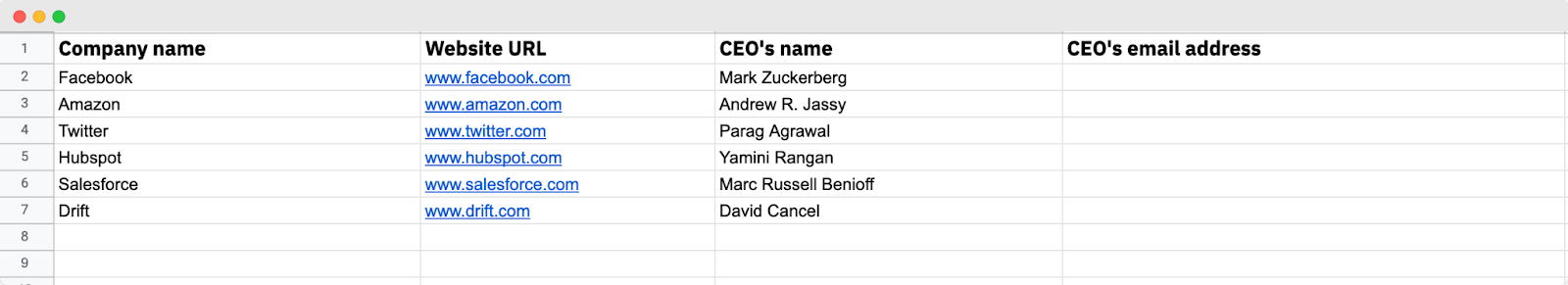
Creating a list is necessary because most email finders can only give you email addresses associated with a domain—leaving you confused about which one is the CEO's, especially if you don't know their name.
Once you have your list ready, you can find the CEO's email address using Hunter’s Email Finder.
Find the email address
Hunter's Email Finder gives you two options for finding email addresses: a one-on-one email search or a bulk search.
Since you’re working with a list, Bulk Email Finder seems most appropriate.
Start by creating a free Hunter account here. You'll get 25 searches and 50 verifications for free every month. If you need more, you can opt for one of the paid plans.
After logging in, click on "Email Finder" and then "New Bulk."
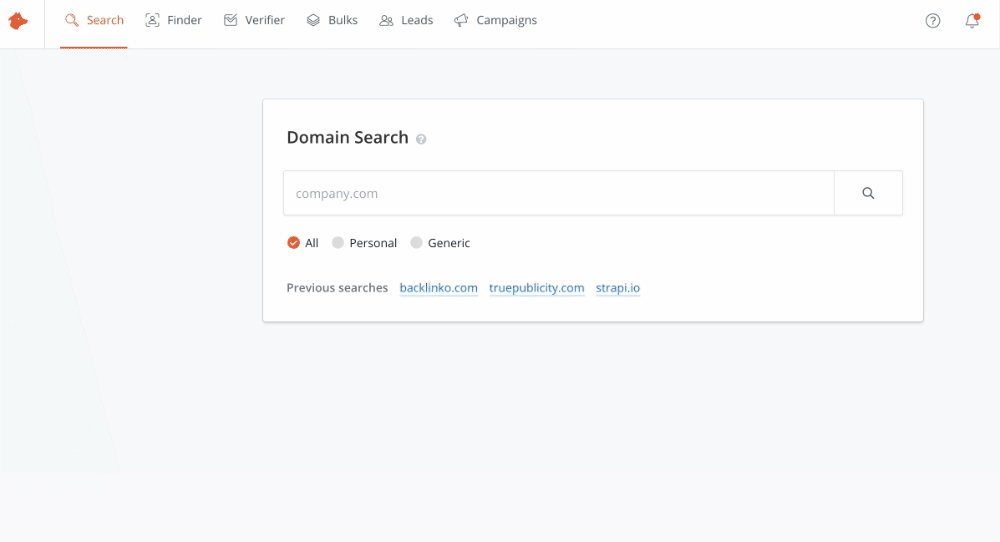
Once completed, upload your list in .csv format. After your list is reviewed, you’ll get a chance to make last-minute changes, if any.
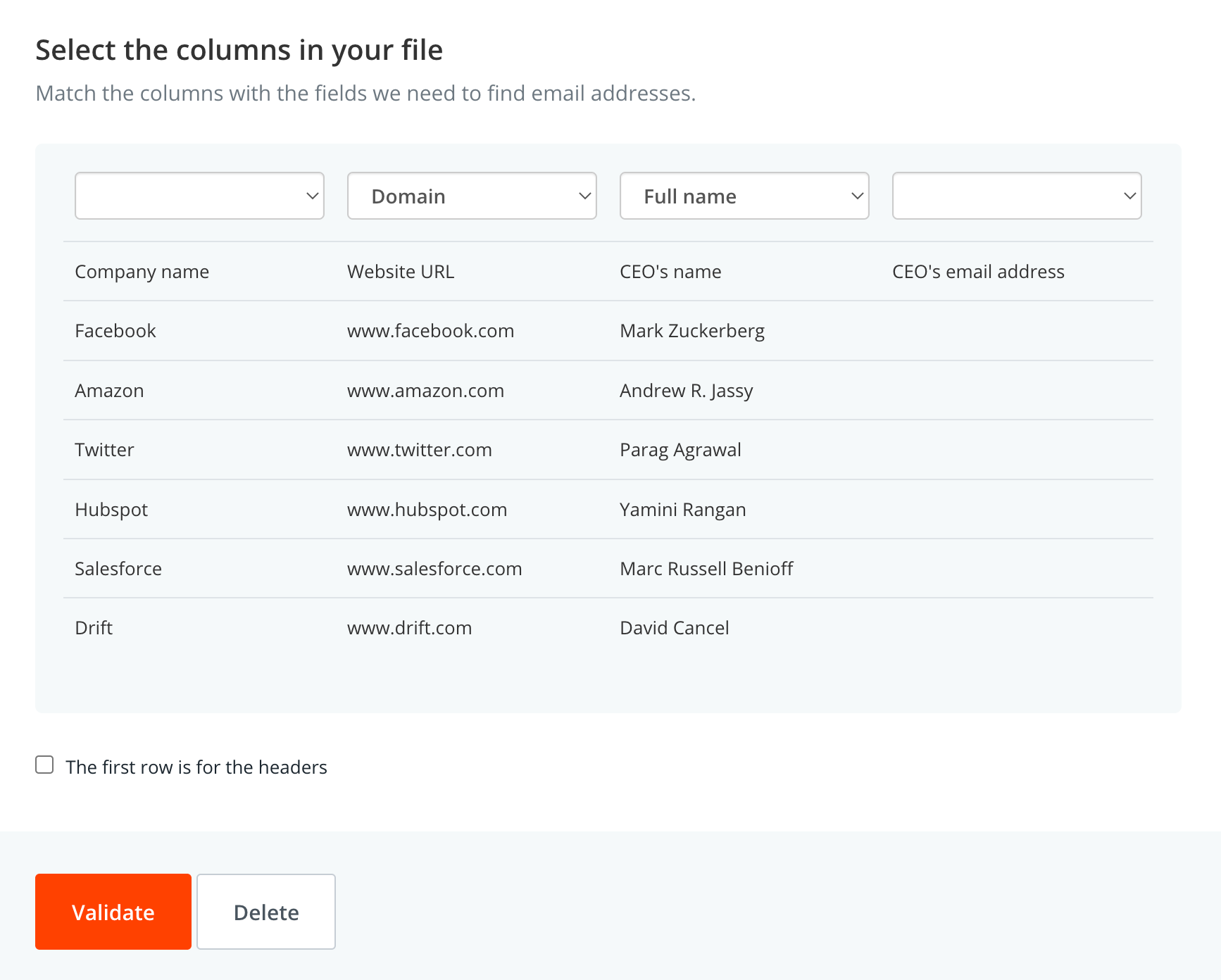
Click on "Submit" and watch the magic happen if everything looks good. After a few seconds, you'll be taken to a page where you can download the file. Then, click the "Download" button and open the file.
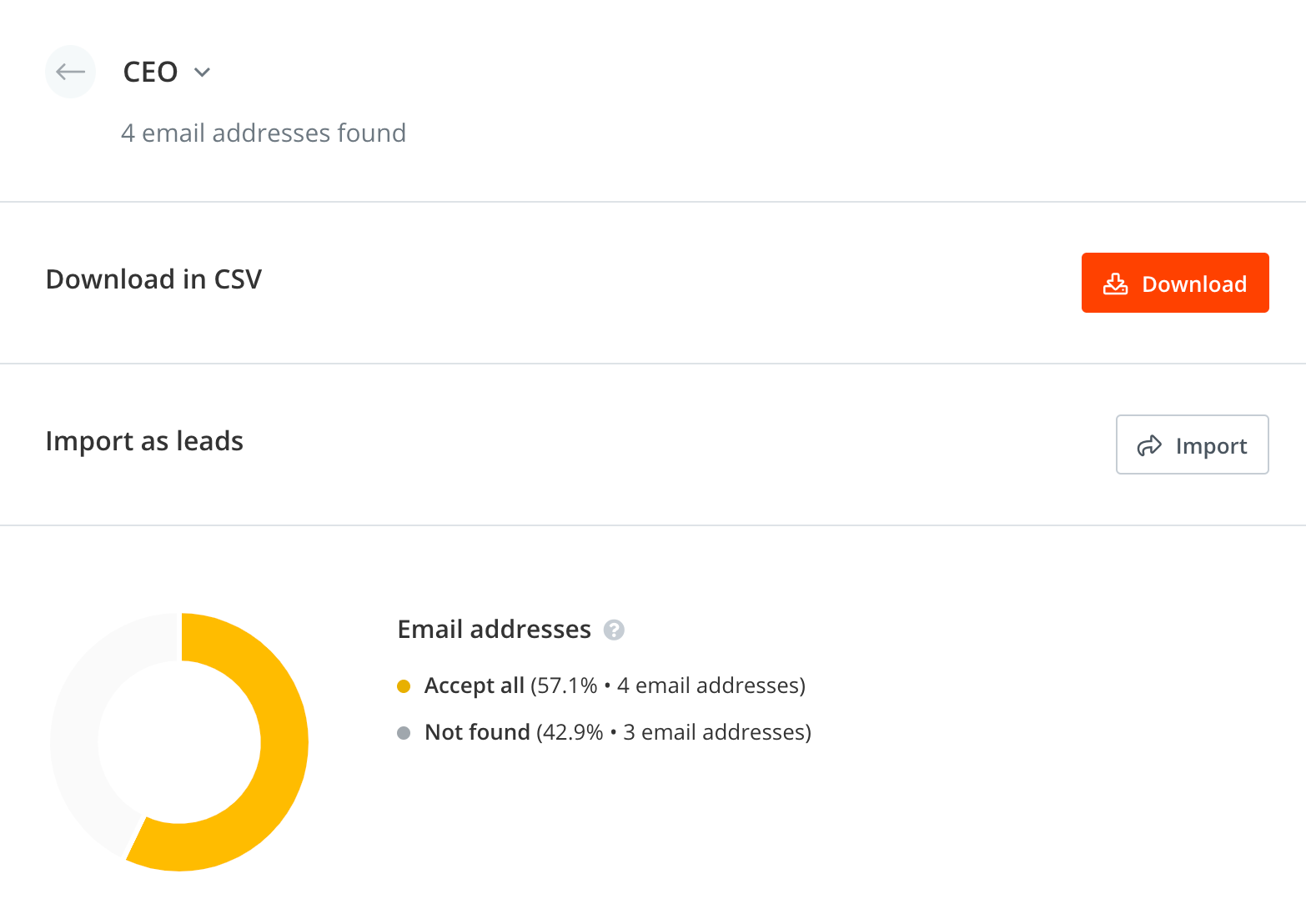
Since you used Bulk Email Finder, Hunter automatically assigns each email address a confidence score that tells you the data’s accuracy.
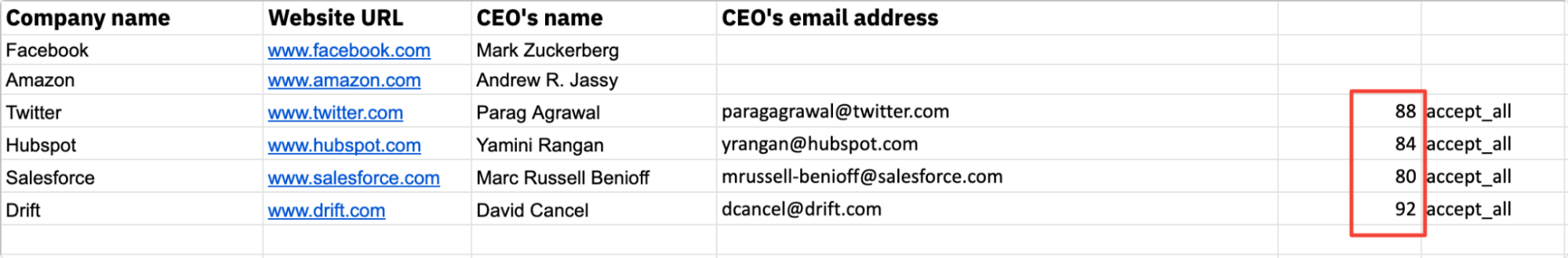
Note: If you’re not working on a list, you can use Hunter’s Chrome Extension to find the email addresses you’re looking for.
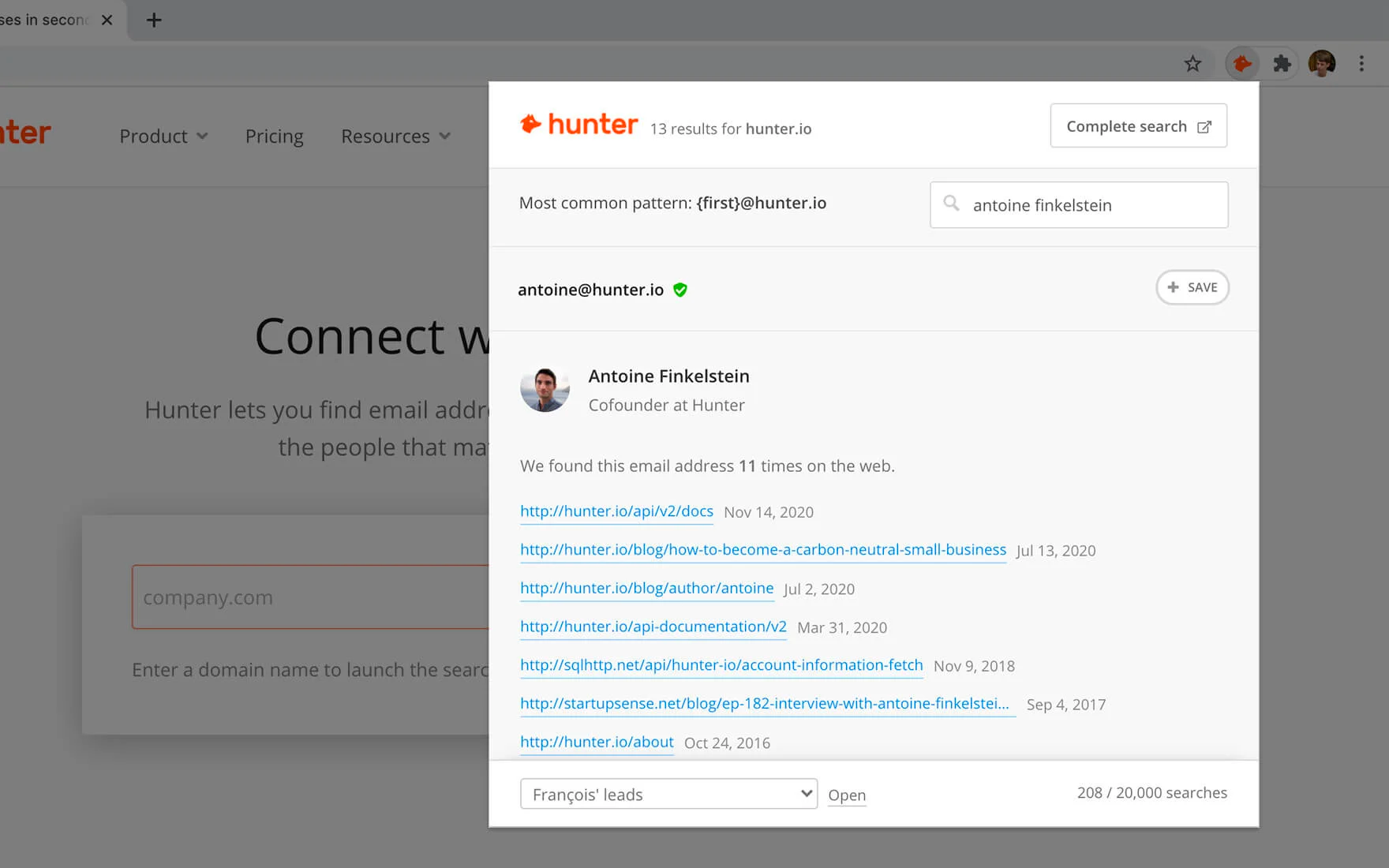
All you have to do is install the extension and go to the website of the company whose CEO you want to talk to. Then, click on the extension’s icon, type in the CEO's name, and press the "Enter" button.
Verify the email
Verifying an email address before hitting “Send” is a surefire way to ensure that your campaign will not suffer from deliverability issues.
What it guarantees:
- Your email won't bounce.
- Your deliverability score will not be affected.
Note that even if the confidence score of the email is high, you still need to verify it to be sure.
To do this, go to Bulks > Email Verifier, and then click on "New Bulk" and upload the .csv file you downloaded from Email Finder. Finally, click "Validate."
You’ll see how many email addresses will be verified on a new page. In our case, it's four (4).
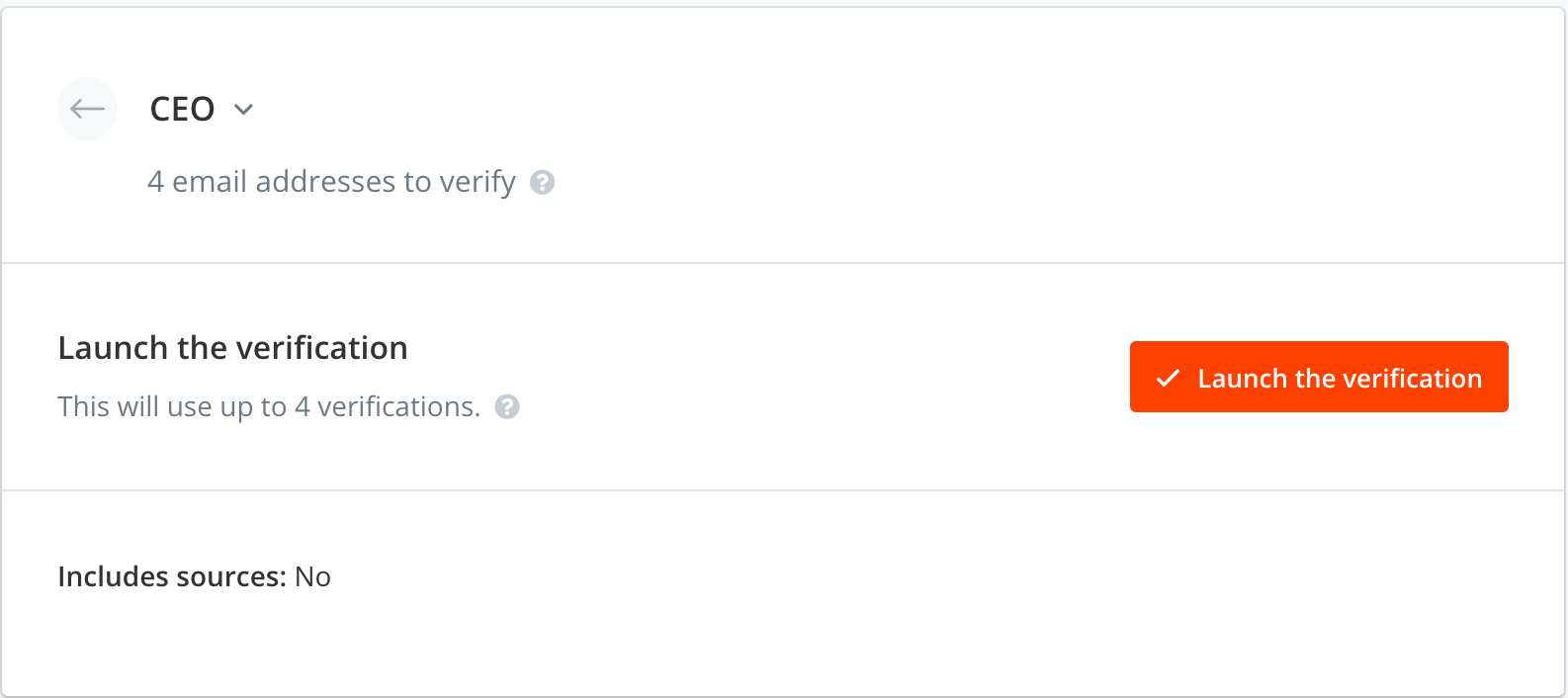
Click on “Launch the verification” and then on “Download” to get the .csv file.
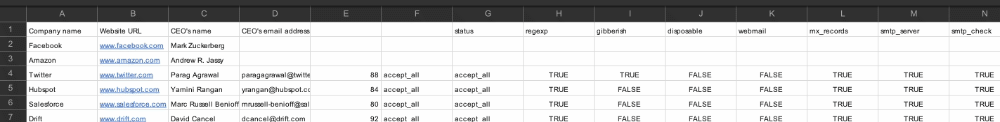
As you can see, Hunter's Email Verifier doesn't just give each email a confidence score; it also performs tons of checks. These checks include SMTP and RegEx—the latter tells if the email address is active, and the former verifies if the emails have the correct format.
Still not found? Guess it and verify it
It sometimes happens that the email pattern used by the company you’re targeting is not a standard one.
Let's say we want to search for the email of Brian Dean, the CEO of Backlinko. Right off the bat, Hunter tells us that the pattern linked to this domain is {first}@domain.com.
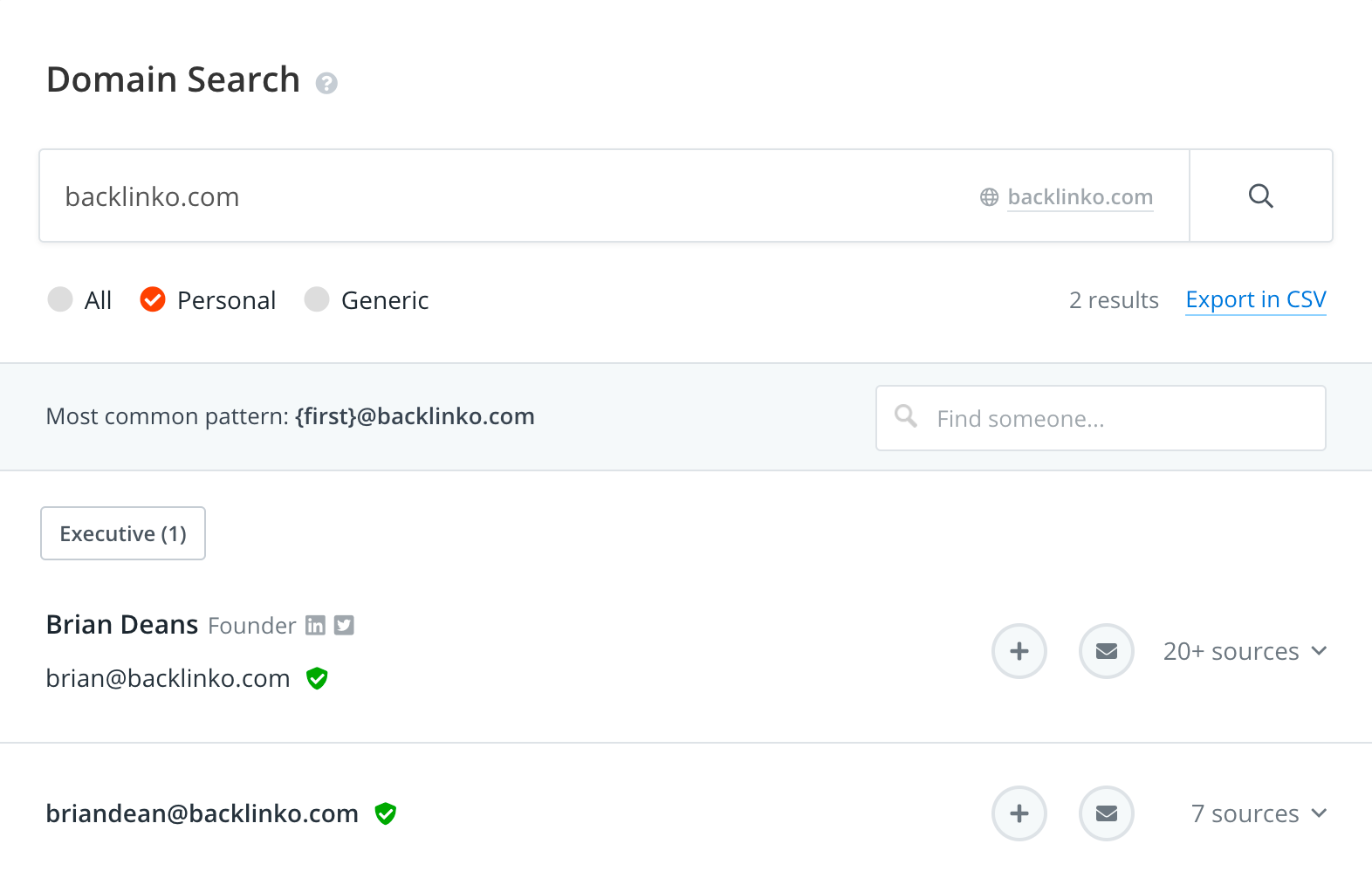
After trying different combinations, I realized that other email addresses associated with this domain don’t follow this pattern. One of them is bd (at) backlinko (dot) com.
Once you understand the actual pattern, you can now use Email Verifier to confirm that the email address works.
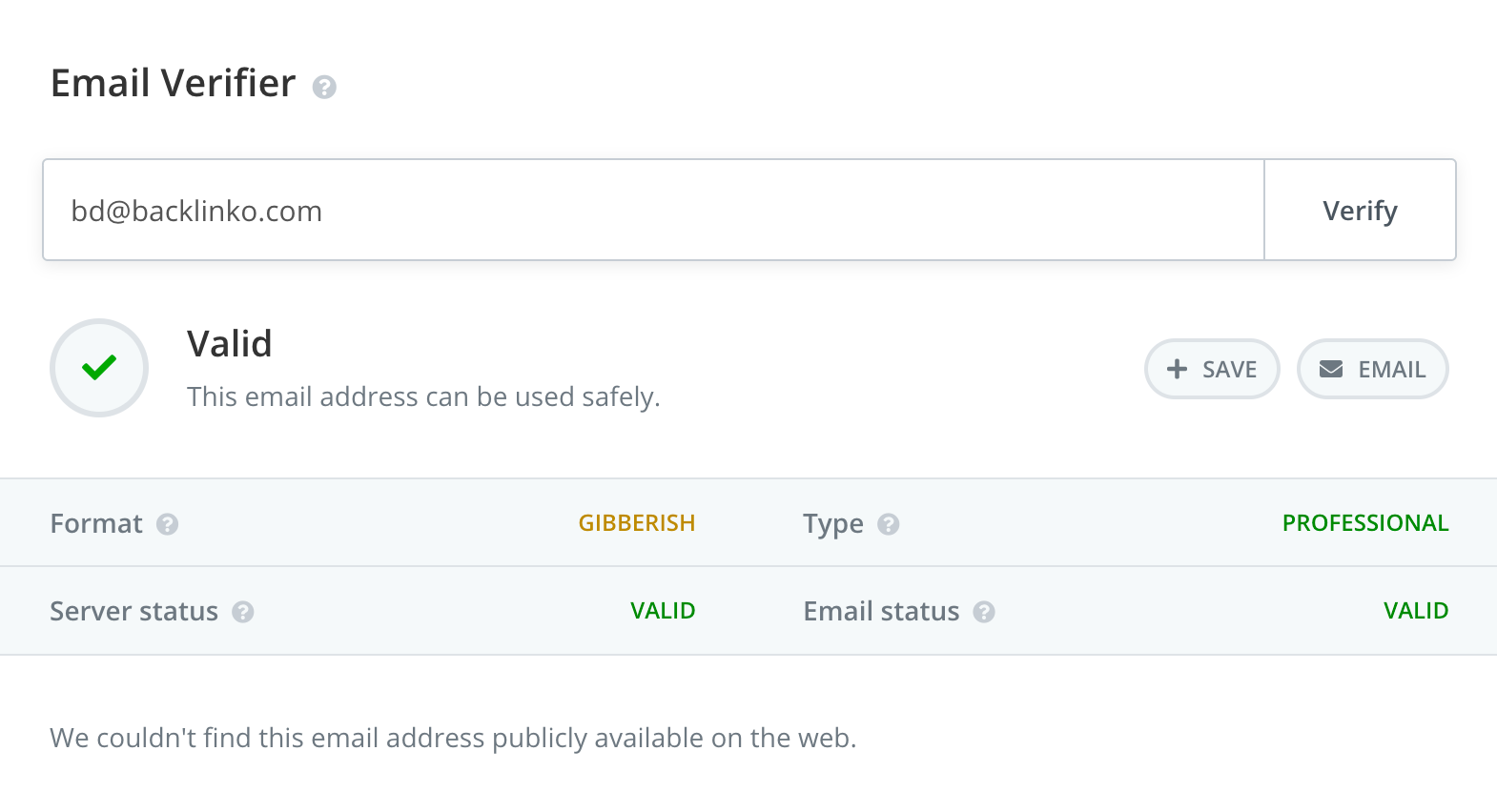
How to compose an email to a CEO and ensure a read, click, & response
Follow these tips to ensure your email will be read and replied to.
Double-check your email address and name
Here’s an email from a guy named Steve Jobs, who pitched me his link building service.
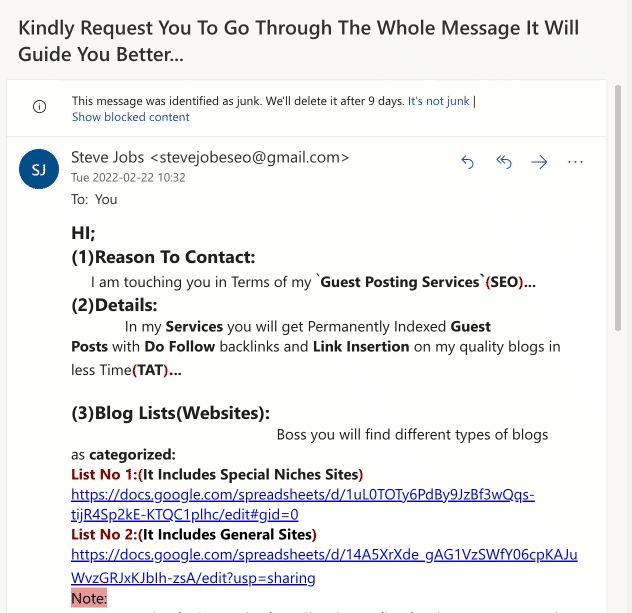
What’s wrong with this email?
- His name. Steve Jobs is not a link builder.
- His email is stevejobeseo@gmail.com, which does not look legit at all.
Unsurprisingly, this email landed in the SPAM folder.
Here’s how you can avoid this:
- Use your real name.
- Use a business email (i.e., {first}@yoursite.com)
- If your name is similar to that of a celebrity, please drop a line or a joke to reassure your readers you’re legit.
Spend some time on your subject line
Most CEOs are very busy people. They don’t have time to read emails that aren’t relevant to what they’re trying to accomplish at the moment.
So, if you want to increase your chances of getting a response, you need to invest some time into writing the perfect subject line.
33% of email recipients open an email based on the subject line alone. The underlying message is clear: your campaign results are highly dependent on whether your subject line entices recipients to click “open.”
Here are some tips to help you get your subject line right.
Keep it short and direct
Studies have proven that the shorter the subject line, the better because most people check their emails using a mobile device. So, experts recommend keeping your email subject lines between 6 and 10 words for optimal results.
Another recommendation is to be as straightforward as possible in your emails. Your subject line needs to set clear expectations about what the email is about.
Again, CEOs are busy, so don't play with their patience.
Here is an example of a terrible subject line:
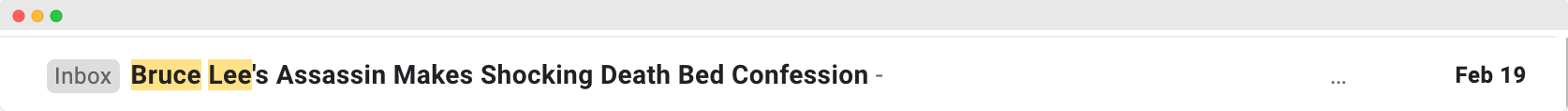
This subject line is not only very long, but it also states something that probably doesn't appeal to anyone.
Instead, state the purpose of your message and what's in it for them. If you can't do that, at least personalize the subject line. Reports have shown that personalized subject lines get 22% more engagement.
Here's an example of a subject line I used to send a cold email to Rand Fishkin, CEO of Moz and SparkToro, and it worked. I wrote an article about Walmart's SEO strategy and wanted to place it on a reputable blog—and SparkToro was an obvious choice for me.

Why did my subject line work? It tells Mr. Fishkin directly what the body of the email is about, which is that I want to place an article about Walmart on his blog.
Other examples include:
- [Offer] for [Company Name]
- [Offer] for [CEO Name]
- The [problem you are solving] doesn't have to be a headache
Leverage curiosity
Leveraging curiosity means stirring your recipients’ interest—giving them a reason to click. And there’s a way to do this.
Here’s a way not to do it:
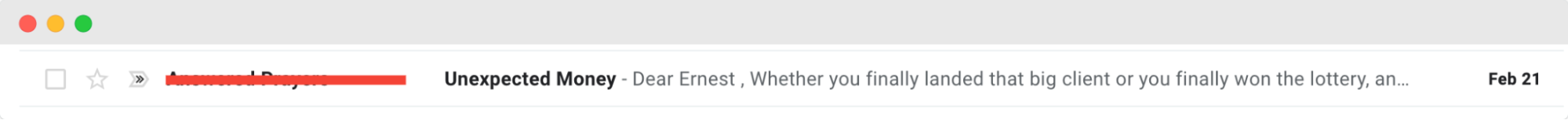
No one expects “Unexpected Money,” let alone a CEO.
Here are some tips to leverage curiosity:
- Mention someone the CEO knows
- Mention something they care about
- Say something intriguing, but that’s related to their business or industry
Here’s one example of a subject leveraging curiosity that I used to pitch my services to Ross Simmonds, CEO of Foundation Marketing.
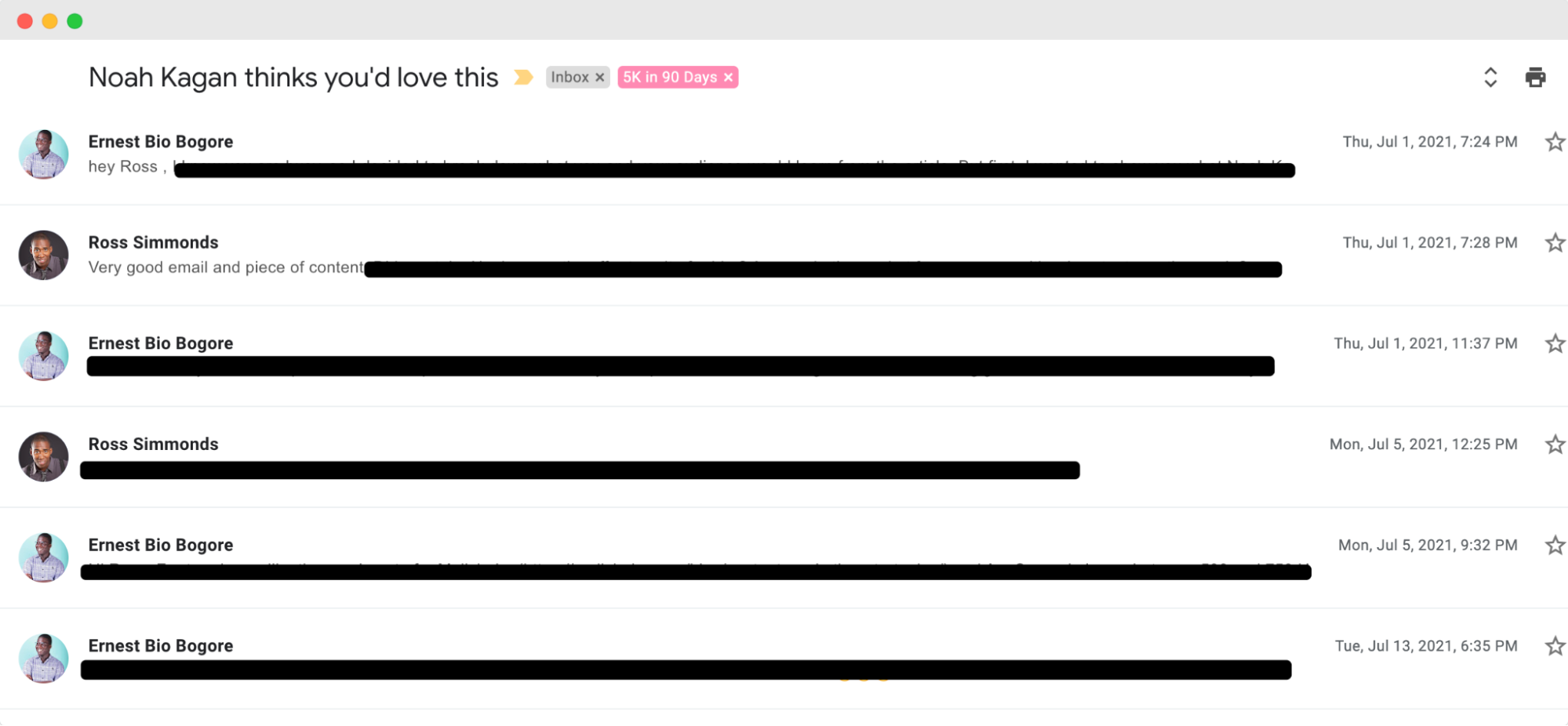
Why did this subject line work?
- It mentions someone Mr. Simmonds knows: Noah Kagan, CEO of AppSumo.
- It says that Mr. Kagan thinks Mr. Simmonds and I should talk, which is intriguing.
Here are some other examples of subject lines that work:
- Been waiting for MONTHS to announce this …
- I don’t usually do this, but…
- Quick question, {CEO's name}
- Is this you, {CEO's name}?
The email body
Now that your subject line has enticed the CEO to open your cold email, it's time to sell them on your offer—and the body of the email is where you make it happen.
Here are some tips.
Break the ice
Breaking the ice is how you show recipients that you did your homework before contacting them. It gives them a reason to read the rest of your message.
Here's how to craft a great icebreaker:
- Talk about a recent major event related to their business (e.g., an IPO or fundraiser).
- Talk about an accomplishment they've made ( e.g., an award or milestone).
- Talk about something you have in common ( e.g., a hobby or a passion).
Make it short and specific
Have you ever heard the saying, "Life is too short to spend it reading emails"?
Well, I certainly made it up, but it does make sense. An email is not a novel, so keep it short.
Here’s the format you should follow:
- After the icebreaker, get to the point.
- In the second paragraph, tell the CEO why you’re reaching out.
- In the next paragraph, tell them why they should care.
- In the last one, drop a call to action, as this is what determines whether your email has hit a responsive nerve.
If you're struggling with your email copy, don't panic. Head over to Hunter Templates and check out the cold outreach templates for inspiration.
Use a professional email signature
Using an email signature gives your target confidence in your legitimacy and allows them to put a face to your name.
Here’s some important information to include in your signature:
- Your picture
- Your name and title
- Social media links
- Website URL
It’s time to hit “Send.”
If you're emailing just one CEO, you can do it manually. However, if you're looking to reach dozens or hundreds of CEOs at the same time, you'll need a tool to help you.
You can use Hunter Campaigns to set up and launch your cold email campaign, as well as track results. Campaigns is free to use for up to 1 user and 500 recipients per campaign.
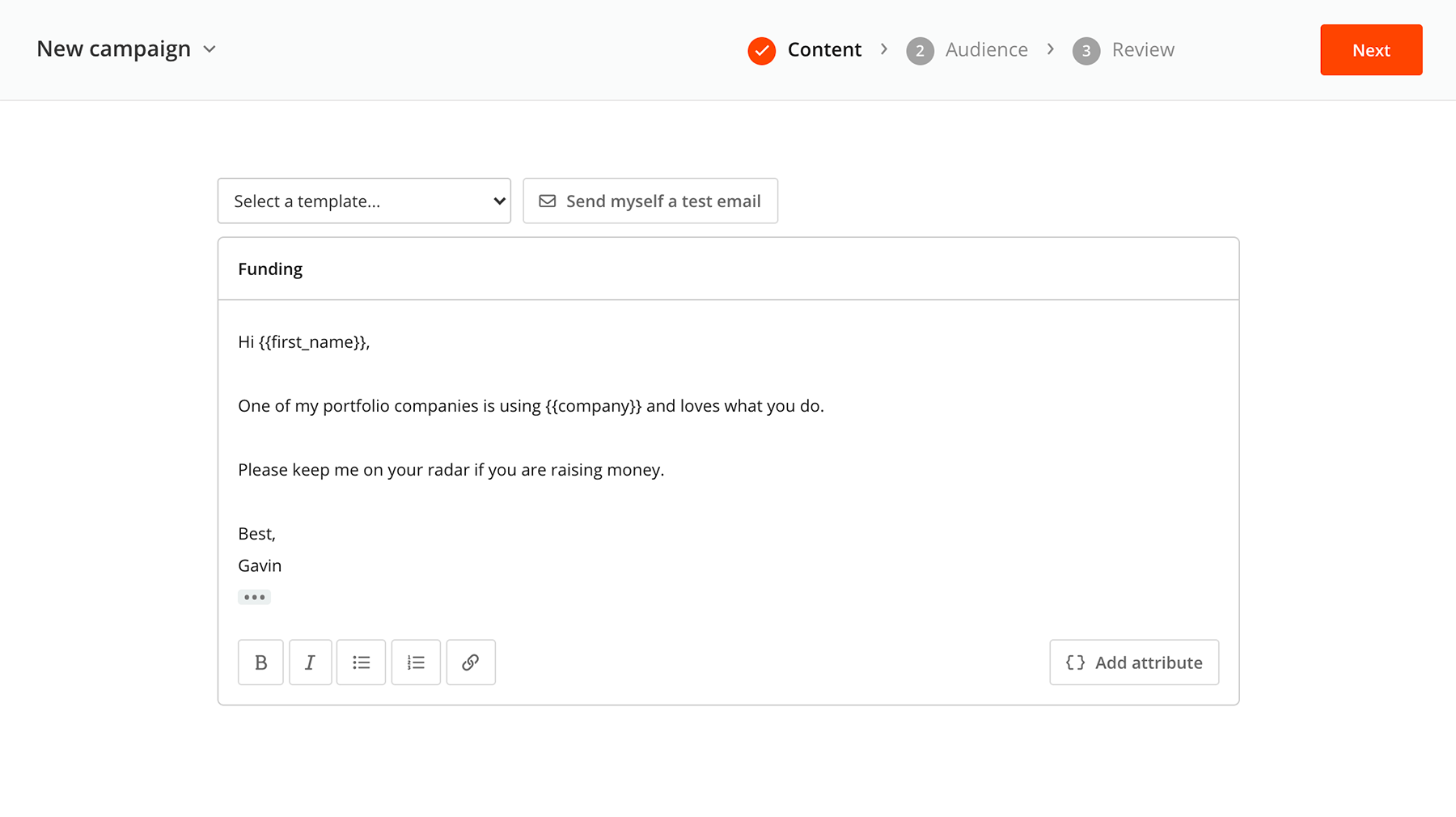
It integrates with your Gmail or Outlook account and lets you send cold emails in the safest way possible.
Email a CEO and get a response
Ready to take action? Here’s a recap of what you need to do:
- Find the CEO’s email address using Hunter – Use Hunter to find the email address of the CEO you’re looking to contact. You can find up to 25 email addresses per month for free.
- Write a great email – Craft a short and attention grabbing subject line, make sure your email is straightforward and personalized, and end it with a specific, clear call-to-action.
- Send it - Send your email manually if you’re looking to email a single person. If you’re reaching out to dozens or hundreds of CEOs, use Hunter Campaigns (free for 1 user and up to 500 recipients per campaign).



 Send cold emails with Hunter
Send cold emails with Hunter