33 Best Sales Tools You Need in 2025

Sales tools are designed to streamline or automate one or more parts of the sales process. They can help you eliminate repetitive tasks, learn more about your prospects, and scale your outreach efforts.
In this post, we go over the top 33 tools sales professionals should consider adding to their sales tech stack to close more deals this year.
What to look for in a sales tool
With so many different sales tools available on the market, it can be difficult to decide which one is the right fit for your team. To make the process of choosing the right sales tools easier, focus on these four things:
- Features – Ask yourself what you need the tool to do for you. Make a list of must-have and nice-to-have features in collaboration with your team, and then use that list when choosing a tool.
- Ease of use – A tool should save your team’s time, not waste it. Avoid complicated tools with a steep learning curve. Instead, prioritize those that are intuitive, easy to use, and don’t require you to spend a lot of time training your team on how to use them.
- Integrations – It doesn’t make sense to completely change your tech stack just to use a new tool. Look for tools that can integrate with your existing tech stack seamlessly.
- Customer support – The company behind the software should offer multiple support options, and the customer support team should be responsive. This will ensure that any issues you encounter with the tool will be addressed promptly.
Now that you know what to look for when choosing a sales tool, keep on reading to find out our top picks for the best sales software available this year.
Sales prospecting tools
Sales prospecting tools help you find potential customers so that you can contact them. They can save you time by allowing you to find more prospects and fill up your sales pipeline faster.
A good sales prospecting tool should let you find prospects’ contact details — both for individual prospects and a list of sales prospects — and export these to a .CSV or .XLSX file.
It should also be able to integrate with your CRM tool to eliminate manual data entry.
Hunter
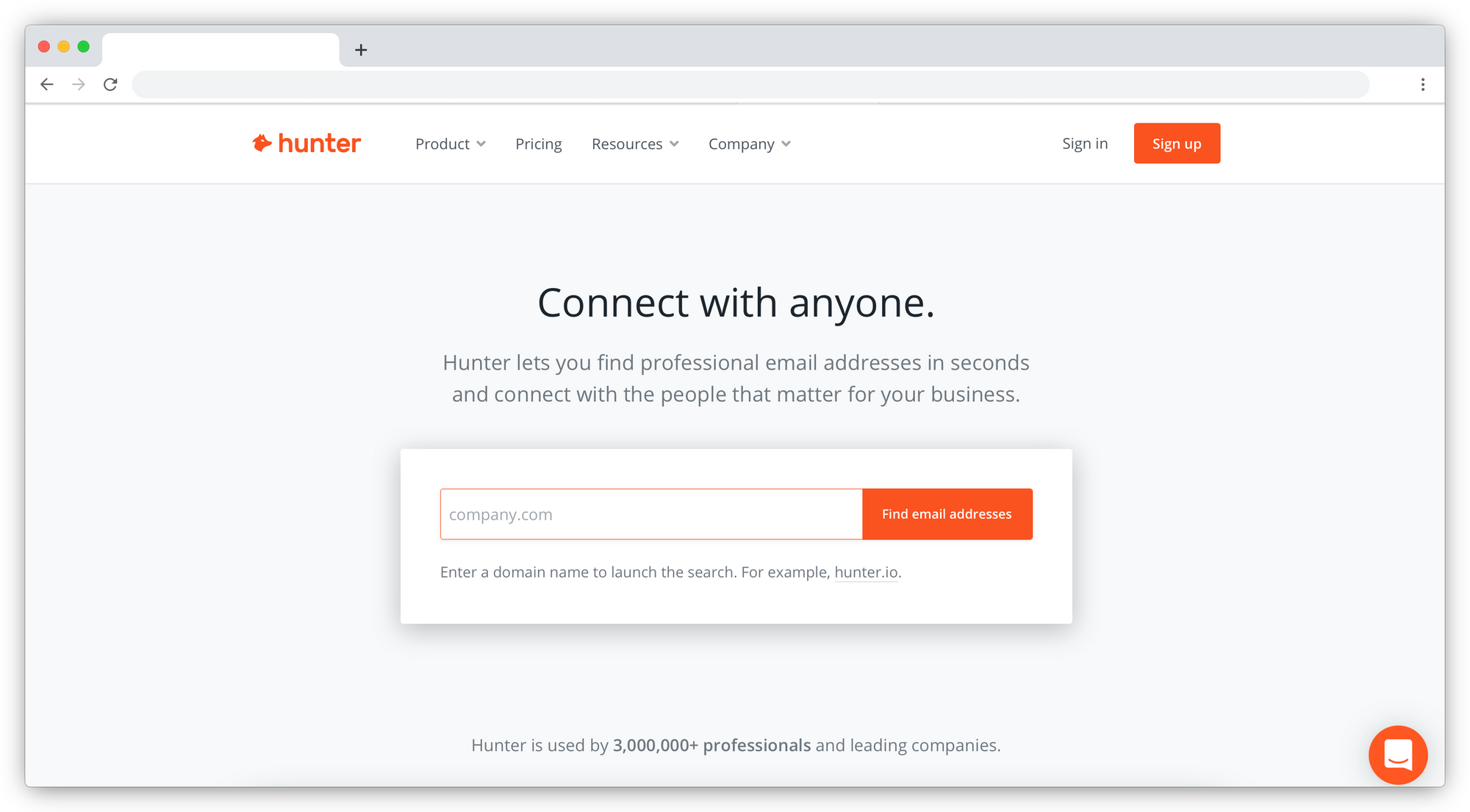
Hunter is a sales prospecting and lead generation tool that allows you to find and verify the email address of any professional on the planet.
Apart from finding individual addresses, you can also take advantage of the Domain Search feature to see all the email addresses associated with a particular domain name. Then, you can filter the email addresses by department.
Hunter can also verify email addresses so that you can avoid bounces, spam traps, and other email delivery issues.
The tool can do all of this in bulk, for one or multiple lists of email addresses.
Hunter is available as a web app and a Chrome extension. It also offers a Google Sheets add-on you can use to find and verify email addresses from within your Google Sheets spreadsheets.
Hunter offers a free plan that includes 25 searches and 50 verifications per month. Paid plans start at $49/month.
Sales CRM tools
Customer relationship management (CRM) tools, as their name implies, enable you to manage relationships with prospects, leads, and customers.
A good CRM tool lets you store different types of data on your prospects and allows you to organize notes and record all activities associated with a particular prospect so that you can keep track of the sales cycle.
It should also have extensive reporting capabilities to let you track your sales team’s performance.
Salesforce Sales Cloud
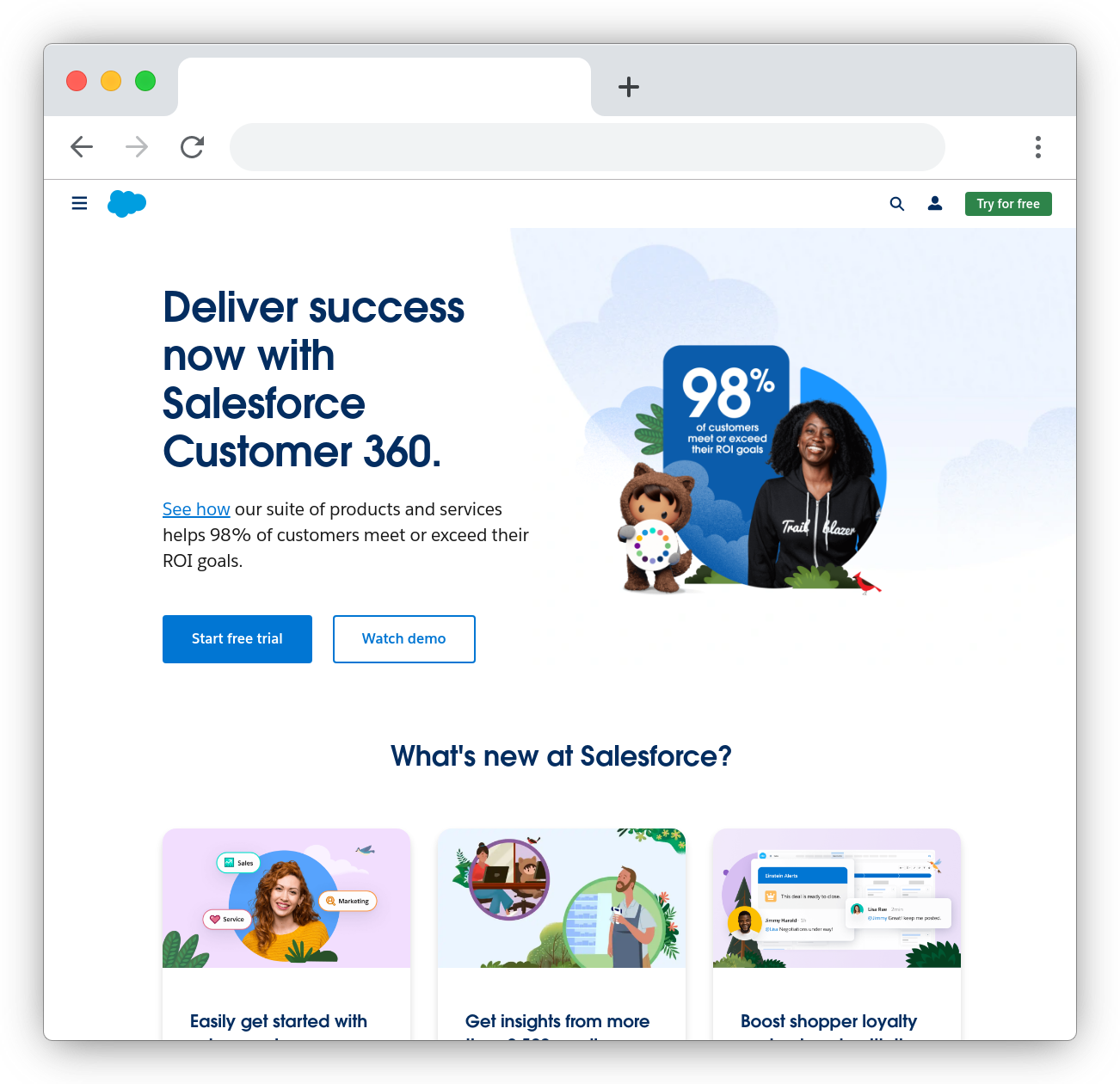
Salesforce Sales Cloud is one of the most popular CRM solutions on the market. Both big and small companies use it to automate sales processes, forecast sales, and manage contacts, leads, and opportunities.
The software also has robust reporting capabilities, allowing you to build various custom reports to understand your sales team’s performance.
It integrates with more than 4,000 apps, making it likely that it will play nicely with your existing tech stack.
If you’re already in the Salesforce ecosystem (e.g., using their Marketing Cloud or Service Cloud products), opting for Sales Cloud as your CRM tool of choice probably makes the most sense.
Salesforce Sales Cloud offers a free 30-day trial you can use to try out the tool. Pricing starts at $25/user/month.
HubSpot Sales Hub
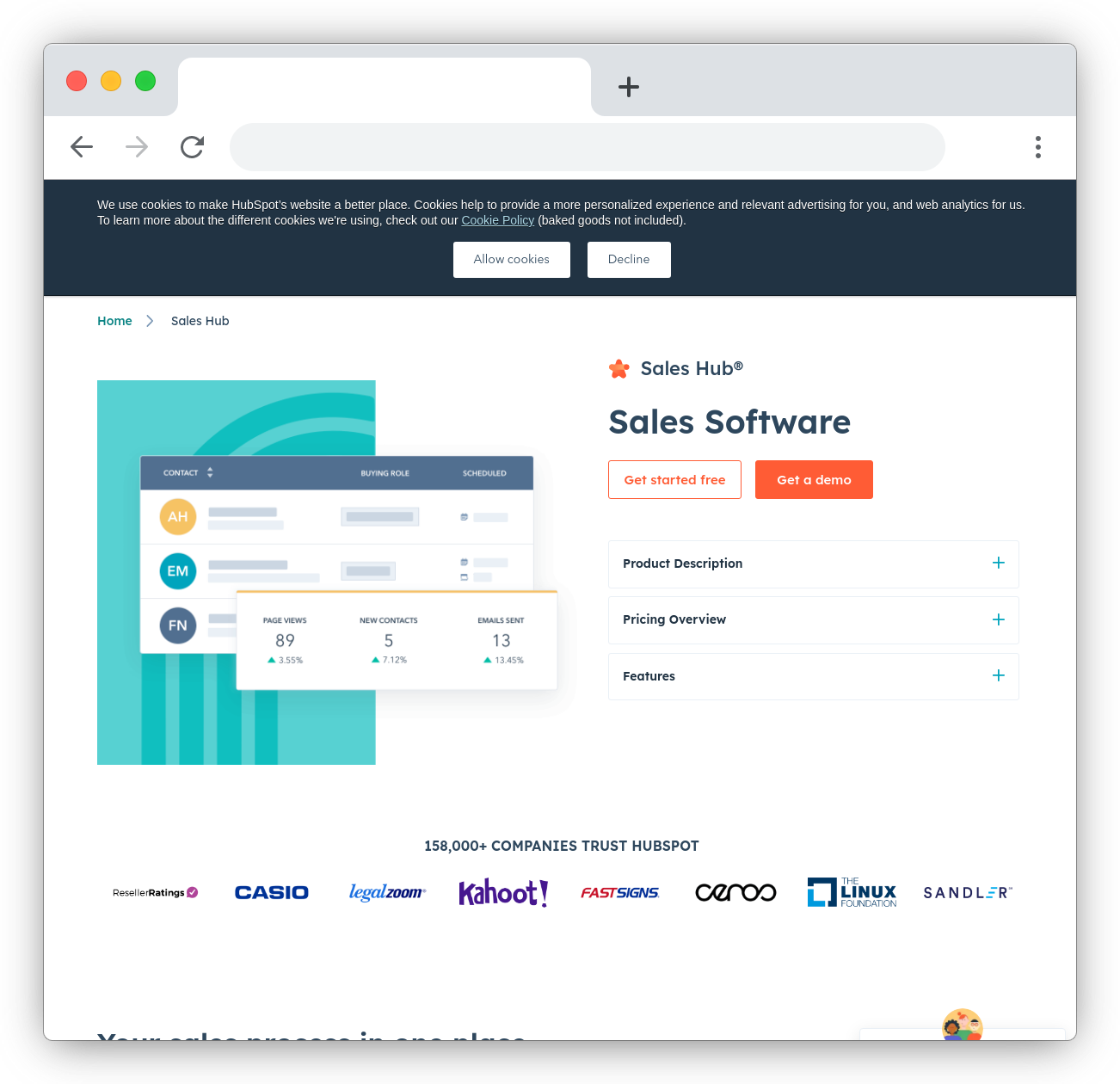
HubSpot Sales Hub is a CRM and sales engagement platform designed to help you start sales conversations, deepen relationships with prospects, and manage your sales pipeline.
It includes a host of features that any sales rep would consider helpful, including email and call tracking, sales management playbooks, a built-in payment system, and a meeting scheduler.
HubSpot Sales Hub is also available as an iPhone and Android app, allowing you to manage your sales process on the go.
This means that your sales reps will be able to access important contact information, create tasks and reminders, and update information on prospects and deals even when they’re not at their computer.
The software has a robust app ecosystem and integrates with more than 900 popular tools.
If your marketing team is already using HubSpot, it can make sense to opt for HubSpot Sales Hub as your CRM of choice. This would help your sales and marketing team collaborate more easily.
HubSpot offers a limited version of their Sales Hub software for free. Paid plans start at $50/month.
LeadSquared
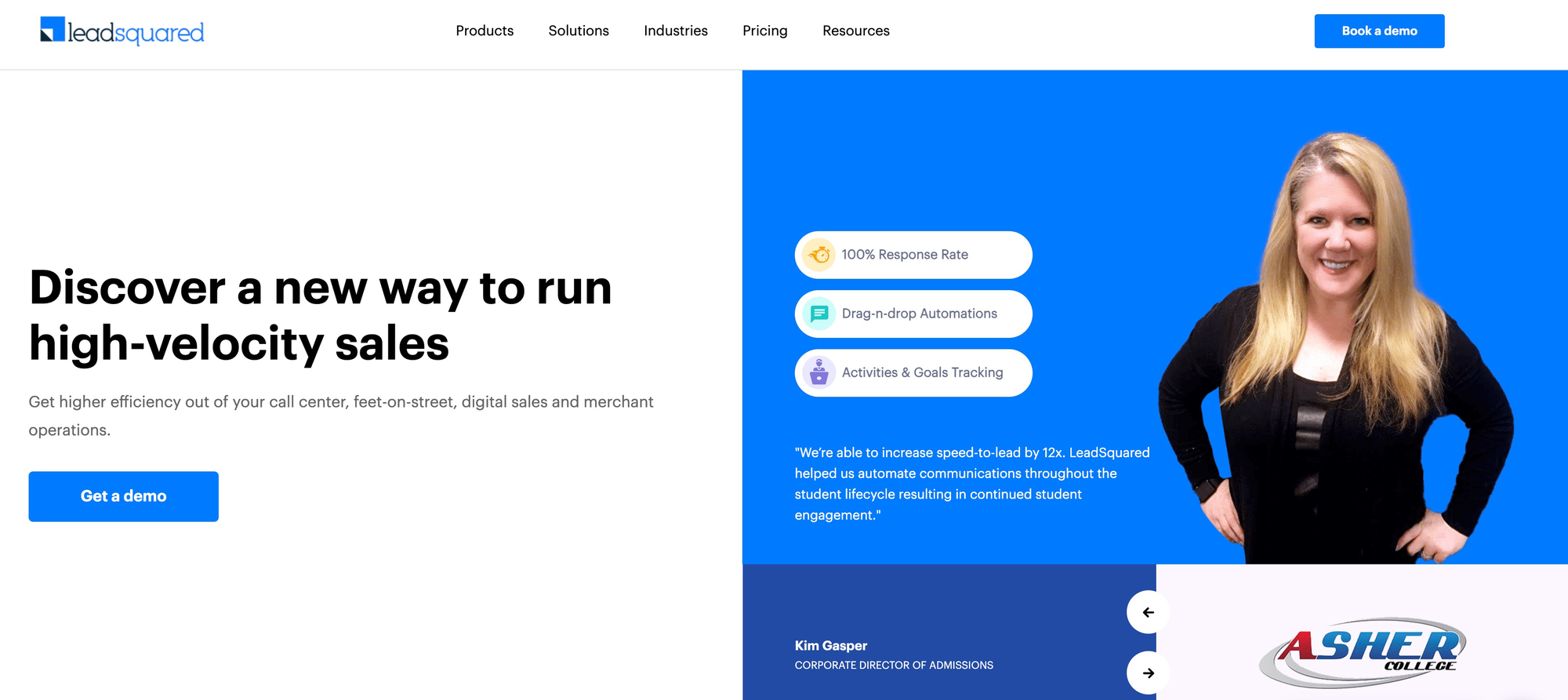
LeadSquared is a sales and marketing automation CRM that helps businesses improve sales processes, automate workflows, and improve customer relationships.
LeadSquared's powerful features such as lead management, lead scoring, smart views, field-sales tracking, and opportunity management have helped businesses scale and run high-velocity sales. The best part is that LeadSquared has something for everyone—call center reps, on-field teams, salespeople, and managers.
The built-in dialers and lead management features transform call center operations whereas on-field teams use the mobile CRM to log in lead information on the go. Salespeople love the workday planning, sales automation, and notifications the tool provides because it takes away the manual and boring aspects of their job.
To top it off, sales managers have a bird's eye view into team performance with customizable reports and dashboards. The 360-degree visibility ensures that no deal slips through the pipeline and sales targets are met consistently.
LeadSquared also comes with marketing automation to nurture leads. It can be easily integrated with the tools in your tech stack and the user-friendly UI sets it apart from the other CRMs in the market. The pricing starts at $25 per user/ month and businesses can reach out to the team to request a free trial.
Close
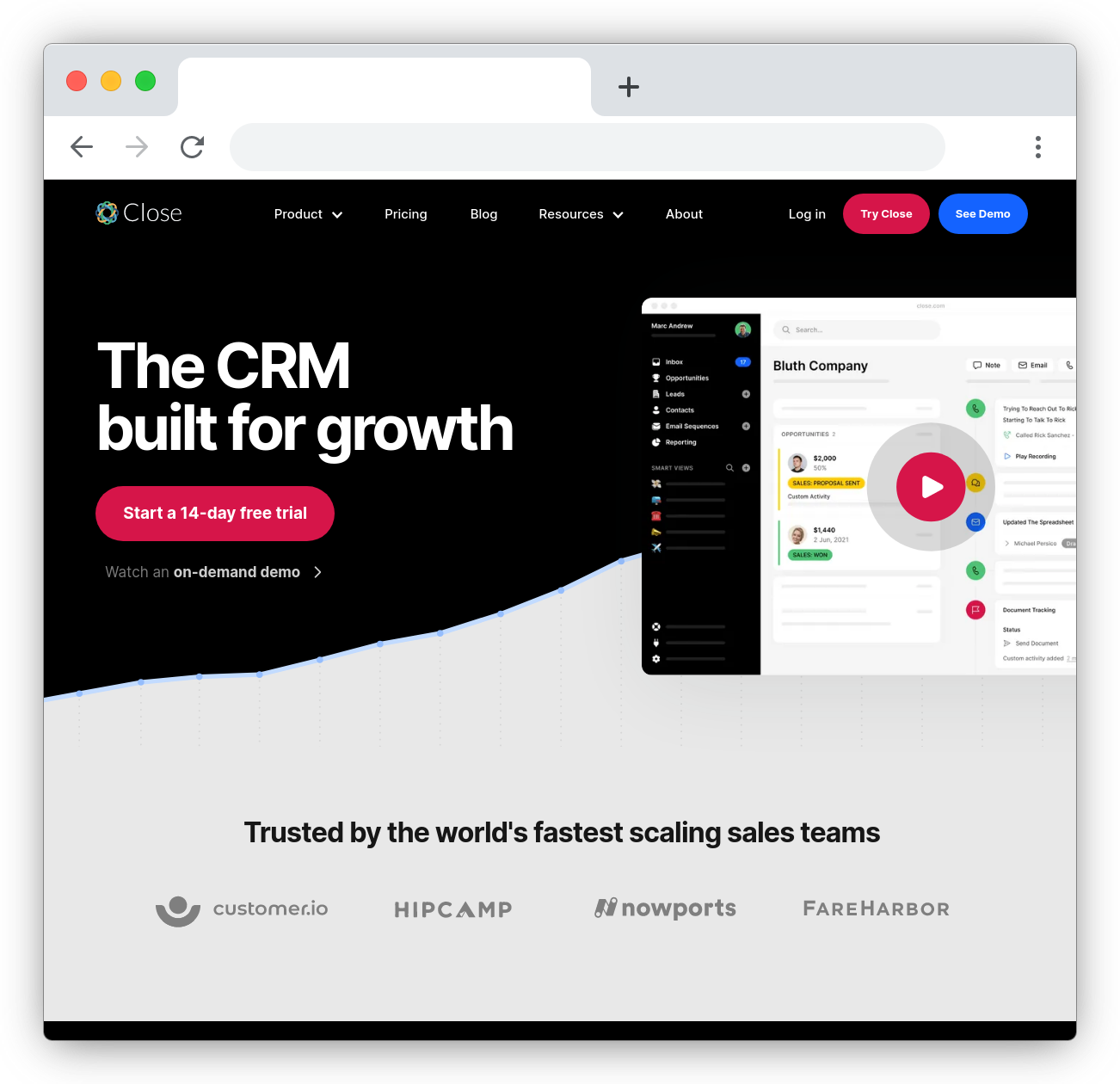
Close gives you a clear overview of your sales team’s activity by organizing emails, calls, voicemail, and tasks automatically in a visual timeline you can review at any time.
This makes the sales process fully transparent to everyone on your team.
It has a number of features that make it stand out from the competition. For example, the Power Dialer and Predictive Dialer features allow you to supercharge your sales team’s cold calling process and enable your reps to make calls from within the app.
Close also supports automatic call logging and recording, giving you the opportunity to review your team’s calls at any time.
Close is our CRM tool of choice to help track communications with sales leads and custom plan accounts. This also includes tracking our sales pipeline and all relevant information related to an account. I love the easy-to-navigate interface and flexible setup when using their API. Also, their support team has always been great when I've needed help.
Janette Baeza, Account Manager at Hunter
The Smart Views feature allows you to create custom lead lists and keep all your lists up-to-date automatically. The software also has built-in goal tracking that can help your sales team keep the big picture in mind at all times.
Another interesting feature is the Leaderboard, which you can use to spark a friendly competition between your sales reps and see who makes the most calls, emails, and more.
You can try out Close free of charge for 14 days. Paid plans start at $29/user/month.
OnePageCRM
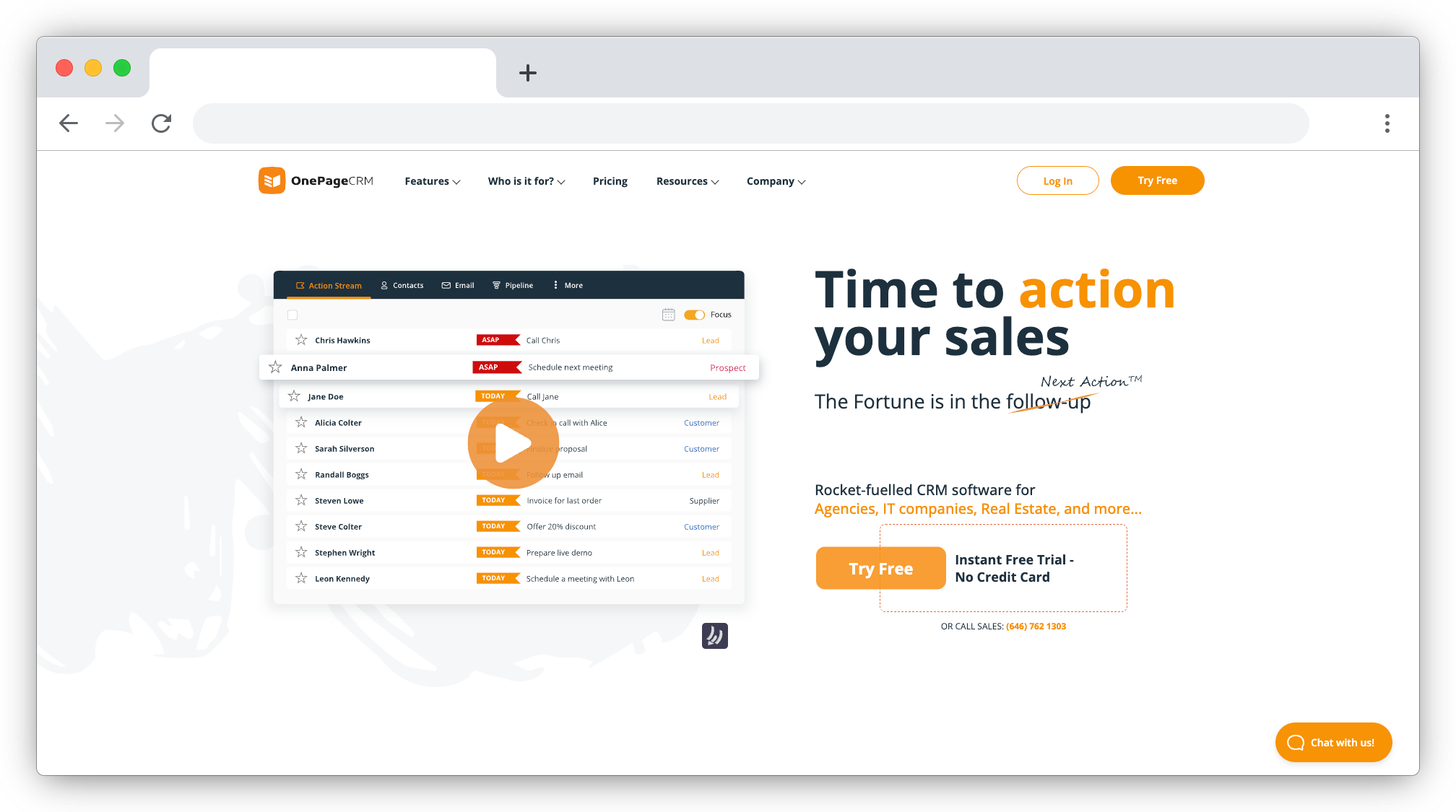
OnePageCRM is a simple sales tool with powerful follow-up functionality. This CRM enables users to set reminders next to every contact in their database and receive automatic notifications once a task is due.
OnePageCRM offers a unique Lead Clipper app, which works as a simple data parsing tool. You can use it to capture contact information from any web page, including social media and email inbox, and add new leads to your CRM in one click. This eliminates the need for manual copy-and-pasting.
OnePageCRM also offers Web Forms. All submissions received through these online forms are automatically added to your CRM with reminders next to them so that no lead will go unnoticed.
With OnePageCRM’s sales automation functionality, you can automate many routine tasks, send emails in bulk, and track email opens.
OnePageCRM offers a 21-day free trial you can use to test out the software. Pricing starts at $9.95/user/month.
Sales intelligence tools
Sales intelligence tools help you learn more about your prospects and provide your sales reps with the information they need to close deals more easily.
These types of tools allow you to receive real-time updates on your leads and identify sales triggers (e.g., a company raising a new round of funding). They make it easier to identify people who might have an interest in your product or service.
You can use sales intelligence tools to automate prospect research and collect a variety of information on your prospects, including company size, industry, annual revenue, and more.
Meltwater
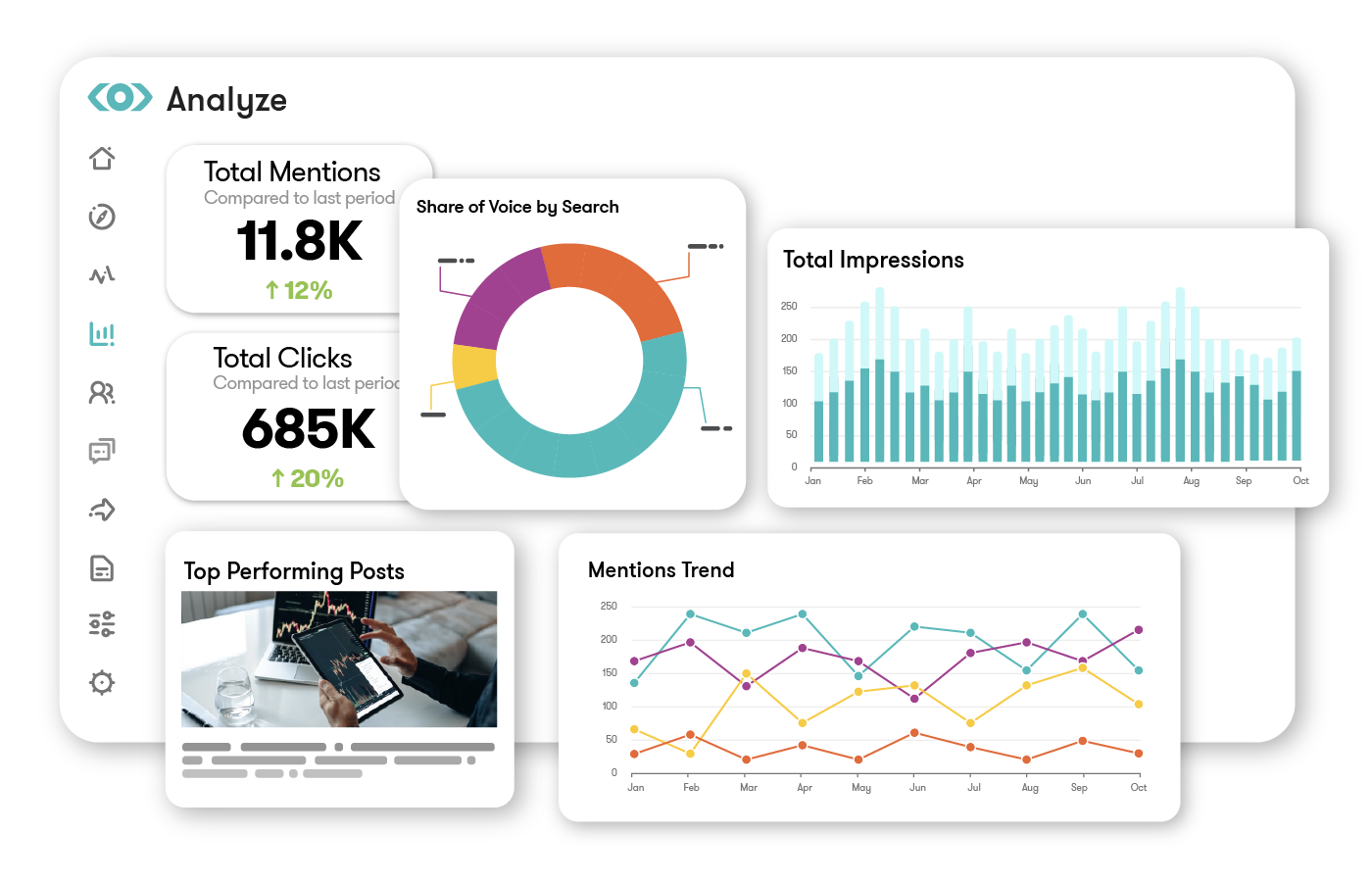
Meltwater is a sales intelligence tool that features media coverage monitoring, assisting businesses in gathering insights concerning possible leads. You will get to track mentions related to your brand, competitor, or industry keywords across news, blogs, and social media. This will help in finding potential key decision-makers and target companies showing interest in relevant topics.
With Meltwater, you will be able to build customized reports and even set up alerts so that you receive in real time any changes in industry trends or company activity. It also provides integration with CRM systems for seamless data synchronization and follow-up automation.
Meltwater offers various pricing depending on your business needs; you can start with a custom quote upon preliminary consultation.
LinkedIn Sales Navigator
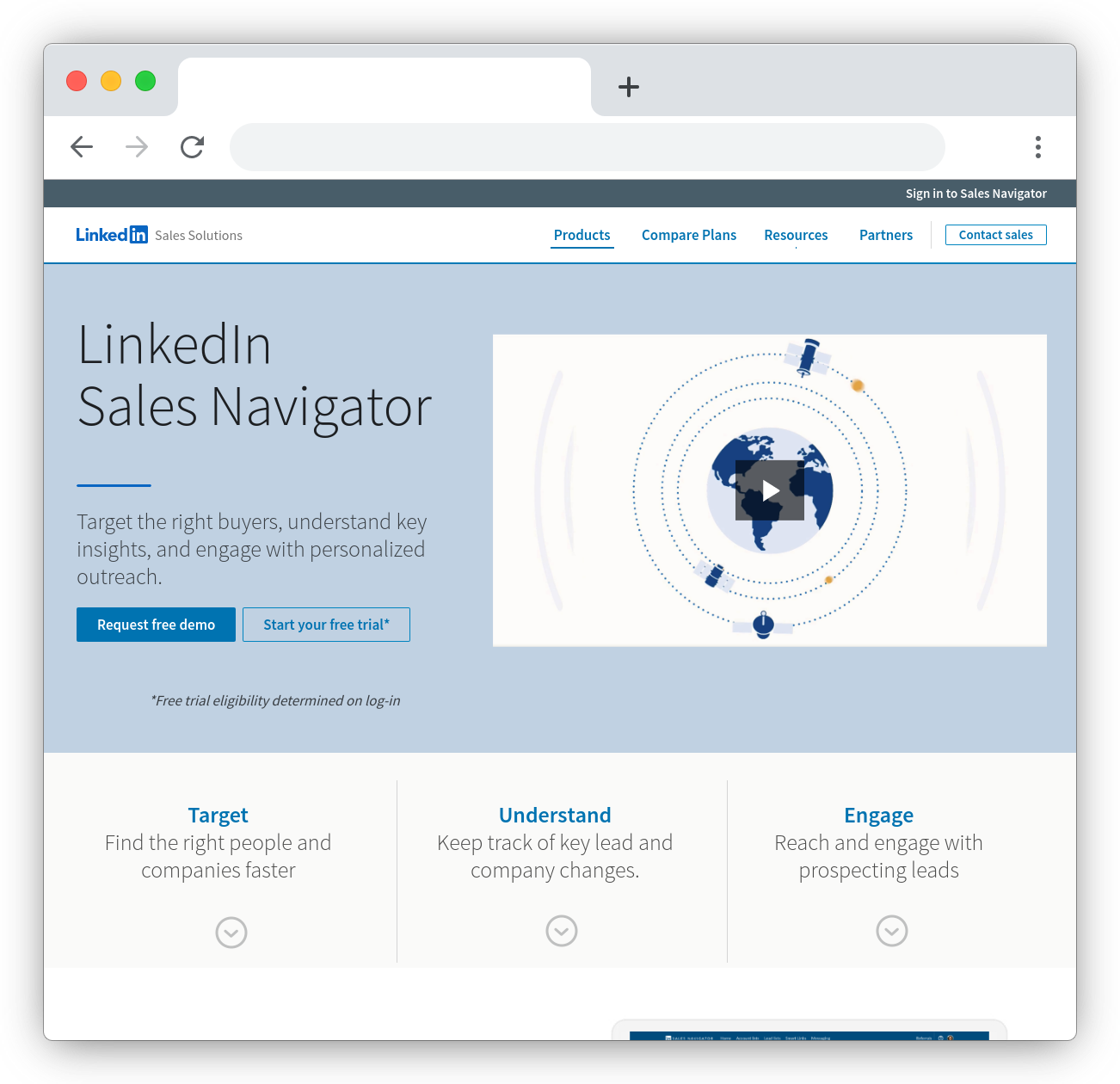
LinkedIn Sales Navigator enables you to search for leads on the LinkedIn platform using various criteria and create custom lead lists. It can also suggest leads you should contact at your target accounts.
You can use it to get real-time updates on your leads, such as when they publish a new post or change jobs. It supports adding notes and tags to leads and target accounts and allows you to sync these to your CRM tool.
LinkedIn offers a 30-day trial for their Sales Navigator tool. If you decide to keep using it after the trial period ends, you’ll need to pay $79.99/month.
Sales automation tools
Sales automation tools are designed to eliminate repetitive tasks sales reps need to do daily, weekly, or monthly. These include data entry, follow-ups, pipeline updates, reporting, quotes, invoicing, and more.
By eliminating these tasks, you allow your sales reps to spend more time on closing deals.
Different types of sales automation tools exist. Some rely on machine learning and AI, while others help you set up automated workflows by connecting different apps in your tech stack.
Crystal
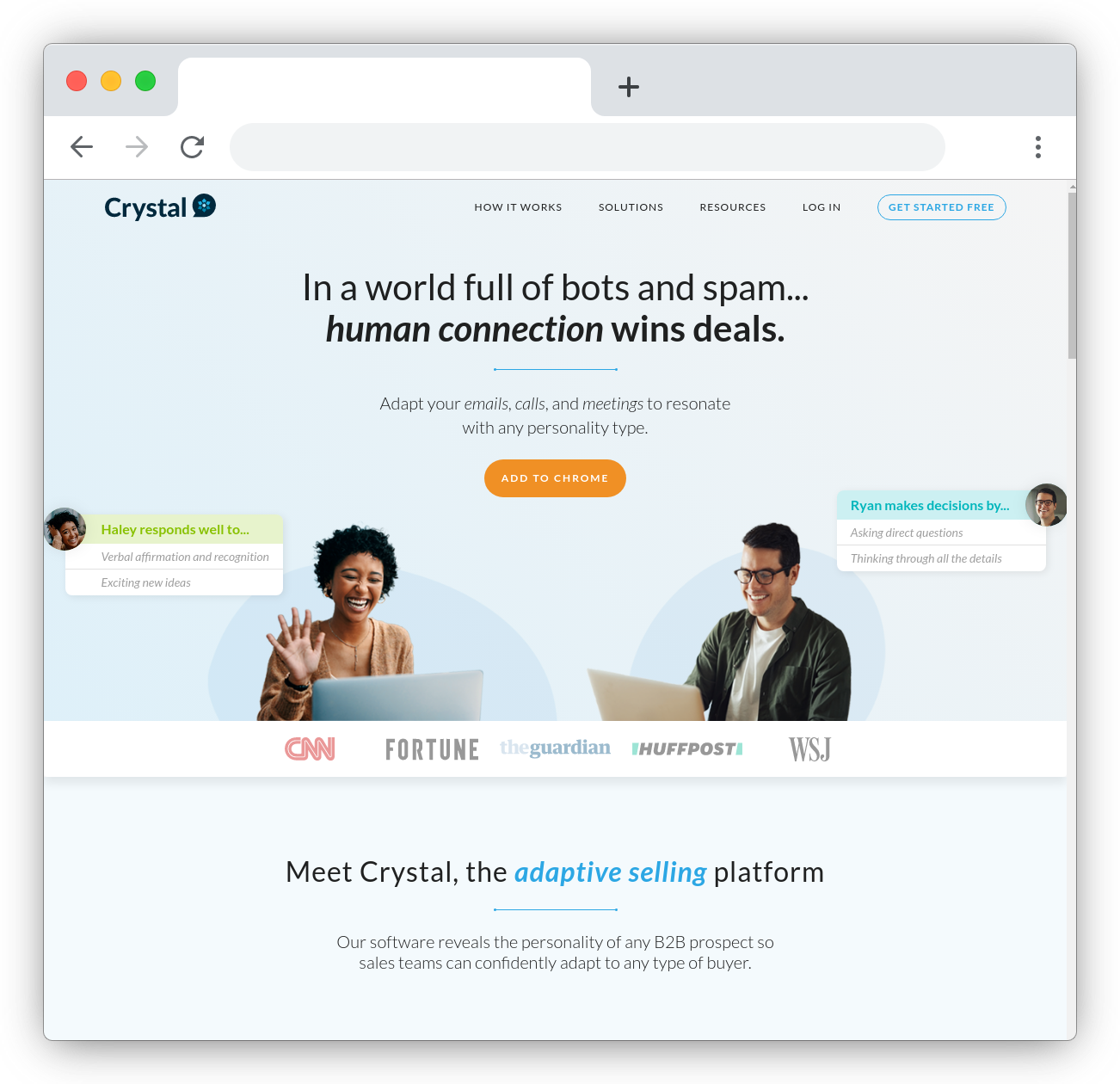
Crystal uses machine learning to help you better understand prospects and provide recommendations on the best way to communicate to maximize the chances of closing a deal.
It’s based on the DISC emotional and behavioral theory, which describes an individual’s personality based on four traits: dominance, inducement, submission, and compliance.
The team behind Crystal claims that the tool can predict the DISC profile of every prospect with the help of machine learning. You can then use this information to better understand each prospect’s motivations and buying preferences.
You can also use Crystal to build DISC profiles for team members and gain a better understanding of how to best manage them.
Crystal gives you 10 free recommendations to try out the tool. Paid plans start at $39/month for 50 recommendations.
Selzy
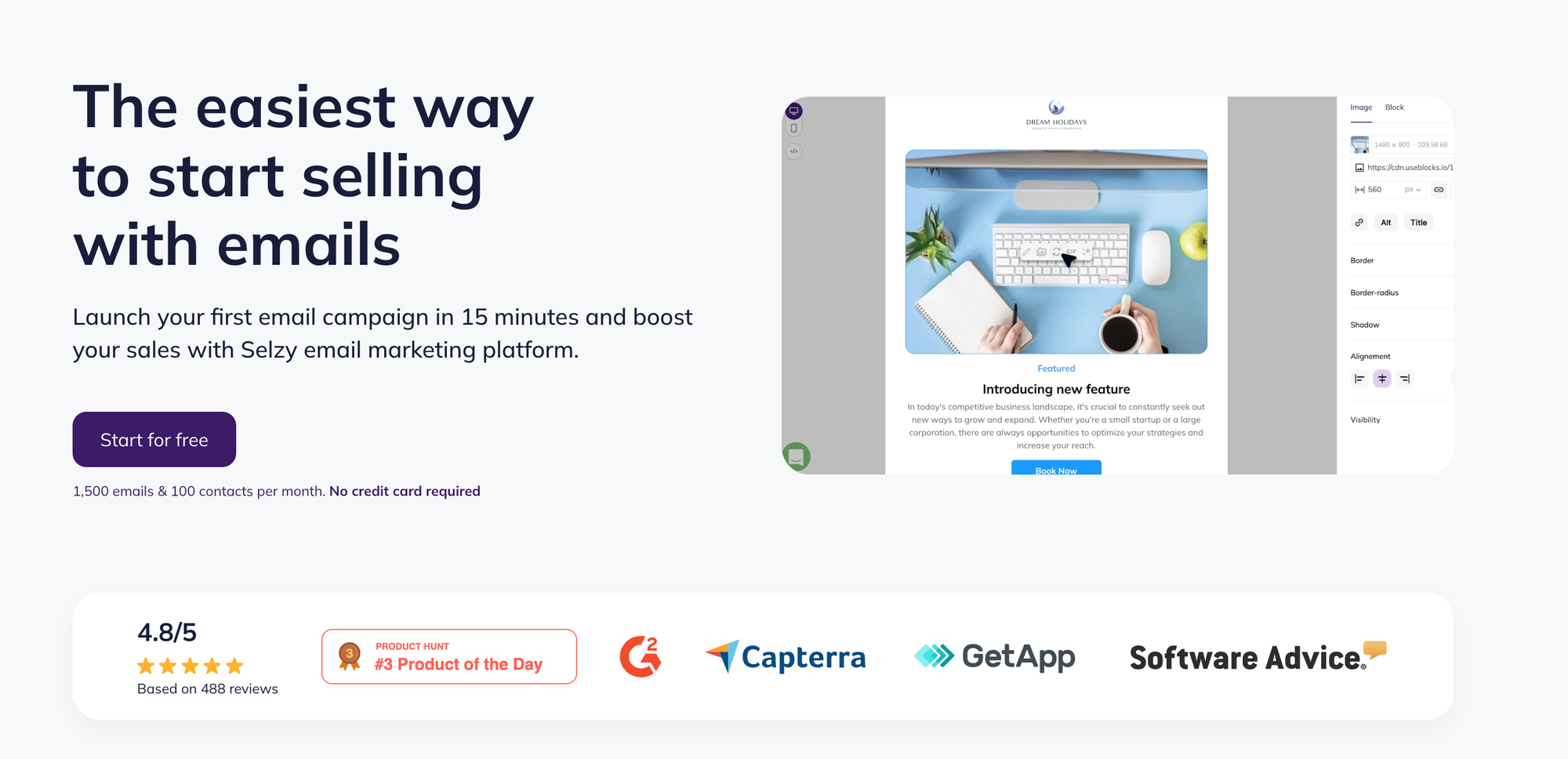
Selzy is an all-in-one marketing automation platform designed with small businesses in mind. Despite its affordable price and generous free plan, it’s a powerful tool with all you need to start growing your business with email marketing. From a drag-and-drop email editor with free templates to cleverly visualized campaign reports, it’s so user-friendly that even a newbie can run their first-ever campaign in under 15 minutes.
What you can do with Selzy:
- Create pop-ups and signup forms to grow your list
- Manage your contacts using list hygiene and verification features
- Run one-off and automated email campaigns
- Run A/B tests to optimize your emails to the moon
Selzy offers a fully functional forever free plan, and its paid plans start from $5/month, billed yearly, making it a great affordable option for small businesses.
Cirrus Insight
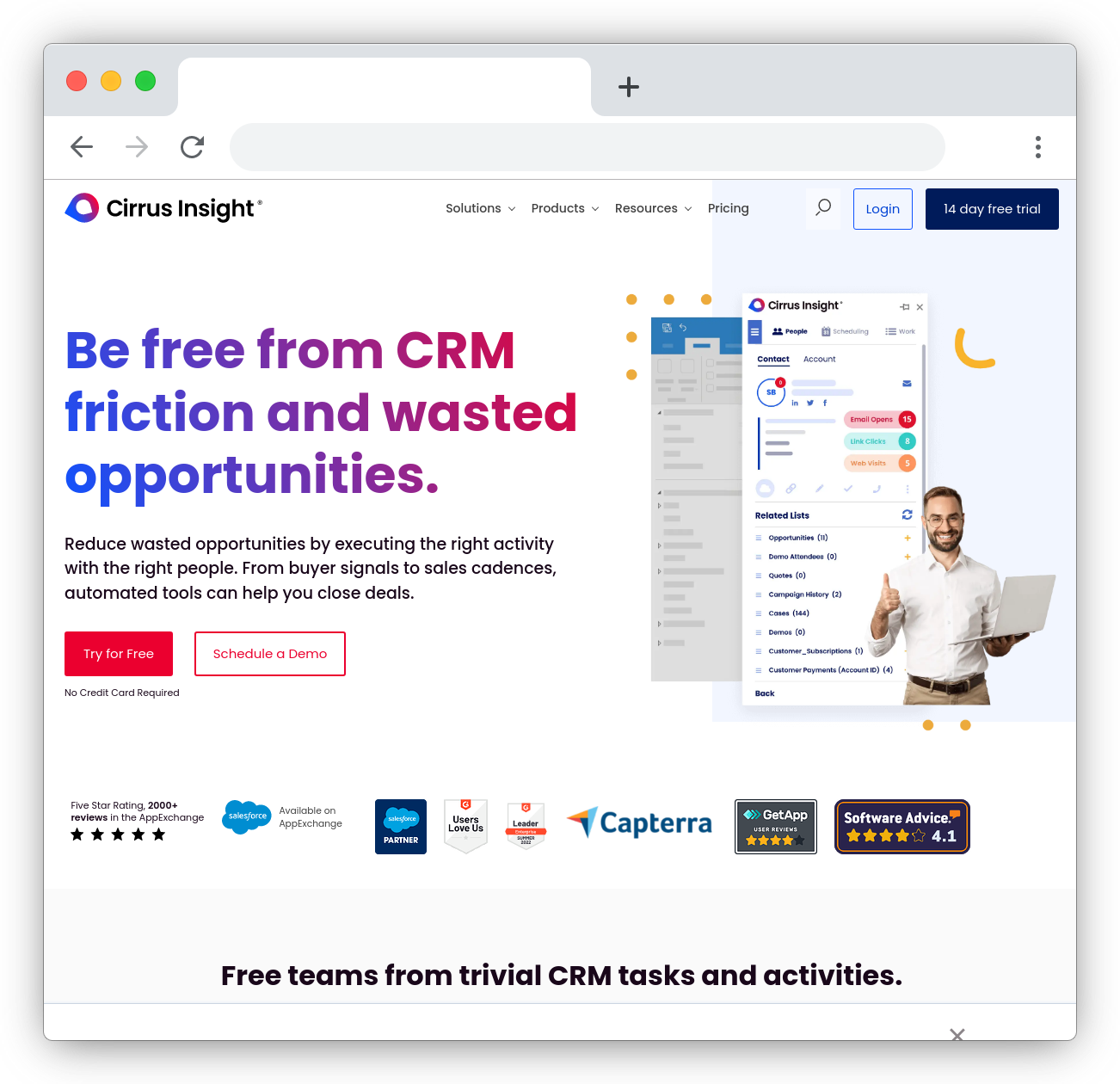
Cirrus Insight syncs all your tasks, sales meetings, and emails to your CRM tool. You can also use it to create personalized booking pages and automate scheduling.
It supports email attachment tracking to help you understand when prospects engage with your sales collateral.
Cirrus Insight also offers detailed email reporting, which shows you when prospects open your emails and with which web pages they engage.
You can use the free 14-day trial to try out Cirrus Insight. Paid plans start at $10/user/month.
Zapier
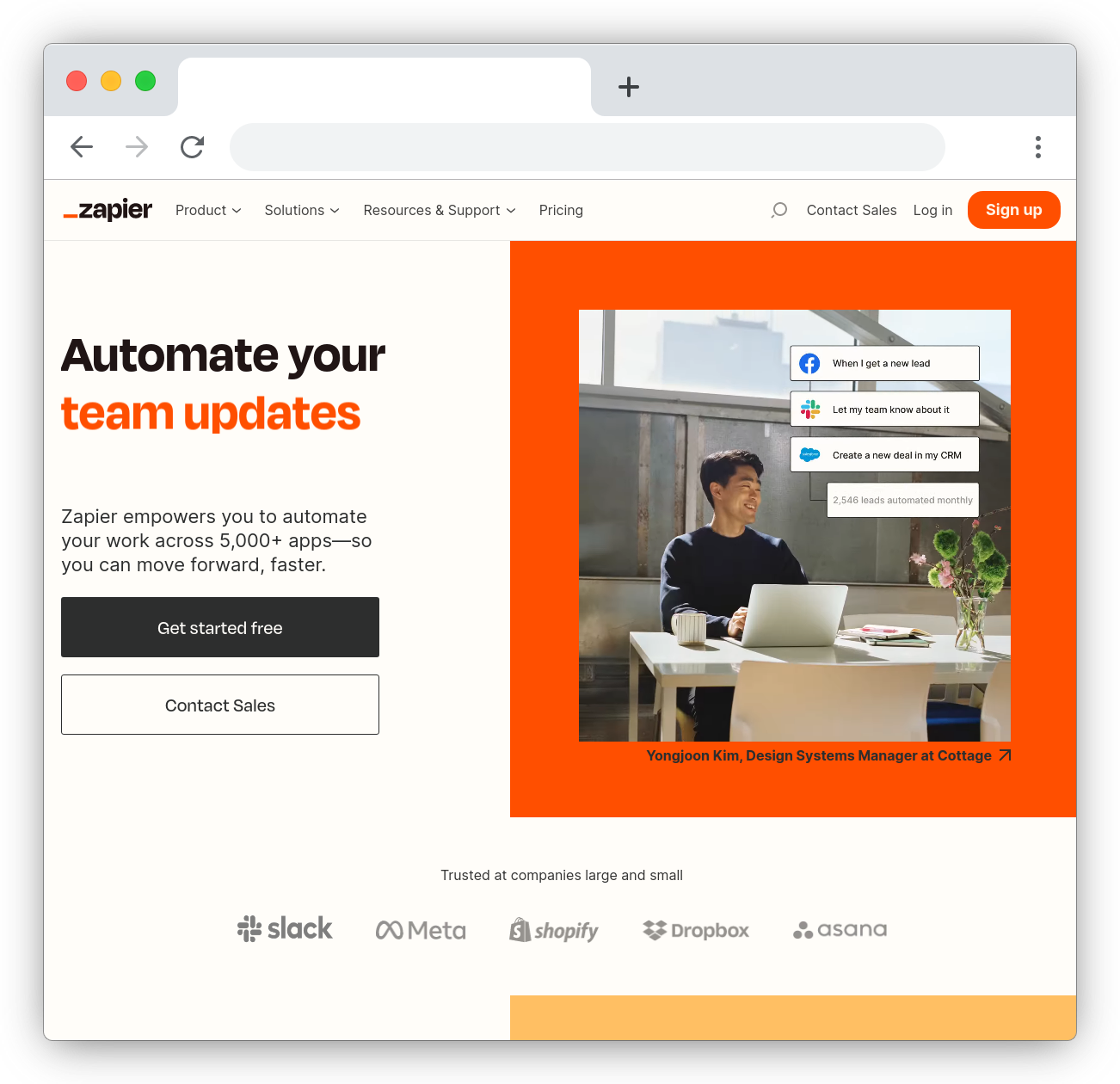
Zapier is an automation platform that allows you to connect your favorite apps and create custom automated workflows.
Within the Zapier ecosystem, workflows are referred to as Zaps. You can create custom Zaps yourself or use one of the thousands of Zaps created by the Zapier team and Zapier’s user community.
It’s fairly easy to build custom Zaps from scratch. All you need to do is connect your favorite apps, choose from the available list of triggers and actions, and save and activate your Zap.
I use Zapier to make custom integrations between our CRM and the other tools in our tech stack, such as PandaDoc, Slack, Livestorm, and Stripe. Zapier is essential to helping streamline our sales workflow as it automates connecting several key data points into one place.
Janette Baeza, Account Manager at Hunter
For example, you can set up Zaps to update and organize your CRM system, set up custom notifications, or reach out to leads automatically.
Zapier integrates with more than 3,000 apps, so you’re bound to discover Zaps you could incorporate into your workflow to save time.
Zapier offers a free plan that’s limited to 5 zaps and 100 tasks per month. Paid plans start at $29.99/month.
Alyce
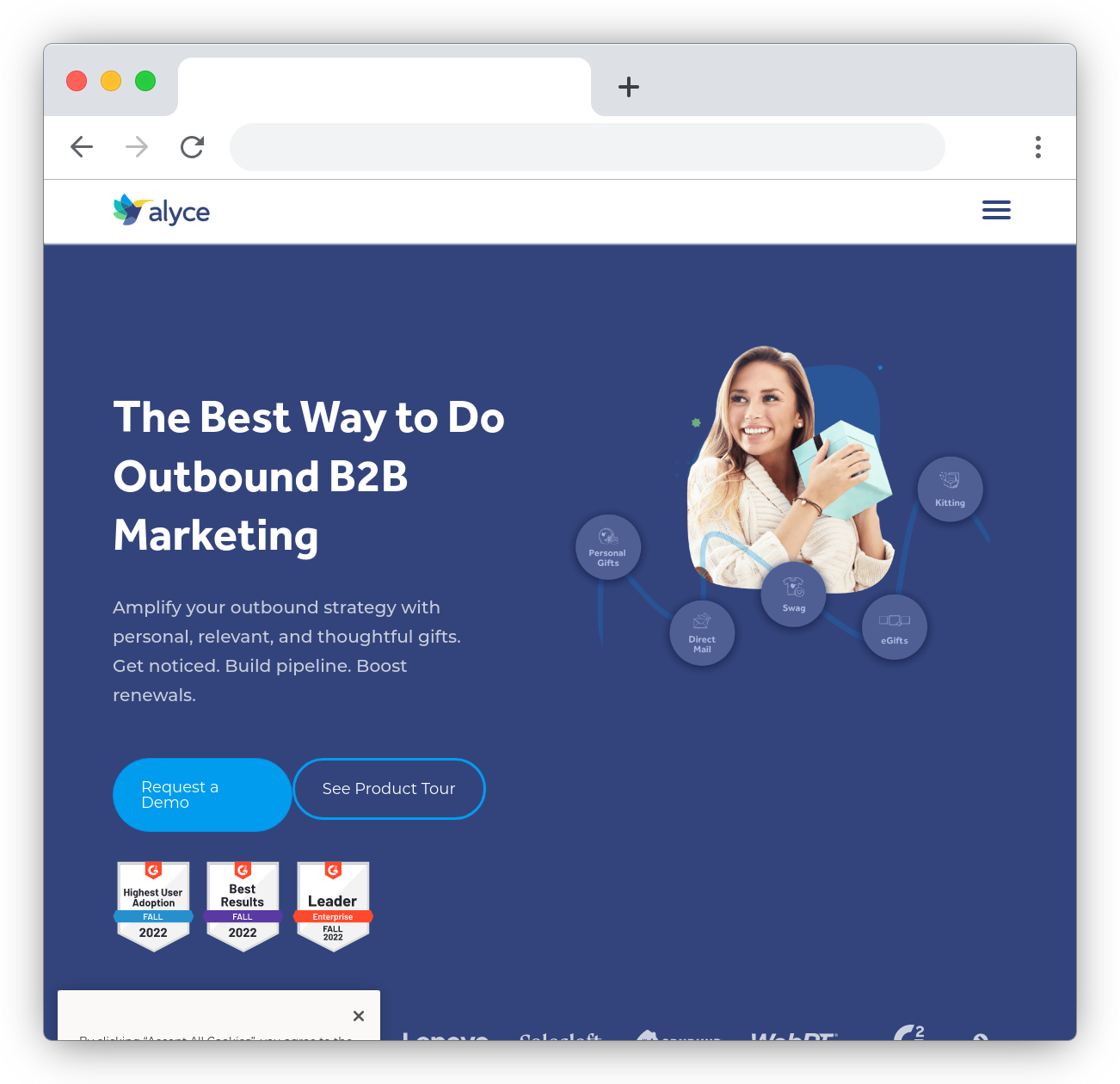
Alyce is an AI-powered gifting platform designed to help you build your pipeline, accelerate deals, drive conversions, and increase customer loyalty. It allows you to uncover prospects’ interests and suggests suitable gifts.
You can track the results of your gifting campaigns using Alyce’s detailed reports to understand pipeline contribution, the number of opportunities created, and more.
Alyce is also available as a Chrome extension that you can use to speed up your sales reps’ workflow.
While Alyce doesn’t offer a free trial like most of the tools on this list, you can request a demo, and the Alyce team will be happy to show you how the tool works.
Grain
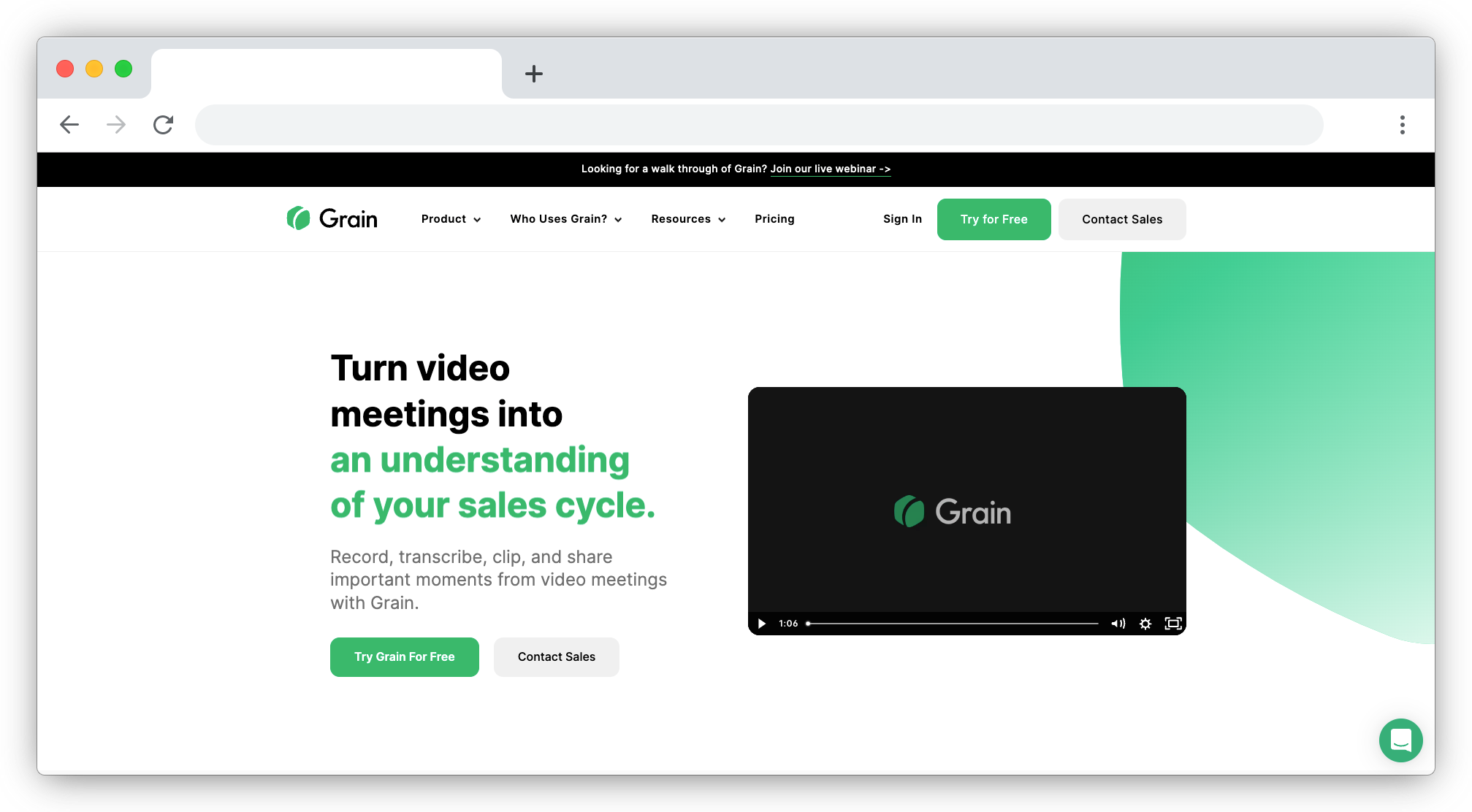
Grain helps your team record, transcribe, clip, and share important moments from their sales calls.
It transforms sales call recordings into valuable assets—allowing your team to create enablement content, analyze and improve the sales process, share product feedback, and align the company around the voice of your customers.
Apart from clipping and sharing insights from your calls, you can stitch together the highlights of your meetings to create video summaries or remix important parts of multiple calls to build powerful video narratives.
Every sales call from your team will be automatically recorded, transcribed, and saved in a shared workspace—enabling you to discover and retrieve insights that deepen your understanding of your prospects and customers.
Grain has a free plan that allows you to record and transcribe up to 10 video meetings. The paid plan, starting at $19 per user per month, offers unlimited video storage, transcription, and Salesforce integration, among other features.
Flowlu
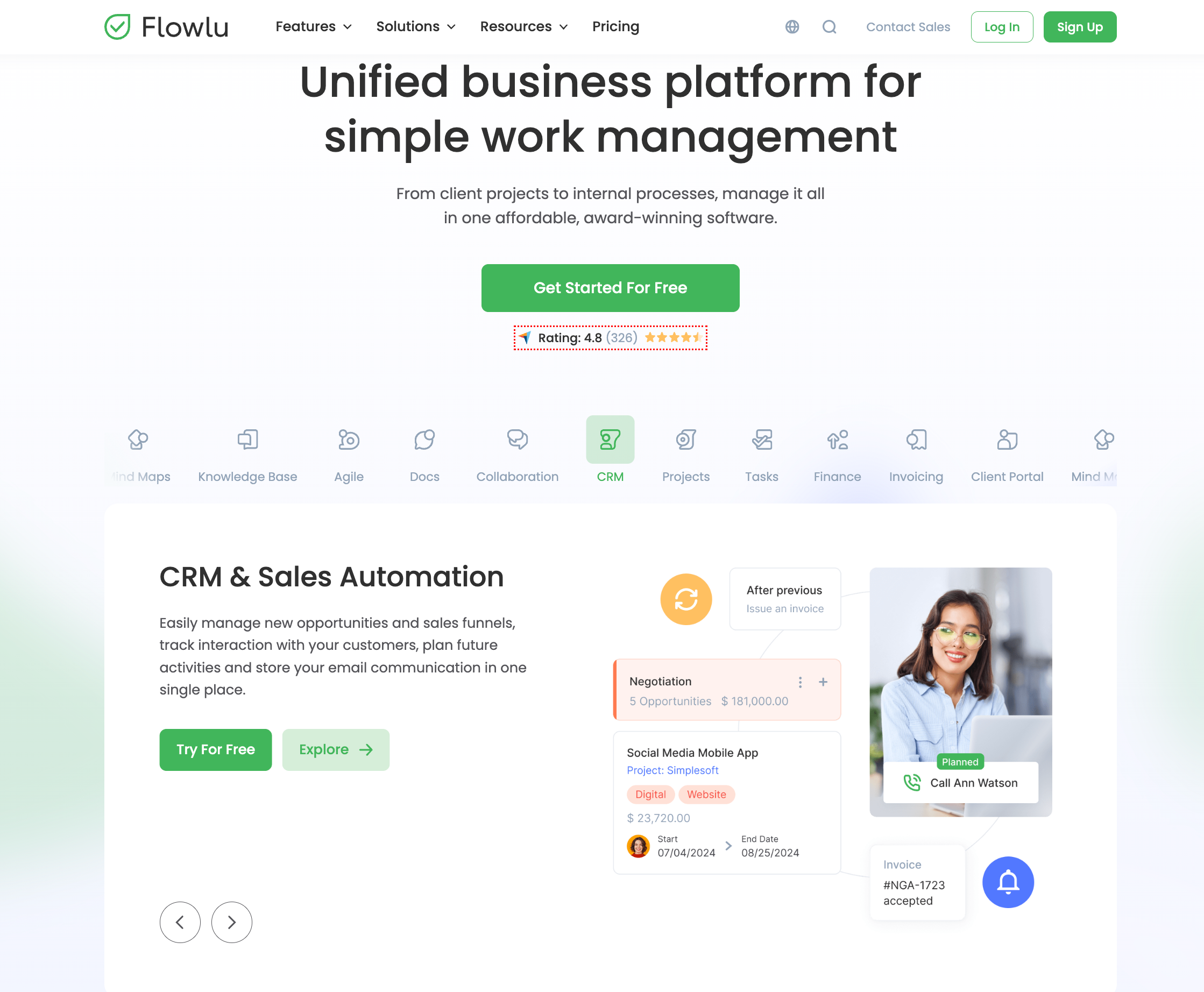
Flowlu isn’t trying to reinvent your sales strategy. It just helps you stay on top of it. You’ve got a full client database at your fingertips, with every customer’s interaction, deal, and note sitting in one neat deal page.
The sales pipeline is drag-and-drop simple. You can customize each stage, add your own fields, and set up automation rules that actually save time—like sending follow-up emails or assigning tasks when a deal moves forward. No more reminding yourself to remind yourself.
Email and phone integrations come built-in. That means you’re not hopping between apps to answer a message or make a call. And your entire team sees what’s going on, as it’s going on. Real-time updates keep everyone on the same page—without a single “did you see this?” Slack message.
Flowlu also brings in project management and invoicing tools, so your sales team isn’t just selling—they’re handing things off without friction. When you close a deal, simply start the project and send the invoice without breaking stride.
Reports and dashboards give you a clear picture of what’s working and what’s not. You can track performance, spot bottlenecks, and actually do something with the data.
Flowlu is well-built software for sales teams that helps your team sell better without slowing down. There is a free plan, and the paid plan starts at $49/month. The annual plans come with a 20% discount.
Sales forecasting tools
Sales forecasting tools are designed to provide businesses with a report showing expected future sales based on historical trends.
They rely on quantitative data, such as closed deals and win/loss records, to generate sales and revenue forecasts.
InsightSquared
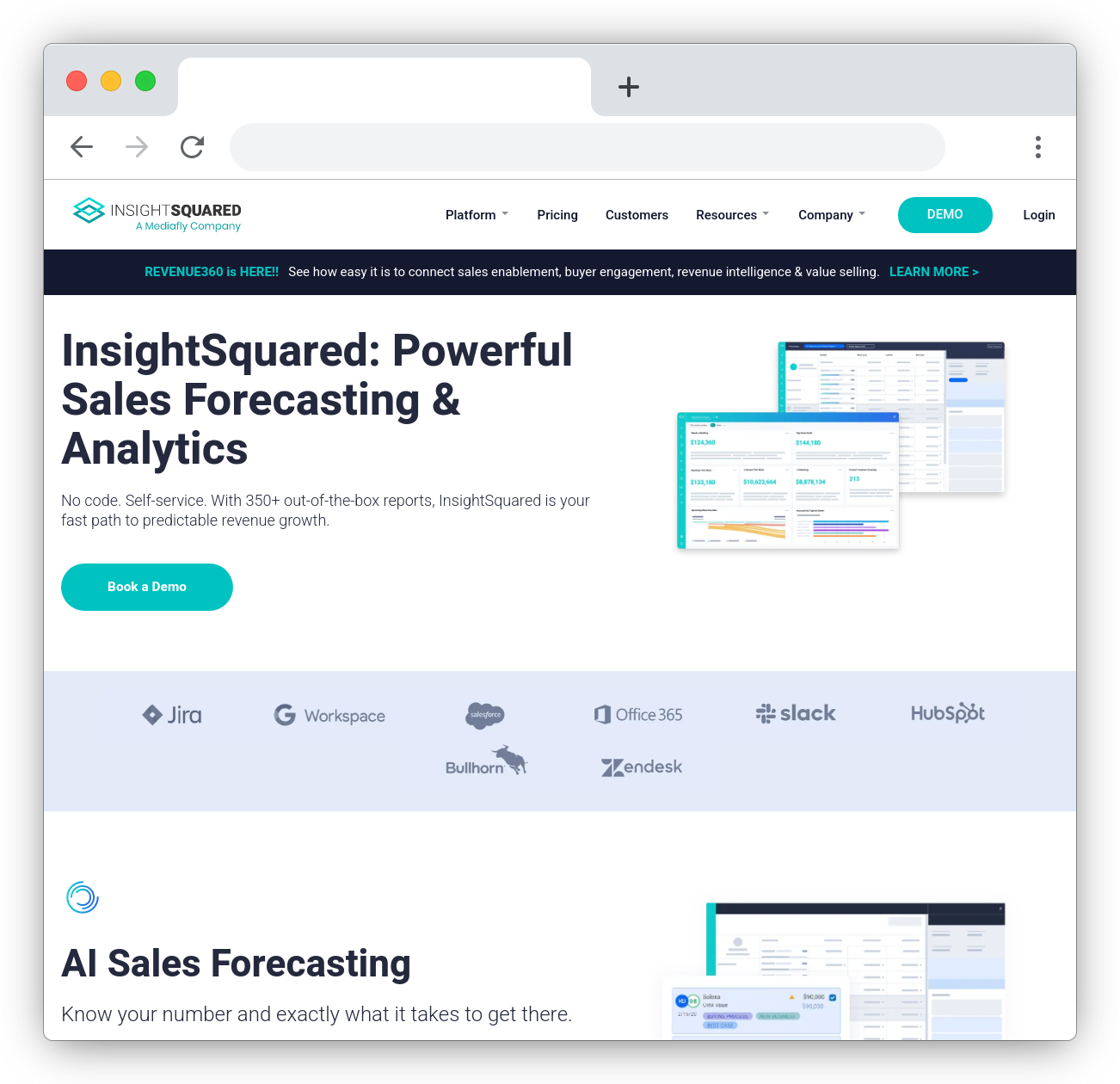
InsightSquared is an AI-powered sales forecasting tool that allows you to create sales forecasts based on segments such as region, products, or line of business. You can use it to review sales metrics, historical trends, projected monthly bookings, weighted pipeline reports, and more.
It comes with more than 350 out-of-the-box reports for you to review. You can create custom reports that focus on the metrics that you deem to be the most important.
You also have the option to consolidate reports from multiple sources and build a sales analytics dashboard that will help you get actionable insights and allow you to make data-driven decisions more easily.
InsightSquared also allows you to record, transcribe, and analyze your sales reps’ calls, giving you even more insight into your team’s performance.
You can then combine call transcripts with pipeline contribution reports to have a better idea of how each of your sales reps contributes to the sales pipeline, as well as identify top-performers and those that might need some help.
InsightSquared offers personalized pricing, so you’ll need to contact the company to find out exactly how much it would cost you to use the tool.
Sales outreach tools
Sales outreach tools provide your team with a way to reach out to a large number of prospects at once and create automated sales journeys.
They often integrate with CRM solutions to help you eliminate manual data entry and other repetitive tasks.
Hunter Campaigns
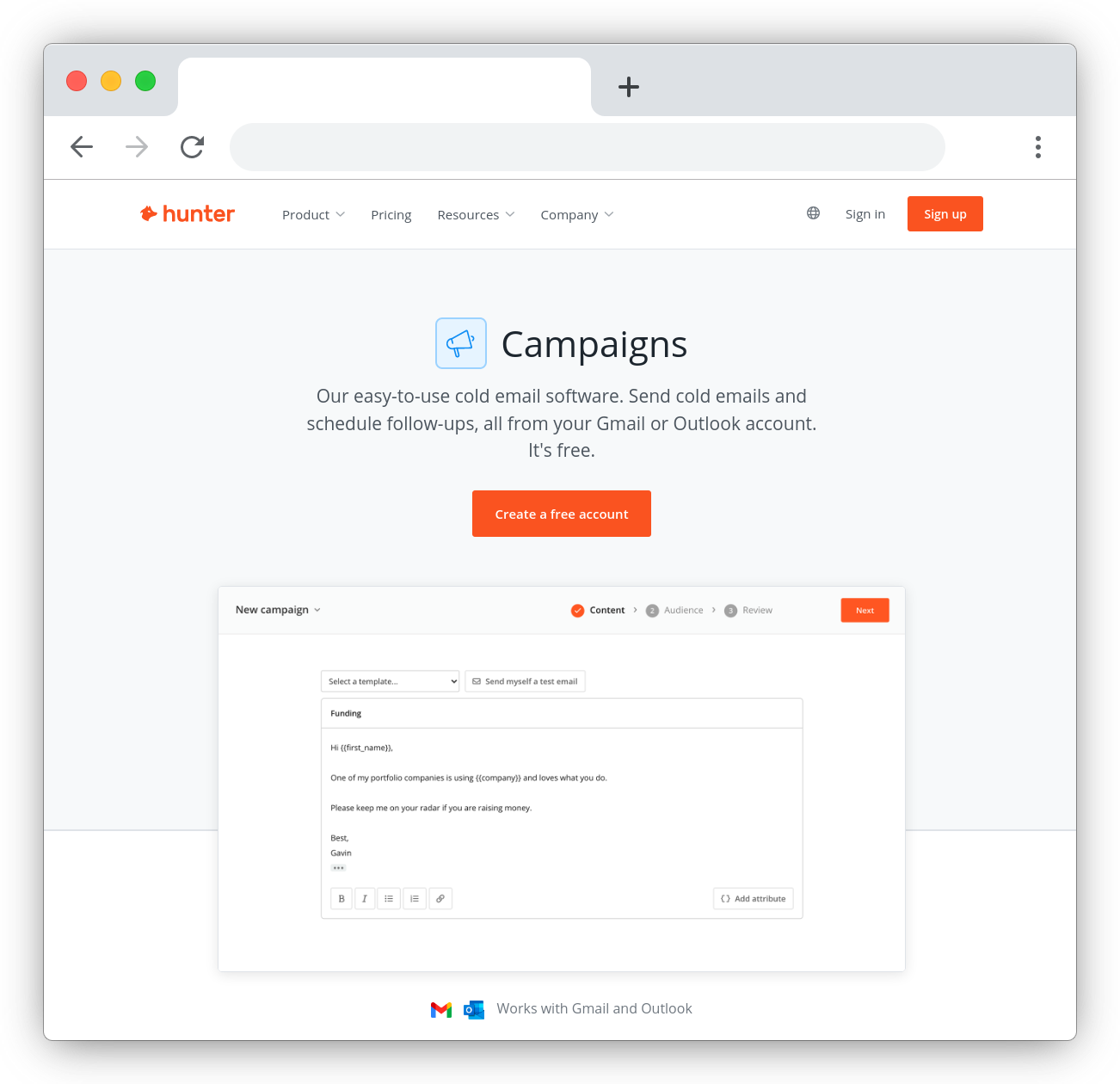
Hunter Campaigns is a sales outreach tool that allows you to set up, launch, and manage outreach campaigns using your Gmail or Outlook account.
With Campaigns, you can set up a custom sending schedule and daily email quota to mimic how a person would send emails naturally. You also have the option to add personalization tags (called “custom attributes” in Hunter) to your emails to boost open and reply rates.
Additionally, you can set up automated follow-ups to help you close even more deals.
The software supports detailed email tracking to help you understand the performance of your outreach campaigns.
Hunter also offers hundreds of cold email templates written by outreach experts to help you create effective outreach campaigns.
You can use Campaigns for free with a single Google or Microsoft account. The Premium plan allows you to use up to 5 email accounts for $49.99/month.
Video conferencing tools
Video conferencing tools allow your team to have sales calls with prospects remotely, saving both parties time and money.
There are many different video conferencing solutions you can choose from, with some having more advanced features than others. We’ve listed our favorites in this section.
Zoom
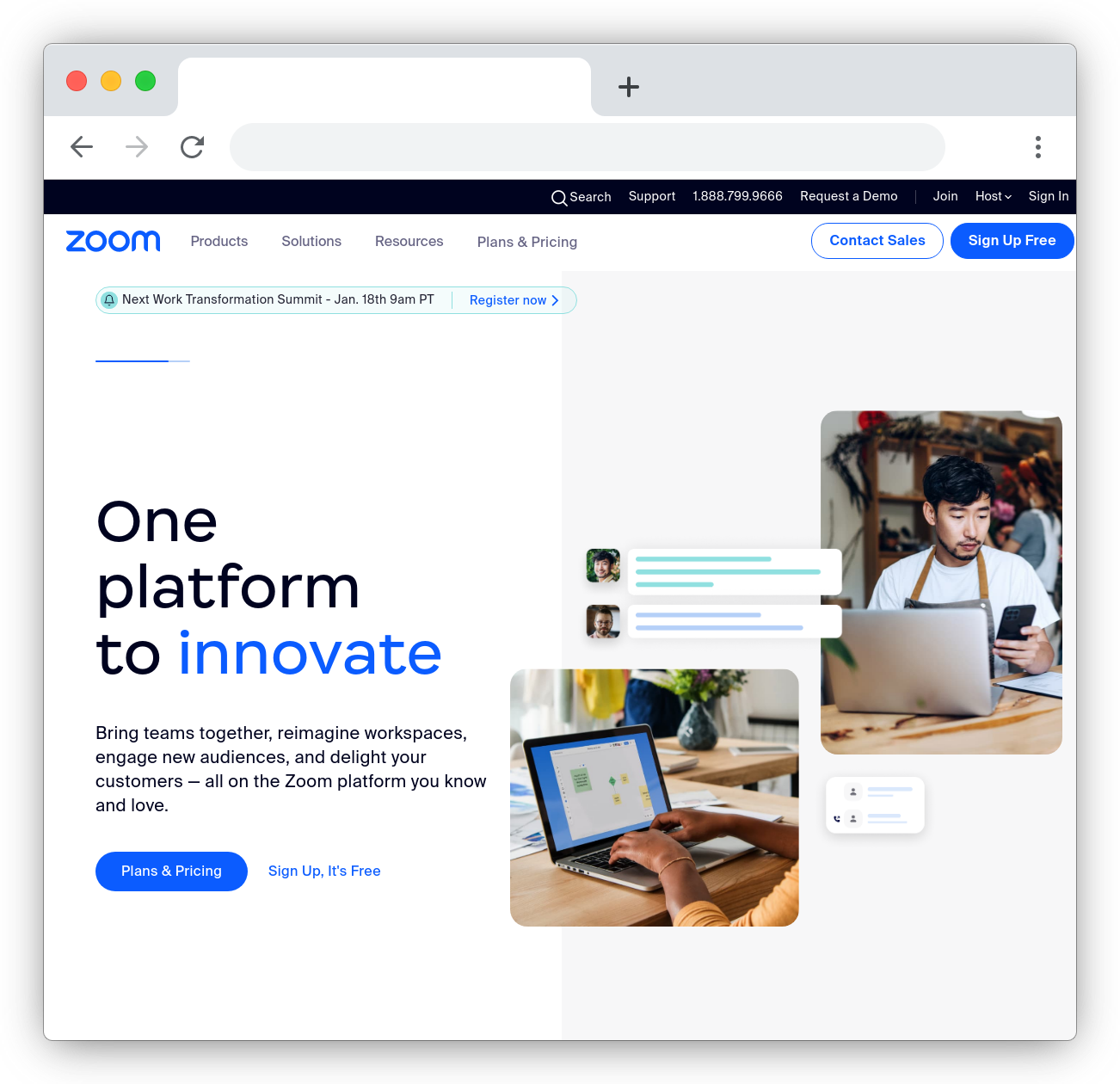
Zoom is one of those tools that have exploded in popularity during the pandemic. It offers web, desktop, and mobile apps, ensuring that your reps will be able to join calls from any device.
The software supports screen sharing, call recording and transcription, background noise suppression, appearance touch-up, lighting adjustment, and virtual backgrounds.
Zoom improved its security features recently and now has advanced encryption, passcode protection for meetings, role-based security, and more.
Zoom’s free plan lets you have one-on-one meetings of up to 30 minutes in duration and group meetings of up to 40 minutes in duration. For longer meetings and more features, you can use one of the paid plans, which start at $14.99/month.
Google Meet
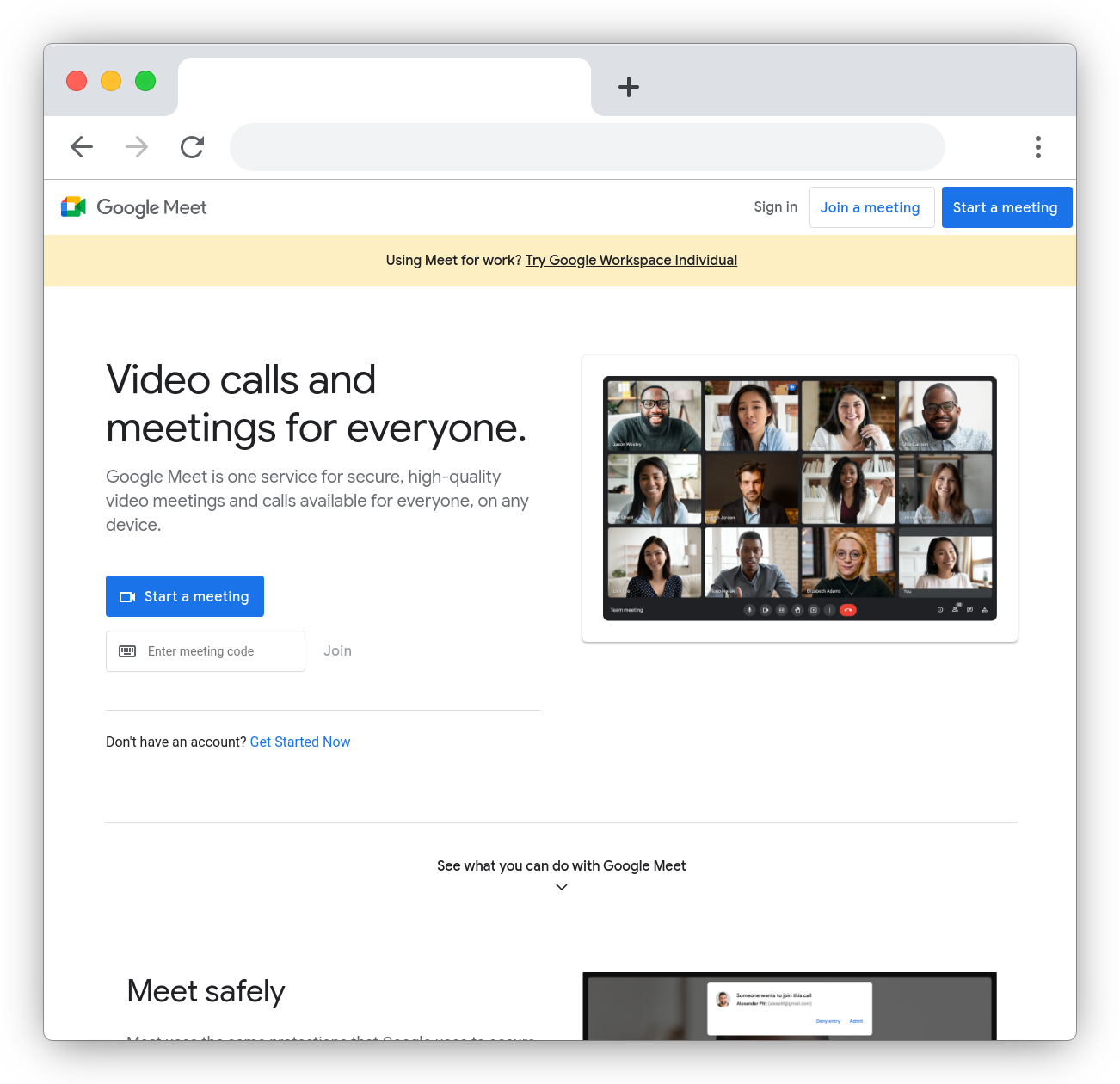
Meet is Google’s video conferencing solution for online meetings. It offers some interesting features, such as filtering out background noises, live captions, background blurring, and allowing participants to dial in using a phone.
There’s also a whiteboard feature that enables you to explain concepts visually.
Google Meet gives you the option to record calls and then save, share, or download the recordings.
If you’re heavily invested in the Google ecosystem, Meet might be a good option for you.
Google Meet is free for group meetings of up to one hour in duration. For longer meetings, you can use the paid plan that costs $7.99/month.
GoTo Meeting
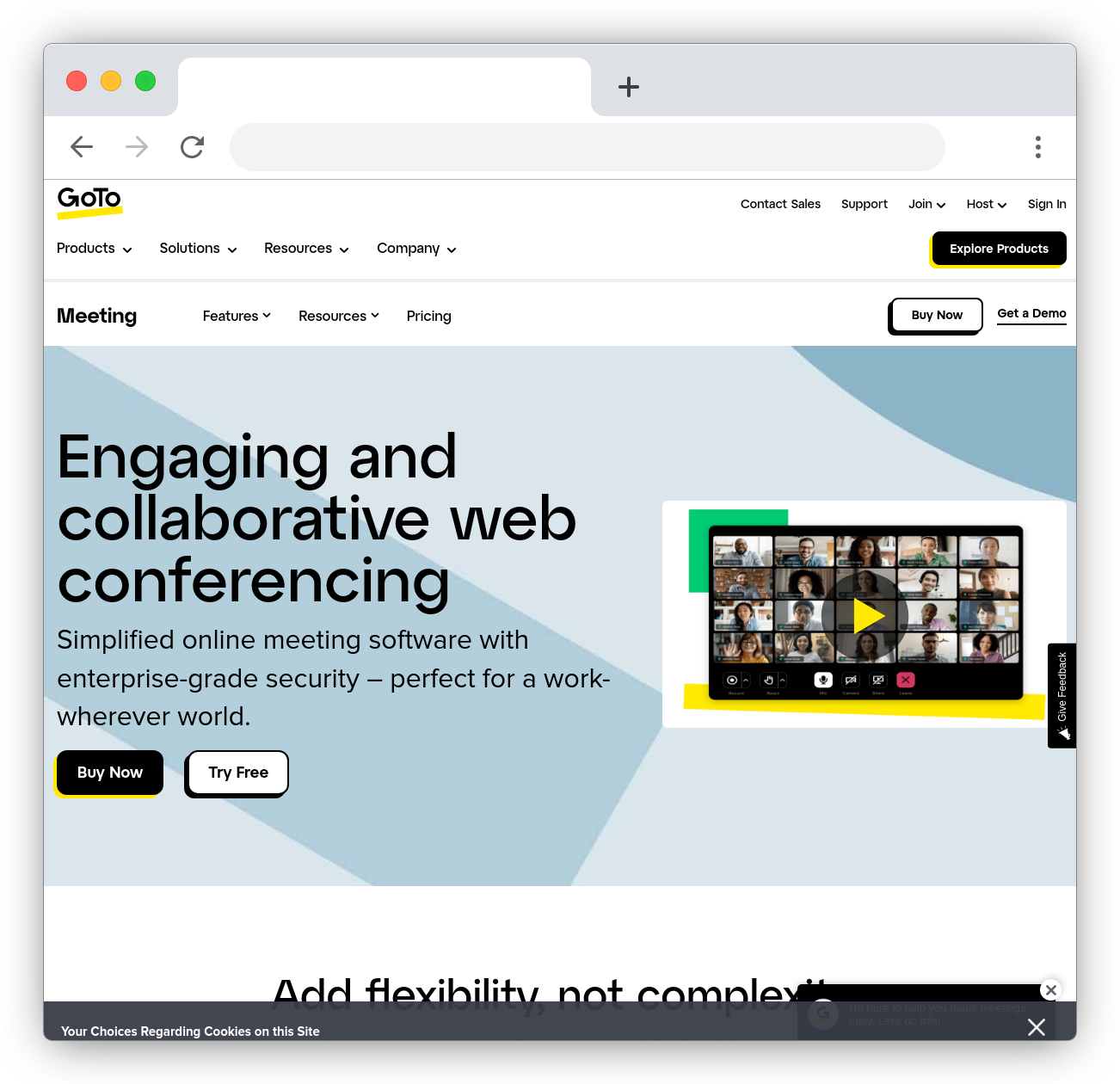
GoTo Meeting is another popular video conferencing tool that’s available as a Windows, Mac, Android, and iOS app.
GoTo Meeting supports HD video meetings, screen sharing, keyboard and mouse sharing, and background noise suppression. It also offers advanced security features, such as single sign-on and encrypted sessions.
There’s also a Commuter Mode you can use to reduce bandwidth by 90% and ensure a clear conversation even when using an unreliable internet connection.
GoTo Meeting offers a free 14-day trial you can use to see if it’s the right fit for your needs. Plans start at $16/month.
Scheduling tools
Scheduling tools aim to eliminate the back-and-forth emails that are so common when scheduling calls and meetings.
They often integrate with CRM software and other sales productivity tools, and include features that allow you to limit the number of daily meetings and automate meeting reminders.
Calendly
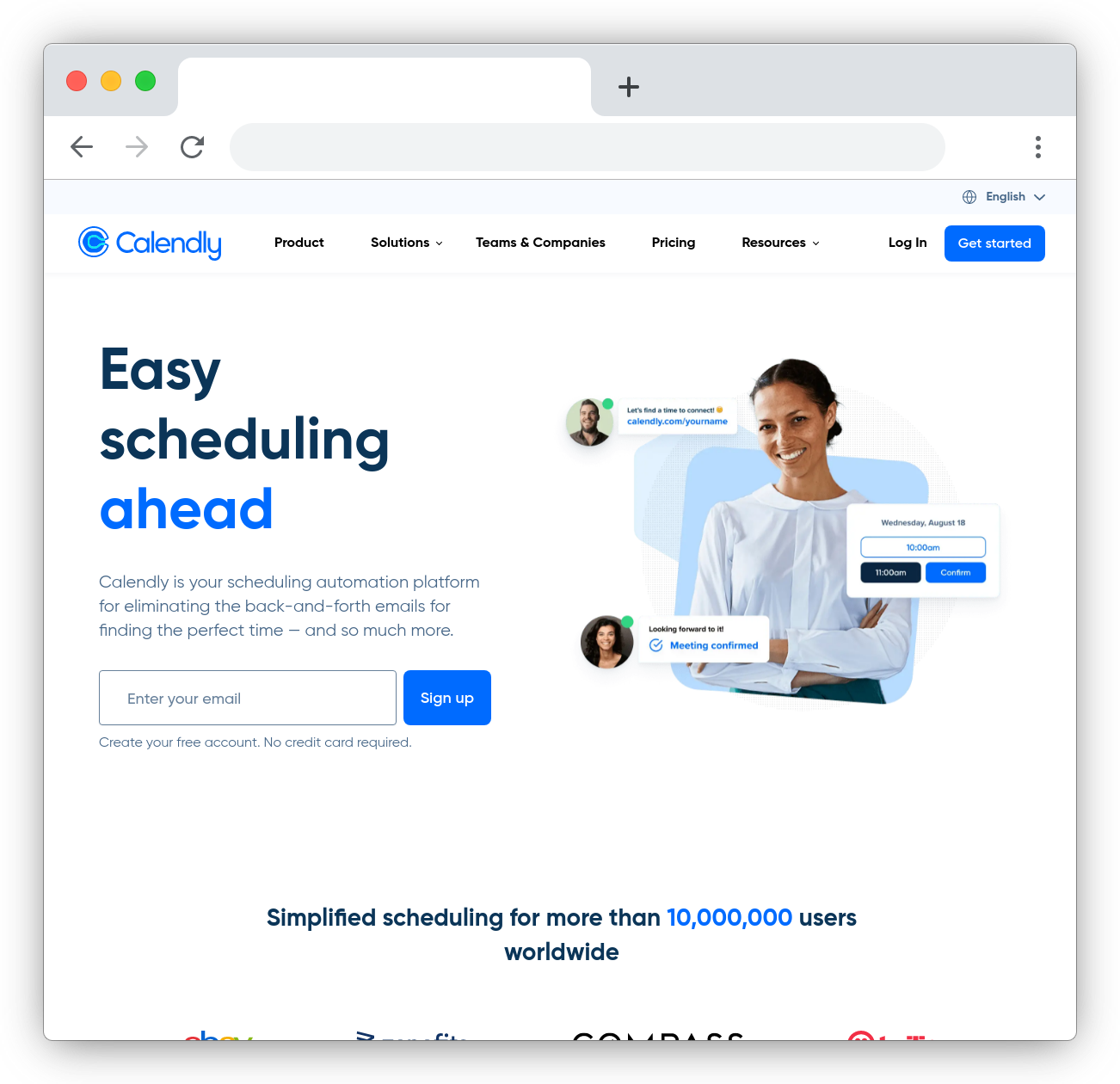
Calendy is a popular business tool designed to simplify the way you schedule meetings. All you need to do is set your availability in the tool and then share your custom link with prospects so they can book a meeting with you directly.
You also have the option to embed your Calendly schedule on your website.
Calendly connects to your calendar to ensure that there are no scheduling conflicts. It also makes it easy for prospects to reschedule, which reduces cancellations and no-shows.
You can set up Calendly to send automated meeting reminders, thank you notes, and surveys to prospects via email.
Calendly offers a limited free plan. Paid plans start at $10/seat/month.
Doodle
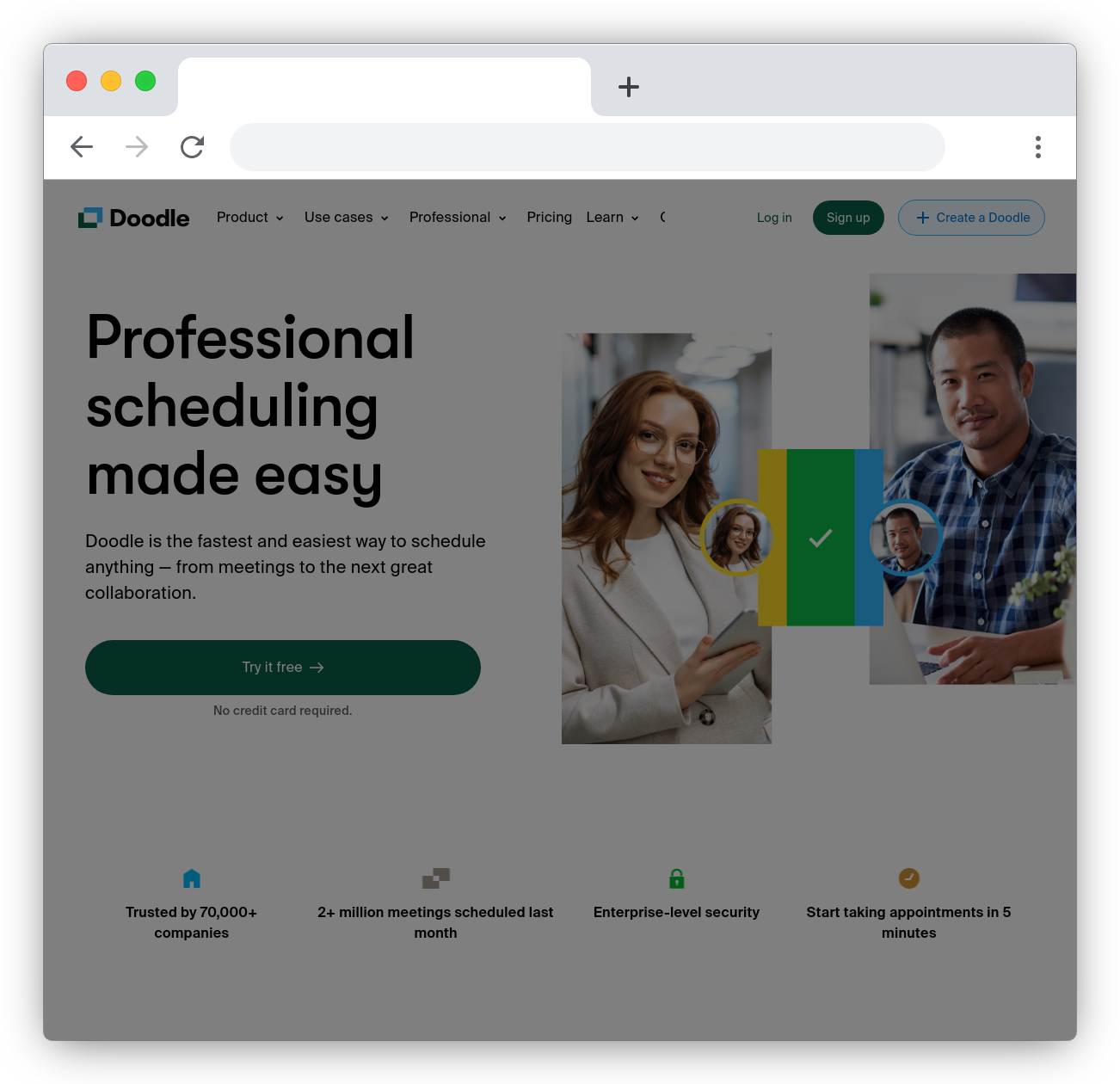
With Doodle, you can create a booking page where prospects can review your available time slots and find one that fits their schedule. You can also customize the page to fit your brand’s look.
There are options to limit meeting length and the total number of meetings per day, and you can set up automated meeting reminders to reduce no-shows.
Doodle integrates with tools like Zoom and Zapier to help you automate the meeting scheduling process even further.
You can use Doodle’s free 14-day trial to test out the tool. If you like it, you can continue using it by opting for one of the paid plans, which start at $6.95/month.
CalendarHero
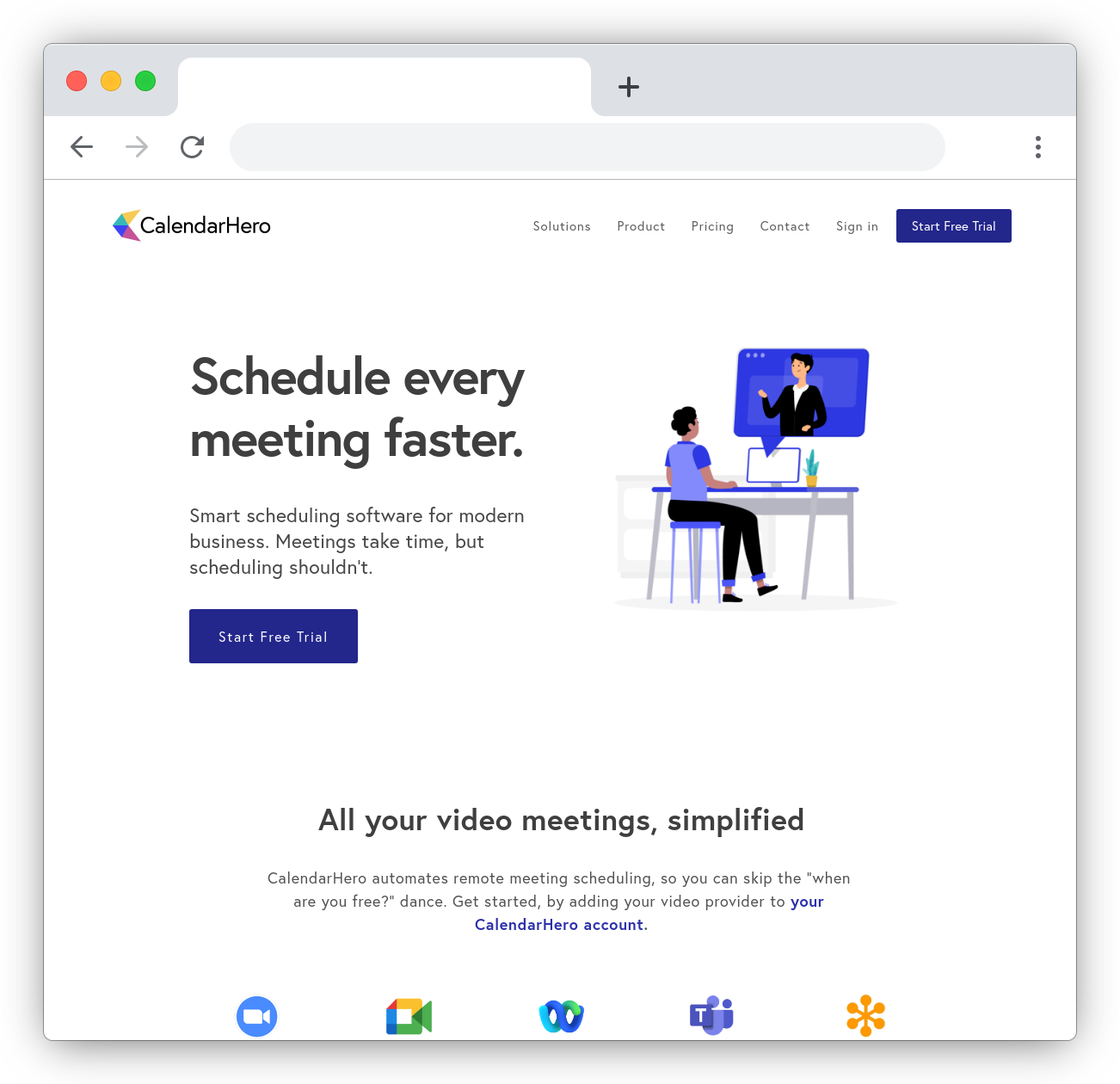
CalendarHero is another popular scheduling tool. It allows you to set up custom meeting types, buffers between meetings, and a minimum notice period for bookings.
You can also add questions for invitees to collect key information before the meeting and insert video conferencing links automatically through integrations with Zoom and GoToMeeting.
CalendarHero integrates with Google Calendar, Office 365, Outlook, and iCloud, and allows you to sync unlimited calendars to prevent double bookings.
It can also sync with your CRM system to automate meeting briefings and ensure you come prepared for every call.
CalendarHero offers a limited free plan. Paid plans start at $8/month.
Presentation and pitch deck software
Presentation and pitch deck tools allow your team to create and collaborate on sales presentations more easily.
They often include features that can speed up the process of creating a presentation significantly, such as a drag-and-drop editor, presentation templates, and media libraries.
Pitch
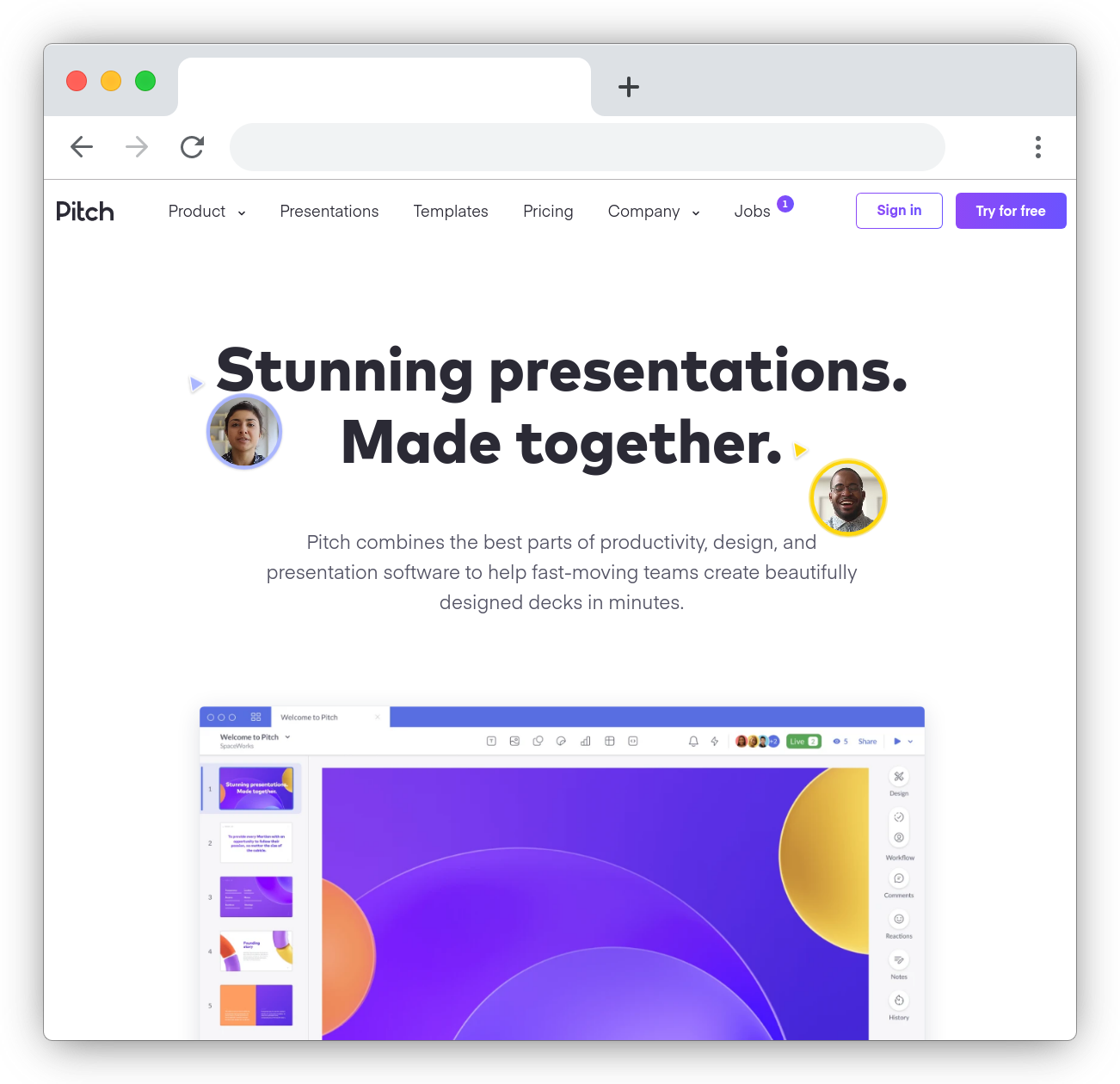
Pitch is a presentation tool with an intuitive drag-and-drop editor. It comes with more than 100 templates you can use to create your presentation faster.
Pitch supports collaboration features such as comments, assignments, and status updates, allowing your team members to work together on each presentation. You’re even able to assign individual slides to specific members of your team.
Once completed, you can make your Pitch presentations public and share them with prospects using a custom link.
The version history feature helps you compare different versions of your presentation and undo any unwanted changes, while slide styles ensure every presentation stays on-brand.
Pitch integrates with services like Unsplash to help you find the right visuals for your presentation more easily.
You can use Pitch’s Starter plan for free. If you need more features, you can opt for one of the paid plans, which start at $8/user/month.
Pitch Deck
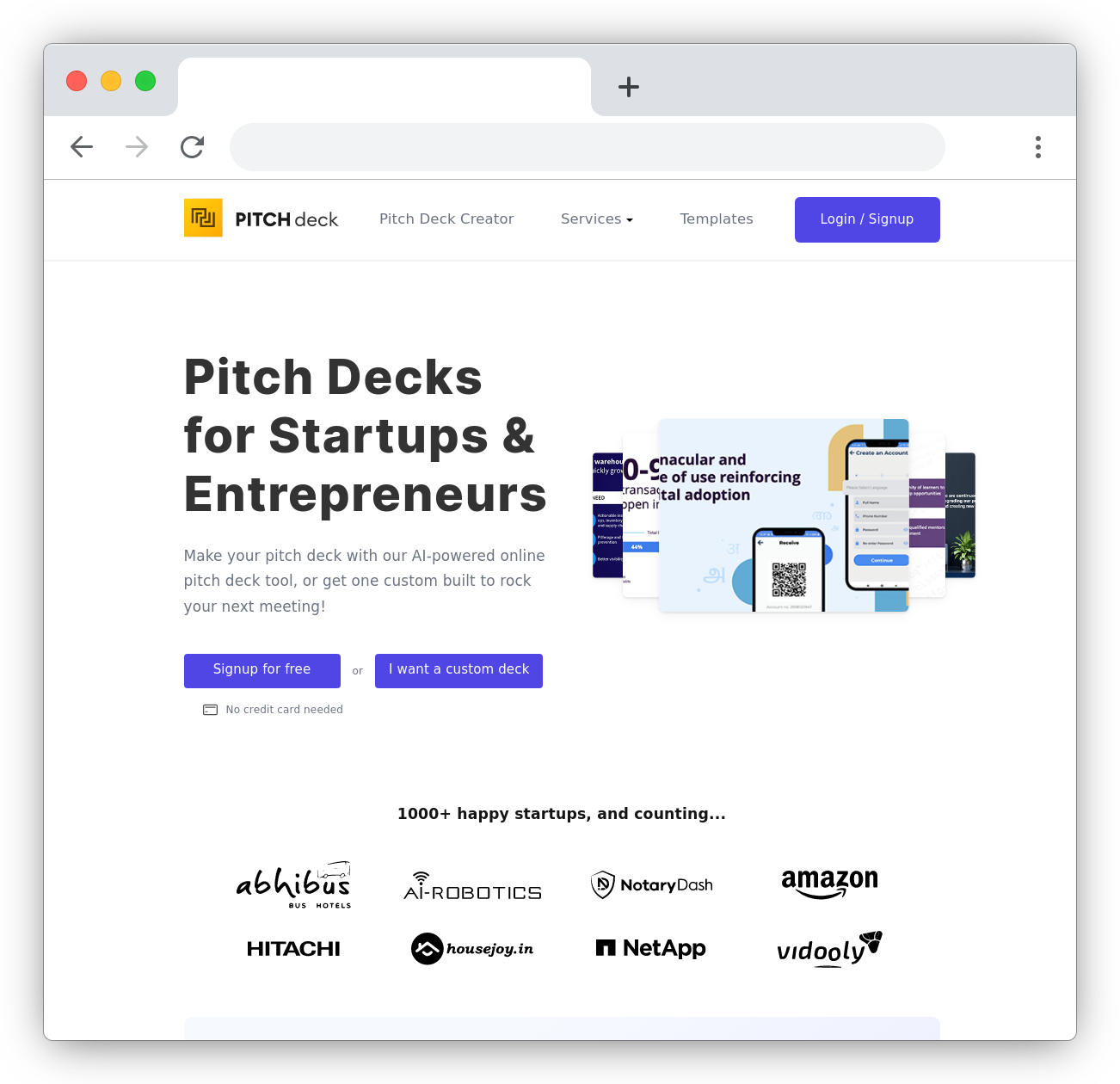
Pitch Deck is a combination of presentation software and design service. You can use the software, the dozens of included templates, and the stock image library to build a presentation.
Pitch Deck’s smart AI engine will also recommend the best slide layouts for your presentation based on the content you add. Alternatively, you can pay Pitch Deck to design a presentation for you.
Pitch Deck offers a free 14-day trial for users to test out the tool and see if it’s the right fit for them.
To continue using the tool after the trial ends, you can either pay a one-time fee of $99 for a limited version of the software or opt for the $199 annual plan that comes with advanced features.
Beautiful.ai
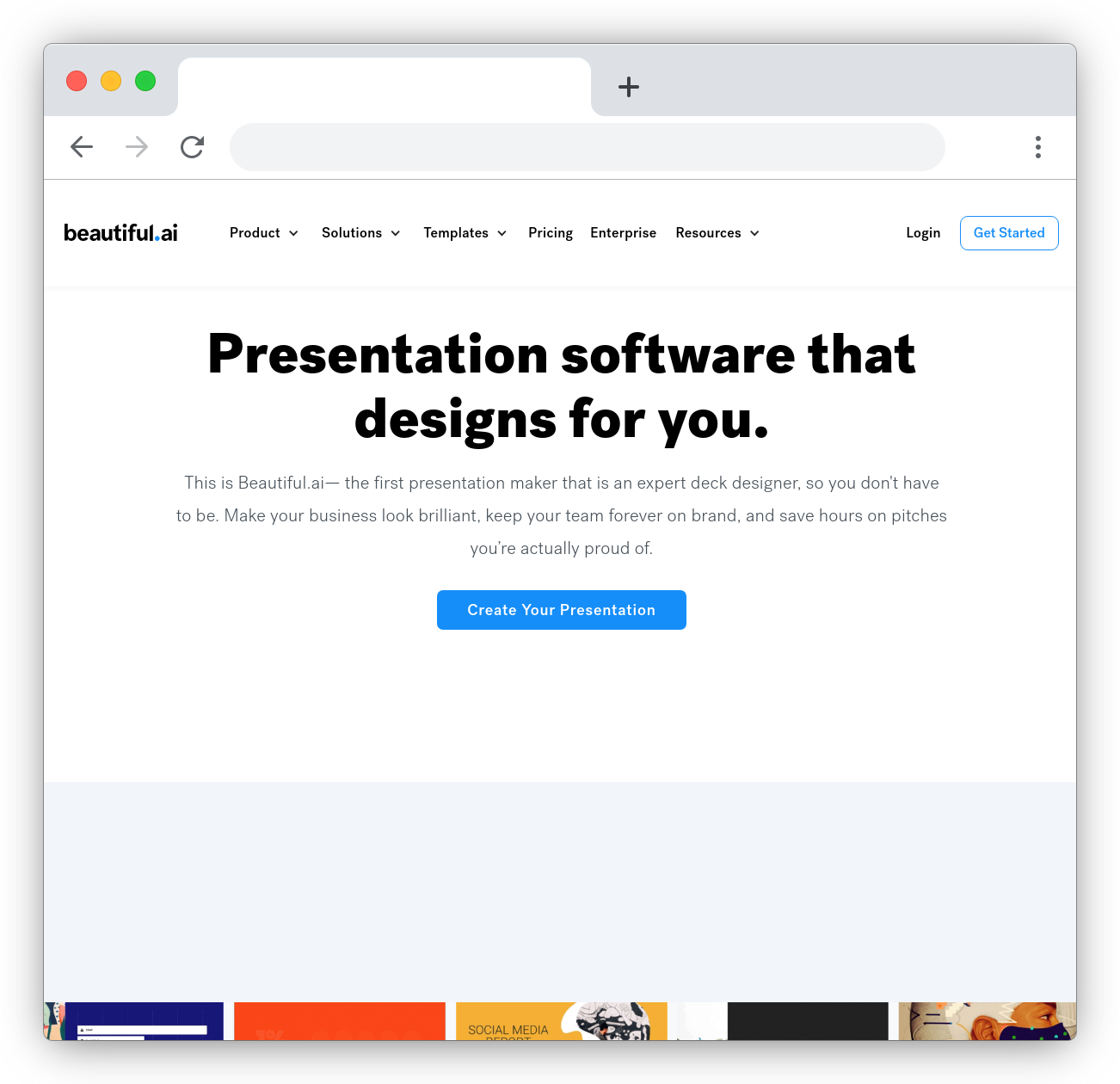
Beautiful.ai is a feature-rich presentation tool that allows you to create great-looking presentations even if you don’t have any design skills.
Its intuitive drag-and-drop interface makes it easy to get every presentation to look the way you want. Shared Slides and Shared Themes features ensure brand consistency across all your presentations.
You can also update slides across multiple presentations with a single click to ensure information stays up to date.
Beautiful.ai features a rich media library with thousands of stock photos and videos you can use in your presentations. There are also dozens of slide and presentation templates available in the tool.
You have the option to add voice narration to slides, leave comments, and share feedback for team members.
Beautiful.ai’s pricing starts at $15/month.
Document tracking and proposal software
Document tracking and proposal software can help you create proposals quickly and track when prospects view, read, or sign them.
By streamlining document management and proposal creation, these tools enable your team to spend more time on other activities.
Qwilr
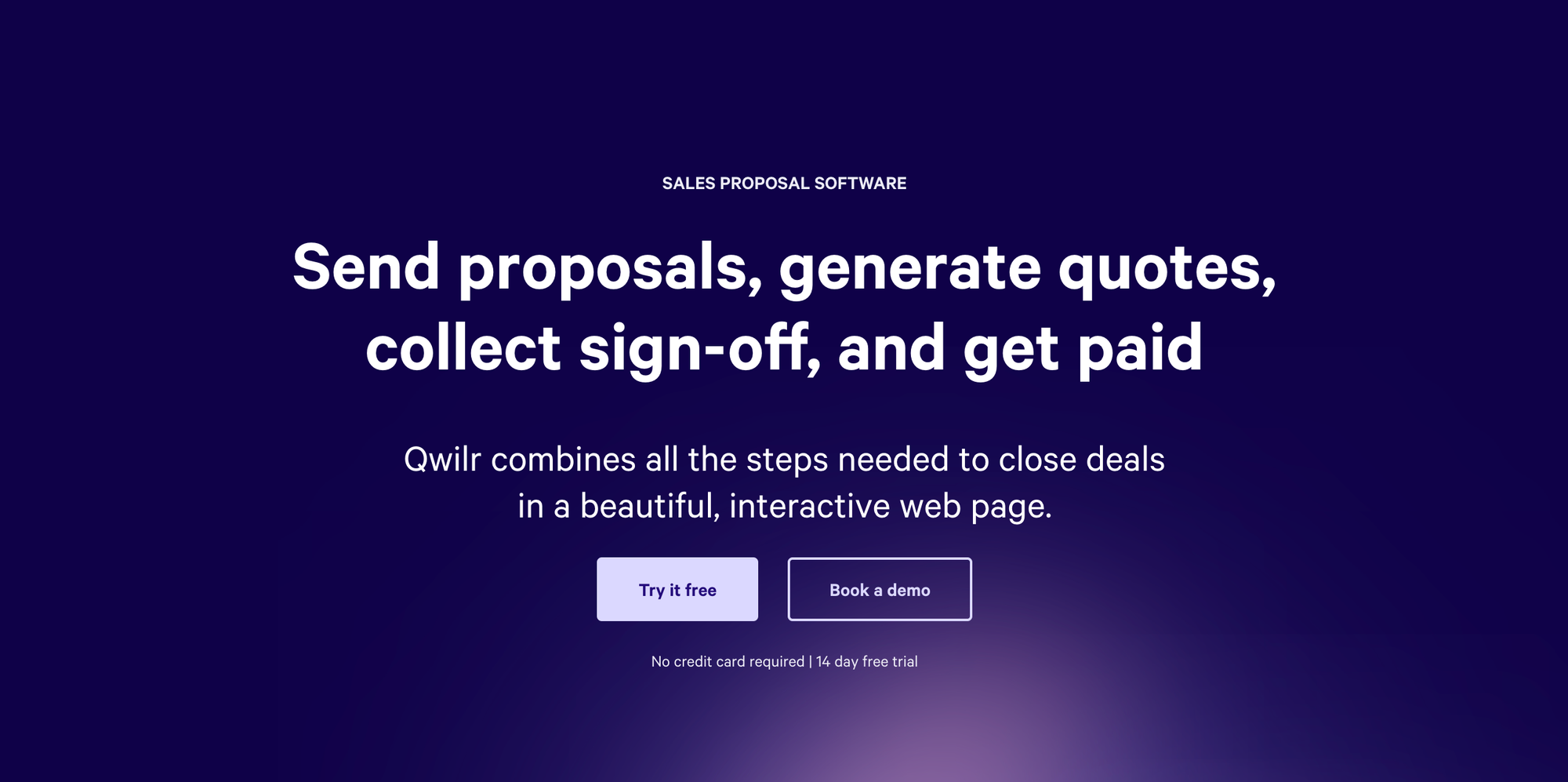
Qwilr is an all-in-one proposal software that helps you create engaging web-based sales collateral with ease. It is packed with a suite of tools that combine multiple steps in the sales process into one impressive page.
With the smart drag-and-drop editor and template library, you can create on-brand proposals complete with interactive elements such as ROI calculators and dynamic pricing tables.
You can generate quote blocks tailored to your buyers with smart CRM integrations and collect legally binding signatures and payment all within the web-based document.
Streamline your proposal process by creating your own asset and template library to automate content creation with one click.
Qwilr also offers advanced document analytics and real-time notifications so that you can track every interaction with your document and get a bird’s eye view of your proposal pipeline.
Paid plans start at $35/user/month on an annual subscription.
Attach.io
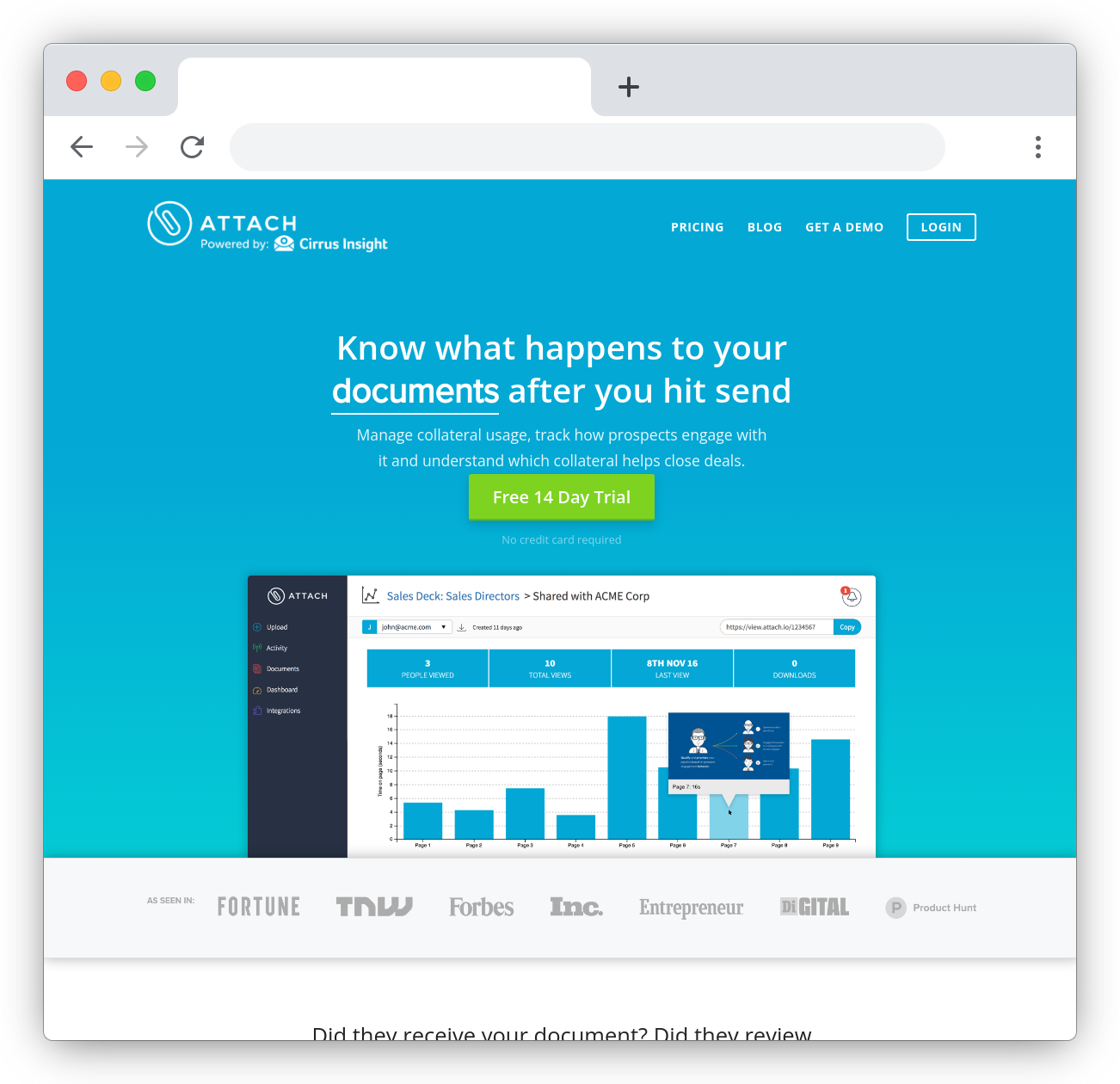
Attach.io is a simple but powerful tool that tracks how prospects engage with the sales documents you send them, including which documents they read and to whom they forward them.
It can help you understand which sales collateral helps close deals and allow you to prioritize prospects who engage with your content.
With the help of Attach.io’s alerts, you’ll know exactly when to reach out to a prospect and what to talk about to ensure deals keep moving forward.
You can set it up to notify you as soon as your documents are viewed or when documents aren’t opened for a while so that you can send prospects a reminder. There’s even the option to update documents after they’re sent.
You can also build your own library of approved sales content that your team can reuse.
Use Attach.io’s 14-day trial to see if you find the tool useful. If you decide to continue to use it, you’ll need to choose one of the paid plans, which start at $10/month.
Proposify
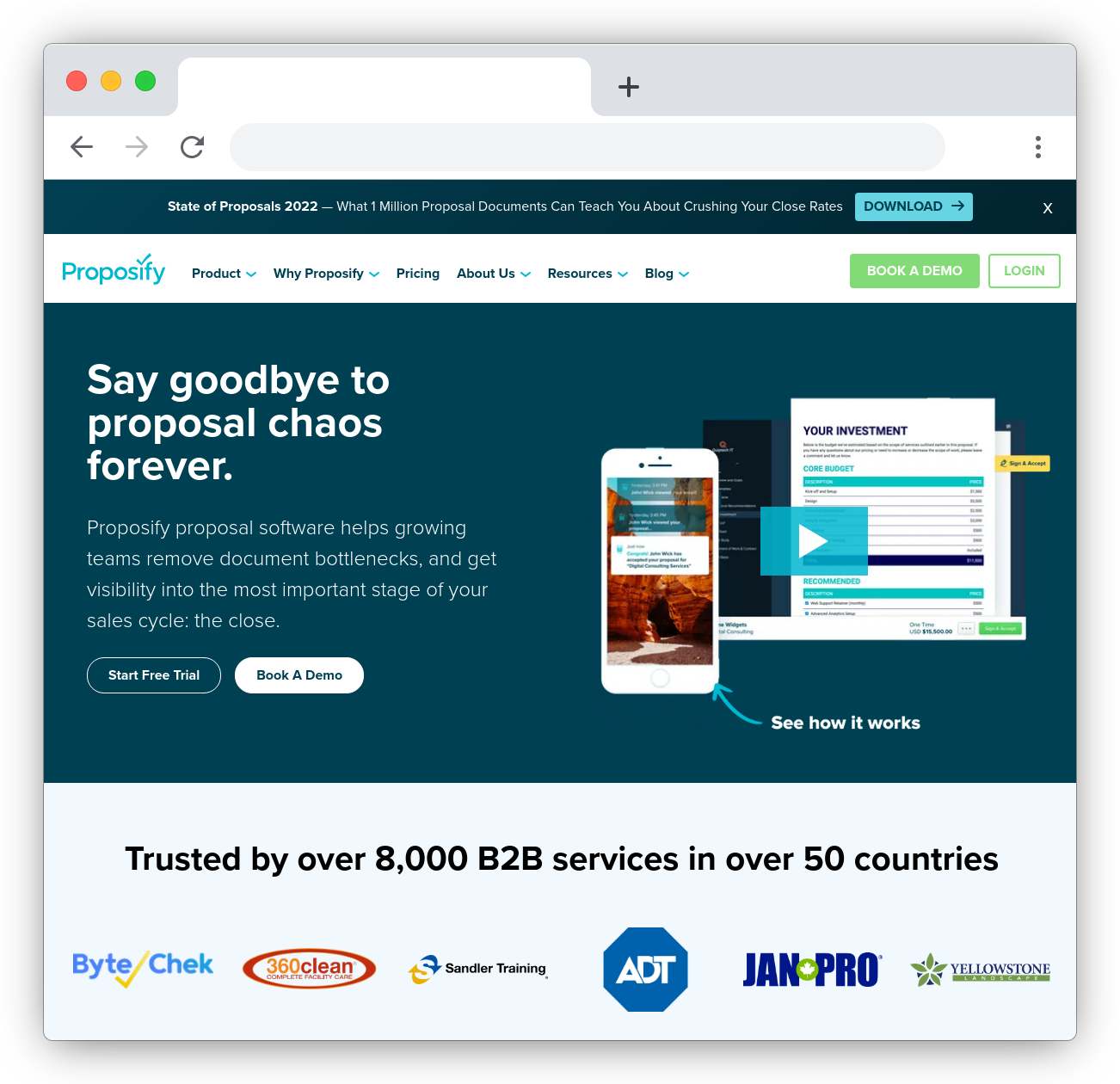
Proposify is a tool designed to simplify the process of creating proposals. It features an easy-to-use editor and comes with proposal templates for various industries.
The tool supports legally-binding e-signatures you can add to your proposals to reduce back-and-forth and speed up deals. Additionally, Proposify can provide you with an audit trail that shows when a proposal was sent, viewed, and signed.
You can also use it to add interactive fee tables to your proposals and allow prospects to pay instantly through an integration with Stripe.
Proposify integrates with a number of popular CRM tools to ensure you can sync contact and deal updates seamlessly. It also offers a mobile app you can use to keep track of your proposals on the go.
You can get access to all of Proposify’s features for 14 days completely free of charge. After the trial is over, you can opt for one of the paid plans, which start at $49/user/month.
Better Proposals
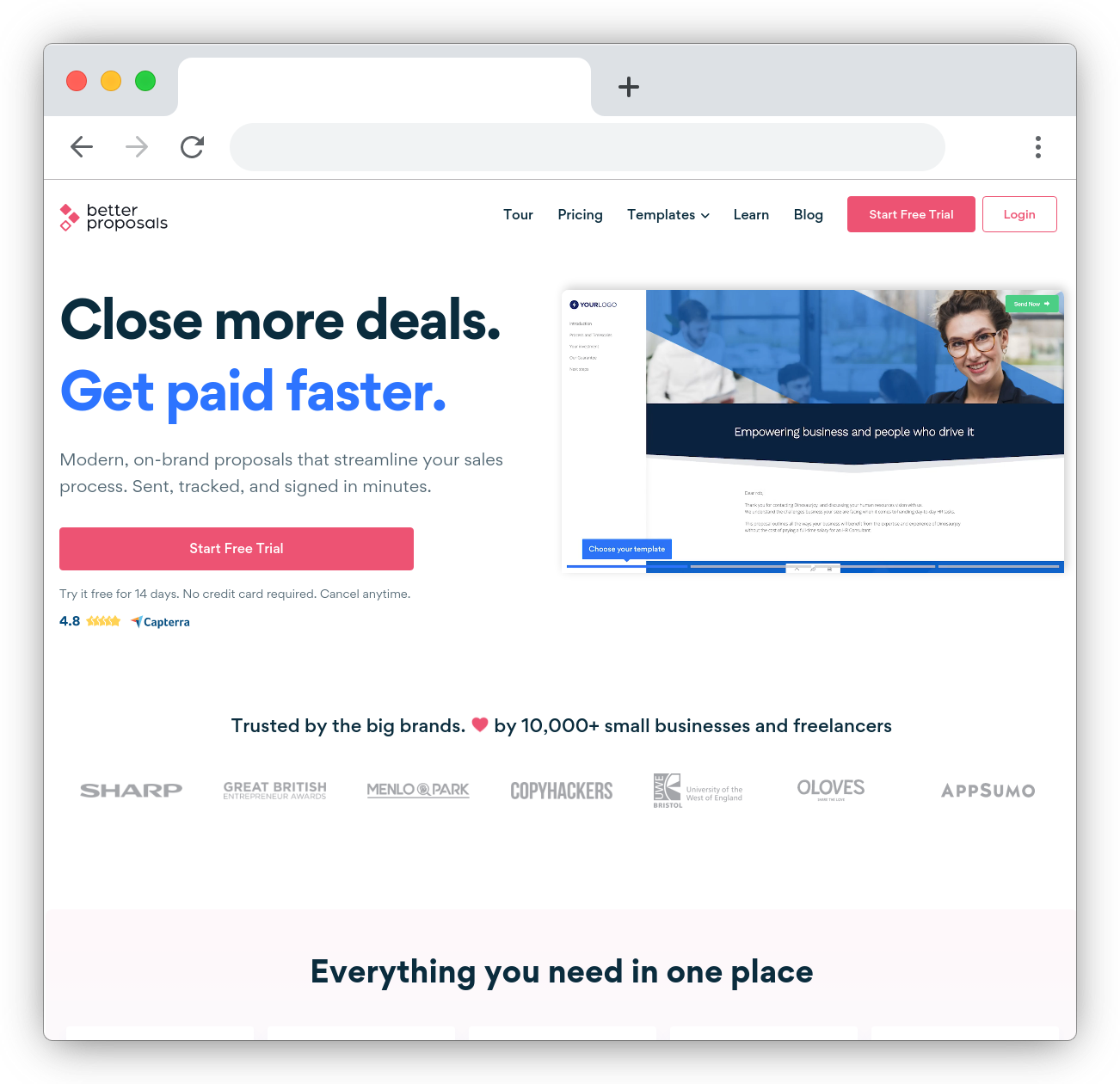
Better Proposals can help you design modern-looking proposals that help you close more deals.
The software’s visual editor simplifies the process of creating proposals, and the Content Library feature allows you to save proposal elements and reuse them across multiple proposals.
You can use Better Proposals to talk to prospects in real-time using the live chat feature or get notified when they view or sign proposals.
Better Proposals comes with more than 200 proposal templates designed for various industries and use cases. It integrates with popular CRM, payment, automation, and project management solutions.
The software also offers detailed reports that give you an accurate view of the results generated from your proposals.
Better Proposals’ pricing starts at $19/user/month.
Prospero
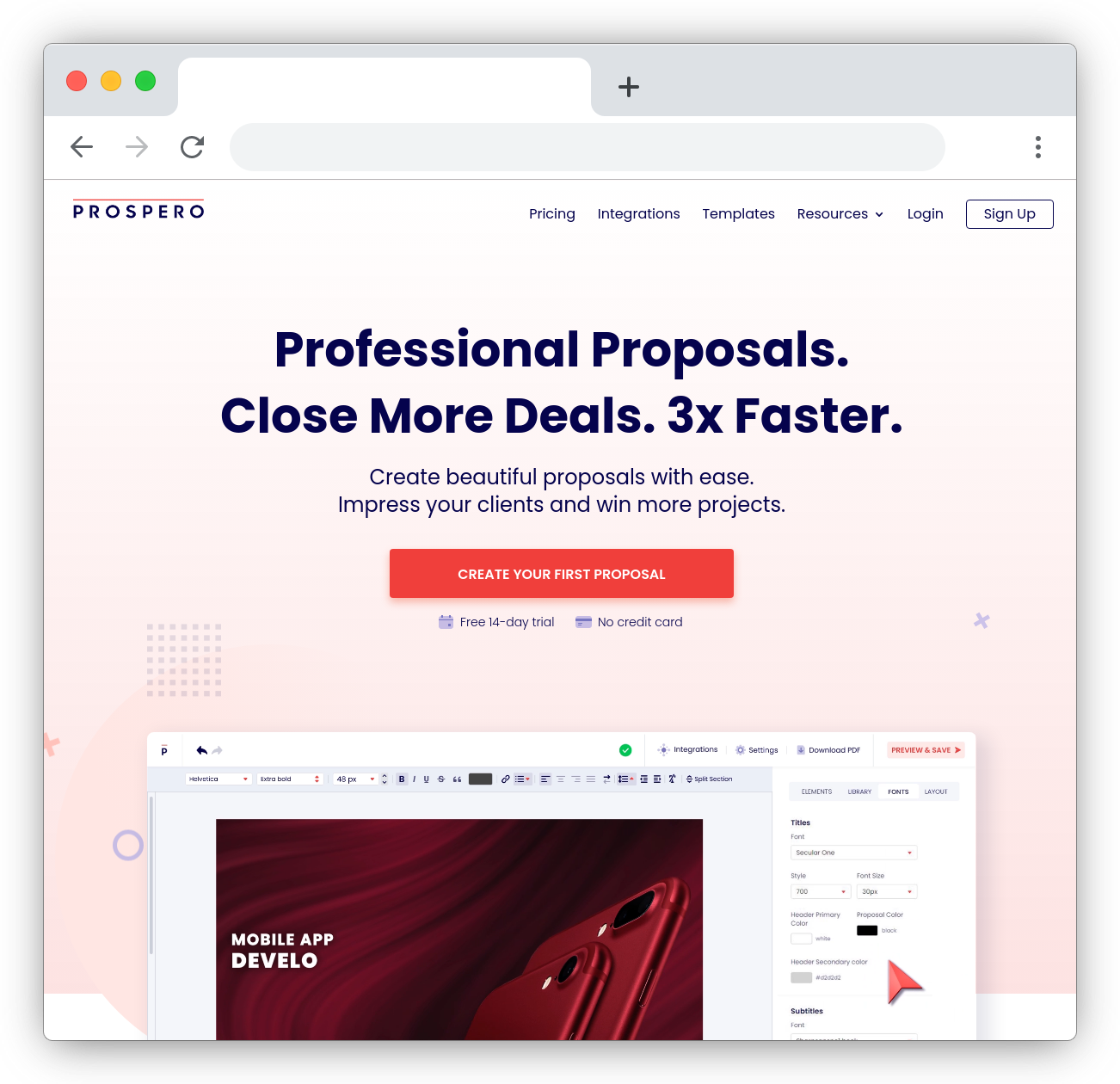
Prospero is a drag-and-drop proposal builder designed for sales teams. It features proposal tracking and detailed reporting that shows you how many times your proposals were opened, how long they were opened for, and the status of each proposal.
You can also use it to add expiry dates to proposals and collect signatures from any device.
Prospero integrates with popular accounting, payment, and automation solutions, which ensures you won’t have issues adding it to your tech stack.
Prospero’s pricing starts at $10/user/month. Custom pricing is available for large teams.
PandaDoc
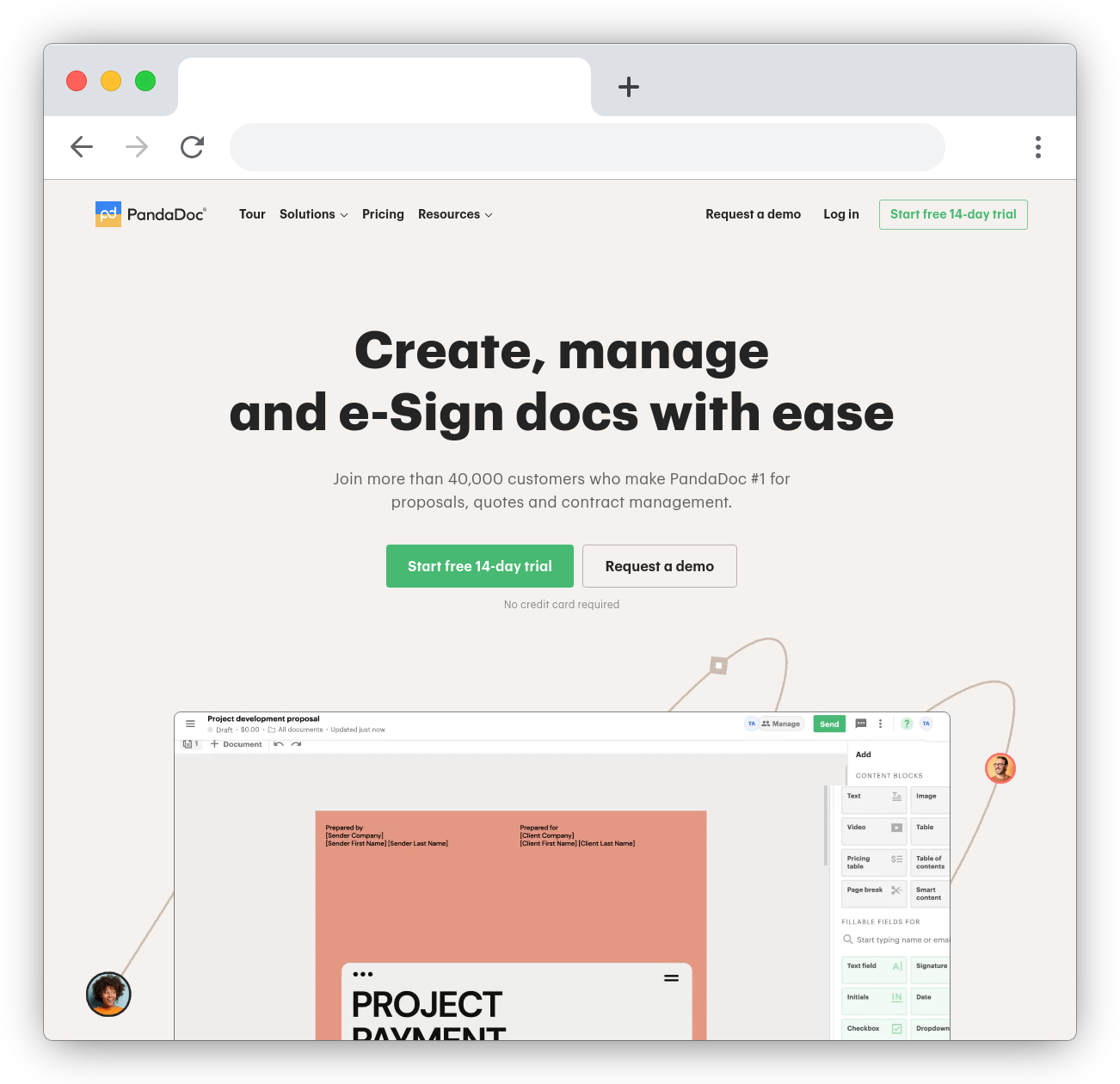
PandaDoc is a popular document workflow management tool that allows you to create proposals using hundreds of pre-existing templates. You can also create customizable proposal templates to make it easier for your team to develop new proposals.
PandaDoc enables teams to collaborate on proposal design in real-time with the help of features such as comments and mentions. You can also add contracts to your proposals and have prospects sign them using eSignature technology.
Start by using one of the many available contract templates or create your own from scratch. Negotiate contracts by having prospects comment and suggest changes that you can review and then approve or reject.
At Hunter, we use PandaDoc as part of our sales workflow to share custom plan quotes. What I like about PandaDoc is the simple and customizable setup that is scalable for a team, and it's easy to share with our prospects. Other features I’ve found useful are the reports that show when and how many times a quote was viewed, and the legally-binding e-signature.
Janette Baeza, Account Manager at Hunter
Need to send a quote to a prospect? You can create quotes manually or by having PandaDoc pull data from your CRM automatically. Give prospects the option to choose between multiple options or change quantities of the listed items.
You also have the option of creating user roles to make sure all team members have the access permissions relevant to their role.
PandaDoc’s detailed analytics for each proposal help you track deal progress, while its mobile app allows you to manage proposals and sign documents on the go.
PandaDoc offers a limited free plan. Paid plans start at $29/user/month.
Flipsnack
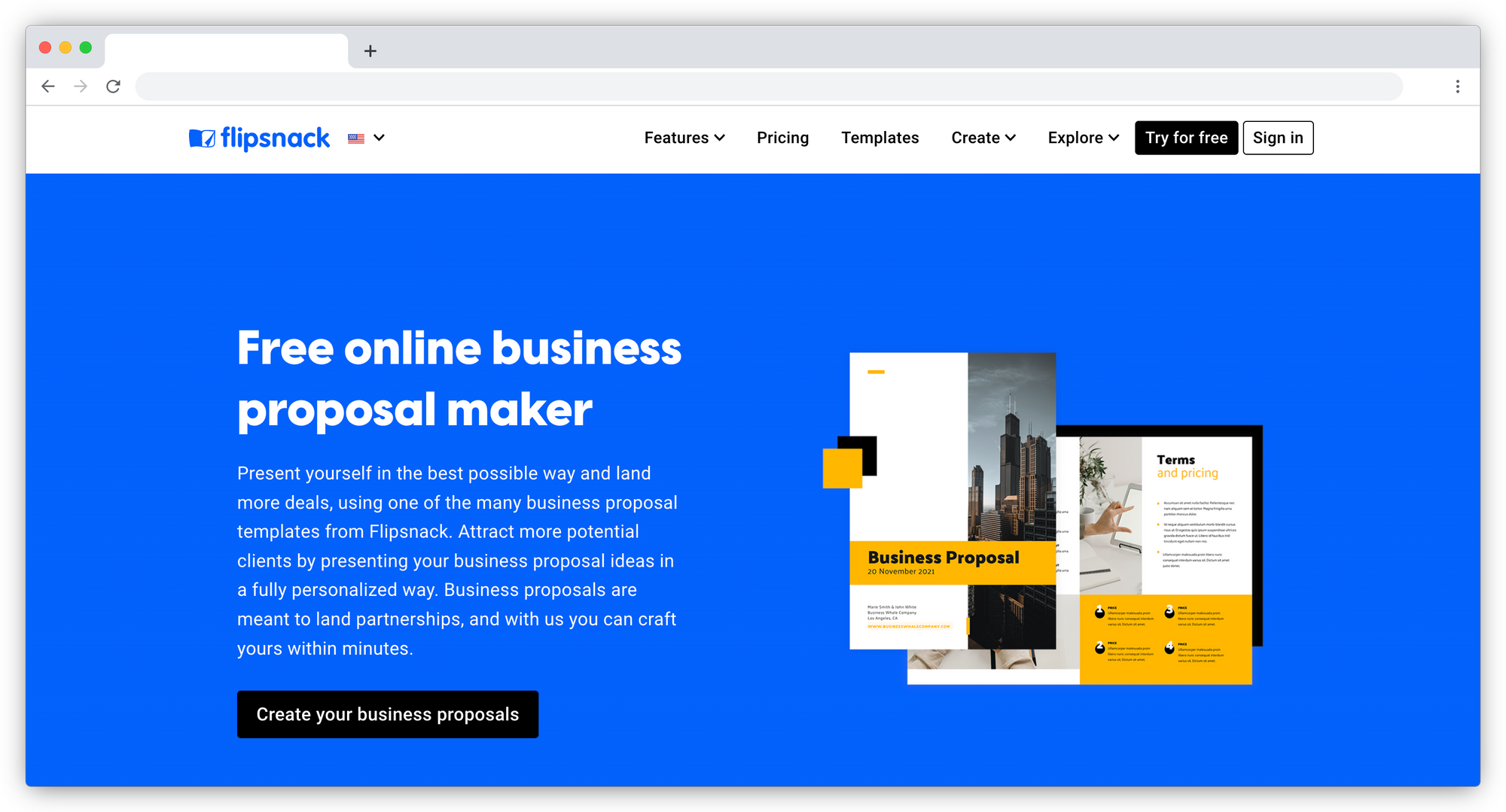
Flipsnack is a document workflow management tool that allows you to create and share proposals. Start by choosing one of the pre-made templates and customize it to your needs.
Fill in your proposal and enrich it with graphs, charts, and images. You can even make your proposals interactive by adding elements such as links, images, videos, forms, product tags, or photo slideshows.
Another essential feature Flipsnack offers is the ability to keep your proposals private with different publishing options. This way, you ensure that your proposals are kept secure and shared only with the people that need to see them.
The software also allows you to track the performance of your proposals and review impressions, shares, clicks, and downloads.
Additionally, it integrates with popular CRM solutions to help you eliminate manual data entry.
Flipsnack offers a limited free plan. Paid plans start at $32/month.
Jotform Sign
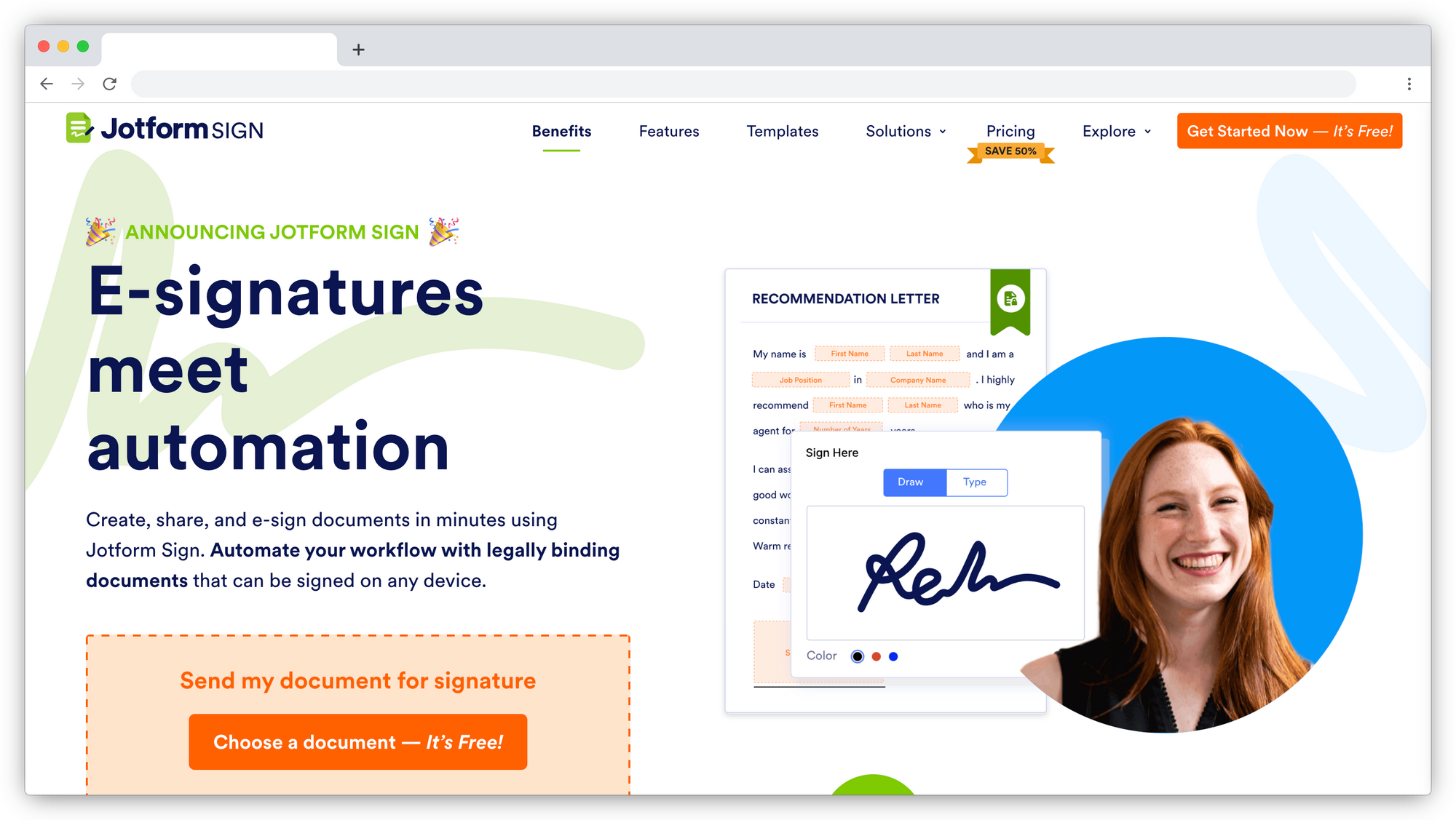
Jotform Sign is an electronic signature solution that helps you create and share online documents to be signed digitally. It allows you to completely automate your document workflow and eliminate manual tasks.
You can customize your documents by using the drag-and-drop builder, share them with your signers and easily collect legally binding signatures.
It gives you the option to add signers to your approval flows to collaborate on documents and get notified whenever anything gets signed. All documents are completely secure, ensuring that any sensitive information is only accessed by those who need to see it.
Jotform Sign also features 600+ ready-made templates that can be customized to match your company's branding.
Jotform Sign’s free plan lets you create up to 10 signed documents. Paid plans start at $39/month.
Sales meeting software
Sales meeting software is designed to simplify the process of running sales meetings. It can help you organize more productive meetings and free up time that would otherwise be wasted in poorly-managed meetings.
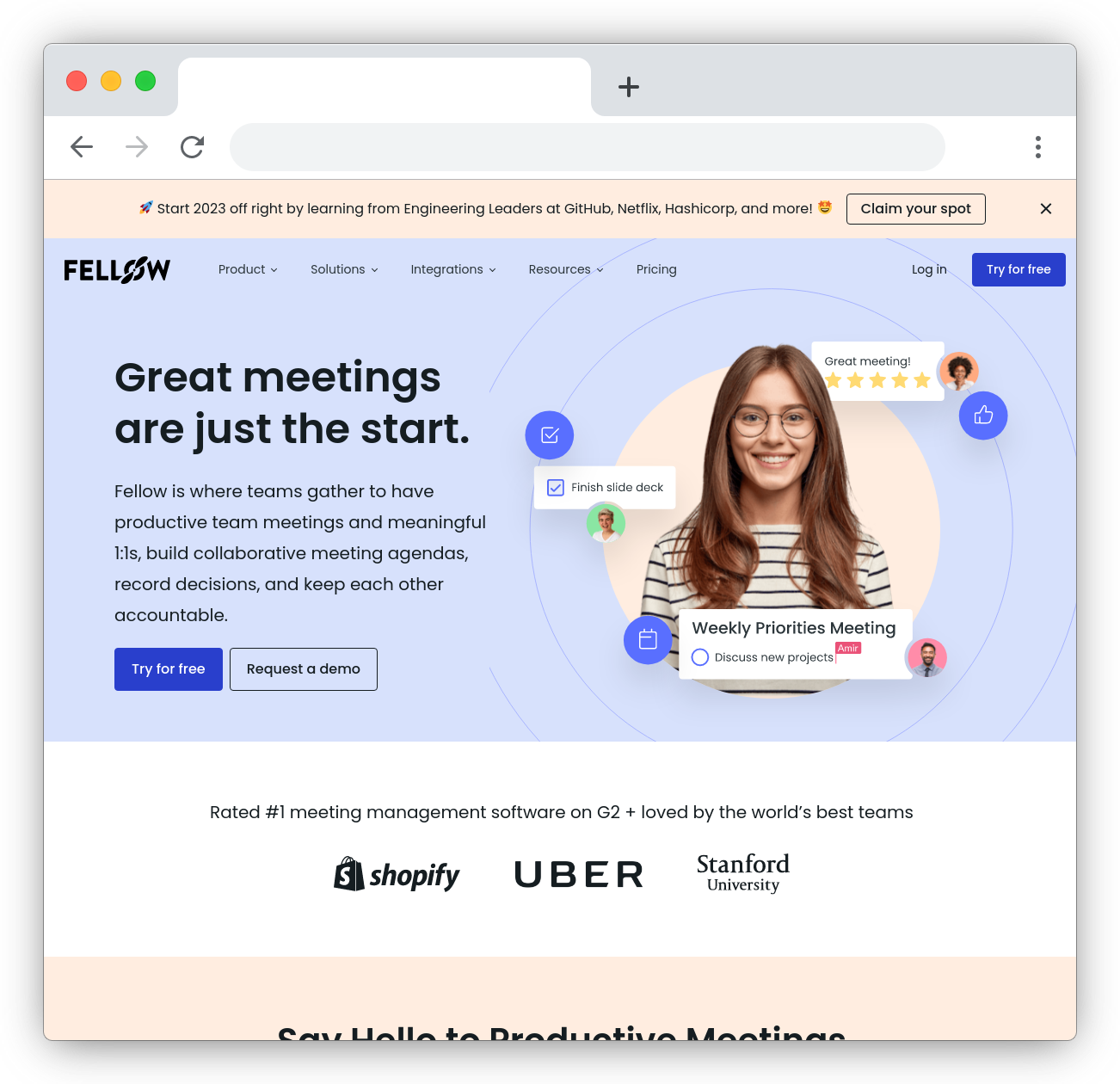
Fellow.app is a meeting management tool that can help you run more efficient discovery calls, forecasting meetings, and one-on-ones. You can use it to plan all your sales team’s meetings, record decisions made during meetings, and sync meeting notes to your CRM system.
The software also allows you to create a meeting agenda to ensure meetings stay on track. It offers multiple sales meeting agenda templates you can use to create an agenda for your next meeting quickly.
You can also use Fellow.app to run asynchronous meetings that allow your team to communicate through notes and comments.
The software will keep track of all your talking points so that you can review them later and avoid wasting time by discussing the same topics over and over again.
Use sales tools to make your sales team’s life easier
You’ve reached the end of our list. Now it’s time to take action.
Here’s what you should do:
- Pick a few favorites – Look through the list one more time and pick two or three tools that sound the most interesting to you. Consult with your team to see if there are any tools they consider would be especially useful.
- Sign up for trials – Most of the tools on our list offer a trial period or a free plan. Take advantage of these offers to test out the tools and see if they’re the right fit for you.
- Evaluate – After the trial period is over, evaluate the results of using the tool with your team and decide if you’d like to add it to your tech stack permanently.




 Send cold emails with Hunter
Send cold emails with Hunter