5 Sales Optimization Strategies to Close More Deals in 2025

Over the years, it’s become harder to meet customer expectations. No one knows this more than sales professionals.
According to Salesforce’s State of Sales, meeting customer needs has become the number one challenge sales teams face because customers now have more sophisticated needs, they have higher expectations around service and 24/7 availability, and they have access to competitive bidding.
It’s not only harder to fill your sales pipeline with quality B2B leads when the expectations are higher. It’s also harder to get those leads to convert.
Customer relationships have never been more important or more fragile, and sales teams are rising to the challenge through smarter sales management.
Sales professionals are stepping up, evolving the way they work, and optimizing nearly everything to close more deals.
Are you noticing the same shift? If so, you’re in the right place. This blog post will share five crucial strategies to optimize your sales processes, place your customer needs at the center of everything you do, and win more often. Let’s get started.
1. Document your sales process
You can’t optimize what you don’t have clearly defined. This strategy is about documenting your sales process from start to finish for greater alignment and consistency.
However, there’s another benefit. Creating a central hub that outlines your process gives you a place to return to and optimize over and over.
The more aligned your team is on the process, the easier it will be to identify areas of improvement and discuss where you could modify the process for better outcomes.
This documentation can also help onboard and train new team members. When someone has a quick question, they can open your process document instead of interrupting another member of your sales team to confirm.
However, it can be a challenge to get started. Here’s our quick step-by-step guide to documenting the sales process.
How to document your sales process
Follow these four steps to document your sales process
- Write out each step that you go through as a sales team
Lucidchart lists out seven steps of the sales process that you can use as a template and modify to fit your organization:
- Prospecting – Find and evaluate customers who are the best fit for what you’re selling.
- Preparation – Research customer needs and pain points, and prepare your pitch or needed materials.
- Approach – Reach out using the best channels for your audience.
- Presentation – Let your product or service shine.
- Handling objections – Be prepared for what your prospect might come back with and have a plan.
- Closing – Have a strategy for closing the deal, including throwing in something extra or leaning into urgency.
- Follow-up – Don’t just drop off once you’ve closed the deal. Stay in touch to help ensure a smooth transition to your customer success team.
2. Describe the behaviors or approaches that are unique to your team
Are there specific ways you respond to customers or tools you use that simplify certain steps? Make sure to explain them and link out to any helpful resources from your document.
3. Spend more time on areas that take more time and effort
If you’ve noticed that spending more time prospecting leads to better conversion rates later on, it’s well worth the time to build out your prospecting process.
If that’s the case, make sure to include any evaluation considerations that would move a prospect forward to save time later on.
4. Get input and feedback
In order to make your document useful and usable, include a step where you gather feedback and input from the rest of your team.
It’s helpful to have one person owning the document but don’t shut others out from making this document the best it can be.
Fortunately, there are a lot of tools designed to make documentation easy and accessible to all who need it.
Consider researching software that can help you generate documentation, invite input and feedback, and share it with the rest of your sales team.
2. Align sales and marketing
Be honest: How well do sales and marketing teams get along within your organization? Let’s see if this scenario sounds familiar:
Marketing creates a new brochure for a product rollout. Sales doesn’t use it, likely because it doesn’t help move a prospect along or it’s focused on the wrong benefits and outcomes.
Marketing accuses sales of not using materials they created especially for them, and sales accuses marketing of being out of touch with the customers they talk to daily. And it’s downhill from there.
In that same Salesforce report referenced above, 19% of respondents identified a lack of alignment with marketing as the reason for ineffective internal processes.
It’s not easy to imagine why; siloed teams don’t always freely share information or have the time to collaborate.
But it’s so worth it. That time investment can pay off when it comes to the ultimate goal, which is to increase revenue.
An entire field was born out of this need to provide salespeople with exactly what they need throughout the buying process: sales enablement.
If you don’t have a sales enablement role or a clear owner of that responsibility, you can encourage both sales and marketing to think more strategically about alignment.
Here are some ideas.
Strategies for encouraging alignment of sales and marketing teams
- Schedule monthly alignment meetings to get ahead of rollouts, share customer insight and give feedback on what’s going well and what could be improved.
- Co-create buyer personas that can be used for marketing material creation and prospecting. When everyone works from the same persona, the content will be better focused, and leads turned over to sales will be closer to who you’re going after.
- Share quarterly reporting on marketing tactics and the sales process (which you documented in strategy #1). This will give sales a chance to see how well marketing tactics are performing and marketing the ability to create content that fills in gaps throughout the sales funnel.
- Give marketing your process documentation. Gaining insight into how your team operates and what matters at every step can help marketing generate new ideas that can aid your process, not work against it.
3. Implement an ongoing coaching program for your sales team
The sales field is often thought of as an individual endeavor. Sales reps have their individual quotas to meet, maybe their own regions to support, and off they go. Good luck to you!
However, so many professions and industries rely on coaches to improve performance, reach goals, and work smarter. Sales teams are no different.
That’s why many companies have implemented a coaching program to improve sales performance.
These programs could be informal, with more seasoned salespeople offering ongoing guidance and training to help impact the entire organization.
Sales managers are often tasked with mentorship and coaching in this way, though they don’t always have a program, structure, or outside coach coming in to support them.
Without dedicated time and resources, coaching can often fall by the wayside for more urgent priorities.
So how do you make it happen within your business? Here are some tips.
How to implement a sales coaching program
Use these tips to implement a sales coaching program:
- Schedule weekly, monthly, and quarterly coaching check-ins – Setting aside time and not letting others schedule over these recurring meetings can make a huge difference in ensuring coaching actually happens.
- More structured workshops and training sessions – If you’ve identified an area to work on as a team, you can schedule half-day or longer workshops around a specific topic.
- Goal-setting and reviews – Take time to establish goals for each salesperson and discuss how they’ll accomplish them. After a few successful deals, pause and reflect on what went well and where there are opportunities to improve.
- Shadowing and strategy sessions – Let newer salespeople listen in, or tag along on sales calls so they can see your approach in action. Involve mentees when developing a strategy or ask them to analyze sales data, so they know everything that goes on behind the scenes.
4. Create effective sales collateral
At this point, you likely know how valuable great sales materials are. Salesforce reports that 57% of survey respondents identified high-quality content as a top driver of sales.
As mentioned above, there’s sales collateral, and then there’s effective sales collateral. One is used to move prospects along in the buyer’s journey, and the other spends eternity lost in inboxes and mailboxes.
The key to getting more of the former goes back to marketing and sales alignment. The team creating the materials needs input from those who are working closely with the audience.
It’s impossible to be effective without understanding what prospects are going through and looking for in a solution.
The best sales collateral aligns with the buyer’s journey to provide the right message at the right time.
You might want to start by piquing someone’s interest with an article or a blog post but then email a case study or testimonial once someone has become a lead.
Similarly, white papers are great for generating leads because you’re providing high-quality content in exchange for an email or contact information.
Not sure where to get started? Check out these common sales collateral examples. If you already have something similar, you can work on improving it to align better with your customers’ biggest challenges.
Then see where you have gaps and what information you can provide at different points of the sales cycle.
Types of sales collateral
- One sheets and product sell sheets
- Case studies and testimonials
- Articles and blog posts
- White papers
- Brochures
- Mailers
- Email templates and sales emails
- Presentations and proposals
- Demo videos
- Landing pages
5. Take advantage of sales automation tools
Sales automation is a powerful way to reduce wasted time, streamline processes, and learn from your sales data.
The right sales software can help with sales optimization, so it’s worth the time to look into and test out different automation software.
Common tasks sales automation tools can help with:
- Customer relationship management
- Finding email addresses and phone numbers
- Automating email outreach
- Lead nurturing
- Productivity
- Sales calls
- and more
Automating cold outreach with Hunter Sequences
Hunter Sequences is a cold email outreach solution that helps you automate email outreach campaigns. It supports automated follow-ups, advanced personalization, custom sending windows, and more.
Here’s how you can create an automated outreach campaign using Hunter Sequences:
1. Go to the Sequences tab in your Hunter account, and then hit New campaign in the upper right corner.
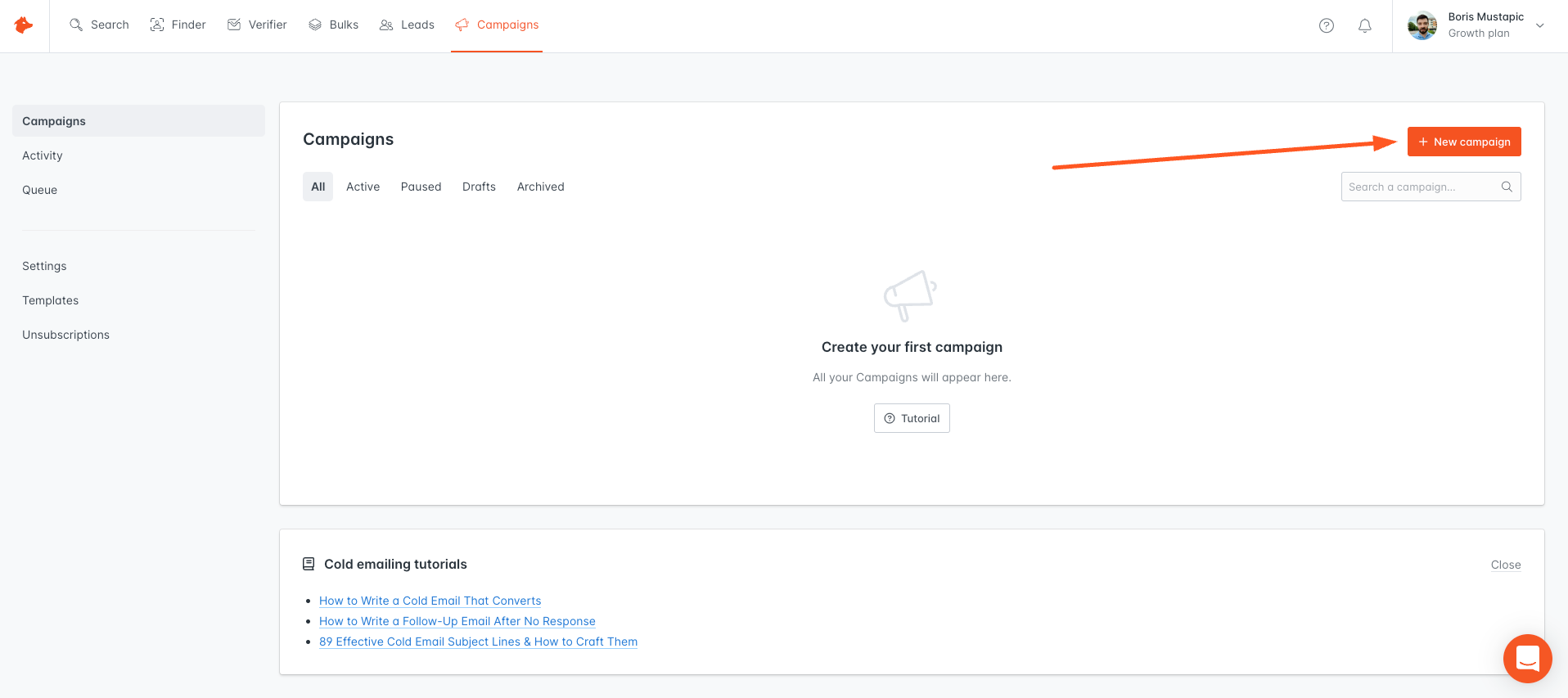
2. Draft an attention-grabbing subject line and add your email body content in the fields below.
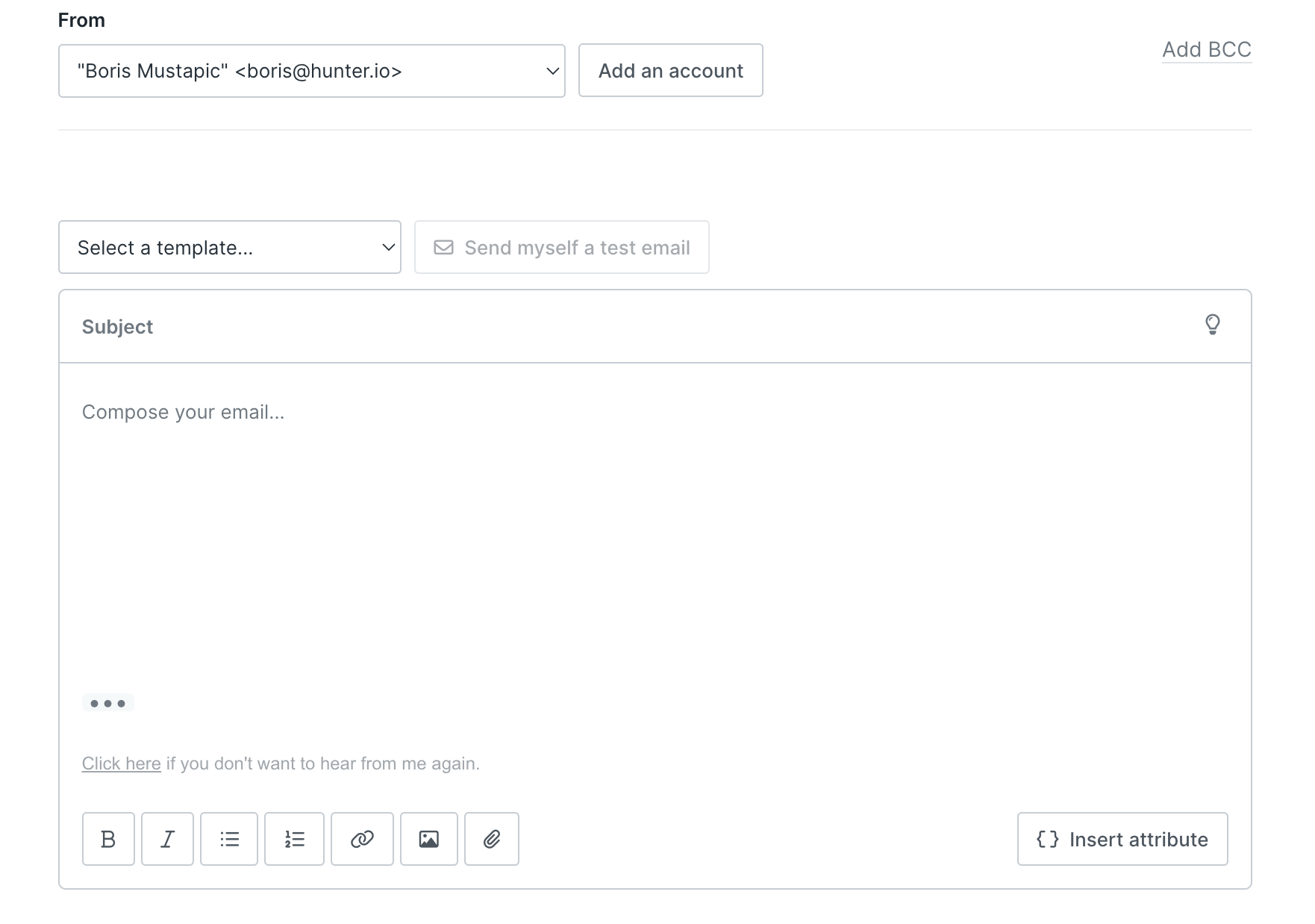
3. Personalize your email to improve opens by clicking on { }Insert attribute. You can choose from a list of custom attributes, including first or last name, company, website URL, and more.
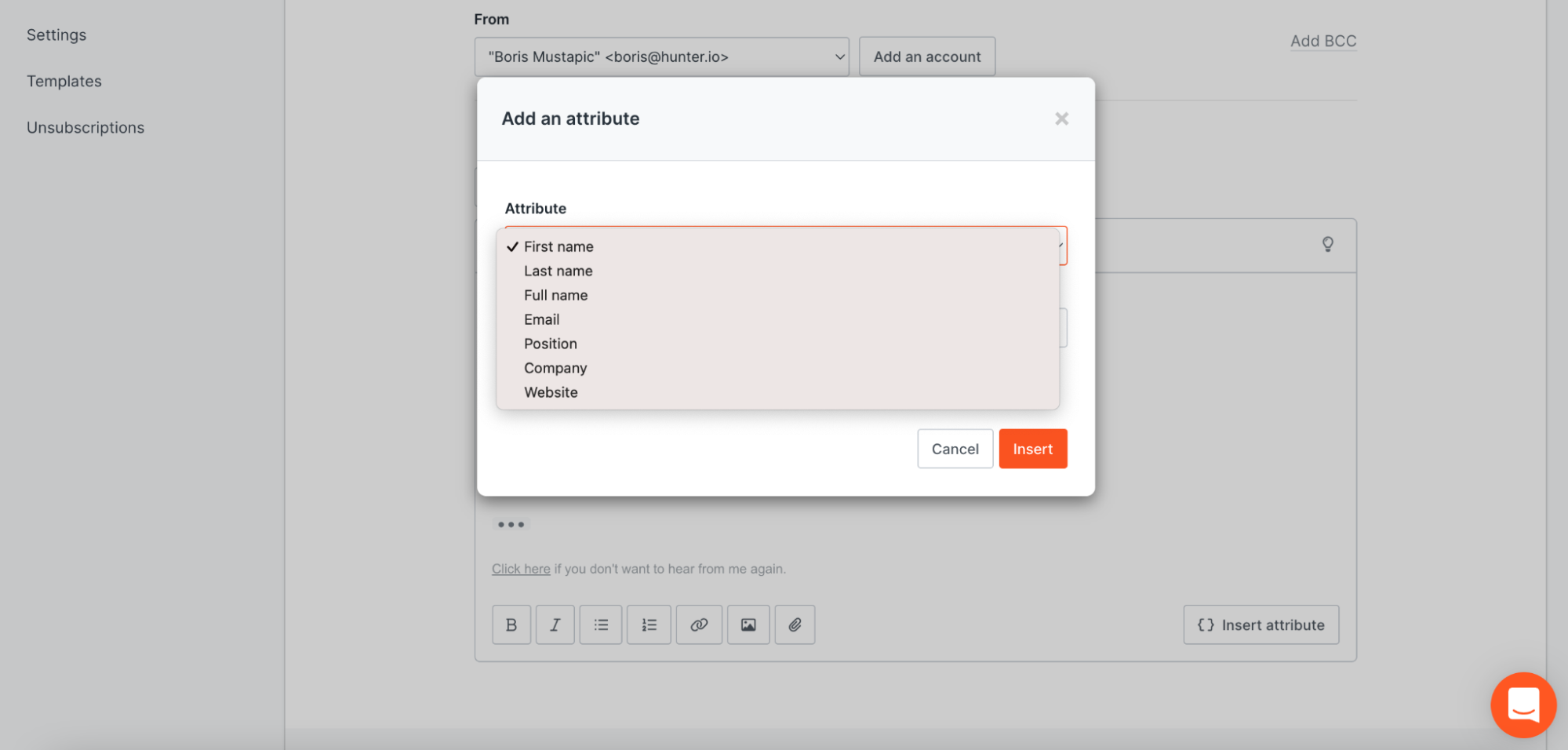
4. Then, it’s time to add your recipients. After you hit Next, you can add prospects from a pasted list of email addresses, an uploaded .CSV file, or leads that you saved in Hunter.
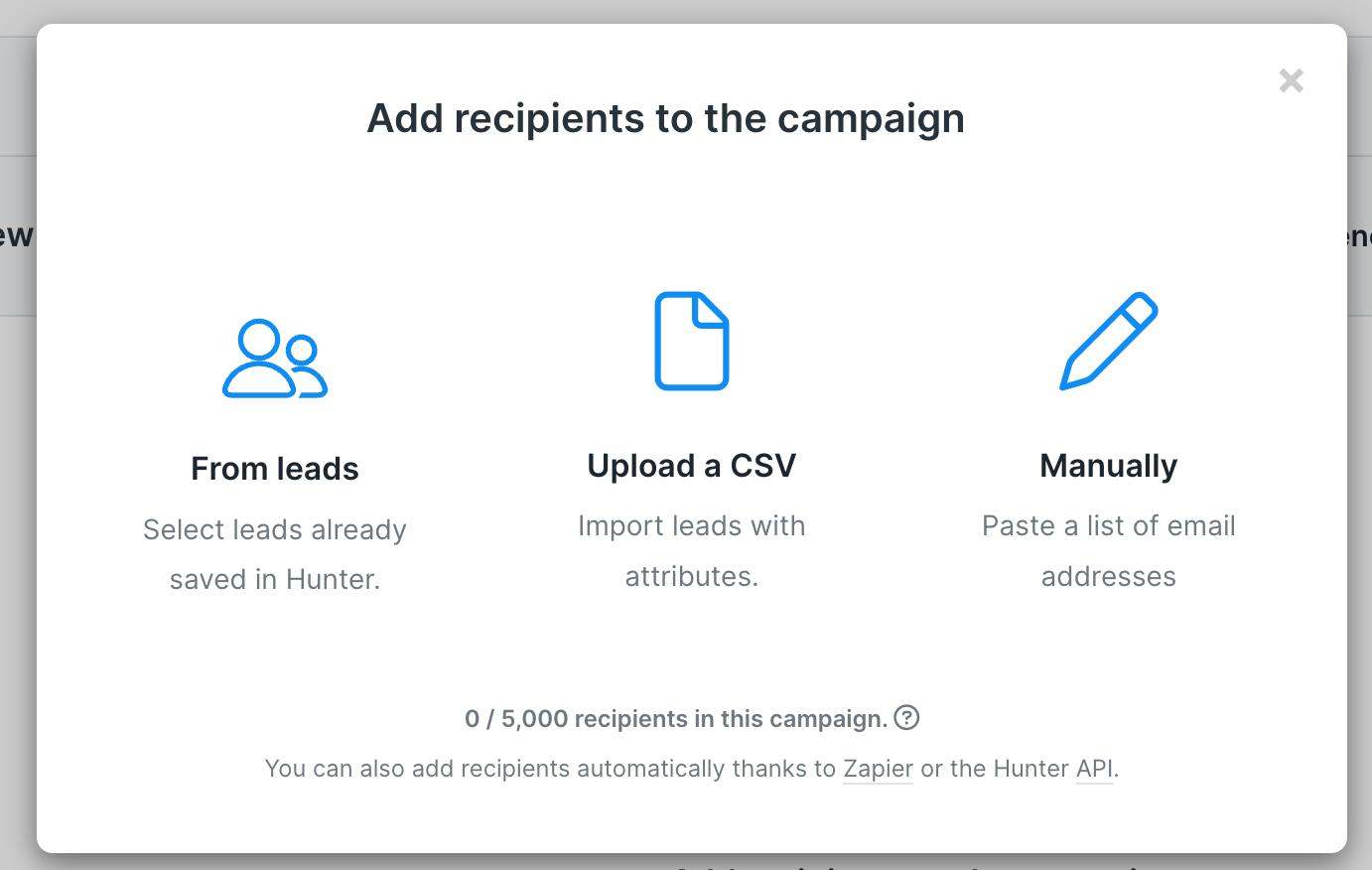
5. And that’s it! When you’re happy with the content and your email list, click the Launch button to start your campaign. At any time, you can open one of your campaigns and add follow-up emails for even more automation.
Get ready to close more deals in 2023
Your prospects are out there. How much can you optimize your current sales process to ensure you reach them and close more deals?
Don’t be afraid to start small. Pick one or two strategies from the list and try them out. Every approach you test will give you more crucial feedback for even greater success.
If you have a larger sales team, you can always divide and conquer, bringing back wins and learnings to benefit the group.
Want to step up sales even more? Check out these blog posts:
- The Definitive Guide to Outbound Sales
- How to Get Started with Sales Automation
- B2B Sales Prospecting: Proven Techniques, Strategies, and Tools




 Send cold emails with Hunter
Send cold emails with Hunter