How to Get Started with Sales Automation
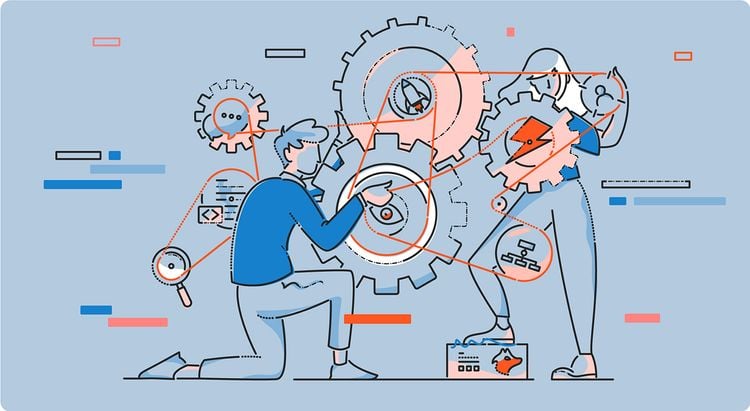
Every good sales rep and manager knows that some parts of the sales process require a personal touch: a 1-on-1 demo, an office visit, or in-person training. You just can’t replace a face-to-face chat in some cases.
However, much of what sales team members are responsible for daily could be streamlined or handled by software. In fact, McKinsey estimates that 30% of sales-related activity could be automated.
Sales automation has grown in popularity, but there’s still hesitation — and a huge amount of opportunity.
Before we get too far, let’s look at exactly what sales automation is and what it can do for your sales team.
What is sales automation?
Sales automation is the use of software to streamline or handle the more repetitive and administrative tasks associated with managing the sales cycle. This could include email follow-ups, lead scoring and qualifying, invoicing, and more.
Sales automation software empowers sales teams to make the most of their workdays and offload any work that eats up too much of their time.
The benefits of sales automation
After some initial setup, sales automation tools should deliver value to you regularly. Here are a few benefits you can expect from incorporating automation into your sales practices.
Free up more time
The saying, “Time is money,” couldn’t be more true for sales teams. The time and effort you put into developing sales strategies, leading demos, and writing agreements are directly tied to revenue for your business.
If you’re like most sales reps, you probably feel like there’s more you want to do if only you had more time. It’s easy to see why this is a common issue.
Salesforce reported that 75% of sales professionals have new responsibilities to manage. The same report found that 77% of sales professionals identified “having enough time” as a moderate or major challenge.
Sales automation aims to take manual tasks off your plate so that you can focus on the higher-touch responsibilities that will help you close deals.
With software handling these mundane sales tasks, you’re free to focus on your strengths and build the personal connections that will drive sales.
Boost your sales productivity
It’s not always easy to manage all the customers you’re talking to at different stages of their journey. Jumping from task to task or prospect to prospect can tank your productivity.
Instead, try to set aside more focused time to accomplish the highest value work first. Let automation handle whatever falls to the bottom of the list.
One example would be developing email outreach. You first want to understand what challenges your ideal customers face. Then, you’ll write a few emails that speak to those pain points and show you understand them.
After the initial research and writing, you can let your automation software schedule and send those emails at just the right times.
This way, you’ve done all the strategy work and thinking in advance. Your automation software can take on the burden of sending those emails and gathering data on how often they’re opened, clicked, replied to, and more.
Speed up the sales cycle
Whether your sales cycle is days or years, most teams can agree that if you can shorten the process, the better off you’ll be.
Speeding up the sales cycle shows you’ve done a better job building excitement, calming fears, and reassuring customers.
In other words, you’ve helped prospects convert sooner because you’ve made a compelling case for how your solution can help them succeed.
Automation helps you transform the entire sales cycle so you can focus your energy where you’ll have the biggest impact.
Your automation strategy can provide the right information at the right time to help nurture your leads to a sale.
Plus, you can test messaging and approaches with most software options, so you’ll be able to adjust on the fly for the greatest impact.
4 steps to get started with sales automation
Now that you know what to expect from automation, here are a few steps you can take to get started.
1. Identify opportunities for automation
First, you’ll want to outline your sales process and identify where you’re getting stuck. Which tasks take up the most time? Which steps don’t require your personal attention every time they’re completed?
The best way to use automation is to infuse your unique expertise into tools that provide a framework or process for time-intensive tasks.
Start by creating a list of tasks and then prioritizing based on impact. Here are some suggested activities to consider automating:
Prospecting
Prospecting takes up a lot of time in the average sales rep’s day. Identifying suitable prospects and then finding a way to contact them can be time-consuming, especially when done manually.
Hunter’s Email Finder can help you speed up this process. If you want to find a prospect’s email address quickly, all you need to do is go to the Email Finder page and enter your prospect’s name and domain name.
The software will then provide you with their email address in seconds.
Scheduling meetings
No one likes emailing back and forth to find a meeting time. And yet, time zones and busy schedules often generate long email threads before you settle on a time that works for everyone.
It’s a time-consuming and inefficient process.
Tools like Calendly speed up this back-and-forth by identifying available times for all parties and automatically sending out invites with meeting information included.
Email outreach
Outreach, whether over email, LinkedIn, or elsewhere, is crucial for the sales process. However, cold outreach can take forever, especially when working with long prospect lists.
Tools such as Hunter Campaigns allow you to automate cold emails, follow-ups, and personalization, giving you a powerful tool for staying in contact with leads.
Here’s a quick walkthrough to show you just how easy cold emailing can be:
- From your Hunter account, go to the Campaigns tab, and then hit New campaign in the upper right corner.
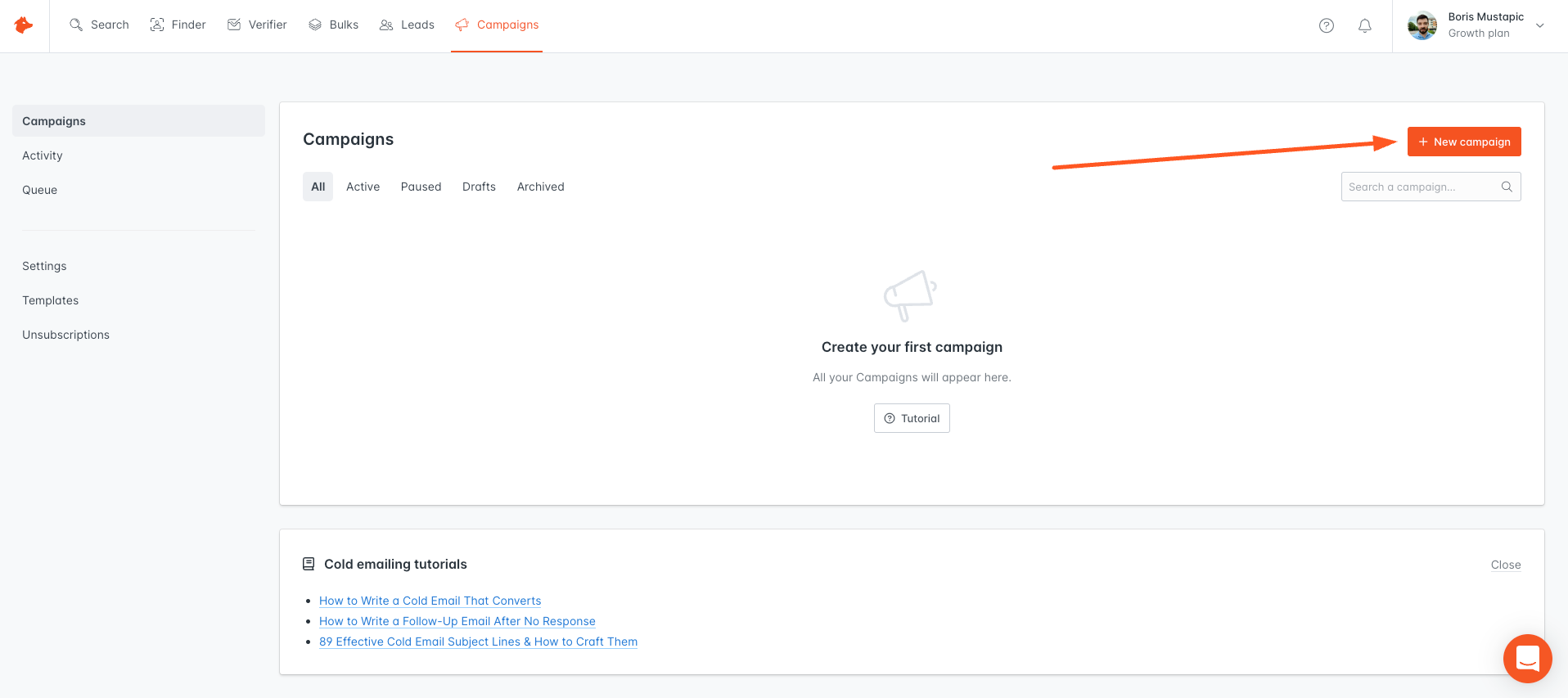
2. Add your subject line and email body content into the editor.
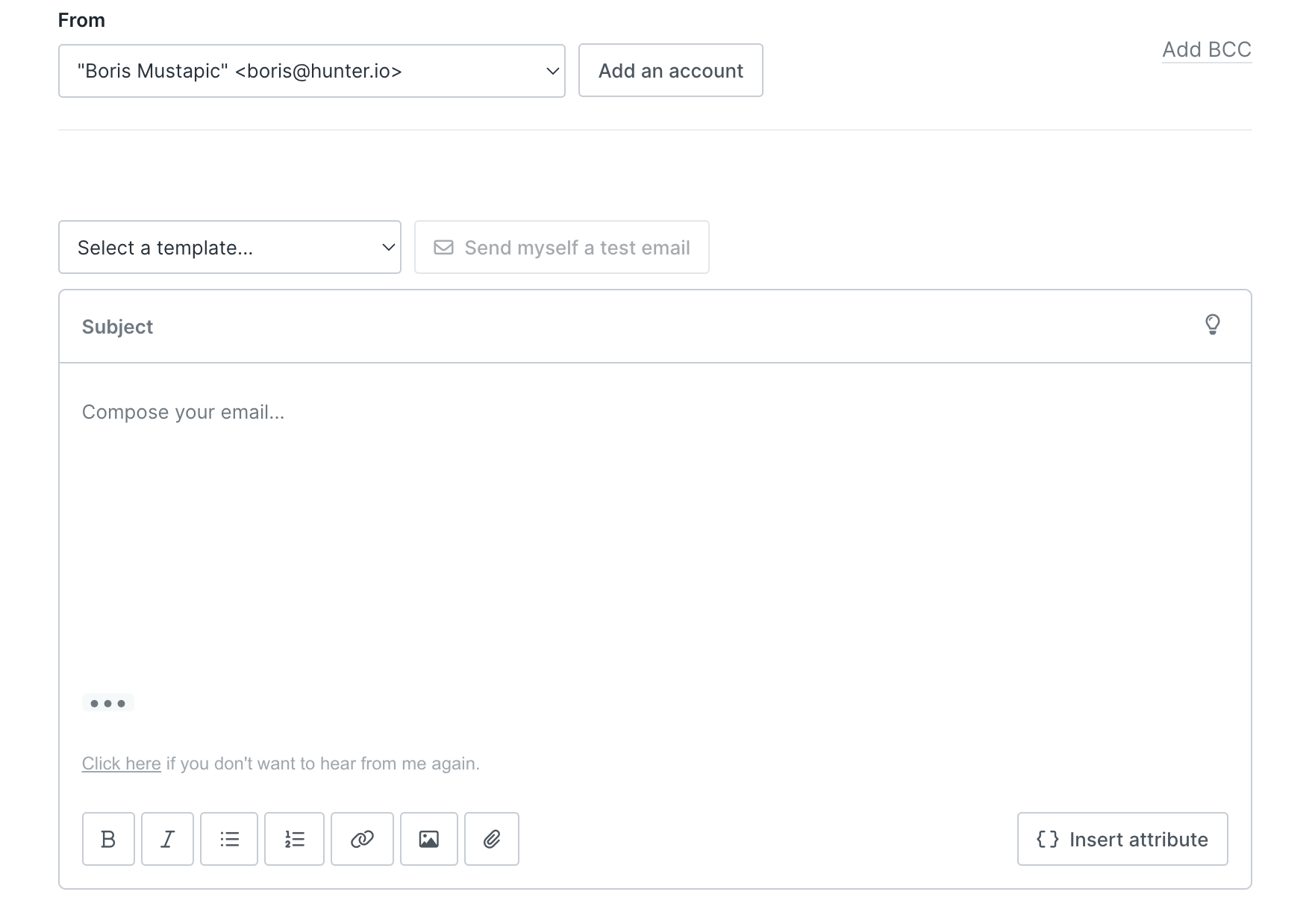
3. Click on { } Insert attribute to add personalization to your email. You’ll be able to choose from a list of custom attributes intended to make your message more unique to each recipient.
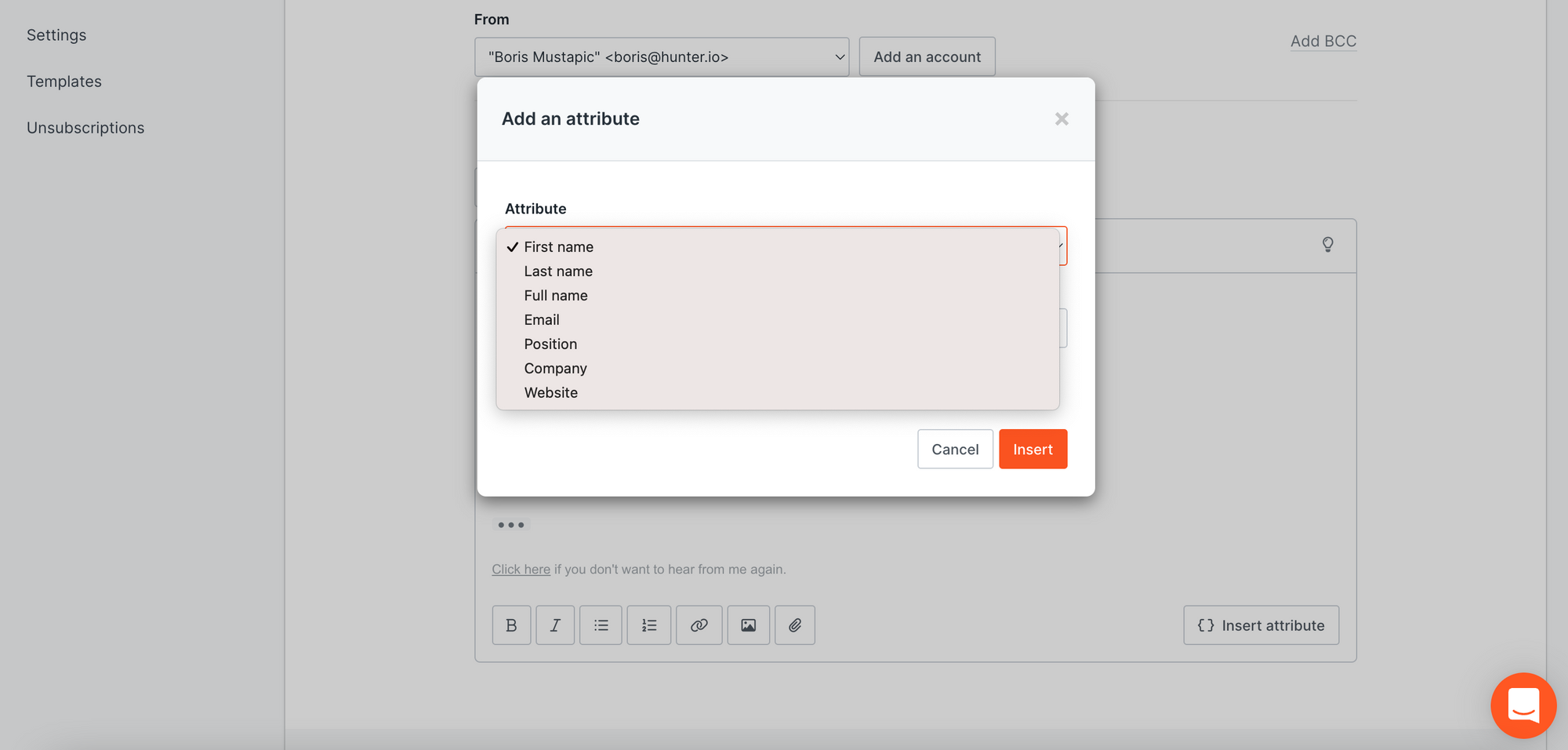
4. Hit Next, then add your recipients. You can add prospects from an uploaded .CSV file, a pasted list of email addresses, or leads you’ve already saved in Hunter.
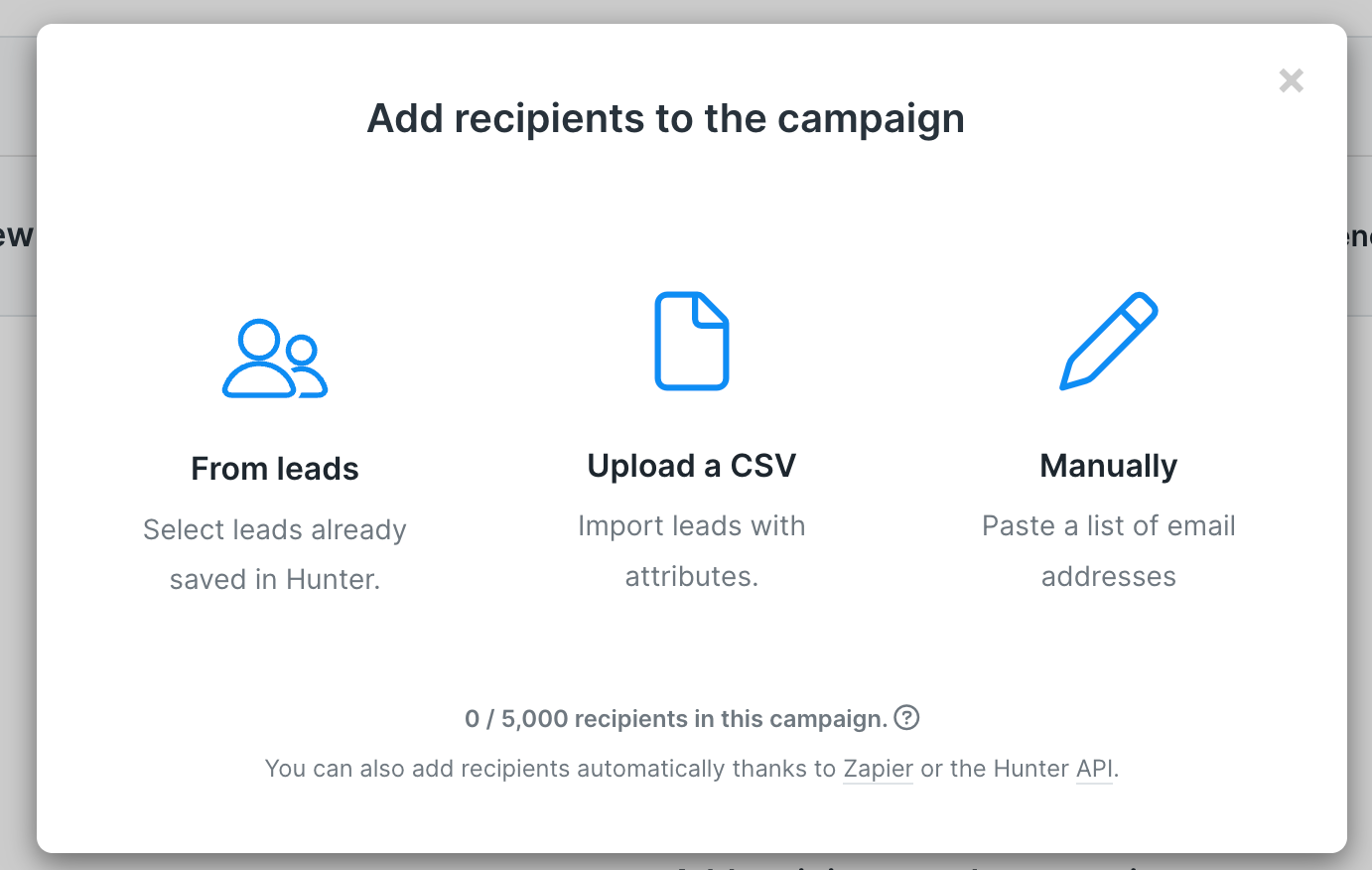
5. Ready, set, launch. Once you’re happy with the content and recipients, click the Launch button to start your campaign.
Follow-ups
Spending time creating reminders or following up with prospects manually is a highly inefficient way to stay top-of-mind. It can also be tedious to manage, and what is automation if not a way to get frustrating tasks off your plate?
With Hunter Campaigns, you can set up automated follow-ups for any of your outreach campaigns. To do this, open one of your campaigns in Hunter and hit the Add a follow-up button.
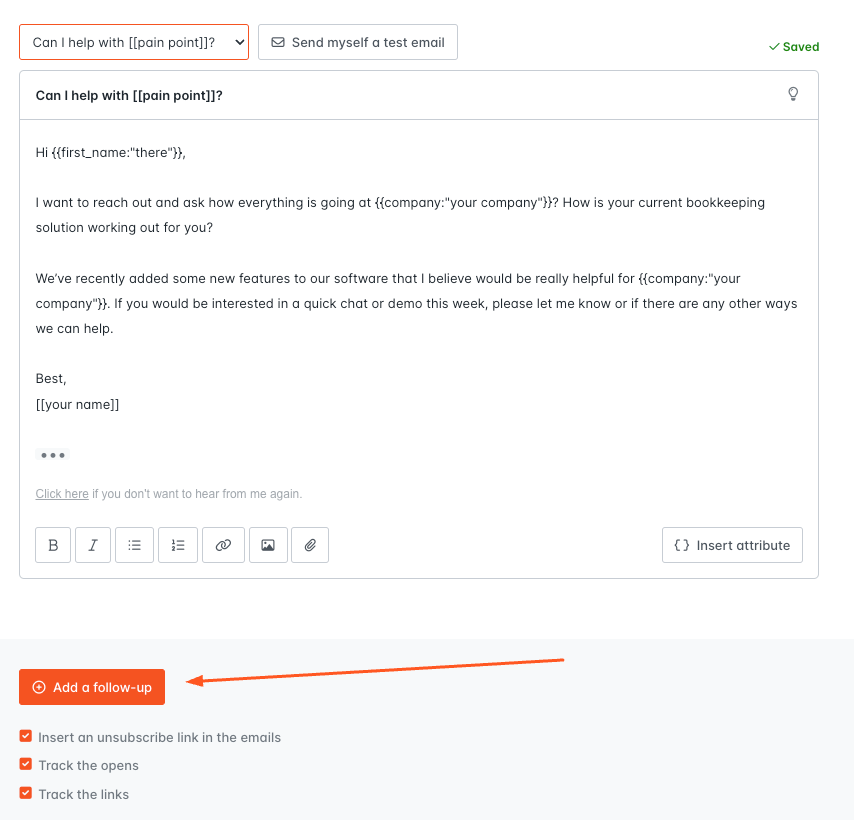
You’ll enter a subject line and body just like you do for a cold email, but you’ll also choose the time delay between emails. If you want a follow-up to show as a reply to your earlier email, just leave the subject line blank.
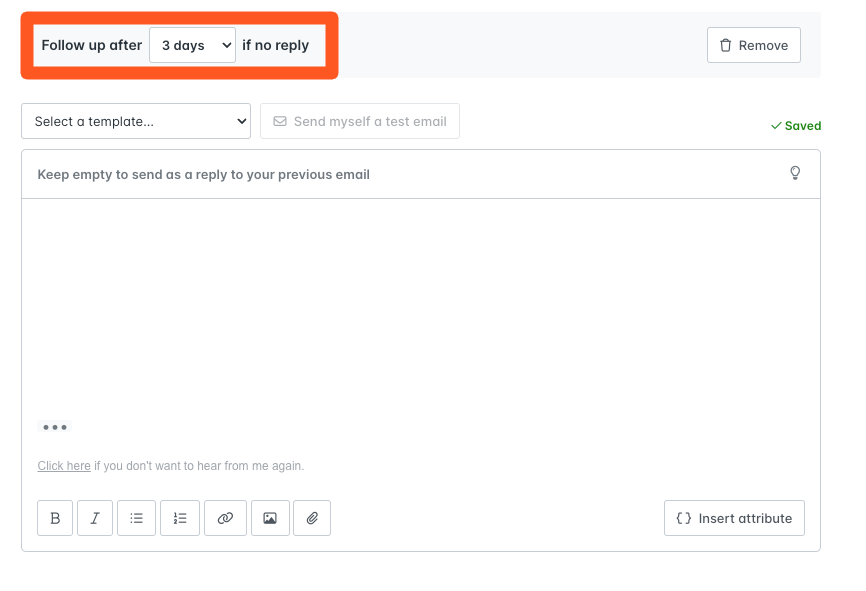
With Hunter Campaigns, you can add up to three follow-up emails to every outreach campaign.
Data entry
Customer relationship management (CRM) software is designed to make customer data easy to manage, organize, and access. This is a huge area of opportunity when it comes to sales automation.
If you’re filling in prospect details or hunting down contact information on your own, look into CRM solutions. You won’t regret it.
The software you’re already using often supports CRM platform integrations, so check there first. If not, tools like Zapier allow you to connect disparate tools for a more seamless experience.
You could integrate your CRM with an email platform, an invoicing system, and more.
Lead scoring
Lead scoring is an important part of the lead generation process because it allows sales reps to focus on prospects with the highest chance of buying.
If you just run down your list based on alphabetical order, you could miss out on more qualified leads.
HubSpot is one tool that has built-in lead scoring for their Professional and Enterprise accounts. You can choose which values will influence the score so that as a user in your CRM completes an action, their score will adjust.
2. Find the right software
Now that you’ve identified the gaps that a sales automation tool can help you fill, it’s time to start looking into solutions.
When comparing automation software, consider the following factors:
- Features – Decide which automation features are must-haves and which would just be nice to have. Software with more of your must-haves should go to the top of your list.
- Ease of use – The automation software you decide on should have an intuitive interface so everyone on your sales team can use it. Some onboarding is expected, but you don’t want to spend weeks training your team.
- Integrations – Whichever software you choose, it should integrate with your existing tech stack so that your tools are working together and not in silos.
- Customer support – When issues arise, you want the vendor’s customer support team to address them quickly. Look for a solution that offers multiple support options and has a reputation for having a responsive customer support team. Checking review sites is a good place to confirm this.
3. Get executive buy-in
If you need sign-off before implementing sales automation software, you’ll need to make a business case for it.
Think beyond what this software will do for you and your team. Instead, focus on the tangible outcomes that can drive revenue, growth, or efficiency.
There are a few ways to do this that will be compelling to your executive team:
- Show how the software aligns with the overall objectives of the company. If your team is tasked with increasing sales by a specific percentage this quarter, show how the tool will directly impact the number of deals closed.
- Forecast the time and cost savings you’re expecting. Your potential vendor might even have a calculator tool or a case study that can help illustrate this point.
- Speak to the employee productivity benefits of automation software. With more tasks automated, team members can focus on the most important work, not just the most time-consuming.
4. Test and evaluate
Sales process automation isn’t a one-time thing. It requires some initial setup and then regular evaluation and optimization after that.
Luckily, most automation tools will provide you with data and insights that can help you improve results.
Your best approach might be to start with easy automation like email outreach and use it for a trial period.
Then, after you’ve gathered enough data, you can move forward with adding more emails to your sales automation platform.
Or, you might choose to step back and reassess your messaging and timing. The data automation provides can help guide you in the right direction.
Take advantage of sales automation to close more deals
And that’s how sales automation works. If these benefits sound compelling to you, know that many software options provide free trials so you can test them out yourself.
Then, follow the steps provided to implement sales automation and keep your sales pipeline full with less manual work.
While you’re here, be sure to check out these guides:
- 27 Best Sales Tools You Need in 2022
- B2B Sales Prospecting: Proven Techniques, Strategies, and Tools
- 14 Sales Pitch Examples: How to Create a Sales Pitch That Converts




 Send cold emails with Hunter
Send cold emails with Hunter