Email Deliverability: How to Boost it For Cold Outreach

Lots of things need to work out for a cold outreach to succeed. Salespeople tend to optimize the sales part - polishing their offer, carefully selecting targets, building sequences that one cannot just say “no” to. Often they forget about one tiny detail - none of this will work out if an email fails to arrive in the recipient’s inbox.
Countless studies of email deliverability found dozens of factors that impact whether your emails will arrive or not. Some take months to improve, others can be enhanced with just a little effort on your side. Let’s have a look at what truly matters when the decision is on the line.
The journey of an email
If you ever emailed yourself, you know how quick the process is. It would seem like the simplest thing in the world, but it’s far from that.
In a nutshell, an email makes quite a distance before it finally arrives at a recipient. It jumps from one server to another and gets verified on each step of a journey by spam filters. Every intermediary has the right to reject a message if only it believes that something is off.
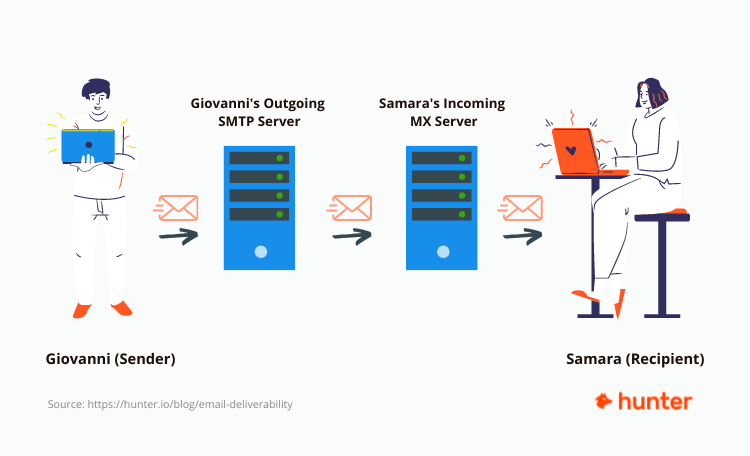
Quite often, it does. According to the latest 2020 Email Delivery Benchmark, only 84% of messages globally make their way into inboxes.
But it’s not just a lottery. There’s a lot you can do about improving your odds and I’m going to share plenty of tips in the following chapters. But before we delve into the topic, let’s get some definitions cleared up.
Email deliverability is at the core of what I’m going to talk about. It’s a set of techniques and good practices to improve the percentage of emails delivered into an inbox.
Inbox placement is often treated as a synonym to deliverability but not always is. On occasions, it’s referred to as an art of delivering emails right into the recipient’s Primary folder. It’s there that an email has the best chance of being seen and interacted with.
Another term that sometimes pops up is email delivery rate. It looks at whether an email bounced on the way or if it was successfully delivered to the recipient’s server. At the same time, it ignores the fact that an email may have gone into spam, counting also such deliveries as successful ones.
Speaking of bounces - emails can soft bounce and hard bounce on the way to the recipients. Soft bounces are usually autoresponders, timeouts, or other temporary obstacles. Hard bounces occur when an email address you sent to doesn’t exist, an inbox is full, or a server blocks your attempt straight up. Both are harmful to your deliverability, but the hard bounce is by far worse.
The importance of email deliverability for cold outreach
When you send thousands of emails, your success very much depends on the deliverability of your campaigns. To score one sell, you probably need to send hundreds of emails, if not thousands. At such a low conversion, every tiny detail matters.
Good news - chances are you're already doing plenty to improve your emails with each following sequence. You’re polishing every single word, A/B testing subject lines, trying different times for sending, experimenting. Keep doing that, and you’ll undoubtedly see results.
Boosting your deliverability calls for some more efforts to incorporate into your routine.
It’s definitely a proper email warm-up, even if you’ve been sending for a while. Verifying emails before sending them is an absolute must. There’s plenty of other things you can improve with just a bit of effort on your side.
At the end of the day, even one extra email that makes its way into an inbox could lead to an opportunity. It’s more than worth your efforts.
Email reputation
Arguably the top factor everyone should look into is a so-called email reputation (aka sender reputation). With billions of registered email addresses, the network is enormous and ever-growing. It’s pretty easy to remain anonymous on such a massive web. But anonymity is precisely what keeps our emails from being delivered.
When you dispatch an email, the very first “question” spam filters will ask will be, “How do we know we can trust you?”. And even the greatest sales pitch won’t help if you don’t have much to support your credibility.
Email Service Providers (ESP) look at the sending history of:
- Your email address
- All accounts on your domain
- The IP address you use for sending emails and the tool/servers you use for sending
The more signs they can see of the “ideal” behavior they envision, the more likely they are to let an email through. Here’s what they fancy the most and some best practices worth implementing.
Verify emails before sending them
One thing that can wreak email deliverability rate is sending emails to addresses that don’t exist. In the digital eyes of spam filters, it very much resembles the behavior of various spammers who scrap web pages and then send their “offers” to whatever looks like an email address.
Of course, many of these emails no longer exist or never have to begin with. Mailbox providers will quickly take a note and will give a sender a much harder time the next time they try to send their emails.
This aspect of email deliverability can be ferocious for cold emailers - after all, you can’t always be sure that a recipient exists. If you pull your outreach lists from some fishy sources or try to guess your target’s addresses, you may already be at a disadvantage.
What you can do about it
Verify each email address you send to. And I mean, verify it before sending. If you send someone an email to check if they exist, you’re already shaping a poor email reputation for yourself.
Prior verification is entirely harmless and very easy to pull off. Type an email address in question into our email checker or drop a larger list into the Bulk Email Verifier.
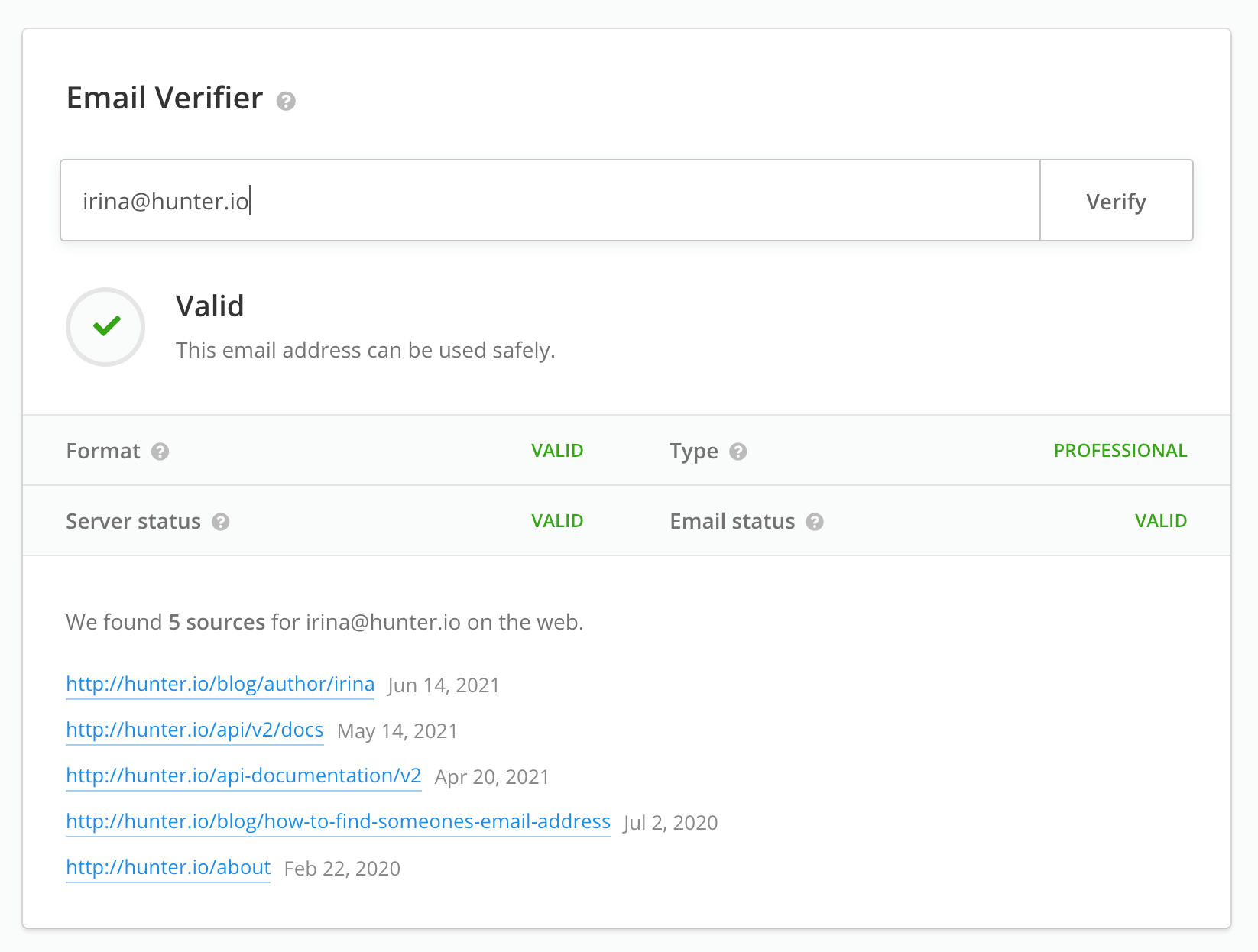
You don’t even need to upload your list anywhere if you use Google Sheets. Hunter’s Google Sheets add-on can verify each email in your spreadsheet without any effort on your side.
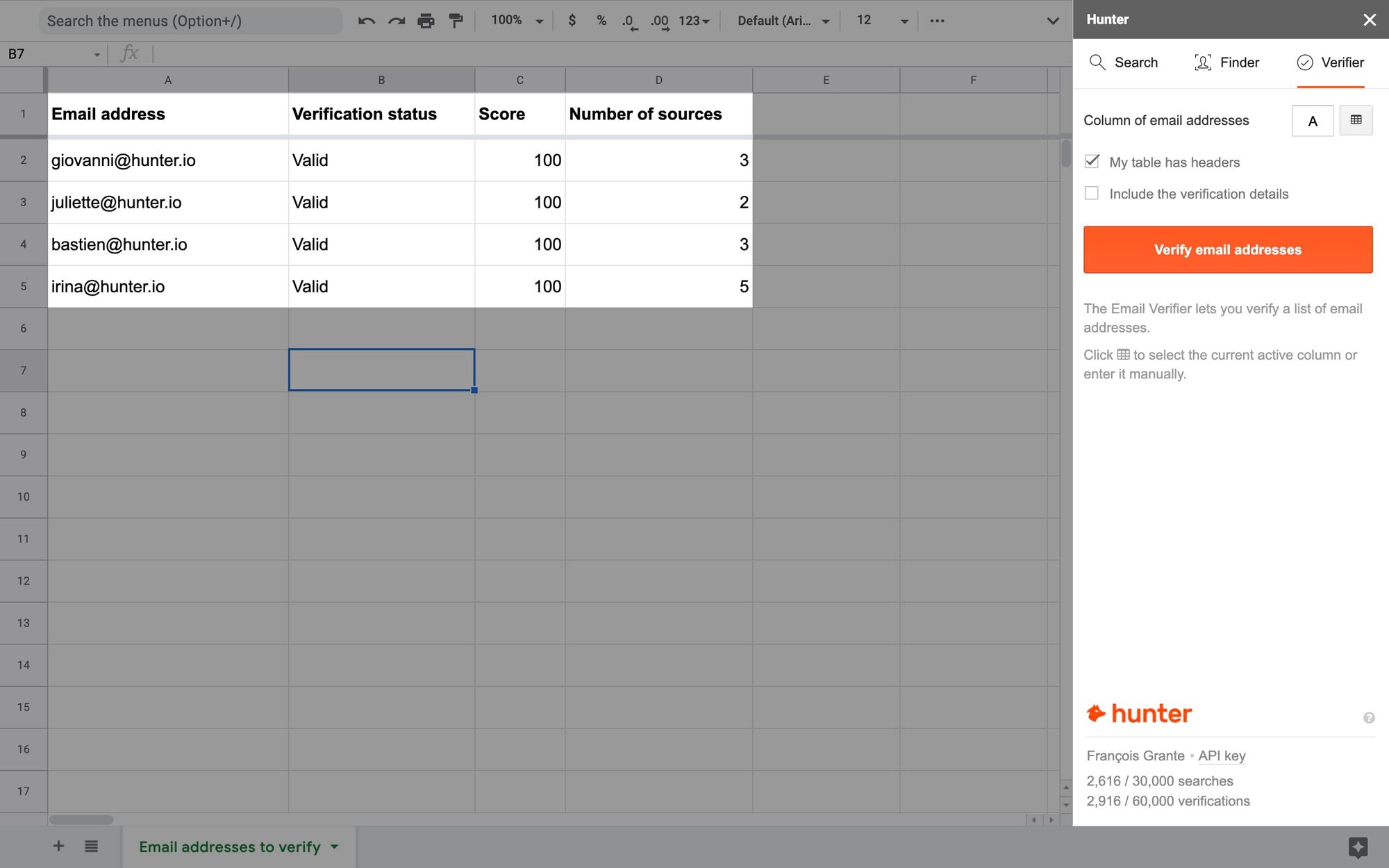
Clean your email list
The natural consequence of email verification is cleaning your email list. The idea is, of course, not to send to non-existent addresses where the outcome will be pretty obvious. But you can do a lot more.
I would also encourage you to leave out those that:
- Failed the verification for any other reason.
- Frequently can’t accept your emails because their inbox is always full.
- Always treats you with an “I don’t work here anymore, go away” autoresponder.
- Never opens not responds to you or have outright said they were not interested.
Some of these may sound counterintuitive. Why, after all, would you remove from your list someone that, true, keeps ignoring your efforts but might respond one day?
The thing is, response and open rates also matter for your sender’s reputation. Email servers favor senders whose emails are interacted with - recipients open them, forward between each other, reply, click on links, etc.
It doesn’t often happen for cold emails anyway. If you care about deliverability, it’s worth ridding yourself of some hopeless cases. If you don’t, they may eventually mark you as spam which is far worse than unopened emails.
What you can do about it
Schedule a regular time, say monthly or even bi-weekly, to go through your email list. Remove the contacts that affect your reputation and make sure no more emails are dispatched in their direction.
Make sure you use a tool for sending emails that will automatically remove the non-existent addresses. Most platforms do that already, but if yours doesn’t, make it a priority to purge them after each sent campaign.
Avoid blacklists and spam traps
Once upon a time, email companies set up many email addresses and spread them around the web. These are no usual addresses - you won’t hear back from them, they won’t open your emails. But try to send anything to them, and it’ll lead to an unpleasant surprise.
These addresses are what we call risky mailboxes. When one of them receives your email, it immediately logs your address and puts it onto a blacklist. Such lists are shared with mail servers which eagerly look them up when processing your emails.
Being on a blacklist doesn’t necessarily mean that your email will be rejected. But if you make it to one of the prominent ones or make a guest appearance on multiple lists, your sender reputation will suffer and you’ll likely find yourself in quite a bit of trouble.
What you can do about it
Get only emails from legitimate sources. Avoid buying mailing lists or using contacts you’ll accidentally find on the web. Once again, verify each contrat.
If you need to find someone’s email address or a list of email addresses we recommend you to use Hunter’s Email Finder. The tool puts different data points together - email formats, email addresses found on the web, verifications, and other signals - to find the right contact information in seconds.
For example, if you know the name of your prospects and their company, you can type this information in Email Finder and get a verified email address right away.
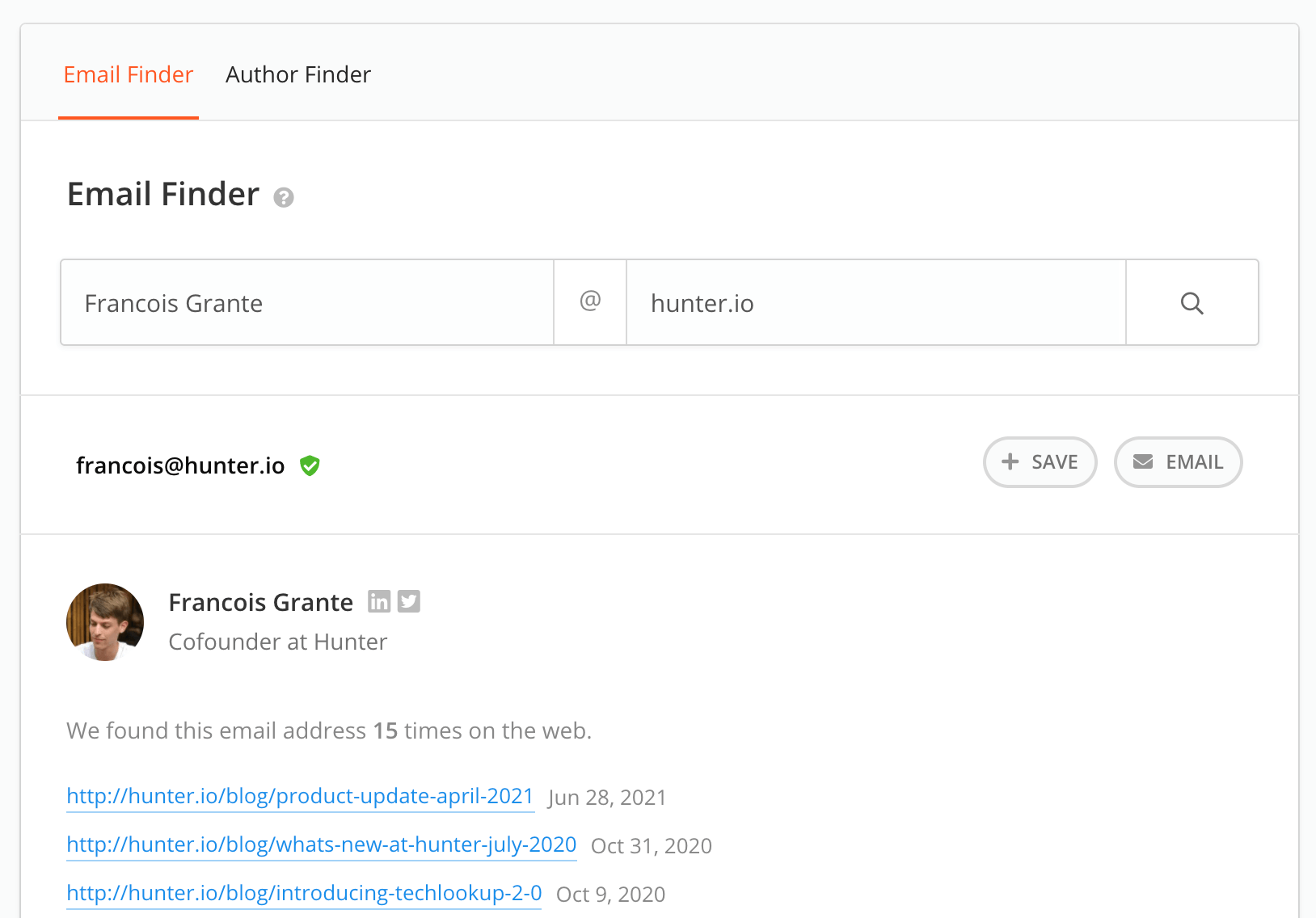
Alternatively, you can use Hunter’s Google Sheets add-on to find the email addresses of your prospects directly in your Google Spreadsheets.
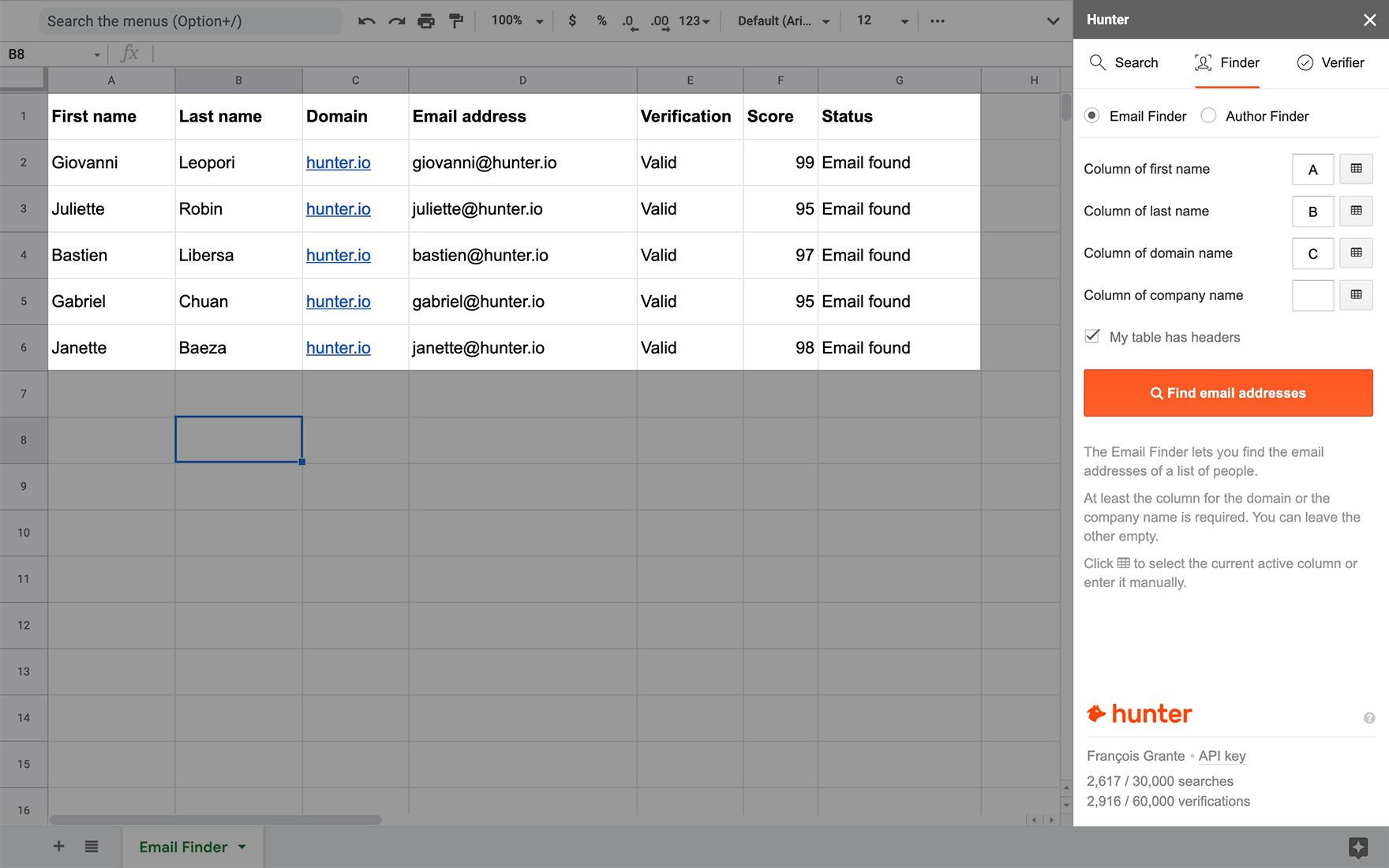
Additional source: 8 Ways to Find Someone’s Email Address
Pro-tip. You can verify if you’ve already made it onto any blacklists via MX Toolbox.
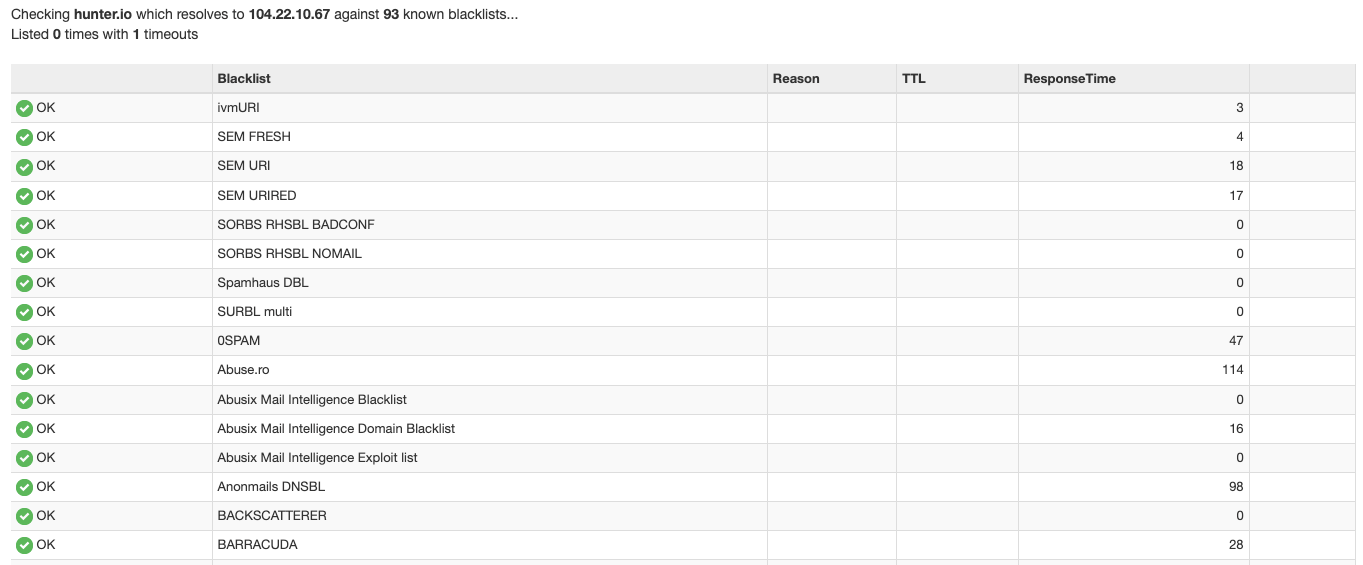
Be consistent
You can see by now that mailbox providers have a pretty long list of preferences. This one, however, is probably one of the easiest to match.
Spammers don’t care much about consistency. After a single session of scraping the web, they have many thousands of emails ready to receive their wonderful messages. They rarely wait any longer than necessary - instead, they start firing on all cylinders and flooding the network with their emails.
Mail servers are very aware of that, and they tend to block such waves of emails right off the gates. As a matter of fact, they’ll often block anything that doesn’t quite match the sender’s previous activity.
For example, if you stayed under the radar for a while but suddenly decide to dispatch thousands of cold emails, it will downright look suspicious. The same will be the case if you used to send a lot, went MIA for a few months, and come back outright with the previous volume.
It’s not about the volume itself. Big brands such as HubSpot send many thousands of emails every day to their subscribers. They’re not punished for that, however, because they do it consistently, week by week. That is how you should do it too.
What you can do about it
Build a consistent schedule for each of your email campaigns. If you have 1,000 emails sent, break them into 3-4 batches and send more or less equal numbers on different days of a week. Increase the volume gradually, without sudden spikes in activity.
If you don’t have much previous sending history, treat the email warmup process as a must. Incorporate some warmup best practices even if you’ve been cold emailing for years. A small investment can yield some very decent results.
I’ll get back to email warm up later in the article.
Content of an email
The second group of deliverability practices revolves around the content of an actual message. To, I guess, no one surprise, ESPs also give it a detailed look and will be very picky when something seems off.
These things are also pretty easy and quick to improve, so let’s get to them.
Avoid spammy words
Ultimately, email deliverability aims to convince the email servers that you’re not here to spam people. One of the first things you should do is to stop speaking like a spammer.
Many of us in the cold outreach industry do it unintentionally. We try to sell our products and advertise their qualities using catchy words that, we hope, will attract attention. Instead, they attract the attention of spam filters who consider them yet another spam and discard them right away.
There are many such words that I’d recommend you try to avoid. Don’t sell people on the “affordable”, “free” or “one-of-a-kind offer”. Avoid offering “additional income”, “lower rates”, or “no questions asked”. Refrain from pushing people to “buy now”, “get it today”, or take advantage of “limited supplies”.
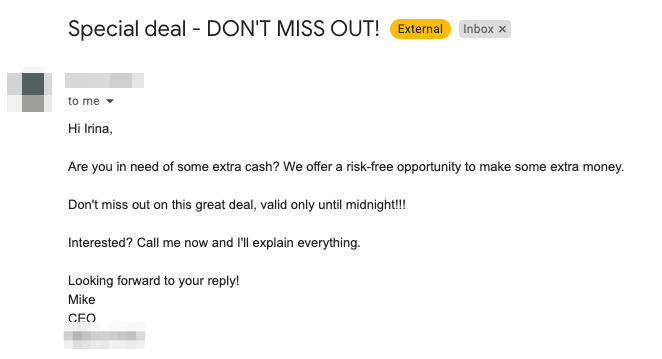
Here’s an example of a very bad email. The sender used plenty of words considered spammy while advertising this incredible deal. Triple exclamation marks or excessive use of Caps Lock are also considered poor practices.
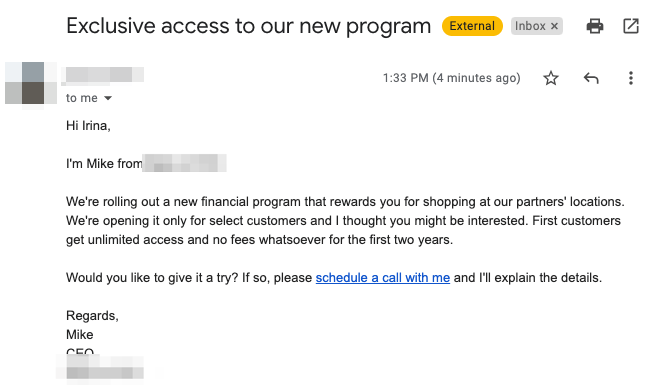
Here’s a less intrusive approach to selling this product. The sender again used some phrases potentially considered spammy (“no fees”, “unlimited access”) but the overall quality of the copy is a lot better. There’s a good chance it will resonate better with the recipients as well.
What you can do about it
Run an audit of your email copies and see if you use any spammy words. You’ll certainly find many reasonable alternatives that won’t be that pushy but may still work well for you.
Write the right subject line
As I mentioned earlier, ISPs (internet service providers) give you favorable treatment if they see that people interact with your emails. The first step to making internet service providers "satisfied" is having people open a message from you, and a subject line plays a major role in their decision.
I believe you must be already experimenting with subject lines because it directly impacts your sales. By all means, keep doing that. Analyze what worked well, try new approaches, make your emails stand out in the inbox (while keeping the spammy words rule in mind, of course).
What you can do about it
Try new approaches and, simultaneously, take advantage of the work of others. We’ve prepared 89 effective cold email subject lines to help you on the mission to increase open rates. Check out also our list of the most effective follow-up email subject lines.
Segment the audience
Each recipient is different, has different interests, possibilities, plans. There’s little chance that every single person on your list is interested in the very same aspect of your offer. And even if they are, they may require different approaches to score a successful deal.
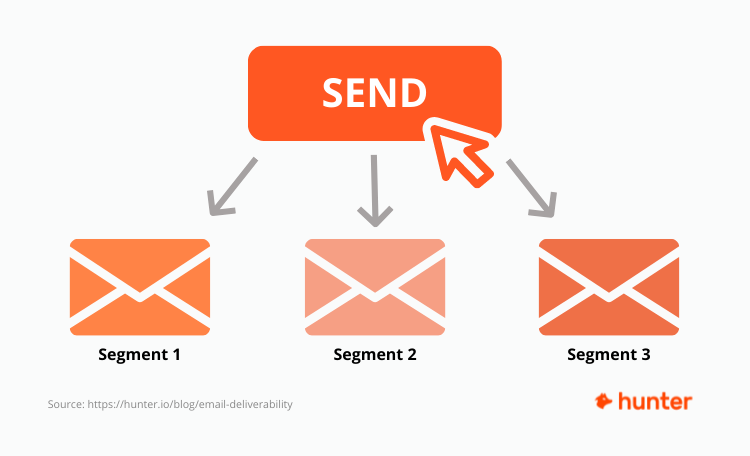
That’s why I’d highly discourage you from sending identical campaigns to thousands of recipients in the hope that something will stick. Not only a general conversion will likely be poor. It will also hurt the future email deliverability rates of your emails because:
- There’s little interaction with emails
- Lots of messages are sent at the same time, creating an irregular schedule
- If the content is not relevant, recipients are more likely to archive messages or report them as spam. Especially the latter is very bad for deliverability.
What you can do about it
A good email deliverability practice would be to segment your audience and think about the benefits of your product or service for each particular group.
Let’s take a look at an example - you’re selling automated lawnmowers. For some, the principal value from getting one from you would be all the time saved. Others perhaps already have one, and they’ll only consider yours if it’s more quiet and less energy-consuming.
Other leads just want something fancy moving around their garden so the neighbors can envy them. And a few others don’t even have a garden but would perhaps gladly try out something else from your offer.
Sure, you could send a long email outlining all the incredible benefits of your mower and detailing what else clients can get in your store. But 1.) no one will read it 2.) even if someone does, they may lose interest before finding the part relevant to them.
For some more tips, check out our guides on:
- How to write a cold email that converts
- How to write a follow-up email after no response
- How to write a professional email
Find the right way to personalize
Personalization works; there’s no arguing about it. Countless studies have been released, proving that adding even a person’s name to the front of an email can make a difference.
If it’s done right, of course. Misspelling someone’s name or calling them “Mike” when, in fact, they’re “John” is a sure way to land in someone’s spam folder.
Including a person’s or company’s name in every single sentence isn’t honestly all that much better. People are warier and warier of our efforts to personalize with outreach tools and will quickly dismiss something that looks like a machine wrote it.
Lots of other things can go wrong with personalization. You may accidentally send a “Hello [first_name]” opening line if you misconfigure a campaign. You may include a wrong link or don’t include it at all accidentally. You may paste the wrong pair of ‘email’ and ‘name’ fields if you’re composing emails manually, and so on.
What you can do about it
Audit all your personalization fields before sending any campaign. Find the right balance between adding personalization and not overusing it. Read each template several times and think if it sounds natural.
Also, find a reliable cold email tool and use it to create tailor-made campaigns free of any errors. One of the key features of Hunter’s platform is the automation of cold email campaigns.
They integrate with your Gmail / Google Workspace account and let you personalize each email at scale. You can add any custom attributes to your emails and take advantage of 200+ templates.
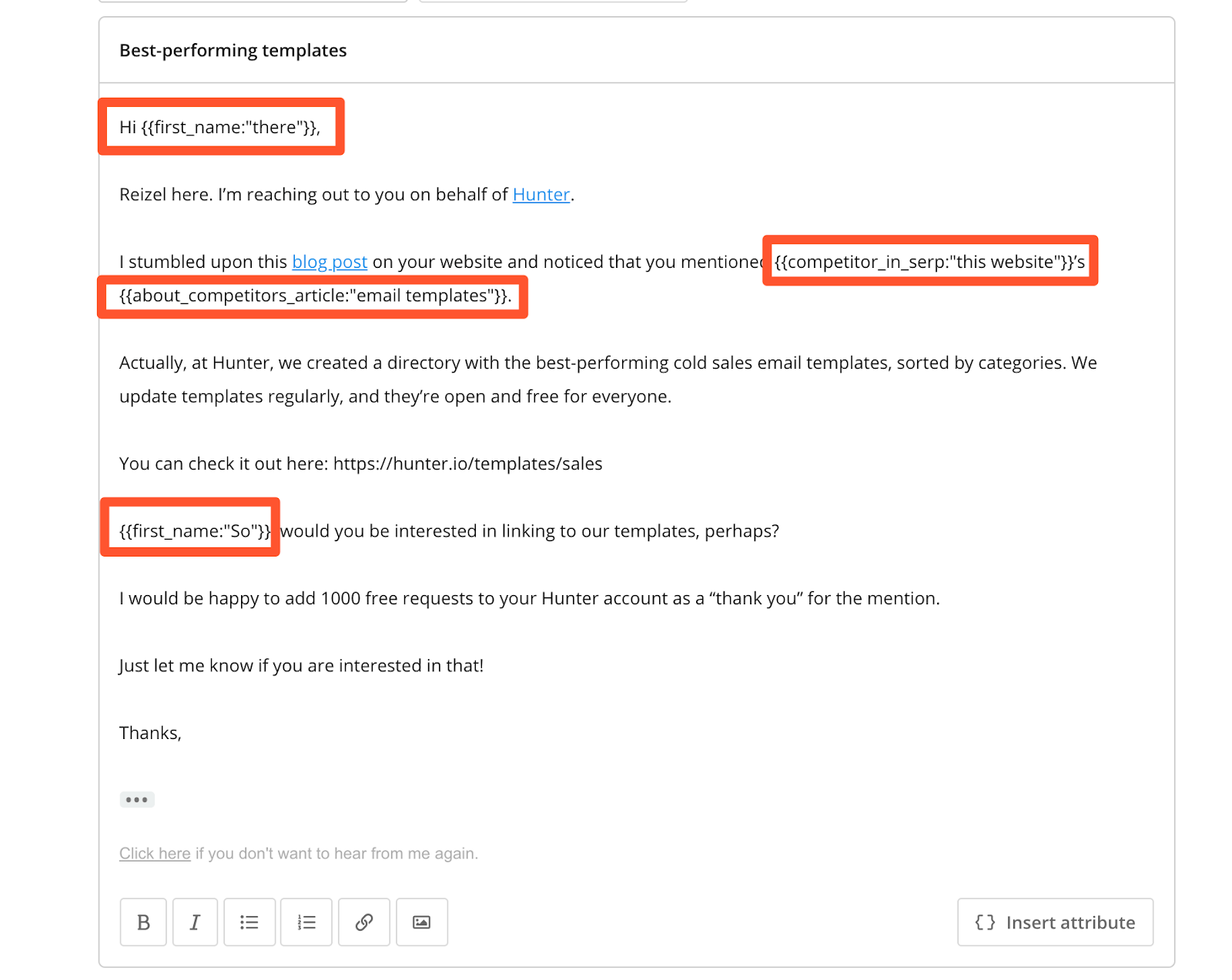
Hunter incorporates best practices for email deliverability, dispatching emails at regular intervals and helping you improve their conversions.
Email infrastructure
Last but definitely not least important is the infrastructure - the tools you use for sending emails, the reputation of your domain, the authentication you use to convince email servers that you are who you say you are.
Each of these plays a vital role when assessing your deliverability.
Pick a reliable email sending provider
There’s an abundance of tools one can use for sending emails. Among them, plenty mailbox providers specialize in cold outreach and offer plenty of features for improving your efforts.
Many cold emailers also use free accounts from Gmail, Hotmail, Yahoo!, or others. It’s perhaps the most convenient approach as you send from a familiar place, save money, and add a rich email outreach toolset with, for example, Hunter Sequences.
While free services are excellent for interpersonal communication, I wouldn’t recommend them for business use. Because Gmail or Hotmail are so accessible, they’re also home to the worse types of spammers and fraudsters.
As a result, the reputation of free servers isn’t exactly top-notch. That’s the drawback of being free and open to anyone - you attract all kinds of people, and there’s little you can do about it.
What you can do about it
Luckily, you’ve got a choice, and it doesn’t necessarily be about switching to a completely different tool and learning it from scratch.
For example, if you’re a Gmail user, consider an upgrade to its premium plan, called Google Workspace. For $6/month, you get upgraded to a lot better servers that instantly give you a boost to deliverability. You can also use your business domain, add extra storage, and more.
Of course, if Gmail isn’t your choice, there are many other platforms for cold outreach that use their infrastructure - usually a lot better than the free options available.
Warm up your email account
As I talked about earlier, sender reputation plays a vital role in whether your emails will be admitted or not. There’s a reputation of your email sending provider (see the previous chapter); there’s also a reputation of a domain that you share with your colleagues. And the latter needs to be warmed up to deliver the right results.
Email warmup (also known as IP warmup) is a technique of building a realistic sending history for your domain without actually dispatching any emails. Through it, we teach spam filters that we’re legitimate senders, and we get them used to the volume of emails we’re about to send to our leads.
Doing a proper IP address warmup is one of the best practices each new sender should undertake. It's also very useful for those that have had inconsistent schedules in the past but I recommend it as well to those of you with a long history of sending emails - it's an excellent way of keeping your engagement stats up.
What you can do about it
If you’re just getting started, build a consistent warmup schedule and hold off with sending any real emails for now. When your domain is warmed up, you’ll enjoy much better deliverability and, as a result, will be able to score more deals.
If you’re an experienced sender, check out the tools for running an automated email warmup. Decide on the schedule and stick to it.
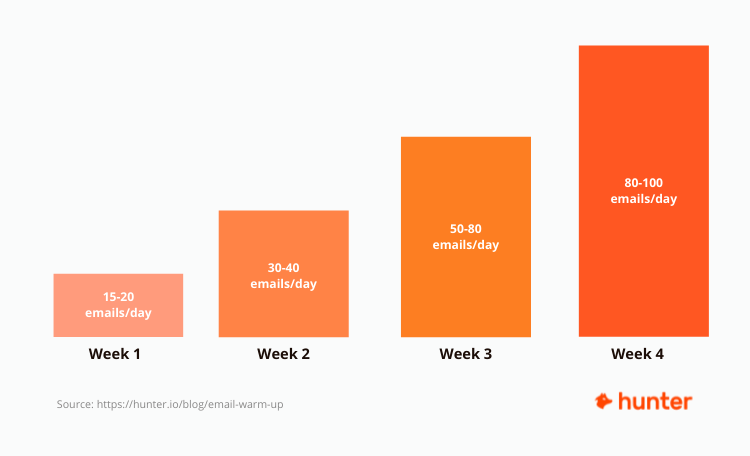
For lots of knowledge and practical tips, follow our guide on the email warmup process.
Authenticate
Whenever you send an email, ESPs (email service providers) processing it will expect you to identify yourself. Obviously, they want to be sure who they’re dealing with and quickly detect any fraud. Failing to present the right “papers” may result in your email being discarded or sent to spam.
It also works to your advantage. When you set up authentications for your account, you make it hard for others to impersonate you or tinker with your outgoing emails. You certainly wouldn’t want someone adding phishing links to your emails, would you?
There are three standard authentication methods:
- SPF (Sender Policy Framework) states which IP addresses (hosts) are allowed to send emails on your behalf. For example, suppose you send emails only via HubSpot. In that case, you add their configuration into your SPF, and all emails despatched from other sources will automatically fail SPF and be marked as suspicious.
- DKIM (DomainKeys Identified Mail) is a digital signature that contains the encoded content of your email along with the headers. When an email arrives, the signature is decoded and compared against its initial version. If there’s any inconsistency (for example, someone on the way swapped the links), a DKIM will fail.
- DMARC (Domain-based Message Authentication, Reporting, and Conformance) runs both DKIM and SPF checks, adds another layer of security, and lets you instruct emails servers on how they should treat emails that fail either of the tests. For example, if emails suddenly start failing SPF, you may order for them to be discarded. A EPS may still ignore you, but they rarely do. If you are, after all, telling them that something is wrong with your emails, something must be off.
What you can do about it
You want to have authentications set up for your account. Emails coming without any authentications will look suspicious from the get-go, so a good deliverability practice would be to have at least SPF and DKIM set up.
DMARC is a bit more tricky. If it’s not pre-configured in your tool, I recommend playing with it only if you can get some technical colleagues involved. The thing is - by setting too strict rules, you could set yourself for some trouble.
For example - if you start using a new tool for sending emails but forget to update your SPF records, SPF checks will start failing. If your DMARC policy states that an ESP (email service provider) should send such emails to spam, they likely will. You’ll enjoy a slight boost from having DMARC in place but will send half of your outreach campaign right into spam.
Don’t worry, though - with SPF and DKIM, you’re pretty well protected too. What’s more, many services will have it preconfigured for you while others will offer clear instructions on setting it up.
Gmail and Google Workspace, for example, come with all three methods already pre-configured. The simplest way to check if they’re set up on your account is by sending an email from an account in question, into another of your addresses, preferably.
There, open the message, click the three-dots menu in the top-right corner and select Show original.
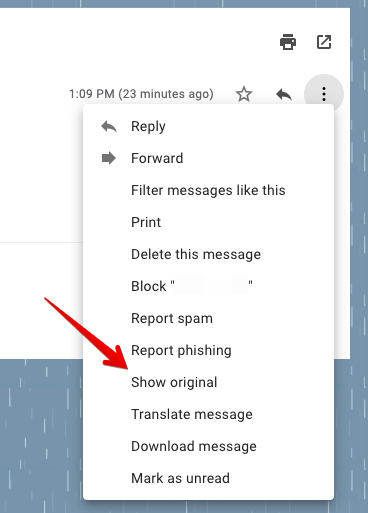
Here you’ll see the status of each of the authentications, if they’re present, of course. The desired outcome is PASS, meaning a message has passed the respective test.
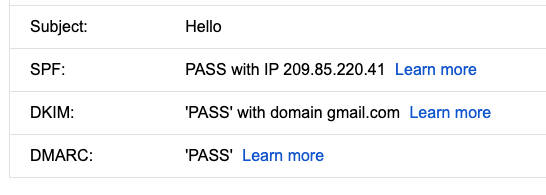
How to track email deliverability?
It’s not enough to spend a few hours making various tweaks here and there. As you constantly improve your subject lines and copies, it’s worth monitoring and enhancing your deliverability with the same diligence.
Lots of things can negatively impact your deliverability without you even knowing it. Perhaps you started sending more emails as of late, and it immediately influenced your stats. Maybe one of your contacts turned out to be a spam trap, and it’s already dragging the other emails down. If that’s the case, the sooner you know and do something about it, the better for you.
Tools for tracking email deliverability
In general, I’d encourage you to get used to using tools for testing email deliverability regularly. They’ll tell you when something is off and will often give guidance on what to improve. Here are some of my favorite choices.
Mail-tester
Mail-tester.com is a straightforward site that can tell you a lot about an email you’re about to send. The flow is simple - you send a test email to the address displayed on the homepage. Shortly, the page will refresh and give you a score on a 1-10 scale; the higher, the better for you.
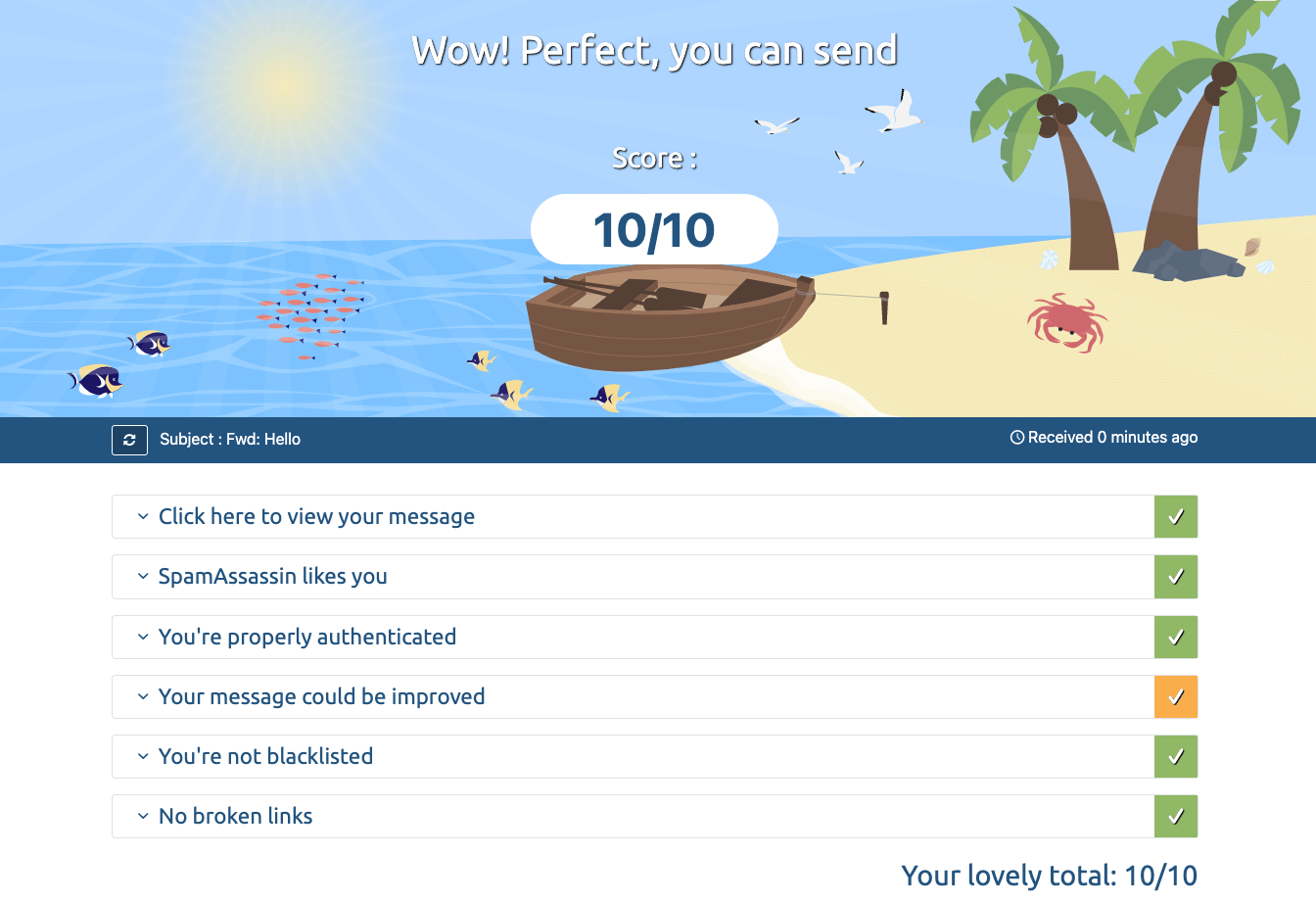
Mail-tester analyses the spamminess of your email. It checks how you’re doing with authentications, if you’re present on any blacklists, or how’s the quality of links in your email.
Spamcheck by Postmark
Spamcheck analyzes your email and looks for various aspects that could send it straight into a spam folder. It uses a ubiquitous SpamAssassin tool underneath - the same as many email service providers that will be making decisions about your emails.
The way it works is simple - head over to https://spamcheck.postmarkapp.com/ and paste the entire content of your email (including headers). To fetch it, in Gmail, open an email, click the three-dots menu, and select Show original (same as I did in the Authenticate chapter).
Select Copy to clipboard and paste it into Spamcheck.
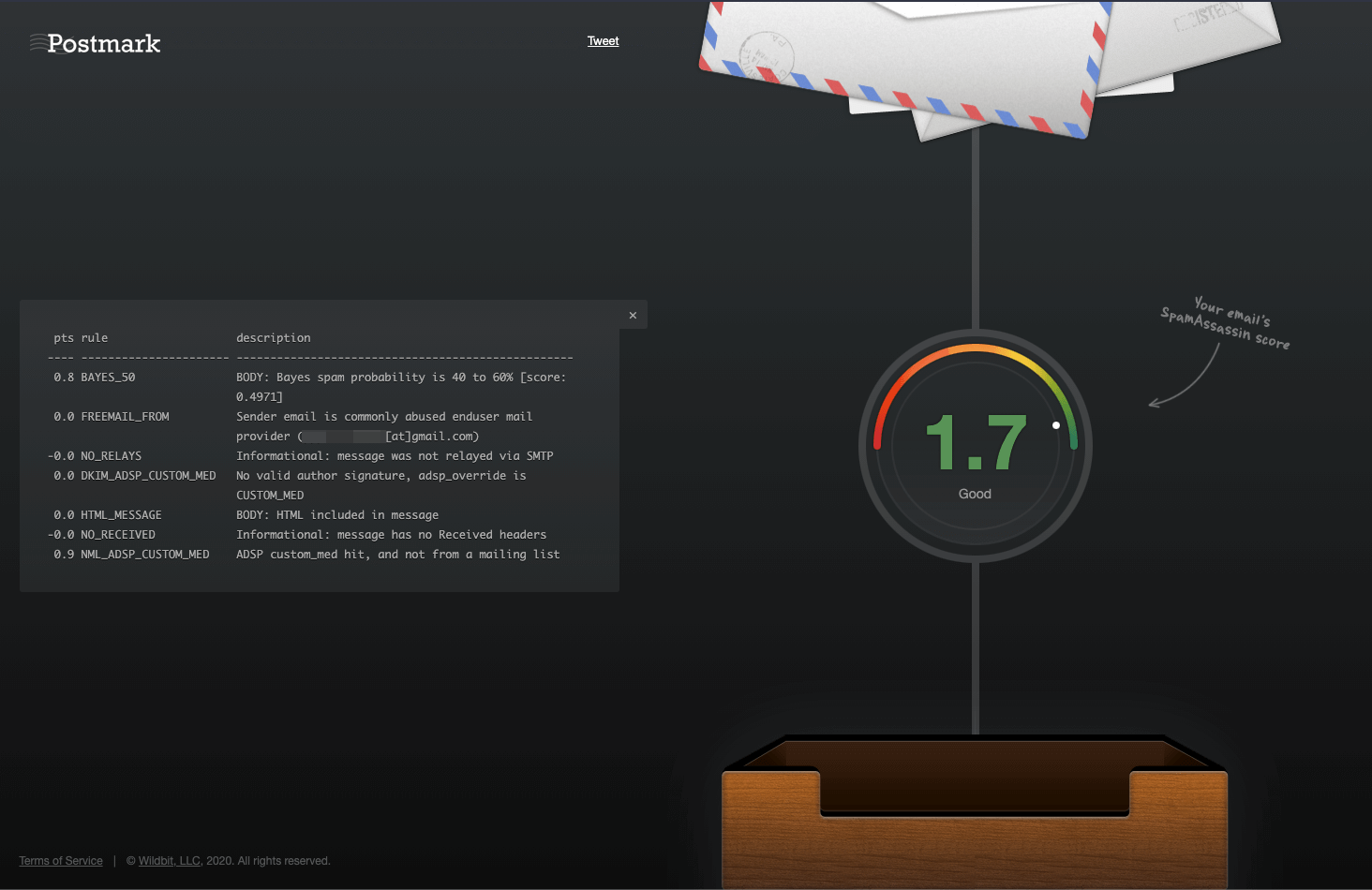
You’ll see the score and the list of factors influencing it. Contrary to Mail-tester, the lower the score, the better. You’re aiming for a perfect ‘0’, though it’s going to be tough to reach.
Sender Score
Sender Score is where you can get a rating for the IP you use for sending emails. You can see its presence on blacklists, the volume sent, and the ratings over time.
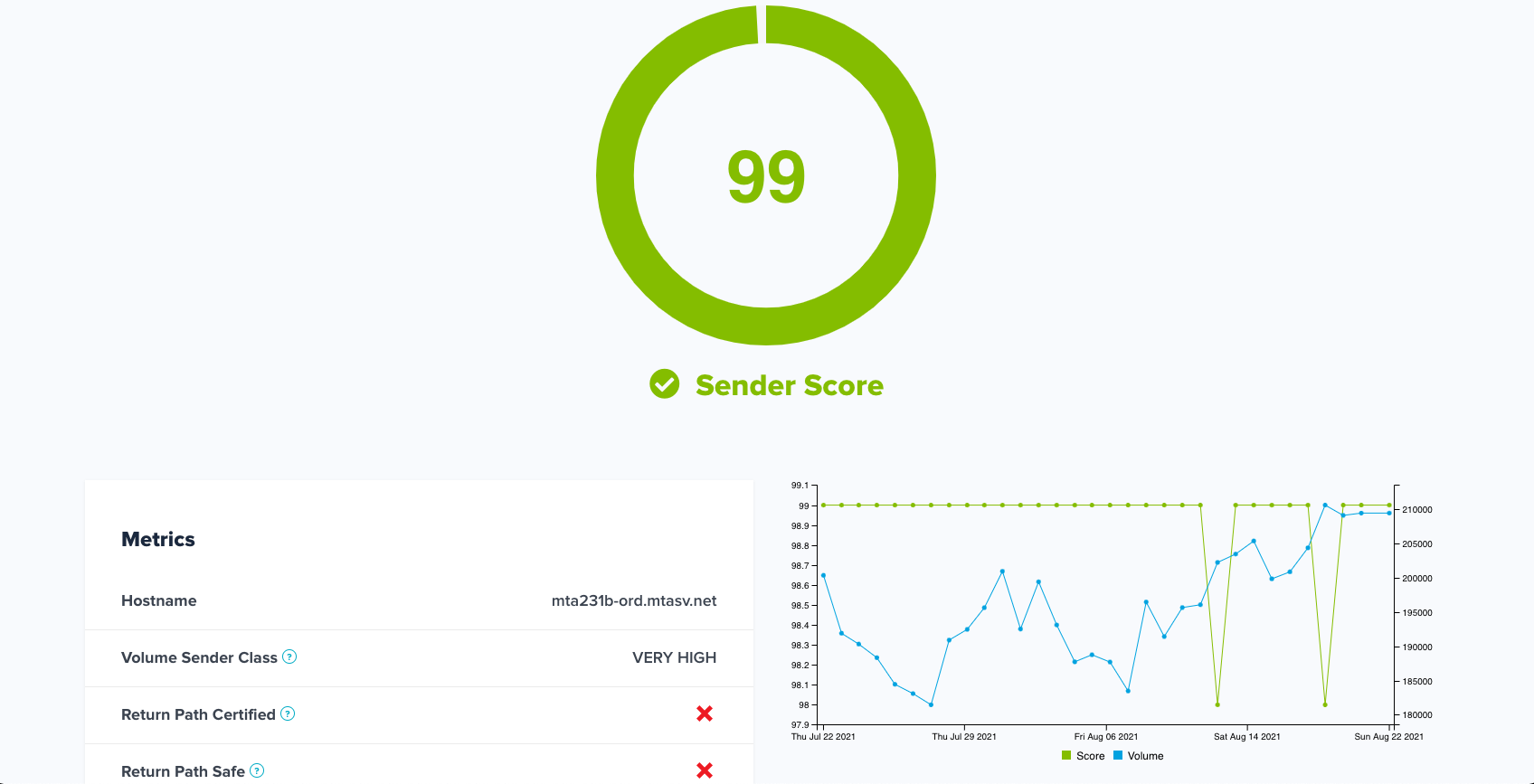
To get your score, visit https://senderscore.org/get-your-score/ and enter the IP you use for sending. If you don’t know it, enter the domain, and you’ll be able to look up the IP address at the next stage.
MXToolbox
Arguably the best method for verifying your authentications is with MXToolbox. It works in a similar way to the predecessors - you send an email to ping@tools.mxtoolbox.com. Shortly after, an automatic response will hit your inbox, containing a link to your report.
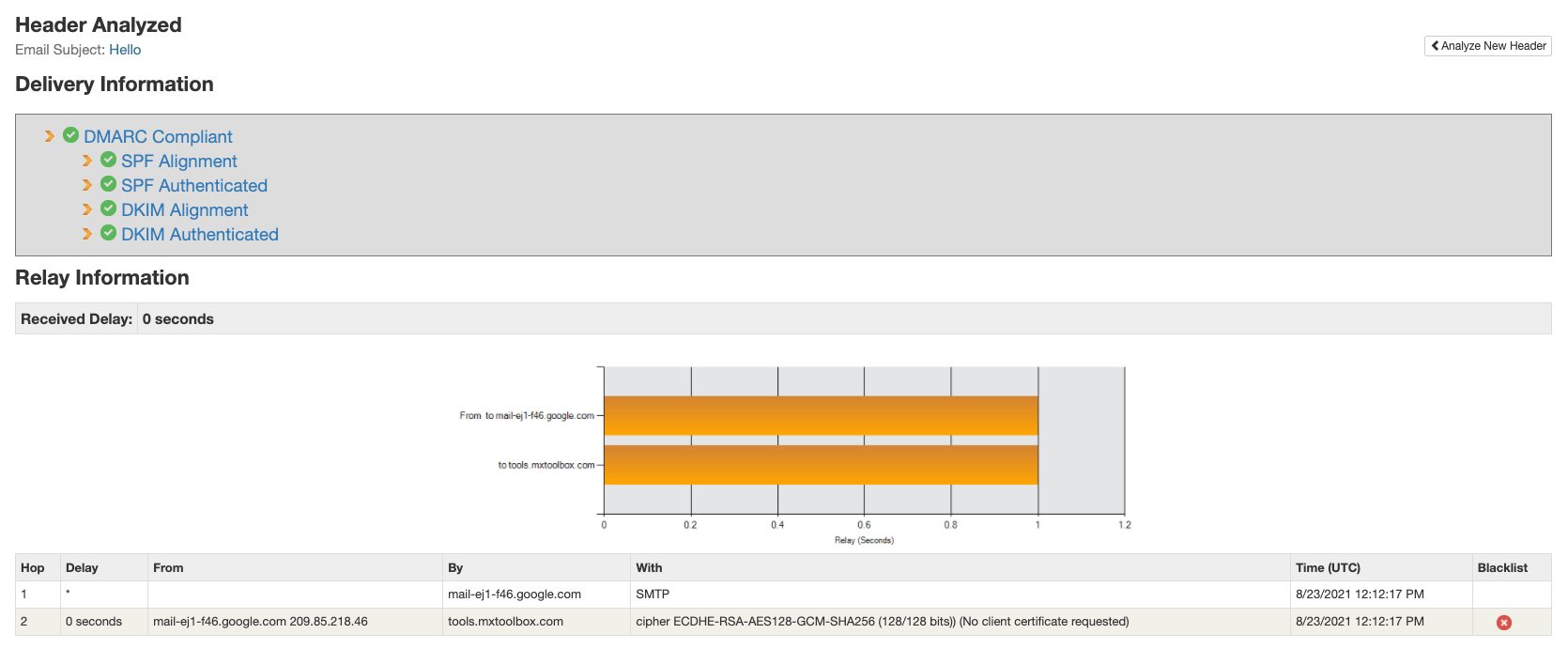
Here, you can quickly see the results of each check. You can look up the current settings for each policy and view all headers of a message.
Final words
I hope by now you were able to see the importance of email deliverability on your emails. The process of improving it is pretty complex and, in reality, never ends.
But if you ask me, all these small efforts on your part are worth it. Even a slight increase in the percentage of emails admitted can mean getting to one more lead, perhaps finding a new client. If you’re consistent and keep making things better, your efforts will quickly pay off.




 Send cold emails with Hunter
Send cold emails with Hunter