48 Spam Trigger Words You Should Stop Using in Your Emails

There are a lot of reasons why an email could end up in the spam folder. One issue that’s easy to avoid is using spam trigger words.
In this blog post, we’ll explain what spam trigger words are and provide you with a list of words and phrases you should avoid using in your emails.
Finally, we’ll offer a few tips for increasing your email deliverability even further.
What are spam trigger words?
Spam trigger words are words and phrases that can make spam filters flag your email as spam. When these words are detected in an email, there’s a greater chance that the email will end up in the spam folder.
While including a word or phrase that’s considered a spam trigger word in your email doesn’t guarantee that the email will be flagged as spam, it’s better to avoid using these types of words if possible.
5 types of spam trigger words you need to avoid
In this section, we’ll go over the different types of spam trigger words and list some common words and phrases you should avoid using in your emails.
Financial
A lot of spam trigger words are related to finances. This shouldn’t come as a surprise — any email where you’re offered money or are asked to make an investment is likely a spam email.
Here are a few examples of these types of spam trigger words you should avoid using:
- affordable
- bargain
- cash
- cheap
- discount
- free
- investment
- money
- profit
- credit card
Marketing
A lot of marketing-related words and phrases can trigger spam filters, as well. Any email talking about increasing traffic or driving more sales, for example, has a good chance of getting flagged as spam.
Try to avoid these words and phrases in your emails:
- advertising
- increase sales
- increase traffic
- web traffic
- internet marketing
- email marketing
- click here
- free trial
- multi-level marketing
- guarantee
- warranty
- order now
- sign up
- subscribe
- generate leads
Urgency
While creating a sense of urgency is a known tactic for increasing sales, using words and phrases that imply urgency can sometimes get your email flagged as spam.
Here are a few urgency-inducing spam trigger words to avoid:
- limited time offer
- get it now
- act now
- urgent
- once in a lifetime
- limited supplies
- call now
- order today
- last chance
- hurry up
- today only
- expires today
Health & medical
Words and phrases related to weight loss, health, and drugs can also trigger spam filters.
In fact, if you check your spam folder right now, you’re almost guaranteed to find emails that mention some of these phrases:
- lose weight
- weight loss
- diet
- online pharmacy
- insurance
- medicine
- drugs
Legal
A lot of spam emails aren’t just spam — they can also be dangerous if their goal is to scam people. These types of emails often contain language that addresses legal concerns in one way or another.
Here are a few examples:
- legal notice
- in accordance with laws
- reserves the right
- subject to
- terms and conditions
How to make sure your email doesn’t end up in the spam folder
If you got this far, you know which spam words and phrases you should avoid using if you don’t want your email to end up in the spam folder. Now let’s look at a few advanced tips for improving email deliverability.
Use a spam word checker
While you can check your email for spam trigger words manually, this can be time-consuming (especially if you’re checking an email sequence).
Also, there’s always the chance that you’ll miss a potentially problematic word or phrase.
Luckily, you can use spam word checker tools like EmailTooler’s Spam Words Analysis Tool to automate the process.
All you have to do is copy and paste your email’s subject line and body into the tool and hit the Analyse Email button.
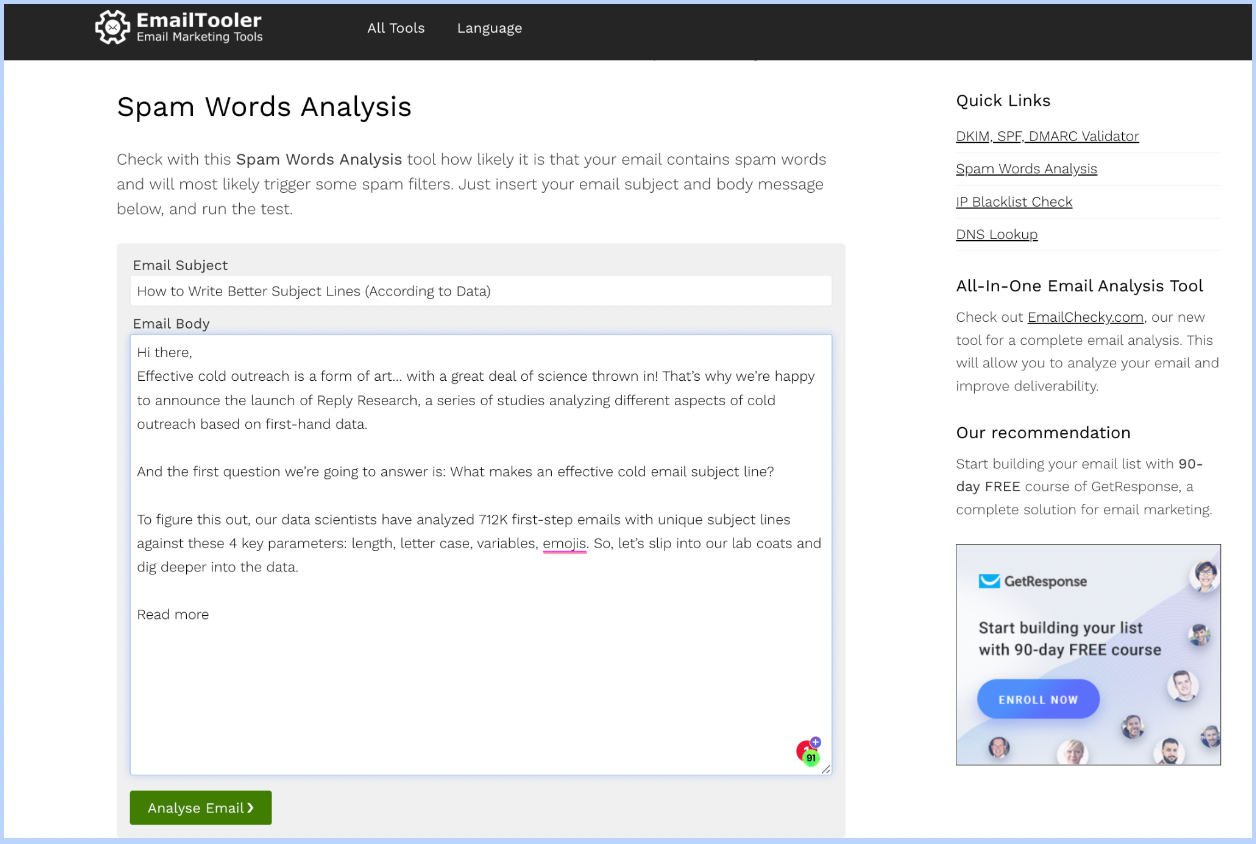
The tool will scan your email for spam trigger words and let you know which words or phrases you should remove from your email.
Perform email authentication
Email authentication protocols serve to help email servers understand whether a particular sender is authorized to send emails from a specific domain or email address.
To avoid your emails landing in the spam folder, you’ll want to perform email authentication using the following protocols:
- Sender Policy Framework (SPF)
- DomainKeys Identified Mail (DKIM)
- Domain-based Message Authentication, Reporting & Conformance (DMARC)
We have a separate guide on how to implement these authentication protocols.
Make sure your email list is clean
Trying to email invalid or non-existing email addresses can hurt your email reputation and make it more likely that your emails start landing in the spam folder.
Email addresses on your list can become invalid for a number of reasons (e.g., people changing their main email address or switching jobs, companies changing domains or going out of business, etc.).
To avoid emailing invalid email addresses, make sure to verify all the email addresses on your list using a tool like Bulk Email Verifier.
Here’s how to do it:
Log in to your Hunter account and go to the Bulks tab. Click on Email Verifier.
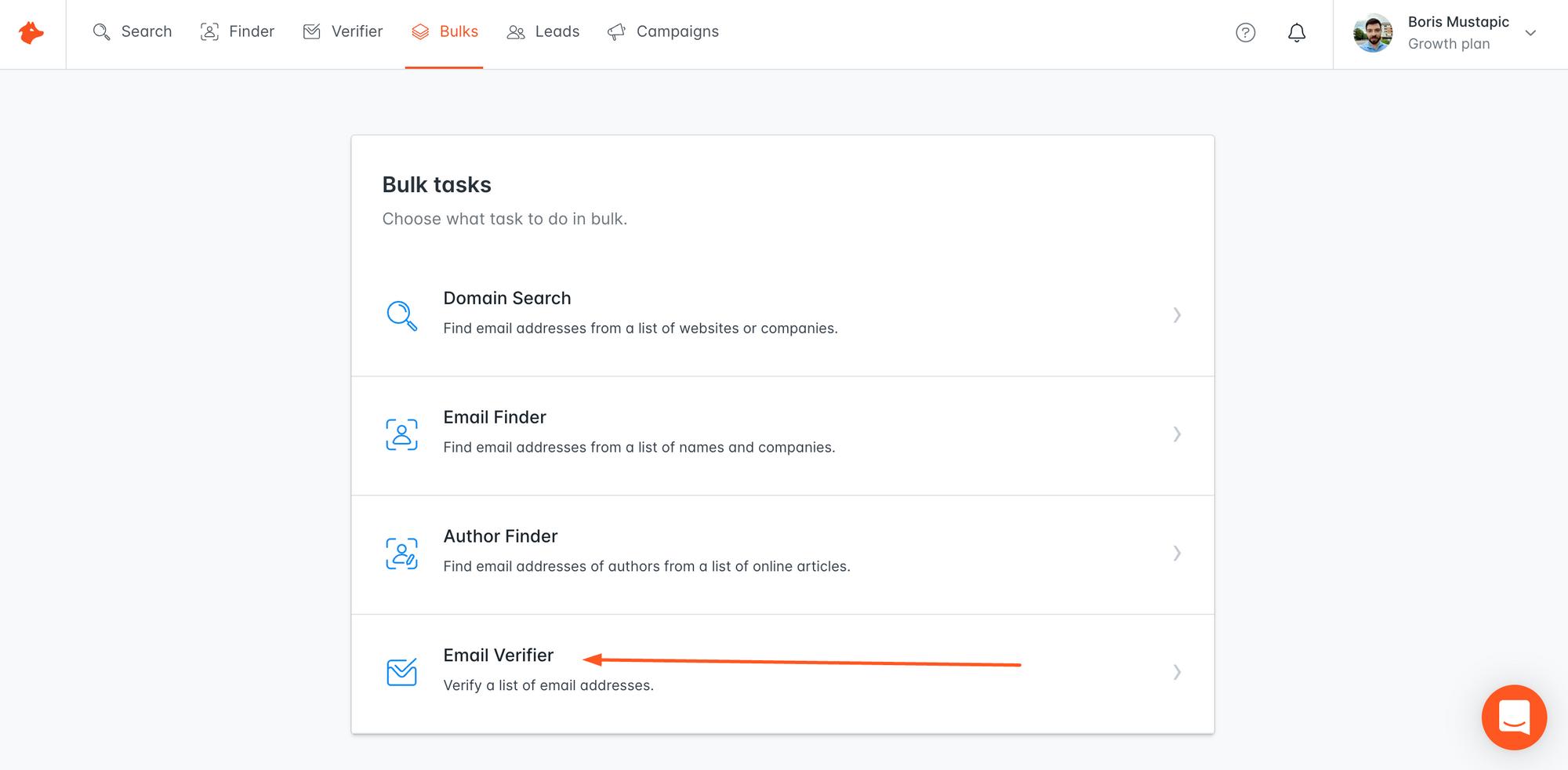
On the next screen, click the +New bulk button.
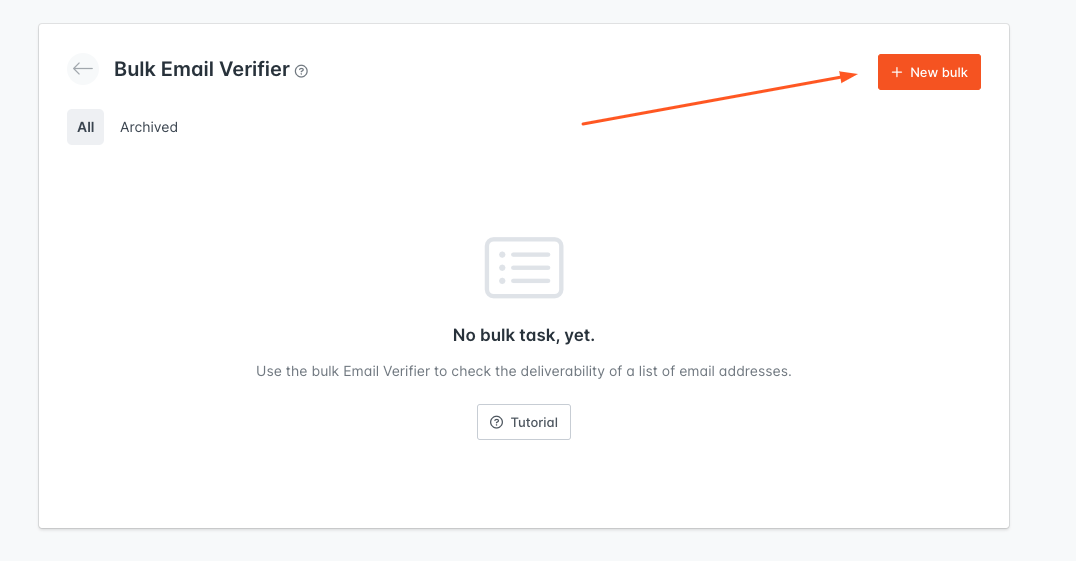
Add a name for your list, paste or upload your list of email addresses, and click on Upload.
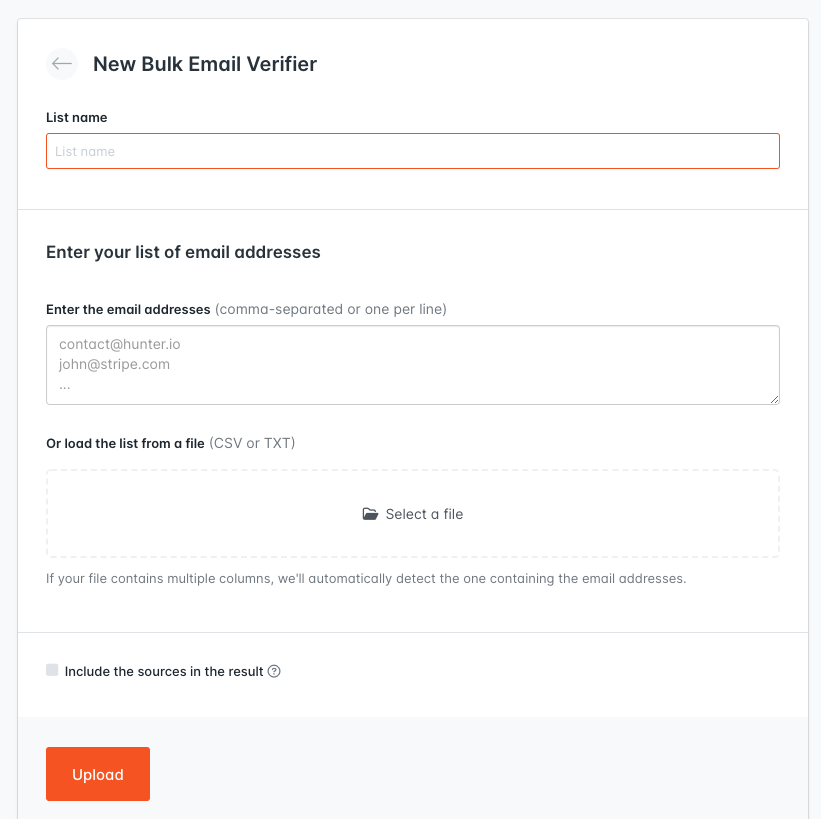
On the next screen, click on Launch the verification.
Hunter will then process your list and provide you with a report showing how many of the email addresses on your list are valid vs. invalid.
Then, click on the Download button to download your list — you can choose between downloading just the valid email addresses or the entire list.
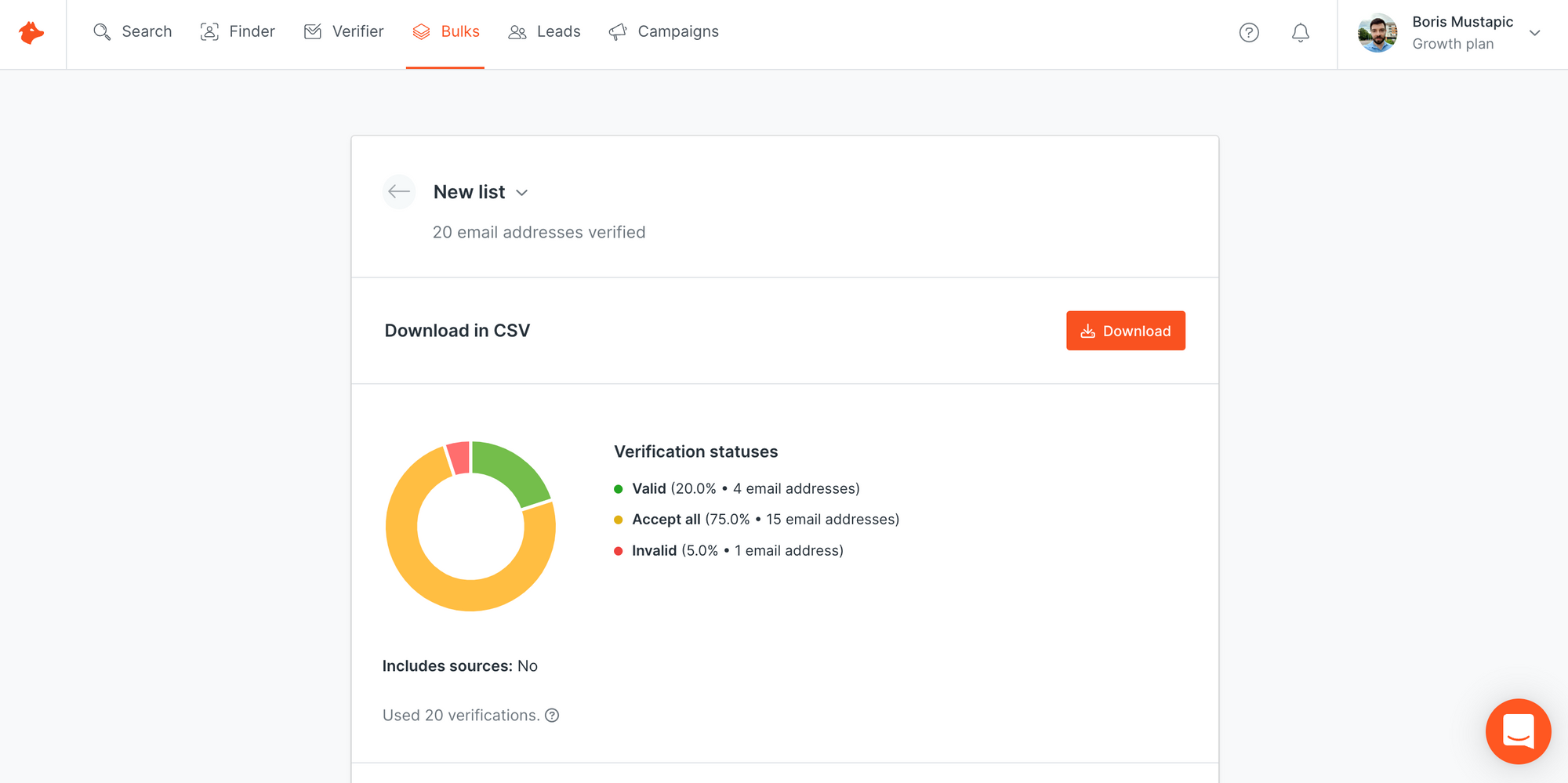
Provide recipients with a way to unsubscribe from your emails
Including an unsubscribe link in your emails will help you get fewer spam complaints.
Why? Because people who don’t want to receive emails from you can simply click the unsubscribe link instead of reporting your email.
If you’re using Hunter Campaigns to send your cold email campaigns, you can have an unsubscribe link inserted into your emails automatically.
There’s even an option to use custom text for your unsubscribe link. Simply go to Campaigns > Settings > Unsubscribe sentence and add your desired text.
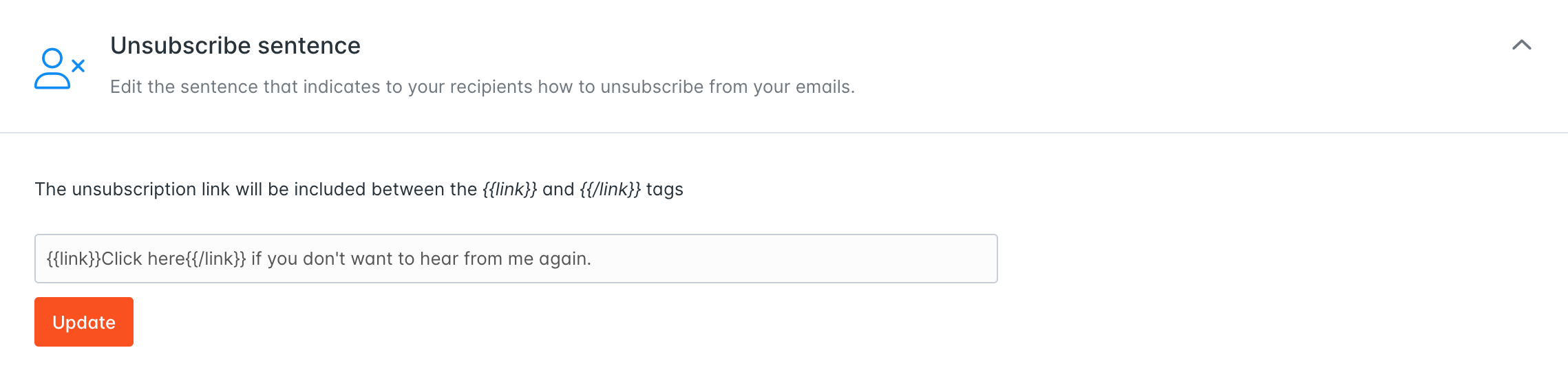
Avoid spam trigger words to make sure your emails land in the inbox
Avoiding spam trigger words is an easy way to increase your chances of having your email land in the inbox. For more tips on improving email deliverability, check out these guides:
- Email Deliverability: How to Boost it For Cold Outreach
- How to Prevent Emails from Going to Spam: 6 Tips
- SPF, DKIM, DMARC: Email Authentication Explained




 Send cold emails with Hunter
Send cold emails with Hunter