How to Build a Prospect List in 3 Steps

Ask any seasoned sales rep, and they’ll tell you that building a sales prospect list is the most tedious part of their job. And if you ask another, they will tell you the same.
However, if you’ve worked in sales for any period, you understand how important it is to build a high-quality list of prospects.
While it can be time-consuming, taking the time to research and build a comprehensive prospect list is a necessary task for every outbound sales team.
In this blog post, we’ll show you how to build high-quality prospect lists in three steps.
Let’s start.
1. Define your ideal customer profile (ICP)
Reaching out to random people and sending mass emails won’t get any results. As it goes with sales, before reaching out to someone with a product, you must ensure they or their business can genuinely benefit from it.
That’s why the first step to building a prospect list is to define your ideal customer profile.
In B2B marketing, an ideal customer profile (ICP) is a company that would be the ideal fit for your product or service. It’s defined by characteristics such as company size, industry, revenue, pain points, and goals.
Defining an ideal customer profile is crucial for focusing on the right prospects and not wasting your time.
Here’s how to identify and create your ideal customer profile.
Identify your top customers
When working on an ideal customer profile, the best place to start is by looking into your existing clients or former customers.
Specifically, you can consider metrics and factors such as customer lifetime value, average lifespan, and retention rate.
These metrics will tell you how committed your existing customers are to your brand, and you can easily single out the top ones.
Interview them
Once you’ve identified your top customers, it’s time to interview them to learn more about what they like about your solution.
Find out what pain points they have and what they’re looking for in a solution like yours. Doing so will help you understand the value they get from your business or products and how this translates into their company’s growth.
Subsequently, it can help you understand which types of customers would get the most value out of your offering.
You should also try to find out what an ideal purchasing process would look like for your customers.
Look for similarities
Now, it’s time to find similarities between your top customers. When comparing your top customers, pay special attention to factors like company size, industry, location, and goals.
For example, are your top customers small businesses or enterprises? Are they all in the same industry? Do they use a specific technology?
Document your ICP
Use the data you’ve gathered in the previous steps to create a document outlining your ideal customer profile. When doing so, make sure to include information such as:
- Company size
- Industry
- Annual revenue
- Pain points and goals
You can learn more about creating an ideal customer profile here.
2. Find prospects
Once you’ve created an ideal customer profile, it’s time to move on to finding potential clients that fit your profile. Here are a couple of ways you can do this:
Use LinkedIn
LinkedIn is a B2B sales prospecting goldmine waiting for sales teams to tap into. Here’s how to find your ideal prospects on LinkedIn:
1. Start by going to LinkedIn, clicking on the Search bar, and hitting ‘Enter.’ This will show you a list of all LinkedIn users.
Then, click the Companies tab to make sure the list only includes companies.
2. Now, click on All filters and narrow down the list based on the criteria you outlined in your ideal customer profile, such as location, industry, and company size. If you have a LinkedIn Sales Navigator plan, you’ll have access to even more filters.
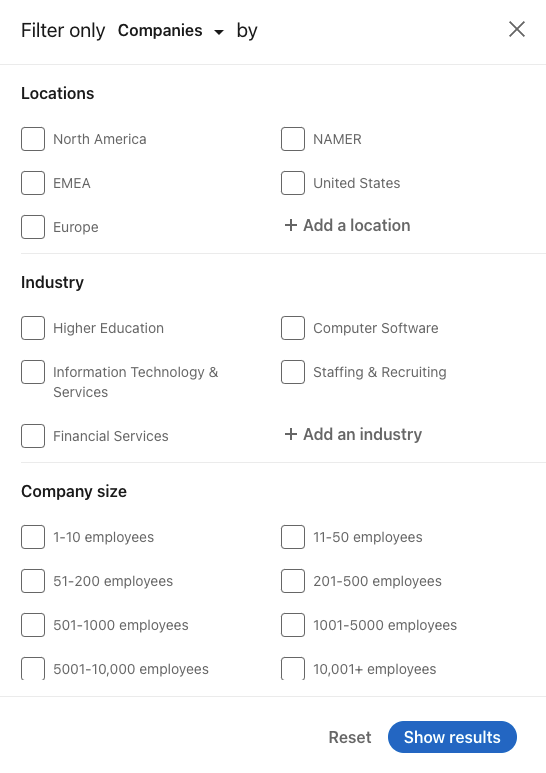
You can then add suitable companies from the search results to your list and move on to identifying decision-makers based on job title.
Take advantage of technographics
Using LinkedIn search is a powerful (albeit time-consuming) way to build a prospect list.
If you’ve done a good job of outlining your ideal customer profile, however, you should be able to use technographics to simplify and speed up the process.
Technographic data describes a company’s technology adoption. In other words, it refers to the tech solutions used by a company.
As a sales rep, using technographics offers you a quick way to find companies that fit your ideal customer profile.
For example, if you run an ecommerce marketing agency, you know that your potential customers are likely using an ecommerce platform like Shopify or WooCommerce.
Using a tool like TechLookup, you can generate a list of all the websites that use a specific technology and then filter the list based on additional criteria. Here’s how to do it:
1. Go to the TechLookup page and choose a specific technology.
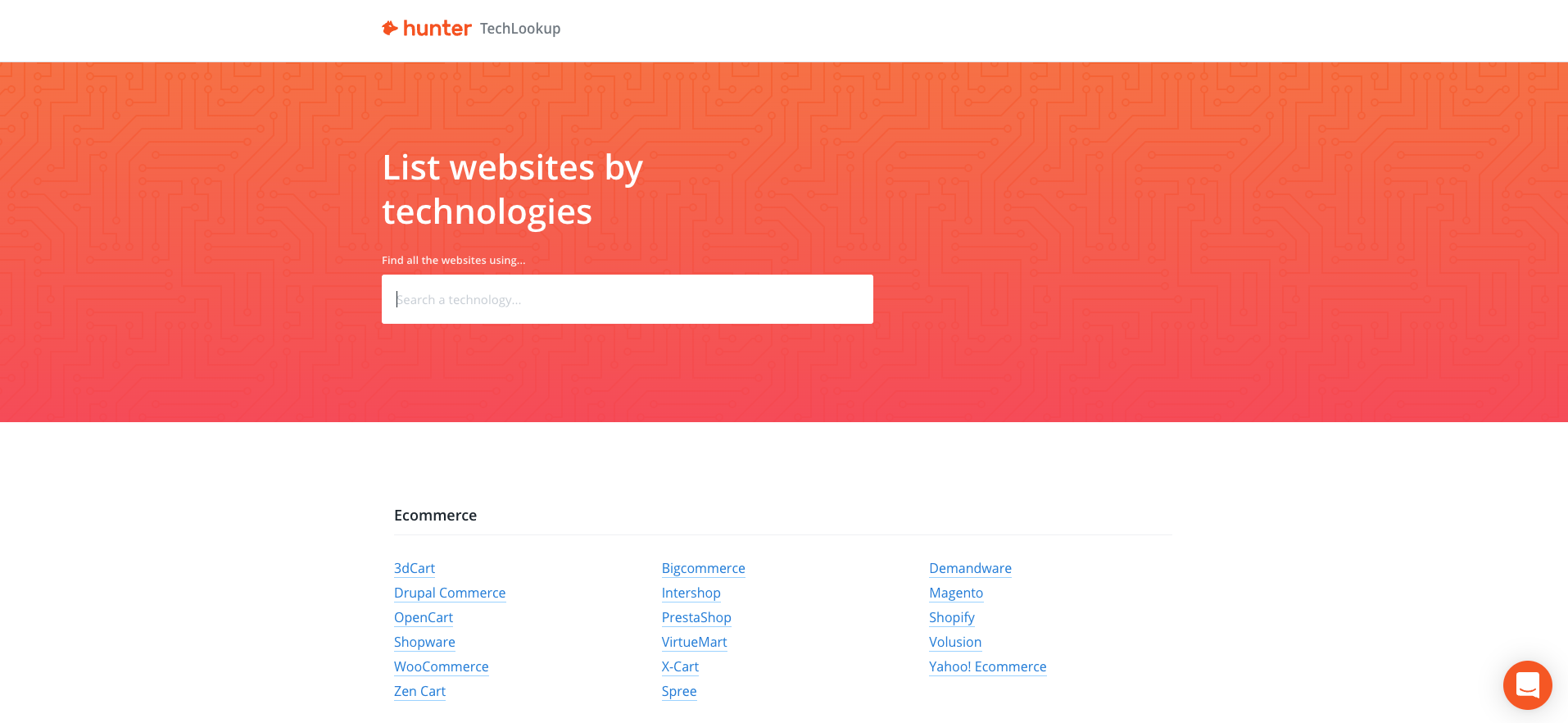
2. On the next page, click the Create my list button.
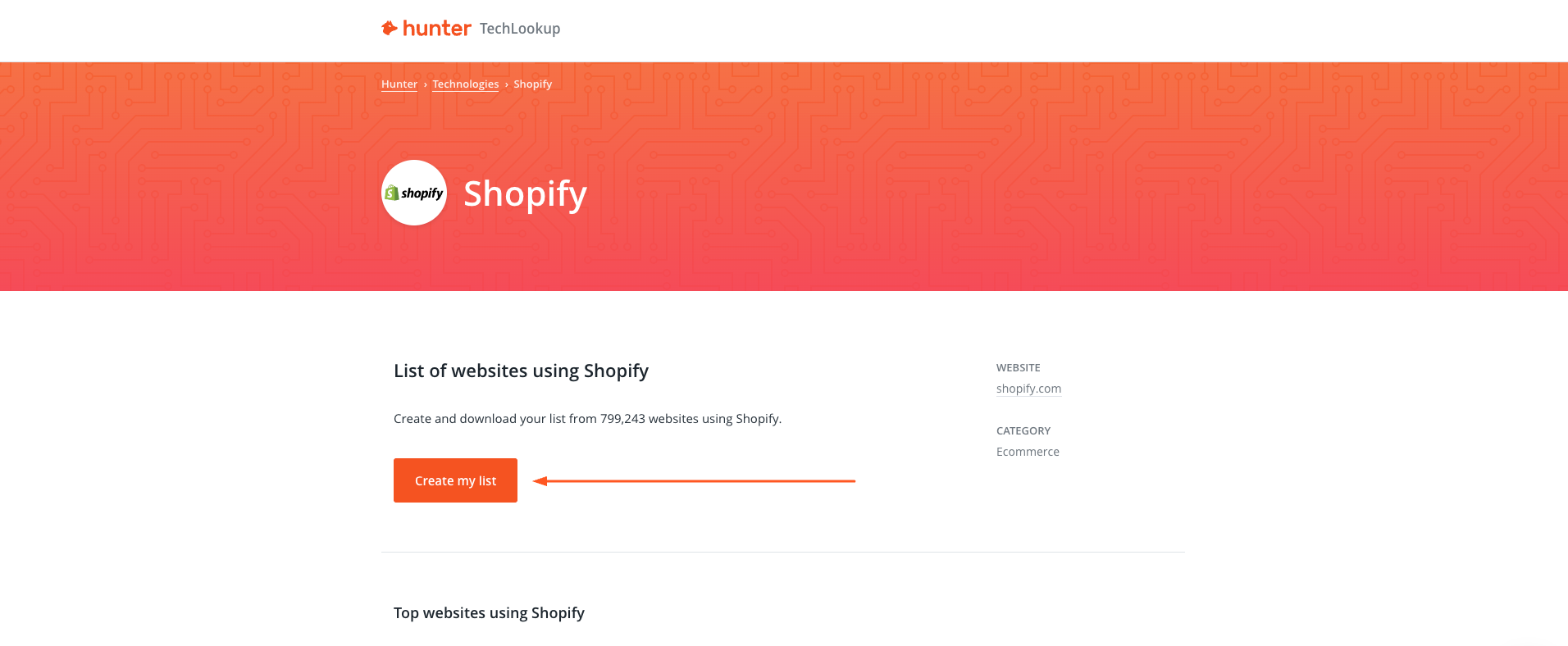
3. Now, you can filter the list further by layering on additional technologies, choosing a specific industry or language, and more. Once you’re satisfied with your selection, click the Validate the selection button.
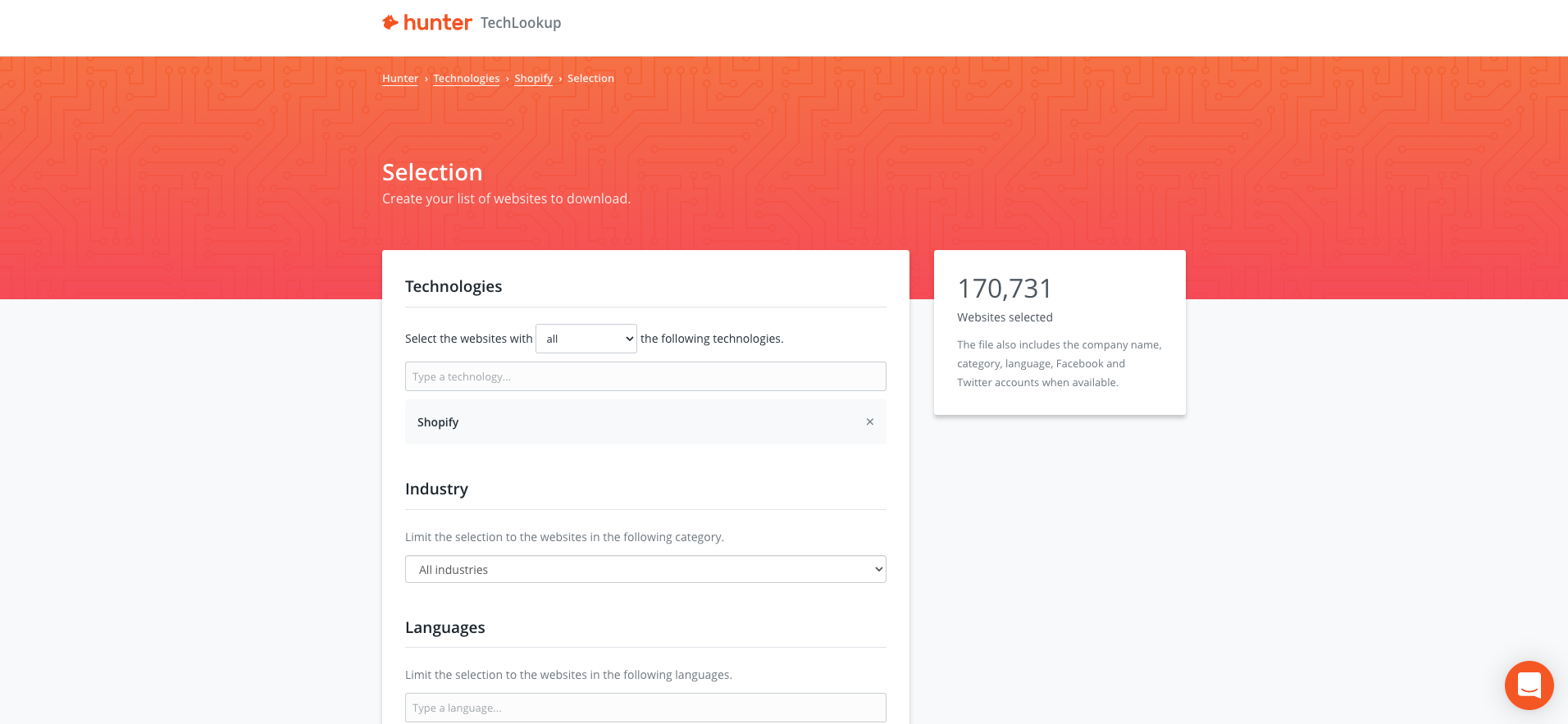
Your list will then start downloading automatically.
After you’ve built your list using TechLookup, you can use Domain Search to find email addresses for companies on the list.
Simply paste in the URL of a company, and Domain Search will show you all the email addresses of the people that work there.
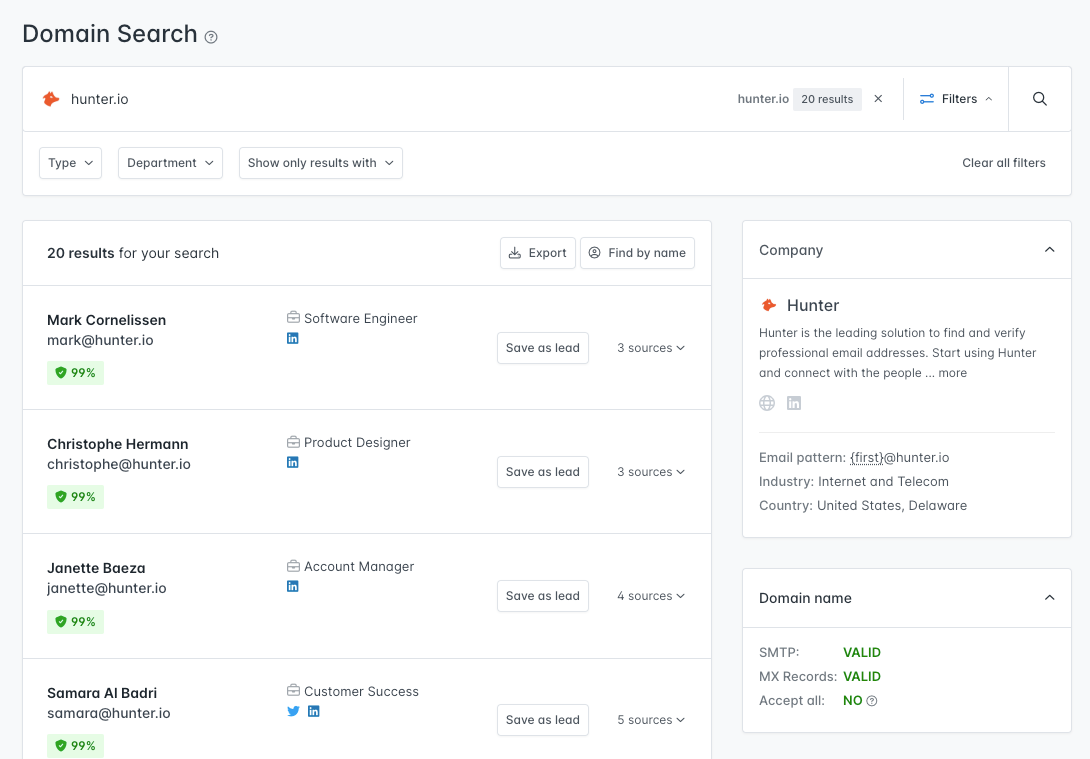
You can filter the email addresses by department, which should help you find the right decision-makers more easily.
There’s also Bulk Domain Search, which you can use to upload your entire list and find all the email addresses associated with the domains on your list.
3. Finalize your prospect list
Add all the prospects you’ve found, along with their contact details, to a spreadsheet.
If needed, use tools like Clearbit and FullContact to enrich your list with even more prospect data.
These tools can help you get access to information such as company size, revenue numbers, social media accounts, and more about your target companies.
They also provide firmographic data about a company's funding, location, size, and industry.
You’ve built a prospect list. Now go out there and start selling.
With your list ready, it’s time to start selling. There are multiple ways to go about doing this.
At Hunter, we prefer to start with cold email outreach. If you’re looking to automate your cold email campaigns, we have just the tool for you.
Hunter Campaigns allows you to put cold emails, follow-ups, and email personalization on autopilot so that you can keep your sales pipeline full with less manual work.
Looking for more tips on sales and prospecting? Check out these guides:
- LinkedIn Prospecting: Techniques, Tips, and Tools
- The Complete Guide to Creating an Effective Sales Cadence
- 13 Essential Business Development Tools for 2022

 Send cold emails with Hunter
Send cold emails with Hunter