Social Selling: Everything You Need to Know

The B2B sales process is incredibly complex and often quite long. Before making a purchase, buyers will review multiple solutions, consume dozens of pieces of content, and consult one or more other stakeholders.
Social selling can speed up the buying process and help you close more deals. In this blog post, you’ll learn what social selling is, why you need to try it, and how to get started with selling on social media.
What is social selling?
Social selling involves interacting with your prospects directly through social media platforms with the intention of building relationships, identifying high-quality prospects, and adding more opportunities to your sales pipeline.
Why you need to try social selling
Social selling, when done right, offers a lot of benefits for sales teams. It allows you to:
- Identify high-quality prospects – Platforms like LinkedIn can simplify the process of identifying high-quality prospects through advanced search features and filters.
- Reach more potential buyers – Social networks give you access to millions of potential buyers you can reach through messaging or posting content.
- Develop genuine relationships with prospects – The social aspect of platforms like LinkedIn, Twitter, and Facebook allows sales reps to socialize with prospects online and develop genuine relationships.
- Build trust – Selling without having your prospects’ trust is extremely difficult. Social platforms allow you to build trust before you try to sell.
- Shorten the sales cycle – By allowing you to build trust and develop relationships with prospects, social selling enables you to shorten the sales cycle and close deals faster.
How to get started with social selling
Ready to get started with social selling? Here’s what you need to do.
Choose the right social platforms
The first step to getting started with social selling is to decide on the social platforms you’re going to use. For B2B sales, your three main options include:
LinkedIn is the biggest business-oriented social platform in the world. It allows you to connect and engage with potential customers.
The platform also offers advanced search capabilities, which enable you to find your ideal prospects more easily.
While not as business-oriented as LinkedIn, Twitter is still used by many to share and discuss business-related content.
It can help you get on your prospects’ radar more easily. Additionally, it allows you to engage in casual conversations with potential buyers.
For a lot of people, Facebook is considered a social platform for staying in touch with friends and family. However, when used correctly, it can also be a tool for social selling.
Nowadays, there’s a Facebook group for every topic under the sun. This includes business topics, as well. By joining Facebook groups relevant to your industry, you can gain access to thousands of potential customers.
Optimize your social profiles
Before you start engaging with prospects on social media, it’s crucial that you optimize your social profiles. Here’s what you need to do:
- Use a professional profile picture – In most cases, you’ll want to use a professional-looking profile photo. Avoid selfies or group photos.
- Add a short bio that explains who you are and what you do – Your bio should let prospects know who you are and what you do, as well as present your offer.
- Include any relevant links – All social platforms allow you to include a link somewhere on your profile. Take advantage of this and add links to your website, landing page, or portfolio.
Connect with potential customers
The next step is to connect with potential customers through social media. Here’s how to do it:
Identify suitable prospects
On LinkedIn, you can use the search feature and the available filters to find prospects that fit your criteria.
For example, let’s say you were selling SEO services to ecommerce businesses. Here’s how you’d find prospects on LinkedIn:
Click on the Search bar and hit ‘Enter’ to get access to the Advanced Search page. Then, click on People to make sure the search results don’t include company pages. This will show you a list of all the users on the platform.
You’ll then narrow down this list by clicking on All filters and choosing any relevant filters.
In our example, you can set the industry as Retail, and then scroll down to the Keywords section and enter the most relevant job title for what you’re selling (SEO manager or Head of Marketing).
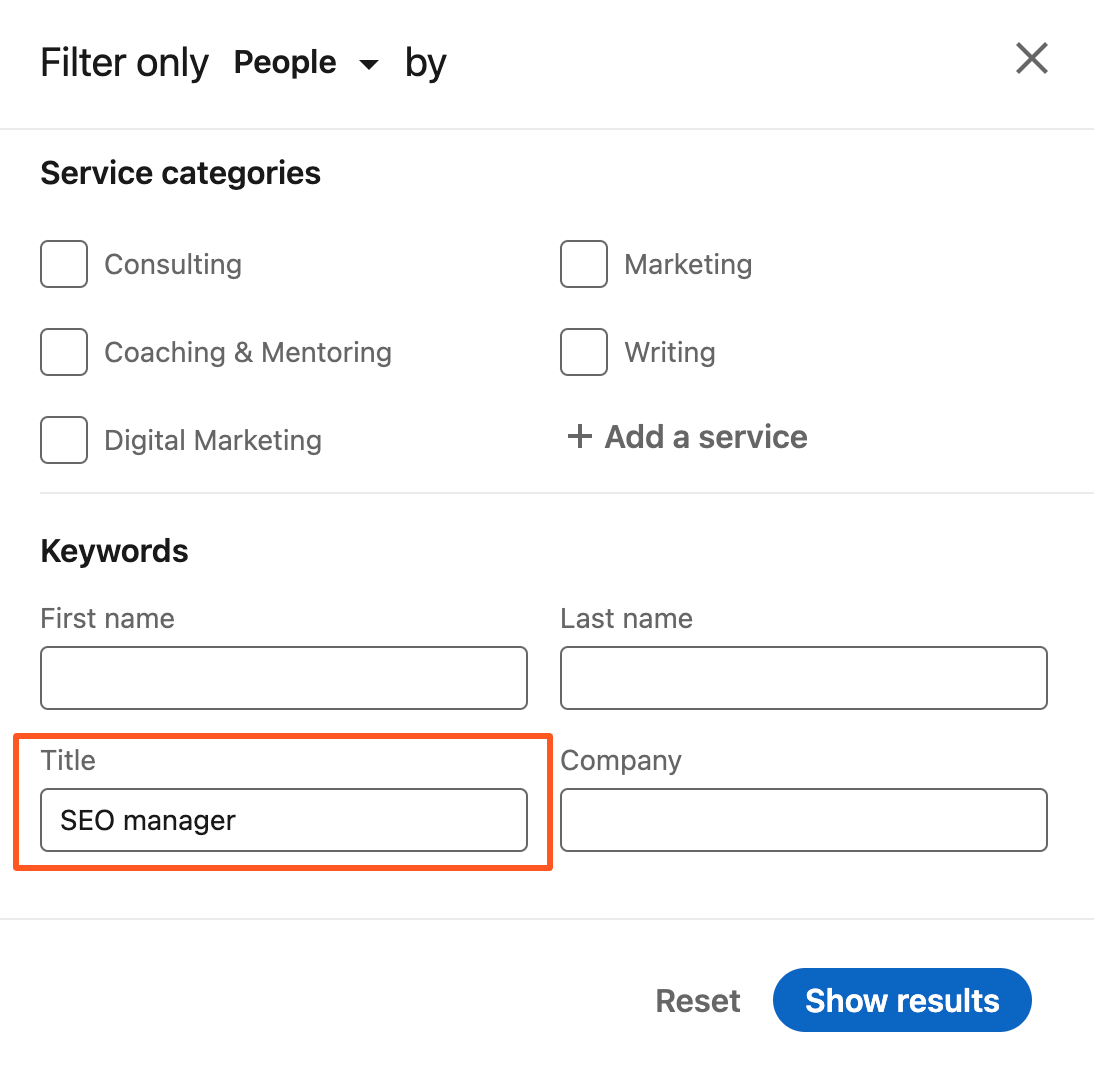
Once you’re satisfied with all the filters you set, click on Show results.
You’ll then get a list of all the people that fit your criteria. There’s also the option to narrow down the list even further through filtering by language, location, and past or current company.
If you have a LinkedIn Sales Navigator plan, you’ll be able to use even more filters to find just the right prospects.
While Twitter doesn’t offer this type of advanced search functionality, you can discover prospects on the platform by taking advantage of hashtags to find posts related to your industry and then seeing which users share and engage with those posts.
For example, if you were selling restaurant management software, you could follow hashtags like #restaurantmanagement or #restaurantautomation to discover people talking about those topics.Some of those people will likely be potential buyers.
Send a connection request or follow them
Once you’ve identified suitable prospects, it’s time to connect with them.
On LinkedIn, it’s best to start by sending a connection request with a personalized message and wait for them to accept your request.
For Twitter, you can simply follow the user’s account.
Start a casual conversation
Once you connect with the prospect on social media, start a casual conversation. Thank them for connecting with you or mention something you like about the content they’re posting.
At this point, it’s crucial to keep things casual. You don’t want to try selling to the prospect immediately — this will backfire in the vast majority of cases due to a lack of trust and rapport.
Engage and socialize with prospects
After you’ve connected with prospects on social media and messaged them with an initial introduction, continue engaging with them and their content.
Like, share, and comment on their posts. Engage in discussions they’re having on relevant topics with other users.
Join relevant groups
Groups are a feature available on both LinkedIn and Facebook. They’re a great way to find potential prospects.
On LinkedIn, you can use the search bar again to find relevant groups. For example, if you’re targeting ecommerce businesses, simply type in “ecommerce” in the search bar and then hit ‘Enter’.
Then, click on Groups to only show groups in the search results.
In this example, there are 3,900 groups dedicated to or related to ecommerce. That’s a lot of potential prospects.
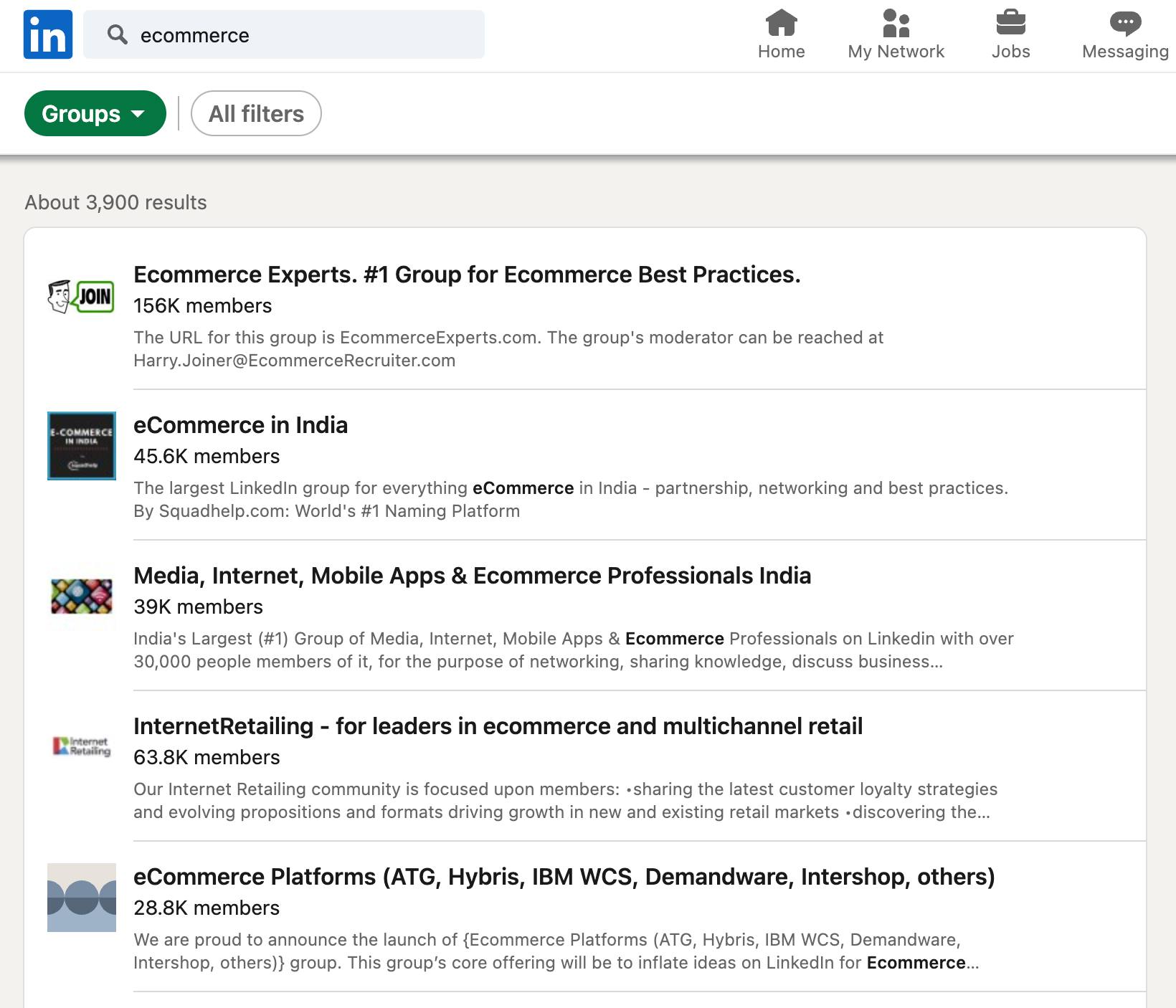
To join a group, click on its name, and then click the Join button on the next page.
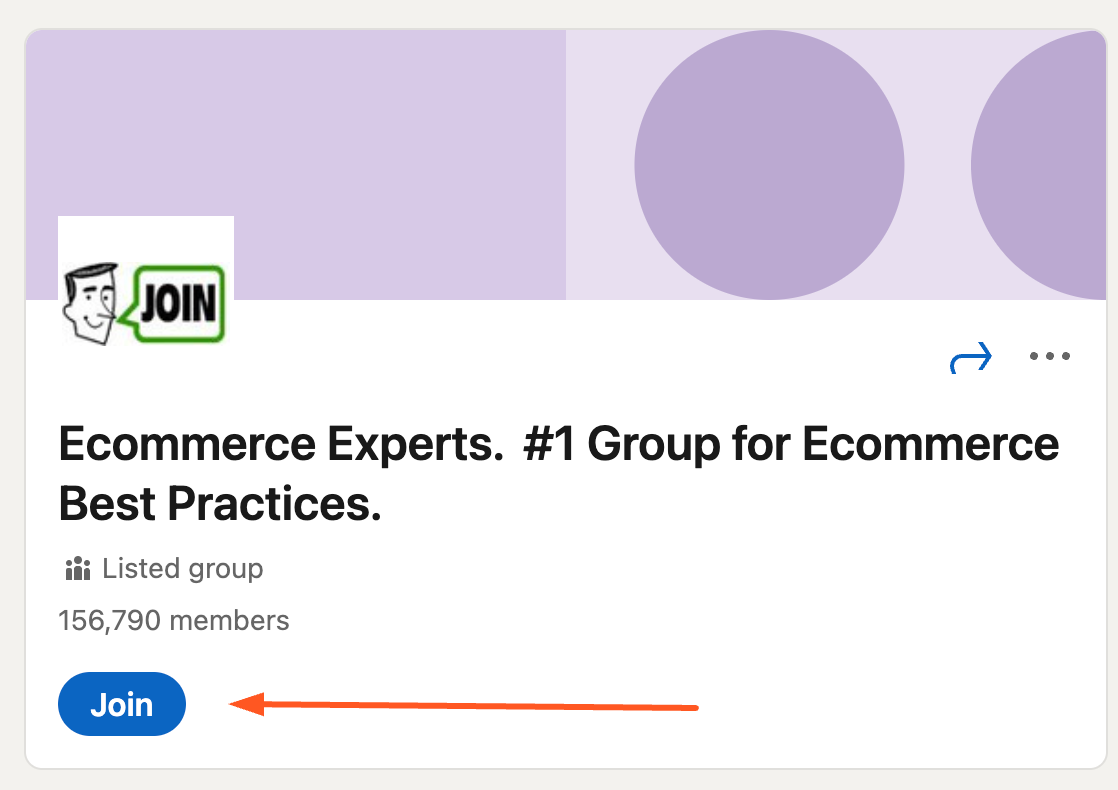
For most groups, a group administrator will need to approve your request before you can access the group.
When engaging in groups, either on LinkedIn or Facebook, it’s important to focus on providing value to other group members. Don’t try to promote your product or service directly.
Instead, try sharing educational content other group members will find useful.
That way, you’ll develop a reputation in the group, which will make it easier to sell to prospects in the future.
Share valuable content
Apart from commenting on prospects’ posts and posting in groups, you can also share valuable information through posts on your own social profile.
This will help you build your personal brand and allow you to attract attention from prospects.
While it’s fine to share self-promotional content from time to time, most of your social posts should be focused on providing value to your target audience.
On LinkedIn, for example, educational posts that help your target buyers address a pain point they have work really well.
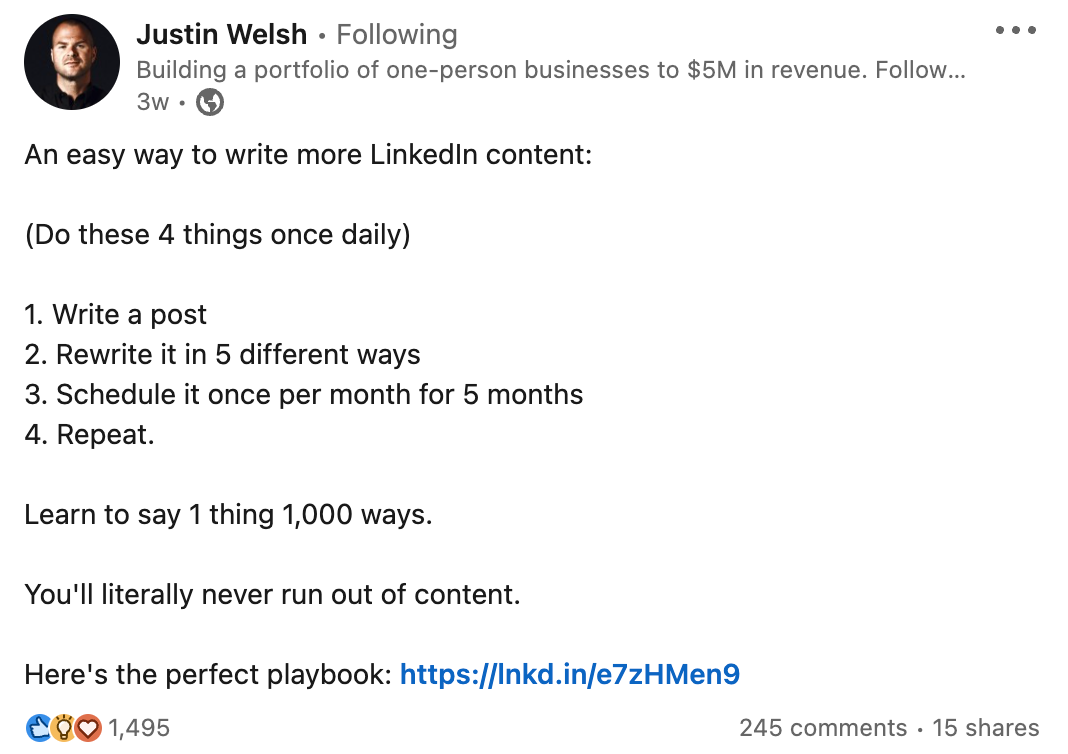
Apart from educational text posts, you can also try engaging prospects using polls, videos, and even articles.
Use social listening
Social listening tools like Agorapulse and Mention can help you track conversations related to your industry on social media.
Tracking these conversations allows you to find more prospects and gives you the opportunity to engage with them in relevant conversations.
To get started with social listening, sign up for a social listening tool and make a list of relevant keywords and phrases you’re going to track.
Log into the tool every day and review any new posts. Engage with relevant posts consistently and follow and connect with new prospects you discover.
Know when to move the conversation off social media
Once you’ve developed a relationship with a prospect and built trust and rapport, you can move the conversation off social media and try pitching your product or service.
A great way to do this is by sending the prospect an email. Here’s how to send a great sales email:
Start by finding the prospect’s email address
If you’ve only interacted with a prospect through social media, you likely don’t have their email address. An easy way to find it is to use Hunter’s Email Finder.
Simply type in the person’s name and their domain name, and you’ll get their email address in seconds.
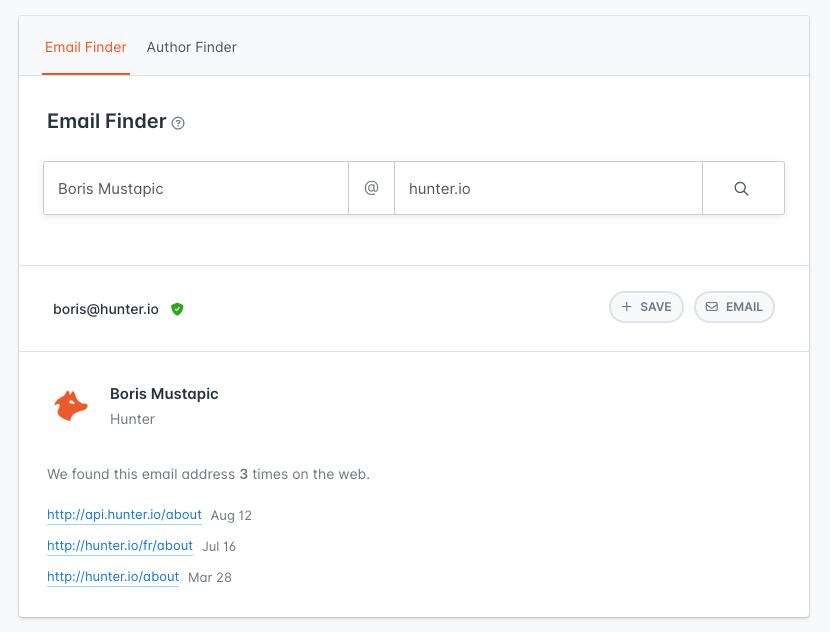
Personalize the subject line
Once you have the prospect’s email address, you’re ready to write them an email.
A lot of people decide whether to open an email or not based on the subject line, so you need to make sure your email’s subject line grabs the prospect’s attention.
A great way to do this is by personalizing the subject line to the recipient. Here are a few ways to do it:
- Include the prospect’s name or company name (e.g., Quick question about {Company name})
- Reference an interaction you had with the prospect on social media (e.g., Loved your LinkedIn post on {topic})
- Mention a mutual acquaintance or interest ({Mutual connection} suggested I reach out)
Craft a short sales pitch
After you’ve decided on a subject line, move on to crafting your sales pitch.
When writing your sales pitch, try to keep it as short as possible. This will increase the likelihood of the prospect reading through your entire pitch.
Start with a personalized opening line referencing your interactions with the prospect on social media.
Then, provide them with the context for your sales pitch — explain who you are and what you do. Let them know how your solution can help them.
Additionally, make sure to use simple and clear language so that your pitch is easy to understand.
End with a call-to-action
Finally, end your email with a call-to-action that lets the prospect know what you’d like them to do next (e.g., schedule a meeting, book a demo, etc.)
This is a crucial part of your email — don’t forget to include it.
Use social selling to keep your pipeline full at all times
Did this guide convince you to try out social selling? Use the social selling techniques included above to create a social selling strategy and get started using social media to close deals more easily.
While you’re here, check out these posts:
- B2B Sales Prospecting: Proven Techniques, Strategies, and Tools
- 14 Sales Pitch Examples: How to Create a Sales Pitch That Converts
- 27 Best Sales Tools You Need in 2022




 Send cold emails with Hunter
Send cold emails with Hunter