Hunter Starter Guide

If this is your first time using Hunter, welcome!
In this quick guide, I’ll show you how you can accomplish what you came here for, and progress to running your entire email outreach process inside our platform.
What is Hunter?
Hunter is the simplest cold email outreach platform.
You can use Hunter with a Free account. It includes everything you need to run targeted cold email campaigns from start to finish.
Upgrading to a paid Hunter plan unlocks more credits for finding and verifying more B2B contact information, along with other features that make it easier to scale your outreach. But even as a free user, you get credits that renew monthly and that you can spend to find and verify email addresses.
How to use Hunter?
Hunter can help you run the entire process of sending cold emails:
- Finding the right companies to target.
- Finding ideal recipients and their email addresses
- Verifying email addresses.
- Storing and managing lead data.
- Creating, sending, and scaling automated cold email campaigns.
Some of our new users are building their outreach campaigns from scratch, and others come to Hunter with a long list of emails to verify and contact.
Below, we'll go through Hunter's features one by one, starting with helping you figure out who to contact, and ending with how you can automatically send your emails through Hunter.
1. Find the right companies to target.
Discover
If you want to find companies to contact, use Discover—Hunter’s B2B database.
It lets you filter by HQ location, headcount, industry, keywords, and more. Some additional filters become available after you upgrade from the Free plan.
After you find the right target companies, you can save them to Leads, or proceed to find email addresses of their employees.
Finding prospect companies with Discover is free, but there are limits to data exports, and finding email addresses inside Discover costs credits.
For more, review our Help Center article about Hunter Discover and the video walkthrough.
Signals
We also offer a more intricate way of finding target companies with Signals. This lets you set up a continuous search for relevant companies based on their job postings or funding news and track a specific company for updates.
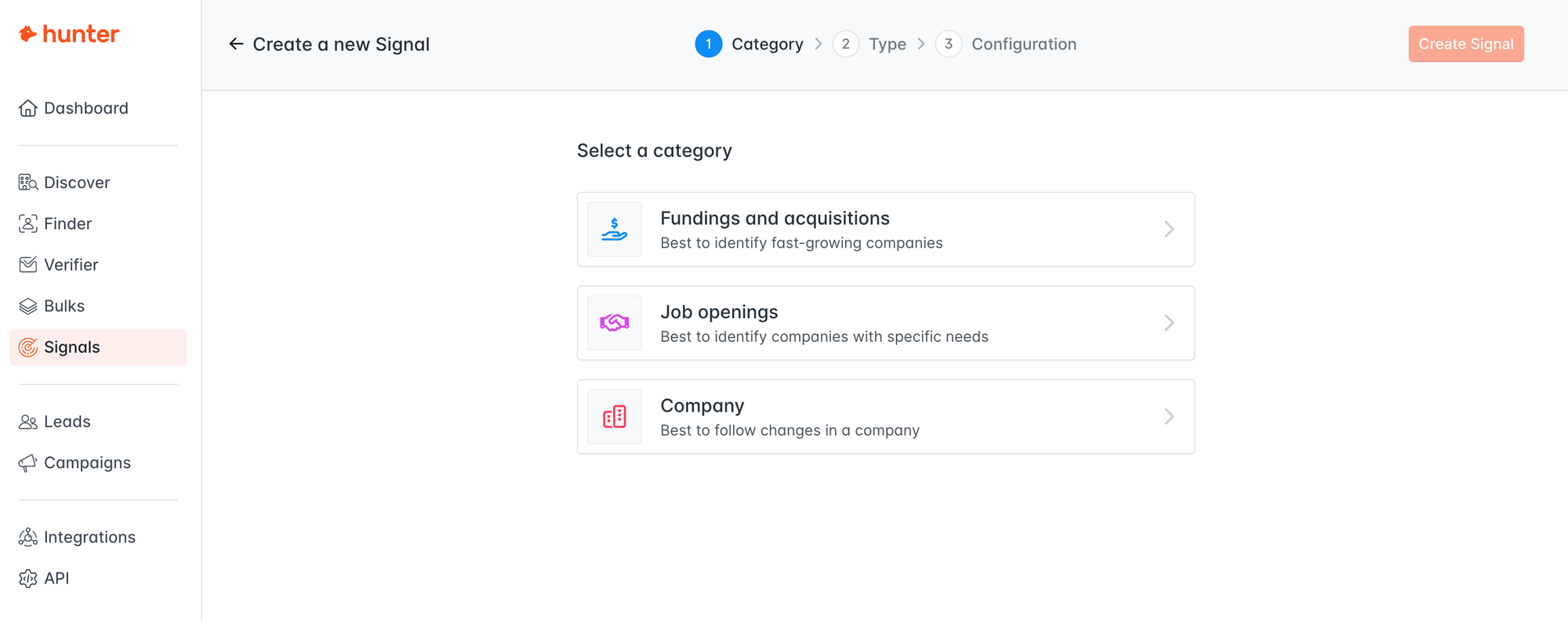
Here's a more detailed walkthrough of Signals.
2. Find ideal recipients and their email addresses.
We let you find emails in two different situations:
- You may only know the name of a company you want to contact—for example, when you find it in Hunter Discover—and you now need to identify the right person to email and their email address.
- You may already know the person's name—for example, when you find them on LinkedIn—but you now need their email address.
For #1, Domain Search is the perfect tool, and for #2, Email Finder is the better choice.
Domain Search
You give the Domain Search a website address or a business name, it will return multiple email addresses belonging
This lets you select the best person to target with your outreach. And if there are too many results to browse, you can always narrow them down using the filters.
If you have a list of target companies, you can import them all to do a Bulk Domain Search.
Domain Search is also used inside Discover when you click on a company and find email addresses within Discover.
Plus, if you're using our browser extensions, Domain Search is what's powering them.
If you want to learn more, review the Domain Search help articles and the video walkthrough.
Email Finder
The Email Finder requires both a company name AND a person's full name. It returns an email address that's already verified (showing you how safe a given address is to contact.)
Like our other tools, it can be used in Bulk mode to find email addresses for a list of people.
For more, check out the Help Center and the video walkthrough.
3. Verify an email address.
Hunter offers a robust and accurate Email Verifier to help determine if an email address exists, and how safe it is to contact.
Email addresses shown in the Email Finder are already verified, but you may still need to verify some addresses you find in the Domain Search or outside Hunter.
Here's a TL;DR of the possible verification results:
- Valid: fully safe to contact.
- Invalid: it doesn't exist and your message will bounce.
- Accept-all: there's no way to be sure if it exists or not, but we show a confidence score.
Just like the Email Finder and the Domain Search, you can use this feature in bulk mode.
For more, visit our Help Center and check out the video walkthrough.
4. Store and manage your leads.
Any company or person you find in Hunter can be saved as a Lead. And you can upload your leads from elsewhere into Leads.
The purpose of Leads is to help you organize, enrich, and use your lead data.
After you save people or companies in Leads, it's easy to segment them using our enriched data, and target your lists with cold email campaigns.
5. Create and send cold email campaigns.
If you want to automate sending cold email campaigns, use Hunter Sequences.
With Sequences, you connect your own email account to Hunter, take your leads, create relevant messaging and personalize with custom attributes, and Hunter takes care of the sending part—including scheduled follow-ups for the recipients that don't reply.
Furthermore, you can see detailed reports on campaign performance, manage all replies in a unified inbox, set up daily sending limits for better deliverability, and much more.
For more, visit the Sequences Help Center and watch our video walkthrough.
Next steps
With this breakdown, I hope you'll quickly find your way around Hunter and start forming an ideal workflow.
If you need more guidance, here are some essential resources:
- Hunter's Cold Email Guide, which can be useful if you're just starting to send cold email campaigns.
- Our Help Center, which contains product-specific advice.
- Live demo with our Support team, where we go through the platform in more detail.
And if you have any questions, reach out to our team at contact@hunter.io.


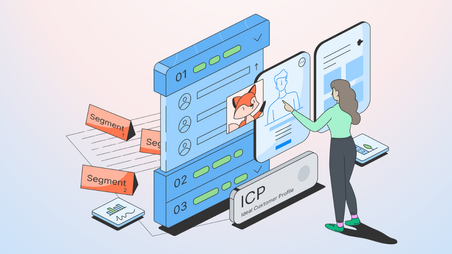
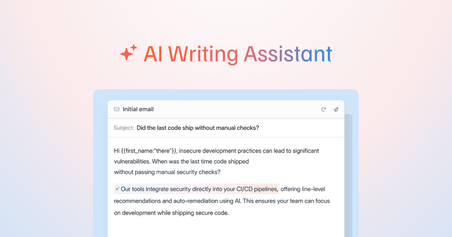
 Send cold emails with Hunter
Send cold emails with Hunter