New: Email Verifications in Leads
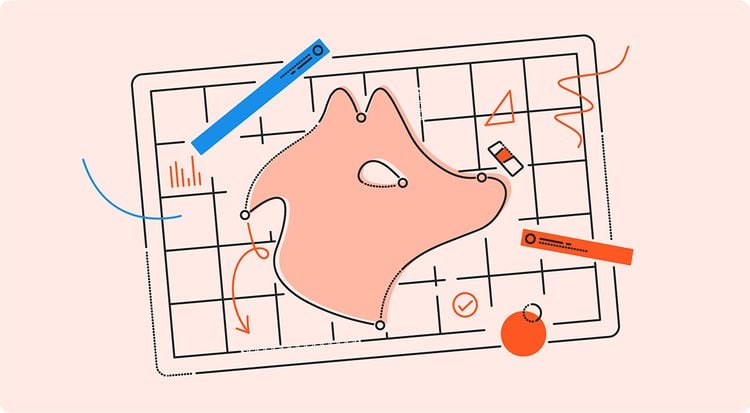
Today, we're excited to announce email verifications, right inside your leads.
The Bulk Email Verifier is the perfect tool to verify a list of email addresses before using them. If you have these email addresses saved in your leads, we're making it even easier.
There are two ways to use email verifications in leads: manually or automatically.
The manual way
We've added a new action in the lists of leads. You can either launch it for an entire list or a selection of leads.
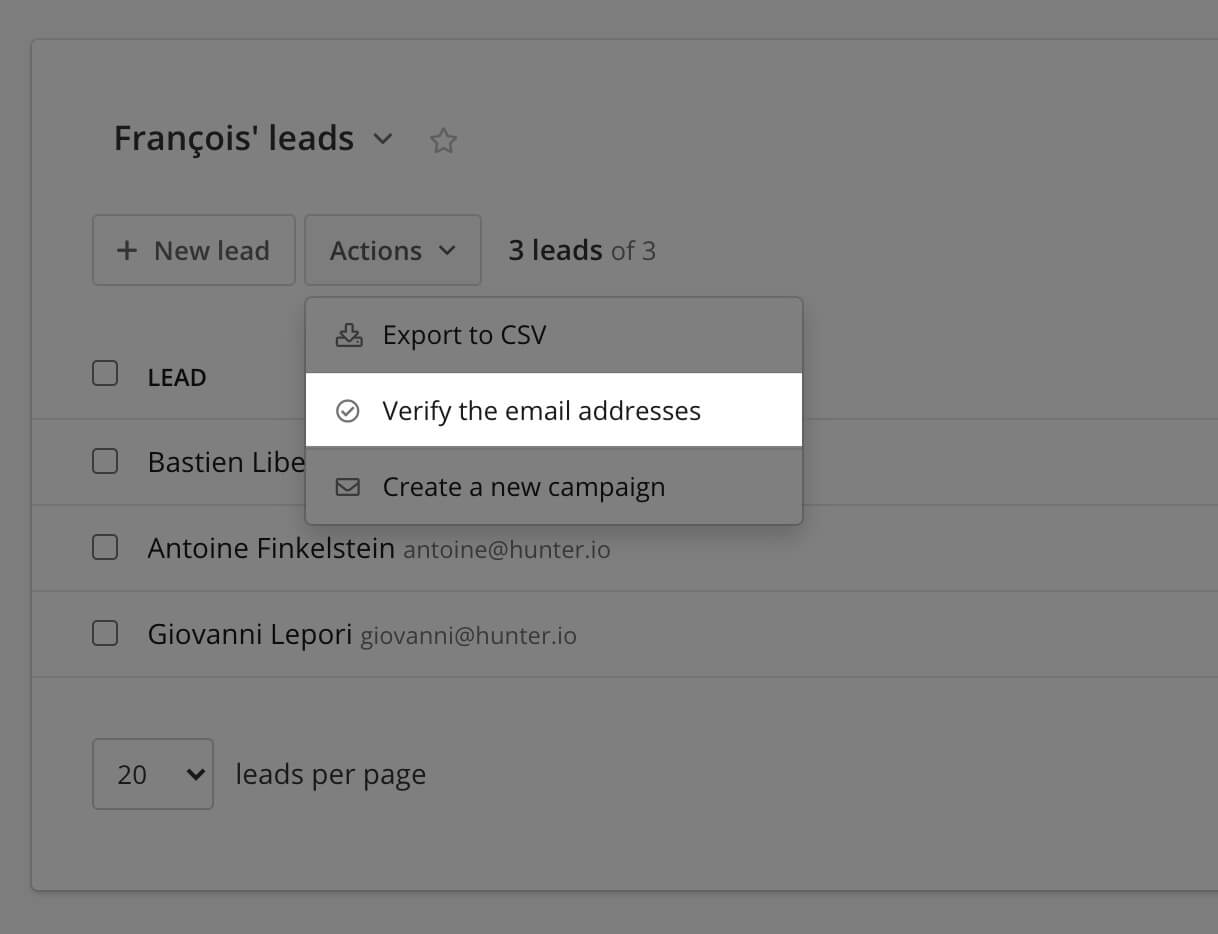
The automated way
If you want your leads to be always verified, there is a feature for that. We've added a "Settings" page in the Leads section.
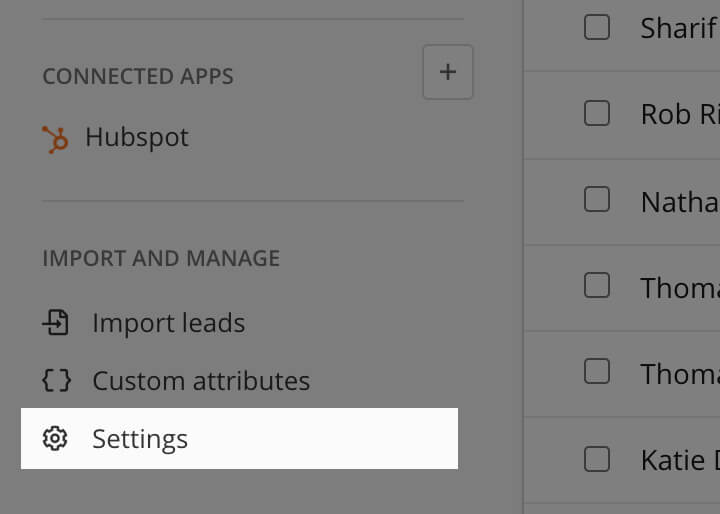
From there, you can activate the automatic leads verifications option:
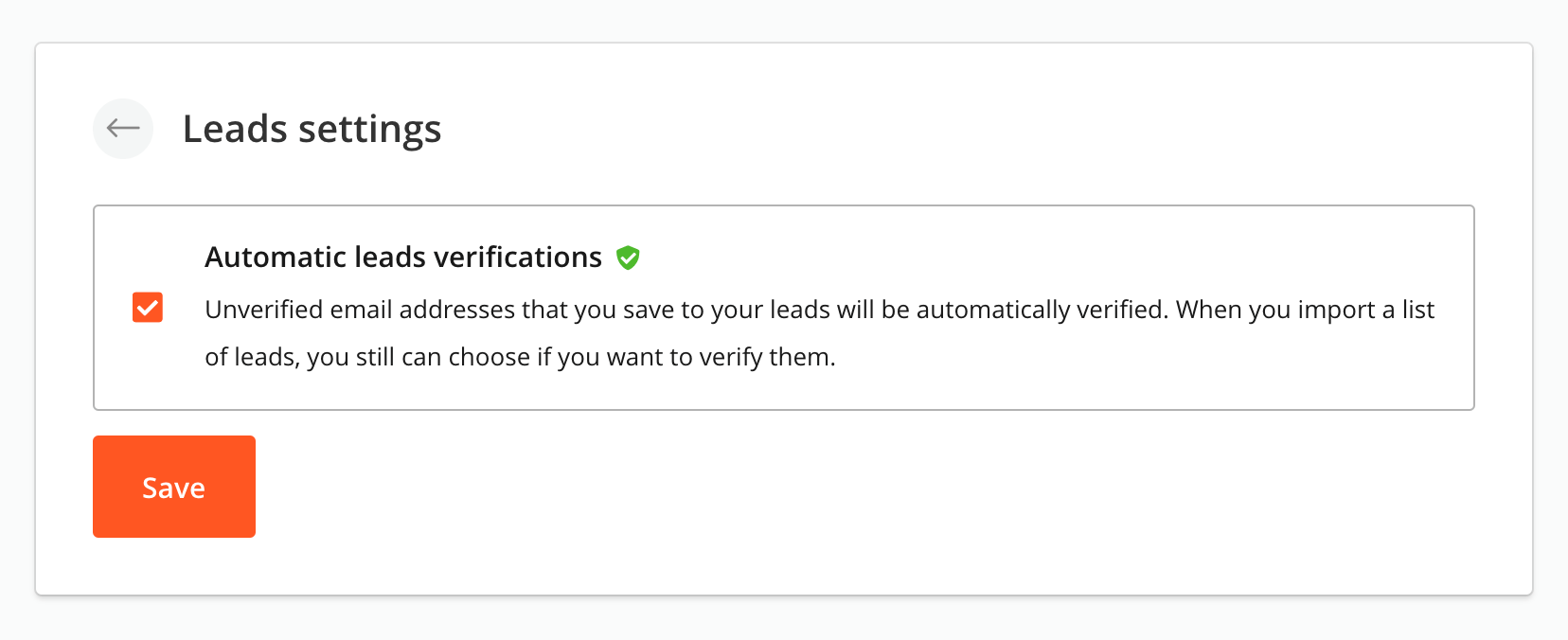
That's it!
Checking the results
To have an overview of the verification results in your leads, we've added two new attributes to the leads:
- Verification status
- Verification date
You can select these attributes in the "Columns" dropdown to see their value:
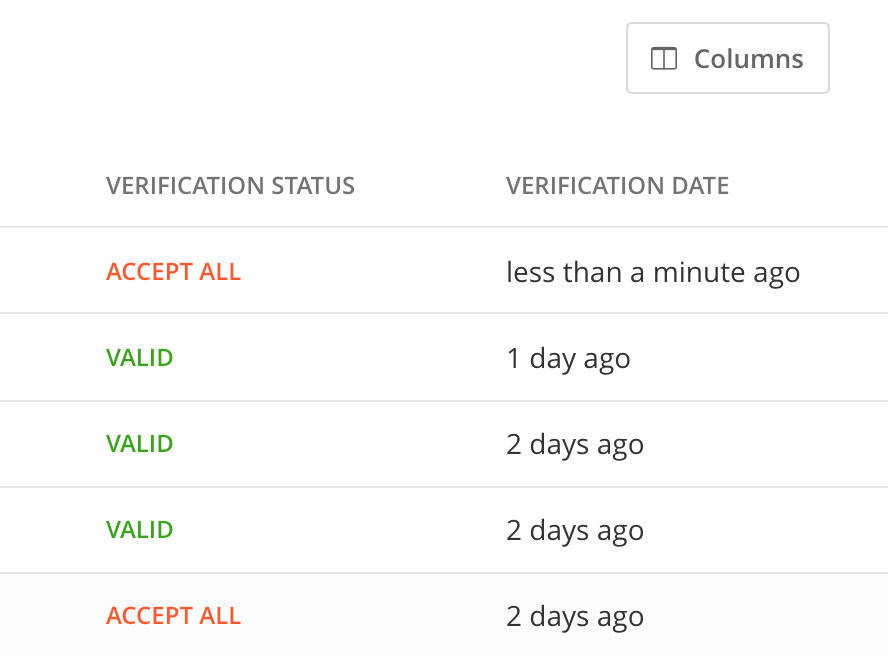
Verify your leads before sending a campaign
With this update, you can seamlessly ensure only valid email addresses are used in your campaigns and avoid bounces.
When you add new leads to a campaign, you can now filter the verification statuses.
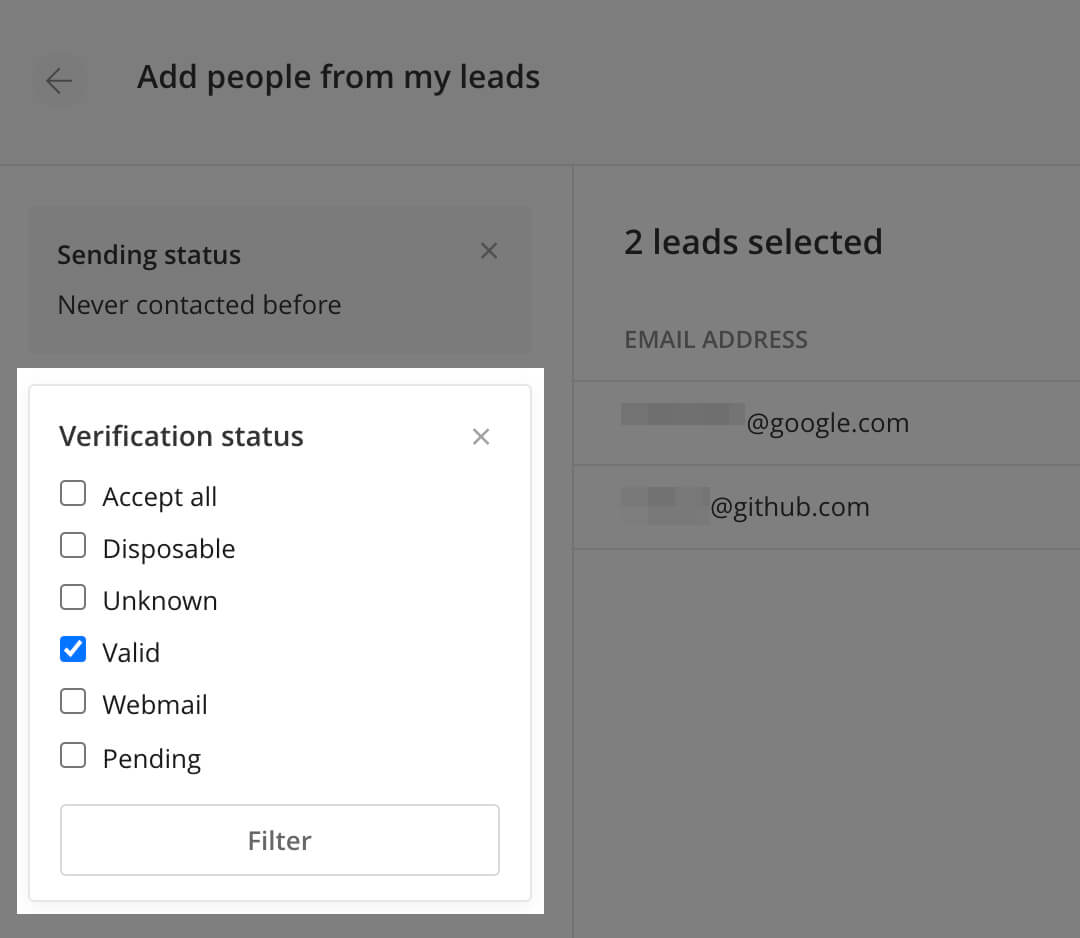
This new filter, combined with the automatic lead verifications, makes it easier than ever to keep control of your deliverability!
Pricing & plans
These features are available in all plans. The number of verifications you can perform monthly depends on your plan.

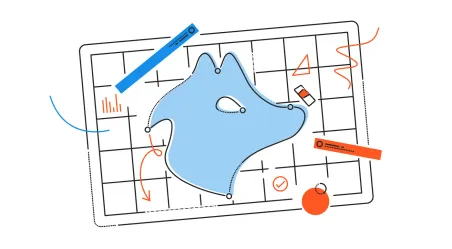
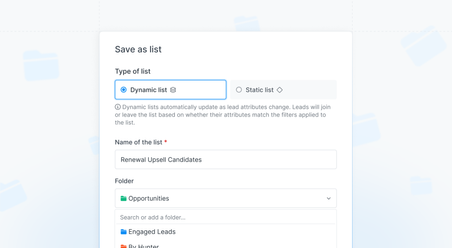
 Send cold emails with Hunter
Send cold emails with Hunter