Cold Emailing for a Job: How to Land a Job Using Cold Email

The job market is very competitive these days, with open positions getting up to 250 applicants. As a job seeker, now more than ever, you need to find ways to stand out in order to have a chance at getting a job interview.
This means learning how to cold email a hiring manager or recruiter. But how do you send a cold email for a job without making a bad first impression?
In this blog post, you'll learn everything you need to know about cold emailing for a job.
Benefits of cold emailing for a job
Not sure whether you should send a cold email when applying for a job? Here are a few benefits of doing so:
You get to talk to the decision-maker
In most companies, the recruitment process looks like this:
- Someone from the HR team reviews applicants and selects those who fit the job description.
- The hiring manager (who will be the new hire's supervisor) only gets involved in the middle of the process to review the HR’s selection.
The downside of this process is that HR selects candidates based on what they think the hiring manager wants. The problem is that a job description is often not the best indicator of what exactly a hiring manager is looking for.
As a result, some candidates find themselves eliminated from the early stages, even though they have what the hiring manager wants.
By sending a cold email to the hiring manager, you have the opportunity to speak to the person who has the decision-making power when it comes to hiring for the position. If your experience and profile match what they are looking for in a candidate, they are likely to schedule a call with you.
Here's an example of a hiring manager who got back to me to schedule a call after I sent him a cold email.
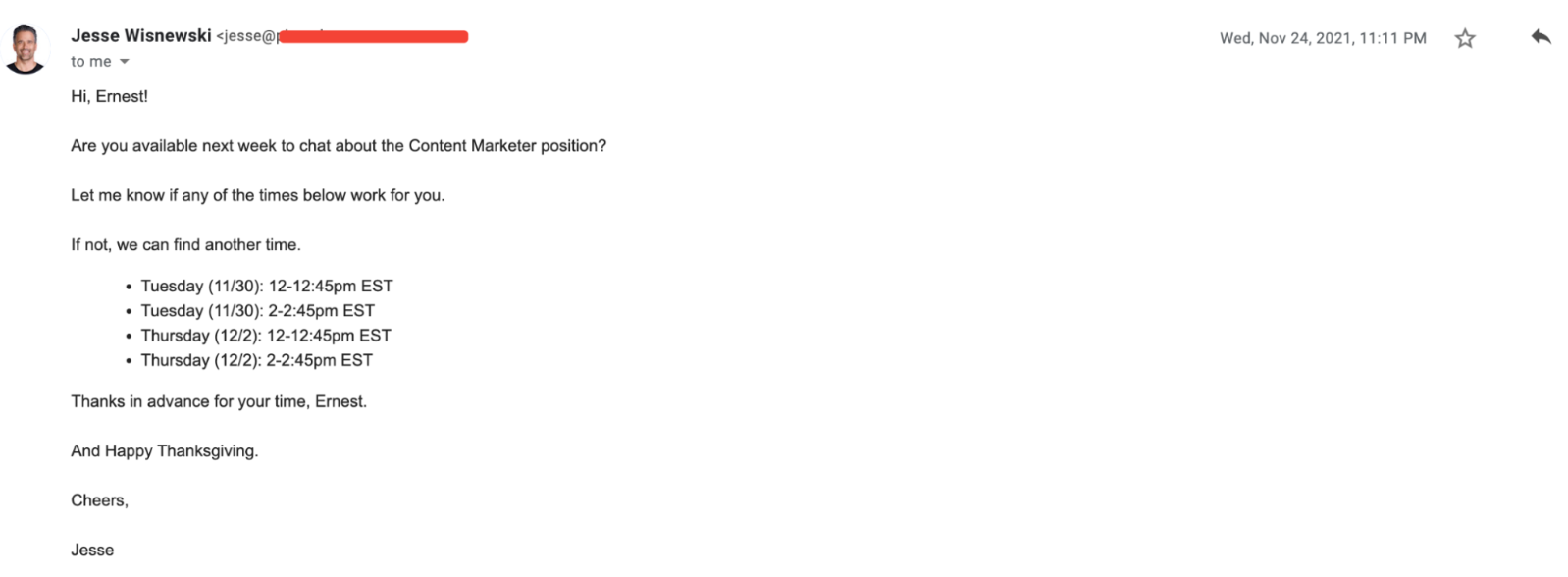
The other benefit of talking to the decision-maker is that if they don't think you're the right fit, they'll tell you so, and it will save you time, energy, and emotion that you can then dedicate to continuing your job search.
They might even agree to an informational interview or offer you some career advice that can help you land your next job.
You stand out
According to Glassdoor, an average of 250 people apply for a single job opening.
Of those applications, only four to six candidates will be called for an interview, and only one will be offered the job. With the Great Resignation, that number may have even increased.
Most job postings require applicants to apply via a job portal or form. In other words, if 1,000 people apply, the recruiter gets 1,000 submissions to wade through, which increases the likelihood that your application will be lost in the middle of that ocean.
You can stand out from the get-go by doing cold email job inquiries. This allows your application to get a little more attention than others, and if your resume is strong, it helps you move on to the interview stage quickly.
You build rapport
Building rapport with recruiters or future colleagues is crucial in today’s job market. Statistics build a solid case for this:
- Forty-eight percent of businesses say their top-quality hires come from employee referrals.
- Eighty-five percent of all jobs are filled via networking relationships (i.e., a personal connection).
By sending a cold email to the hiring manager or one of your future colleagues, you indicate that you are proactive, dynamic, and a go-getter.
This effort highlights your communication skills and helps you stay on the radar right off the bat.
Another thing that makes cold emails a great way to build rapport is the power of icebreakers. These are hyper-personalized messages that you write and use as the first line of your cold email. Here's how they can help you build rapport:
- An icebreaker shows the recipient that you've done your homework and researched them.
- The recipient will appreciate you more because you complimented them in your icebreaker.
Make sure your cold email is well-written and addressed to the right person to increase your chances of landing the job. Here are a few tips to get you on the right track.
How to apply for a job via cold email
Here are the steps you need to follow to ensure your cold email lands in the right inbox.
Identify the right person to contact
If you’re cold emailing for a job, the least you can do is to be sure to target the right person. Think about it, what would you do if someone cold emailed you for a job you weren't even hiring for?
It’s simple—you would ignore it!
That's why you should always take the time to research the right person to contact for the position you’re applying for.
Here’s how:
- Let's say you saw the job advert on a recruitment site like Indeed. The first step in finding the right person to target is identifying the company's website. Then from their website, click on their social page and go to their LinkedIn page.
- On the LinkedIn page, click on "People" and then enter the department's name that is hiring in the search bar. Let's assume it's "Marketing."
- LinkedIn will show you who in the organization is on the marketing team. From there, you can see who is in charge of that department. In our case, it's Irina.
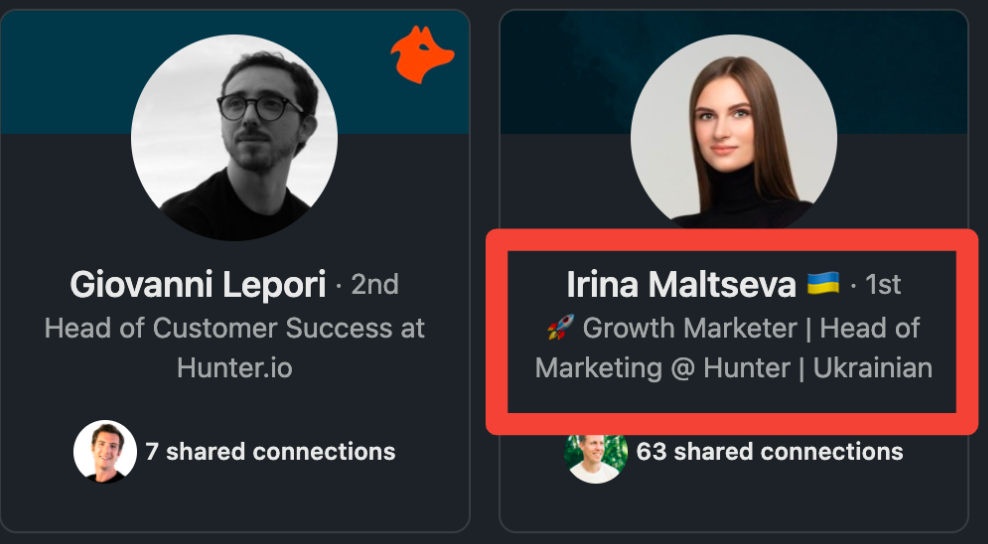
So far, we've figured out who is likely to be the hiring manager for the position we're applying for.
Now it's time to find their email address using Hunter’s Email Finder. But at this point, you may be wondering, "I can reach out to them via LinkedIn, right?"
Well, there are a couple of reasons not to do it via LinkedIn:
- You can write a subject line using email, which lets you tell the recipient what you‘re actually looking for. Most of your messages will go unnoticed on LinkedIn because the hiring manager probably receives tons of messages, and there is no way to distinguish yourself from others.
- Using the right tools, you can tell when the hiring manager opens or clicks on a link in your cold email. You can also copy (cc) someone else in your cold email to ensure you get at least one person's attention. LinkedIn doesn’t allow you to do this.
Now, let’s look at how to find the hiring manager’s email address using Email Finder.
Head over to the Email Finder page and copy and paste the manager’s name. Then, type in the URL of their company.
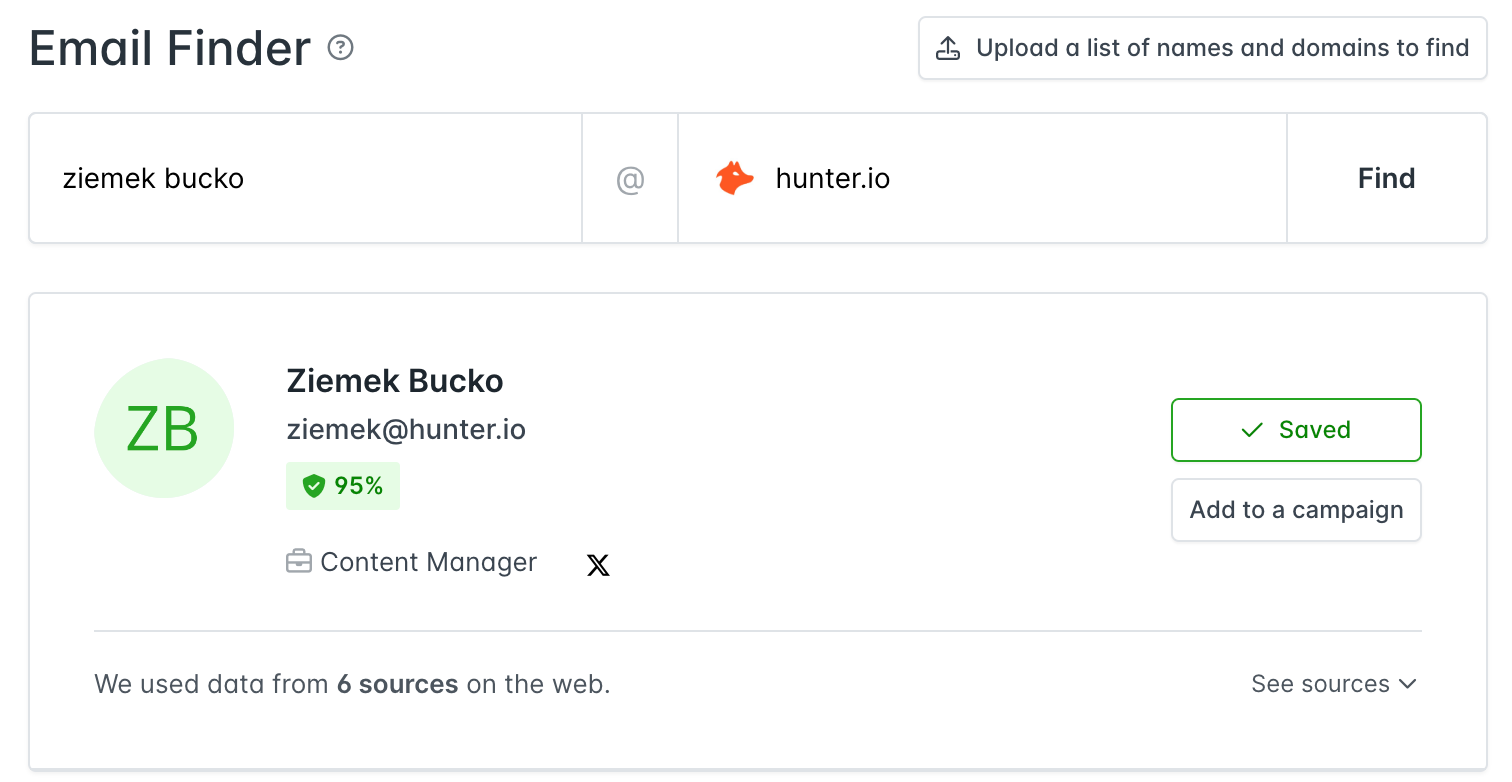
The Email Finder will then provide you with their email address in seconds. Note that the email addresses you find with the Email Finder will be automatically verified, so there’s no need to verify them using a separate tool.
Write an attention-grabbing cold email
Now that you’ve found the hiring manager's email address, let’s craft a solid and professional cold email to get you the job.
Take your time with the subject line
According to Invespcro, 47% of email recipients open an email based on its subject line. This means that how you write your subject line is a determinant of success when sending a cold email for a job.
Here are some tips for creating a compelling subject line:
Keep it short and direct
There are a few reasons that justify the importance of using short cold email subject lines:
- A lot of people check their emails using a mobile device. So, you’d want to craft subject lines that fit that type of screen.
- You’re emailing a C-Level executive. They’re busy, and by getting straight to the point, you’re doing them—and yourself—a favor.
Besides keeping your subject lines short, it’s also recommended to personalize to increase the open rate.
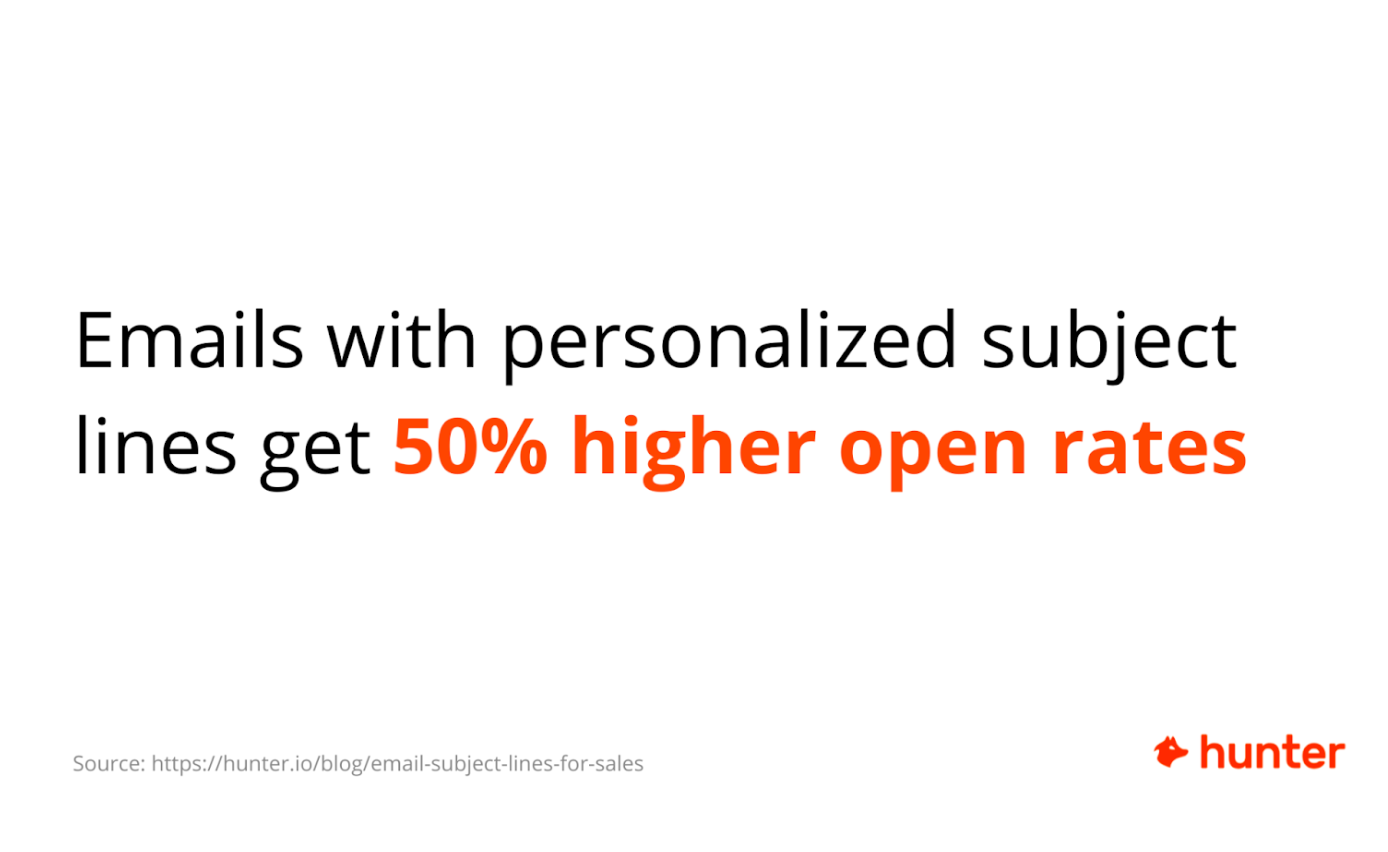
Here are some examples of short and direct subject lines that work:
- Your job opening
- Your {Job Title}
- {Job Title} application
- A little birdie told me you’re hiring
- Questions on {Company}’s job opening
Leverage curiosity
Another way to make your subject line work when you’re cold-emailing a hiring manager is to stir their curiosity.
The average office worker gets 121 emails per day, on average. That applies to recruiters, too. So, if you want a chance to make your email stand out, you have to pique their interest.
Here’s how NOT to do it:
- Do not use clickbait subject lines.
- Do not talk about current affairs or something that might be intriguing about them.
- Do not make a reference or joke they won’t understand.
Here’s the right way to do it:
- Mention someone they know.
- Comment on a recent event they attended.
- Talk about something you have in common.
- Talk about your former company.
Here are some examples to inspire you:
- [Colleague name] thought we should talk
- [Mutual connection] thinks we should talk
- Ex [Previous company] wants to work with you (keep in mind that this one only works if the company you previously worked for is well-known)
- Your presentation at [Industry Event] was brilliant!
- Fellow [common hobby] wants to work with you
Introduce yourself
Now that you’ve made them click on your email, it’s time to tell them why you reached out and why it matters.
A great start would be to introduce yourself. In most cases, people stop at, “My name is [Name], and I’m a [Role].” While this is great, it does not say why you’re different from the gazillion other people with the same “role” who applied for the same job.
Here’s how to do it right:
- Tell them your name.
- Mention your current and past jobs.
- Tell them something remarkable you’ve done in your line of work.
- Tell them about some skills you have that fit with the job description they posted.
Here's an example:
My name is Ernest, and I'm currently a freelance content marketer for SaaS brands. I've worked with brands like Hunter.io, Coschedule, Appsumo, Baremetrics, and more.
I'm reaching out as a response to your LinkedIn job opening.
Remember that simply stating your qualifications won’t get you the job. You need to be able to show some results of your work. If you're a marketer, a few client case studies will suffice. A portfolio website might be enough if you're a designer or writer.
But if you don't have any of that, you can simply attach your resume to the email.
Personalize the email
A common misconception is that personalization involves simply adding a person's first name or job title to the email copy. That's elementary personalization—it doesn't cut it anymore.
You need to go the extra mile and show that you've done your homework. That means creating an icebreaker that shows your recipient that you took the time to get to know them.
Here's an example of a good icebreaker:
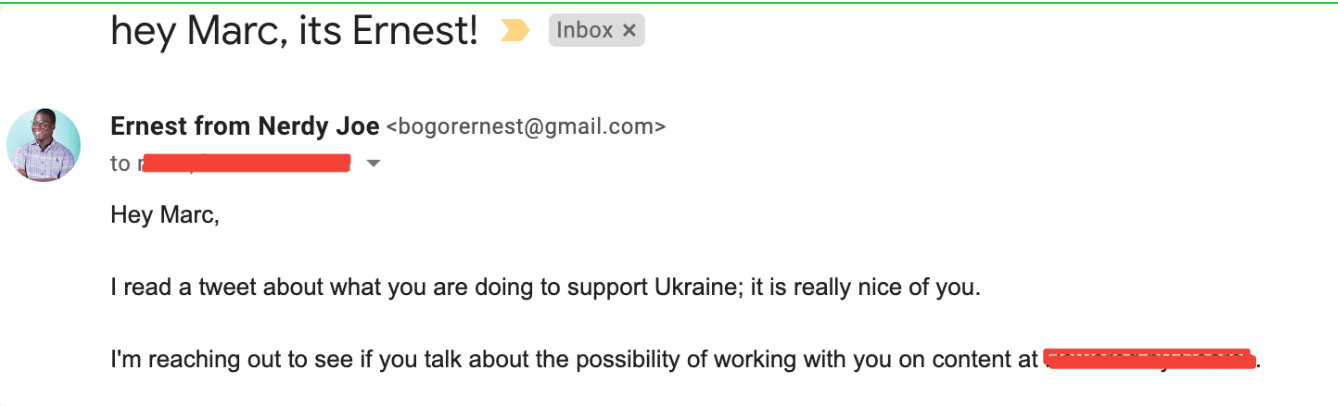
It worked because I took the time to research the person's Twitter activity and used it to compliment them.
And here’s his answer.
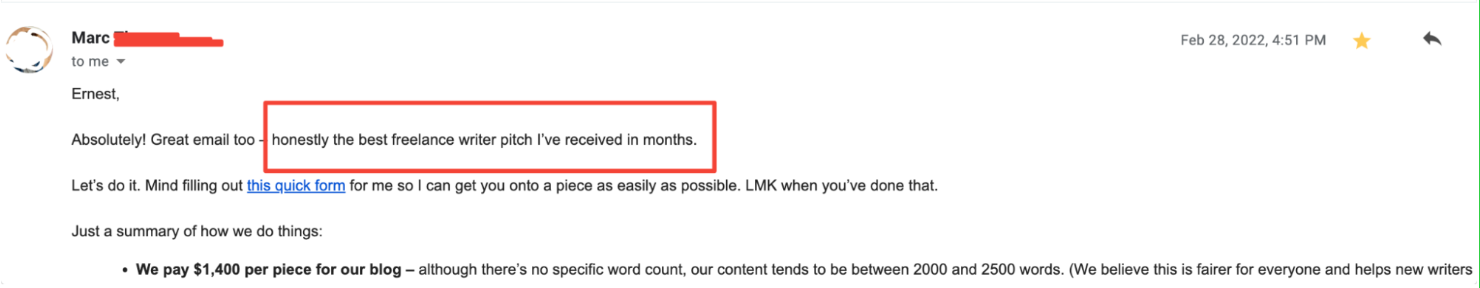
Keep it short
Your goal is to say enough about your skills and create suspense so that your recipient wants to know more. One way to do this is to stick to the basics and not go into so much detail to the point of boring the recipient.
By keeping your emails short, you communicate your message better and are more likely to receive a timely response.
Think about it. How many times have you saved an email for later because it’s long? The fact is, many people never get to it "later."
So, if you keep the message short, you make it easy for the other person to digest what you said and respond immediately.
Remember to proofread
One thing you don't want to do is send a cold email filled with grammar and spelling mistakes.
That would leave a terrible first impression, wouldn’t it? How could they trust you to do the job correctly if you don’t take the time to double-check your work?
Take the time to proofread your email before sending it. You can use a tool like Grammarly to speed up the process.
Don’t be shy to follow up
With the average person receiving up to 126 emails per day, it’s quite easy for your cold email to get lost in the hiring manager’s inbox. That’s why you should send a follow-up to remind them of your first email.
Research shows that you can boost your reply rates by as much as 65.8% by sending a single follow-up.
Now, how many follow-up emails should you send?
If you don’t receive a reply to your initial email, it’s probably safe to follow up two or three times. If you follow up more times than that, you risk annoying the hiring manager and having them ignore your application altogether.
If you’re sending cold emails for multiple job openings or simply don’t have the time to follow up manually, you can automate the process using Campaigns. Just click on “Add a follow up,” and adjust the settings to your liking.
Bonus: Cold email job application templates
There are different ways to approach writing a cold email to a recruiter, but here are a few proven templates from our template directory you can use for inspiration:
1. Opportunity at {{company}}
2. Question about the open position
3. [[job position]] for {{company}}
4. [[your name]] – {{position}}
5. {{position}}
Get a job at your dream company with the help of cold email
Sending a cold email to a hiring manager can help you stand out among the sea of other applicants for a particular position by showing that you’re willing to put in the extra effort.
Use the tips provided in this post to write a cold email that will grab a hiring manager’s attention and get you one step closer to a new job. If you need inspiration to write your email, pick a cold email template from the previous section.
Just make sure to follow up on your cold email if you don’t receive a response to maximize your chances of getting an email back.
Good luck!



 Send cold emails with Hunter
Send cold emails with Hunter