8 Cold Email Tips to Improve Your Next Campaign

Are your cold email campaigns not giving you the results you want? There are several different reasons why that may be the case.
In this blog post, we'll go over our top cold email tips. Follow them all, and you’re bound to improve your cold outreach results.
1. Get the technical stuff right
To ensure your cold email campaigns are successful, the first thing you need to do is to ensure your emails can land in your prospects’ inboxes. Here’s how to do that:
Get a separate domain for cold outreach
Here are a few reasons you need a separate domain:
1. It keeps your main domain safe
Sometimes, it's hard to find the decision-maker at a specific company, and if you choose between a couple of prospects, you may accidentally contact the wrong one.
It may also be the case that even if your offer is relevant, it's not the best time for your prospect to receive those emails.
That may sometimes lead to unsubscribes and spam reports, affecting your domain. That means newsletters, commercial emails, and other customer interactions via email are at high risk of not being delivered.
Setting up another domain for cold emailing keeps your main domain safe and away from spam reports.
2. It allows you to give your prospects the attention they deserve
The second reason it’s essential to use a separate domain for your cold email campaigns is that it allows you to give your prospects the attention they deserve.
Imagine having work email, important company-wide announcements, client emails, and your cold email responses in one place and the mess that would cause.
Using a separate domain for cold outreach lets your sales team manage their responses more efficiently.
For example, at Hunter, we use our main domain (@hunter.io) for internal communication and client communication. For outreach, our link-building team uses another domain (@email-hunter.com).
Note: When setting up a new domain for your cold outreach campaigns, try to use a domain name that’s similar to your primary domain.
This is important for consistent branding, name recognition, and preventing prospects from getting confused.
SPF, DKIM, and DMARC verification
SPF, DKIM, and DMARC are a set of email authentication protocols used by email service providers to verify the authenticity of an email sender and their emails. Here’s a breakdown:
- SPF stands for Sender Policy Framework, and it helps prevent spoofing by verifying the sender’s IP address.
- DKIM stands for DomainKeys Identified Mail, and it shows that the email belongs to a specific organization.
- DMARC refers to Domain-based Message Authentication, Reporting & Conformance, and its role is to align SPF and DKIM mechanisms.
If the first two parameters are in order on your cold email domain, your emails are sent to the recipient's inbox. Otherwise, your email will bounce.
Here is how to check your SPF and DKIM.
First way
Using your domain, send a test email to one of your other email accounts. After receiving and opening the email, click on "Show details" in the header.
If you see a “mailed-by” header with the domain name and a “signed-by” header with the sending domain, your DKIM and SPF are fine.
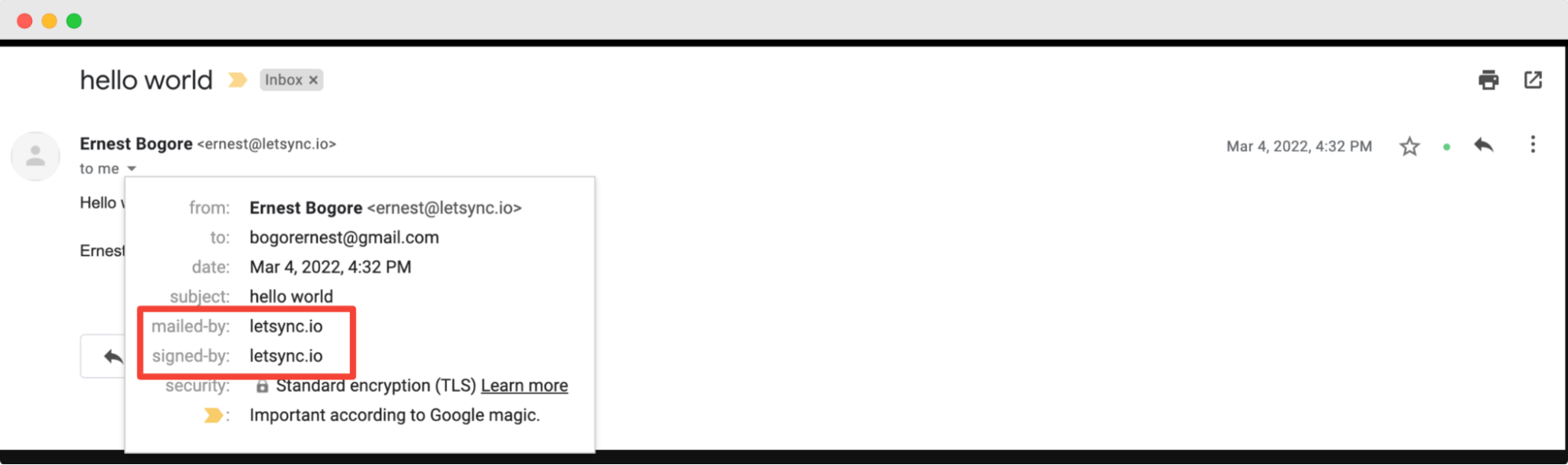
Second way
Click on the drop-down menu at the top right. Then, click the “Show original” button.
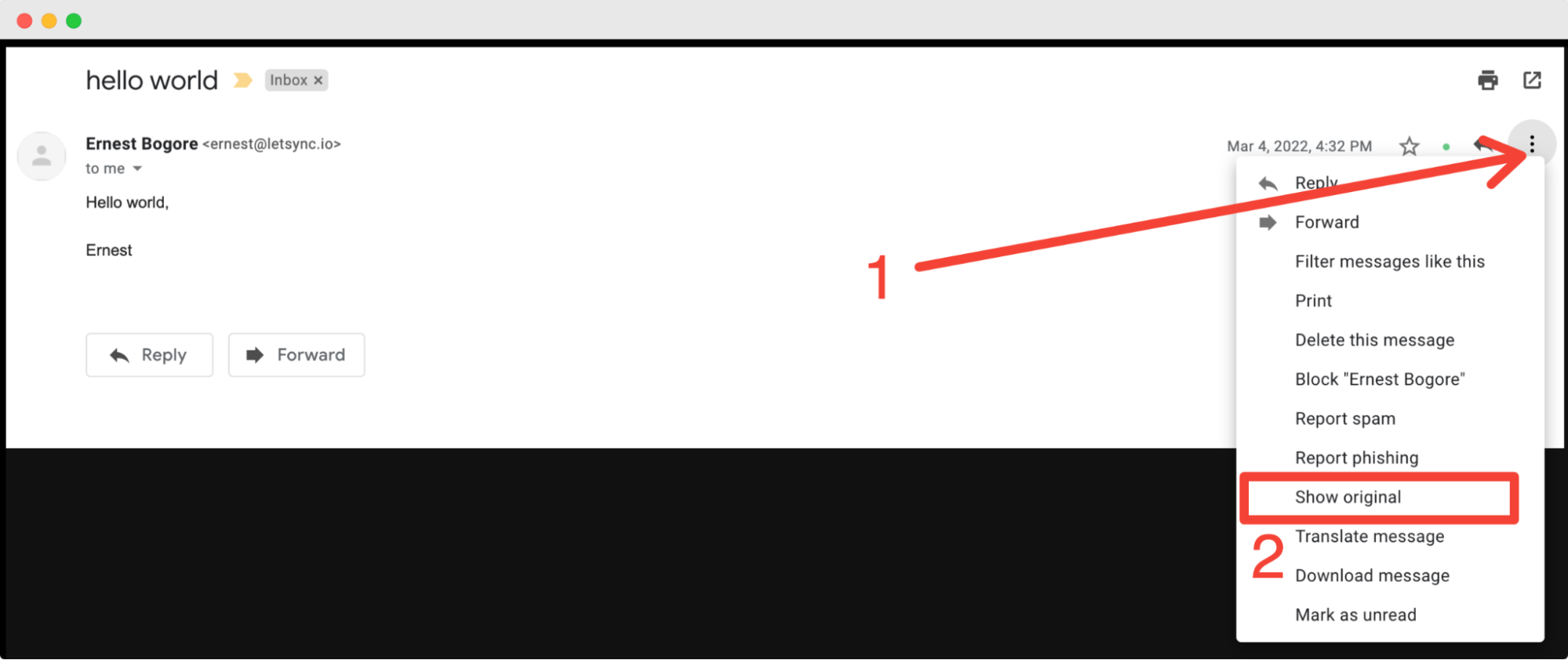
On the new page, you can see more information about SPF, DKIM, and DMARC. If it says "PASS," it means you don't have to worry about it. If it returns otherwise, then, you should find a way to fix it as your email deliverability will be impacted.
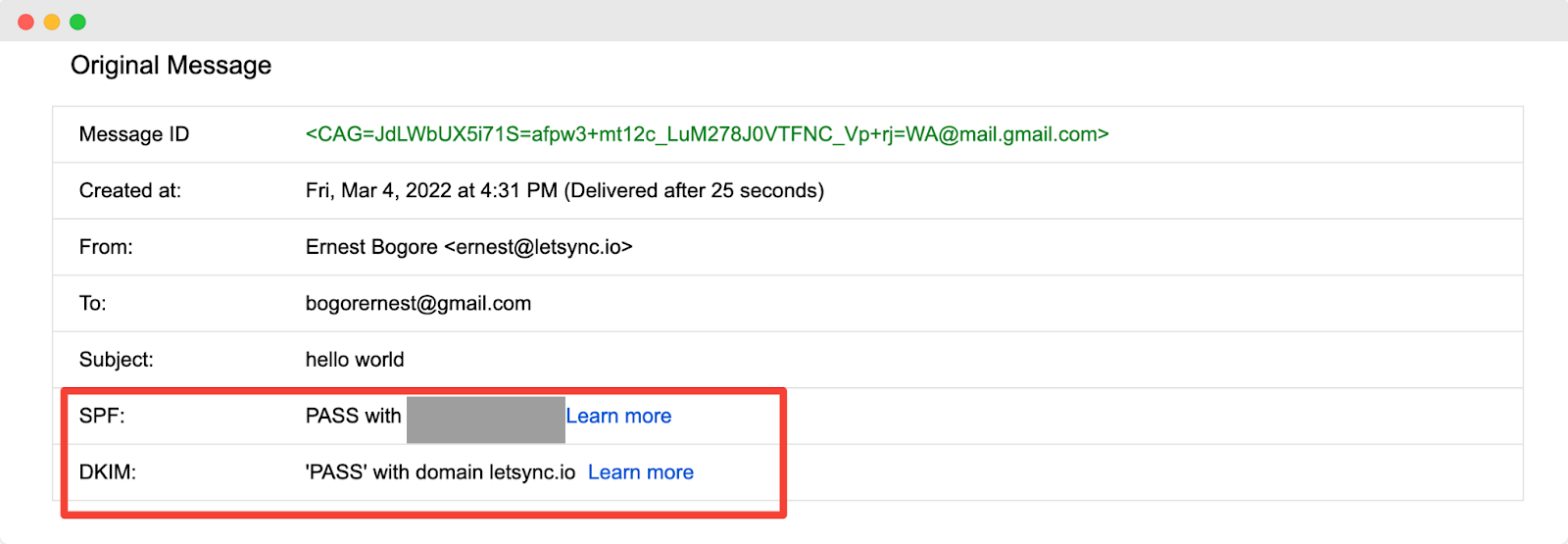
If you’re using Gmail, you can follow the instructions provided on these pages to set up email authentication:
Use a cold outreach tool
The next thing you need to do is decide on a cold outreach tool. Hunter Campaigns incorporates the best practices for email deliverability, dispatching emails at regular intervals, and helping you improve conversions.
Using Campaigns, you can track personalized emails, create email campaigns, and manage campaign performance.
You can connect Campaigns to your Gmail account and run your outreach campaign without having to maintain a spreadsheet for manual follow-ups.
More importantly, this tool lets you leverage custom attributes to make your cold emails hyper-personalized.
The point of personalization is that it increases your chances of getting a reply—and that of your email not being flagged as spam.
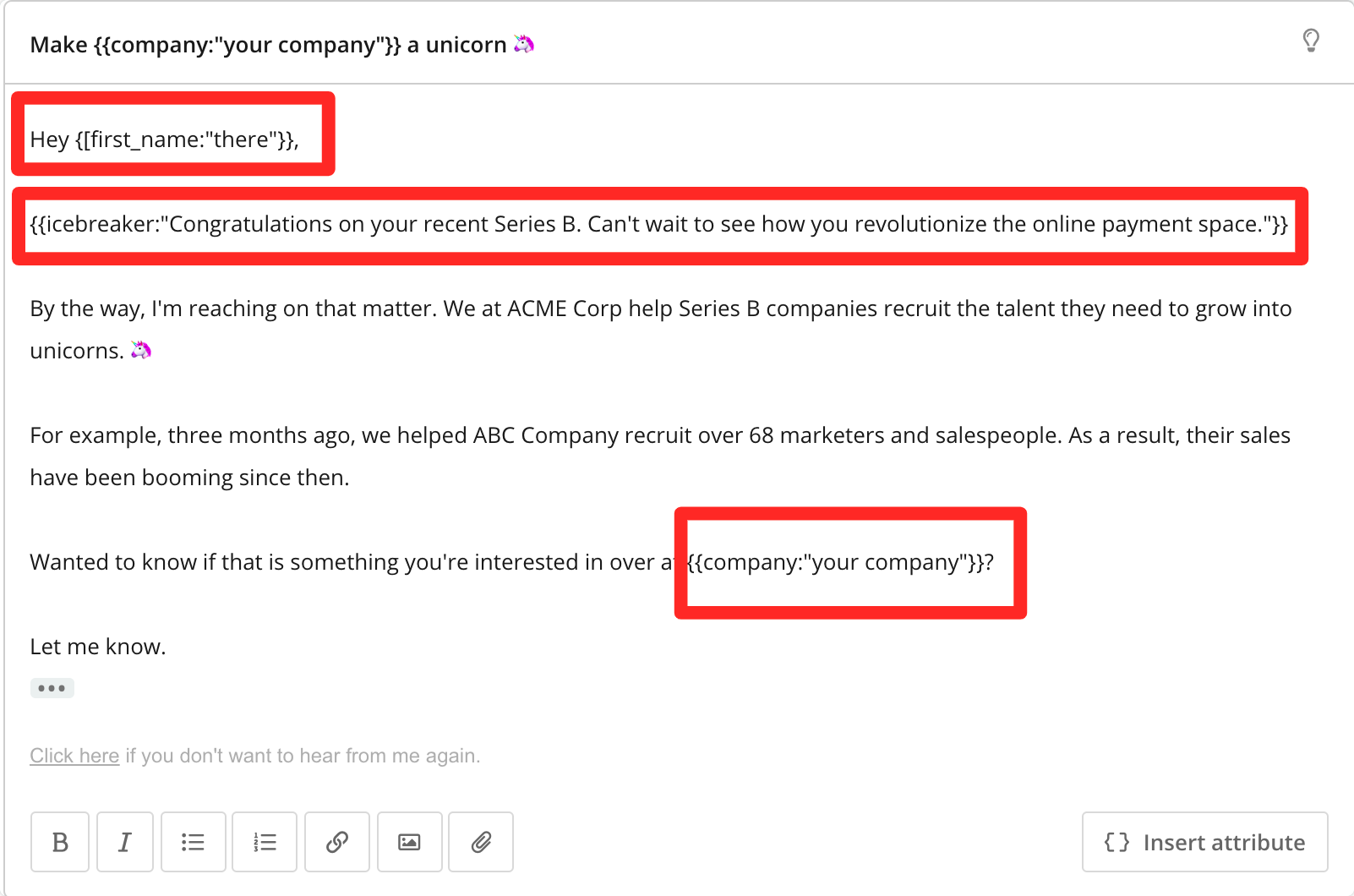
When sending cold emails, it's usual that you don't get a reply after the first email. In this case, Campaigns has a follow-up feature that lets you build a cold email sequence to write and schedule follow-ups.
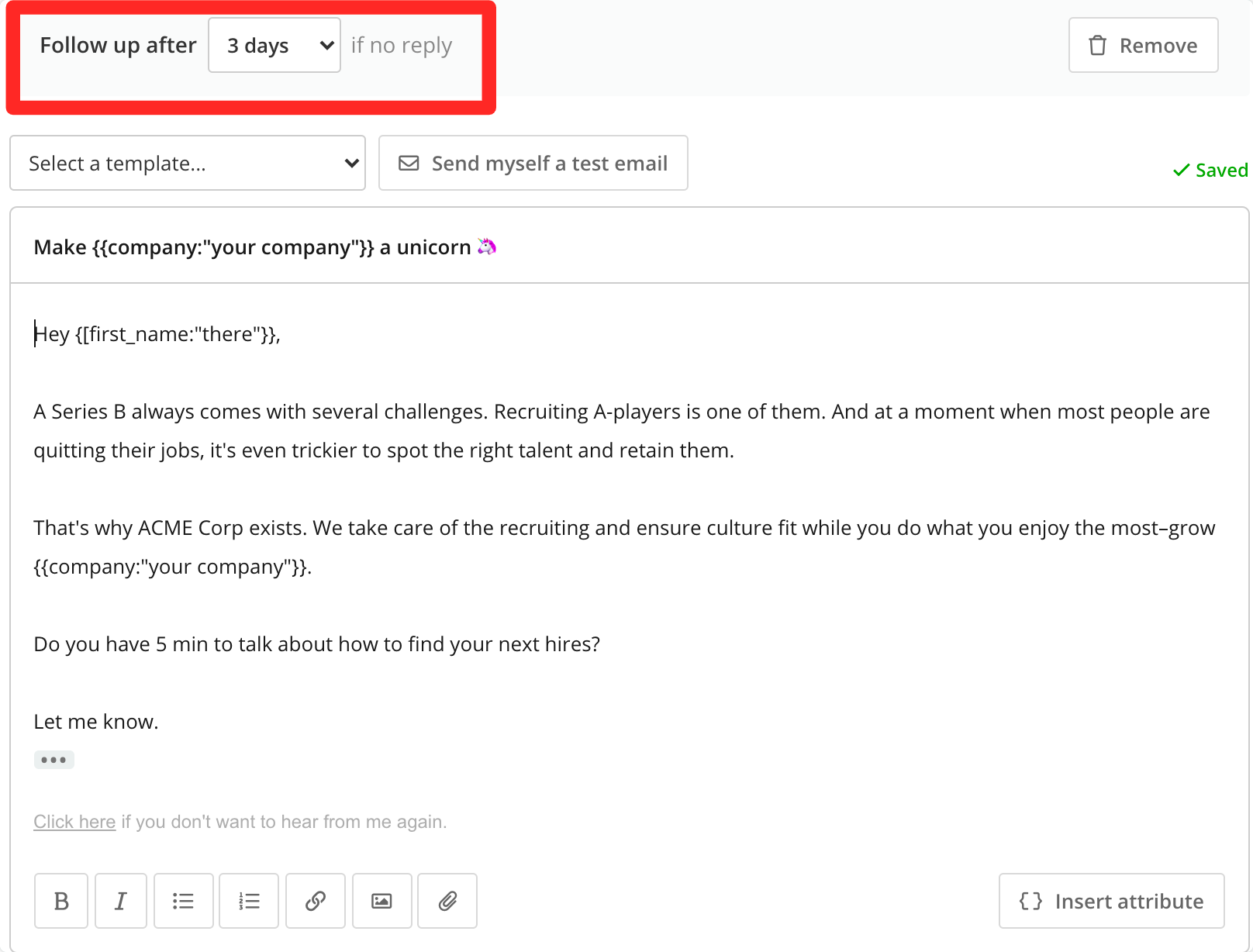
You can set a daily quota and your schedule. For example, you might want to only send 5 emails every day at 8 AM PST.
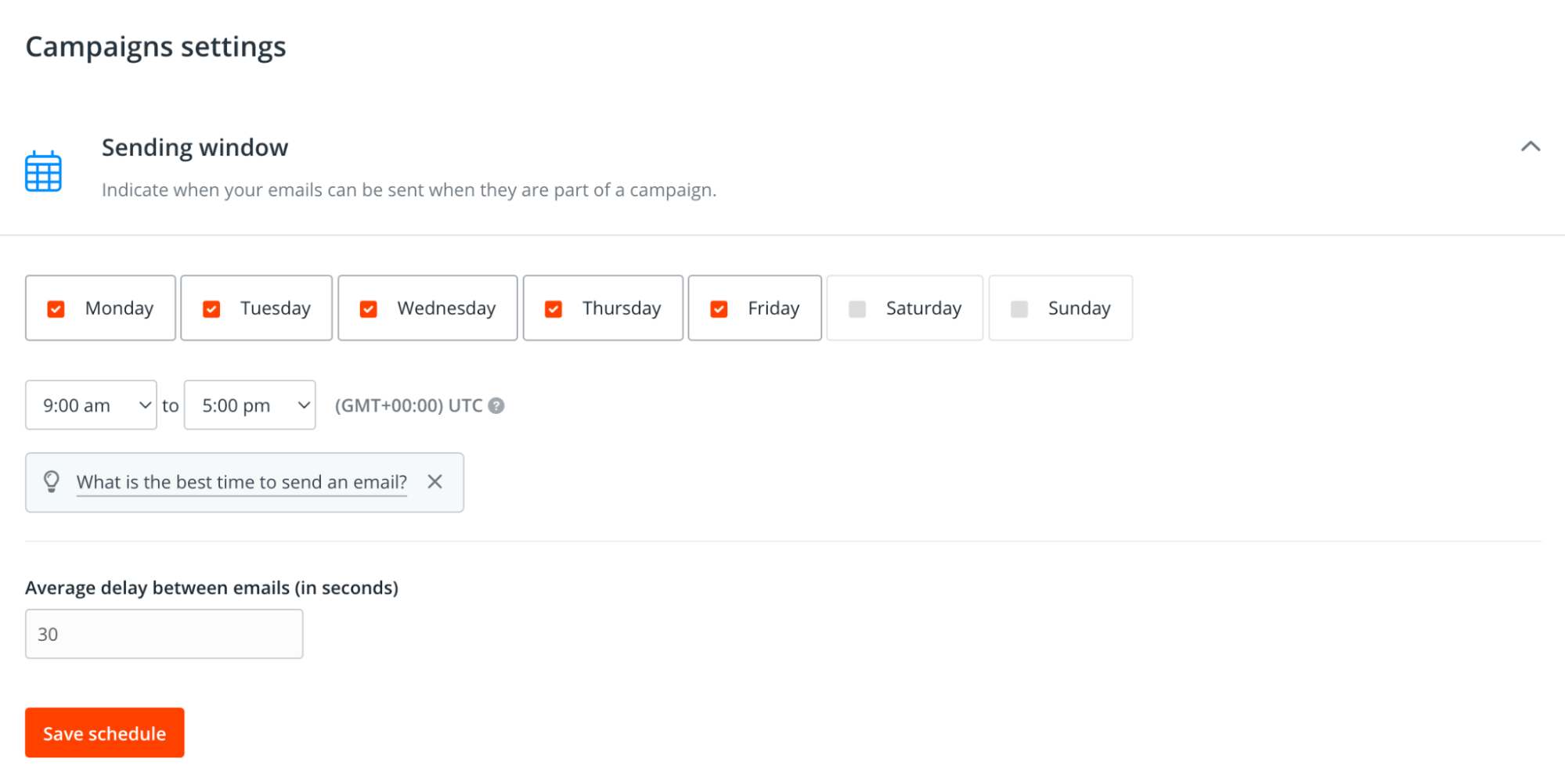
2. Do your research
After addressing the technical side of cold outreach, you need to make sure your email copy speaks to your prospects’ needs. Here’s how to do just that.
Make sure you're emailing the right person
With cold email campaigns, it’s crucial that you find the right person to reach out to. Avoid emailing generic company email addresses.
Let's say you are an accountant at ACME Corp. Imagine that someone sent you a cold email trying to sell their link-building service. What would you think? The email is inappropriate, and the person didn't do their homework, right?
Sending your cold email to the right person increases your chances of getting a response and closing the deal.
Here's how to find the right person to target:
Ask yourself, "What is the purpose of my email?" or "What service I'm selling" or "What offer do I want to make to the prospect?"
For example, let's say I'm selling accounting software.
Next, ask yourself, "Which companies will be most interested in this offer?" "What characterizes these companies?" Then, find the most likely department to be relevant for your offer.
Here's an example: I target tech companies that have between 100 to 1,000 employees. Specifically, I’m targeting the finance department of these companies.
Once you figure that out, ask yourself, "who at my target company is responsible for the department I'm targeting?"
In my case, the Head of Finance seems to be the most appropriate prospect for the service I’m selling.
Once you've figured that out, head over to the websites of each company on your list and go to their About page to see if you can find a list of employees. If the About page doesn't feature employees, go to their LinkedIn page.
Once on the company's LinkedIn page, click on "People" and enter the department's name in the search bar. In our case, it's "Finance."
LinkedIn will show you who in the organization is on the Finance team. From there, you can see who is in charge of that department.
Understand your prospect's pain points
Once you've figured out who you want to target, you now need to find the best way to write your cold email so that the prospect can relate to your offer.
You first need to understand your prospect's pain points to do that.
Ask yourself the following questions:
- What is my prospect's day-to-day like, and what challenges do they face?
- How do these challenges prevent them from hitting their company’s goals?
- How can my solution help them solve these problems?
- What are the different solutions available to them, and why should they choose my solution?
Finding the answers to these questions will help you understand your prospects' challenges and learn how to position your solution as a hero in their story.
Research the prospect's company
Aside from the tasks stemming from their role in the company, your prospects' priorities are also influenced by company-wide goals or changes.
For example, in a company that has just raised a Series A, the new company goals dictate priorities.
Marketing will be rebranding and running campaigns to align with the new company vision, and the HR team will be recruiting to support that vision, and so on.
Therefore, it's important to research the company to see what is happening inside.
For example, are they participating in an industry event, or have they appointed a new CEO? Check their social pages, company blog, and other related websites to try to find this information.
Automate email lookup
At this stage, you have:
- The name of the person you want to target.
- Knowledge of their pain points.
Now, it's time to look for their email address using Email Finder. This tool makes it easy to find prospects' email addresses using their name and the company website's URL.
All you have to do is head over to the Email Finder page, type in the required information, and then hit "Search."
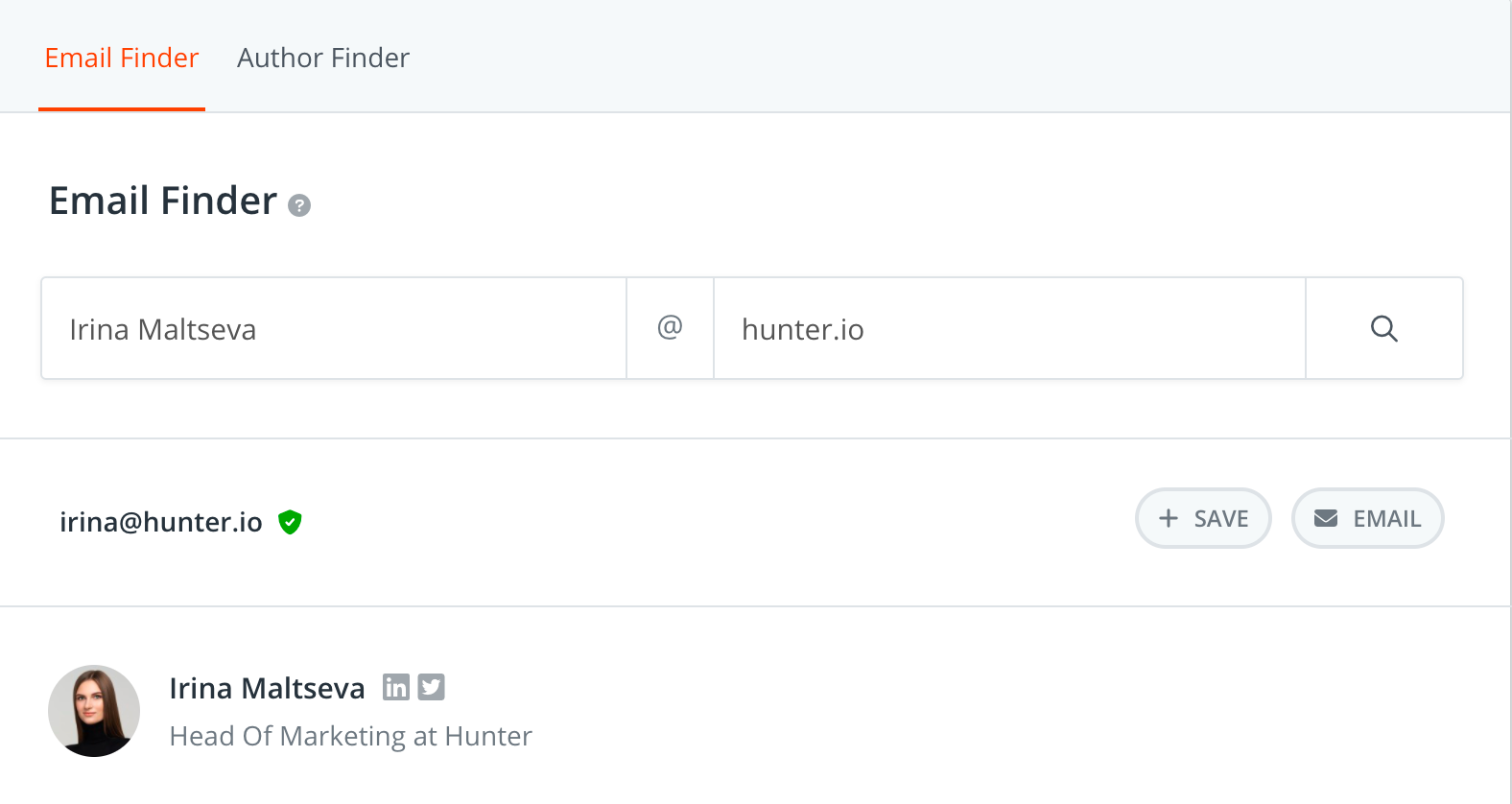
Once you get the email, you now need to verify it. Email verification is a way to ensure that the email address you want to target is valid and that your cold email will not bounce.
Head over to Email Verifier and paste the email address you obtained from Email Finder to verify the email.
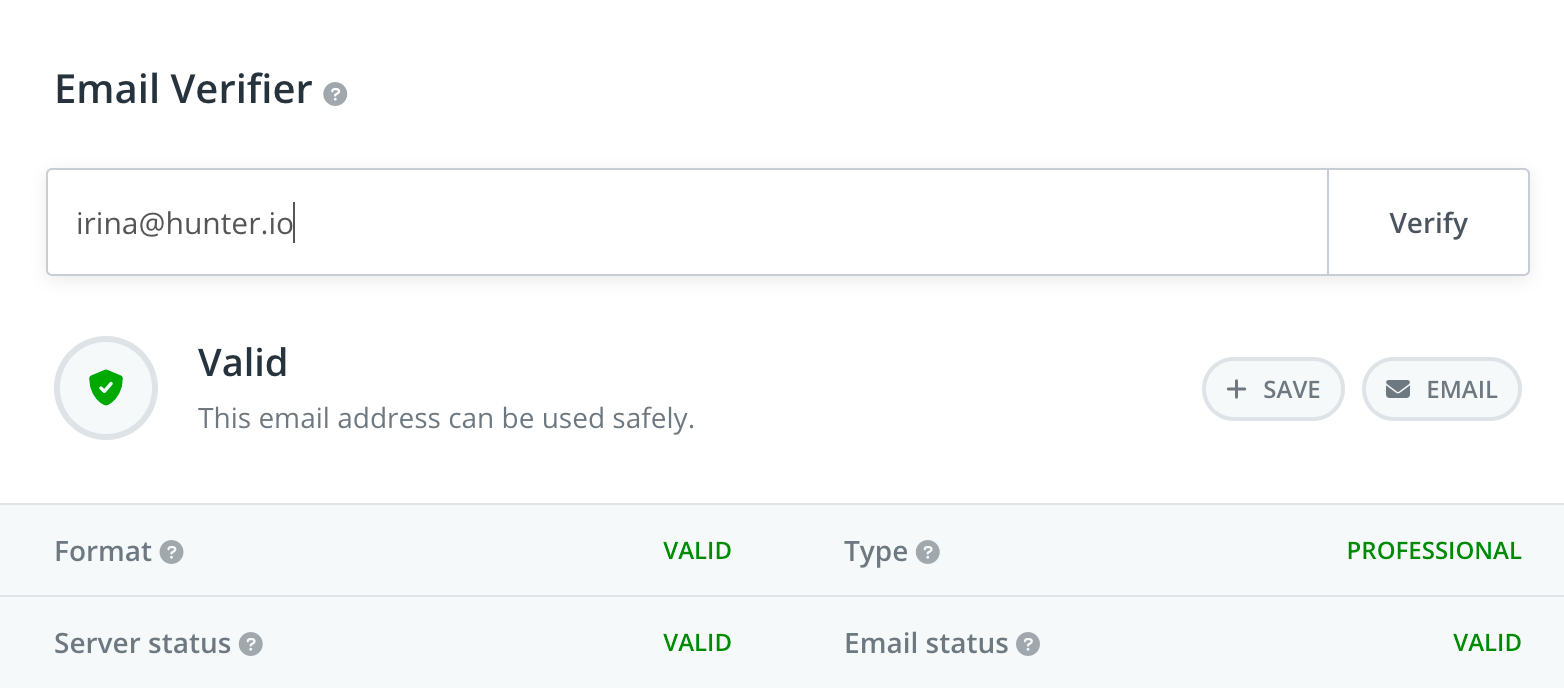
If the verification returns "Valid," it means you’re good to go. If it's not, then you probably need to find another person within the company and make sure their email address is "Valid" before you send your cold email.
3. Craft an attention-grabbing subject line
According to a SuperOffice study, 33% of people decide to open an email based on its subject line. Another survey by Invesp found that 69% of email recipients flag emails as spam after reading the subject line.
So, to say that the subject line can make or break your cold email campaign is an understatement.
Here's how to craft cold email subject lines that get your emails opened:
Keep it short
Keeping your email subject line short (between 4 to 7 words) will make it easier to read and comprehend. It'll also ensure that it doesn't appear cut off in your recipients' inbox.
Here are a few examples:
- Open to chat, {{first_name}}?
- Content strategy for {{company_name}}
- You need to see this, {{first_name}}
Make it sound urgent
By emphasizing urgency, you encourage your prospects to act quickly, fearing they'll miss out on the opportunity you're offering them.
Here are a few examples:
- Hi, {{first_name}}. 10 mins this week?
- Are you available {{date and time}}?
- Last chance
Personalize it
Personalizing the subject line for each recipient will help to build rapport and improve your open rate.
Here are a few examples:
- Is this the right time, {{first_name}}?
- Congrats on being promoted, {{first_name}}
- Let's change {{company_name}}' narrative
4. Keep it short
According to Red Stapler, people open about 10 to 20 tabs on their browsers, which means they're doing a gazillion things at once.
So, when you write cold emails that are too long, people just open them and put them on the backburner for when they have time.
The problem is that they often end up completely forgetting about your email. However, when you send a short email, you encourage your recipient to respond quickly, allowing them to easily check something off of their to-do list.
Here’s the best way to structure your cold email:
The introduction
When writing cold emails, it’s important to first introduce yourself and give your prospect a reason to keep reading. Generally, a good introduction includes:
- Your name
- What you do
- Anything your prospect can relate to
- What the email is about
The prospect will quickly move on to the second section if you nail the introduction.
What’s in it for them
This is where you tell the prospect why you’re reaching out and why they should care.
Ask yourself what problem your prospect has that you can help them solve. If it's a solution you're selling, talk about the benefits they'll get from using your solution. Avoid talking about features or jargon.
If it's a win-win deal, be clear about what you're offering and what you expect in return.
The call to action
This is the last part of your cold email and where you ask the prospect to take action. Avoid beating around the bush; be direct and clear on the action you would like your prospect to take.
Here's an example.
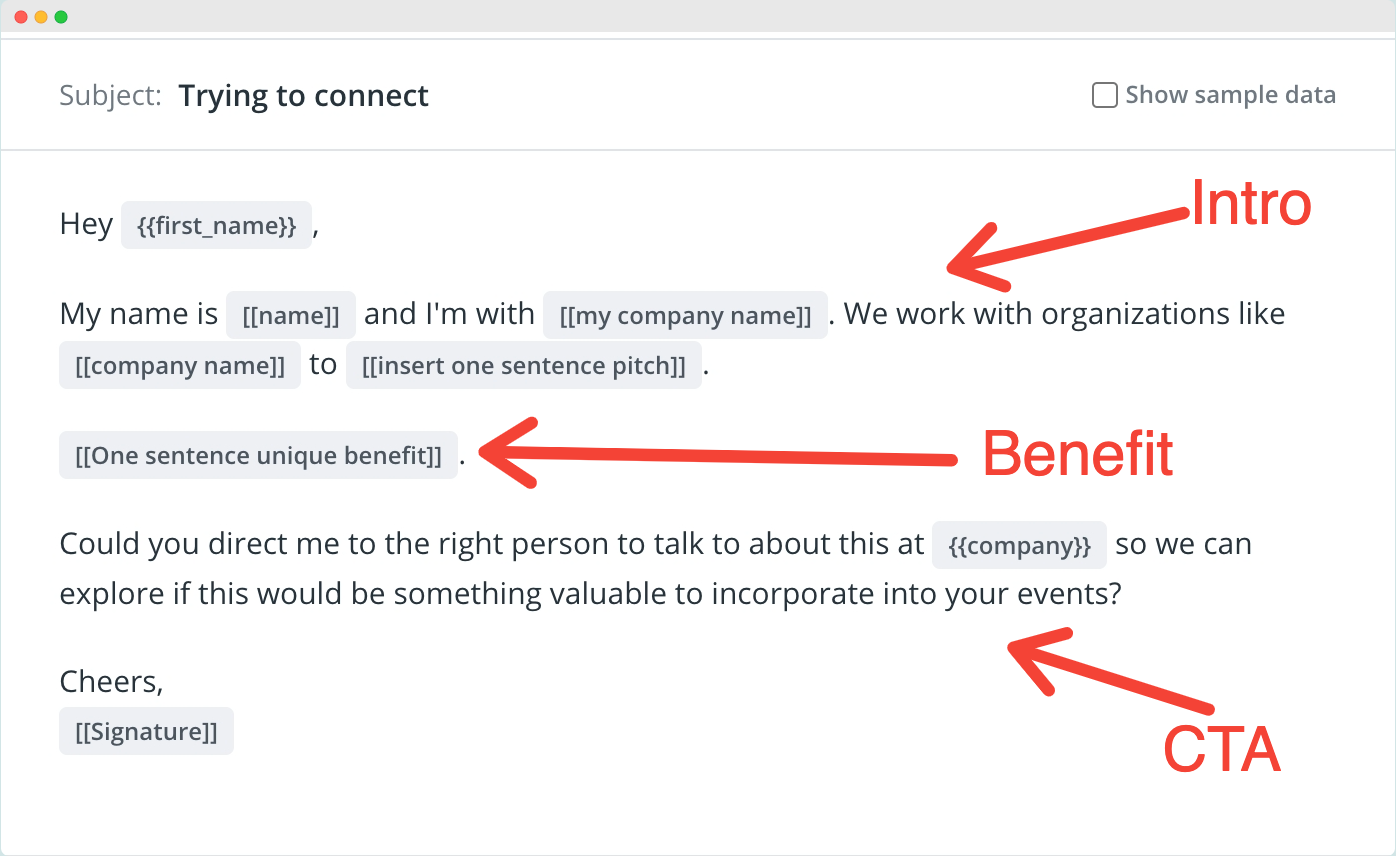
Need more help writing your cold emails? Check out our high-performing cold email templates.
5. Personalize
Your prospects are likely going to hate seeing another generic message from someone trying to sell them something.
Taking the time to personalize your cold emails can improve your results significantly. It's shown to increase open rates by 50% and reply rates by up to 142%.
You can personalize your cold email copy in several different ways, including mentioning the prospect's name, company name, job role, interest, or hobby.
Additionally, you can try to find something you have in common with the prospect and use that to personalize your cold email.
If you're sending cold emails to hundreds of prospects, you can use a tool like Hunter Campaigns to personalize your cold emails at scale. Campaigns allows you to add custom variables like {{first_name}}, {{company_name}}, and others to your email copy.
The software will then automatically insert the appropriate text by using information from your prospect list.
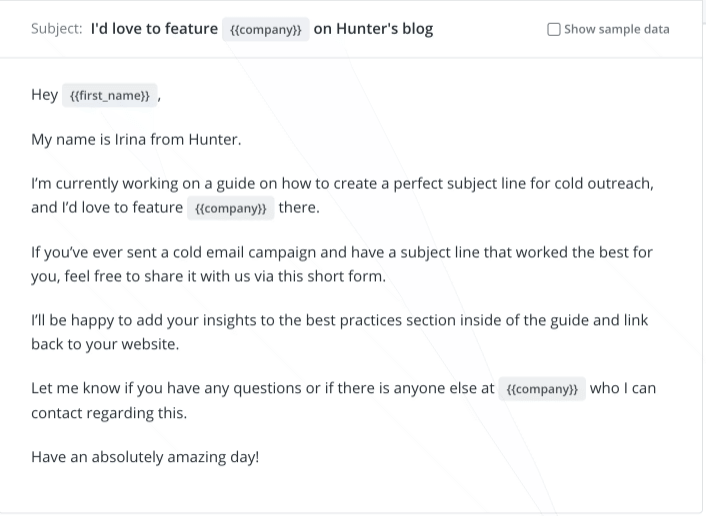
6. Don't forget to include an email signature
Remember that a cold email is "cold" because it's unsolicited, meaning most prospects aren't expecting it, and they'll likely doubt your credibility.
Your email signature lets them know that you're legitimate and a professional.
The email signature carries important information, such as your website URL, phone number, and social profiles, which allow your prospects to verify the truthfulness of the information you provided in your email.
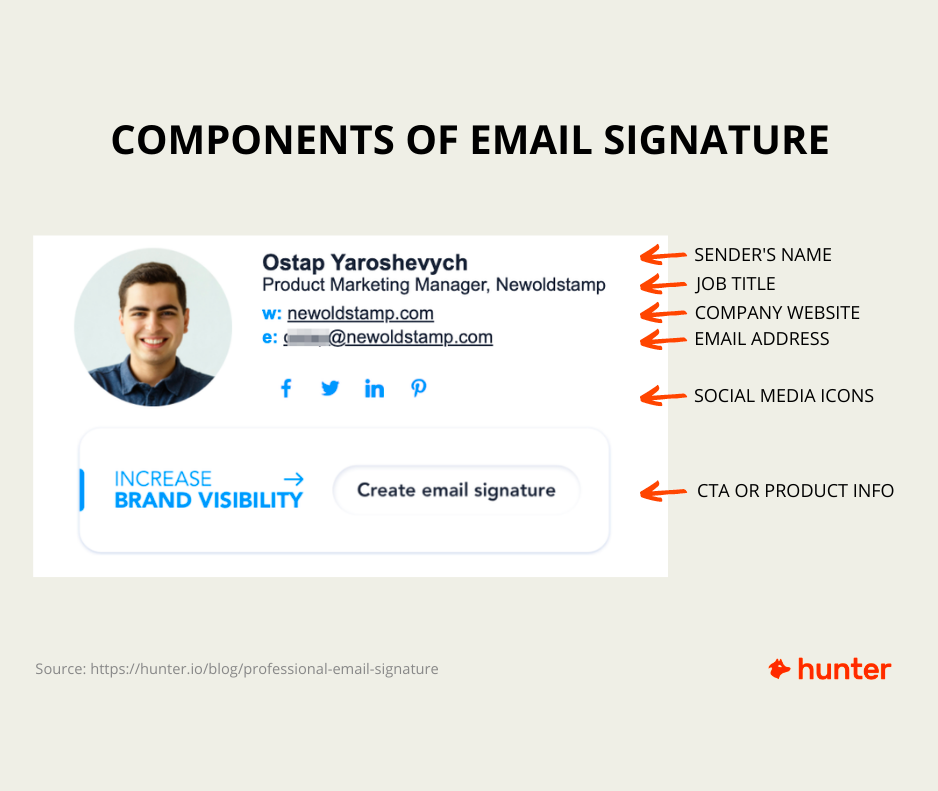
The image above sums up the elements to include in your email signature to produce the best possible effect.
7. Dot the i's and cross the t's
Before you send your cold email, do one final look to make sure everything is in order.
Proofread
When sending a cold email, keep in mind that this is your one and only chance to make an excellent first impression on your prospects.
You can use a tool like Grammarly to make sure your email copy is without grammatical and spelling mistakes.
Perform a spam test
It's a good idea to check whether your email could be classified as spam by email providers before you actually send it out. This is known as a spam test.
You can use a service like Mail-Tester to do this. Here's how it works.
Head over to the Mail-Tester website. The tool will generate a fictitious email address to send your email. All you have to do is copy the email address and send your email copy as a test.
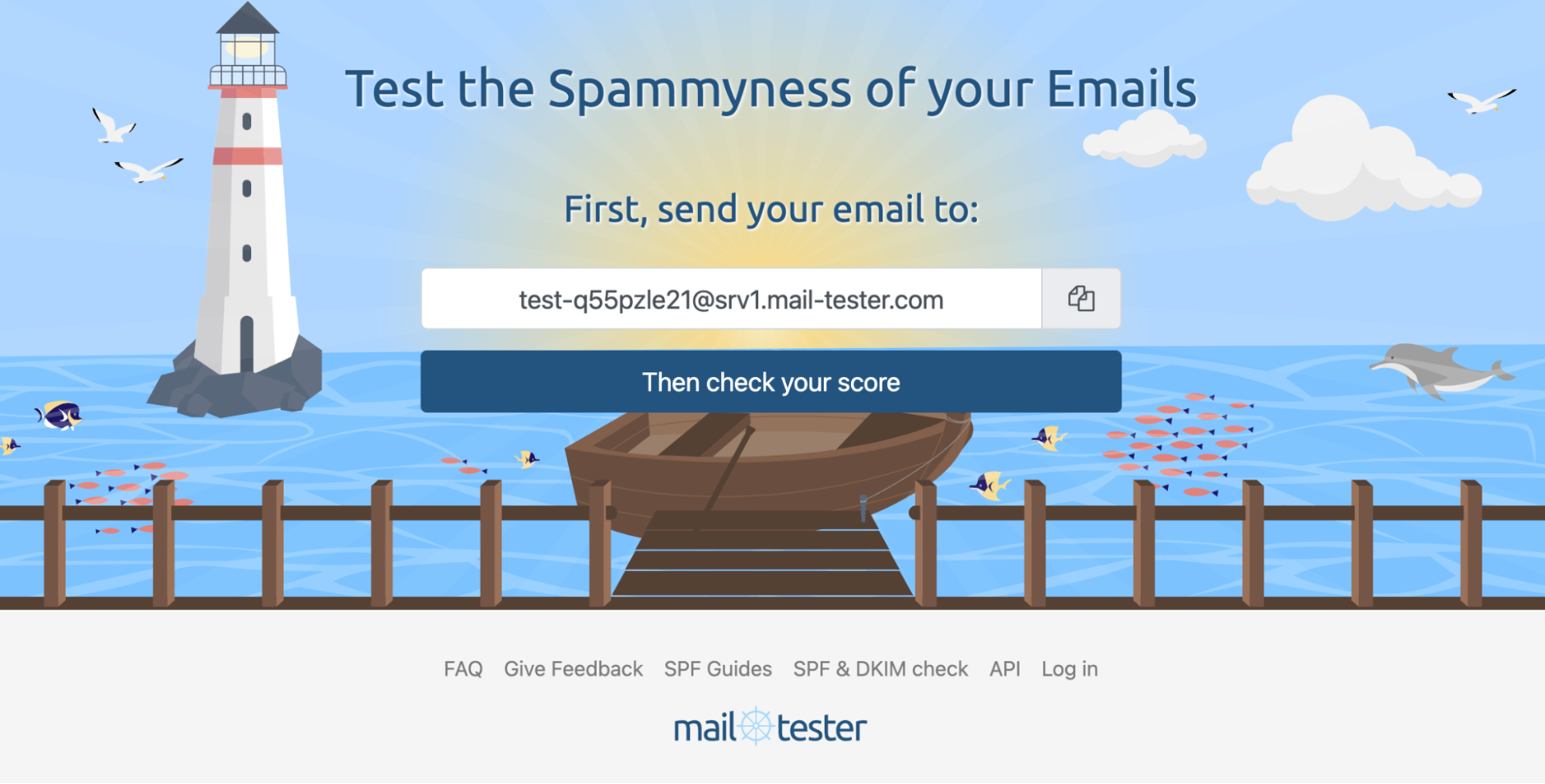
After sending your email, click on the "Then check your score" button. The software will evaluate your email's quality and give it a score out of ten. The lower the score, the more likely your email is to be marked as spam.
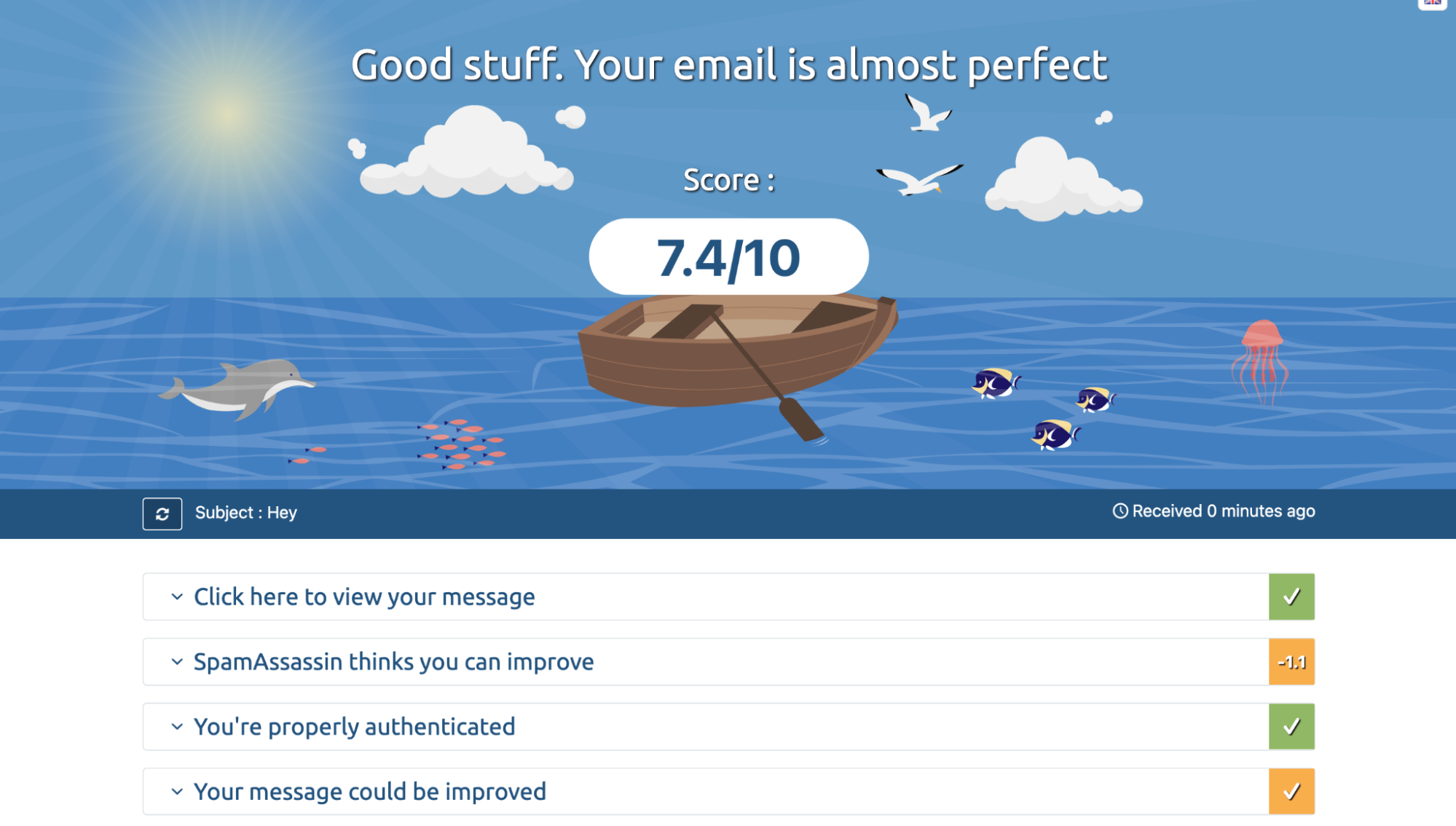
It will also provide recommendations on how to make your email less spammy.
Have one last look
Before you send your email, make sure to have one last look to check if:
- You're sending the email to the correct email address
- You spelled the prospect's name correctly
- You didn’t forget to include a link or attachment
- The email is well-formatted
8. Make sure to follow up
Following up on emails can be scary, tiring, and may even come across as an unpromising endeavor. After all, if someone didn't show any interest in your first email, why send them another one?
The truth is that following up on emails is an integral part of any cold email campaign. In most cases, it'll take several follow-ups before your prospects will reply or take your desired action.
According to a Backlinko study, sending multiple follow-ups can double your response rate.
There is still no unanimous answer to the ideal number of follow-up emails one should send. While others found success sending one to two follow-ups, it took Steli Efti 48 follow-ups before he could close an investor.
So, we recommend that you define the number of follow-ups you send based on the purpose of your campaign. At Hunter, we try to stick to a limit of three follow-ups.
For simplicity, you can use Hunter Campaigns to prepare and schedule cold email follow-ups.
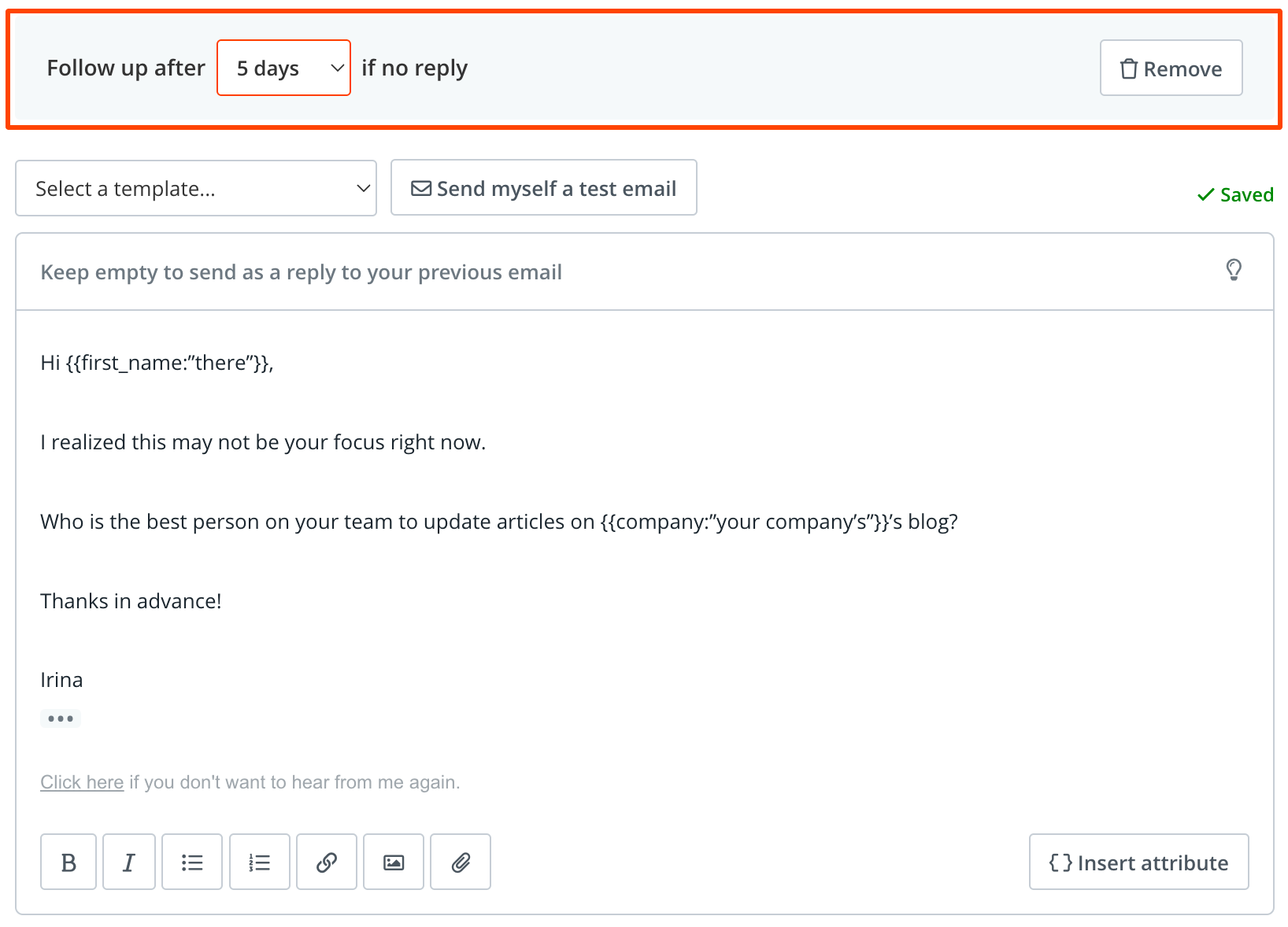
Using Campaigns, you can decide when your follow-ups are sent (e.g., 3 days after the initial email), what time you want them sent (e.g., 8 AM GMT+1), and the average delay between emails (e.g., 5 minutes between each email).
Go and send that cold email
You’ve reached the end of this post. Now, it’s time to take action.
Go through our list of tips one more time and note anything you're not already doing. Then, implement the tips one by one.
Good luck!



 Send cold emails with Hunter
Send cold emails with Hunter