How to Run a Successful Campaign with Personalized Videos

This article was written by Maria Harutyunyan from Loopex Digital.
On average, only 8.5% of cold outreach emails get responses. This means that most cold outreach attempts fail or don’t convert.
Still, it’s possible to significantly exceed the industry average if you are very strategic about your campaign.
The cold outreach campaign we started as part of our sales strategy demonstrates exactly that!
We ended up with a 46% open rate and a 21% reply rate.
Our tactic was to reach out to relatively few but highly targeted prospects - 3000 websites.
And our secret sauce was the personalized videos we made for each prospect.
As a result, I received countless emails from my B2B leads stating they chose us over large agencies.
As you can see from their feedback, the prospects, many of whom became my clients, loved my offer!
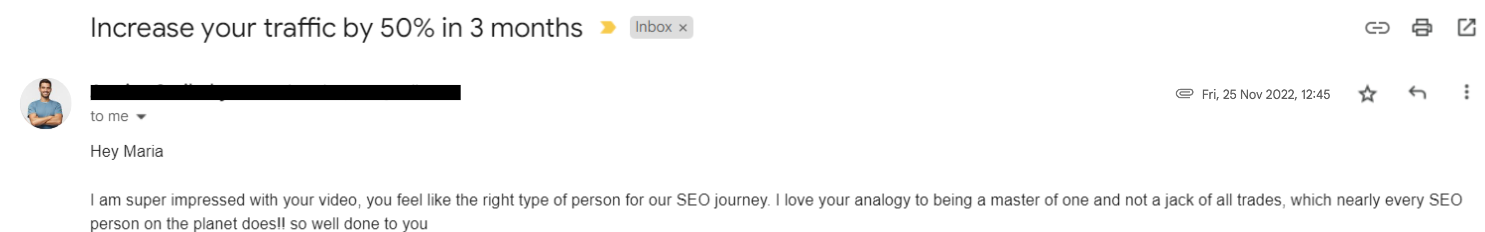

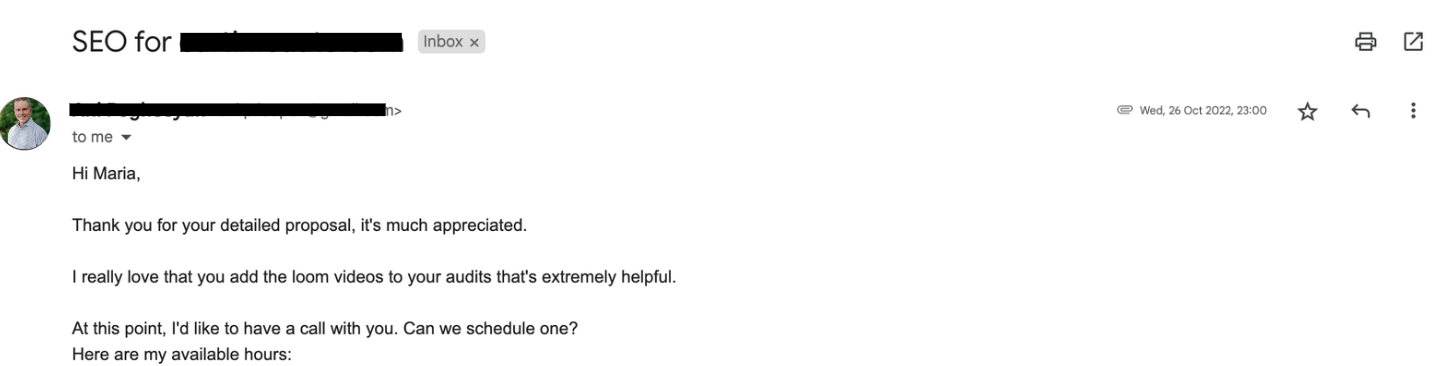
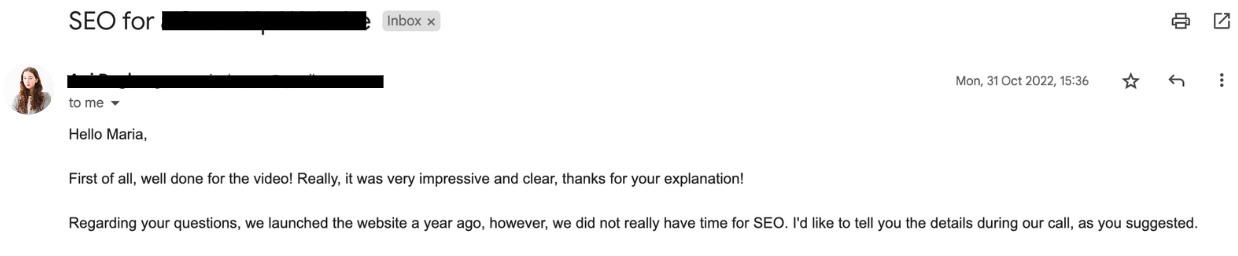
In this article, I’ll share practical tips on making your cold outreach stand out step by step based on my experience.
Step 1. Define your audience
Defining your target audience is a crucial step you need to take at the beginning of the campaign.
Ask yourself the following questions:
- What sets my audience apart?
- What are their needs?
- What do I have to offer?
What companies you want to contact mainly depends on the products or services you provide (SEO, Development, Engineering, etc.)
Here are some factors you should consider when defining your audience for cold outreach:
- Industry: Target companies in industries that could benefit from your products or services.
- Company size: Look for companies that are of an appropriate size for your products or services.
- Location: Consider where your target prospects are located. You may want to focus on companies in your local area or expand your outreach to other regions or countries if you have the capability to serve them.
- Business goals: Look for companies interested in improving the aspect of their business you can help with.
- Pain points: Consider pain points to capture attention and demonstrate how your product or service can solve your audience's problems.
- In-house team: Check on LinkedIn if the company has an internal team providing the same services as you. If so, they will most likely turn down the offer to capitalize on their existing team.
For example, for an SEO company like Loopex Digital, Shopify beauty stores that generate 10K+ organic traffic and use Klaviyo as their e-mail marketing provider may be an excellent target to consider.
Why?
Because a website generating 10K organic traffic monthly is likely to have a consistent revenue stream that would enable them to afford our services.
On top of that, we already have a successful, put-together case study to show them as an example.
Step 2. Define your offer
Now it is time to define your offer. Here are the steps you need to take to define your offer correctly:
- Conduct market research: Research your target audience to determine their pain points and the services they may need to generate more revenue.
- Analyze competition: Check what services your competitors are offering and see if there is a gap in the market that you can fill.
- Provide a solution: Bring your best to the table. Pick your most efficient and working service.
- Be generous: Offer a free consulting or trial, a big discount on your services, etc. Apply the low–cost–high–value principle.
- Be flexible: Consider negotiating certain elements of your offer to make it more attractive to your prospects.
For example, as an SEO company, we could offer a technical audit, content audit, or link building for e-commerce sites as a limited offer with a 40% discount.
A technical audit that we offer to e-commerce stores may reveal huge problems like poor speed, security, and indexation issues which can cause a website traffic loss, bad user experience, etc.
Step 3. Qualify prospects
Once you’ve defined your target audience and offer, you should start prospect qualification.
So, how do you pick the most relevant and valuable prospects?
To continue using the example above, for us, the ideal prospect would be:
- Shopify e-commerce websites
- Organic traffic from 10K-30K
- Organic Traffic from the US, UK, AU, CA
- 30+ Domain Rating
- Good UI/UX design
You can use tools like Ahrefs and BuiltWith to collect lists of target websites.
Option 1: Use Ahrefs for Prospecting
Here’s how it can be done with Ahrefs.
- Go to Content Explorer
- Fill in the field with the type of websites that you want to find
- Filter by Type (e-commerce), Language, Traffic, etc.
In this example, the targets are e-commerce websites selling shoes in the UK, with 10K-30K monthly traffic.
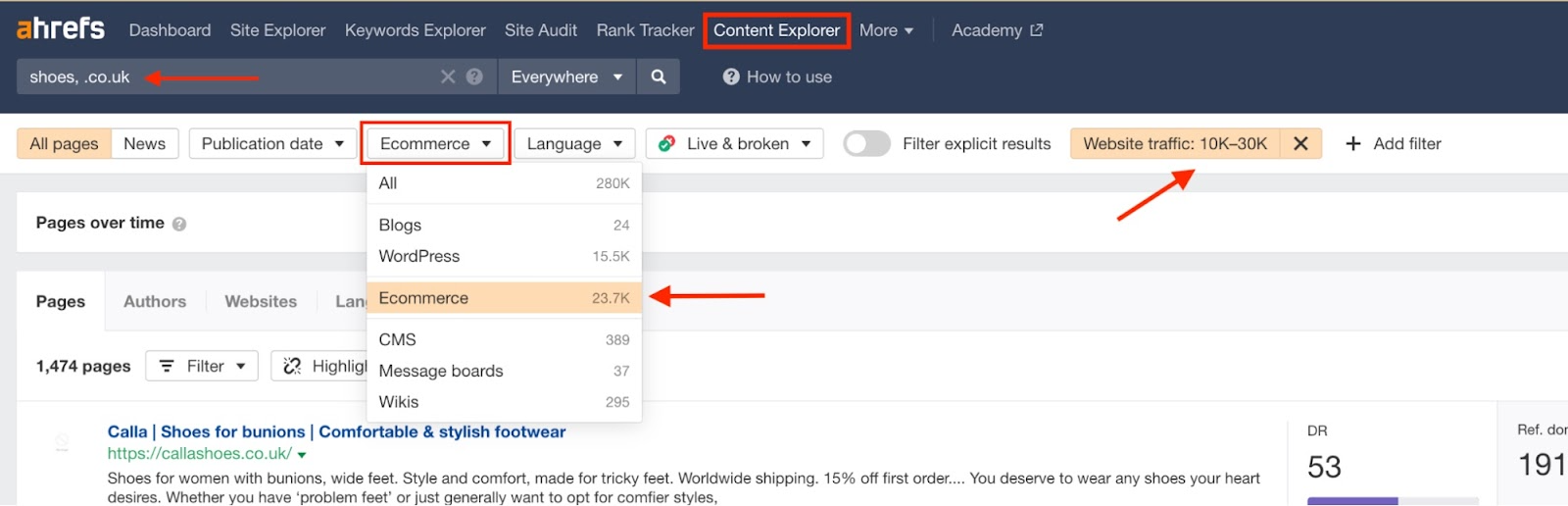
Export the list of websites and start filtering out those that don’t fit your requirements.
After that, manually check what’s left and ensure those are your targets with the initially defined metrics.
Option 2: Use BuiltWith for prospecting
If you want to target websites using a certain CMS, you can use BuiltWith.
Let’s say you’re looking for e-commerce websites in the US that use Shopify.
- Type in the specific CMS and country and press Lookup (f.e. Shopify websites in the US)
- Only keep the following data and get rid of the rest (Tech Spend, Company, Vertical, Page Ranking, Emails, Facebook, Linkedin, Country, Last Indexed...)
- Download the full list and filter the data and paste it into a Google Sheet doc.
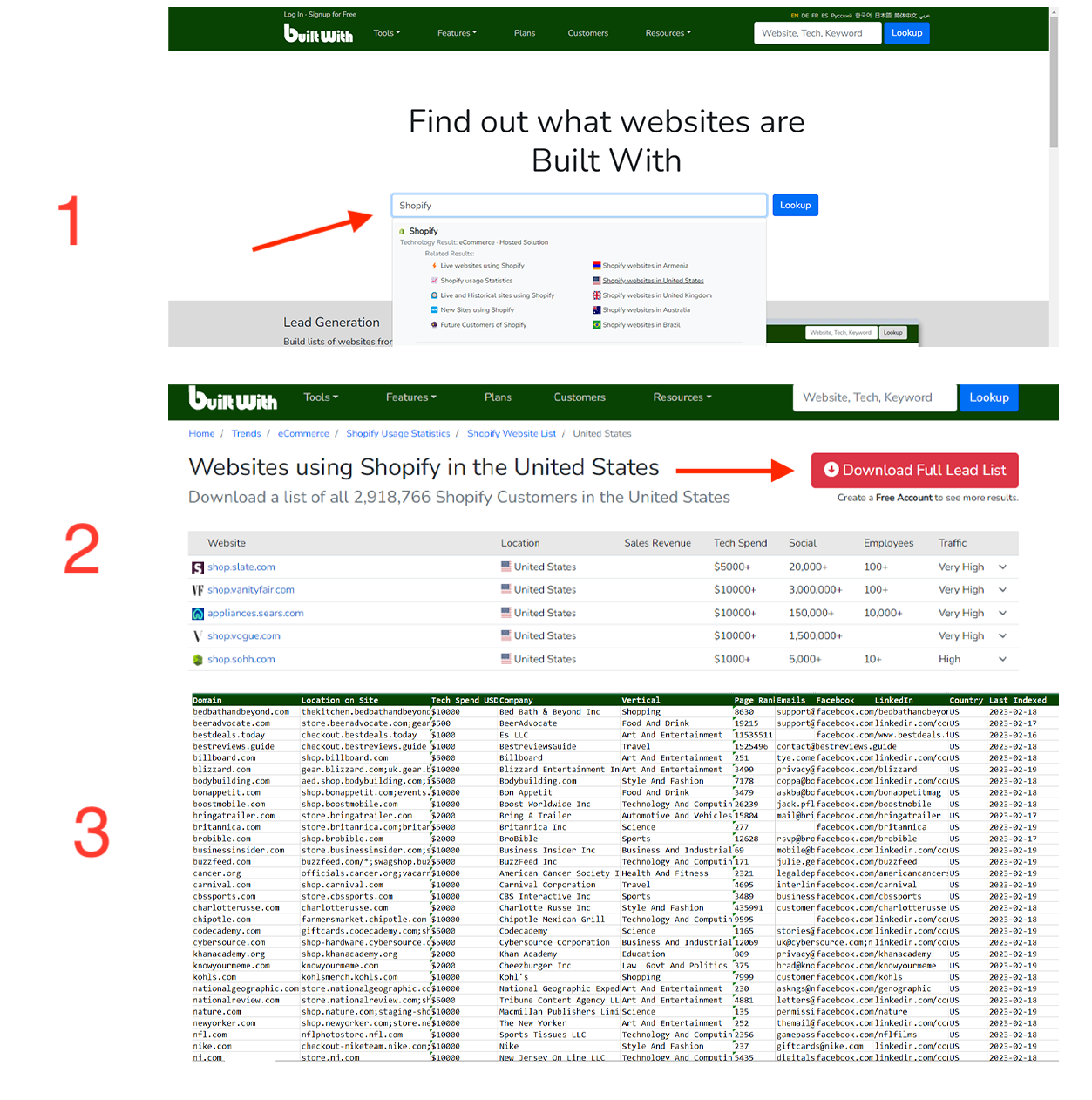
After you have retrieved the website lists, start shortlisting them based on important SEO performance metrics.
You can use the Ahrefs Batch Analysis tool for bulk analysis.
Here are the exact steps:
- Go to Ahrefs
- Hover over More (top central bar)
- Press Batch Analysis
- Fill in the domain names in the field
- Export the data and paste it into a Google Sheet file
- Filter to save only the following data and delete the rest.
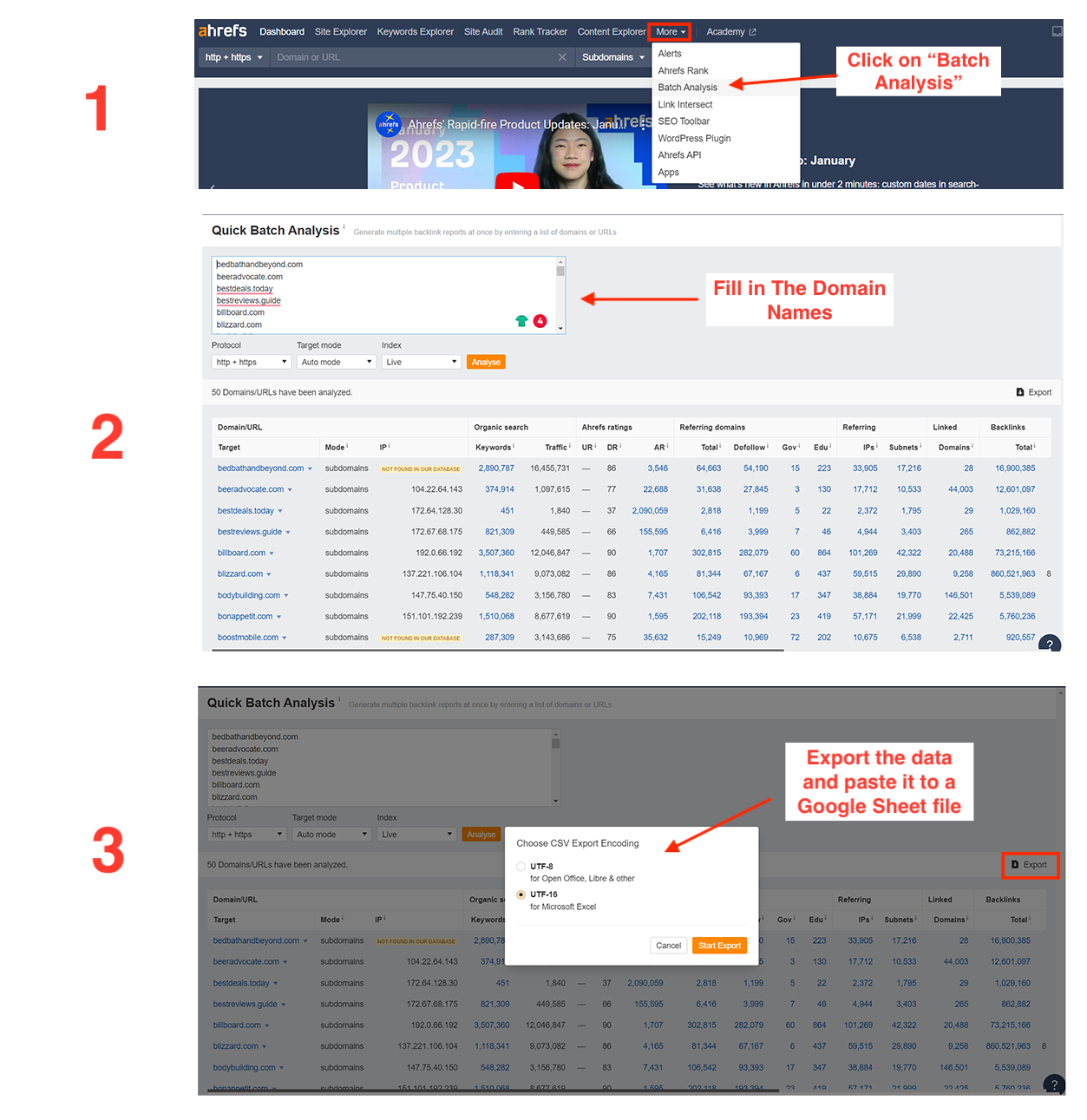
Here’s what your list should look like after filtering the data:
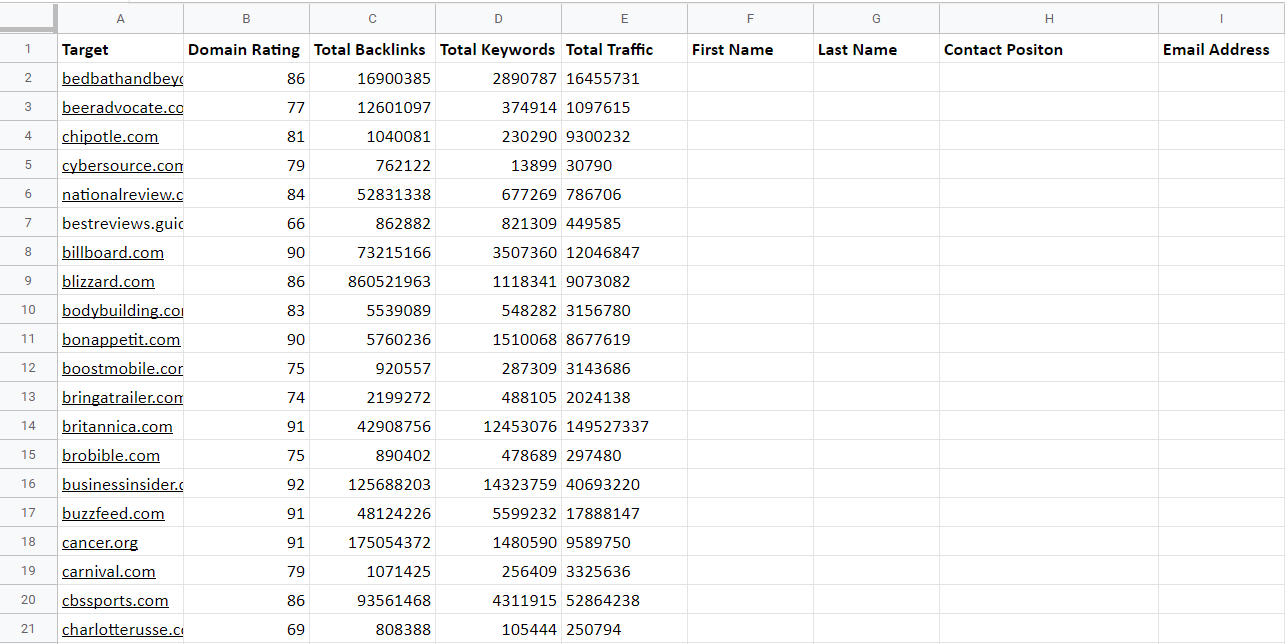
Step 4. Contact the prospects
Once you've shortlisted all the websites, you'll need to figure out how to contact them.
Who do I contact?
Depending on the company's size, the contact person may vary from the Head of Digital Marketing to Chief Business Developer or Senior Marketing Executive.
It’s important to mention that finding the right person to contact is crucial to your outreach success.
It’s always best to contact the person who is a decision-maker for the given company.
If you’re dealing with a small company, try to contact their CEO or COO to introduce your offer directly to them.
How do I find their contact information?
The first method to do this is to visit the company's LinkedIn and find 2-3 people who are holding decision-making positions in the company.
Here’s how to do it fast.
- Go to the People section on the panel below the Follow Button.
- Sort out all the contacts by simply writing the name of the target positions in the filter field.
- Then export the list of the employees with all their information.
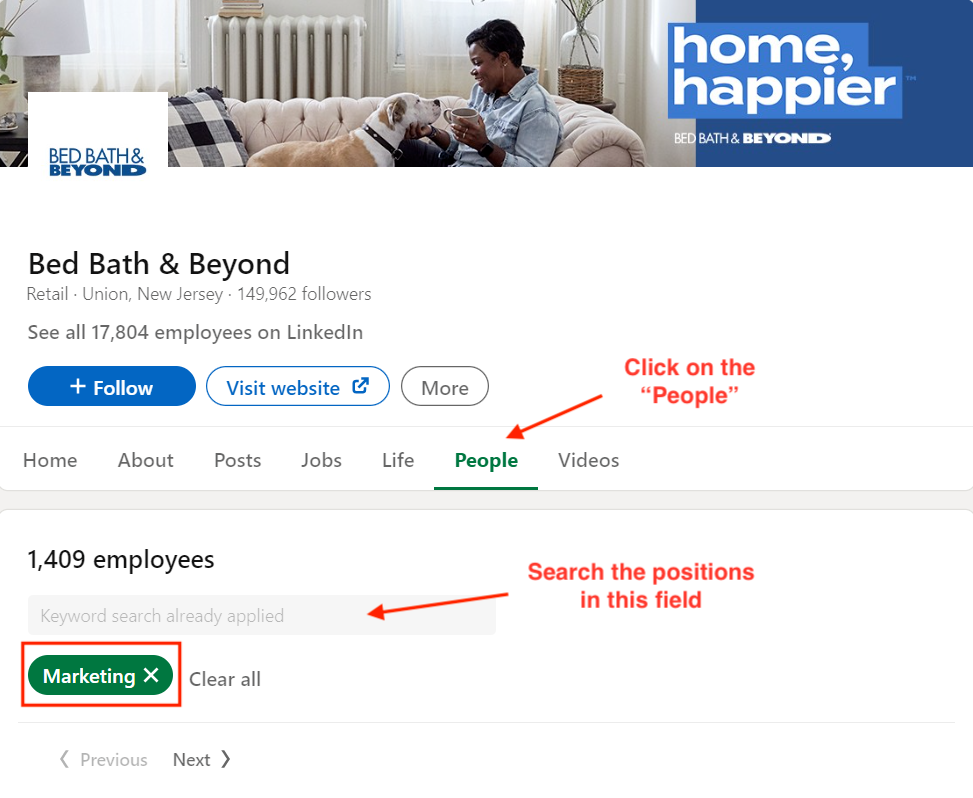
Use Hunter’s Email Finder feature to find all the contacts' emails.
After finding the emails of all contacts, check them with Hunter’s Bulk Email Verifier tool.
Here are the steps you should follow:
- Go to Bulks > Email Verifier > New Bulk
- Create a new list, enter all the emails, and verify.
- Sort out all the emails with a higher than 70% score and proceed with those.
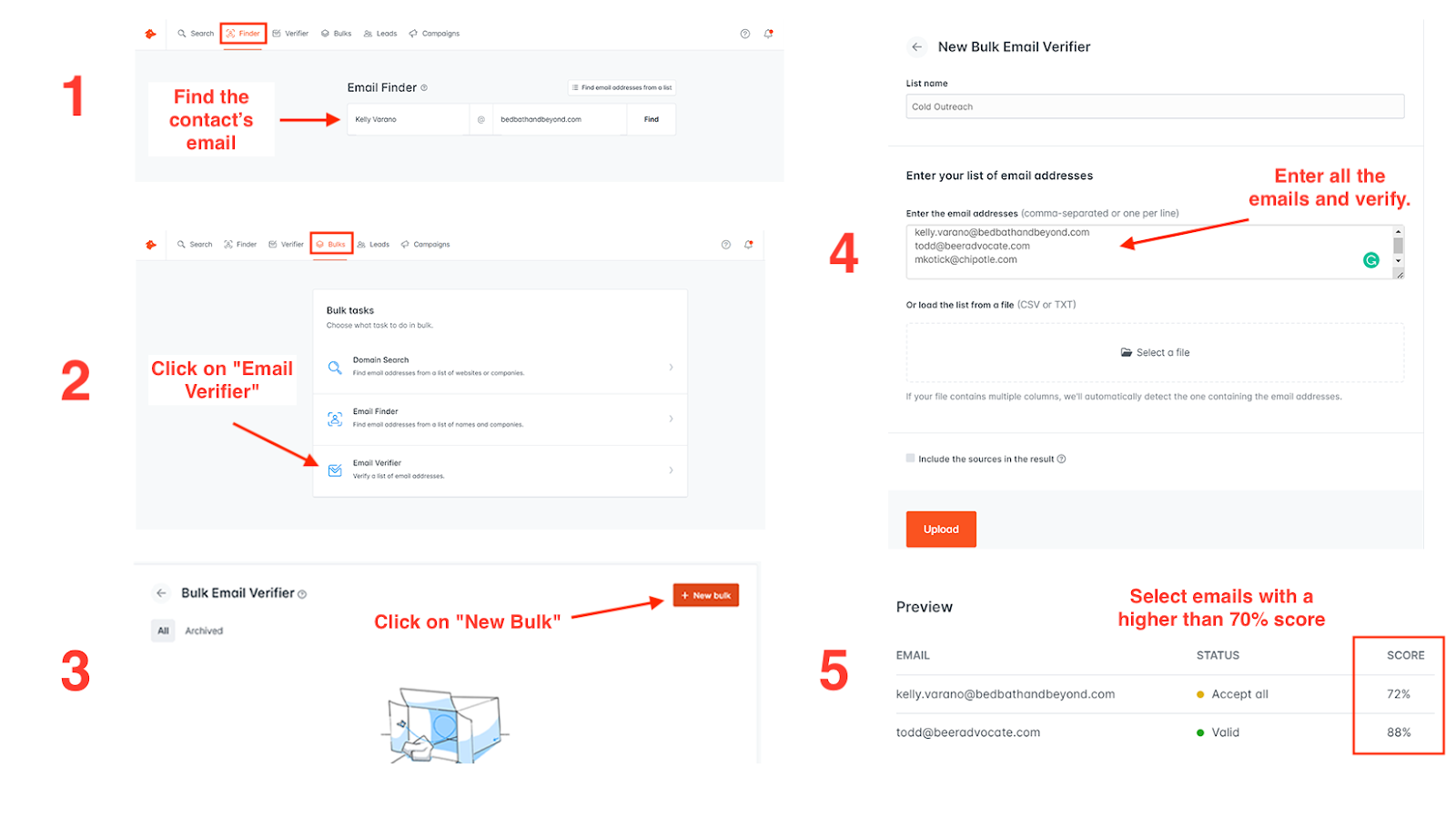
The second method to find out how to contact your prospects is using Hunter's Google Sheets add-on. Follow the steps as demonstrated in the screenshot below.
- Install Hunter for Google Sheets add-on.
- Once installed, create a list with the contact’s first name, last name, and website domain names.
- In Google Sheets, go to Extensions > Hunter for Sheets.
- Enter your personal API key to associate the add-on with your Hunter account.
- In the window that appears on the right, select the Finder tab
- Arrange your columns, so “First name” “Last name” and “Domain name” match the order shown in the window
- Click on Find email addresses
- Hunter will automatically fill in the emails
You can also verify the email addresses to identify their deliverability status.
- Select the Verifier add-on tab.
- Select the email list and press Verifiy email addresses
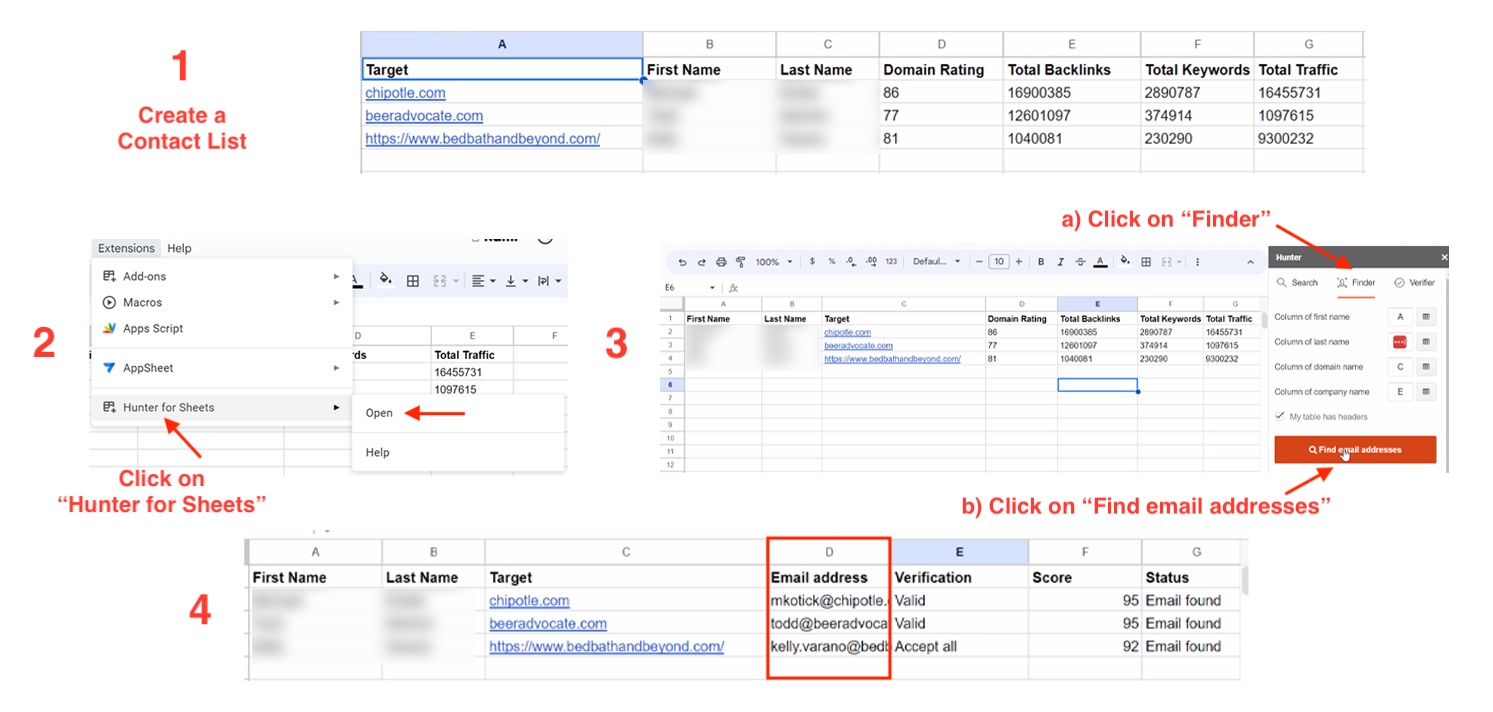
Step 5. Craft an Effective Pitch
An effective pitch is a concise and compelling presentation that communicates your idea, product, or service to your target audience.
Crafting a compelling pitch for blogger outreach, cold outreach, or link building can be challenging.
Let me show you steps you can take to create a compelling pitch for effective cold outreach:
- Research your prospects: Before crafting your pitch, research your prospects to understand their pain points, interests, and goals and analyze their case.
- Personalize your pitch: Customize your pitch for each prospect to demonstrate that you've done your research and understand their unique needs. A highly personalized pitch can increase the likelihood of a response and help you build a relationship with the prospect.
- Keep it concise: Your pitch should be clear and concise to grab your prospect's attention and avoid overwhelming them with too much information. Keep it short and to-the-point, focusing on the most important details.
Here is a good pitch example you can use as inspiration;
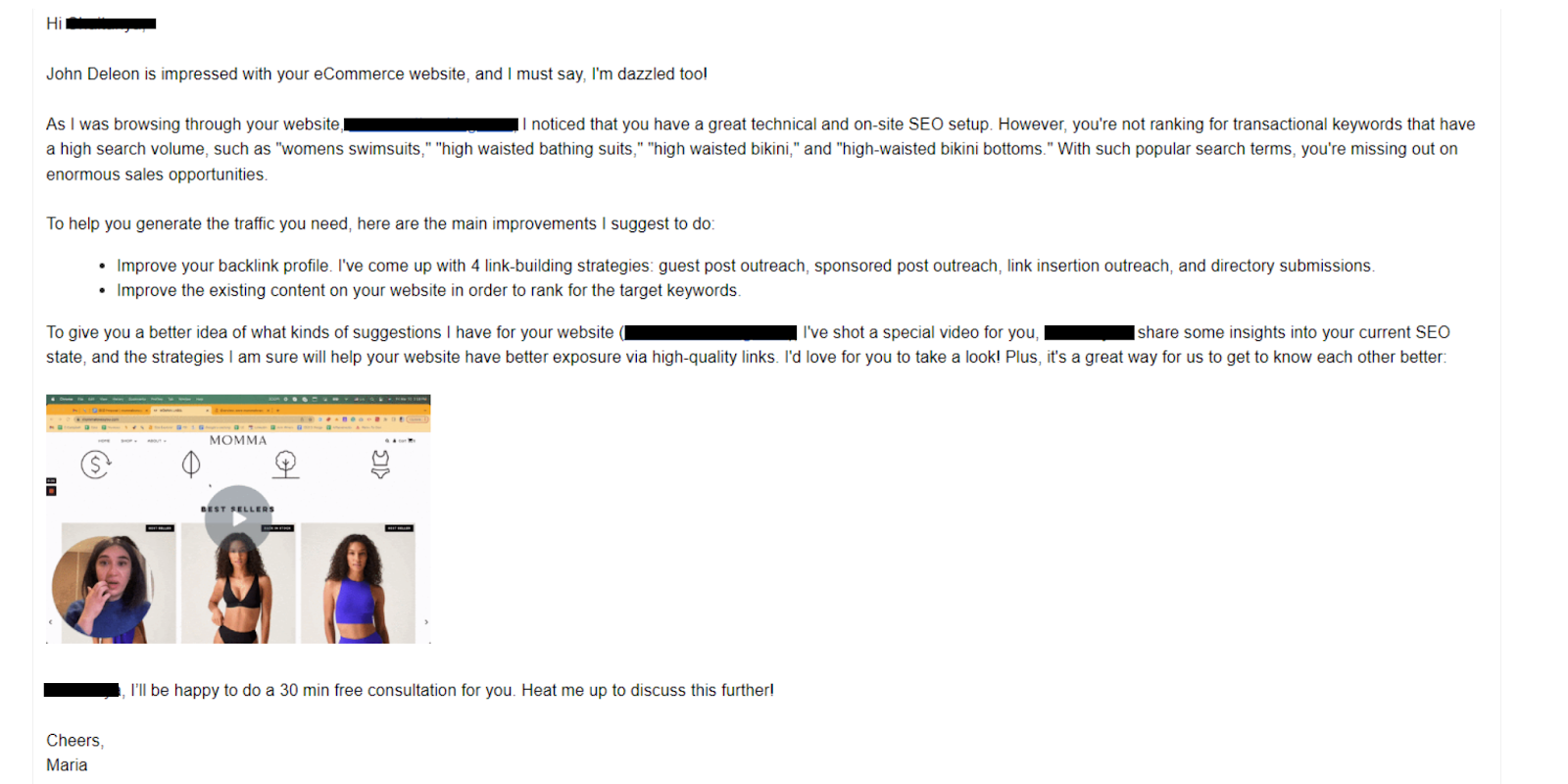
The Power of Personalized Videos in Cold Outreach
And finally, the unique approach that helped convert better was my idea of incorporating personalized video into a pitch.
For each prospect, I create a custom introduction video and edit it into my main video pitch.
The idea behind filming a main pitch and a separate intro is making the personalization process as quick as possible.
You create one main longer video and just a short intro each time and merge them in a couple of minutes using a simple video editor!
This saves me lots of time and achieves the desired results!
Now, let me break down the step-by-step process of video creation.
Step 1: Create Short Intro Videos
- I make sure the intro is within 1-2 minutes.
- I use a screenshot of the prospect’s website in the thumbnail to encourage them to watch.
- I go for the same hairstyle and clothing, such as a plain black T-shirt, when recording the personalized intro clip, so it can be easily edited into the main pitch video later.
- I go over the prospect’s website, give a quick SEO evaluation and competitor analysis, and point out the aspects that can be improved.
Step 2: Create the Main Pitch Video
- Pitch the offer: I present the deliverable and emphasize the value the prospect will get by accepting the offer.
- Draw on case studies: I showcase how the same deliverable has helped other businesses grow their organic traffic. Screen-share footage from Google Search Console illustrates the progress made.
- Share our methodology: I show how exactly our process works yet try to keep it short, putting the main focus on the deliverable and its value.
To film both of the videos, I mainly use Loom, but any screen recording software will do.
So, what exactly makes video pitching such an effective tool for outreach?
Let’s explore the benefits:
- Saves time: using videos, you can explain your point much quicker. You can show real real-life examples that ensure you don't use fake screenshots or anything generated.
- Clear message: video pitching allows being personal and feels like a mini one-way meeting, which can help build relationships, establish rapport, and convey information more clearly. It’s also an effective way to showcase your proficiency, expertise, and soft skills that make a significant impact.
- Helps establish trust: you’re more likely to trust someone and their offer when you know who’s behind it. Moreover, the prospects understand this is not a regular mass outreach; you’ve made an effort and filmed a special video just for them. Your creative approach will pay off and get you more responses because you bring value.
More Tips for a Killer Video Outreach Campaign
To help you succeed with personalized outreach videos, I’ve prepared some practical tips. Here are some steps you shouldn’t miss:
- Come prepared: Analyze each prospect’s case and prepare a couple of rough ideas to present beforehand.
- Present a service that will increase their revenue: Showcase your solutions, what you would do differently, and how what you offer will change the game.
- Inspire by real examples: Present a few case studies and show examples, real analytics, and results you created for other businesses that succeeded.
- Don’t be too formal: Set a friendly tone and stay on an equal level with your prospect when introducing your service. Put your enthusiasm on display: be authentic and genuine. Talk as if you already won the case: your presentation skills can leave a lasting impression.
- Keep it short: Make sure your video proposal is not longer than 15 minutes: this will help to keep your prospects engaged.
- Polish the video: Make sure you edit the footage to make the transition between the two parts of the video smooth and seamless. Use any video editor that allows merging 2 videos together.
On a side note, to find out how I use the same personalized video strategy for warm leads, you can read my article on Forbes.




 Send cold emails with Hunter
Send cold emails with Hunter