How to Write a Meeting Request Email (9 Great Examples)
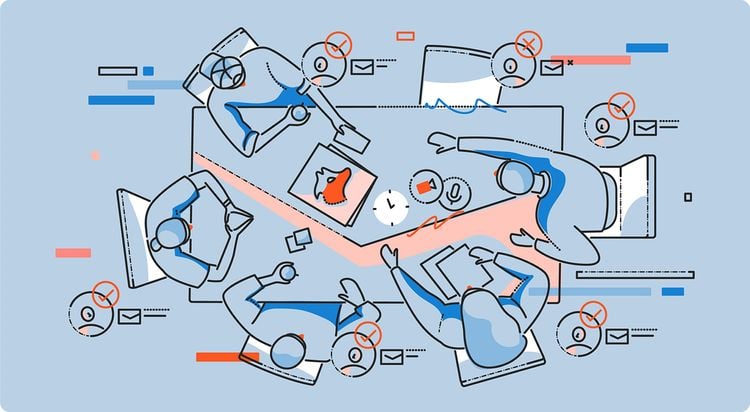
Every email has a goal. It could be to request a meeting, ask a question, make an offer, or even just to say hi.
Your goal for an email determines pretty much everything about it: The vocabulary you use, the tone of your writing, and even the time of day you send it. A meeting request email, for example, probably shouldn’t start with, “Hey.”
In a meeting request email, your goal is to have the recipient book a meeting with you. This usually means you need a formal, businesslike tone—but not always!
What it does always mean is this: Your goal—a meeting with the emails’ recipient—needs to be absolutely clear and delivered in a way that drives the recipient to take action and schedule a meeting.
So, how can you write a meeting request email that results in the recipient scheduling a meeting with you?
That depends on a few different factors, such as your relationship with the recipient and the purpose for the meeting. We’ll walk you through each of them so that you can confidently start sending meeting request emails like a champ.
Warm vs. Cold Meeting Request Emails
When you’re determining the right tone for your meeting request email, this is the most important question to consider: is it a warm email or a cold email?
If you aren’t familiar with the terms “warm email” and “cold email,” here’s the difference at a glance:
- A warm email is an email you send to an individual who already has a relationship with your company or brand. You don’t need to have already had one-on-one contact with an individual to send them a warm email—anybody who’s opted into a campaign, subscribed to your newsletter, or otherwise shown interest in your offer is known as a warm contact, and emails to warm contacts are considered warm emails.
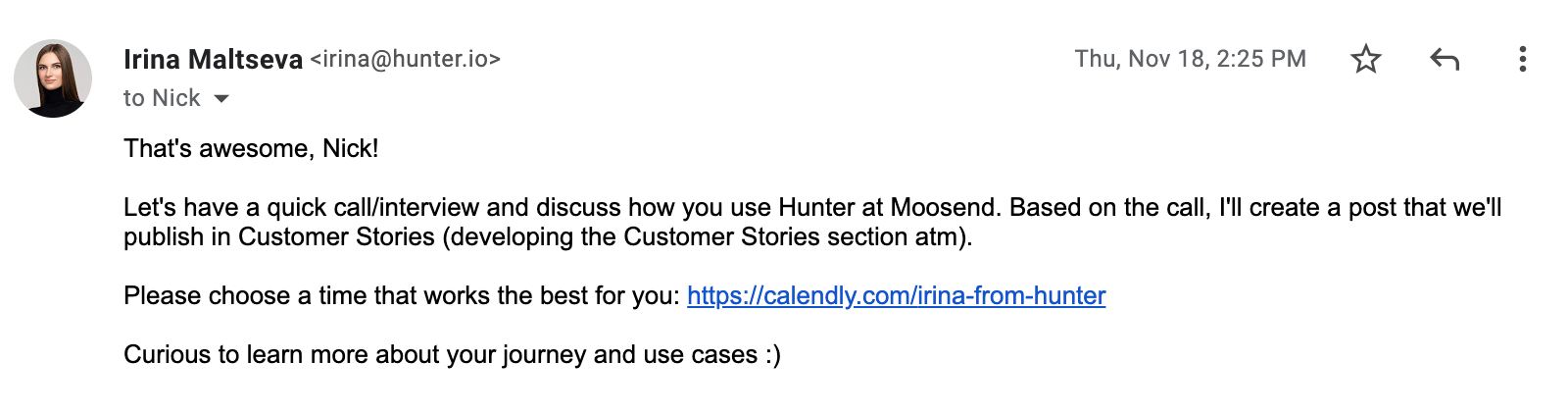
- A cold email is an email to an individual who does not have an established relationship with you or your company. If you’re familiar with the concept of cold calling, think of cold emailing as its digital counterpart. A cold email can be the first step in establishing a relationship with someone you’ll send warm emails to later.
Cold and warm meeting request emails require different strategies.
With cold meeting request emails, you need to introduce yourself and build enough interest in the recipient that they book the meeting—all without overwhelming them with too much text.
With a warm meeting request email, you have the luxury of building on the relationship they already have with your brand.
But don’t take their interest for granted in a warm email—this email could be the pivotal point that turns the recipient from a lead to a client, so you need to make your offer irresistible.
Warm Meeting Request Emails
Meeting request emails can be divided even further than warm vs. cold. Within the warm emails category, you’ve got two subcategories:
- Emails to warm leads, clients, or someone you know
- Emails to people within your organization
Let’s focus on the latter subcategory first. When you send a meeting request email to somebody within your organization, you’re most likely looking to:
- Discuss a project you’re both working on.
- Explain an incident or upcoming event related to your work.
- Present an idea or completed project.
- Review your work performance/a colleague’s work performance/a subordinate’s work performance.
These kinds of meeting request emails tend to be very straightforward because there’s no “selling” involved. Rather, you’re just asking a colleague to carve out some time to meet with you one-on-one.
In a meeting request email to somebody within your organization, make sure you:
- Specify whether you want to schedule an in-person meeting, a phone call, or a video call.
- State the purpose for the meeting.
- State how long the meeting will take (30 minutes, 1 hour, etc.).
- Mention specific time windows during which you are available to meet (or link to your calendar and allow them to schedule the meeting that way).
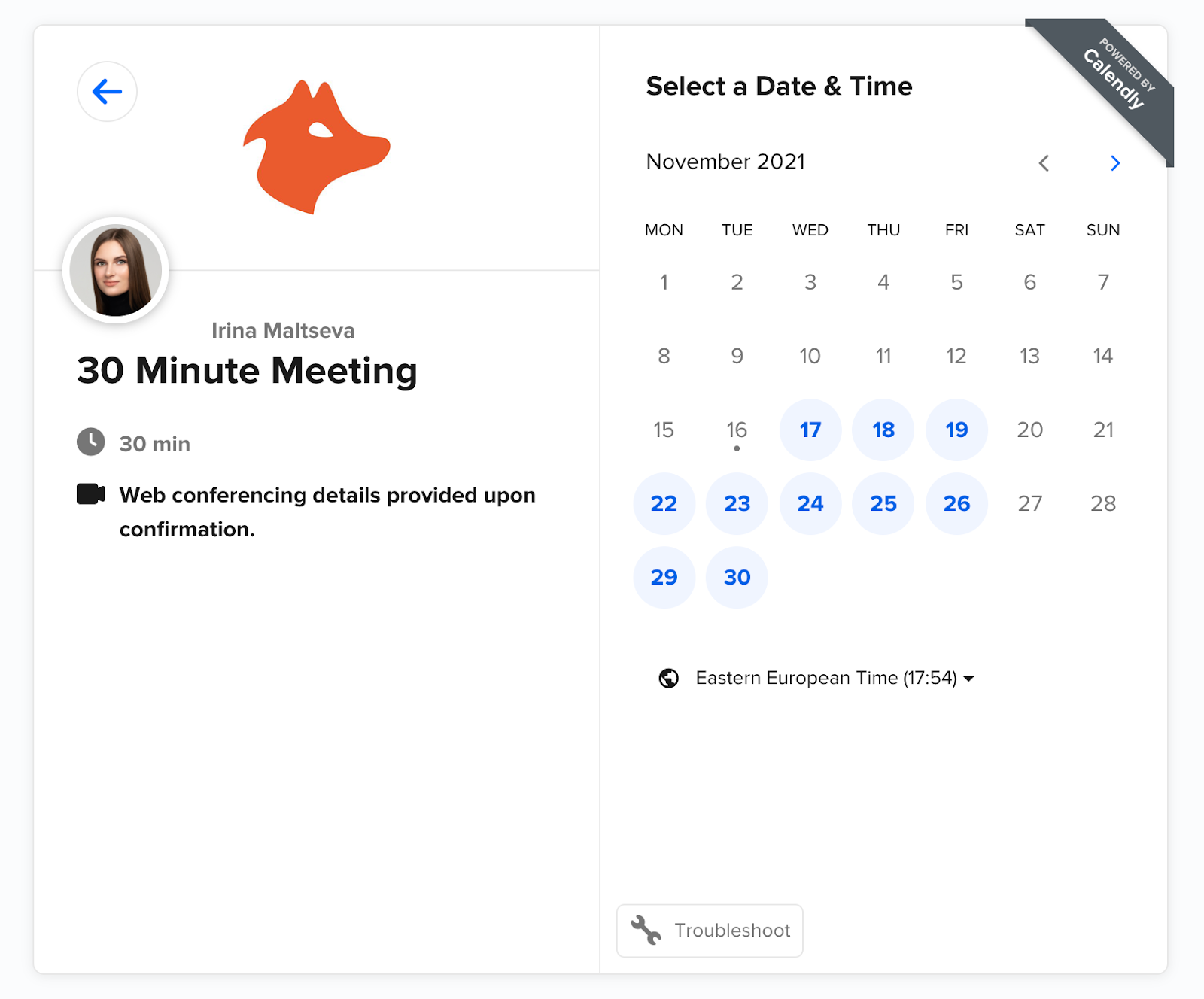
Be sure to avoid:
- Vagueness regarding date and time
- Demanding that your colleague meet you at a specific time and place
A warm meeting request email to someone who isn’t part of your organization is a bit different.
The recipient might be someone you met at a networking event, someone on your email list who responded positively to your offer for one-on-one calls, prospective clients you’ve identified from your email list—basically anybody who already knows who you are and what you have to offer.
Although they already know a bit about your organization and your offer, you’ll need to include some information about yourself and your goal for the meeting in this email.
If your goal is to have the recipient book a discovery call, including a few pieces of feedback from previous clients can help push them to schedule a meeting appointment.
Similarly, if you’re planning on presenting a product, service, or opportunity to them during your meeting, giving a sneak peek at your offer builds intrigue and can drive the recipient to schedule the meeting.
Here are a few warm meeting request email samples:
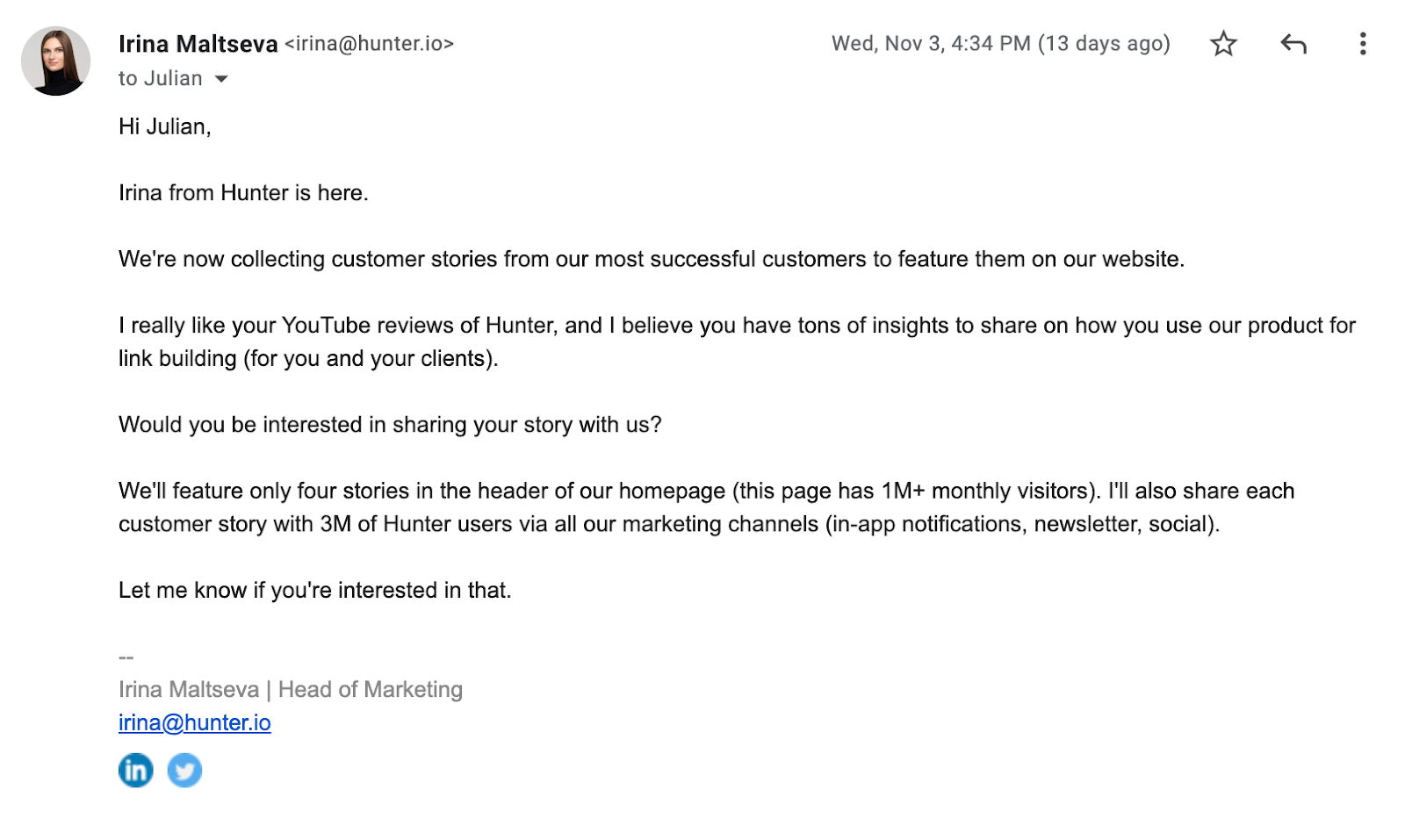
(and this one, after Irina received YES from the recipient)
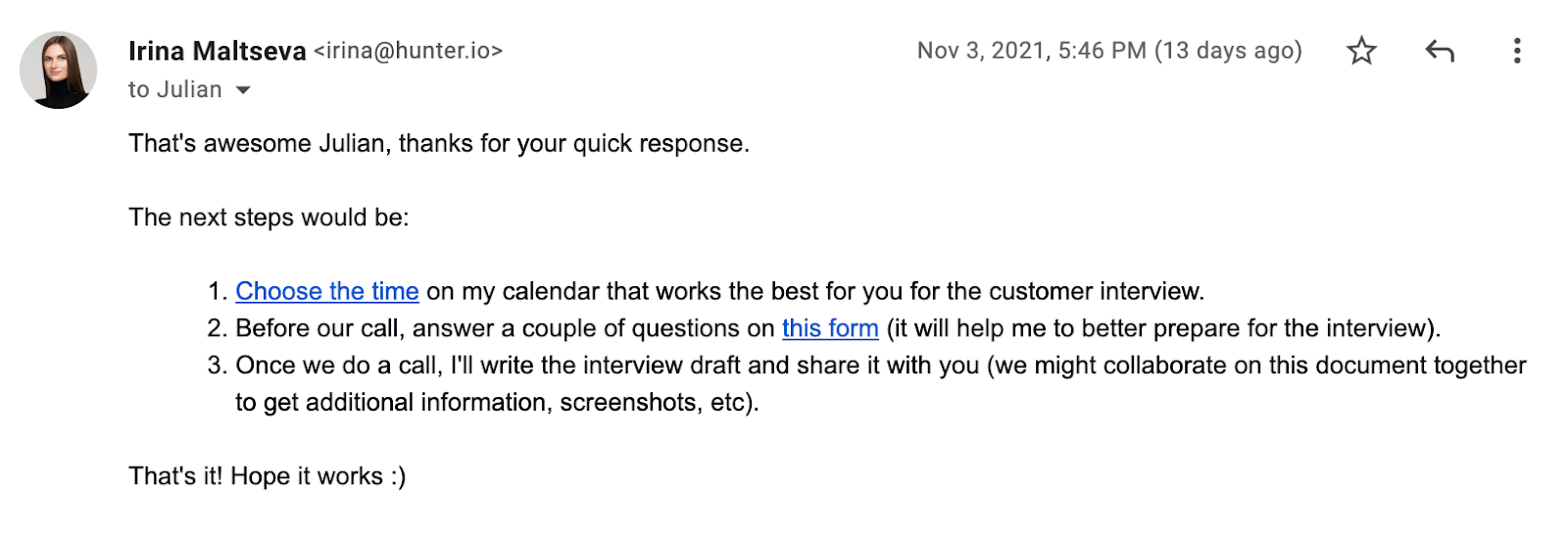
As you see in these examples, you don’t always have to include an explicit call to book a meeting in a warm email.
In some instances, like when you’re in the beginning stages of your relationship with the recipient, or you’re offering something new, it can be more effective to gauge the recipient’s interest by instead calling them to get back to you with their thoughts or let you know if they’re interested in meeting.
Then, after they’ve responded, you can follow up with a direct call to book the meeting.
With a warm meeting request email to someone outside your organization, make sure you:
- State the purpose of your meeting.
- Mention how you’re connected with the recipient. For example, you might quickly mention that they mentioned wanting to learn more about your services or that you met at a recent networking event.
- Express your interest in meeting with the recipient personally.
- Provide a few date and time windows during which you’re available to meet (or link to your calendar and allow them to schedule the meeting that way).
- Keep the email’s content focused on them, rather than on you. Your goal is to entice them into meeting with you, so make sure your email communicates why doing so is in their best interest.
Cold Meeting Request Emails
Like we mentioned above, cold emails require more introduction than warm emails. In fact, you most likely won’t ask directly for a meeting in the first message you send.
Instead, your cold email might serve to establish a connection with the recipient and get the conversation started so that when you do ask them to book a meeting, it feels more natural.
See how the messages in these cold business meeting request email templates introduce the sender and connect with the recipient:
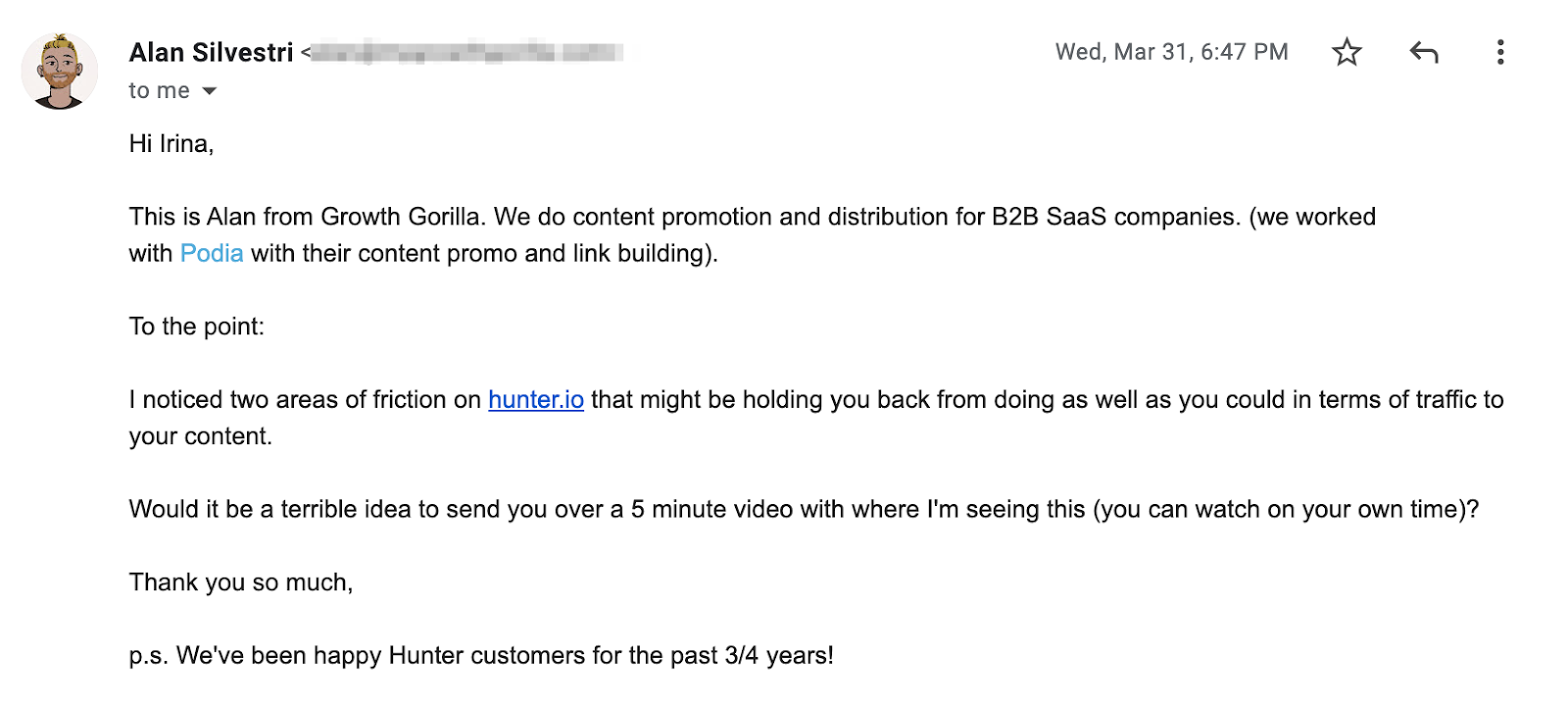
Notice how in the first email, Alan opened the conversation by discussing the pain points Irina might be facing. He also introduced himself and what he does—in other words, he provided value from the start.
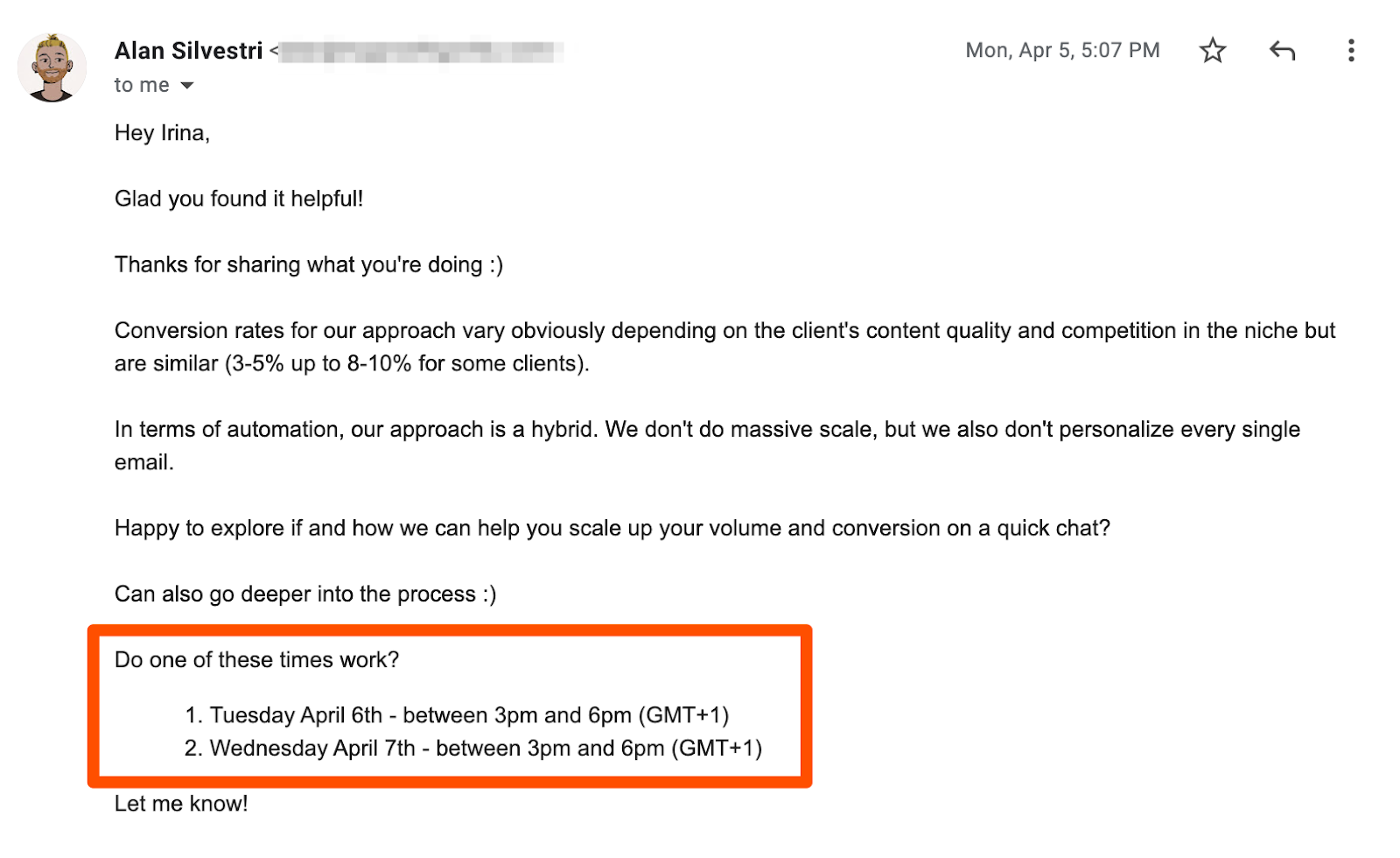
Then, only after Irina responded that she found the video helpful did he suggest that they have a call during one of the two time frames listed. Booking a meeting was his goal all along.
To increase his likelihood of achieving that goal, his first email:
- Caught Alan's prospect’s attention
- Explained the value he can provide and possible pain point
- Gauged his prospect’s interest by sending the short video
- Established a connection with the prospect
With a cold meeting request email, make sure you:
- Build a relationship with the prospect before asking for a meeting.
- Provide a sufficient amount of information about who you are and how you can help the email recipient with a specific pain point they face. It can be helpful to include a link to your website or LinkedIn profile.
- Clearly outline what the recipient stands to get out of your relationship.
Don’t:
- Be pushy or demanding. Make them want to continue the conversation with you by teasing them about the value you provide and letting them know they can get all the details on your call (make sure to research their pain points).
- Make them search for any critical information, such as your phone number or your website. Everything they need to know should be right in the email.
Is A Cold Meeting Request Email A Sales Pitch In Disguise?
When is a meeting email request actually a sales pitch?
When you’re emailing cold recipients intending to book consultations or sales calls—even when you’re referring to these calls as “breakthrough calls,” “strategy sessions,” or simply “an opportunity to get to know each other better”—your meeting request is part of a sales funnel.
That means you need to incorporate direct response copywriting and other sales techniques to increase the likelihood of:
- Recipients opening your email
- Recipients booking calls with you
Cold and warm emails that are part of sales funnels use sales pitch strategies to drive conversions.
Anatomy of An Effective Meeting Request Email
Take a look at this request for a meeting email sample:
First, we have an effective and irresistible subject line. Crafting an effective subject line is part art, part science, and 100% non-negotiable.
Your email’s subject line is the first thing its recipient sees, and also subject line has a significant impact on whether the recipient opens your email or not. Without a catchy and clear subject line, recipients will skip over and delete even the most amazing offer.
Make sure your subject lines are short and catchy. Also, personalize email subject lines on a high level to achieve high open rates.
Next, we have the email greeting. Your email greeting sets the tone for the rest of the message. You must choose one appropriate for your offer and your relationship with the recipient.
In the email template above, the sender went with “Hey {{first_name}}” It’s a casual greeting, but it fits with the conversational tone they used throughout the email.
After the greeting, we have the email’s opening line. This is where you state your reason for sending the email. In this example, the sender tells the recipient that they want to discuss their product improvements.
Notice how they don’t start the email with a direct request for a meeting—they instead explain their product’s unique selling point and how it can benefit the receiver.
After the opening line, we quickly explain the embedded video. This is more value-building.
In the next paragraph, we get the call to action. This is where you ask for the meeting. In this part, make sure you mention the next step you want the recipient to take.
The sender lets the receiver know they’d like a short call in the example. Alternatively, in your email, you can include a Calendly link or ask the recipient to reply directly to the message.
After the call to action, there’s the email signoff and signature. This is where you end your email.
One more thing to notice is how brief the email is. Its body is only three sentences long, and that’s all the words the sender needed to state their purpose, introduce themselves, and ask for the meeting.
Your email might need a few more sentences than this, but it won’t need a lot more. Remember, a meeting requests should be concise.
Getting Your Email’s Tone Just Right
One of the most important aspects of your meeting requests is your tone. Consider the difference between these two emails:
See how one is all-business and the other sounds more friendly? Getting your email’s tone right can increase your likelihood of booking the meeting you want, and using the wrong tone can decrease that likelihood (especially with cold emails).
So, what is tone, really? It’s a few things:
- Word choice
- Sentence structure
- Punctuation choices
Grammarly Editor is a tool you can use to ensure that your email is striking your desired tone. It detects your writing’s tone and makes suggestions you can use to edit your email to sound friendlier, more confident, and more professional, just to name a few of the tones it detects.
To see more email examples of well-crafted business meeting requests in action, check out our best book meeting email templates.
Before You Sent Your Business Meeting Request Email
Before you send a meeting request email, make sure you have the correct email address and name for your recipient!
There are many ways you can find valid email addresses when you’re planning on sending cold emails. A few of these strategies include:
- Search company websites to find the email addresses for their employees.
- Trying out common email address formats. For example, firstnamelastname@company or lastnamefirstinitial@company. Email Permutator can help you with this.
- LinkedIn can be another great tool for finding email addresses. You can take a look at a company’s page, then sort their employees by different filters to find the email address you need.
To make this process faster, use Email Finder.
Email Finder is most helpful when you already know your prospect’s name and company.
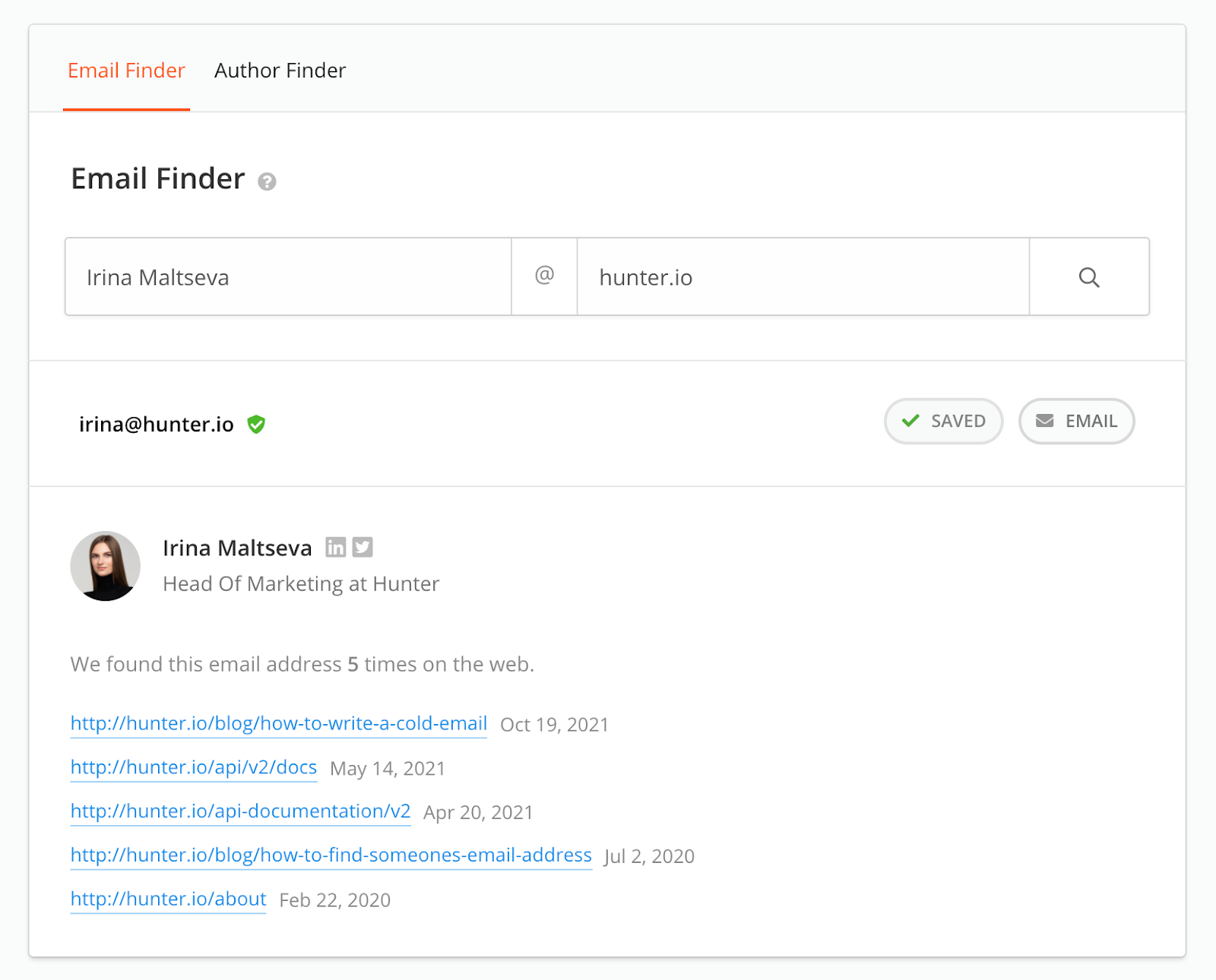
And if you’ve got a mass cold email to send out, use Bulk Email Finder to find email addresses for all the leads you’ve collected.
Then, depending on how many of those emails you need to verify, use Email Verifier or Bulk Email Verifier to ensure that they’re valid.
Following Up
In an ideal world, every meeting request email you send will be met with a prompt booking. But we don’t live in an ideal world.
Instead, we live in a world where many of your emails will go unanswered, a world where you’ll need to send email follow-ups.
How Many Follow-Ups Are Appropriate For A Meeting Request Email?
One, maybe two follow-ups are best. In rare cases, you can send three.
The number of appropriate follow-ups for your email depends on a few factors. One of those factors is whether the recipient is part of your organization or not.
For example, if you’re emailing to suggest meeting with a colleague, your supervisor, or someone in a different department, your request is likely time-sensitive.
If you don’t receive a response within a day or so, send a follow-up email. If you don’t receive a response to your follow-up, call the recipient. If the request is urgent, you can even skip the follow-up and go right to calling.
For a warm or cold email to an individual outside your organization, wait a few days—three to five—to send your follow-up.
By doing this, you’re not bombarding the recipient with emails, but you’re also making sure you send your follow-up while your first email is fresh in their memory.
How Should I Adapt My Email’s Content For A Follow-Up Versus The Original Request?
Your follow up should be even more brief than your first email. It’s imperative that you get straight to the point. You want to book a time to meet with the recipient, so state that plainly in your follow-up’s opening line.
You also need a call to action—an overt, specific call to action. Take a look at these example:
Make it as simple as possible for the recipient to book that meeting.
Don’t waste time with phrases like “just following up” or “checking in.” They don’t add anything to your email. Instead, get right to the point, reiterate the value you’re offering, and ask the recipient to schedule a meeting.
What Should I Do If My Follow-Up Email Gets No Response?
If it’s for a meeting that absolutely needs to happen, like a time-sensitive meeting with a colleague, call your colleague to schedule a meeting.
For other kinds of meetings, just move on. Not everybody will want your offer or have the time to meet with you. Accept that this is part of marketing a product or service and focus your attention on reaching new prospects.
Automating Your Follow-Up
When you send bulk meeting request emails, manually following up with each recipient can be a painfully slow, time-consuming process.
Fortunately, you don’t have to follow up with every recipient manually—Hunter Sequences makes it super easy to automate follow-up emails.
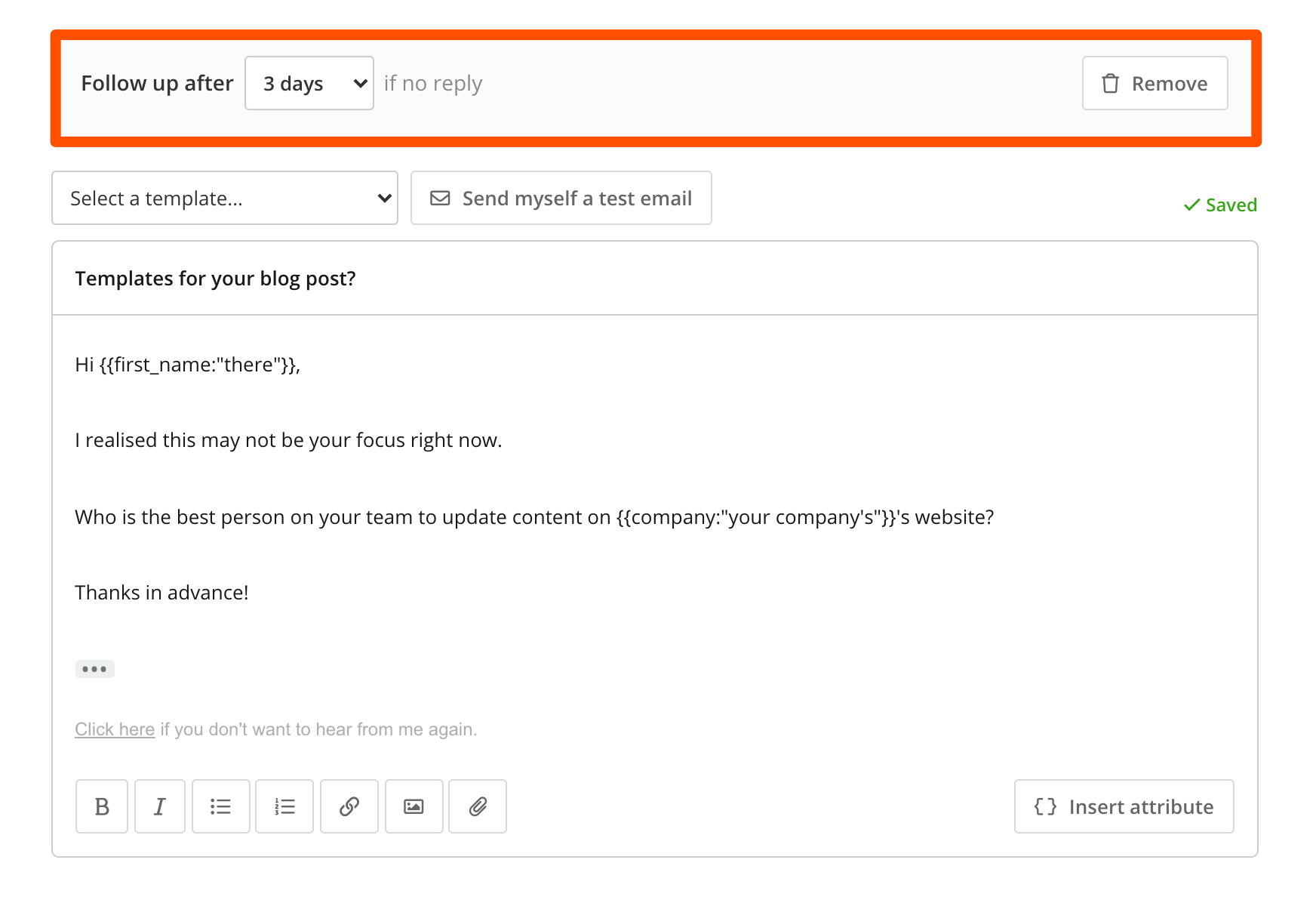
As you can see, you can set your follow-up to send only if the recipient didn’t reply to your first email within a specified time frame.
So, if you wanted two days, five days, a week or even more time to elapse between your initial email and its follow-up, you can do that in Sequences.
Book Every Meeting You Request—Easily
An effective meeting request email is more than just a request. In many cases, it needs to use persuasive copy techniques to get the recipient to book the meeting, and ideally, do business with you.
Using the tried-and-true techniques mentioned in this guide, you can reach more prospective clients and add more meetings to your calendar.




 Send cold emails with Hunter
Send cold emails with Hunter