Three Ways To Use Hunter's Dynamic Lists

Dynamic lead lists make your outbound motion organized. They make it easier to run evergreen outreach: cold emails campaigns where the content doesn’t change much, and you want to send them to all qualified leads as soon as you identify them.
We often write about strategies and tactics related to cold email copywriting and deliverability, sharing what we learn through research and practice here at Hunter.
But the daily reality of email outreach is mundane. A major success factor is simply getting organized. Dynamic lists help navigate your leads and set up repeatable processes.
Summary
- You can build dynamic lead lists on top of your static lists. As you continue adding leads to your static lists, the ones that match your criteria will be automatically copied to your dynamic list.
- Static lists are great to store all your leads in one place or to run one-off campaigns; however, they are not convenient if you want to run evergreen campaigns where you want to continually add recipients and send them the same email sequence.
- Use cases for dynamic lists include: catching qualified leads as their attributes change in the background, retargeting leads based on how they react to your emails, or assigning leads between multiple team members.
How are dynamic lead lists different from static lists
Lead lists are static by default. A static lead list only changes when you manually add or remove leads. Static lists make sense when you send one-off campaigns.
On the other hand, dynamic lists automatically add or remove leads as their attributes change. Dynamic lists are best used to run evergreen campaigns.
For example, you might have an email campaign that you want to send to all tech founders as soon as you identify them. Wherever you find leads and whatever their attributes are, you can continually save them to a broader static list, and set up a dynamic list that will catch all tech founders and make it easy to add them to your evergreen campaign.
Below are some more concrete examples of when you should consider using dynamic lists.
1. Target people and companies as their attributes change.
It’s often the case that the status of your leads changes overtime, whether through third-party enrichment or when your team moves them between stages in your CRM.
Hunter can also automatically enrich your leads with new data points as we discover more relevant data.
A dynamic list can help make sense of your shifting data by automatically placing leads in the right lists. So instead of sorting and segmenting your leads every week, you can just keep adding them to the right email campaigns.
Here’s an example: Say you target companies that recently added an email marketing tool to their website, like HubSpot or Mailchimp.
You could save a large list of companies that meet your other targeting criteria, and set up a dynamic list using the technology filter.
As Hunter crawls these websites, it will update their attributes, and companies that recently started using the technologies you’re interested in will automatically land in your dynamic list.
2. Retarget leads based on previous activity.
A dynamic list that’s set up based on activity can catch all leads that you’re contacting across multiple campaigns.
The activity statuses we’re looking for here are email opens and link clicks, and I especially recommend using the latter. That’s because tracking email opens isn’t very accurate, and you’ll inadvertently retarget some people that didn’t really open your messages. Tracking link clicks is more accurate.
Moreover, clicking a link in your email is more likely to be an accurate signal of interest. If you got a click to a landing page, you can assume that the recipient has more context about your offer, which justifies reaching out again with more information.
3. Distribute leads among your team.
Using Dynamic lists can help you more easily manage a sales team.
Using the various available filters, you can automatically set up territories for multiple people to go after without having to manually sort leads.
A basic example is setting up location- or industry-based dynamic lists and assigning them to different sales reps.
You can also put lists in folders to make it even easier to manage your leads on a shared Hunter account.
We have multiple team members using Hunter on a regular basis, and we’re currently sitting at 793 lists—folders remove the frustration from navigating our team account.
Wrapping up
By letting dynamic lists sort leads in real time, you free yourself from weekly spreadsheet triage and prevent hot prospects from slipping through the cracks.
If you want to learn more about this feature, check out the blog announcement here.


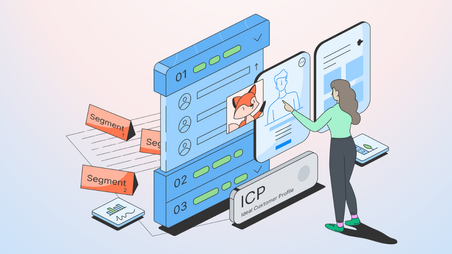
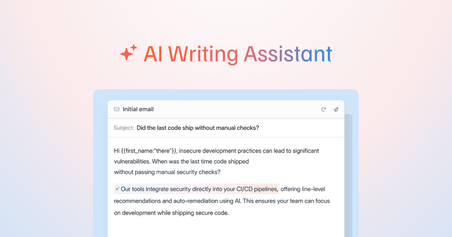
 Send cold emails with Hunter
Send cold emails with Hunter