Making Your Cold Emails Relevant 101

Relevance is the #1 most important factor in determining whether or not your cold email will generate a reply.
This is our main finding from surveying decision makers and analyzing 11 million cold emails.
71% of the surveyed decision makers said they typically don’t reply to cold emails because they don’t address relevant problems. We also found that personalizing your emails, which helps make them relevant, can greatly boost reply rates.
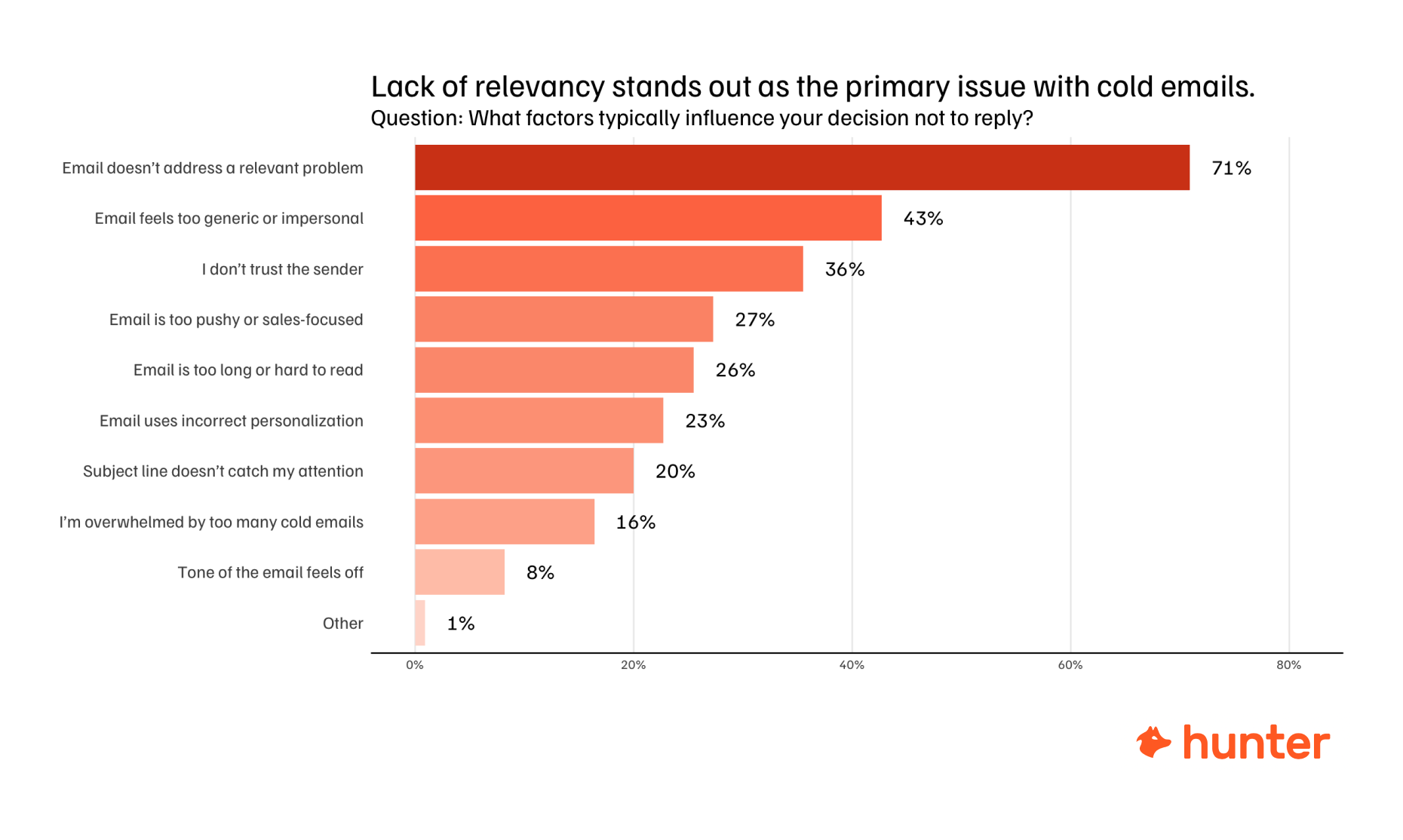
As if that weren’t enough, Hunter’s Messaging Madness tournament showed how deep insights about your recipient differentiate good emails from great emails.
If your outreach efforts haven’t been generating results or you’re simply looking for ways to send relevant cold emails at scale, read on. We’ll cover how to source your B2B lead data and how to leverage it to send truly relevant emails.
What makes a cold email relevant?
Relevance defines how well your message resonates with your target audience, or how your offer aligns with your recipients’ needs and interests.
It’s useful to think of the relevance of cold emails on a spectrum.
On the one hand, you have emails that are blasted out to anyone and everyone, hoping that someone will answer like hoping for a needle in a haystack. These emails are pure spam because zero effort was put into finding an interested audience and demonstrating the relevance of the offer to that audience.
On the other hand, you have hyper-targeted cold emails that use accurate B2B data to segment recipients and personalize the content. These messages speak directly to the recipient’s actual needs and offer an appropriate solution.
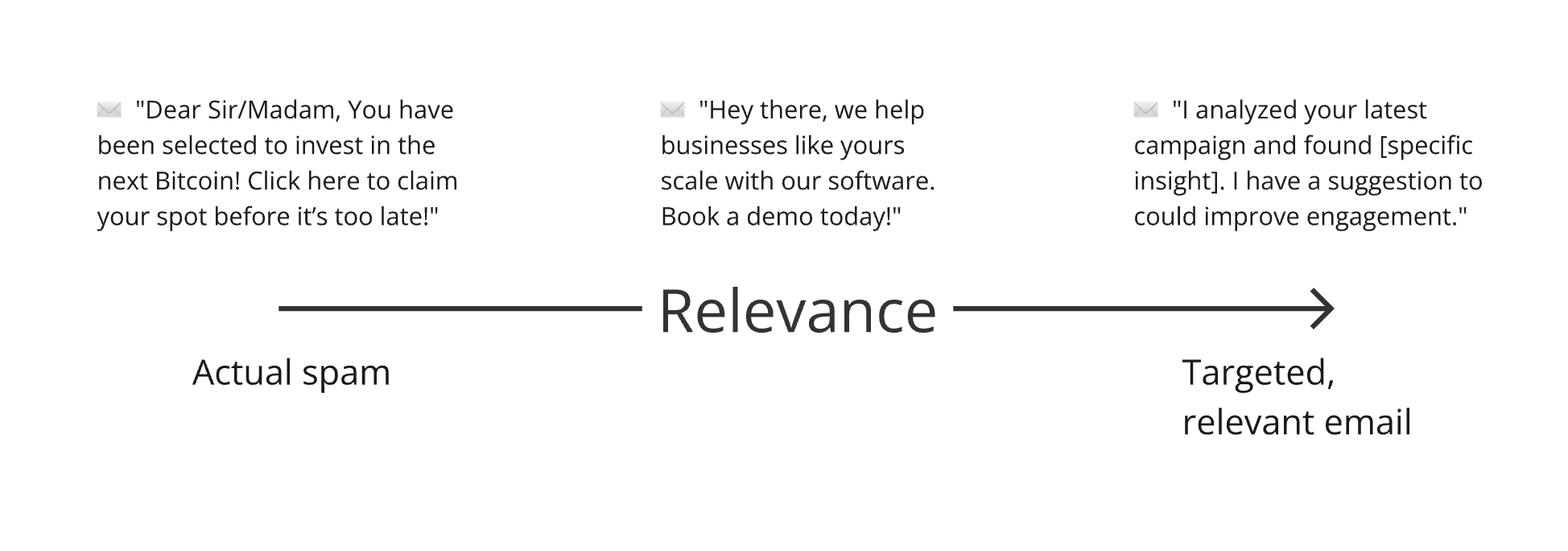
Somewhere in the middle is the average cold email, sent with good intentions but lacking in relevance.
How do we move such emails to the right side of the spectrum: how do we make them more relevant?
It’s with targeting and personalization. Proper targeting means you’re contacting people based on their needs and interests, and personalization helps demonstrate that you’ve done your research so you have a good reason for reaching out.
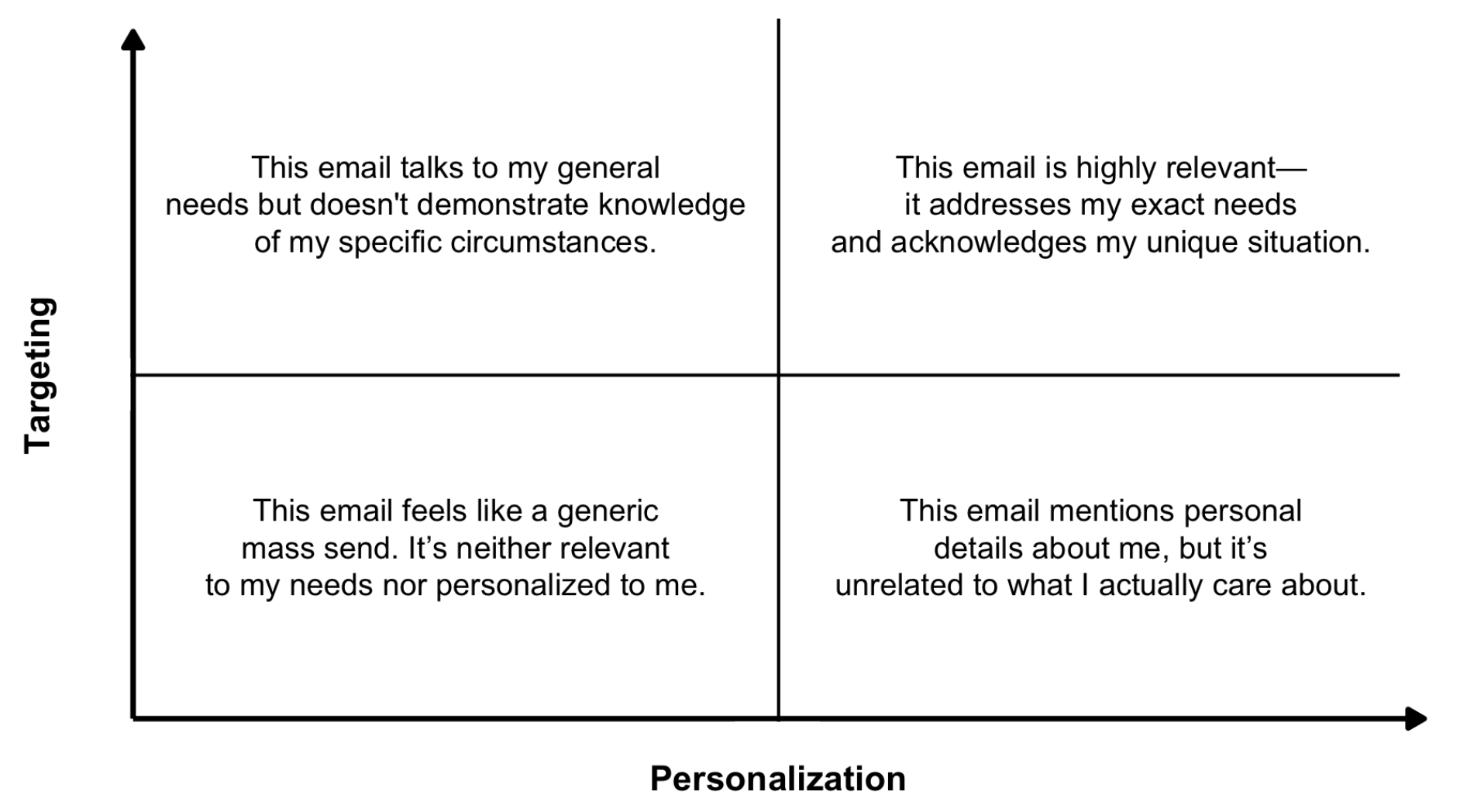
Relevance boosts reply rates
It’s clear that the more relevant your emails are, the more likely they are to generate interest. While there are other factors such as deliverability & efficient copywriting, you won’t get positive replies unless you convince your recipients that you can help them.
Our research demonstrates this in multiple ways. First, we’ve found that decision makers name relevance as the #1 factor determining whether or not they reply to a cold email, followed by personalization.
Secondly, we know that campaigns with a relatively small number of recipients generally outperform larger campaigns. Segmenting your audience makes writing relevant copy easier.
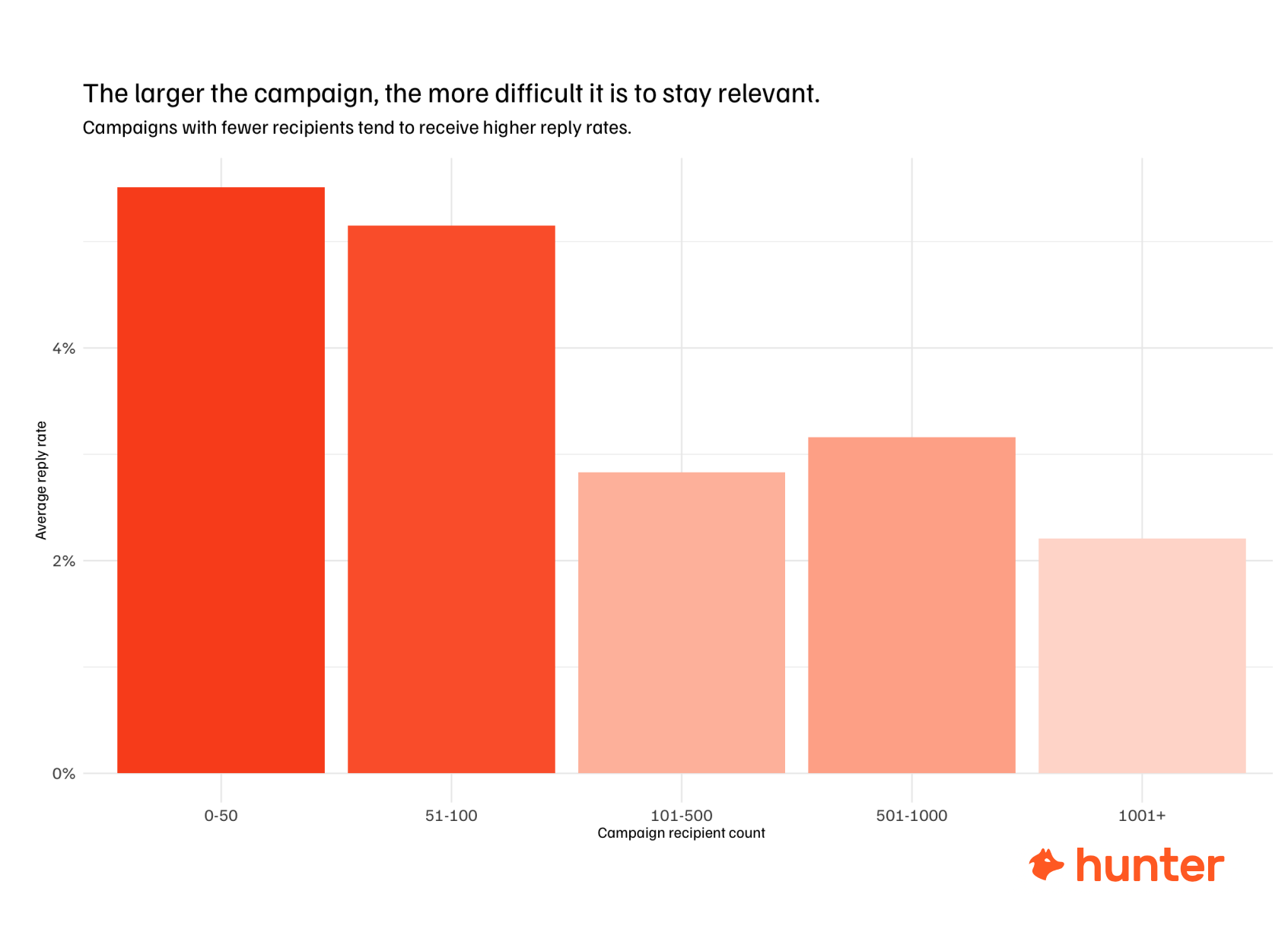
Finally, we know that campaigns that heavily use personalization (custom attributes to automatically inject recipient-specific details into individual emails and manually editing at least some of the emails in the campaign) perform much better than those without any personalization.
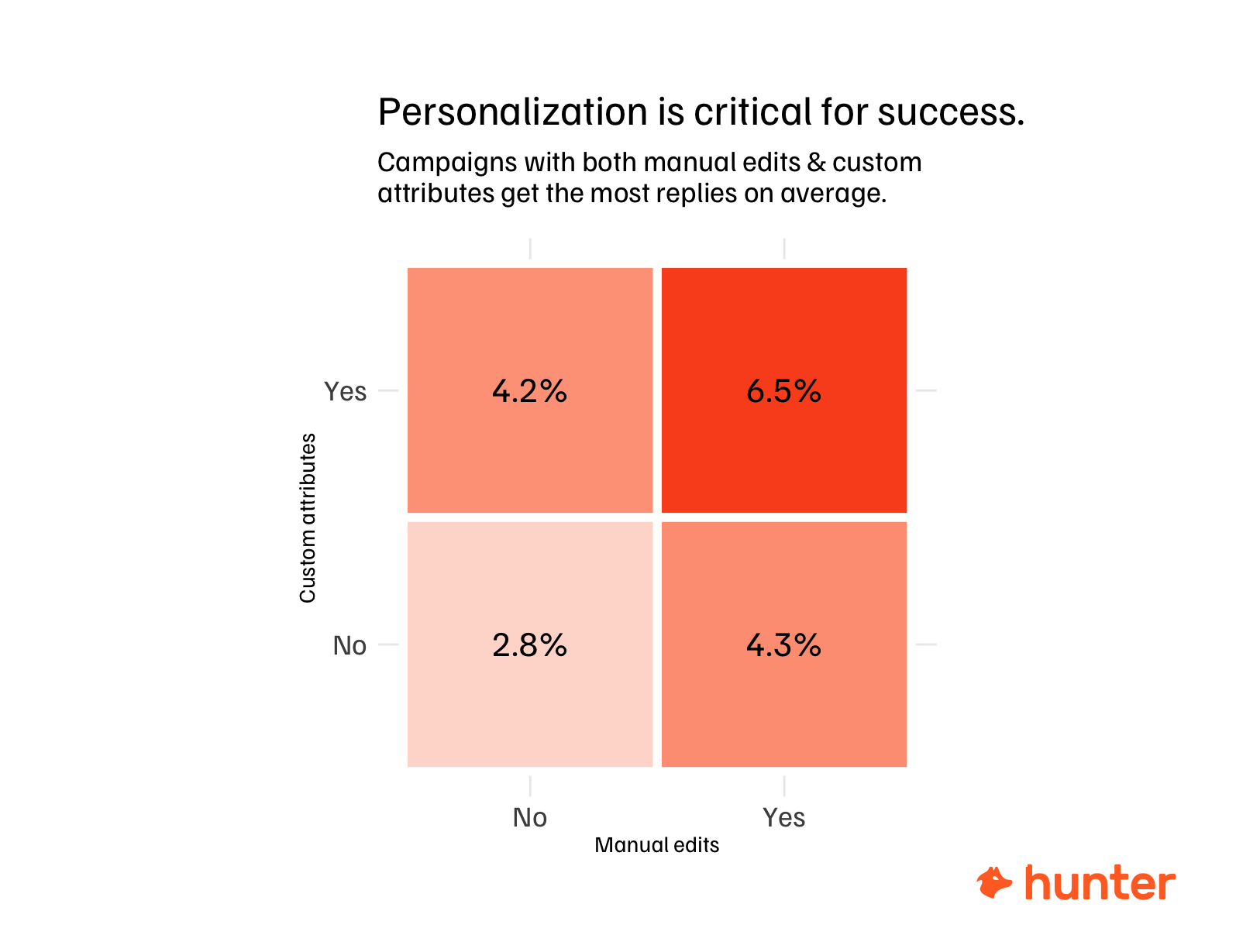
How to create a relevant email sequence from scratch
Step 1: Find accurate B2B lead data
Accurate B2B lead data is what you need to segment your audience into smaller, hyper-targeted lists, and create personalized emails.
Why do most cold emails lack the relevance needed to generate interest?
It’s typically because senders lack the data to segment and personalize.
To avoid sending spam or, at best, generic cold emails, start by creating a targeted lead list full of relevant-enabling data.
At Hunter, we emphasize data accuracy and integrity over volume. In our internal benchmarks, the accuracy of Hunter’s B2B data comes out on top over other providers like Apollo or Clearbit.
That’s why I recommend that you start your list-building efforts with Discover.
Discover (Hunter’s B2B database) contains detailed, accurate records on millions of companies
In Discover, apply the attributes of your ICP to your search, and you’ll quickly surface thousands of relevant accounts. The more filters you apply, the more narrow your targeting will be, helping you increase relevance from the get-go.
Step 2: Segment your leads
Segmentation adds another layer of accuracy to your targeting, even if your search for leads was grounded in a thorough understanding of your ICP.
Hunter helps you segment your lead lists if you upload them to Leads. It does so by automatically analyzing your data to find patterns and show them in our data visualizations.
Look for patterns and think about the ways to split your list into smaller segments based on common characteristics that are expressions of similar needs.
We recommend that you look for segments of up to 100 recipients for maximum relevance, and a correspondingly high reply rate.
Step 3: Create a sequence template
With a segmented lead list, you can proceed to create email content.
You should think of a message that is general enough to apply to everyone on your list but maximally specific to an individual recipient.
You’ll later further personalize this template with custom attributes.
Step 4: Apply personalization to your template
Finally, personalization should be applied to leverage the recipient-specific details. Decision makers consider personalization to be important, and behavioral psychology tells us how it can make messaging more persuasive.
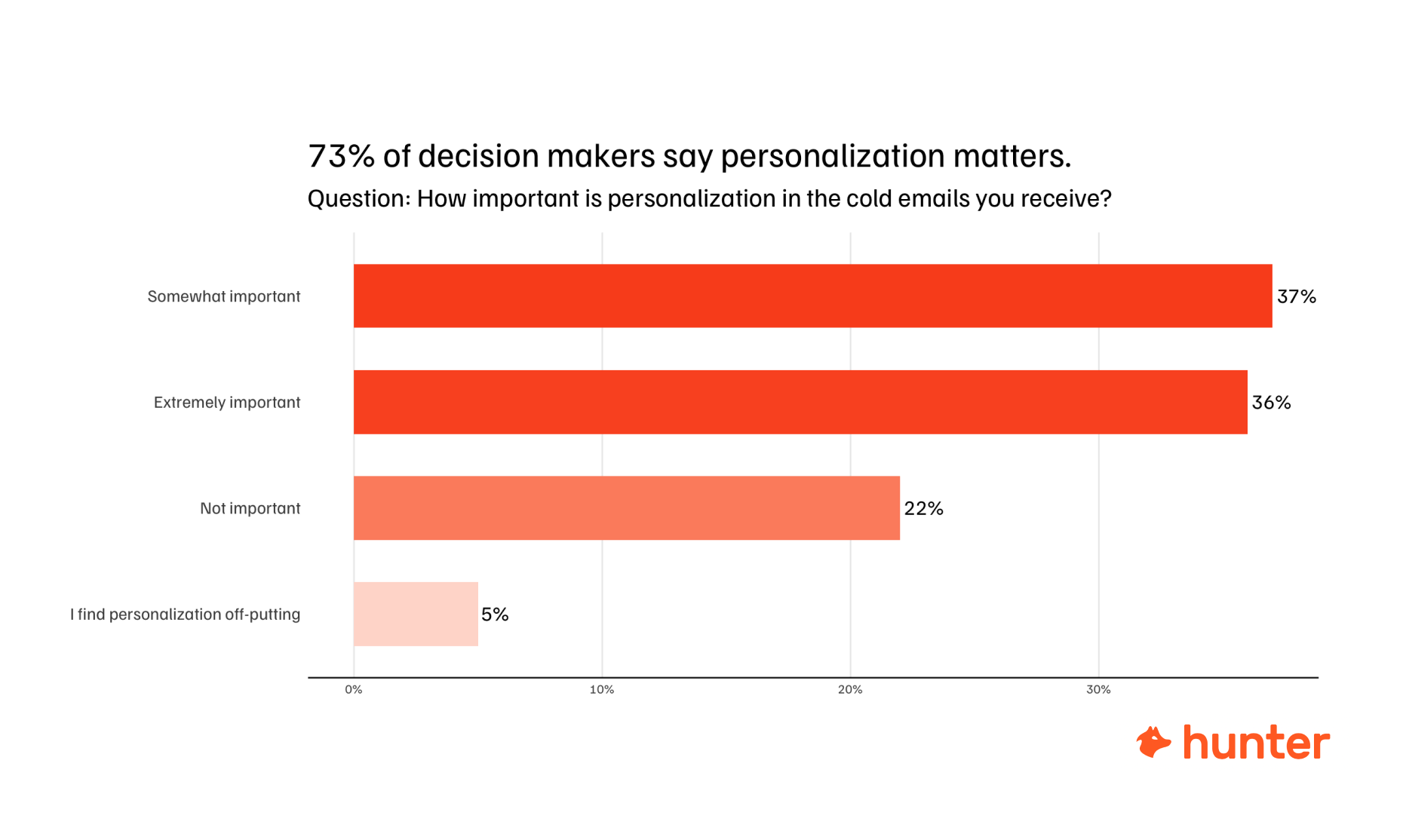
The two basic ways of personalizing your emails are:
Custom attributes: This method means using the lead attributes included in your lead list to automatically inject recipient-specific data into your cold email template.
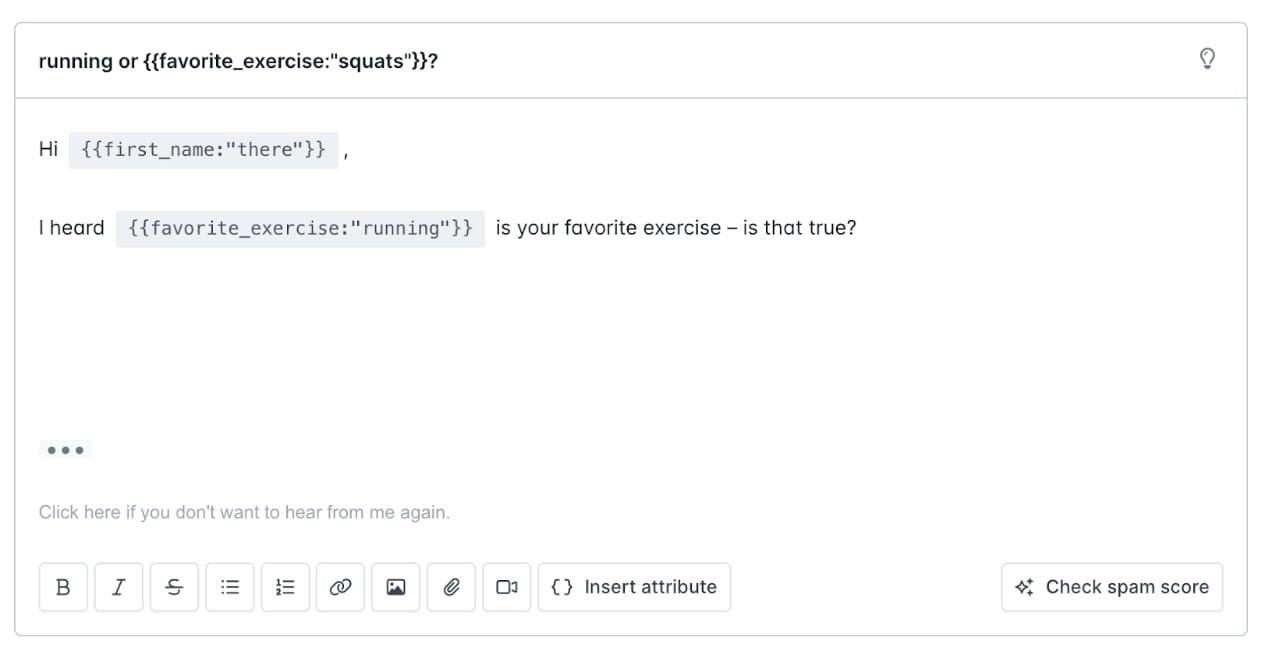
Manual editing: When sending campaigns in Hunter, you can also edit any of the automatically created messages to add even more relevance for specific recipients.
Using both methods improves relevance and reply rates.
But with AI, there are now better ways to personalize emails at scale.
Can creating relevant emails be made easier?
We’re about to release an AI Writing Assistant to help you automate this exact process and leverage more recipient-specific insights than you could just using custom attributes.
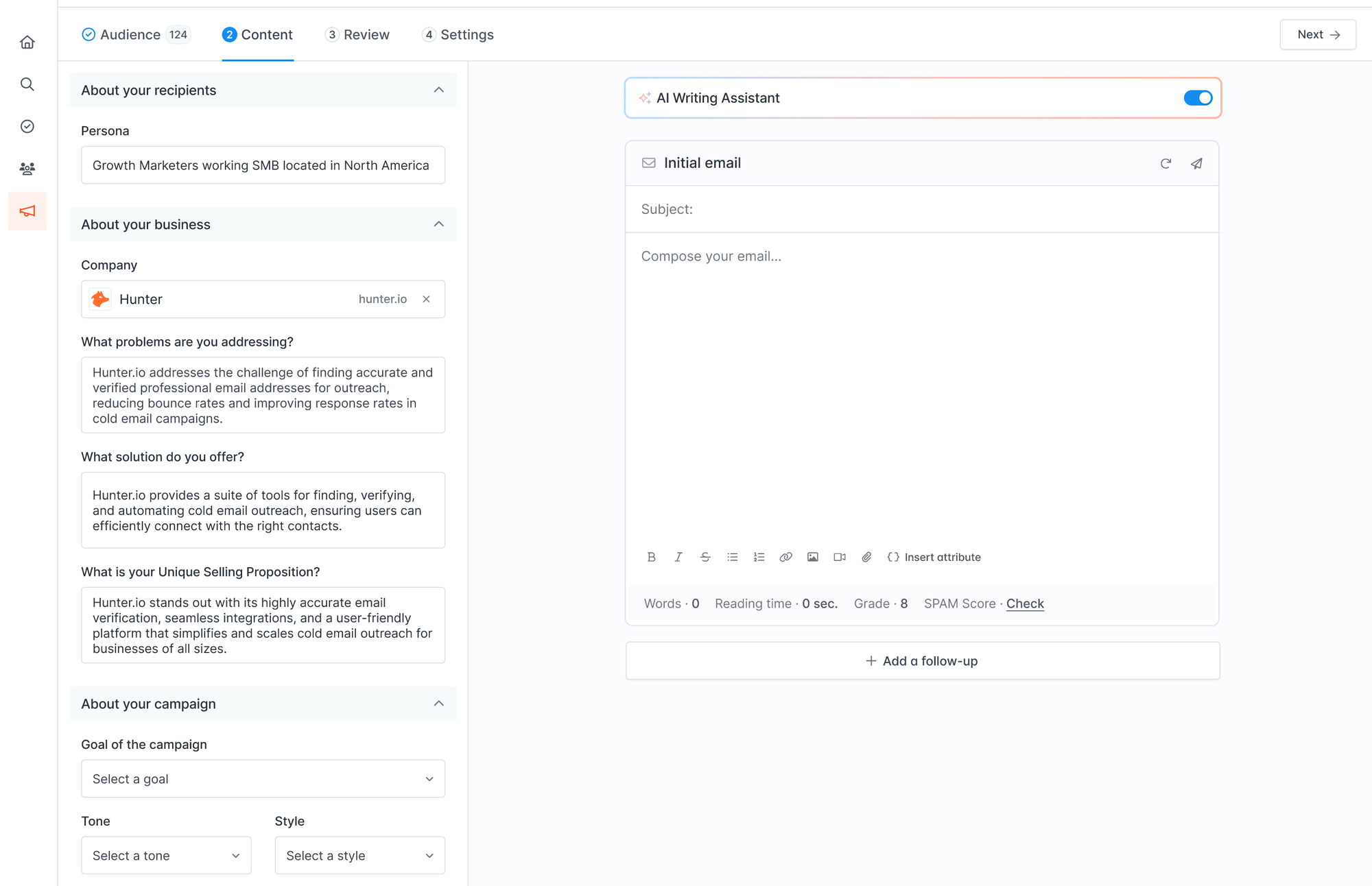
Our AI Assistant is built to do the following:
- It looks at your lead list and summarizes it into an ICP (or you can manually describe it.)
- Given input about the problem you’re addressing and the specifics of your solution, it generates an email that bridges the gap between your ICP’s attributes and your offer. At this step, the message isn't contextualized for individual recipients yet.
- Finally, it personalizes the email for each lead, looking for the available data points that reinforce relevance for the individual recipient.
While no AI can replace your unique understanding of your business and your customers, you should give our AI Assistant a try to support your email copywriting. In a nutshell, it can help you replace the tedious effort of manually editing your messages for increased relevance, or at least get you 90% there.
If you're interested in trying this feature, make sure you join the waitlist here.


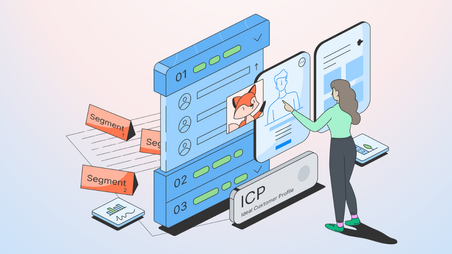
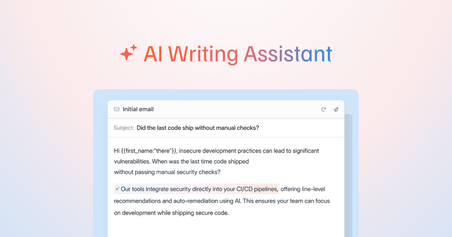
 Send cold emails with Hunter
Send cold emails with Hunter