How to Build Links on Autopilot with Link Building Outreach
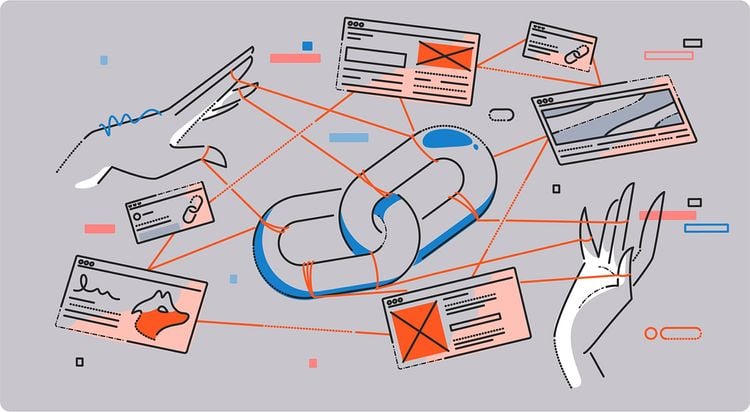
Search engines consider backlinks as one of the most important factors for ranking pages in search results. While you can attract links to your website organically, the most reliable and scalable way to build links is through outreach.
Follow these five steps to get started with link building outreach.
1. Identify link building opportunities
The first step to getting started with link building outreach is to identify link building opportunities. There are quite a few different ways you can do this.
Some of the most popular strategies include:
Unlinked mentions
This link building strategy involves finding pages on other websites that mention your brand or website without actually linking to it, and then requesting a link.
Every unlinked mention is an opportunity for building valuable links. It has a high chance of success because whoever mentioned you is already familiar with your brand and is more likely to give you a link.
When trying to find unlinked mentions, you can look for mentions of your brand, your products, or even your company’s founder, CEO, or other company representative.
There are a few different ways to find unlinked mentions. At Hunter, we like using Ahrefs’ Content Explorer. Here’s how you can use it to find unlinked mentions:
Log in to Ahrefs, go to the Content Explorer page, and type in your brand name.
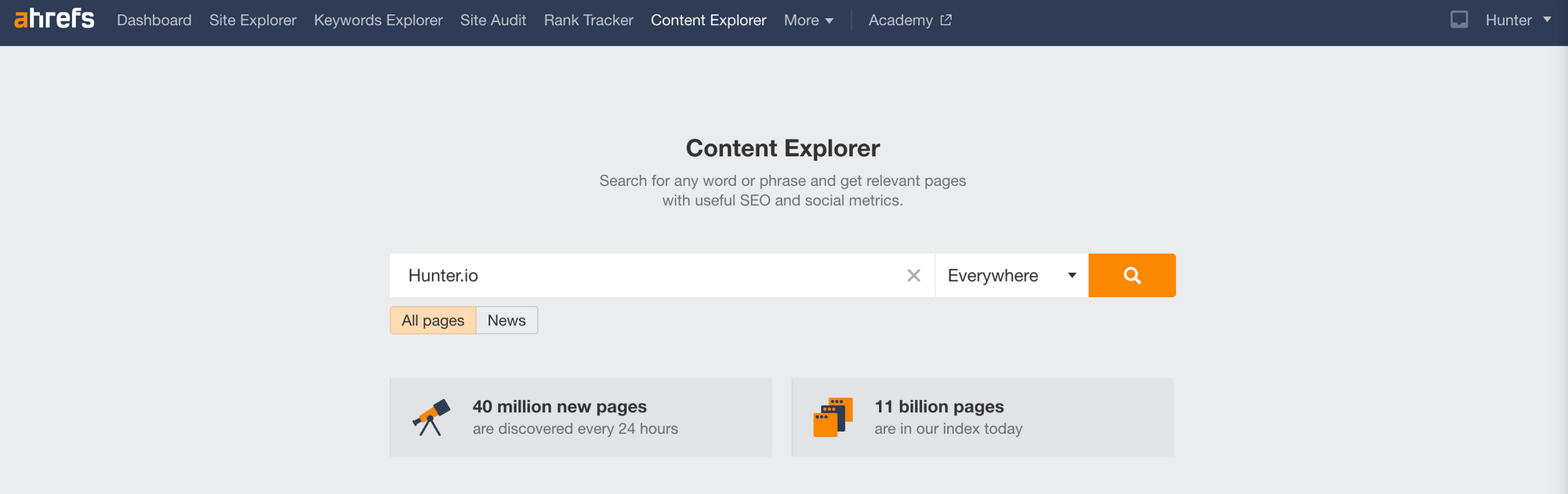
You’ll get a list of all the web pages that mention your brand name.
You can filter the results further by language, minimum domain rating, and traffic. For example, you might only want to see pages in English, with a domain rating of 30 or more, and that are getting more than 100 organic visits per month.
Then, select Highlight unlinked domains and add your domain to only see pages from websites that haven’t linked to your website yet.
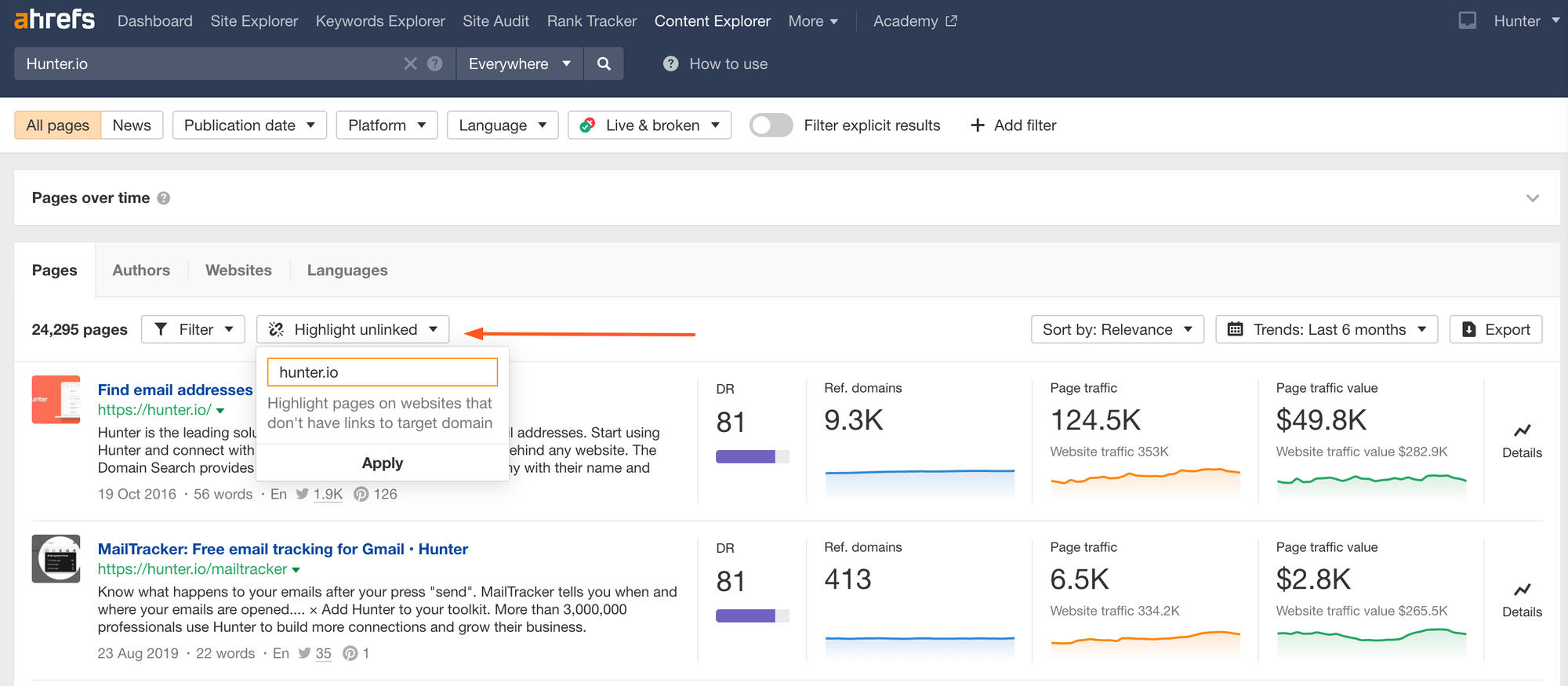
Finally, export the list as a .CSV file.
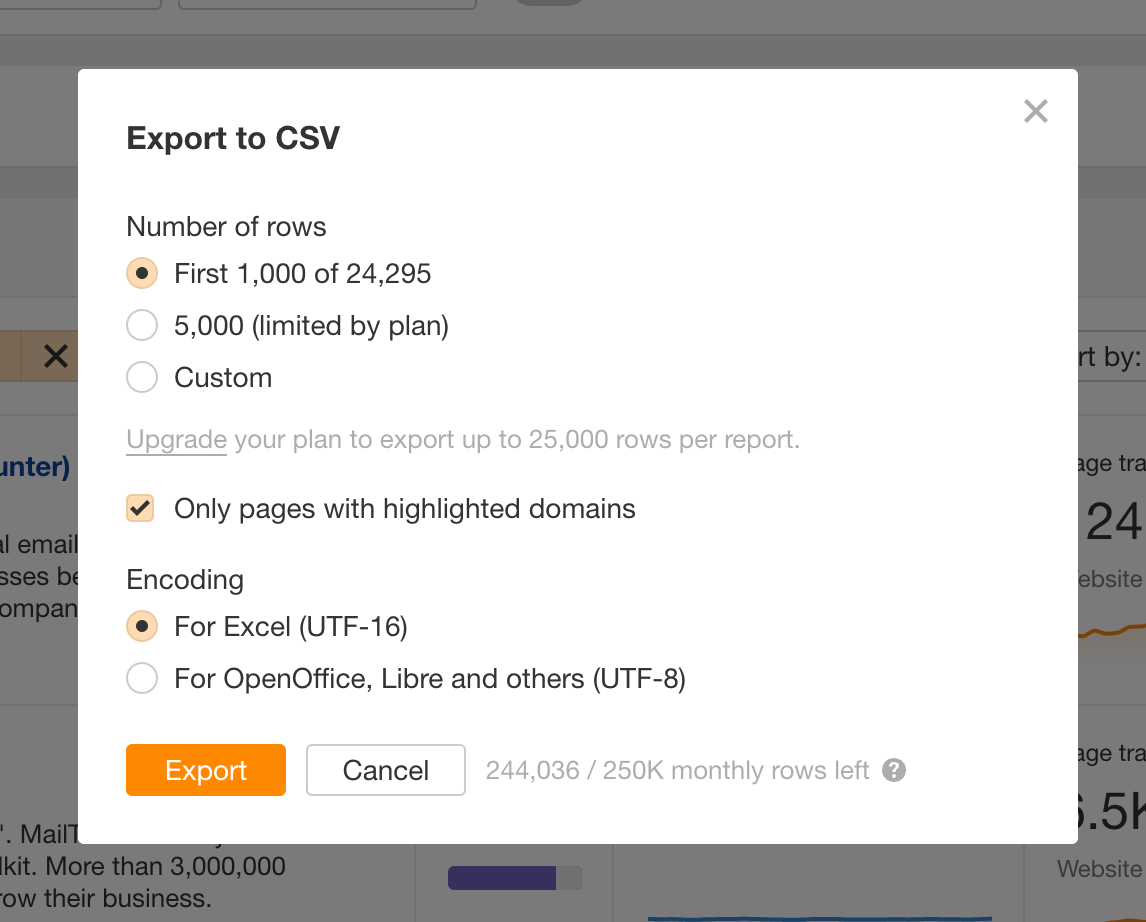
Broken links
With this strategy, you find broken links on a website, contact the person in charge of content or SEO, and let them know about the broken link while pitching a link to your page as an alternative.
Here are two different ways to do this:
1. Find broken pages on competitors' websites
Start by analyzing competitors’ websites to find broken pages that have backlinks pointing to them. You can use Ahrefs to find these:
Go to the Site Explorer tool and enter a competitor domain.
Navigate to the “Best by links” report. Then, filter for “404 not found” pages.
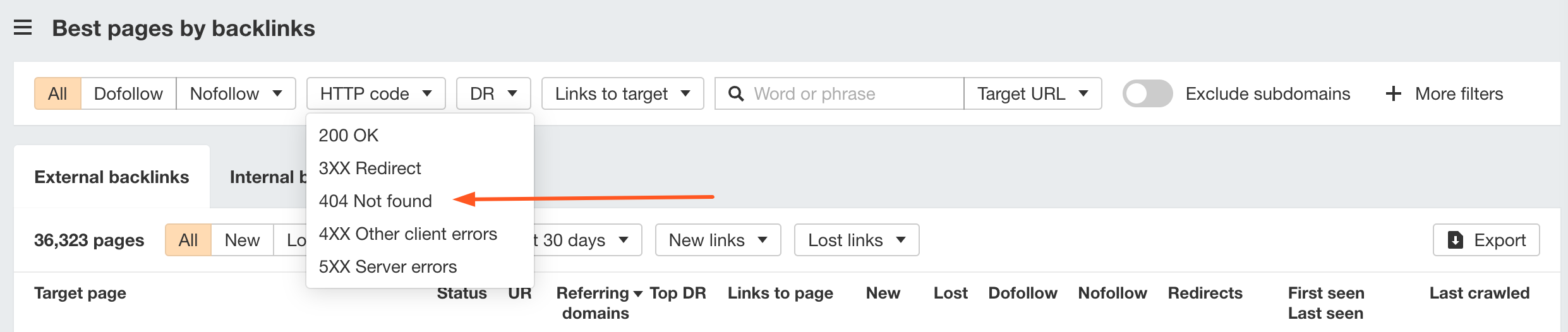
Export the list as a .CSV file.
2. Look for broken pages on a particular topic
With this tactic, we’re going to use Ahrefs again. But this time, we’ll rely on the Content Explorer tool.
Go to the Content Explorer page and enter a topic related to your business or a keyword you’re targeting.
Set the search mode to “In title” and hit ‘Enter’.
Filter the search results to only show broken pages.
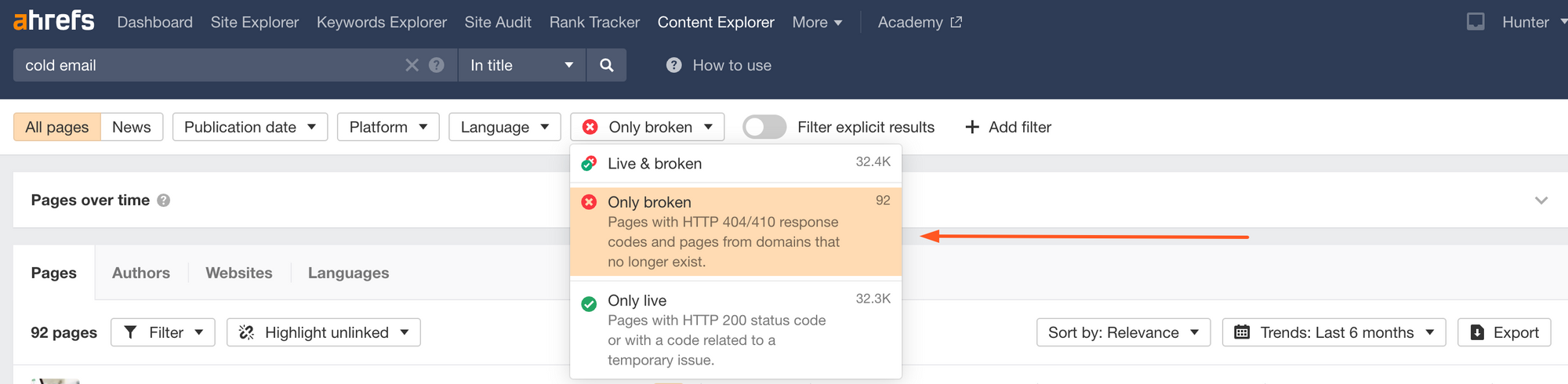
You can also set a minimum number of referring domains (e.g., 10) you’d like the pages to have.
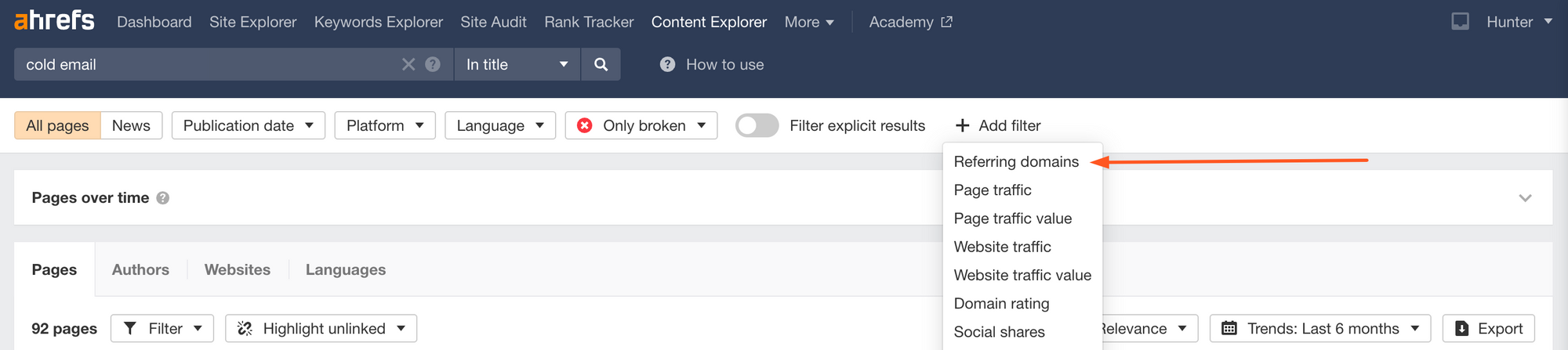
Finally, export the list of backlinks of the broken pages.
Once you’ve identified opportunities for broken link building, you’ll want to find or create a page on your website that you’re going to pitch as a replacement for the broken page.
Guest posting opportunities
Probably the most popular link building strategy out there, guest posting involves reaching out to other websites and offering to write a guest post for them.
There are quite a few different ways to find guest posting opportunities. Some of the most popular ones include:
1. Using Google
The simplest way to find websites where you can submit guest posts is by using Google and these types of search queries:
- [your keyword] + “guest post”
- [your keyword] + “write for us”
- [your keyword] + “contributor guidelines”
2. Using Ahrefs’ Content Explorer
A faster way to find guest posting opportunities is to use Ahrefs’ Content Explorer.
Simply type in one of the queries from the previous method, or even simply a keyword or topic related to your business or industry, and hit ‘Enter’.
You’ll get a list of all the pages that mention your keyword.
Then, filter the list by language, domain rating, and any other factors you find relevant to ensure any potential guest posts will result in high-quality backlinks.
Finally, hit the ‘Export’ button to export your list as a .CSV file.
Listicles
Listicle outreach can be used across a variety of industries, but it’s most suitable for SaaS. It involves finding listicles where your product would be relevant, and reaching out to ask the person in charge to include your product in the list as well.
The first step is to identify suitable listicle posts for outreach. To do this, you’ll need to brainstorm keywords and listicle topics where your product would be a good fit.
Hunter, for example, is a good fit for these types of lists:
- Best email outreach software
- Top email finder tools
- Snov.io alternatives
You can search for these keywords manually using Google, and then save the results to a spreadsheet. Alternatively, you can speed up the process by using Ahrefs’ Content Explorer.
Simply go to the Content Explorer page, type in your search term, and hit ‘Enter’.
Then, click the Export button to export your list. Repeat this process for every keyword and topic you decided on in the previous step.
2. Find contact details
Once you have a list of pages that you’ve identified as link building opportunities, you need to determine who’s the best person to contact and ask for a link.
In most cases, it’s going to be a person with one of these job titles:
- Website Manager
- Content Manager
- Editor
- SEO Manager
Once you’ve identified the right person to contact, you can use Hunter’s Email Finder to get their email address.
Simply go to the Email Finder page, type in the person’s name and the website domain, and hit ‘Enter’. Hunter will then provide you with their verified email address.
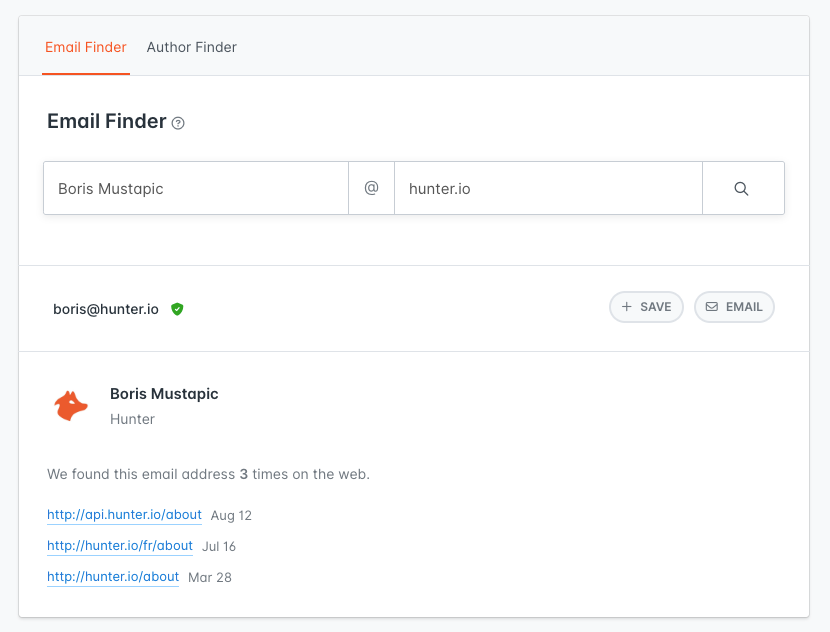
3. Craft your pitch
After you’ve identified the right person to contact and found their email address, the next step is to craft an email asking for a link.
Take some time to write a good subject line because it’s going to have a big impact on your open rate.
To stand out, you’ll want to personalize the subject line by including their name or the name of their company or website. Your subject line should also be short and make it clear what the email is about.
Here are a few examples:
- Writing a guest post for Hunter
- Link partnership with Hunter
- You have a broken link on the Hunter blog
For the email itself, you’ll want to keep it fairly short to increase the chances of the prospect reading your entire email.
In 4-5 sentences, let them know:
- Why you’re reaching out (to ask for a link)
- What’s in it for them (e.g., a link to one of their pages, a guest post on your website, etc.) This second part is crucial — you can’t expect them to give you a link without you offering something in return.
Before you send the email, check and proofread it one more time. If everything looks good, hit ‘Send’.
4. Don’t forget to follow up
Link building outreach doesn’t end with you sending one email to the prospect. Why? Because it’s likely that you won’t get a reply.
To increase the chances of prospects getting back to you, it’s crucial that you include follow-up emails in your link building campaign.
Send at least 2-3 follow-up emails if you don’t get a reply to your initial email. Make sure to spread out the follow-ups to avoid annoying your prospects. You can use the following schedule for your follow-ups:
- Day 1: Initial cold email
- Day 4: Follow-up #1
- Day 11: Follow-up #2
- Day 25: Follow-up #3
As for the content of your follow-up email, you should recap your previous email in case the recipient forgot about it or didn’t read it at all.
5. Automate outreach
You can do link building manually. But it’s very time-consuming. It also doesn’t scale.
If you’re looking to build links at scale, you’ll want to automate your link building efforts.
This is where Hunter Campaigns can help. It’s an email outreach software that supports advanced personalization, automated follow-ups, custom sending schedules, and more.
Here’s how to set up an automated link building outreach campaign using Hunter Campaigns:
Start by creating a Hunter account. Once you log in, go to the Campaigns tab.
Click on +New campaign to create a new outreach campaign.
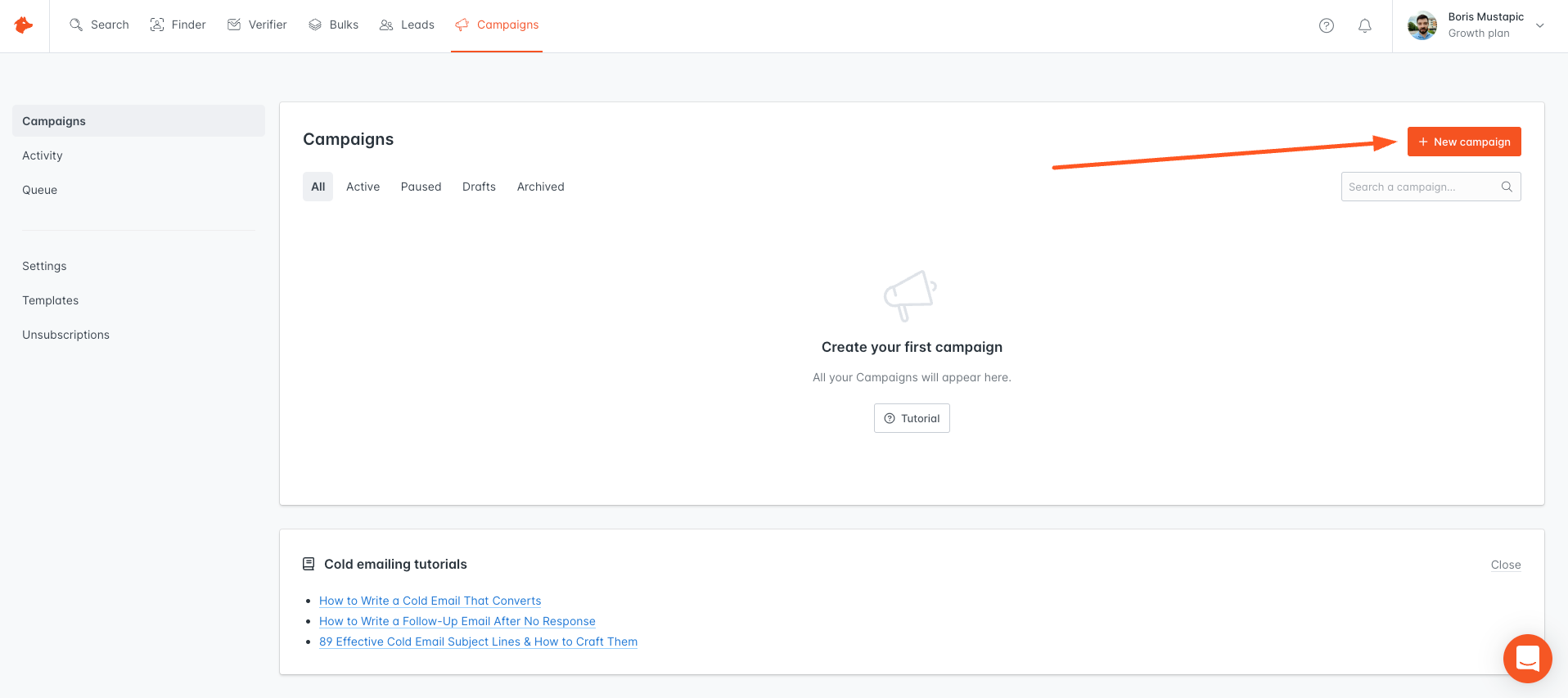
On the next page, enter a subject line and body for your outreach email.
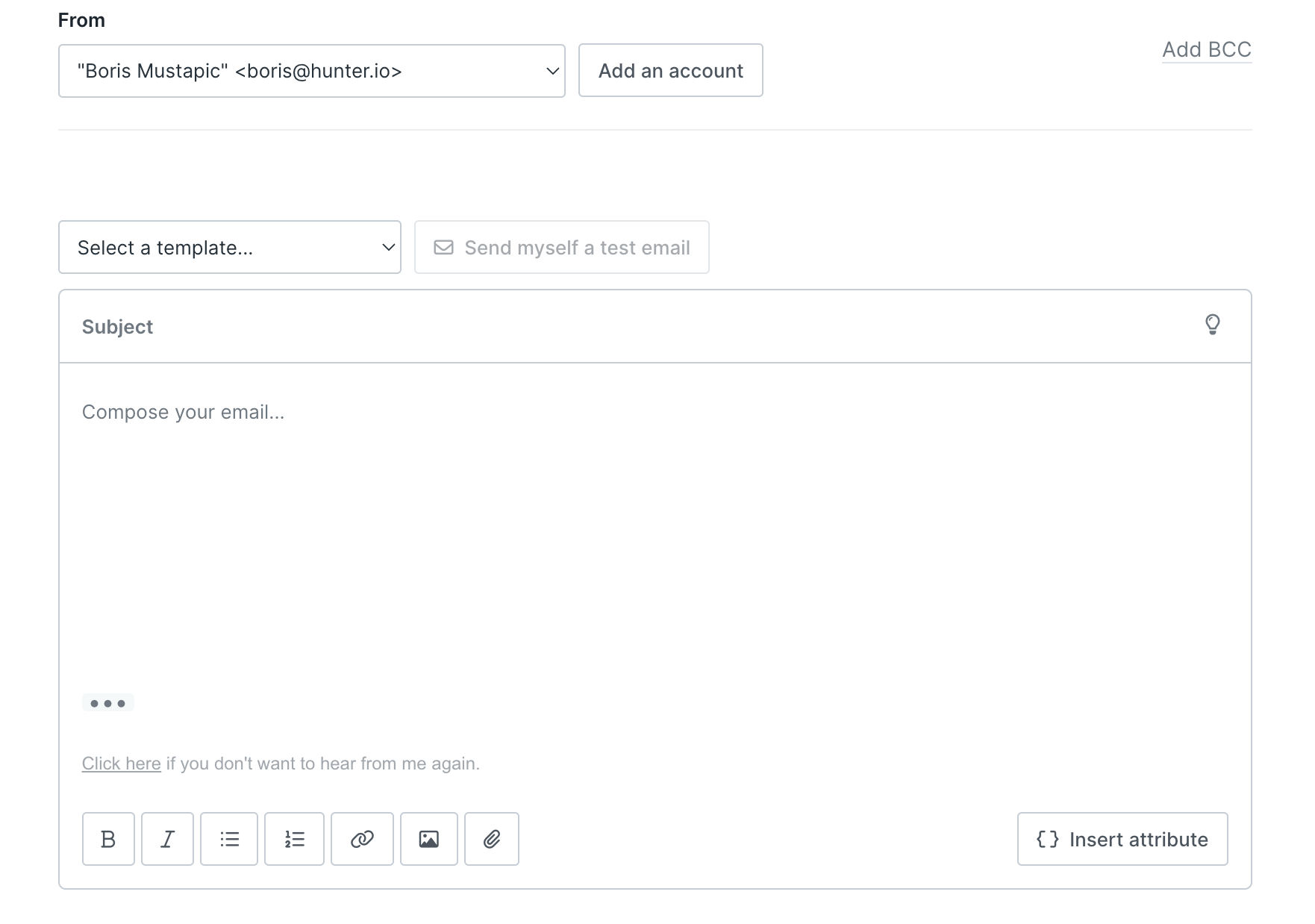
Personalize the email by clicking the {}Insert attribute button and choosing one of the built-in attributes.
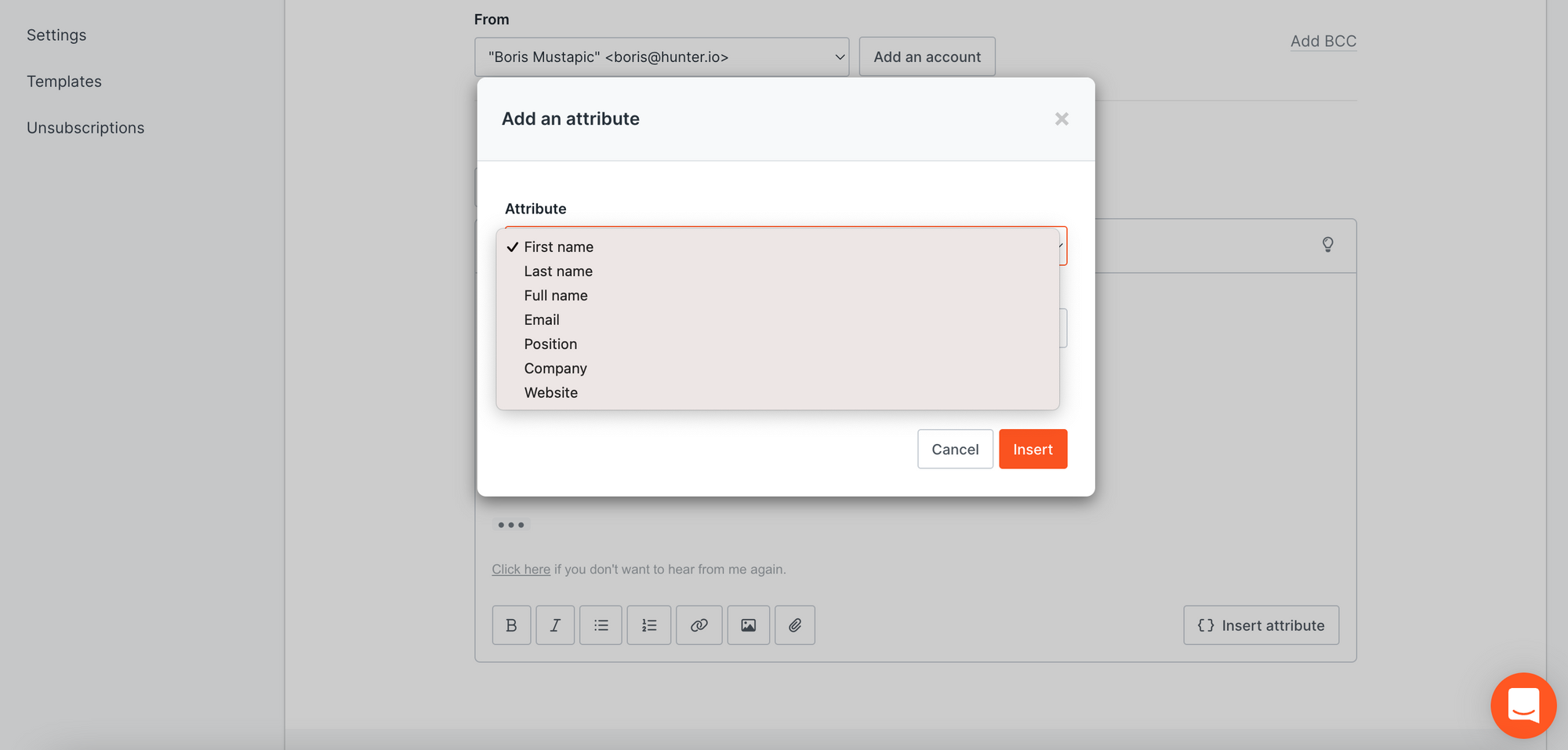
If you’d like to add custom attributes, you can do so by going to Leads > Custom attributes.
To add a follow-up email to your outreach campaign, click on +Add a follow-up. Then, choose a delay for your follow-up email.
Leave the subject line empty if you’d like the follow-up email to be sent in the same thread as your original email. Otherwise, add a new subject line.
Write the body of your follow-up email and add any personalization attributes.
Repeat the process for up to three follow-ups, which is the maximum number of follow-up emails you can add to a campaign.
If you’re happy with how your email sequence looks, click +Add recipients. Next, upload your list of prospects.
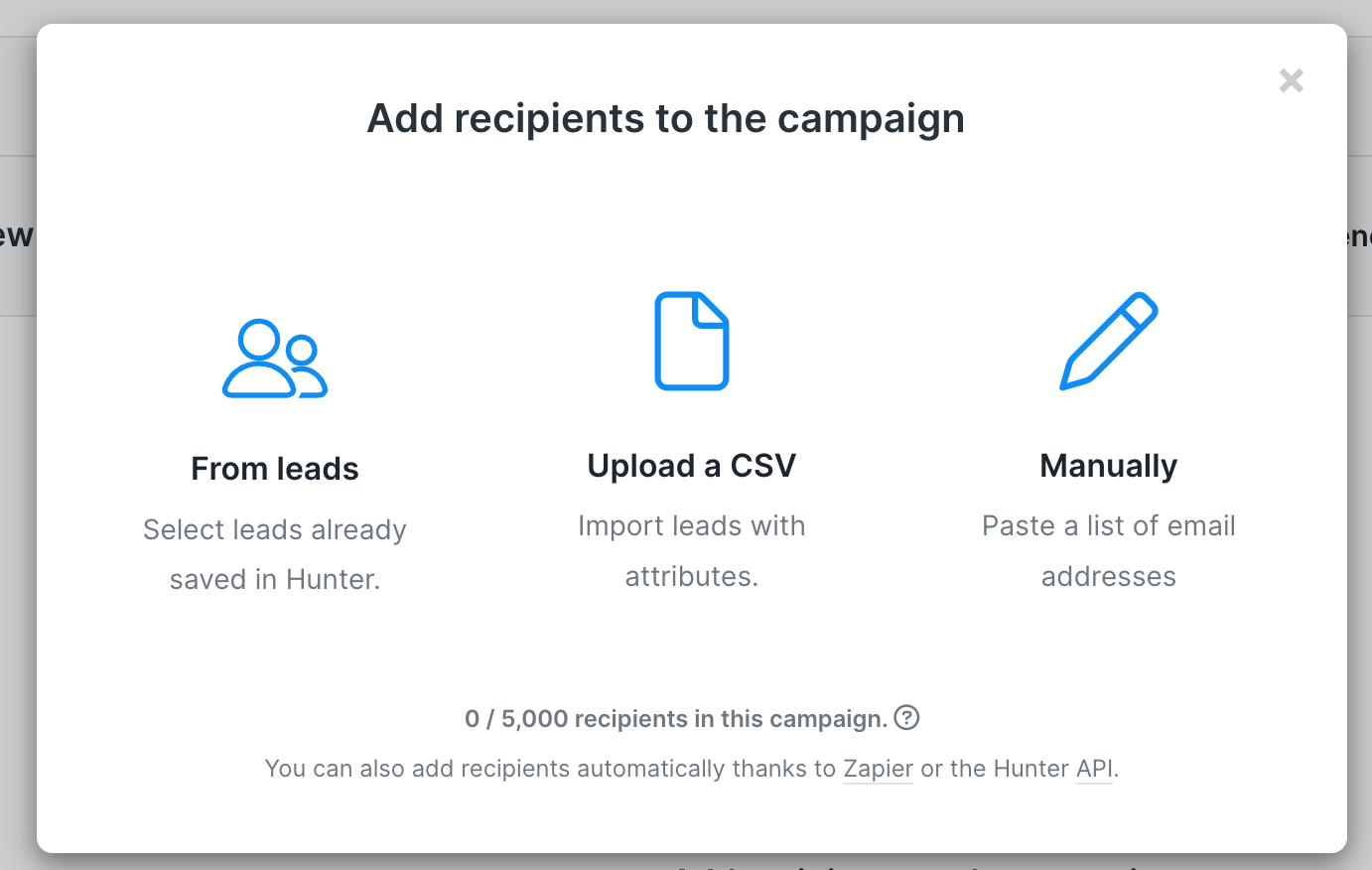
Click Next, review your campaign one more time, and click on Launch.
That’s it! You’ve successfully automated link building outreach.
Build links consistently with link building outreach
Link building outreach is a consistent and scalable way to build high-quality links for your website. It’s also fairly affordable compared to purchasing link building services.
Follow the steps outlined above to automate your link building outreach campaigns and get your website to page one faster.
Looking to learn more about building links to your website? Check out these guides:




 Send cold emails with Hunter
Send cold emails with Hunter