Adding an Email Attachment to a Cold Email: Yes or No?

Whether you're a marketer, job seeker, or civil servant, you're constantly sending email attachments. For some, it's an audit. For others, it's a resume or a report intended to close a deal.
The only problem is that your cold email statistics are not looking good. Your emails always end up in the spam folder, and even when they land in the inbox, the recipient never opens them.
This is a common issue, and it’s due to the fact that the way you go about your email attachments doesn’t follow best practices.
In this blog post, we’ll explain how to include email attachments in your cold emails without running into issues.
What is an email attachment?
An email attachment is a method of sharing documents, images, or any other computer file via email.
Created 22 years ago by researcher Nathaniel Borenstein, email attachments make collaboration easier between colleagues and businesses and help to enrich online communication.
For example, vendors can send contracts to their clients via email attachments, and people looking for a job can attach files that showcase their expertise to recruiters.
How getting email attachments wrong can impact your cold email campaigns
Sending cold emails with attachments is not a bad thing in itself. However, due to the cold nature of the email, your outreach is likely to result in several complaints.
When the complaint rate gets high, your Internet Service Provider (ISP) may flag your IP or email address—which is not OK for your domain reputation.
IP reputation, however, is not the only thing affected when you send email attachments the wrong way.
A large email attachment file can impact your cold email deliverability
According to F-Secure, 85% of all malicious emails have a .DOC, .XLS, .PDF, .ZIP, or .7Z attachment. As such, a cold email containing an attachment—with spammy content—can trigger spam filters.
According to Zeeshan Akhtar, Head of Marketing at Mailmodo, “Having attachments isn't a concern as long as the attachments don't have blacklisted text parts or images.”
Additionally, each email server—and provider—has size limits on attachments that can impact your email deliverability.
Gmail, for example, allows up to 25 megabytes (MB) of file size per email, while Zoho Mail only allows 12MB. So, if you're a Gmail user and send an email containing a 20MB file to a Zoho Mail user, odds are your email will be flagged by the email client.
An email attachment can impact your cold email response rate
Once you have deliverability issues due to email attachments, all success factors of your cold email campaign are affected, starting with the open rate.
The open rate is the number-one success factor in a cold email campaign. Think about it: the recipient has to open your email message before clicking on anything or replying.
Suppose you have a deliverability score of 100%. If you send 1000 emails with an average open rate of 40%, you will get 400 email opens.
On the other hand, if your deliverability score goes down to 70%, only 700 out of your 1000 emails sent will be delivered. As a result, you will get only 280 email opens.
Alp Tetikel, Head of Marketing at DocShifter, had a similar experience, saying, "I had campaigns where the mobile open rate was less because people are more afraid of opening attachments on mobile devices," he says.
What you need to consider when sending a cold email with an attachment
Now that you know how email attachments can negatively impact the results of your campaign, here are some things you should think about when sending a cold email with an attachment.
What are the best email attachment formats?
Some attachment formats are more likely to trigger spam filters. That's why it's crucial to consider which format is more likely to be accepted as safe.
According to a study by Statista, the most commonly blocked malicious email attachments are text files such as .dot and .doc (37%), .rtf (14%), and .exe files (19.5%). So, when sending your cold email, try to avoid these file formats.
While there's no best file format for attachments, the recommendation is always to use the most popular file formats because these are what people are used to the most.
According to the PDF Association, as of 2011, PDFs are the most predominant file type on the web, ahead of DOCX and XLSx. Also, over 60% of non-image attachments in Outlook Exchange Enterprise are PDFs. That means it’s safer to attach a PDF file to your cold email than to attach a .doc file.
What’s the ideal email attachment size?
There are countless email providers and email clients out there. Each has rules and regulations they enforce on their users that affect other email providers' users in one way or another.
For example, each email service provider has a size limit on email attachments. Yahoo Mail and Gmail have a limit of 25MB of attachments per email sent and received, while Outlook, Hotmail, and Zoho Mail have a 15MB file size limit. As a result of this mismatch in attachment size limits, when someone sends you a 24MB file from Gmail to your Outlook account, the email might end up in the spam folder.
Admittedly, it’s hard to define the ideal email attachment size, but a good start is to avoid sending files that are too large in size and always consider the recipient's email provider.
Email attachment best practices
Just because attachments can impact your reply rate doesn't mean you shouldn't attach your resume to the cold email you send to recruiters. It's no reason not to attach the SEO audit you did to impress your prospect.
There are practices you can follow to send cold emails with attachments without having your emails end up in the spam folder.
Use a link instead of a file
According to a study by E-Share, more than 80% of email users prefer to preview attachments rather than download them.
The underlying message is clear, attachments—even important ones—can be cumbersome, and nobody wants their inbox to be cluttered.
One way you can address this is to host your file on Google Drive. The main advantage of doing this is that Google Drive checks all files for malware. If it detects a virus, it doesn't allow users to convert the infected file to a Google Doc, Sheet, or Slide. Plus, it sends them a warning if they attempt to do this.
Ricky Pearl, CEO at Pointer, explains, "Attachments are the single-use plastic of the email world. If you did need to send anything, link it. Links will still impact delivery, but at least you get metrics, and can leverage a personalized post-click experience."
One good practice here is to embed your link. You do this by identifying which group of words is most relevant to the link you want to hyperlink and place it there.
Most spammers paste their spammy links that contain hundreds of characters directly into the body of the email. As a result, spam filters automatically flag the email as spam.
Set limits when it comes to attachment size
Whenever you want to send attachments, make sure to keep your attachmed files no bigger than 10 MB.
Remember, Gmail and Yahoo Mail allow you to attach up to 25 MB to a single email, but only if you're emailing other Gmail or Yahoo Mail users. Therefore, always make sure that the size of your attachments is within the limit of your recipient's email provider.
Additionally, if the file you want to attach is an image, avoid sending it alone — always make sure you add text to the same email. According to Email On Acid, spammers usually only use images instead of text because some filter programs have a hard time "reading" information on the image.
Always introduce the attachment
An easy way to look unprofessional is not to mention that you're attaching a document to your email.
However, in some cases, when the recipient is aware that you'll be sending a document, mentioning the attachment in the email body isn’t necessary.
On the other hand, if you’re sending a cold email to a recruiter, you may want to make it clear that you’ve attached a resume.
An excellent way to do this is to say, "Please find attached [Document name]." But this isn't the only way to introduce an email attachment.
You can also use the following expressions:
- Here is…
- I’ve attached…
- For reference, I’ve…
- The attached document includes…
- Please see the attached document for more information.
- I’ve linked…
How to get the most out of your cold email—even with an attachment
Now that you understand email attachment best practices, let’s look at how you can get the most out of your cold email.
Craft a great cold email
While there are different ways to write a cold email, most great cold emails have the following:
- A punchy subject line - Even if your email body is compelling, it will have no effect if your email doesn’t get opened. Craft a subject line that sparks curiosity or asks a question.
- A killer icebreaker - An icebreaker is a phrase you use at the beginning of your emails to make them hyper-personalized. Using icebreakers shows you have done your due diligence and care about your prospects. It also increases the likelihood that the prospect will respond to your email.
- The “Why” of your email – Explain why you’re reaching out. Get right to the point to avoid boring the prospect and having them give up on reading your email.
- The call-to-action – This is where you use persuasive language to get the prospect to take action. Let the prospect know what they need to do to move to the next step: book a call, schedule a demo, read the document you attached, etc.
If you’re including an attachment with your cold email, make sure to mention it in the body of the email. For example, you can say, “You will find my CV and a few case studies attached.”
Automate your cold email campaign
If you’re sending a lot of cold emails, you’ll need a way to automate the process.
This is where Hunter Sequences can help.
In addition to allowing you to automate your campaigns, Sequences enables you to personalize your emails at scale and monitor multiple emails and campaigns at once.
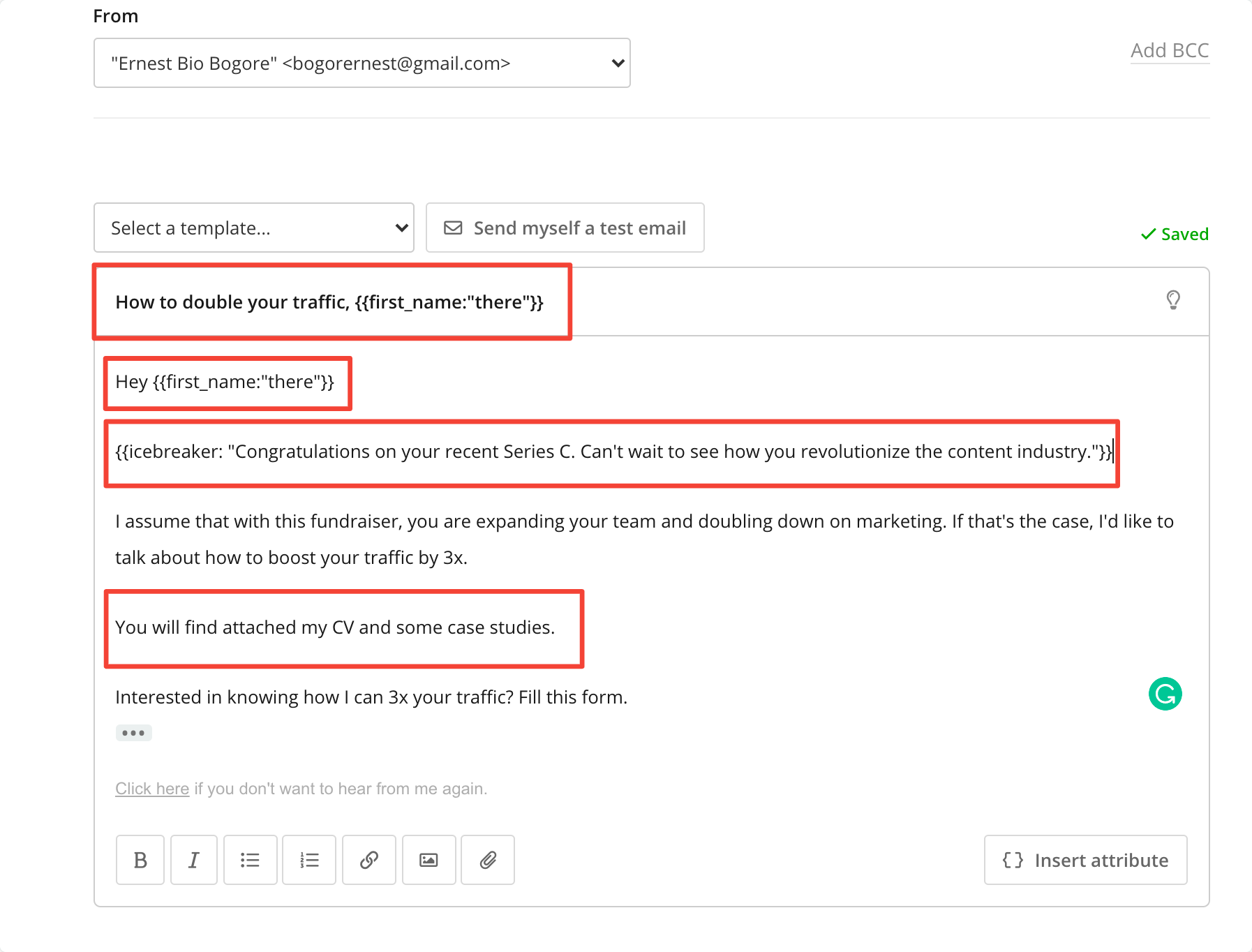
To attach a file to your email in Sequences, click on the "Attach file" button and select a file. Sequences allows you to add up to 10MB in total file size—from various file types such as PDF, ZIP, Excel, etc.
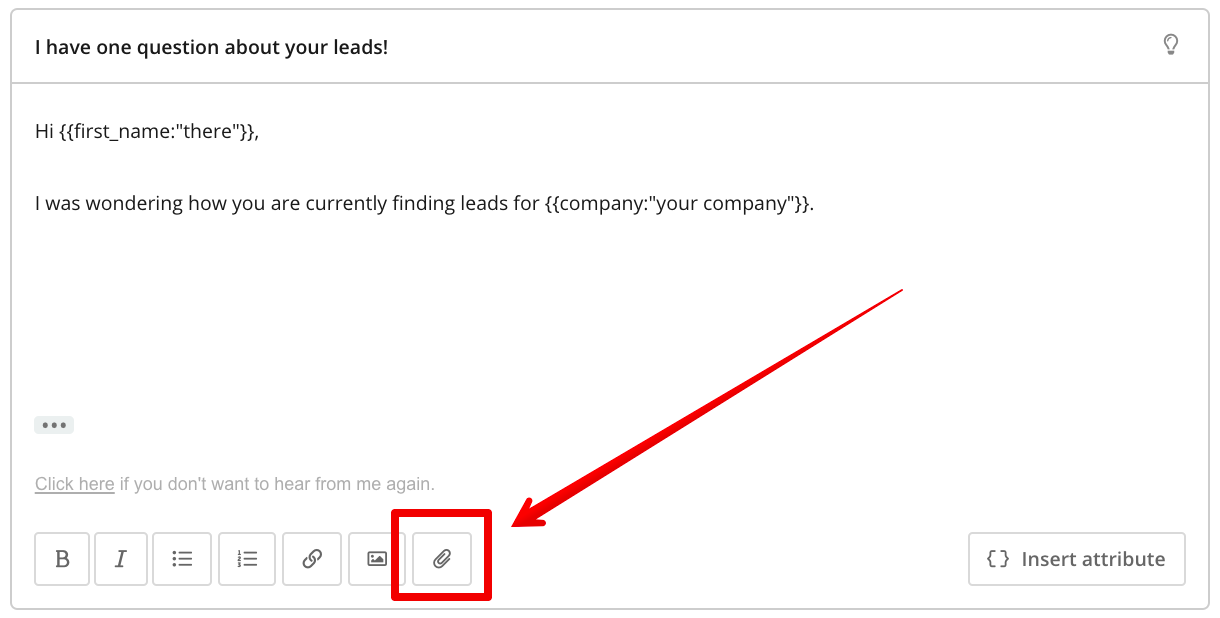
If you choose to send links instead of files, Sequences allows you to track each link and know who has clicked or not. This, in turn, helps you figure out which of your prospects you should follow up with.
You can also view a detailed report of your campaign’s performance by clicking on the Statistics tab.
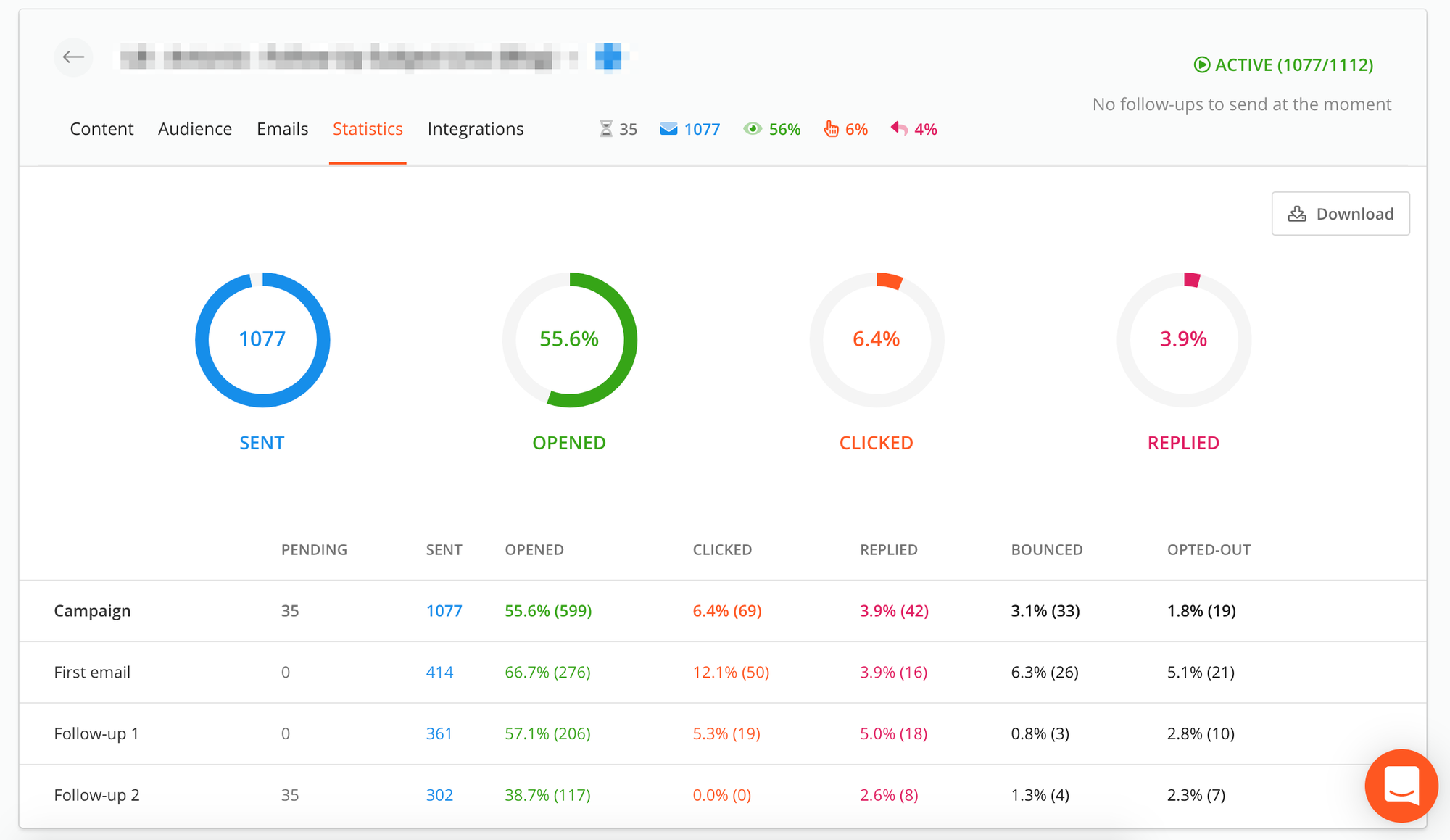
Wrap up
If you got this far, you’re ready to send a cold email with an attachment. Before you do that, however, let’s do a quick recap:
- If possible, send a link instead of an attachment.
- If you must include an attachment, stick to PDF files.
- Only include files the recipient absolutely needs to see, and avoid attaching any unrelated files.
- Avoid sending large files — make sure the size of your attached file is 10 MB or less.
- Let the prospect know that you’ve included an attachment with your email.



 Send cold emails with Hunter
Send cold emails with Hunter