Email List Cleaning: 4 Simple Steps For Email Marketers

Keeping your mailing list clean is one of the main challenges when running a newsletter.
There are multiple issues you constantly need to combat:
- If you have a publicly available subscription form, it’s under constant attack from bots trying to subscribe.
- Your existing subscribers abandon their mailboxes for various reasons, leaving inactive email addresses on your list.
- Finally, some subscribers “unsubscribe” mentally and let your emails land in promotions or spam.
Next to cold emails, I’ve been sending email newsletters for 5+ years.
My mailing lists have ranged from hundreds to millions of recipients. I’ve made typos in the subject lines and sent the wrong content at the wrong time, but I’ve also sent some great emails that directly drove revenue.
And I know that a main prerequisite for running a healthy newsletter is a clean email list.
If you’re an email marketer, here is a process you can steal today to immediately clean your email list and make it more secure for the future.
Why you need to clean your email list
Invalid and inactive subscribers have three potential negative outcomes for your newsletter:
- Your deliverability suffers when you send emails to invalid or inactive subscribers.
- If spam traps find their way onto your email list, you can get your email domain blocklisted, further damaging your odds of landing in the primary inbox.
- Your engagement metrics are artificially deflated as you send to addresses that never engage with your content.
On the flipside, if you clean your email list, your deliverability and engagement metrics will improve.
Fewer of your emails will bounce or land in spam and promotions. And the proportion of engaged subscribers will improve.
Here are three steps to not only cleaning your mailing list but also keeping it clean in the future:
1. Verify your email list and scrub invalid recipients.
Running an email verification (without having to send a test email) on your current list of subscribers is by far the most effective way of cleaning your list.
An email verifier will automatically spot invalid email addresses. These recipients cannot even receive your emails, so you should immediately remove them from your list.
Every time you send emails to invalid recipients, these emails result in a hard bounce, which is bad for your email deliverability.
Here’s a simple way to verify your email list and remove the invalid subscribers:
Export your audience to a CSV file.
Whether you’re using Mailchimp, Brevo, Active Campaign, or any other newsletter tool, these tools let you export your audience.
For example, if you’re using Active Campaign, you can export your subscribers in Contacts.
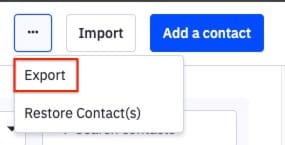
Verify your subscriber email addresses in bulk.
Hunter’s email checker is cheap, fast, and incredibly reliable. You can use it to verify individual email addresses, but in this case, we’ll need to verify subscribers in bulk.
Even better, Hunter’s Data Platform plans mean that you don’t need to pay for our entire cold email suite. You can only pay for the email verifications you need.
If you don’t have a Hunter account yet, set it up here.
Then, go to the Bulk Email Verifier. Give your bulk task a name, then upload your email list.
You can validate the number of verification credits that will be spent before launching the verification.
Under the hood, Hunter will verify the email addresses of your subscribers and mark all bad ones as invalid.
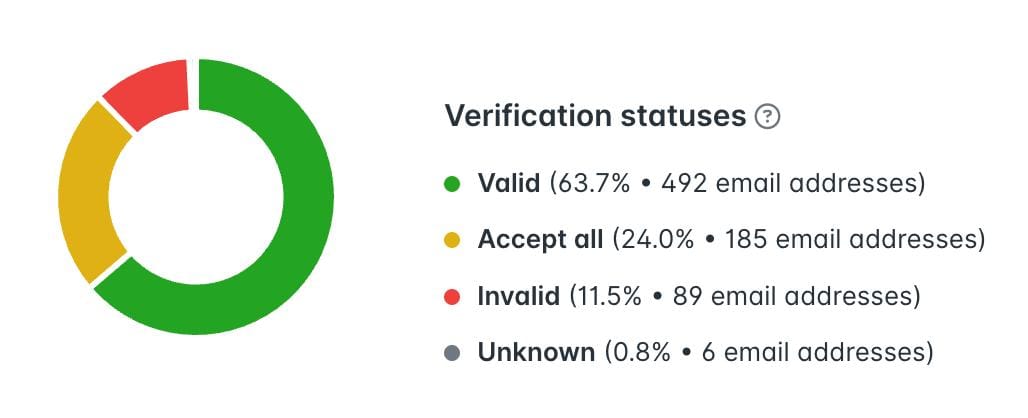
Remove invalid email addresses from your email list.
At the final step, you can download the results. I recommend downloading the full list, because it will make it easier to remove the invalid subscribers in your newsletter tool.
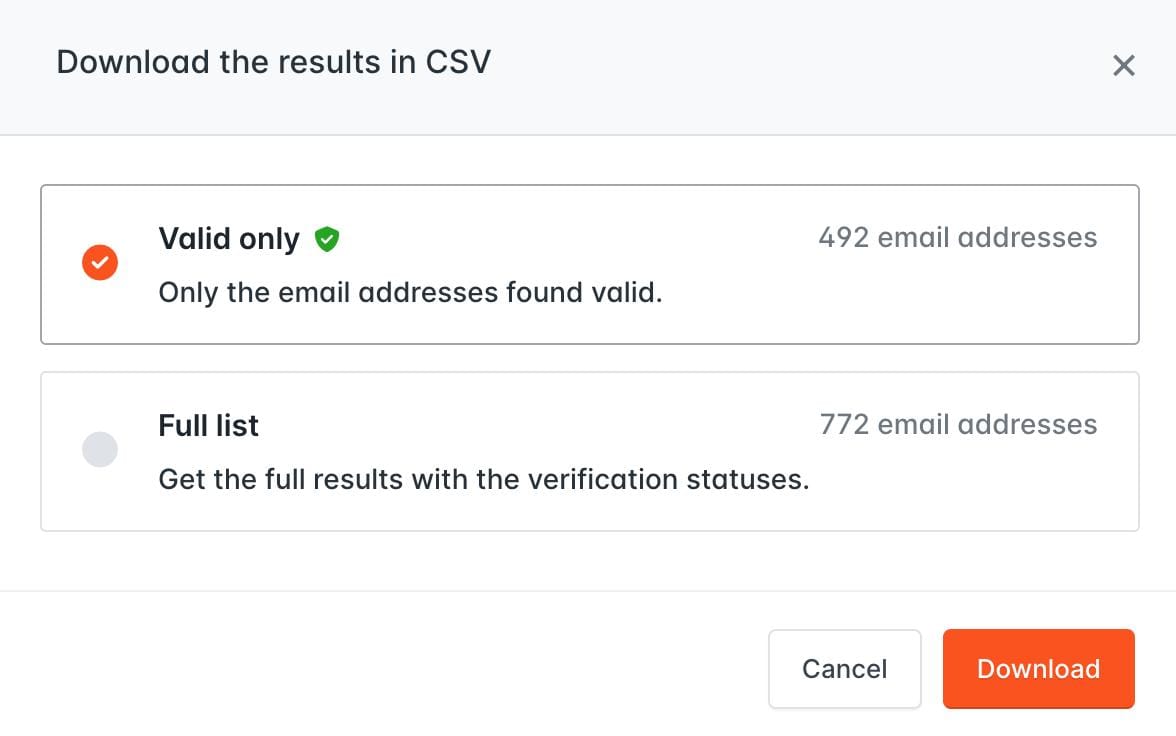
Hunter will generate a CSV file with your email addresses and a “status” column.
Now, you can upload this file to your newsletter tool.
For example, in Mailchimp, you can import the file and simultaneously update your existing contacts.
This will let you delete invalid recipients in bulk, which significantly improves the quality of your email list.
2. Implement a real-time verification mechanism.
A one-off purge of invalid subscribers isn’t enough to keep your email list clean.
That’s why I recommend you also implement a mechanism that will verify the new subscribers’ email addresses in real-time, or at least on a regular basis.
If you verify new subscribers regularly, you won’t need to re-verify the entire mailing list.
The good news is that automation tools like Zapier make it easy to create verification workflows no matter how your subscription form is built or which newsletter tool you’re using.
Here's an example:
If you're using Mailchimp, I created a Zapier template you can copy and start using in minutes. It automatically verifies new subscribers with Hunter and unsubscribed undeliverable email addresses.
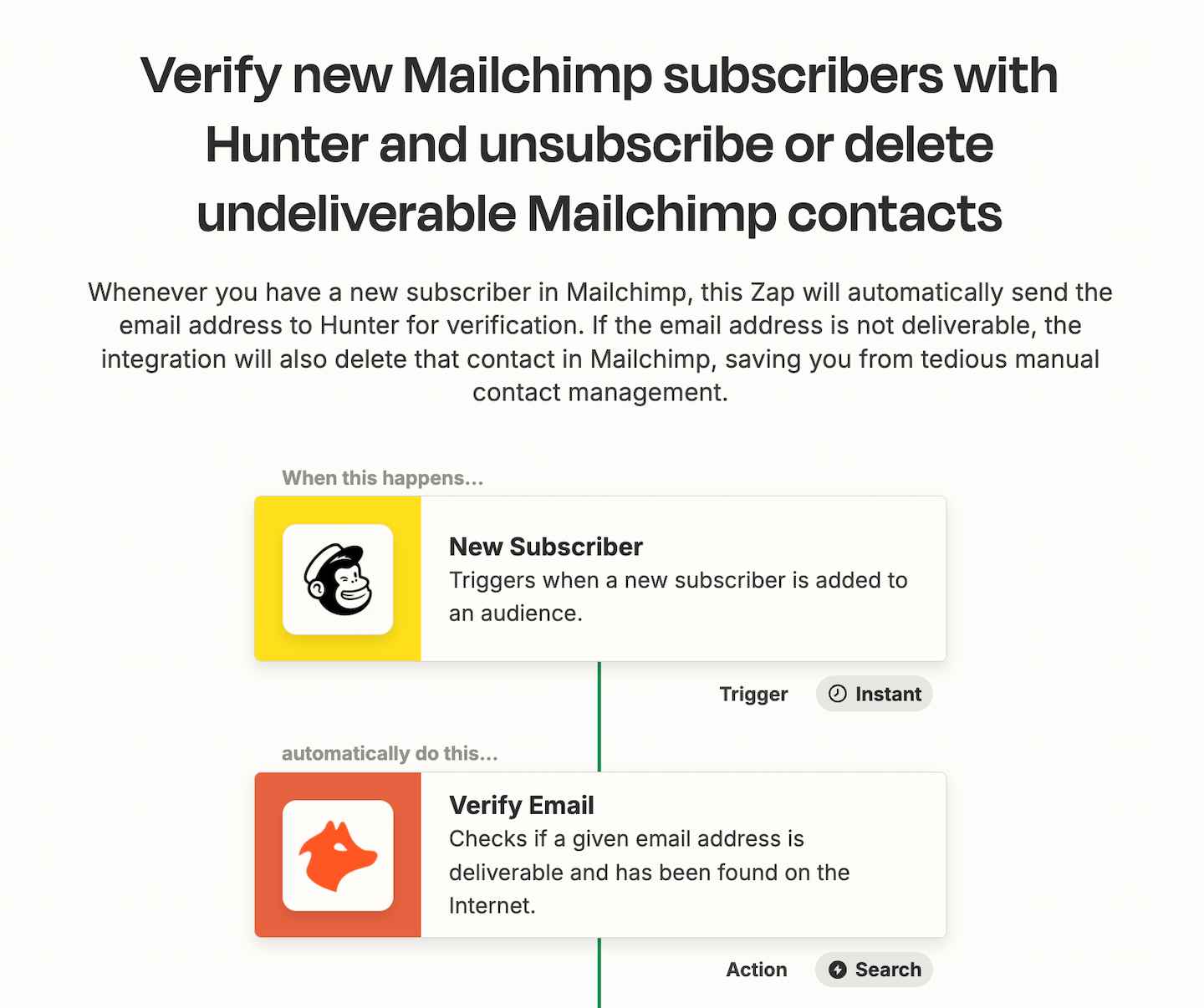
If you don't use Mailchimp, you can still start with this template and simply replace Mailchimp with your solution.
3. Handle bounces and unsubscriptions.
If you’re using a reputable newsletter tool, you don’t need to worry about bounces and unsubscriptions too much because the tool will automatically handle them whenever they happen.
However, as the email marketer, you must double-check whether unsubscriptions are promptly handled and if bounced recipients are automatically deleted from your audience.
Review the documentation provided by your newsletter tool and make sure it has built-in mechanisms for bounces and unsubscriptions. They are essential to keeping your email list clean over time.
4. Protect your subscription form.
Every email marketer has been there:
You see an uptick in newsletter subscribers, and before you can celebrate the success of your acquisition strategy, you realize that the new subscribers are bots, not humans.
Even though nothing will stop 100% of the bots trying to violate your subscription form, there are mechanisms that can help.
Double opt-in
Double opt-in means you can’t subscribe to a newsletter until you click a link that’s sent to your mailbox.
This mechanism is very effective against fake bot subscriptions. But it also adds friction for human subscribers.
reCAPTCHA
reCAPTCHA is Google’s security service that aims to prevent bots from using any web service.
You’re probably familiar with earlier versions of reCAPTCHA, which are still often in use. These mechanisms involved deciphering hard-to-read text or clicking on the right set of images, which was meant to prevent bots from accessing a given service.
Newer reCAPTCHA solutions use behavioral analytics to recognize human visitors without showing the puzzle.
Honeypot fields
You can also add honeypot fields to your subscription form. These fields are invisible to regular users but not to bots.
Implementing honeypot fields depends on your tool stack. If you’re using WordPress with a form plugin (e.g., Contact Form 7), there are additional plugins that add the honeypot functionality to it.
And some newsletter tools help you build subscription forms with built-in honeypot fields.




 Send cold emails with Hunter
Send cold emails with Hunter