How to Find Email Addresses of Blog Article Authors
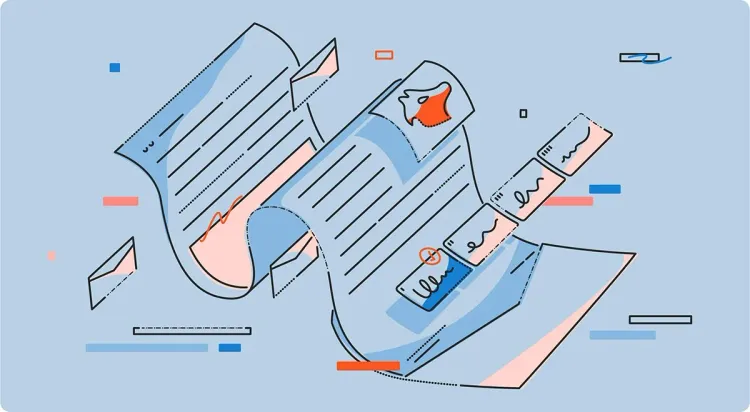
There are several use cases for contacting authors of blog articles at scale.
For example, as a marketer building links to your website, you may want to ask about inserting a contextual link, or pitch a topic they could cover in their next blog post.
Using Hunter, it’s easy to find anyone’s email address with the Email Finder or the Domain Search.
However, the process is time-consuming if you only have a list of URLs. First, you need to find the name of the author of each article on your list, and then you need to find their email address.
We used to offer a tool called the Author Finder that automated the process of finding the right address. However, we discontinued the service because we couldn’t provide satisfactory results. More specifically, it was challenging to find the author's name in an automated way.
But the tech landscape has recently changed. This problem can now be addressed using AI to analyze the content of articles on your list—artificial intelligence is great at analyzing large bodies of text.
In this article, I’ll briefly present a workflow to automatically find email addresses of blog authors from a list of article URLs.
My workflow leverages Google Sheets and two APIs:
- The OpenAI API to analyze website content and find author names,
- The Hunter API to find valid email addresses based on author names and domain names.
If this sounds intimidating, don't worry–if you already have a Hunter account, setting this up shouldn't take long.
Step 1: Prepare your list of articles and the necessary API access.
To start, copy this spreadsheet and the associated Apps Script.
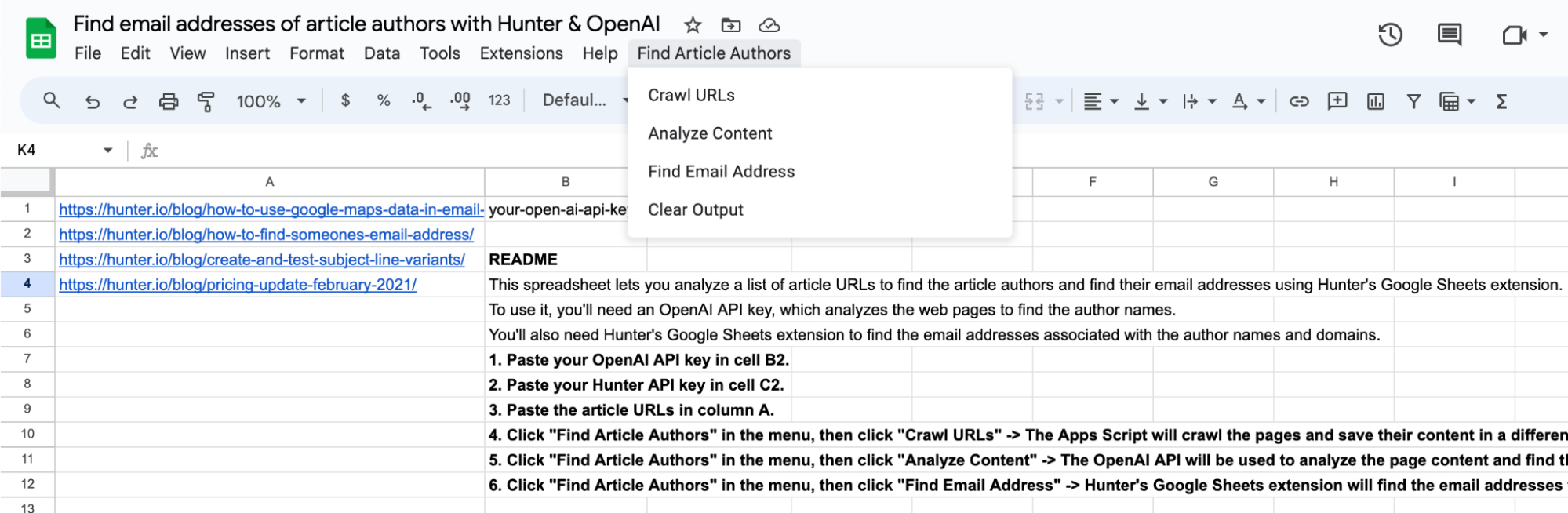
Then, paste a list of URLs in column A. These should be the blog articles you want to analyze to find their authors' email addresses.
If you don’t have an account with OpenAI, create a new one. Otherwise, log into your account, create a new API key, and paste it into cell B1.
As the last step of the configuration process, go to your Hunter account to get your Hunter API key, and paste it to cell C1.
Step 2: Crawl the articles
Using the “Crawl URLs” function in the custom menu, you can automatically save the content of the articles from your list in a new sheet.
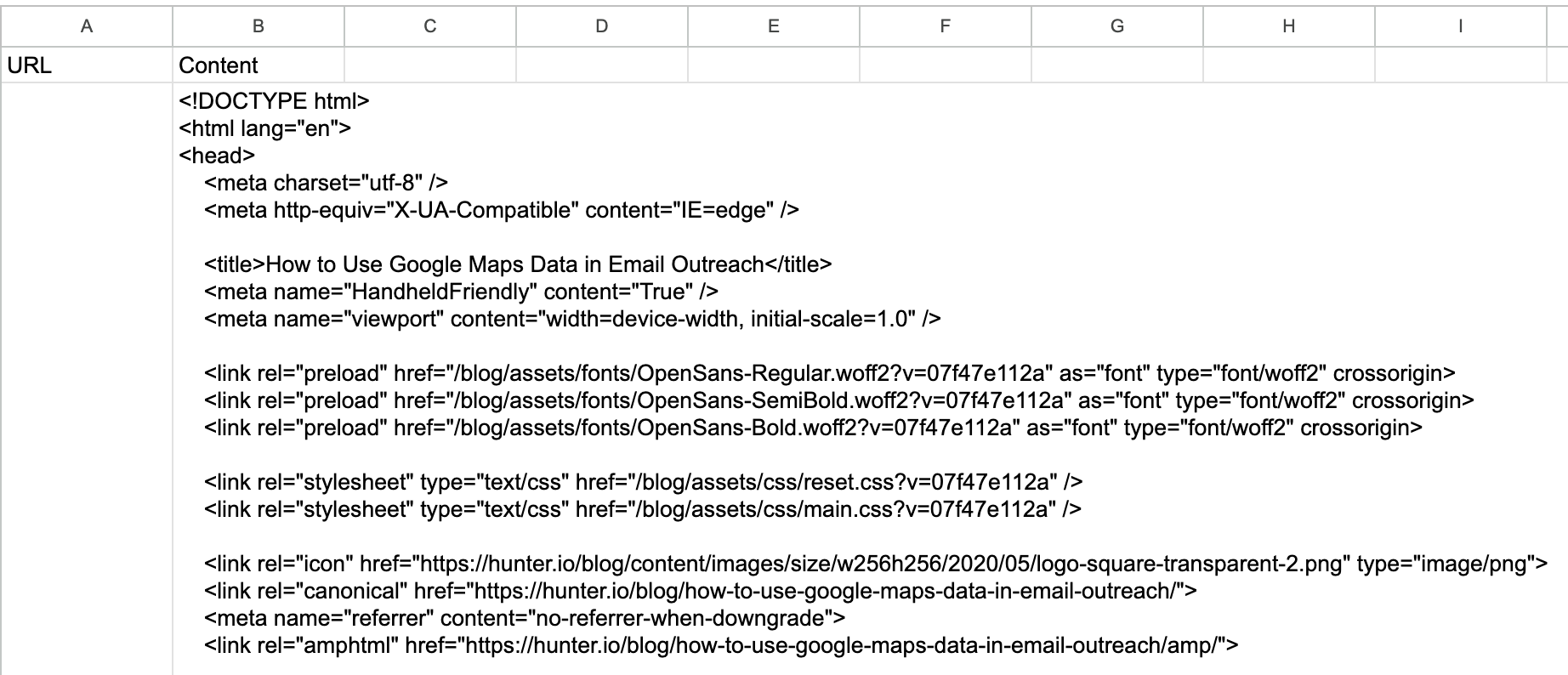
The Apps Script does all the heavy lifting here, visiting the pages you pasted to column A, and saving the output.
Step 3: Analyze the content using AI
After you use the “Crawl URLs” function, click on “Analyze content” in the custom menu.
This will send the saved content to the OpenAI API and analyze it using GPT 3.5 Turbo, instructing it to look for the author name within the page content.
The names found by AI will be saved in a new sheet.
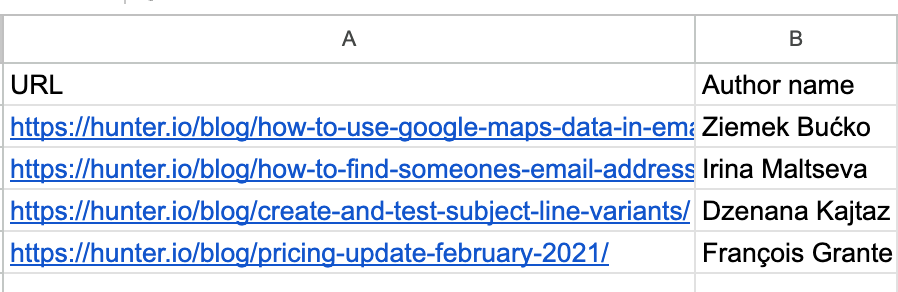
This function successfully found the author for most articles I tested. Of course, there will be exceptions where the author's name is “hidden” in a nondescript part of the page. To fine-tune this function, you can modify the prompt sent to the OpenAI API by editing the Apps Script.
Step 4: Find email addresses using the Hunter API
In the final step, we can use the data obtained previously to find valid email addresses of article authors.
Click the “Find email address” function in the custom menu, and the sheet will connect to the Hunter API, sending the author name and the associated domain name to our email-finding algorithm.
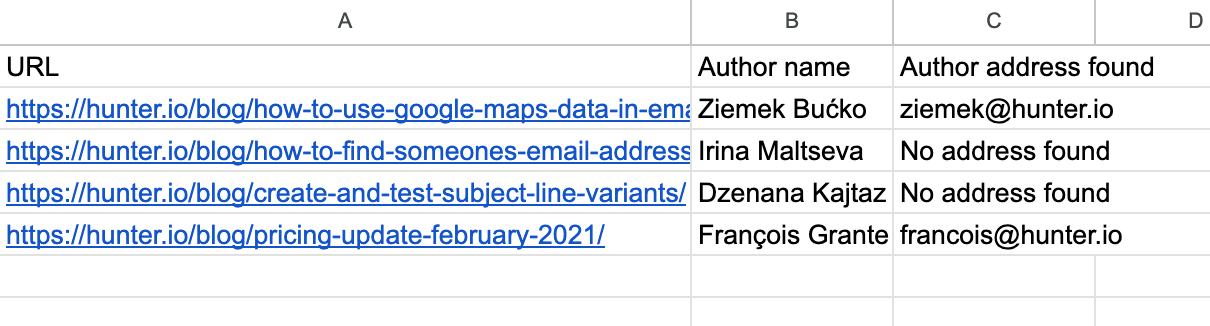
Remember that this method will only help you find the email address if the author has one set up on the associated domain. In the example above, the API correctly returned the two valid addresses but didn’t find the addresses for authors who don’t have an email address on the domain.
This is because people often have multiple addresses set up with different domains and email providers. Hunter’s Email Finder needs the domain name and the author name to find an accurate, valid address.
The email addresses you find this way are already verified, but remember you should verify email addresses coming from other sources using our email checker.
Wrapping up
I hope this workflow helps accelerate your outreach process if you want to contact blog authors.
If you have any comments or if you’re having trouble making this work, don’t hesitate to email me at ziemek@hunter.io!




 Send cold emails with Hunter
Send cold emails with Hunter